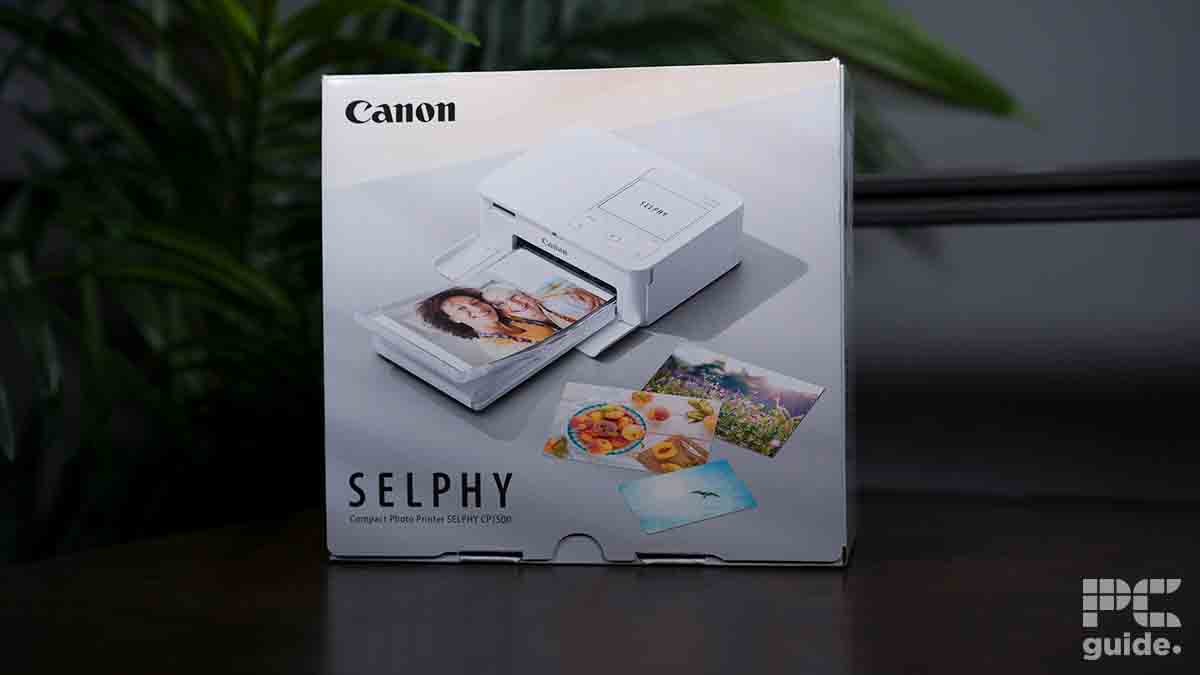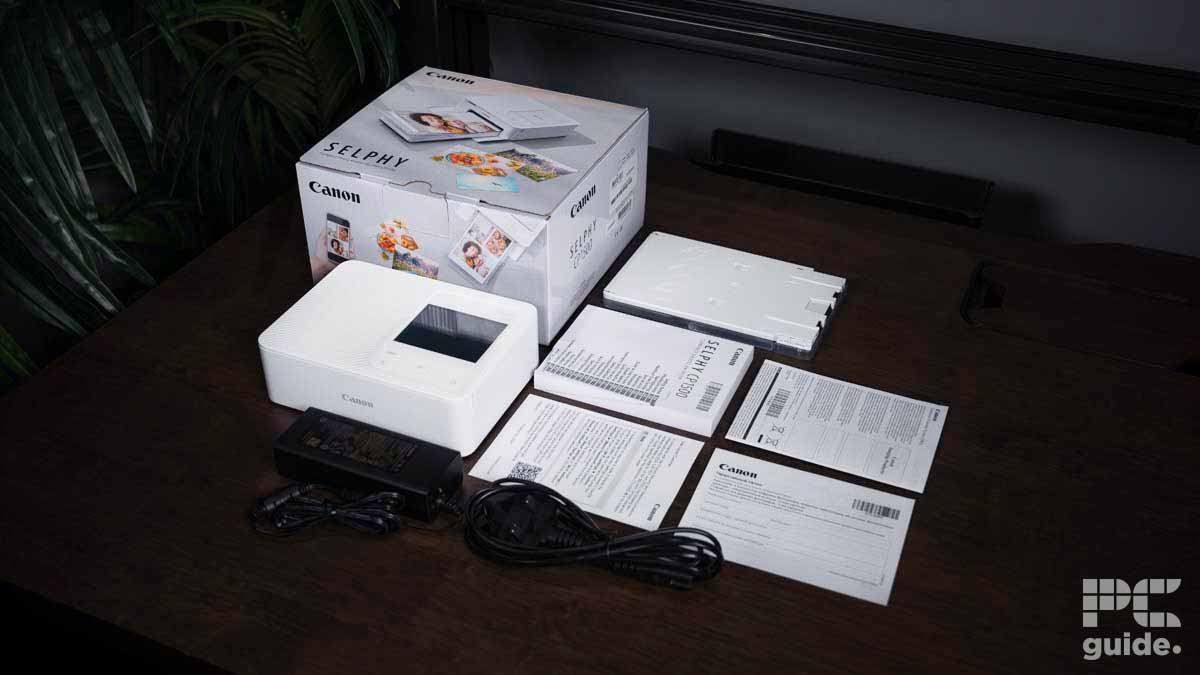Best Photo Booth Printer 2024: Our Top Picks for Photographers

Table of Contents
Getting your photos printed instantly at an event can be a game changer for event photographers, which is why you should invest in a photo booth printer. Though the best photo printers are great for putting out consumer-grade photos for scrapbooking or collages, a heavier-grade photo printer is great for events. Although the attendees may not think much about it before coming, it quickly becomes a great novelty that people will value – you'll find them lining up in no time!
But you'll also want to provide them with the best possible experience, which involves ensuring their photos are high quality and that they have a fun and easy time going through your booth. This involves things like a comfortable set-up for waiting times – and making sure those waiting times are as little as possible. The best printers for photo booths can get pictures printed quickly and to a great standard, and we've collected the best options here in our list. So before you next host a party, grab the best printer for the job.
Prime Day may have closed its doors, but that hasn't stopped great deals from landing on the web's biggest online retailer. Here are all the best last chance savings from this year's Prime event.
- Sapphire Pulse AMD Radeon™ RX 9070 XT Was $779 Now $719
- AMD Ryzen 7 7800X3D Processor Was $449 Now $341
- Skytech King 95 Ryzen 7 9800X3D gaming PC Was $2,899 Now $2,599
- LG 77-Inch Class OLED C5 TV Was $3,696 Now $2,996
- AOC Laptop Computer 16GB RAM 512GB SSD Was $360.99 Now $306.84
- Lexar 2TB NM1090 w/HeatSink SSD Was $281.97 Now $214.98
- Apple Watch Series 10 GPS+ Smartwatch Was $499.99 Now $379.99
- AMD Ryzen 9 5950X processor Was $3199.99 Now $279.99
- Garmin vívoactive 5 Smartwatch Was $299.99 Now $190
*Prices and savings subject to change. Click through to get the current prices.
-
Best Photo Booth Printer
DNP DS-RX1HS
- Printer Output: Color
- Printer Type: Dye Sublimation
- Connectivity Technology: USB
- Duplex Printing: No
-
Best Budget Photo Booth Printer
Canon SELPHY CP1500
- Printer Output: Color
- Printer Type: Dye Sublimation
- Connectivity Technology: USB, WiFi Direct, SD Card
- Weight: 0.85kg
-
Best InkJet Photo Booth Printer
Epson PictureMate PM-400
- Printer Output: Color
- Printer Type: InkJet
- Connectivity Technology: USB, WiFi Direct
- Duplex Printing: No
-
Best Fast Photo Booth Printer
DNP DS620A
- Printer Output: Color
- Printer Type: Dye Sublimation
- Connectivity Technology: USB
- Duplex Printing: No
How We Picked the Best Photo Booth Printer
There are numerous different ways to set up a photo booth, so we kept that in mind while coming up with our shortlist. Whether you're on the move frequently and need something portable or you're setting up a base in a popular venue, you'll find something to suit your needs. We tried to cover as many budget ranges as we could while looking for the best product in each. Photo booth printers tend to be expensive, but we've included some affordable options – looking for the most budget-friendly printer, as well as the best. We considered print speeds, print quality and the overall ease-of-use relative to the price.
You might notice that whilst we included both dye sublimation and InkJet printers, we didn't include any laser printers here. Generally speaking, these are better for documents and plain-text formats: printing photos from these is not recommended, as they compromise the photo quality and will take far longer. Dye sublimation printers (also known as “ribbon printers”) are faster, of better quality and are instant-drying – making them perfect for photo booths.
- Printer Output: Color
- Printer Type: Dye Sublimation
- Connectivity Technology: USB
- Duplex Printing: No
Offering excellent page yields at a great price, the DS-RX1HS is a great option for photography professionals looking to make their products tangible.
- Excellent page yield – the dye sublimation technology makes for great price-to-performance.
- Great color gamut – prints are rendered in great detail and with vibrant colors.
- Heavy model – though it is portable, coming with a small carry case, it is far from an easy carry to events.
DNP Photo Imaging have been a name in the fields of photography retail for years, catering to professional photographers and printers with great products for years. They have numerous models, all of which would make a great photo booth printer (in fact, you don't have to go far in this very article to find another), but the DS-RX1HS takes our top spot this time.
Manufactured with photo booths in mind, the DS-RX1HS uses thermal dye sublimation technology (also known as “ribbon printing”) to print great quality photos with lovely colour recreation. You can print photos up to 6″ × 8″ inches in size, with 6″ × 4″ being your classic “postcard” size for reference, with a resolution of 300 DPI. The “HS” of the name promises “High Speed”, and the DS-RX1HS is faster than many of its contemporaries: it prints 6″× 4″ or smaller prints in around 10-12 seconds, and two-at-a-time in some sizes. Larger photo formats still only take a little north of 20 seconds.
That said, it isn't all good news. It's quite a heavy model to be dragging around – though photographers should be more than used to that – and dye sublimation technology is expensive to maintain with the cost of ribbon that the DS-RX1HS eats up. There have also been some issues with photos cropped into the bleed, especially on bulk orders where the printer gets put under strain, but these are few and far between. Overall, if you're looking for quality and speed (and can afford the cost of maintenance) then the DS-RX1HS is the best choice of photo printer for you!

- Printer Output: Color
- Printer Type: Dye Sublimation
- Connectivity Technology: USB, WiFi Direct, SD Card
- Weight: 0.85kg
For an affordable alternative, the CP1500 is a pocket-sized and portable photo printer for all use cases.
- Affordable – with a price under $200, the CP1500 is an affordable means of printing.
- Compact – easily carry this pocket-sized photo printer wherever you go.
- Limited print quantity – the size ultimately limits the CP1500’s longevity before recharging.
For the ultimate budget photo booth, look no further than Canon's SELPHY CP1500. With a tiny footprint, this multifaceted printer does outstanding photo quality at an incredibly reasonable price. For the photographer looking to add a physical keepsake to events, this is a highly portable and (potentially) highly profitable budget photo booth printer from Canon.
It's amazing how concise a package the SELPHY is: with WiFi connection functionality, an SD card slot and a 3.5″ LCD touchscreen crammed onto a pocket-sized body, the economy of space is second-to-none. It's extremely portable, with a battery addon (sold separately) that allows you to print plug-free. It uses dye sublimation technology to ensure photos are resistant to the elements and ready-to-hold as soon as they leave the printer – with some handy effects libraries built-in to create unique looks.
Of course, the size of the SELPHY is a feature that becomes a flaw: the maximum size this printer can create is 6″× 4″ inches – the minimum of most professional printers. The image and colour quality are below the other printers here, as can be expected. And whilst the battery is rated for around 50 prints, it's not the charger you'll need to remember: the ink runs out fairly fast. Still, as a low-cost experiment in adding a photo booth to your next event, the SELPHY is a fraction of the price of the competition; and though the quality is also fractionalized, it makes up for it in versatility.
- Printer Output: Color
- Printer Type: InkJet
- Connectivity Technology: USB, WiFi Direct
- Duplex Printing: No
If you run a print shop and need a reliable and accessible means of printing, the PM-400 has you covered with its multipurpose print abilities.
- Versatile print options – print more than just photos with this multipurpose Epson printer.
- Low cost – aimed at small businesses and sole traders, this is far more affordable than a fully-fledged photo booth printer.
- Slow to print – dye sublimation printers offer a better median of speed and quality.
For a more affordable start, Epson's PM-400 PictureMate printer is likely your best choice. Using InkJet cartridges rather than dye sublimation means that this printer is much more economic to run, though it loses quality and speed as a result.
Looking more like your standard-issue office laserjet, the PM-400 is a small and lightweight printer – measuring less than ten inches in every direction and weighing just four pounds. This makes it much better for the get-up-and-go photo booth, though you'll need to find somewhere to plug it in as this model is entirely AC-operated. Under the hood, you've got a CYMK-format InkJet system with 180 nozzles. They aren't as vibrant as dye sublimation, but the PM-400 does a great job in the color recreation department. And at a fraction of the cost, this is a strong contender for someone just getting started in the photo booth sphere.
Just make sure you're not in a hurry: even a standard 4″ × 6″ print will take up to 40 seconds to finish. And though the photos are smudge and scratch-resistant, the quality isn't great. This is very much a consumer-grade photo printer, but if you're looking for something to take your business up a notch, you could certainly do worse.
- Printer Output: Color
- Printer Type: Dye Sublimation
- Connectivity Technology: USB
- Duplex Printing: No
Ideal under high-pressure print environments, the DS620A is great for rapid-fire printing.
- Larger print formats – capable of 6″ x 20″ print sizes, the DS620A is a great option for varied prints.
- Fast printing – print times are minimized with this professional photo booth printer.
- High costs – both upfront and ongoing expenses are high with the DS620A.
If the high speeds of the DS-RX1HS simply aren't fast enough for you, if you need to print photos almost as fast as you can take them, then another DNP printer may be your best bet. The DS620A retains a great many of the features of its sibling, but has a higher speed – and a higher cost…
If we compare speeds, the DS620A is a valuable few seconds faster than the DS-RX1HS, taking around 8 seconds to print an average 6″× 4″ print (compared to 12-14 for the DS-RX1HS). Larger 5″ x 7″s or 6″ x 8″s take around 15 seconds instead of 22, which makes things much more manageable if you've got a queue building up. This time can be shaved even further with lower-resolution prints, though this of course sacrifices quality. The DS620A is also capable of larger print sizes, up to 6″× 20″ inches in size, which is always a nice option to have and comparable to some of the best large-format printers.
There are some more notable pitfalls with the DS620A, however. The software is subject to the occasional crash or bug which can be frustrating during peak business, and it's no lighter than the DS-RX1HS. And on top of the cost of ribbon and paper, you've also got the huge upfront cost to cover. The DS620A is certainly the fastest photo booth printer on the market, though you'll have to work just as fast yourself to make it viable to begin with…
Features and Considerations
Before buying a photo booth printer, you should be familiar with the most important features in them so you can pick the right choice. Here are some essential features to consider:
Printer Type
Standard-issue office printers tend to be laserjet printers: designed mainly for text documents. With photo printers, however, there are two possible printer types. InkJet printers utilize wet ink to dye the paper and create an image – they can be slower to print and dry, but generally reliable for color recreation. The more popular printers use dye sublimation: ribbons of ink that impress onto the paper, instantly dry and quick to print – but expensive to run. For a photo booth, or any commercial photo printing, it is recommended to use dye sublimation printing. It takes waiting out of the equation, keeping your customers happy.
Print Speed
Printing speed is crucial if you're running a photo booth, as you don't want to leave your clients waiting for too long. A few seconds' difference in printing time may not seem like much, but they can cause long queues to build up around the booth.
Print Size
The most common photo size – both for frames and for general use – is 4×6 inches: the same aspect ratio as most cameras. If you have a specific photo booth style that caters to a different aspect ratio, such as a square 4×4 inches, be sure to check your printer is capable of creating deliverables to that size – otherwise you'll end up with ugly borders.
FAQs
Can I connect my phone to my photo booth printer?
Most printers have built-in connectivity features, though these vary from model to model. Check the product specifications to see if they allow the relevant connection option. Some common wireless connection options include WiFi, Bluetooth, AirPlay; or physically with a USB cable or SD card slot.
How can I edit my photos before printing them?
It’s always advantageous to do a spot of editing before printing, just to be safe, but the best photo booth printers have some editing functionality built in for adjusting elements such as brightness, saturation and cropping. Some even have automated filters to create a unique style.
Verdict
- Printer Output: Color
- Printer Type: Dye Sublimation
- Connectivity Technology: USB
- Duplex Printing: No
Overall, we have to go with the DS-RX1HS from DNP as our top pick for a photo booth printer. With good printing speeds and great print quality, this will be sure to add a great physical keepsake for your clients! Though the price point will alienate most novices, you can't go wrong with this professional dye sublimation printer!
Looking for more of a hobbyist photo print experience? Check out our guide on the best budget photo printers on the market.