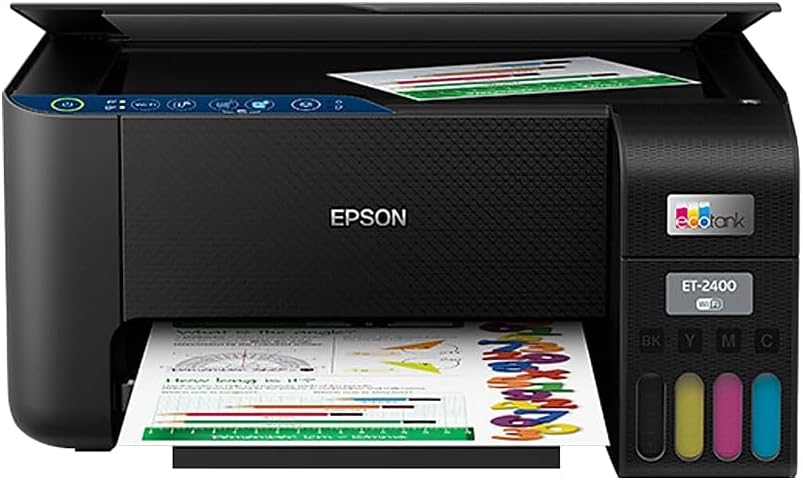Best Printer Under $200 in 2025: Our Top InkJet & Laser Picks

Table of Contents
Contrary to popular belief, printers aren’t ultra-expensive money pits: it’s more than possible to pick up one of the best printers for under $200. Though the top-dollar price of the very best printers is often justified, there are plenty of top-quality budget options that you can pick up that offer tremendous value for money. As the market is saturated with cheap printers, finding the best budget options can be a challenge.
To help in that regard, we’ve compiled a list of the best printers under $200 on the market today. From productive office printers through to multimedia masterclasses, read on to find the right budget printer to suit your needs.
-
Editor’s Pick
Epson EcoTank ET-2400
- Printer Output: Color
- Printer Type: InkJet
- Connectivity Technology: USB, WiFi Direct
- Duplex Printing: No
-
Best All-in-One Printer Under $200
Canon PIXMA TR8620a
- Printer Output: Color
- Printer Type: InkJet
- Connectivity Technology: USB, WiFi Direct
- Duplex Printing : Yes
-
Best Laser Printer Under $200
Brother HL-L2460DW
- Printer Output: Monochrome
- Printer Type: Laser
- Connectivity Technology: USB, Ethernet, WiFi Direct
- Duplex Printing: Yes
-
Best Eco-Friendly Printer Under $200
HP Envy Photo 7855 Wireless Home Office Printer
- Printer Output: Color
- Printer Type: InkJet
- Connectivity Technology: USB, Ethernet, Bluetooth, Wi-Fi Direct
- Duplex Printing: No
-
Best Efficient Printer Under $200
Brother MFC-J4335DW
- Printer Output: Color
- Printer Type: InkJet
- Connectivity Technology: USB, Bluetooth, WiFi Direct
- Duplex Printing: Yes
How We Picked the Best Printer Under $200
Aside from the sub-$200 price point, of course, we primarily picked printers that offered the best value for that money. We factored in multimedia compatibility for materials such as cardstock, along with accommodating standard documents. It was also important that we considered factors such as the overall print quality and print speed, along with the means of connecting to the printer.
We settled on five products, all with their own respective strengths – but all under $200. Though each matches a certain niche, there will likely be one printer best suited to your needs. We’ve broken down where these printers match up to different use cases, and why we picked them.
- Printer Output: Color
- Printer Type: InkJet
- Connectivity Technology: USB, WiFi Direct
- Duplex Printing: No
Epson’s EcoTank range continues to impress, with this ultra-low-budget printer being terrific value for money.
- Highly efficient – employing Epson’s ink tank technology means ink refills are few and far between.
- Versatile media options – able to print on a variety of media makes the ET-2400 a tremendously versatile machine.
- Slow print speeds – at 5 pages per minute in color, the ET-2400 isn’t as fast as other printers.
We’re big fans of Epson’s range of EcoTank printers, and the ET-2400 keeps up the tradition as a top printer under $200. Efficient but accommodating, this Epson printer is well worth its low cost.
Boasting an ink tank system, the ET-2400 can go for prolonged periods without needing an ink refill. Prints are rendered in incredible detail, especially with the printer able to create detailed photos with 5760 x 1440 dots per inch (DPI). It also comes as with a built-in copier machine and document scanner, for all your productivity needs. It comes with a host of connectivity options, including smart speaker systems such as Amazon’s Alexa – meaning you’re never short of a way to print.
You may be waiting a while, however. The print speed on the ET-2400 is the only thing letting it down, at a paltry 5 pages per minute in color. If you can stretch your budget slightly, we’d recommend upgrading to the ET-2850, for faster printing. Regardless of a slow print speed, we still recommend the ET-2400 as a top printer under $200.
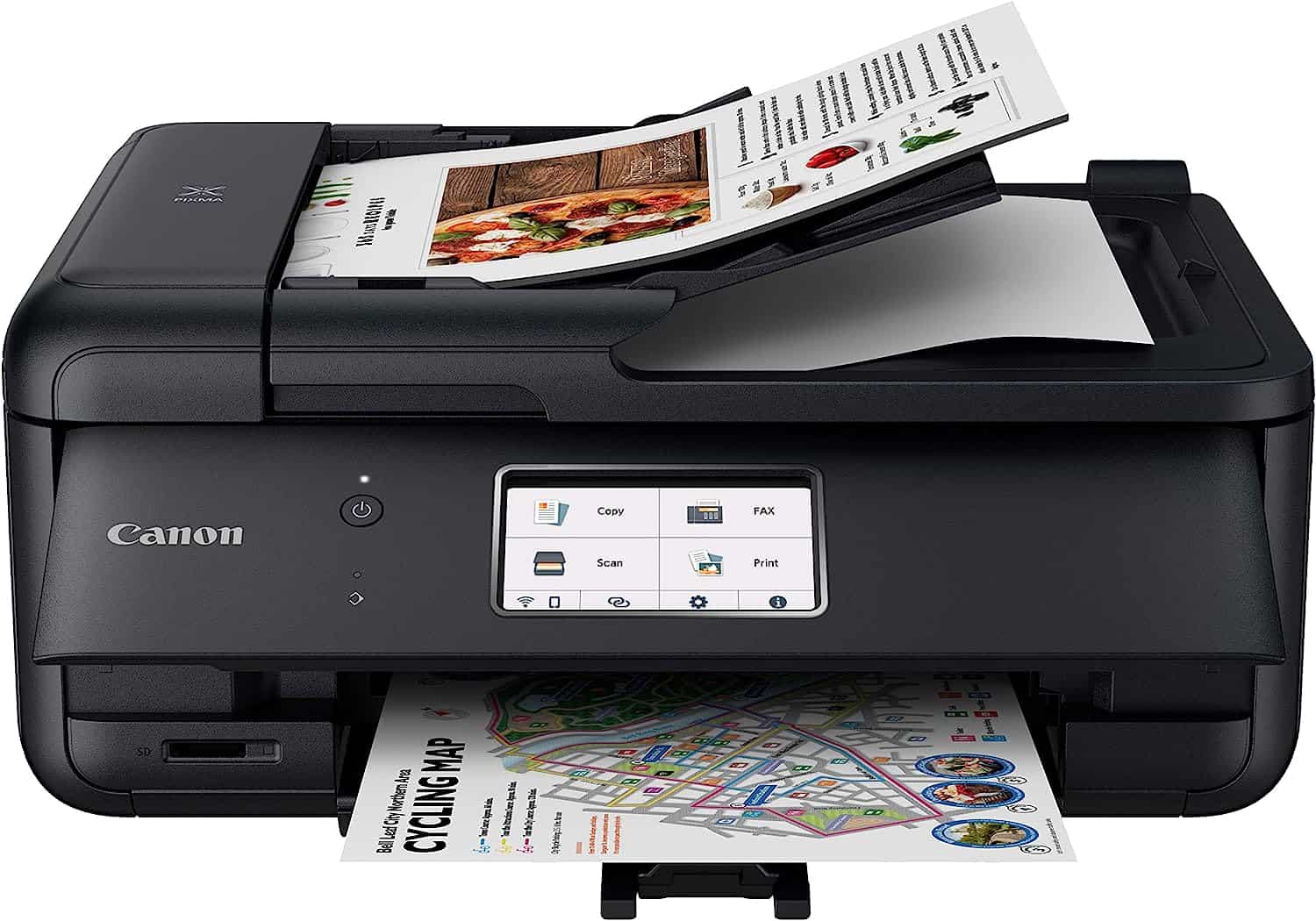
- Printer Output: Color
- Printer Type: InkJet
- Connectivity Technology: USB, WiFi Direct
- Duplex Printing : Yes
This spectacular Canon printer contains all the features you’d need from your printer, in a convenient package – and at a convenient price.
- Good print speeds – at 10 pages per minute for color documents, the TR8620a is a great option for office productivity.
- Great color quality – this InkJet printer manages to recreate colors with the depth and vibrance they deserve.
- Poor-quality model – the TR8620a is not as sturdy or as ink-efficient as other budget printers.
If you want the benefits of an all-in-one printer without sacrificing on print speed or versatility, consider the Canon PIXMA TR8620a. This sterling printer offering from Canon offers tremendous print results at a low price.
With a print size of up to 8.5″ x 11.7″, this budget printer actually beats some of its competitors for print size. For photos of this size, the TR8620a has a reliable color gamut that accurately recreates your designs with high depth and clarity. With a print speed of 10 pages per minute for documents, you can rest assured that they will be delivered quickly and efficiently. The TR8620a still allows you to print on a wide range of specialist media – including edible ink!
So why isn’t this the best printer under $200? The overall build quality and ink economy ultimately let the TR8620a down, with frequent and frustrating ink refills – made more cumbersome by the flimsy build quality of the model. Though we still recommend this as a great all-in-one printer under $200, it’s not the best on the market.
- Printer Output: Monochrome
- Printer Type: Laser
- Connectivity Technology: USB, Ethernet, WiFi Direct
- Duplex Printing: Yes
For a barebones print solution under $200, this Brother printer is hard to beat.
- Fast and efficient printing – with auto-duplexing and a fast print speed, this unit is highly productive.
- Compact and sturdy – the build quality is small but concentrated with the HL-L2460DW.
- Poor display – the unlit display screen makes the readout for the HL-L2460DW incredibly hard to read.
If you’re in an office or any other environment requiring large quantities of black-and-white printing, then the Brother HL-L2460DW is the ideal printer for you. Highly capable and compact, this laser printer is another tremendous offering from Brother, another of our top-rated printer manufacturers.
With a print speed of up to 36 pages per minute, the HL-L2460DW is a productivity powerhouse. Though it’s limited to monochrome, the printer is still capable of printing envelopes and certain other paper stocks. With toner rated for up to 700 pages of printing, and auto-duplexing, the HL-L2460DW is as efficient as it is fast. Factor that in with a compact form factor, and there’s little to dislike about this laser printer.
That doesn’t mean there’s nothing to dislike, however. The display screen on the HL-L2460DW is notably poor, with no lighting for a clear readout. Though this can cause issues, they’re offset by this laser printer’s sterling value for money.

- Printer Output: Color
- Printer Type: InkJet
- Connectivity Technology: USB, Ethernet, Bluetooth, Wi-Fi Direct
- Duplex Printing: No
If you want to save on emissions as well as money, this environmentally-friendly printer is a great option.
- Economical and ecological – with low costs per print and a build made of recycled plastics, this HP printer saves you more than money.
- Compact – with a lightweight build that still packs all the features you’d expect, the 7855 is a great option for small businesses.
- Poor color quality – although marketed as a photo printer, the 7855 doesn’t have the level of color depth that we’d expect from a top photo printer.
Boasting a small carbon footprint as well as a physical one, the HP Envy Photo 7855 is a sterling environmentally friendly printer from HP. With an average cost-per-print as low as 5 cents, the 7855 is an incredibly efficient budget printer.
Print speeds are fast, even at top print quality levels, with the 7855. You can mass-produce full-color prints at an average speed of 10 prints per minute – given this printer’s low price, this is even more impressive. Equally capable of documents as well as photos, this printer is incredibly versatile whilst maintaining its affordability. And as an added bonus, it’s environmentally friendly: made from recycled plastics.
That said, this green printer doesn’t do a great job of reproducing other colors: without an ICC color profile, images aren’t as vibrant as we’d like. It’s an issue smaller than this printer’s carbon footprint, however, and we’d still recommend it as an environmentally-conscious print solution.

- Printer Output: Color
- Printer Type: InkJet
- Connectivity Technology: USB, Bluetooth, WiFi Direct
- Duplex Printing: Yes
A great median of speed, quality and versatility; this Brother printer is a great investment.
- Fast print speeds – at 16 pages per minute in color, the MFC-J4335DW is one of the fastest InkJet printers at this price range.
- Efficient – with accommodating paper trays and efficient ink cartridges, you can go for long periods without needing to resupply this printer.
- Poor photo quality – though capable of printing color photos, the overall quality isn’t as impressive as other budget printers.
For a printer that’s as efficient in cost as it is in prints, the Brother MFC-J4335DW takes the final place on our rankings – and one could argue we’ve saved the best for last. With fast and economical printing in an affordable and compact body, this InkJet printer is a great-value purchase.
With a print speed of 16 pages per minute in color and 20 for monochrome, the MFC-J4335DW is the faster InkJet printer on this list. The dual 400-sheet paper trays mean that this printer can go a while without needing to be restocked. Coupled with high-yield cartridges, it'll be some time before you need to change anything under the hood. Coming with all-in-one functionality for scanning and copying, this printer is a great value-add for offices or small businesses.
Documents are where this printer’s strength lies, however, as it lacks the print quality needed for truly impressive photos. But for your standard suite of print requirements, the MFC-J4335DW is a great choice.
Features and Considerations
Looking to buy a printer under $200 that didn’t feature here? There’s every chance it’s a good choice, but consider the following, just to be sure:
Print Resolution
For both printing and scanning, resolution is a key factor. Determining the overall quality of your output, resolution is generally measured in dots per inch (DPI), and is especially important for crafting projects and specialist media. Be sure to pick up a high-resolution printer for all your printing needs – they’ll be worth the extra money.
Print Size
Printers, especially InkJet printers, aren’t limited to printing in standard document sizes. There’s a wide range of different media sizes that a printer can create, including roll-feed printing for huge tableaus, but most will have a maximum print width. If you need large-scale prints, be sure to invest in a large-format printer.
Ink Economy
“Ink economy” refers to the overall efficiency of your printer in terms of ink or toner. We often see it measured in “cost per print” as an average for the printer. Thankfully, this is measured in cents rather than dollars, but print costs can creep up if the ink is too expensive and runs out too quickly – and you may fall victim to the aforementioned “razor-and-blades” model. We've chosen a selection of economical printers today, so if you're looking to invest in a different model, see what people say about the cost of ink.
Printer Type
We've prioritized InkJet printers in our rankings today, as they offer the greatest variety of print materials, whilst also being accommodating for document printing. Laser printers, whilst efficient and affordable, are less versatile – consider what's more important to you before purchasing.
Print Speed
Whilst speed is not essential, it is helpful – especially for business-minded printing. Depending on the size and frequency of prints, make sure you opt for a printer that can supply as quickly as you demand. Be sure to factor in drying time, as some substrates such as art prints can be smudged if immediately retrieved.
FAQs
If properly maintained, a printer should last anywhere between 3 and 5 years – possibly even longer. Most printers also ship with generous warranties in the event of issues, so you’re covered for most of the printer’s lifespan.
Whilst they’ll never have the same level of quality as more expensive printers, a good printer under $200 ensures you get your money’s worth: with sterling print quality and reliable multimedia options. However, you will likely sacrifice a factor – be it quality, size, speed or connectivity – in order to lower the price.
Verdict
- Printer Output: Color
- Printer Type: InkJet
- Connectivity Technology: USB, WiFi Direct
- Duplex Printing: No
Though it’s slower than other printers under $200, the Epson EcoTank ET-2400 compensates with sterling print quality, high ink efficiency and a gamut of connectivity options – making it a terrific investment for print enthusiasts or businesses of any size looking for a cheap print solution.
If the price is still too high, however, why not try our guide on the best printers under $100?