Best Printer Under $100 in 2025: Our Top Low Budget Picks

Table of Contents
It’s not always practical to invest in a top-shelf printer: when you only need a barebones solution, opting for the best printer under $100 – or one of its alternatives – is a great means of saving money in the long run. Able to offer highly competent printing productivity at a low cost, these units are great investments. And whilst there’s plenty of low-quality slurry on the market, there are the occasional pearls well worth their incredibly low upfront cost.
To help you sift through the market, we’ve picked our favorite budget printer options, across a range of use cases. From cheap office printers through to versatile multimedia units, the only unifying factor between our choices today is their low price point.
Prime Day is finally here! Find all the biggest tech and PC deals below.
- Sapphire 11348-03-20G Pulse AMD Radeon™ RX 9070 XT Was $779 Now $739
- AMD Ryzen 7 7800X3D 8-Core, 16-Thread Desktop Processor Was $449 Now $341
- ASUS RTX™ 5060 OC Edition Graphics Card Was $379 Now $339
- LG 77-Inch Class OLED evo AI 4K C5 Series Smart TV Was $3,696 Now $2,796
- Intel® Core™ i7-14700K New Gaming Desktop Was $320.99 Now $274
- Lexar 2TB NM1090 w/HeatSink SSD PCIe Gen5x4 NVMe M.2 Was $281.97 Now $214.98
- Apple Watch Series 10 GPS + Cellular 42mm case Smartwatch Was $499.99 Now $379.99
- ASUS ROG Strix G16 (2025) 16" FHD, RTX 5060 gaming laptop Was $1,499.99 Now $1,274.99
- Apple iPad mini (A17 Pro): Apple Intelligence Was $499.99 Now $379.99
*Prices and savings subject to change. Click through to get the current prices.
-
Editor’s Pick
Brother MFC-J1010DW
- Printer Output:: Color
- Printer Type: : InkJet
- Connectivity Technology: : USB, Ethernet, WiFi Direct
- Duplex Printing?: Yes
-
Compact Pick
Canon Pixma MG3620 Wireless All-in-One Color Inkjet Printer
- Printer Output: Color
- Printer Type: InkJet
- Connectivity Technology: USB, WiFi Direct, Cloud Printing
- Duplex Printing: Yes
-
Laser Pick
Pantum P2502W
- Printer Output: : Monochrome
- Printer Type: : Laser
- Connectivity Technology: : Wi-Fi, USB 2.0
- Duplex Printing?: No
-
Household Pick
HP DeskJet 3755
- Printer Output: Color
- Printer Type: InkJet
- Connectivity Technology: WiFi Direct, Cloud Printing
- Duplex Printing: No
-
Photo Pick
Canon PIXMA TR4520
- Printer Output:: Color
- Printer Type: : InkJet
- Connectivity Technology: : USB, WiFi Direct, Cloud Printing
- Duplex Printing?: Yes
How We Picked the Best Printer Under $100
At a sub-$100 price point, you can naturally assume you won’t get absolute premium print quality with these products – but we made sure to choose products that met our standards. We considered elements such as the overall print speed and resolution, along with the rough cost-per-print. Printers that offered high levels of specialist media support, with the ability to print on different materials, were also highly regarded – offering more versatile print options for the same low price. We also considered the overall connectivity of the printers, with both wired and wireless connection options for easy printing.
We settled on five products, all under $100, but each worth the investment. We’ve broken down each printer’s respective benefits – and the handful of drawbacks – of each.
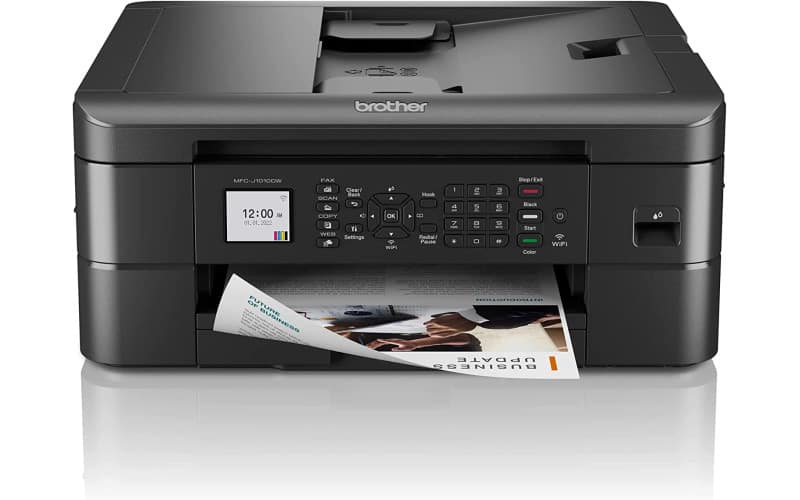
- Printer Output:: Color
- Printer Type: : InkJet
- Connectivity Technology: : USB, Ethernet, WiFi Direct
- Duplex Printing?: Yes
A brilliant midpoint of price and quality, this InkJet printer offers tremendous value for its price point.
- Multimedia printing – the MFC-J1010DW offers the option to print with a wide range of specialist media.
- Great value – with fast printing speeds and a range of configuration options, this printer’s sub-$100 price point is pushed to the limit.
- Poor ink economy – inefficient cartridges lead to the MFC-J1010DW being less economical in the long-term.
Our top printer pick under $100 is the Brother MFC-J1010DW, a compact and versatile printer that ticks all our most important boxes. We’re always keen to highlight Brother printers, which offer tremendous value for the price point – and this unit epitomizes that.
Capable of 17 prints per minute for standard documents, along with the ability to print borderless photos and other specialist media, the MFC-J1010DW adds terrific value. Coming with a built-in document scanner and copier, this is a great all-rounder for both home and office use. Connect wirelessly or via USB and Ethernet – whatever your preference, the MFC-J1010DW can accommodate. For more involved configuration, the printer comes with an intuitive LCD screen.
If there’s one flaw in the MFC-J1010DW, it would be the overall ink economy: the compatible cartridges are less efficient, leading to an overall higher cost-per-print. It’s still measured in cents rather than dollars, thankfully, and isn’t enough of an issue to stop us from crowning this printer as the best option under $100.

- Printer Output: Color
- Printer Type: InkJet
- Connectivity Technology: USB, WiFi Direct, Cloud Printing
- Duplex Printing: Yes
Small in size and small in price tag, the Canon Pixma MG3620 is a great print solution for those working with limited space.
- Compact and lightweight – the MG3620 has a lightweight build that makes it easy to store.
- Versatile print options – able to print photos and documents in a range of sizes, the form factor doesn’t limit this printer.
- Inconsistent wireless printing – some issues have been reported with wireless connectivity that can make the MG3620 difficult to use.
For a versatile all-in-one printer, consider the Canon Pixma MG3620. This low-cost yet high-value Canon printer is a great addition to any household or office and boasts terrific additional features for a comprehensive print solution.
We’ve recommended this budget printer to everyone from office workers to students, thanks to its incredible ratio of price to performance. Capable of photos and documents and rendering both in stunning color clarity and detail, this printer is another great pick for those who need a multipurpose printer without the associated cost. And the MG3620 boasts terrific print speeds and quality for such a compact model. With both wired and wireless printing options, you’ve plenty of ways to use this compact printer.
That said, the wireless aspect is notably tricky and has its fair share of issues – we’d recommend using the more stable wired connection in most instances. If that’s a surmountable hurdle, then the MG3620 remains a top compact printer under $100.

- Printer Output: : Monochrome
- Printer Type: : Laser
- Connectivity Technology: : Wi-Fi, USB 2.0
- Duplex Printing?: No
For a barebones print solution, the Pantum P2502W produces simple monochrome documents quickly and efficiently.
- Fast print speed – at 22 pages per minute, the P2502W is an efficient monochrome document printer.
- High yield – even without the additionally efficient toner, this printer has a high duty cycle for intensive printing.
- Monochrome documents only – the P2502W can only print standard documents, rather than more varied options seen in other printers.
If all you need to print is standard documents, then a laser printer is the affordable alternative to an all-in-one unit. The Pantum P2502W is a black-and-white laser printer that opts for being a master of one rather than a jack-of-all-trades: creating efficient and high-quality documents with ease.
With a print speed of 22 pages per minute, the P2502W is fast – producing sharp monochrome documents. Print wirelessly or via the USB port on the unit, for quick and simple connectivity. The P2502W is straightforward to set up, too; it can be done in just a single step. Though the base toner options can print up to 700 pages before replenishing, you have the option of a higher-yield option which boosts this up to 1,600. If you need high-volume standard document printing, then this is the ideal printer for you.
For anything else, however, you may want to look elsewhere: the P2502W is only capable of monochrome documents, not even able to print in color like other laser printers. It’s something to account for before buying, but it makes this budget printer highly valuable in specific use cases.
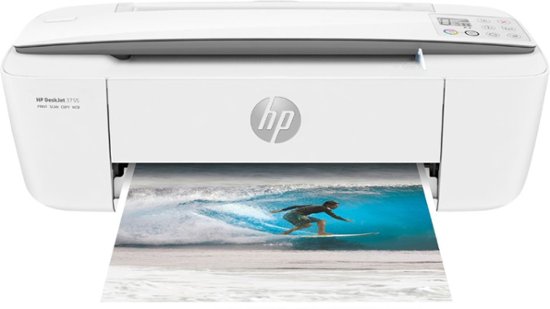
- Printer Output: Color
- Printer Type: InkJet
- Connectivity Technology: WiFi Direct, Cloud Printing
- Duplex Printing: No
Ideal for households, this wireless printer is just as capable of printing photos and documents with great color and resolution.
- Broad color gamut – photos and color documents are rendered in stunning detail and depth.
- Wireless printing – with a range of compatible cloud printing services, the DeskJet 3755 allows you to print however you like.
- Small paper tray – with a small 60-sheet capacity, this printer needs replenishing often.
For a simple home office printer under $100, the HP DeskJet 3755 is a great option. Boasting all the essentials to a high-quality standard whilst also maintaining a compact form factor – combining some of our favorite features – this HP printer is a sterling alternative to a full-price printer.
Capable of printing standard documents and borderless photos up to 8.5″ x 14″ in size, you’ve got a broad scope of printing options. Color quality, especially for such a budget photo printer, is exceptional; with shades given incredible depth and contrast. Accommodating a wide range of wireless print services such as Google Drive and Apple’s AirPrint, you’ve always got a means of printing.
However, one element that detracts from this otherwise sterling printer is the small paper tray. At only 60 sheets, you’ll be refilling this printer frustratingly regularly. For infrequent but high-quality printing for a sub-$100 price point, look no further than the DeskJet 3755.
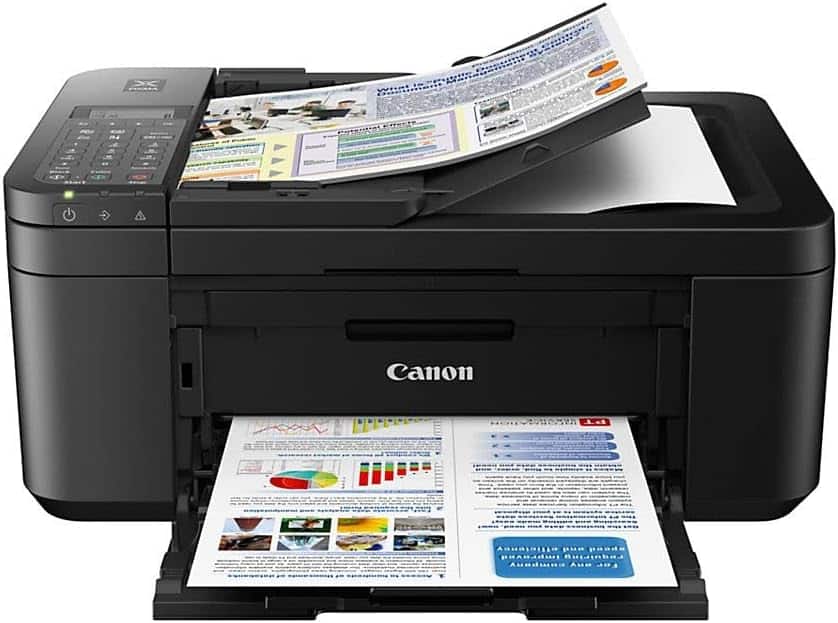
- Printer Output:: Color
- Printer Type: : InkJet
- Connectivity Technology: : USB, WiFi Direct, Cloud Printing
- Duplex Printing?: Yes
For high-quality photo prints at a low price point, the TR4520 is a high-value investment for photographers – particularly those who already favor Canon products.
- Great photo quality – photo prints are rendered with stunning color depth and clarity.
- All-in-one functions – the TR4520 doesn’t sacrifice versatility for price.
- Slow print speed – especially for heavy duty cycles, the TR4520 can struggle.
Our final pick for the best printer under $100 is the Canon Pixma TR4520, another cheap printer offering from Canon. A highly versatile multimedia printer, this unit is a tremendous value-add for households wanting a reliable printer for crafting.
As others on our ranking today has proven, a low price doesn’t necessitate sacrificing the printer’s use: the TR4520 comes with a huge range of specialist media compatibility, along with compatibility with cloud printing services. With built-in scanning and copying facilities, the printer is a great all-in-one print solution across the board. Canon’s understanding of photography from their camera manufacturing means that photo quality is stellar, and colors are rendered beautifully.
So why isn’t the TR4520 our top pick? It comes down primarily to print speed: whilst not painfully slow, the printer’s slow speeds can make batch-printing a chore. But for an all-in-one printer with tremendous photo quality, the TRR4520 is the perfect pick.
Features and Considerations
If you’re looking at a printer under $100 of your own, and want to know if it’s worth the cost, here are some key considerations:
Brand
The best way of telling whether a budget printer can deliver on quality is by checking the brand. There are plenty of third-party printer manufacturers that offer cheap print solutions, but few guarantee longevity and quality. We recommend brands such as Canon, Brother, HP, Pantum and Epson for the best quality.
Printer Type
There are two major types of printer. InkJet printers offer the best visual quality and allow for multimedia printing on material such as cardstock. However, they are often more expensive and slower to print. If you need standard documents printed speedily and cheaply, and don’t need specialist media compatibility, a laser printer is the better option. As this list proves, though, there are plenty of affordable InkJet printers on the market.
Ink Economy
We've used the term “ink economy” a few times in this piece, which effectively refers to how well a printer utilizes the ink. InkJet printers are generally more efficient than laser printers, but the ink itself is generally more expensive. The most ink-efficient models on the market are Ink Tank printers, which use large reservoirs of ink that are easily refilled, but the printers themselves are more expensive. The printer market is infamous for it's “razor and blades” business model, so do your research to make sure your printer under $100 has a good ink economy.
Connectivity
Depending on how you plan to print, you should definitely check to see how you can connect your device of choice to the printer. Though it's rarer in the age of WiFi Direct and Bluetooth, some budget printers only offer wired connections via USB, which can be frustrating if you plan to print from an smartphone or tablet. The manufacturer will generally list the connectivity options online, so double-check compatibility before buying.
Print Speed
Print speed isn't an essential factor, but is worth considering if you plan to put your budget printer under heavy duty cycles. For standard documents, a printer will generally have a listed print speed in pages per minute – make sure this is fast enough to suit your needs.
FAQs
InkJet printers are generally the best value for households: offering the ability to print both documents and craft projects with ease – though they can be more expensive.
Whilst both InkJet and Ink Tank printers are efficient, Ink Tank printers employ huge ink reservoirs to store different ink colors, and are able to use that ink more efficiently. Standard InkJet printers, on the other hand, have smaller ink capacities.
Verdict
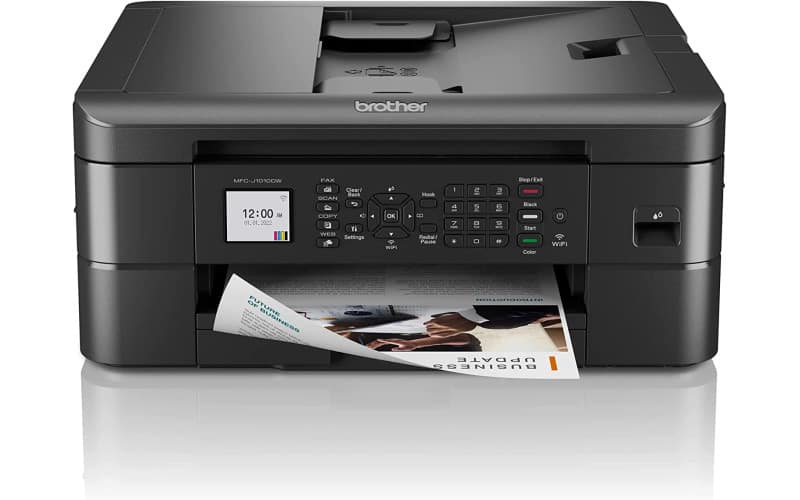
- Printer Output:: Color
- Printer Type: : InkJet
- Connectivity Technology: : USB, Ethernet, WiFi Direct
- Duplex Printing?: Yes
Though it’s not the most efficient printer on the market, the Brother MFC-J1010DW is a tremendous print solution, and the best printer under $100 in our minds. Brother prove to once again be the masters of printer value, with a great all-round printer for households and offices alike.
That said, if you’re willing to stretch your budget slightly, you can access even higher-quality printers. Check out our guide of the best printers under $200 today.
