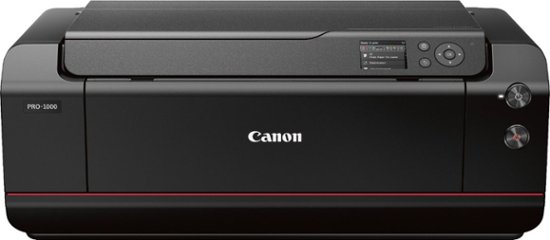Best Printer for Art Prints in 2025: Our Top Picks for Artists
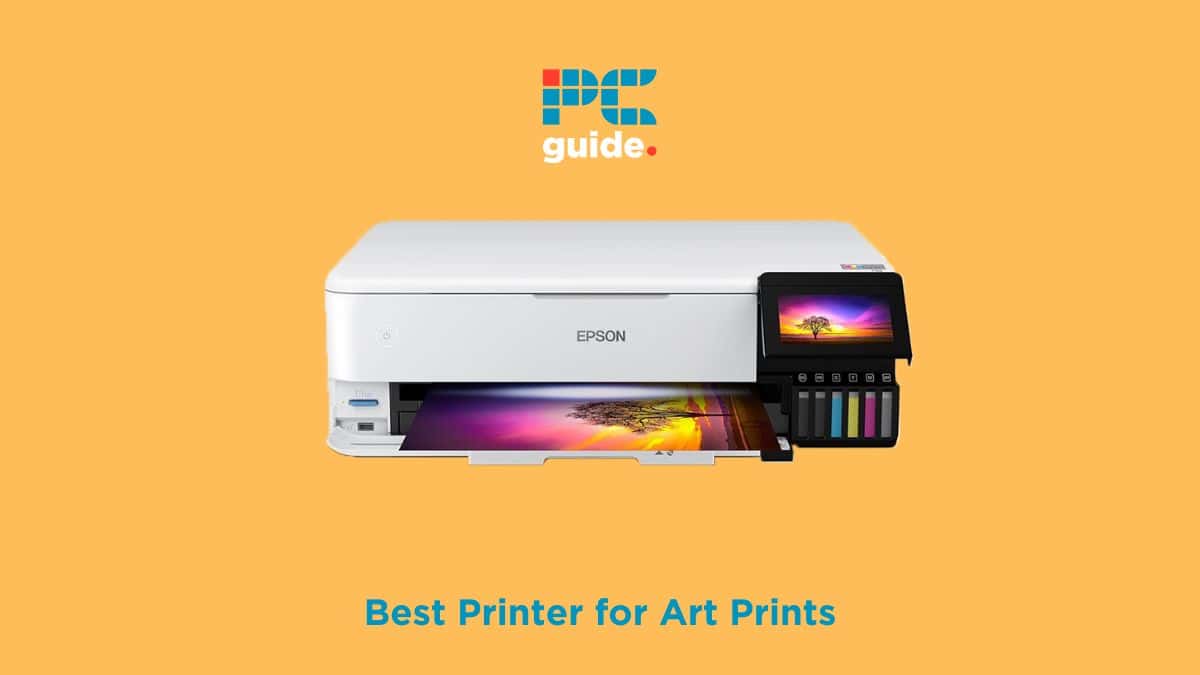
Table of Contents
There are plenty of printers on the market today, boasting a gamut of great features all at a range of different prices. However, finding the best printer for art prints can be less straightforward. There is the same variety of products, but for a more specialist subject it can be harder to find the the best on the market.
That’s where we come in: we’ve broken down our recommendations for the best printers capable of making art prints on materials such as matte paper or canvas. Across a range of budgets and quality features, we hope to help you find the right printer for your needs!
Prime Day may have closed its doors, but that hasn't stopped great deals from landing on the web's biggest online retailer. Here are all the best last chance savings from this year's Prime event.
- Sapphire 11348-03-20G Pulse AMD Radeon™ RX 9070 XT Was $779 Now $719
- AMD Ryzen 7 7800X3D 8-Core, 16-Thread Desktop Processor Was $449 Now $341
- Skytech King 95 Gaming PC Desktop, Ryzen 7 9800X3D 4.7 GHz Was $2,899 Now $2,599
- LG 77-Inch Class OLED evo AI 4K C5 Series Smart TV Was $3,696 Now $2,996
- AOC Laptop Computer 16GB RAM 512GB SSD Was $360.99 Now $306.84
- Lexar 2TB NM1090 w/HeatSink SSD PCIe Gen5x4 NVMe M.2 Was $281.97 Now $214.98
- Apple Watch Series 10 GPS + Cellular 42mm case Smartwatch Was $499.99 Now $379.99
- AMD Ryzen 9 5950X 16-core, 32-thread unlocked desktop processor Was $3199.99 Now $279.99
- Garmin vívoactive 5, Health and Fitness GPS Smartwatch Was $299.99 Now $190
*Prices and savings subject to change. Click through to get the current prices.
-
Editor’s Pick
Epson EcoTank ET-8550
- Printer Output: Color
- Printer Type: InkJet
- Connectivity Technology: USB, WiFi Direct, Ethernet
- Duplex Printing: Yes
-
Best Wide-Format Printer for Art Prints
Canon PIXMA PRO-200
- Printer Output: Color
- Printer Type: InkJet
- Connectivity Technology: USB, WiFi Direct, Bluetooth
- Duplex Printing: No
-
Best Color Printer for Art Prints
Epson SureColor P900
- Printer Output: Color
- Printer Type: InkJet
- Connectivity Technology: USB, Ethernet, WiFi Direct
- Duplex Printing: No
-
Best Canvas Printer for Art Prints
Canon imagePROGRAF PRO-1000
- Printer Output: Color
- Printer Type: InkJet
- Connectivity Technology: USB, WiFi Direct
- Duplex Printing: No
-
Best Budget Printer for Art Prints
Epson EcoTank ET-2850
- Printer Output: Color
- Printer Type: InkJet
- Connectivity Technology: USB, Bluetooth, WiFi Direct
- Duplex Printing: Yes
How We Picked the Best Printer for Art Prints
For any kind of artwork or crafting printer, print resolution is one of the most important considerations. In order to properly realize your artwork, we chose printers with both high dots per inch (DPI, the measurement of print quality) and vibrant color recreation. In addition, we also considered a number of other factors such as connectivity options, ink type and ease-of-use, so that beginner artists or print sellers aren’t alienated. In order to be inclusive of all budgets, we settled on a number of products across the price range, so that everyone can find the best printer for their art prints.

- Printer Output: Color
- Printer Type: InkJet
- Connectivity Technology: USB, WiFi Direct, Ethernet
- Duplex Printing: Yes
Boasting great print size, print quality and speed, the ET-8550 is an excellent jack-of-all-trades printer from Epson.
- Great color reproduction – a 6-color ink system means that the ET-8550 is capable of great color depth and range.
- Ink tank system – the ink reservoirs on this printer are also large enough not to warrant frequent refilling.
- Poor input tray placement – for art prints, the specialist input tray is frustratingly located.
When discussing the best printers for graphic design, we made mention of how the Epson EcoTank ET-8550 is a stellar printer, but its size makes it less viable for general graphic design use. However, its size is why we're so quick to name it the best printer for art prints!
The ET-8550 boasts an incredible image quality in prints up to 13″ x 19″ in size. Colors are reproduced vibrantly and accurately, without losing detail in the darker shades. The setup process for the Epson ET-8550 is also very straightforward, and in addition it supports multiple connection types, such as USB, WiFi, and Ethernet for quick and easy printing.
However, the large print size is both a blessing and a curse, as the ET-8550 is a lot harder to place in a small space. Additionally, the placement of the input tray for specialist media is below the print output, which makes it cumbersome to refill. These two design elements are hardly deal-breaking, however, and we still recommend this as the best printer for art prints!

- Printer Output: Color
- Printer Type: InkJet
- Connectivity Technology: USB, WiFi Direct, Bluetooth
- Duplex Printing: No
This incredible print offering from Canon allows for stellar prints across a broad range of specialist media – including highly detailed and colorful art prints.
- Wide-format printing – able to print sheets up to 13″ x 39″ in size, you can create impressive tableaus.
- Great color quality – an 8-color ink system ensures prints are rendered with depth and vibrance.
- Poor ink economy – whilst the ink is long-lasting, it is expensive when it comes time to refill.
For even larger-scale prints, consider the Canon PIXMA Pro-200, a printer for art prints capable of creating images up to 13″ x 39″ in size. Unassuming whilst retaining premium features, this printer is ideal for artists working across a range of art media – from full-scale prints down to greeting cards.
The Pro-200 employs an eight-cartridge ink system for fully realized and detailed prints. In spite of the possible print size, the model itself is fairly compact and easy to set up wherever necessary. In terms of software, the printer driver is intuitive and quick to install, and allows you to install custom ICC color profiles for your prints.
However, the major drawback of this otherwise stellar printer for art prints is the price you'll pay to get it: with both high upfront and ongoing costs due to the expensive ink required, this printer may not be ideal for everyone. But for high-quality art prints at a top-dollar price, the Pro-200 is hard to beat!

- Printer Output: Color
- Printer Type: InkJet
- Connectivity Technology: USB, Ethernet, WiFi Direct
- Duplex Printing: No
Of course, all our printers today print in color, but the P900 boasts the best color quality out of any on our list.
- Great color gamut – employing a 10-color ink system ensures even more colorful prints than the Pro-200.
- Easy connectivity – the P900 is easy to connect to and configure your prints from any device.
- Premium pricing – the cost of the P900 may be outside the reach of even professional artists or photographers.
For those willing to spend extra on quality, the Epson SureColor P900 is a commercial-grade printer that makes for stunning quality art prints. If you're looking to make frequent high quality artworks on a business scale, then this is the ideal printer for you.
Purpose-built for art prints, the P900 can create huge prints 17” x 22” in size. It supports canvas paper coils with both 2″ and 3″ cores thanks to a dedicated media input. In using Epson's UltraChrome PRO 10-channel ink system and MicroPiezo AMC printheads, the color depth is impeccable. Configure your prints manually from the LCD touchscreen, or use any other device connected wirelessly for great results.
However, you are unfortunately paying a premium for such a brilliant printer, as the generally four-figure price tag is out of reach for most print enthusiasts. It makes good on its cost, however, and the P900 is still a worthy investment as a top art printer!
- Printer Output: Color
- Printer Type: InkJet
- Connectivity Technology: USB, WiFi Direct
- Duplex Printing: No
We’re big fans of creating canvas prints here, a great alternative means of displaying your art, and the Pro-1000 is a versatile wide-format printer capable of stunning results.
- Detailed color gamut – with a 12-color ink system, this Canon printer is capable of superior depth and detail.
- Large print format – at 17″ x 22″ maximum print size, with newly-added roll-feed support, the PRO-1000 can create immense images.
- Slow print speed – regardless of size, the Pro-1000 is notably slow to print.
Canvas printing is an often overlooked alternative to art prints, but it’s worth considering the Canon imagePROGRAF Pro-1000 for your business or trade. Capable of stunning canvas prints in huge sizes, this unit ticks all the right boxes.
Though the general maximum print size is 17″ x 22″, the Pro-1000 comes with roll-feed support – meaning you can extend the length of your input for huge panoramic prints. Utilizing a 12-color InkJet system means the printer is able to replicate stunning details and varied shades. Additionally, it has an air-feeding system that keeps your canvas paper aligned inside, making for more accurate ink placement.
There's only one real flaw that may spoil the Pro-1000 use case: the speed. Especially for canvas prints, the Pro-1000 doesn't have the fastest print speeds on the market. What it lacks in productivity, however, it makes up for in quality; and we still recommend the Pro-1000 as a top canvas printer for art prints.

- Printer Output: Color
- Printer Type: InkJet
- Connectivity Technology: USB, Bluetooth, WiFi Direct
- Duplex Printing: Yes
- Printer Output: Color
- Printer Type: InkJet
- Connectivity Technology: USB, Wi-Fi Direct
- Duplex Printing: Yes
The ET-2850 wowed us when we reviewed it, and it still presents stellar price-to-performance as a budget art printer.
- Affordable – the ET-2850 is a great low-cost cheap printer for art prints.
- Fast print speeds: the ET-2850 offers print speeds as fast as 33 pages per minute, for high productivity.
- Poor color accuracy – for art prints, we found the color gamut on the ET-2850 somewhat lacking without an ICC color profile.
One of the best-selling Epson printers of all time, the EcoTank ET-2850 is a sterling budget option for art prints. Boasting stellar value for money, we’re big fans of this ink tank printer.
With easy setup and hassle-free wireless printing, getting started with this art printer is easy. In terms of ongoing costs, the ink for this model is also highly affordable, making for easy large volumes of printing. The ink tank system means that you can go for long periods without requiring refills, and can selectively replace the four-color systems as and when you need to. Print quality is great, with photos rendered in high levels of detail with stellar color vibrancy on a range of materials.
So why does the ET-8550 beat the ET-2850 for the title spot? We found that, especially for art prints, the ET-2850 simply lacked the color vibrancy needed to truly bring images to life. Though this can be fixed with an ICC color profile, it’s worth noting as a mark against this budget printer for art prints.
Features and Considerations
If you are buying a printer for art prints that doesn’t appear on our list, here are some other key factors to consider:
Paper Compatibility
Art prints aren’t produced on the same sort of standard-issue paper used in laser printers: whether you’re planning on making a canvas print or a simple framed artwork, make sure to check if your printer is compatible. Some units have very limited media adaptability, so you may be disappointed if looking to print on certain specialist material.
Printer Type
Generally speaking, ink tank printers are best suited for art prints of any variety, using large reservoirs of ink for vibrant and accurate colors. They tend to be more efficient and require less frequent ink refills compared to olfactory laser printers.
Print Resolution
As mentioned, print resolution is an essential for high-quality art prints. Ensure that your printer is capable of a minimum print resolution of 600DPI, to ensure the best results. Most of our recommendations today have higher resolutions in order to obtain the best value for money. Especially if you plan to be creating prints from photographs, a high resolution is essential in capturing the detail.
Print Speed
Whilst speed is not essential, it is helpful – especially for business-minded printing. Depending on the size and frequency of prints, make sure you opt for a printer that can supply as quickly as you demand. Be sure to factor in drying time, as ink prints can be smudged if immediately retrieved.
Connectivity
The final consideration is how you connect to your printer: most standard printers offer a wired connection for USB inputs such as computers or laptops, but the best printers offer wireless or Bluetooth connectivity for easier printing. If you don’t want to be right next to your printer when it’s in use, ensure that you have the option for wireless connectivity.
FAQs
Yes: Ink tank printers use a large reservoir of ink in order to print, which is more efficient and require fewer refills. The units themselves tend to be more expensive, however.
Generally, a photo print will need to have at least 200DPI for the best quality, especially at larger sizes.
Verdict

- Printer Output: Color
- Printer Type: InkJet
- Connectivity Technology: USB, WiFi Direct, Ethernet
- Duplex Printing: Yes
For the best balance of cost and quality, the Epson EcoTank ET-8550 takes the spot as our best printer for art prints! Though it can be frustrating reloading this printer, the results when you do speak for themselves, with stunning colors and great detail reproduction!
Looking to decorate your car as well as your home? Check out our guide on the best printers for waterslide decals!