Best Office Printer in 2025: Our Top Printers for Business

Table of Contents
Having one of the best office printer units on hand in your workspace is more than a worthwhile consideration: in the busy-ness of business, having a capable printer on hand for heavy-duty document printing or any other administrative tasks can be the difference between productivity and pandemonium. If you're running a successful office but need an upgraded printer setup, it's important to invest in the right model.
To help, we've compiled a list of the best office printer options on the market in 2025: factoring in a range of specialist considerations or budgetary needs. Whether you are a small business looking for a low-cost administrative solution or a large office requiring an all-rounder option, we've put together a diverse array of printers – united in their quality and reliability.
Prime Day may have closed its doors, but that hasn't stopped great deals from landing on the web's biggest online retailer. Here are all the best last chance savings from this year's Prime event.
- Sapphire 11348-03-20G Pulse AMD Radeon™ RX 9070 XT Was $779 Now $719
- AMD Ryzen 7 7800X3D 8-Core, 16-Thread Desktop Processor Was $449 Now $341
- Skytech King 95 Gaming PC Desktop, Ryzen 7 9800X3D 4.7 GHz Was $2,899 Now $2,599
- LG 77-Inch Class OLED evo AI 4K C5 Series Smart TV Was $3,696 Now $2,996
- AOC Laptop Computer 16GB RAM 512GB SSD Was $360.99 Now $306.84
- Lexar 2TB NM1090 w/HeatSink SSD PCIe Gen5x4 NVMe M.2 Was $281.97 Now $214.98
- Apple Watch Series 10 GPS + Cellular 42mm case Smartwatch Was $499.99 Now $379.99
- AMD Ryzen 9 5950X 16-core, 32-thread unlocked desktop processor Was $3199.99 Now $279.99
- Garmin vívoactive 5, Health and Fitness GPS Smartwatch Was $299.99 Now $190
*Prices and savings subject to change. Click through to get the current prices.
-
Best Office Printer
Brother MFC-L8905CDW
- Printer Output: Color
- Printer Type: Laser
- Connectivity Technology: USB, WiFi Direct
- Duplex Printing: Yes
-
Best Compact Office Printer
HP Color LaserJet Pro M283fdw
- Printer Output: Color
- Printer Type: Laser
- Connectivity Technology: USB, WiFi Direct
- Duplex Printing: Yes
-
Best Office InkJet Printer
Epson EcoTank Pro ET-5850
- Printer Output: Color
- Printer Type: InkJet
- Connectivity Technology: USB, Ethernet, WiFi Direct, Bluetooth
- Duplex Printing: Yes
-
Best Budget Office Printer
Brother MFC-J1010DW
- Printer Output:: Color
- Printer Type: : InkJet
- Connectivity Technology: : USB, Ethernet, WiFi Direct
- Duplex Printing?: Yes
-
Best Mid-Range Office Printer
Canon imageCLASS MF753Cdw
- Printer Output: Color
- Printer Type: Laser
- Connectivity Technology: USB, Ethernet, Bluetooth WiFi Direct
- Duplex Printing?: Yes
How We Picked the Best Office Printer
Unlike consumer-grade printers, office printers are in more consistent and heavy-duty use, with longer cycles across the working week. As such, we looked at printers that were the most efficient and had the highest capacity for both toner and paper. We assessed the overall print speed and resolution, for the best-quality results. Equally, the best units are often all-in-one printers, allowing office workers to have a dedicated copier and document scanner in the same compact housing.
We settled on five office printers across a range of budgets and use cases that all bring different strengths to the table. Regardless of the size or demands of your office, we hope that you come away with this list advised on at least one new printer to purchase.
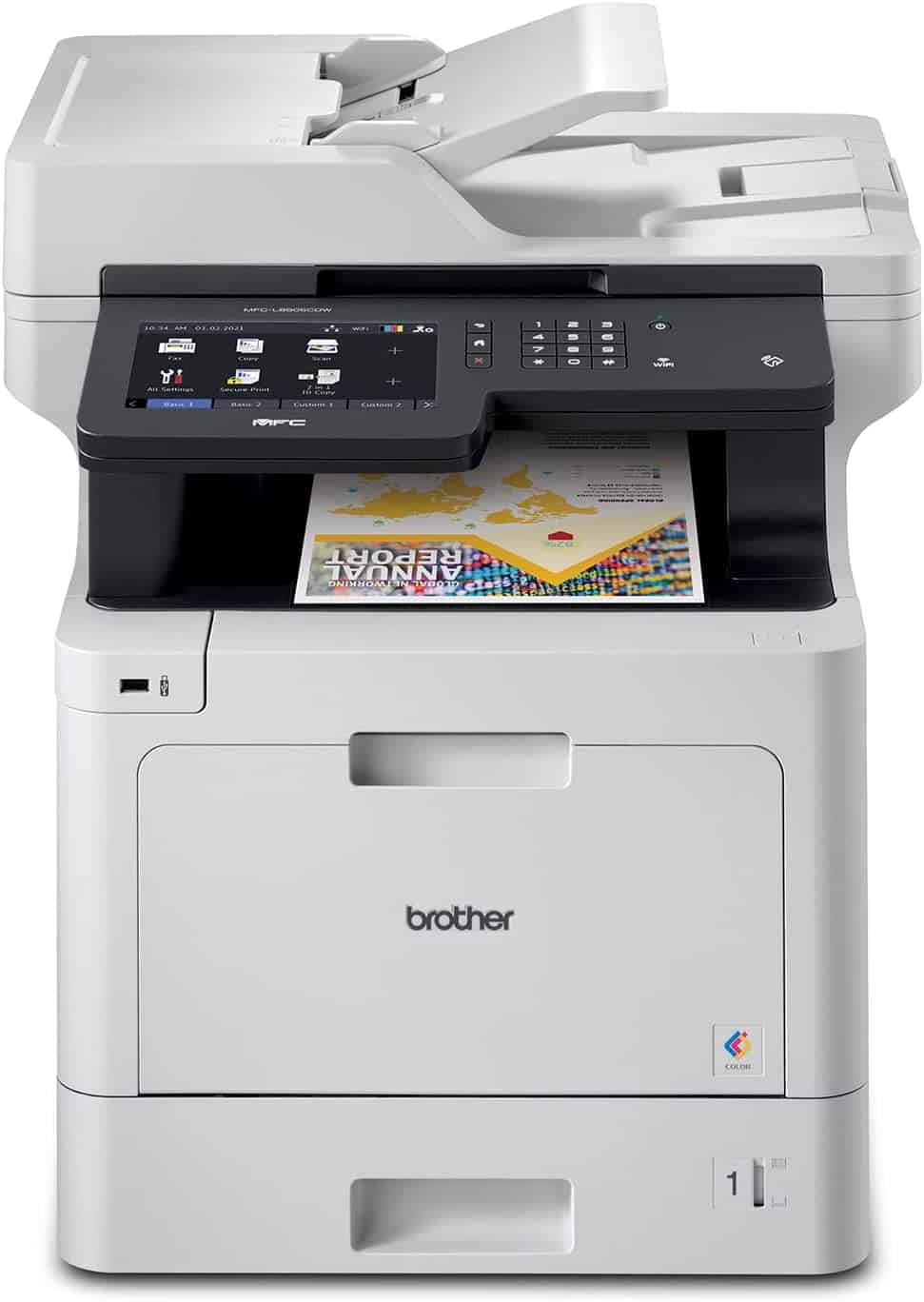
- Printer Output: Color
- Printer Type: Laser
- Connectivity Technology: USB, WiFi Direct
- Duplex Printing: Yes
The MFC-L8905CDW is a top-class office printer, managing the difficult balance of price and performance perfectly.
- High-yield toner – the MFC-L8905CDW utilizes incredibly efficient toner rated for as many as 8,000 documents.
- Versatile connectivity options – with wired and wireless connections as standard, you’ll never struggle to print with this Brother printer.
- Large and heavy – the MFC-L8905CDW is a cumbersome model: hard to move and harder to store.
One of our best color laser printers, the Brother MFC-L8905CDW takes our top spot as the best office printer. With an array of top-class features, this Brother printer highlights the many strengths of the brand.
The MFC-L8905CDW is a high-yield printer: with a high-capacity toner that can print up to 8,000 documents. It's also quite fast, with print speeds that reach 33 pages per minute for both monochrome and color documents. It has an array of connectivity options from USB to WiFi Direct, with the option to employ cloud printing services or smartphone printing as well. With an automated document feeder for scanning and easy double-sided printing, the MFC-L8905CDW has very few flaws.
One flaw that does stand out, however, is its size: the printer is notably bulky, reminiscent of old-fashioned Xerox machines, which can make it less suited to smaller offices. It's an ironically small issue to overcome, though, and doesn't impede the MFC-L8905CDW from being our best office printer in 2025.
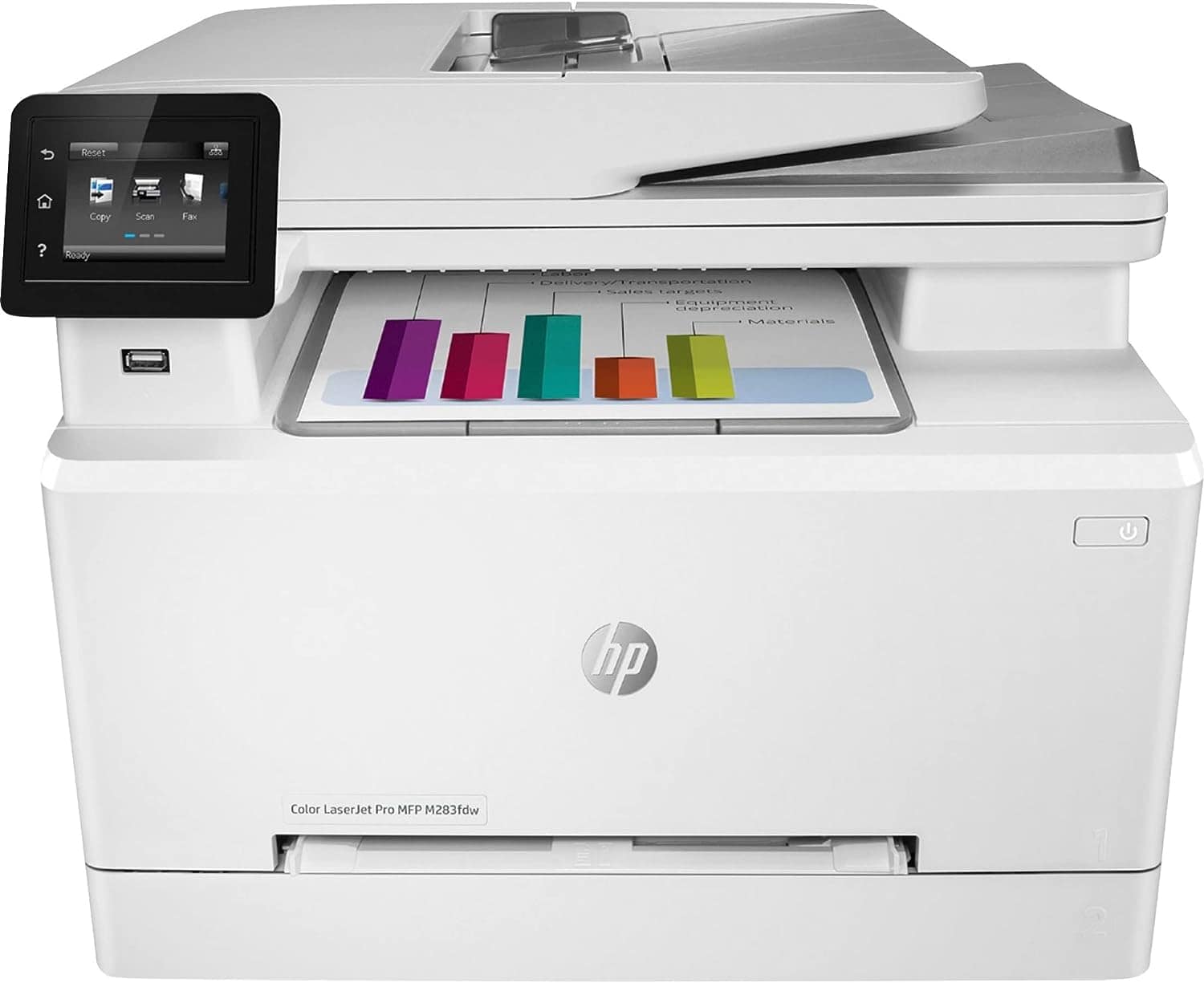
- Printer Output: Color
- Printer Type: Laser
- Connectivity Technology: USB, WiFi Direct
- Duplex Printing: Yes
Compact yet capable, the M283fdw is a great option for smaller offices or those wanting to avoid the MFC-L8905CDW’s bulk.
- Specialist media support – with compatibility for checks, cardstock and other specialist media, the M283fdw is a versatile print solution.
- Compact design – the M283fdw has a small footprint, making it easier to store and transport in an office environment.
- High cost-per-print – the overall ink economy of the M283fdw isn’t as impressive as other office printers, which can lead to higher costs.
A sterling print solution from HP, the LaserJet Pro M283fdw is a tremendous office printer for those with limited space with which to work. This compact printer doesn't let its size prevent it from being a top model for offices across the board.
The M283fdw is capable of printing on paper up to 8.5” x 14”, with a print tray for specialist media such as envelopes. What's more, it is one of the few printers compatible with Magnetic Ink Character Recognition (MICR) ink cartridges – allowing it to be used for printing checks. On top of that, the M283fdw supports various connectivity choices, including USB, Wi-Fi, and Ethernet. You can print documents directly from your smartphone, either via the HP Smart app or cloud printing services.
Compared to our other choices, however, the cost-per-print is quite high with the M283fdw: reaching up to $0.13 for a color print. It's still comparatively cheap for an office printer, and is a great addition to any office.

- Printer Output: Color
- Printer Type: InkJet
- Connectivity Technology: USB, Ethernet, WiFi Direct, Bluetooth
- Duplex Printing: Yes
Boasting superior efficiency and versatile media compatibility, this is a great option for offices requiring any kind of specialist printing.
- Highly versatile – with specialist media compatibility and all-in-one facets, this ink tank printer is highly suited for any application.
- Easy to use – with various connectivity options and a quick setup process, the ET-5850 is a great tool for all office workers.
- Bulky – though not as cumbersome as other office printers, this printer is still hefty and may not suit every space.
For an affordable alternative office printer, capable of incredible prints in a variety of media formats, choose the Epson EcoTank ET-5850. We called this InkJet printer a superb all-in-one option for households and small businesses alike in our guide on the best printers for graphic design – and if you need a multimedia option for your home, then this is the print solution for you.
The ET-5850 can print graphics in a variety of formats, to a maximum size of 8.5″ x 14″ – making it great for the majority of print applications. On smaller sizes, it can reach a top printing speed of 25 prints per minute, and prints are ink-efficient thanks to the ink tank system employed by the printer. With an integrated flatbed scanner and intuitive touchscreen, the unit is a very versatile addition to any design office's arsenal.
That said, it is quite a cumbersome unit – not so much as the top-pick Brother printer, however, and this Epson printer is still an easy unit to install and use in any office.
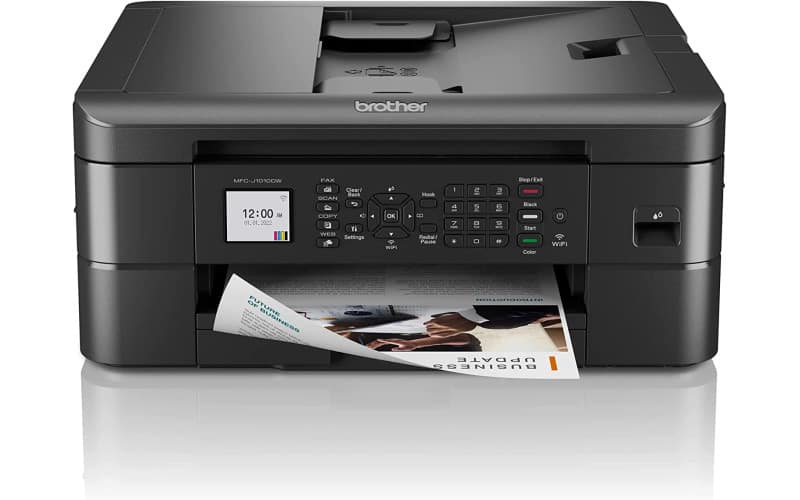
- Printer Output:: Color
- Printer Type: : InkJet
- Connectivity Technology: : USB, Ethernet, WiFi Direct
- Duplex Printing?: Yes
For those needing an effective office printer without spending too much company cash, consider the MFC-J1010DW.
- Affordable – with a price often well below $100, this Brother printer is tremendous value for money.
- Versatile print options – able to print borderless photos and documents with ease, this is a tremendous value-add for offices.
- Poor ink economy – the MFC-J1010DW’s ink is notably more expensive than others, bringing down the overall economy of this printer.
If you're working to an incredibly restrictive budget for your office, then the Brother MFC-J1010DW is a great budget office printer – pairing all the benefits of an InkJet printer into a unit with a laser printer price tag under $100.
The MFC-J1010DW combines a great many of the top features of our favorite printers into another great offering. Setup is measured only in the time it takes you to plug this printer in, and the resulting prints are just as quick. We recommend this printer as a tremendous ultra-low-budget option across the board – from office to students, this printer asks for a little, and gives back a lot.
One area where it is lacking, though, is in the cost of ink: printers often follow a “razor-and-blades” model of pricing, and the MFC-J1010DW unfortunately follows the trend. If you're able to swallow a slightly higher ongoing cost, then this budget Brother printer should serve your office well.
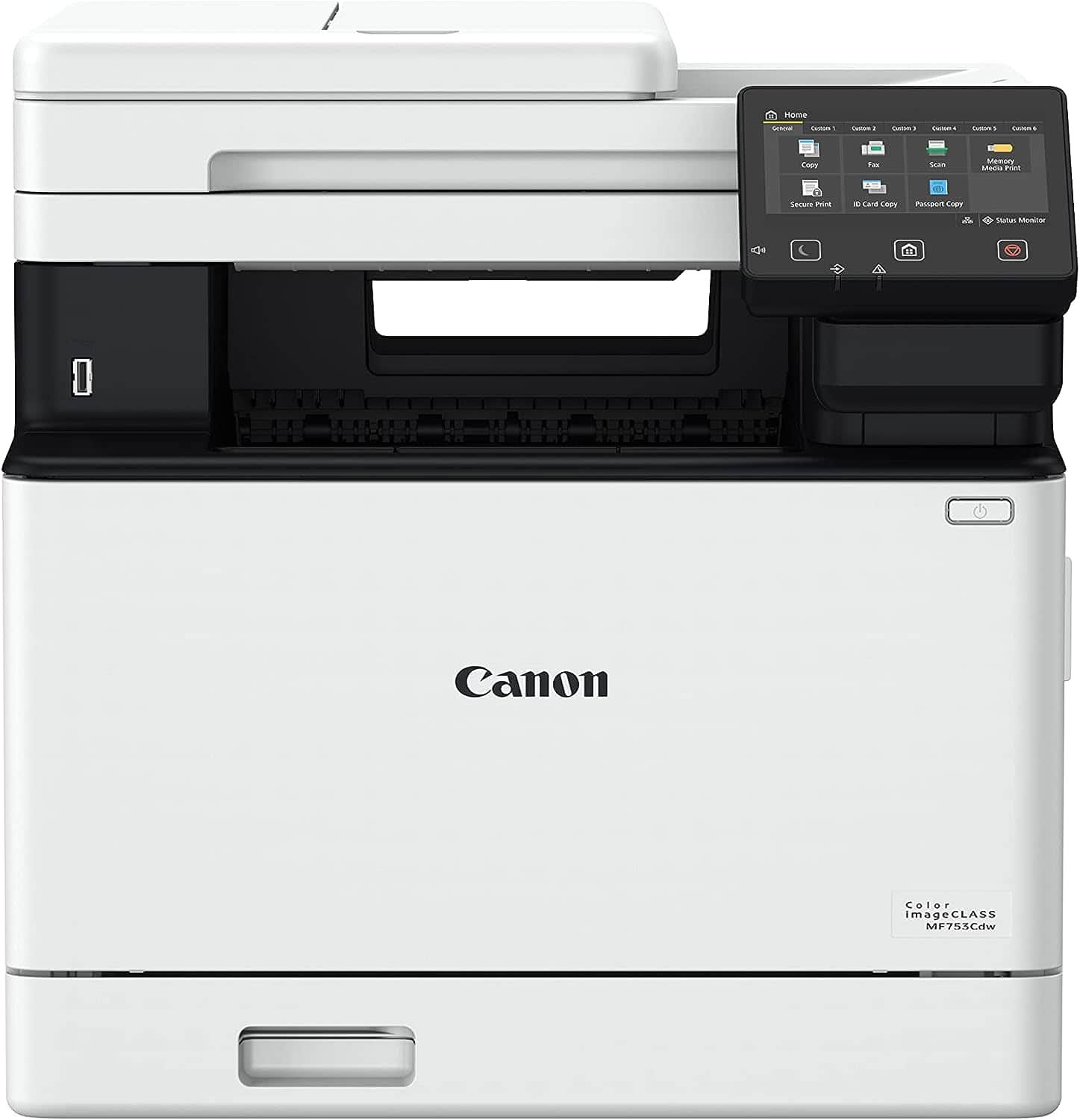
- Printer Output: Color
- Printer Type: Laser
- Connectivity Technology: USB, Ethernet, Bluetooth WiFi Direct
- Duplex Printing?: Yes
Don’t let the title of “Mid-Range” fool you: the MF753Cdw is still a tremendous printer in it’s own right and a great balance of functionality and affordability.
- Quick installation – the MF753Cdw is practically plug-and-play with a hassle-free setup process.
- Durable and compact – the printer has a sterling build quality, making it well suited for hectic office spaces.
- Color ink drains quickly – if you print large amounts of color documents or photos, the printer will rapidly run out of ink.
Our final choice for the best office printers on the market is the Canon imageCLASS MF753Cdw, another impressive printer offering from Canon. Easy to operate and quick to print, this unit is a tremendous value-add for offices.
Durable with a compact design, the MF753Cdw is easy to install and can take any punishment it encounters from errant office operations. It has a 250-sheet tray for standard paper and a 50-sheet specialist input tray. It's capable of printing 35 pages per minute of standard-issue double-sided documents, making for highly productive printing – and the auto-document feeder is equally fast and responsive.
If you only use it for standard documents, few issues will arise – however, the color ink depletes rapidly, which makes this printer less efficient than other options. If you need a barebones office printer solution, then the MF753Cdw is a great choice.
Features and Considerations
If you're looking into upgrading your current office printer and want to make sure it's the best, here are some factors to consider:
Print Size
Likewise, if you need an office printer to print larger-scale work, ensure that your printer is able to match your needs. Most laser printers are only capable of standard documents, but the average photo printer's size can vary drastically. We recommend purchasing a printer with the largest print size within your budget – as in the worst-case scenario, that extra print volume simply isn't used.
Connectivity
Regardless of what you print, how you print it is a crucial factor in how your business uses its printer. Most modern printers come with a selection of wireless compatibility options, from WiFi Direct through to Bluetooth, but many cheaper models under $200 are strictly wired – or have unreliable connectivity. Depending on your device, double-check with the manufacturer before buying that it can connect.
Ink Economy
“Ink economy” refers to the overall efficiency of your printer in terms of ink or toner. We often see it measured in “cost per print” as an average for the printer. Thankfully, this is measured in cents rather than dollars, but print costs can creep up if the ink is too expensive and runs out too quickly – and you may fall victim to the aforementioned “razor-and-blades” model.
FAQs
Whilst Xerox still stocks and manufactures office printing equipment, a great many other printer manufacturers have superseded them as providers.
“Letter” paper is the most common form of document paper size in America, measuring 8.5″ x 11″.
Verdict
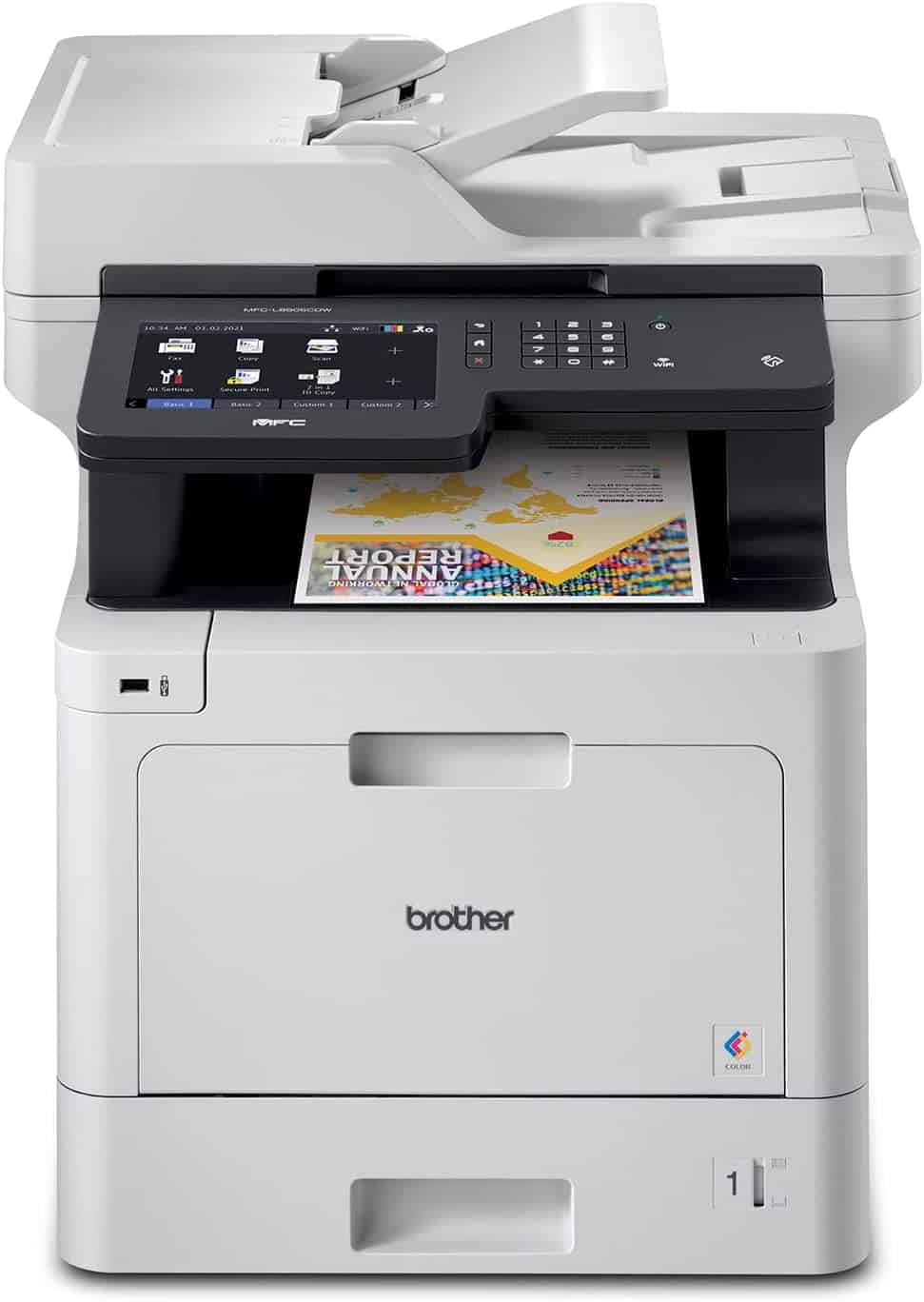
- Printer Output: Color
- Printer Type: Laser
- Connectivity Technology: USB, WiFi Direct
- Duplex Printing: Yes
Of all the printers on today's ranking, the Brother MFC-L8905CDW takes the spot as our best office printer on the market. Though it lacks the compactness of other models, it makes up for it with high-quality prints and long-lasting toner.
If you're looking to upgrade more technology around the office, check out our guide on the best smart whiteboards today.

