Best Bluetooth Printer in 2025: Our Top Picks for Home Use

Table of Contents
With modern wireless technology being so widespread, finding the best Bluetooth printer is more a case of simply finding the best printer for your specific needs. With Bluetooth so common as a wireless printing method, there are few top printers that come without it – and though other wireless technologies such as cloud printing or Apple AirPrint have become more popular, Bluetooth remains a tried-and-tested means of easy wireless connection. So what makes the best Bluetooth printer?
We've compiled a guide of the best currently available, across a range of budgets and use cases. Regardless of your needs, you should be able to take away at least one printer highly suited to your needs. From standard-issue office printers to multimedia powerhouses, we've selected a range of brilliant printers to choose from!
-
Best Bluetooth Printer
Epson EcoTank ET-2850
- Printer Output: Color
- Printer Type: InkJet
- Connectivity Technology: USB, Bluetooth, WiFi Direct
- Duplex Printing: Yes
-
Best Bluetooth Photo Printer
Canon PIXMA G620
- Printer Output: Color
- Printer Type: InkJet
- Connectivity Technology: USB, Bluetooth, WiFi Direct
- Duplex Printing: No
-
Best Bluetooth Office Printer
Canon imageCLASS MF753Cdw
- Printer Output: Color
- Printer Type: Laser
- Connectivity Technology: USB, Ethernet, Bluetooth WiFi Direct
- Duplex Printing?: Yes
-
Best Compact Bluetooth Printer
Epson Workforce Pro WF-4820
- Printer Output: Color
- Printer Type: InkJet
- Connectivity Technology: USB, Ethernet, Bluetooth, WiFi Direct
- Duplex Printing: Yes
-
Best Multimedia Bluetooth Printer
Epson EcoTank Pro ET-5850
- Printer Output: Color
- Printer Type: InkJet
- Connectivity Technology: USB, Ethernet, WiFi Direct, Bluetooth
- Duplex Printing: Yes
How We Picked the Best Bluetooth Printer
As stated, Bluetooth technology is generally widespread among printer technology, so finding the best Bluetooth printer doesn't narrow the field down. Within that margin, however, we looked at printers that boasted sterling print speeds and quality, along with a suite of multimedia print options where relevant. Printers that were most accommodating of different print types, from specialist media like cardstock or large print sizes, were given special consideration.
We settled on five products, across a range of budgets and printer types, all with standout Bluetooth connection options that make them highly compatible printers with a range of devices.

- Printer Output: Color
- Printer Type: InkJet
- Connectivity Technology: USB, Bluetooth, WiFi Direct
- Duplex Printing: Yes
- Printer Output: Color
- Printer Type: InkJet
- Connectivity Technology: USB, Wi-Fi Direct
- Duplex Printing: Yes
Boasting a price-to-performance near-unrivaled on the printer market, Bluetooth compatibility barely scratches the surface of this printer’s functionality.
- Versatile and affordable – a highly capable InkJet printer, the ET-2850 remains surprisingly low-cost.
- Fast print speeds – at 33 pages per minute for standard documents, the ET-2850 is as fast as it is precise.
- Poor color accuracy – the ET-2850 has overall underwhelming color accuracy, and we recommend installing an ICC color profile.
The Epson EcoTank ET-2850 remains one of our favorite printers on the market, not just for its capability as a Bluetooth printer. For home use or business-level prints, this Epson printer is capable of incredibly versatile printing.
As we mentioned in our ET-2850 review, this unit is a surprisingly affordable blend of quality and versatility. As a great InkJet printer, the ET-2850 is capable of a wide range of prints, from standard documents through to specialist media like greeting cards. Standard pages come out quickly at 33 pages per minute in black-and-white, making it a productivity powerhouse even if all you need are common-or-garden documents. It's not only the best Bluetooth printer, but one of the best budget printers on the market as well – with low ongoing costs as well as a low upfront price.
If we had to pick a flaw with the ET-2850, it would be that the overall color gamut isn't as impressive as some other top photo printers. Though this can be fixed with the right ICC color profile, initial prints can look somewhat washed-out. It's a small error, and doesn't stop us proclaiming the ET-2850 as the best Bluetooth printer on the market.
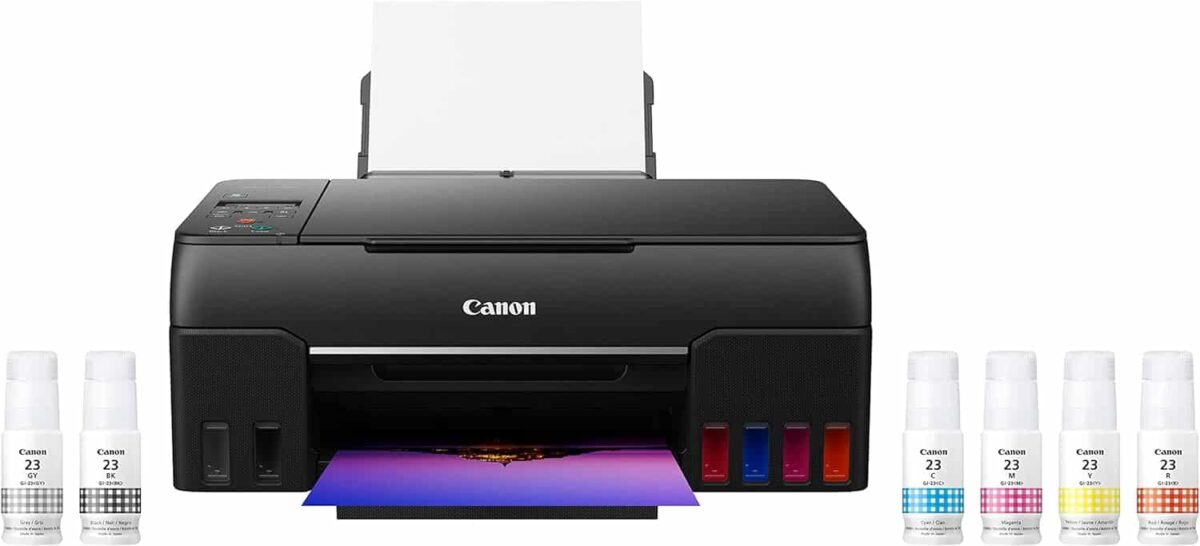
- Printer Output: Color
- Printer Type: InkJet
- Connectivity Technology: USB, Bluetooth, WiFi Direct
- Duplex Printing: No
We’re big fans of this efficient and compact photo printer, boasting high-quality images all printed via Bluetooth.
- High quality photo prints – the G620 creates highly detailed photo prints with great color depth.
- Highly efficient – the ink economy on the G620 makes it a great affordable print solution.
- Unsuited to document printing – though it’s photos are brilliant, the G620’s documents are less so.
As one of our favorite printers for graphic design, the Canon PIXMA G620 is a sterling option to any home needing a Bluetooth printer, and provides incredible-quality photo prints. Print from any Bluetooth-compatible device with ease, thanks to this sterling and highly efficient ink tank printer.
The G620 is a highly economical printer, with one refill garnering you 3,800 4″ x 6” color photos, with a rough cost per page of 2.5 cents. Flaunting a six-color dye-based ink system, The G620 is capable of producing accurate shades and deep blacks with a wide color gamut. Prints are rendered in crisp detail with phenomenal color depth and variety and can be rendered on a wide range of specialist media. With both low upfront and ongoing costs, this printer is a great photo printing option.
However, that's all it's really suited for: those needing an all-round Bluetooth printer for home will find document printing impossible. But for home-made photo prints on a budget, the G620 is a brilliant printer offering from Canon.
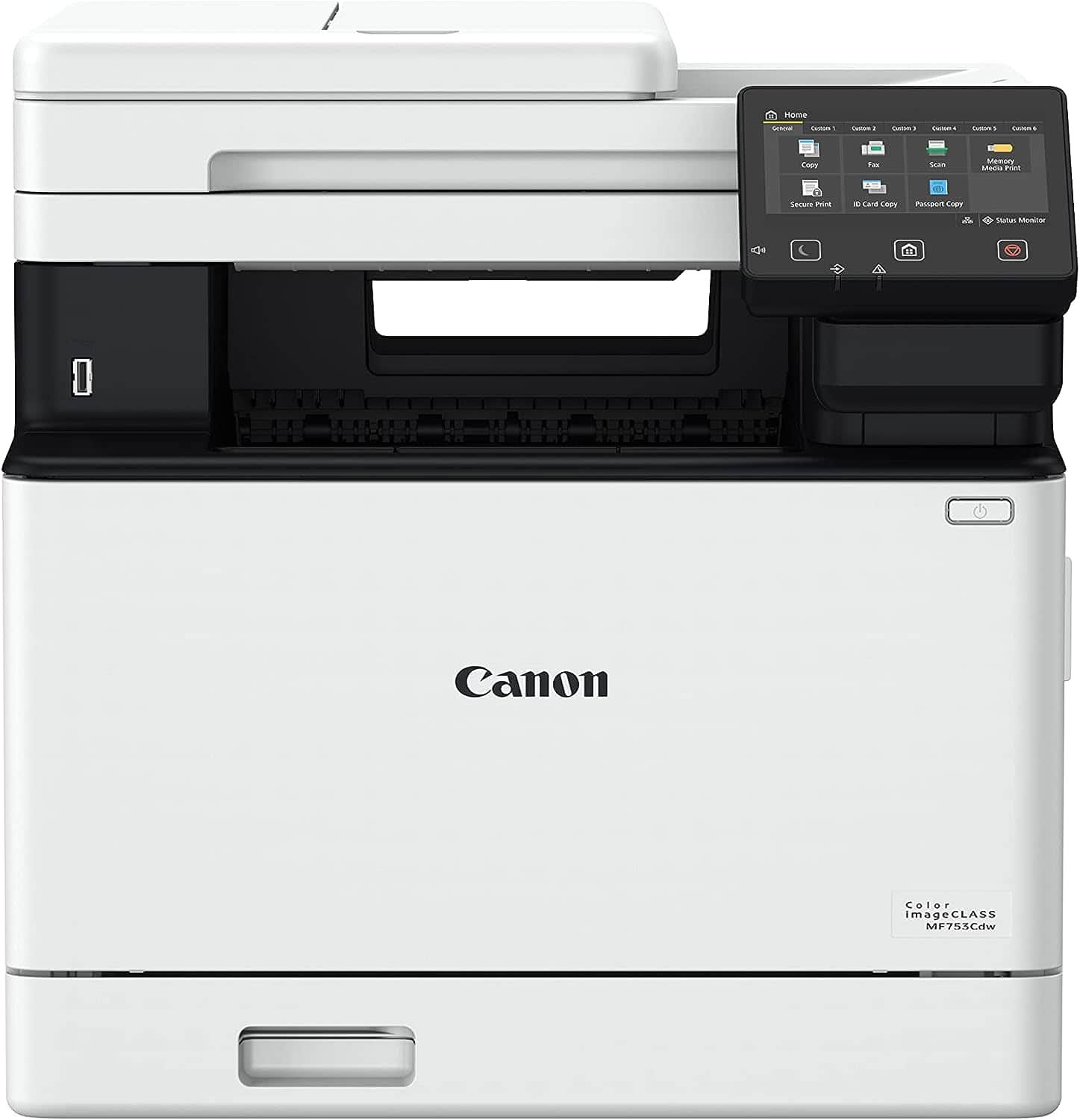
- Printer Output: Color
- Printer Type: Laser
- Connectivity Technology: USB, Ethernet, Bluetooth WiFi Direct
- Duplex Printing?: Yes
Need a high-yield Bluetooth print solution for your office? Consider the MF753Cdw, a great medley of price and performance.
- Fast print speeds – at 35 prints-per-minute, the MF753Cdw can print huge documents with practised speed.
- High capacity – with both high-yield toner and high paper capacity, you don’t need to refill this printer even with large duty cycles.
- Bulky – the MF753Cdw isn’t the most compact printer on the market, which may alienate some buyers.
If you need a color laser printer for your office that also comes with Bluetooth compatibility, then the Canon imageCLASS MF753Cdw is the ideal solution. Capable of 4,000 prints per month, this is a great high-capacity printer for busy offices, easily compatible with a range of Bluetooth devices.
The MF753Cdw is capable of automated duplexing for double-sided prints, making the fast 35 pages-per-minute print speed even more impressive. As an all-in-one printer, the MF753Cdw is a versatile single purchase: coming with a built-in document scanner and copier functions for all your administrative needs. The main paper tray takes 250 sheets – with an additional 50-sheet speciality media tray, and an optional 550-sheet tray – which allows your business to go for long periods without replenishing the printer, especially if you opt for the high-yield toner that Canon offers.
That said, the MF753Cdw is notably bulky – especially with the additional paper tray – which can make it unsuitable for some more snug office environments. But if you need a sterling office print solution with essential Bluetooth connectivity, then this is the printer for you.

- Printer Output: Color
- Printer Type: InkJet
- Connectivity Technology: USB, Ethernet, Bluetooth, WiFi Direct
- Duplex Printing: Yes
If you’re looking to save on printing space, then the WF-4820 is a great Bluetooth printer with a compartmentalized footprint.
- Compact and lightweight – the WF-4820 is easy to store thanks to its lightweight and small form factor.
- Fast print speeds – at 25 pages per minute with a fast first page system, you won’t be waiting long for large documents.
- Poor ink economy – the compatible ink cartridges aren’t as efficient as other options on the market.
If you need a compact print solution for your home or office, consider the Epson WorkForce Pro WF-4820. Small in size and smaller in price, this printer offers full-color printing, copying, and scanning capabilities in a straightforward and intuitive workflow. Designed for use in home offices and small workplaces, this Bluetooth printer is sturdy, quick, and reliable.
Print quality is fantastic with the WF-4820: with everything from photos to double-sided documents being produced quickly and efficiently. With such a tiny footprint, it's easy to house in households or offices of any size. Print speeds are high and print costs are low with the WF-4820.
However, the print economy is the diminishing feature of this Bluetooth printer: ink refills are frustrating and frequent, which can cause friction if you frequently use the WF-4820. But if you need a compact budget printer and can swallow more frequent ink replenishment, then the WF-4820 is the best option.

- Printer Output: Color
- Printer Type: InkJet
- Connectivity Technology: USB, Ethernet, WiFi Direct, Bluetooth
- Duplex Printing: Yes
The ultimate craft print solution, the ET-5850 takes the versatility of the ET-2850 and supersizes it – literally.
- Highly efficient – large ink tank reservoirs mean this printer rarely needs refills of ink, and likewise for paper.
- Versatile – with multimedia compatibility, you can print on a wide range of materials with ease.
- Bulky – the design of the ET-5850 sacrifices compactness for quality.
Our final choice for the best Bluetooth printer is the Epson EcoTank ET-5850, a versatile ink tank printer that serves as a premium Bluetooth print solution. With a dual-paper tray setup, the ET-5850 is capable of taking over 500 sheets at a time, ideal for those who hate constantly replenishing their print supply.
With an integrated flatbed scanner and intuitive print controls, the unit is a very versatile addition to any designer's arsenal: able to print on a variety of materials up to 8.5″ x 14″ in size. It boasts a low cost-per-print, which coupled with the accommodating paper tray makes for infrequent refilling of the core print materials. Prints are rendered gorgeously, regardless of document or design, and are ready to handle in record time.
That said, the design of the ET-5850 makes it more cumbersome than the average home printer, alienating those working on a spatial budget. It's an ironically small hurdle, however, and those looking for a premium Bluetooth printer need look no further.
Features and Considerations
Aside from the Bluetooth compatibility, here are some key considerations before making your printer purchase:
Printer Type
We've prioritized InkJet printers in our rankings today, as they offer the greatest variety of print materials, whilst also being accommodating for document printing. Laser printers, whilst efficient and affordable, are less versatile – consider what's more important to you before purchasing.
Ink Economy
“Ink economy” refers to the overall efficiency of your printer in terms of ink or toner. We often see it measured in “cost per print” as an average for the printer. Thankfully, this is measured in cents rather than dollars, but print costs can creep up if the ink is too expensive and runs out too quickly – and you may fall victim to the aforementioned “razor-and-blades” model. We've chosen a selection of economical printers today, so if you're looking to invest in a different model, see what people say about the cost of ink.
Print Speed
Whilst speed is not essential, it is helpful – especially for business-minded printing. Depending on the size and frequency of prints, make sure you opt for a printer that can supply as quickly as you demand. Be sure to factor in drying time, as some substrates such as art prints can be smudged if immediately retrieved.
Printer Size
Similarly not crucial, but worth considering, is the size of your printer. InkJet printers can range from small desktop units to industrial-sized models for large tableaus. Factor in the space you have at your disposal to avoid overcrowding.
FAQs
Bluetooth printers are a decent choice for home use, but WiFi printers are better for offices. The reason for this is that WiFi printers operate over a range much larger than Bluetooth, so multiple laptops and phones in the same area can print using them.
Most printers offer a wide range of connectivity options, from WiFi Direct to Ethernet cables, and there's no one “correct” means of connecting. Wired connections are more reliable, but wireless options are more convenient.
Verdict

- Printer Output: Color
- Printer Type: InkJet
- Connectivity Technology: USB, Bluetooth, WiFi Direct
- Duplex Printing: Yes
- Printer Output: Color
- Printer Type: InkJet
- Connectivity Technology: USB, Wi-Fi Direct
- Duplex Printing: Yes
Though you'll need to look into an ICC color profile, the Epson ET-2850 is the best medley of quality, versatility and affordability – and is easily the best Bluetooth printer on the market today. Efficient and economical, there's very few flaws to this brilliant ink tank printer.
Wanting the most affordable print solution? Check out our guide on the best printers under $200 today.




