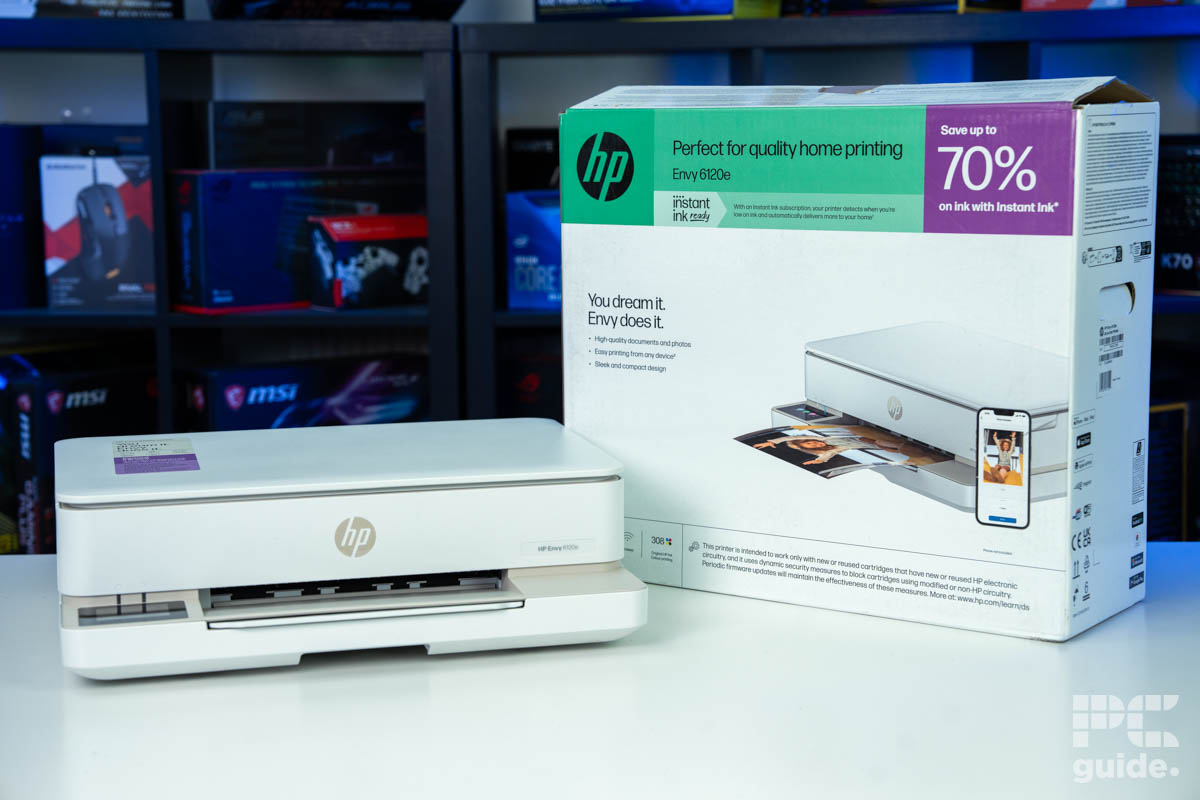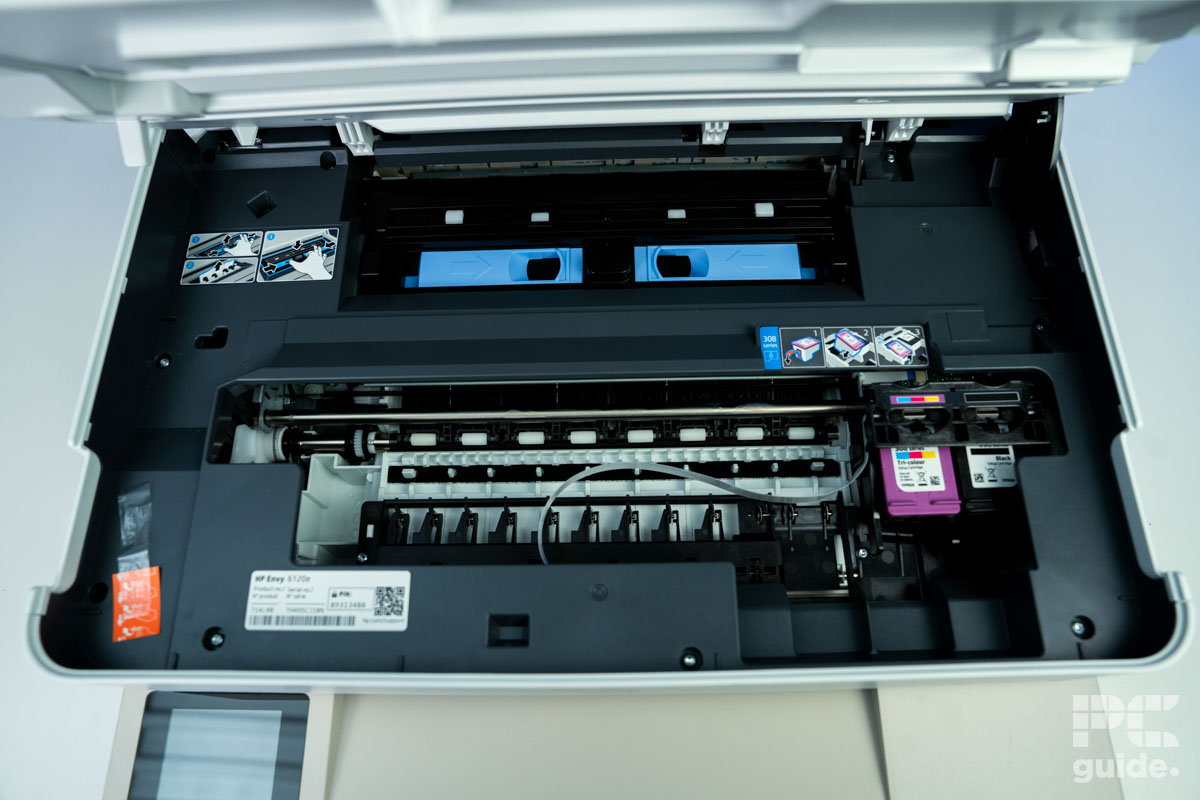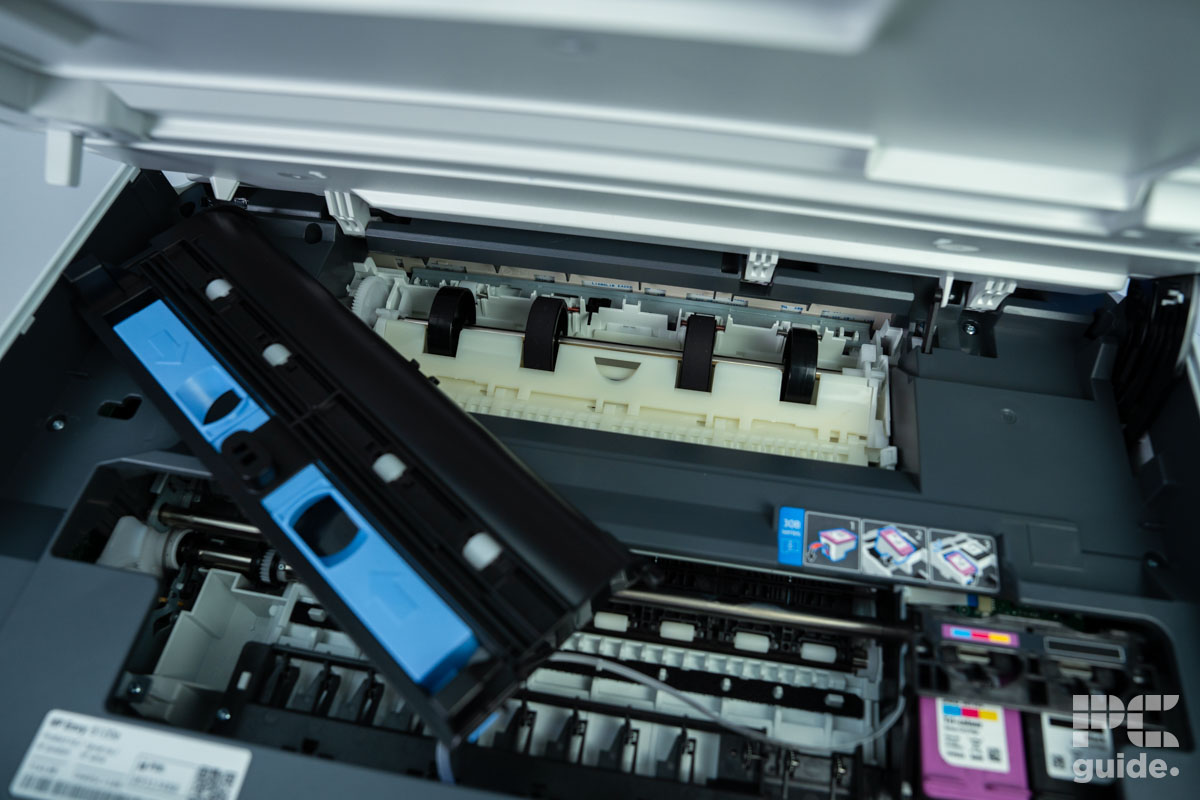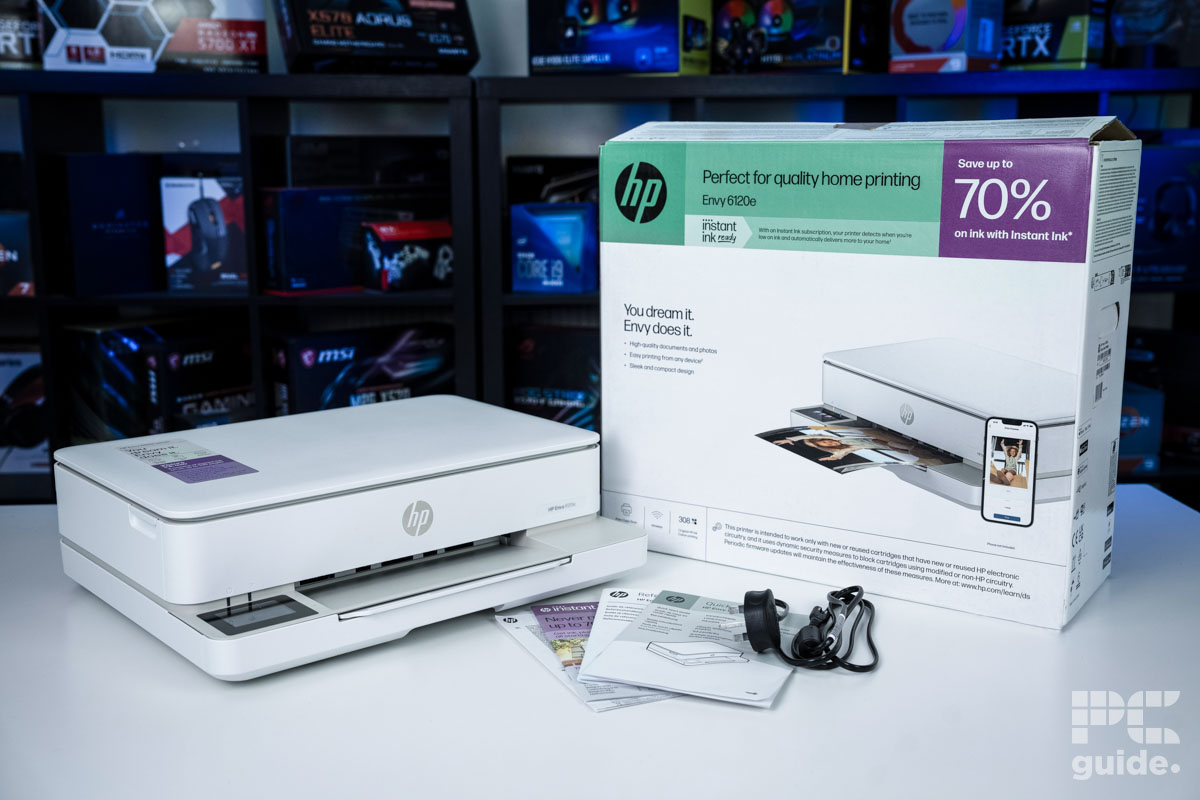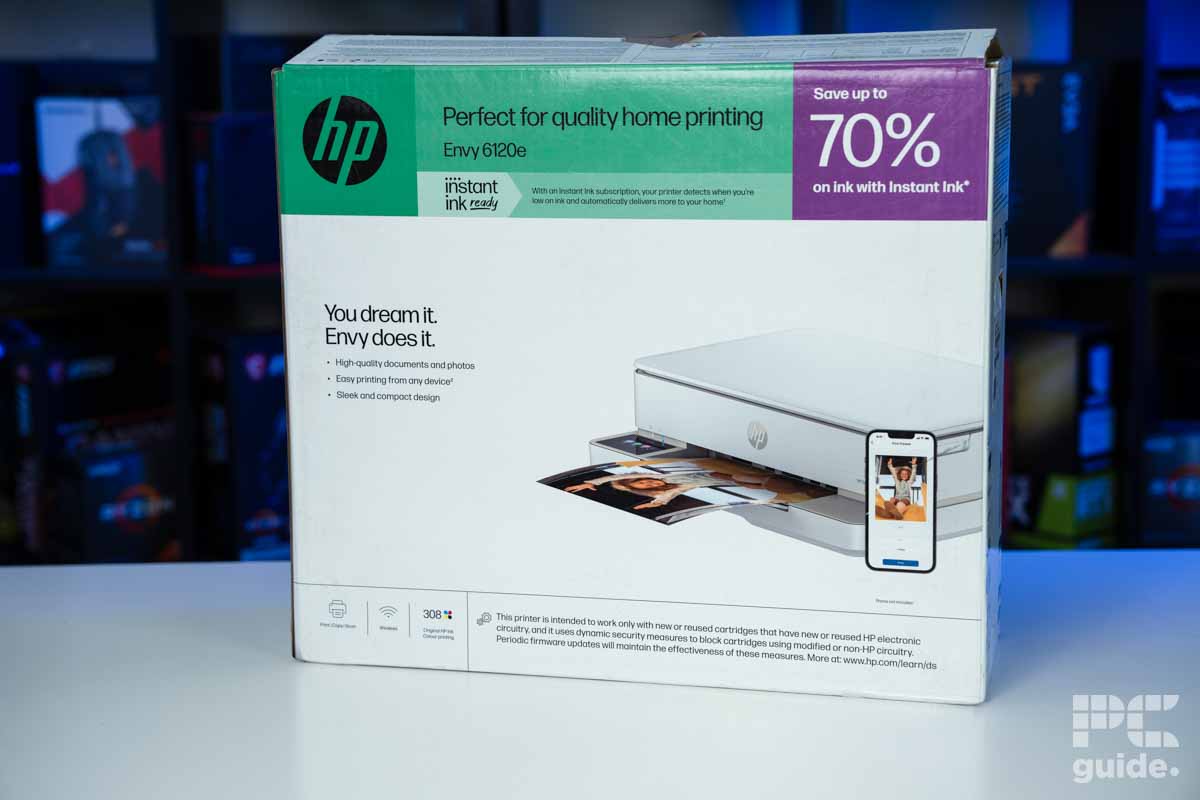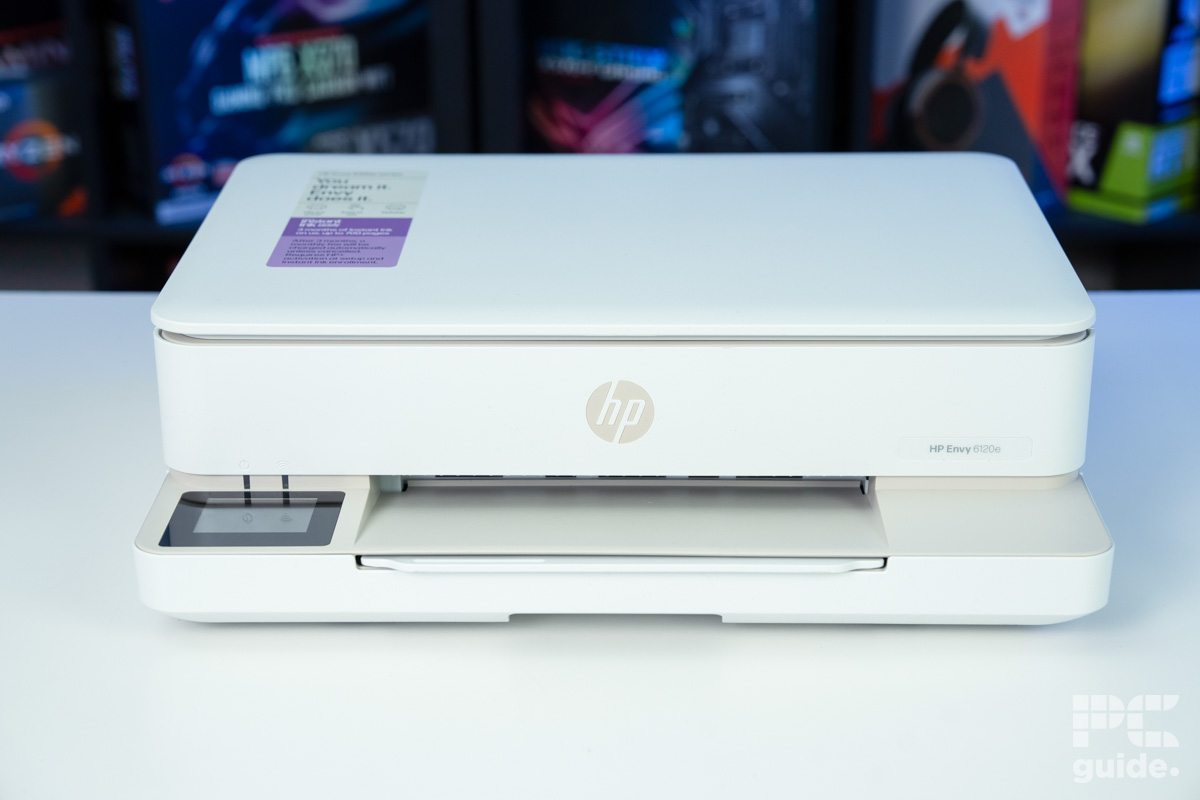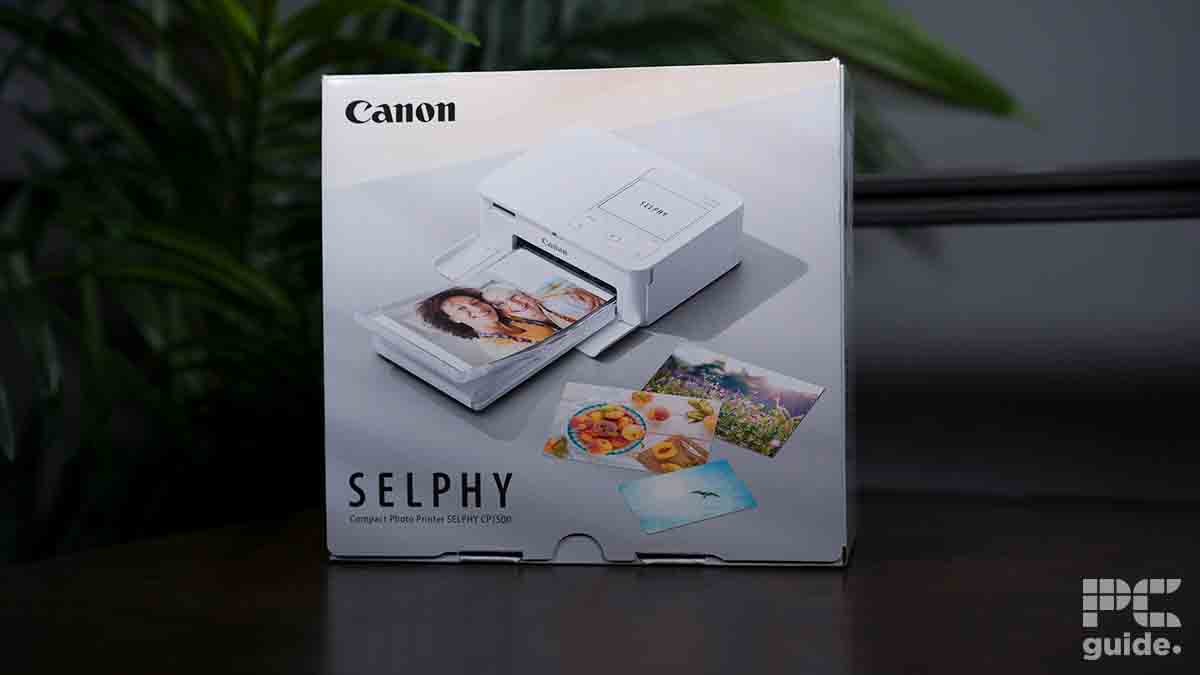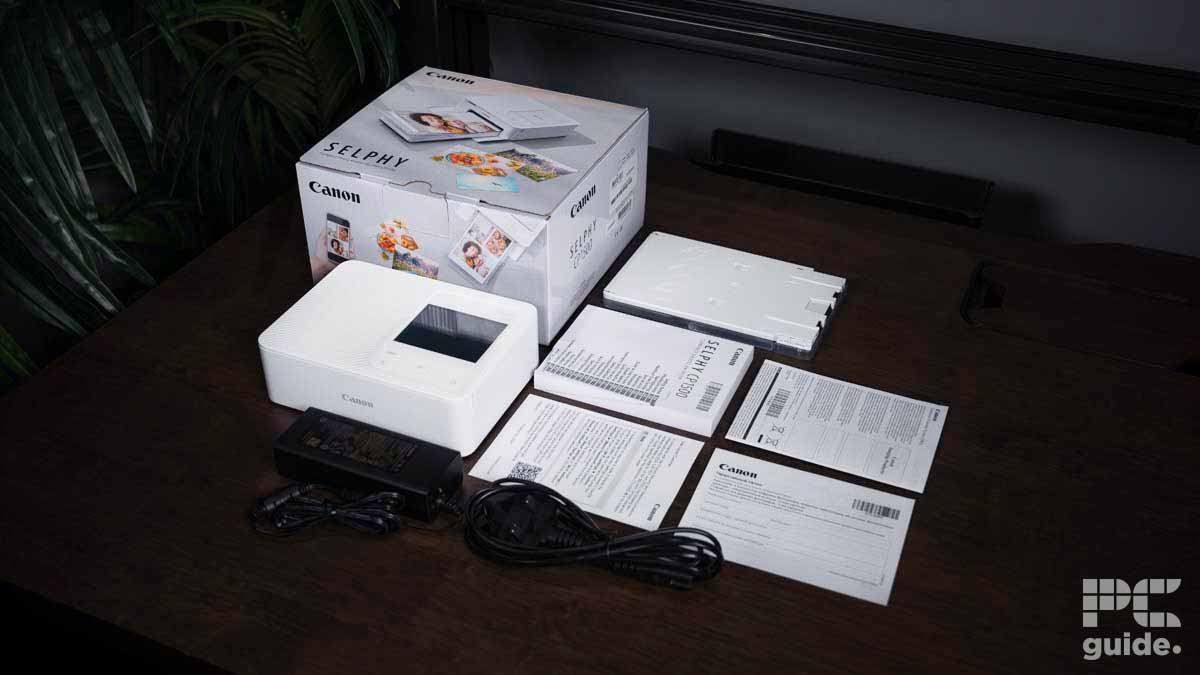Best Small Printer 2025: Compact Printers for Home & Office Use

Table of Contents
The best small printer is a great investment for home offices, providing all the features you need with a much smaller footprint. With loads of different options, reputable brands, and various ink options, it can be hard to find the right compact printer for your needs.
We’ve helped narrow things down with our selection of the best printers for home offices – across a range of budget and functional needs. Whether you only need the occasional document printed or you work with a lot of paper documentation in your home, these printers are sure to serve your every need.
Prime Day may have closed its doors, but that hasn't stopped great deals from landing on the web's biggest online retailer. Here are all the best last chance savings from this year's Prime event.
- Sapphire Pulse AMD Radeon™ RX 9070 XT Was $779 Now $719
- AMD Ryzen 7 7800X3D Processor Was $449 Now $341
- Skytech King 95 Ryzen 7 9800X3D gaming PC Was $2,899 Now $2,599
- LG 77-Inch Class OLED C5 TV Was $3,696 Now $2,996
- AOC Laptop Computer 16GB RAM 512GB SSD Was $360.99 Now $306.84
- Lexar 2TB NM1090 w/HeatSink SSD Was $281.97 Now $214.98
- Apple Watch Series 10 GPS+ Smartwatch Was $499.99 Now $379.99
- AMD Ryzen 9 5950X processor Was $3199.99 Now $279.99
- Garmin vívoactive 5 Smartwatch Was $299.99 Now $190
*Prices and savings subject to change. Click through to get the current prices.
-
Editor’s Pick
HP Envy 6120e (6155e)
- Printer Output: Color
- Printer Type: HP Thermal Inkjet
- Connectivity Technology: USB 2.0, Wi-Fi 802.11a/b/g/n/ac
- Duplex Printing: Yes, Automatic
-
Best Portable Small Printer
Epson Workforce WF-110
- Printer Output: Color
- Printer Type: InkJet
- Connectivity Technology: USB, WiFi Direct, Cloud Printing
- Duplex Printing: No
-
Best Budget Small Printer
Brother MFC-J1010DW
- Printer Output:: Color
- Printer Type: : InkJet
- Connectivity Technology: : USB, Ethernet, WiFi Direct
- Duplex Printing?: Yes
-
Best Eco-Friendly Small Printer
HP Envy Photo 7855 Wireless Home Office Printer
- Printer Output: Color
- Printer Type: InkJet
- Connectivity Technology: USB, Ethernet, Bluetooth, Wi-Fi Direct
- Duplex Printing: No
-
Best Small Photo Printer
Canon SELPHY CP1500
- Printer Output: Color
- Printer Type: Dye Sublimation
- Connectivity Technology: USB, WiFi Direct, SD Card
- Weight: 0.85kg
How We Picked the Best Small Printer
Aside from size, there are a number of other factors we considered when choosing our top five small printers. We prioritized printers with good print quality but also those that enabled wireless connectivity for added convenience. A degree of portability was also welcome for even more convenience than even a home office offers. We settled on five printers at a range of price points, each one being a stellar unit in its own right but having distinct advantages over the others.

- Printer Output: Color
- Printer Type: HP Thermal Inkjet
- Connectivity Technology: USB 2.0, Wi-Fi 802.11a/b/g/n/ac
- Duplex Printing: Yes, Automatic
The HP Envy 6120e (6155e) is one of the cheapest printers to go for out there. With plenty of functionality and connectivity onboard, it’s definitely an affordable and strong option that doesn’t take up too much space.
- Very affordable – with a price of $139.99/£79.99 it’s one of the cheapest printers to go for.
- Small size – with the dimensions of 14.21″ D x 17.05″ W x 5.35″ H, it is a compact printer.
- Expensive per print – the ink economy of the cartridge is not great, with low yields and high cost, it can quickly add up.
Our top pick for the best small printer is the HP Envy 6120e (6155e): combining all the best features of a top-quality standard printer whilst keeping it contained within a tiny footprint.
It also has built-in scanning and copying features for added functionality and wireless printing from computers or phones. Prints are produced to a high standard, as can be expected from a top-of-the-line manufacturer such as HP. It does take some time to finish them, but they are of a high standard when they are completed.
Of course, it is also not an ink tank printer, so the ink economy gets rather expensive, especially if you don’t go for the HP ink subscription. That means it’s best suited as an occasional printer to get the job done, including the occasional photos, if you don’t need the highest quality up close.

- Printer Output: Color
- Printer Type: InkJet
- Connectivity Technology: USB, WiFi Direct, Cloud Printing
- Duplex Printing: No
Though both the HP Envy 6120e (6155e) and WF-110 are portable compact printers, we think the WF-110 is the slightly better portable unit.
- Extremely compact – the base model of the WF-110 is incredibly compact, and allows for easy transport.
- Accessories available – though the native body has everything you need, you can add functionality with a range of addons.
- Scanner sold seperately – though the HP Envy 6120e/6155e is bigger, it has a built-in document scanner rather than a standalone unit.
There's a lot of similarities between the Epson WorkForce WF-110 and our previous selection, but being lighter than many other printers it earns a spot as our best portable printer. A wireless battery-powered printer with a ton of great features, this is a great compact option for the home office on the go.
Weighing just 3.5lbs, the WF-110 is lighter than most laptops and can be easily carried thanks to an unassuming design. With great battery life and print speeds, this Epson printer can create standard-size documents quickly and consistently – via a wired connection or a wireless one.
The only negative factor that stops this from being our best small printer is the scanner module is sold separately rather than being a built-in module. It reduces the footprint of the printer itself, but buying a separate portable scanner is less convenient. That said, the WF-110 is still among the best compact printers on the market!

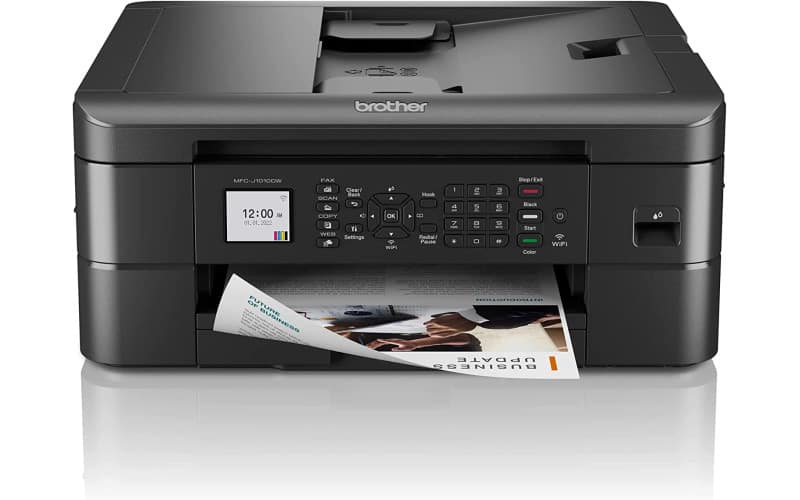
- Printer Output:: Color
- Printer Type: : InkJet
- Connectivity Technology: : USB, Ethernet, WiFi Direct
- Duplex Printing?: Yes
Boasting all the features of a full-fledged unit in a compact case, the MFC-J1010DW is a great low-cost printer under $100
- Great value – with fast printing speeds and a range of configuration options, this printer's sub-$100 price point is pushed to the limit.
- Multimedia printing – the MFC-J1010DW offers the option to print with a wide range of specialist media.
- Poor ink economy – inefficient cartridges lead to the MFC-J1010DW being less economical in the long-term.
We're big fans of Brother printers here, and the MFC-J1010DW is another one of their stellar offerings – this time in the budget and compact printer department. For the most affordable small printer for your home office, consider this plucky underdog of a product.
With automated double-sided printing and a built-in scanner, the MFC-J1010DW leaves little on the table while maintaining a great price. For monochrome documents, the print speed is as fast as 17 pages per minute – and it can also print color documents and photos, albeit slower. To send your work to the printer, you've got the choice of ethernet, USB, and WiFi connectivity.
However, while it's certainly compact by printer standards, it's not as small as the other picks on our list today, being both bulky and heavy and, therefore, difficult to transport. The MFC-J1010DW is a great printer that's small-cost and small-scale, but it's not the most portable compact printer in the world!

- Printer Output: Color
- Printer Type: InkJet
- Connectivity Technology: USB, Ethernet, Bluetooth, Wi-Fi Direct
- Duplex Printing: No
Economical and ecological, the 7855 is a great means of printing sustainably without taking up space.
- Eco-friendly – made from recycled plastics and with a low power draw, this HP printer has a low carbon footprint.
- Low cost – priced the same as the MFC-J1010DW, the 7855 is still an affordable print solution.
- Poor color quality – although marketed as a photo printer, the 7855 doesn't have the level of color depth that we'd expect from a top photo printer.
With a small carbon footprint as well as a small physical one, the HP Envy 7855 is a sterling environmentally friendly printer from HP.
With an average cost-per-print of just 5 cents, and with a price point under $200, the 7855 is a great low-cost option. Made from recycled plastics, the printer keeps its draw on the environment to an absolute minimum. Print speeds are fast, even at top print quality levels, with the 7855. You can mass-produce full-color prints at an average speed of 10 prints per minute – given this printer's low price, this is even more impressive.
However, this green printer doesn't do a great job of reproducing other colors: without an ICC color profile, images aren't as vibrant as we'd like. It's an issue smaller than this printer's carbon footprint, however, and we'd still recommend it as an environmentally-conscious print solution.

- Printer Output: Color
- Printer Type: Dye Sublimation
- Connectivity Technology: USB, WiFi Direct, SD Card
- Weight: 0.85kg
Pocket-sized and portable, this tiny photo printer is an easy solution for printing mini prints whilst on the move.
- Highly compact – this photo printer is literally pocket-sized, making it ideal for taking with you.
- Great photo quality – prints are rendered quickly and in great quality with the CP1500.
- Limited capacity – limited to 4″ x 6″ photo prints and with a small battery life, the CP1500 isn't the most capable photo printer.
If you need a highly compact photo printer, then the Canon SELPHY CP1500 is your best bet. Pocket-size yet capable, this tiny photo printer is ideal for on-the-go prints.
The only non-InkJet printer on our list, the CP1500, employs dye sublimation technology to chemically bond color to paper. With WiFi connection functionality, an SD card slot and a 3.5″ LCD touchscreen crammed onto a pocket-sized body, the economy of space is second-to-none. You can easily port over images from smartphones or cameras, and can even edit them in-device with a library of filters and effects.
However, portability is the limiting factor on the CP1500: with a print size capped at 4″ x 6″ and an external battery pack required to make it truly portable, the overall functionality is limited with the CP1500. For easy on-the-move photo printing, this unit is still hard to beat.
Features and Considerations
No matter what size printer you buy or the budget you have, every printer has a range of different specifications and use cases. It is important to get the right printer for your printing tasks. So, If you’re looking to invest, here are the key factors to input before you purchase:
Print Speed
Depending on what you intend to print using your printer, speed can and should factor into your purchase. For large amounts of text documents, print speed can be essential, but photo printing is ideally a slower process to ensure quality. When researching, look for a printer that ideally strikes the balance of both.
Print Quality
An important feature of any printer is how well it can print, and even the best small printers will reach a certain threshold of print quality. This is generally measured in Dots per Inch (DPI), and can be a good litmus test for a printer's resolution before you make your purchase. Equally, if you plan to do large amounts of scanning, then consider the scan resolution.
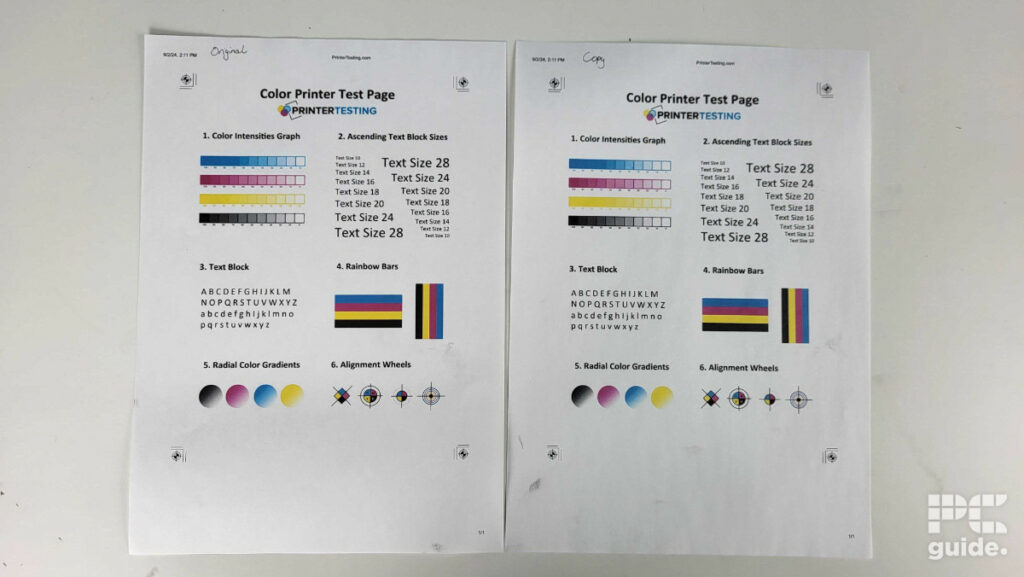
Connectivity
Whilst most modern printers feature a form of wireless compatibility, be sure to double-check on the off-chance that it doesn’t. You’ll still be able to connect via a USB cable or another wired input, but this can be a major inconvenience for placement and printing.
Ink System and Cost
Printer manufacturers famously employ the “razor and blades” model of business: while the printer is more affordable, the cost of ink makes up for it. Check to see whether your small printer has a suitable ink economy and whether it is potentially compatible with more affordable third-party ink brands. Many consumers are switching to ink tank printers these days for their economic and environmental benefits.
FAQs
Depending on the model of printer, you can print photos using a compact printer, though there are dedicated pocket-sized products for images that may be better suited to the task.
Yes. As long as the printer supports Wi-Fi, you can easily connect multiple devices to most printers simultaneously.
Verdict

- Printer Output: Color
- Printer Type: HP Thermal Inkjet
- Connectivity Technology: USB 2.0, Wi-Fi 802.11a/b/g/n/ac
- Duplex Printing: Yes, Automatic
Though the ink economy isn’t ideal, the HP Envy 6120e (6155e) manages to strike a great balance between print quality, print speed and printer size – making it a cinch for the best small printer on the market in 2025! Though each of our other products today has its respective strengths and weaknesses, each are viable print solutions for those working with limited space – or limited funds.
For the opposite end of the spectrum, why not check out our guide on the best large-format printers available today?