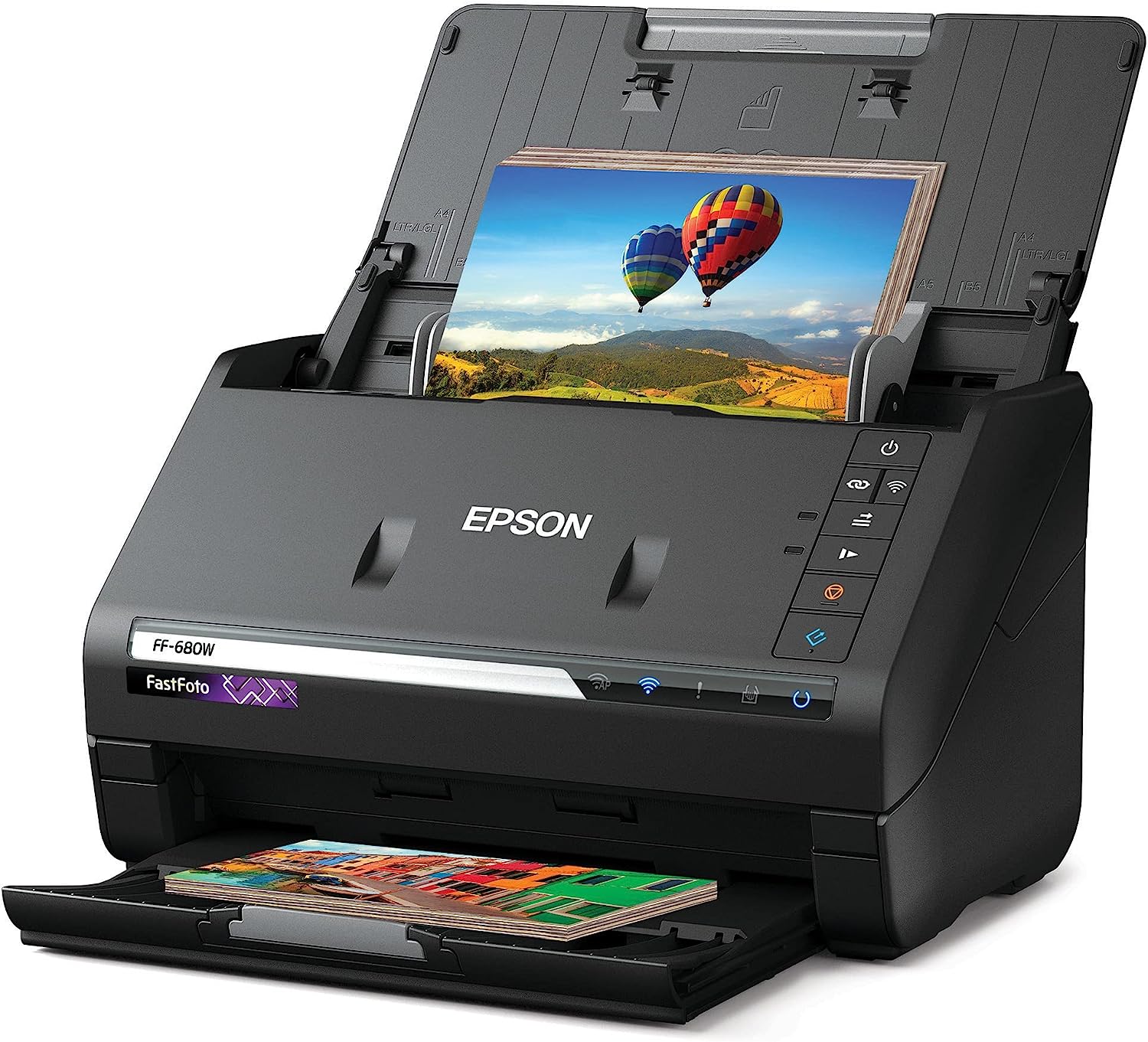Best Portable Scanner in 2025: Document Scanning on the Go

Table of Contents
Whether you use it to scan text images or documents, scanners have become a pivotal component of the modern office: providing a fast and convenient way to transform physical data into digital copies. The best portable scanners allow that same convenience on the move: for offices or administrators working across a number of locations. In a market saturated with options, it can be hard to find the ideal scanner for your needs.
That's where we come in: we've put together a ranking of the most portable document and picture scanners on the market in order to ensure the best results. Whether you're looking for something quick to set up for a hobby or are in commercial-grade administration across a number of sites, there will be a solution for everyone here!
-
Best Portable Scanner
Brother DS-940DW
- Scan Resolution: 1200 dpi
- OCR : Yes
- Connectivity Technology: USB, MicroSD
- Defect Removal: Yes
-
Best Budget Portable Scanner
Epson WorkForce ES-50
- Scan Resolution: 1200 dpi
- OCR : Yes
- Connectivity Technology: USB
- Defect Removal: No
-
Best Handheld Portable Scanner
IRIScan Book 5
- Scan Resolution: 1200 dpi
- OCR : Yes
- Connectivity Technology: USB, MicroSD
- Defect Removal: No
-
Best Portable Duplex Scanner
Epson WorkForce ES-300W
- Scan Resolution: 1200 dpi
- OCR : Yes
- Connectivity Technology: WiFi Direct
- Defect Removal: No
-
Best Portable Photo Scanner
Epson FastFoto FF-680W
- Scan Resolution: 1200 dpi
- OCR: Yes
- Connectivity Technology: WiFi Direct
- Defect Removal: Yes
How We Picked the Best Portable Scanner
Portable scanners are diverse machines with a number of forms and features, and so in picking the best we emphasized certain elements over others. Portability was of course our main concern, but we also looked for products that provided the best quality for the best price. This meant convenient form factors, high scan resolutions and high OCR capabilities.
- Scan Resolution: 1200 dpi
- OCR : Yes
- Connectivity Technology: USB, MicroSD
- Defect Removal: Yes
Incredibly compact yet capable, the DS-940DW is a great option for scanning on-the-go.
- Upscaled resolution – the DS-940DW is able to improve the native scan resolution up to 1200 dpi.
- Fast scanning – at 16 pages per minute, you’ll clear your backlog in no time.
- Manual document feeder – you’ll have to do a lot of the work yourself with the DS-940DW.
The Brother DS-940DW is as portable as it gets when it comes to scanners, boasting a form factor “barely bigger than a box of spaghetti”. And unlike spaghetti, you'll have no issues untangling this wireless portable scanner from Brother.
Even though the scanner can connect to devices via USB, you can send scanned documents using Wi-Fi. Furthermore, the DS-940DW doesn't need a power cord since it uses a rechargeable lithium-ion battery. This makes for a highly versatile unit that can be carried virtually anywhere. The DS-940DW has an optical resolution of 600 dots per inch (dpi), but through software enhancement, it scans with an interpolated resolution of 1200 dpi. Capable of scanning 16 color pages per minute, this scanner is a productivity powerhouse.
One thing standing in the way of that productivity, however, is the lack of an automated document feeder. This egregious manual element limits the scan speed of the DS-940DW to how quickly you yourself can load it, which proves frustrating. It's the price of portability, however, and we still highly recommend the DS-940DW as a top portable scanner!
- Scan Resolution: 1200 dpi
- OCR : Yes
- Connectivity Technology: USB
- Defect Removal: No
For a more affordable scanning solution, Epson’s offering is easy to use and highly versatile.
- Affordable – retailing under $100, this is a great budget scanner.
- Easy-to-use presets – easily export your scanned documents to any of your choice of formats.
- USB connection – the wired connection makes the ES-50 a less versatile option.
If you don't use a portable scanner on a daily basis, it makes sense not to want to spend lots of money on a premium scanner. If that's the case, then the Epson WorkForce ES-50 is for you. Boasting a low price point and high speeds, this is an ideal portable option for the smaller enterprise.
Like all Epson scanners, the ES-50 is compatible with Epson's powerful editing software, ScanSmart. It offers all the tools you need to edit text and lets you create workflow presets or use existing ones to convert scans to standard Microsoft Office formats. You also get a competitive scanning speed that puts expensive models to shame at 5.5 seconds per page. Additionally, it's hilariously light, weighing just over half a pound.
However, the affordability of this unit is compensated in the limited quality-of-life features available. The ES-50 is a wired scanner, with support for exclusively USB connectivity. This is a small nitpick in a budget portable scanner, however, and we're happy to overlook it given the price of this model!
- Scan Resolution: 1200 dpi
- OCR : Yes
- Connectivity Technology: USB, MicroSD
- Defect Removal: No
Like something out of a sci-fi novel, the IRIScan Book 5 is able to transcribe whole pages of text in moments.
- Tiny form factor – not only is this scanner handheld, but it’s also pocket-sized.
- Built-in memory – a 4GB microSD stores all your scans should a PC not be to hand.
- Limited interface – as is often the case with pocket-sized devices, you have limited control.
The world of handheld scanners is a burgeoning one: for the ultimate portable scanner, consider the IRIScan Book 5. Handheld and roughly the size of a pen, this tiny unit allows you to scan pages worth of text in a handful of buttons.
With an array of standard resolutions from 300dpi up to 1200dpi, the Book 5 packs a lot into a little. Rather than bending or possibly even breaking a book in a flatbed scanner, simply run this handheld scanner over the page and it can be scanned into a PDF or JPEG in as little as 3 seconds. With a rechargeable battery and a 4GB microSD coming as standard, you can ditch the cables altogether for a truly pocket-size scan solution.
It's not all good news, however: the battery life on the model is fundamentally limited by its size, managing around 100 scans at low resolution before needing recharging. The tiny form factor also limits its user-friendliness, with small buttons and a menu that can be hard to navigate. Despite these flaws, we still rank the IRIScan Book 5 highly as a handheld portable scanner!
- Scan Resolution: 1200 dpi
- OCR : Yes
- Connectivity Technology: WiFi Direct
- Defect Removal: No
Another Epson scanning solution, the ES-300W is a great portable scanner for double-sided documents.
- Duplex scanning – the ES-300W scans both sides of a page with ease.
- Compatible – this portable scanner has functionality with a wide range of accessibility tools, file formats and software.
- Learning curve – it can take some time to get used to the ES-300W.
If you want a portable scanner that will keep up with your scanning volume and pace, look no further than the Epson WorkForce ES-300W. It was designed for high-volume scanning, and is ideal for duplex (double-sided) document scanning on the go.
The ES-300W is one of the few portable scanners to include an automatic document feeder, for added ease-of-use. This, coupled with the duplex scanning, makes for a highly productive unit in a still-compact design. Moreover, the ES-300W has a mode selector that lets you specify whether you're scanning paper or plastic ID cards. You can also toggle between Wi-Fi and USB connectivity depending on your device. The scanner supports various file formats, including Microsoft Word, PDF and JPEG; along with software support for tools such as ABBYY FineReader.
However, whilst this scanner has a great many features, it isn't the best at explaining them to you: new users may find it difficult to get to grips with the ES-300W. This steep learning curve aside, the ES-300W is still a top portable scanner.
- Scan Resolution: 1200 dpi
- OCR: Yes
- Connectivity Technology: WiFi Direct
- Defect Removal: Yes
Our final pick is a great portable document and photo scanner for those that need to digitize both text and images while on the move.
- Precise OCR – scanned text is accurate and clear with the FF-680W.
- Photo scanning – scan photos up to 8″ x 10″ in size with ease.
- Bulky – the ES-300W is one of the less portable scanners on our list.
Finally, for scanning images rather than documents, the Epson FastFoto FF-680W is the best portable pick. Whilst also capable of text-based scanning, it excels in the realm of image processing and is ideal for digitizing your prints.
The FF-680W's most prominent feature is speed, which significantly outperforms other portable scanners. At 300 dpi, it can scan a page in just over a second, roughly 45 pages per minute with automated loading. For images, the scanner is packed with a ton of useful features such as red-eye removal, color enhancement and presets for different photo formats up to 8″ x 10″ in size. For documents, the FF-680W also uses a precise OCR, which not only transfers scanned images into editable text but can also size it down to an appropriate font and compile it into a Microsoft Word file.
So why isn't this the best portable scanner? The main limiting factor on the FF-680 is its price: at over three times the price of our Editor's Pick at time of writing, this is a premium portable scanner. The unit also stretches the definition of “portable” somewhat, being significantly bulkier than other units. But with a gamut of useful features and tremendous scanning capabilities, we still highly recommend the FF-680W.
Features and Considerations
If you are considering buying a portable scanner that's not on our list today, here are some things to factor in before you make your purchase:
Documents vs Images
Depending on what you plan to scan, this is an important consideration. Not all scanners are created equal, and some are better suited to images than text and vice versa. As a general rule of thumb, flatbed scanners are better for print photos, whereas feeder scanners tend to be better suited to documents. Also, be on the lookout for useful features such as OCR software or image enhancement, that will improve your scans.
Resolution
Generally speaking, commercial-grade scanners have a maximum scan resolution of 1200 dots per inch (dpi). This is great for images, and anything above 300 dpi should be sufficient for documents.
Duplex Scanning
Duplex scanning is one of the more efficient features. It scans both sides of the paper simultaneously, reducing time and creating less long-time wear and tear. It also eliminates the need to flip documents over and refeed them into the scanner. For high quantities of double-sided text, this is an essential feature.
Software
A scanner is only a complete tool when complemented by capable software. Before investing in a portable scanner, make sure it's compatible with the latest tools on the market. For example, your scanner should have drivers that are compatible with your operating system to maximize performance. If not, check if it works with popular OCR software such as ABBYY Finereader or Adobe Acrobat. Similarly, ensure that the scanner can create files to suit your specific needs – such as PDFs or JPEGs.
Connectivity
Connectivity features can make or break your scanning experience. For example, a USB connection won't feel inconvenient if you sit in an office all day. On the other hand, if you move around more, look for a scanner with Wi-Fi or one that saves documents directly onto a microSD card or a USB drive.
What is OCR?
OCR stands for Optical Character Recognition, and is the means by which a scanner reads and processes scanned text. It is effectively a rudimentary AI system, trained to understand what constitutes letters and numbers in an image and recreate them. It is essential technology in document scanners, as it enables the easy conversion of scanned items into digital documents – as opposed to a simple image of the document.
That said, a document scanner without OCR is not useless, as there are many pieces of software that employ OCR. Tools like ABBYY FineReader enable you to convert and easily alter scans and read text, along with a suite of other useful accessibility tools.
FAQs
Can portable scanners jam?
Since most portable scanners use feeding to scan, it's not uncommon for paper jams to happen. They're usually caused by improper loading or damaged paper.
What is the best resolution for scanners?
1200dpi: Most commercial scanners have a top resolution of 1200dpi, ideal for old images and more than sufficient for documents.
Verdict
- Scan Resolution: 1200 dpi
- OCR : Yes
- Connectivity Technology: USB, MicroSD
- Defect Removal: Yes
Though we'd appreciate some automation to our scanning, the Brother DS-940DW makes scanning on the move as easy as it can with wireless connectivity and fast scanning speeds. With long-lasting battery life and high-resolution results, this is easily the best portable scanner on the market today!
Looking to dispose of documents after you’ve digitized them? Check out our guide on the best shredders on the market today!