With modern smartphone technology effectively putting a digital camera in everyone’s pocket, it’s never been easier to capture precious memories. However, if you want to make these digital images physical, then it’s worth investing in the best photo printer for iPhone. Whilst there are plenty of top printers capable of printing professional-quality photos, few match the convenience of Apple’s native software – and it can be hard to sort the quality models from the cheap ones.
To aid in that endeavour, we’ve compiled a buyer’s guide of the best iPhone photo printers on the market today. Factoring in a range of budgets and use cases – from panoramic prints to convenient miniatures – our choices today are all top of their respective fields. We’ve broken down how each has earned their place below.
-
Editor’s Pick
Epson Expression XP-15000
- Printer Output: Color
- Printer Type: InkJet
- Connectivity Technology: USB, WiFi Direct, Cloud Printing
- Duplex Printing: Yes
-
Best Portable Photo Printer for iPhone
Canon SELPHY CP1500
- Printer Output: Color
- Printer Type: Dye Sublimation
- Connectivity Technology: USB, WiFi Direct, SD Card
- Duplex Printing: No
-
Best Budget Photo Printer for iPhone
Canon PIXMA TR8620a
- Printer Output: Color
- Printer Type: InkJet
- Connectivity Technology: USB, WiFi Direct
- Duplex Printing : Yes
-
Best Mid-Range Photo Printer for iPhone
Epson EcoTank ET-2850
- Printer Output: Color
- Printer Type: InkJet
- Connectivity Technology: USB, Wi-Fi Direct
- Duplex Printing: Yes
-
Best Quality Photo Printer for iPhone
Canon PIXMA PRO-200
- Printer Output: Color
- Printer Type: InkJet
- Connectivity Technology: USB, WiFi Direct, Bluetooth
- Duplex Printing: No
How We Picked the Best Photo Printer for iPhone
Naturally, the first metric by which we judged the best iPhone photo printers was their ability to print from an iPhone. This meant compatibility with Apple’s AirPrint technology, or a suitable companion app for convenient printing. Alongside the standard printer considerations – print quality, print size and print speed – we also factored in the level of compatibility with other media formats such as cardstock in order to elevate your iPhone prints.
We settled on five products, across a range of price points and brands, with different specializations. Though each is worth the investment, some may be better suited to your needs than others – read on as we explain why.

- Printer Output: Color
- Printer Type: InkJet
- Connectivity Technology: USB, WiFi Direct, Cloud Printing
- Duplex Printing: Yes
This top-tier photo printer allows you to create incredible prints from the comfort of home.
- Wide-format printing – with a maximum print size of 13″ x 19″, you can create incredible landscape prints.
- Great color quality – the vibrancy and depth of color on display with the XP-15000 are near-unmatched.
- Slow to print – with a maximum print speed of 9 pages per minute for standard documents, the XP-15000 isn’t the fastest iPhone printer.
Taking the top spot on our list today is the Epson Expression XP-15000, an incredible print solution from Epson. Capable of stunning wide-format printing, this unit is a powerhouse for iPhone printing thanks to its highly compatible driver.
Boasting a wide print size of 13″ x 19″, you’ll be able to full realize panoramas or wide-angle images from your iPhone, printed conveniently via AirPrint. If your printing needs are above average, you can opt for high-yield cartridges that are capable of producing 800 prints each. Despite this large volume and high yield, the XP-15000 is relatively slim and compact, making it easy to store in your household.
That said, for quick and easy iPhone printing, you may want to look elsewhere: prints are slow even on lower-end settings, which can make frequent printing frustrating. The XP-15000 makes up for it in quality, however, and we’re still content to call this our top iPhone photo printer.

- Printer Output: Color
- Printer Type: Dye Sublimation
- Connectivity Technology: USB, WiFi Direct, SD Card
- Duplex Printing: No
For pocket-sized prints on the move, the CP1500 provides incredible results.
- Affordable – the price-to-performance of the CP1500 is terrific, creating stunning dye-sublimation photo prints.
- Compact and lightweight – take this photo printer anywhere with its tiny frame and lightweight build.
- Limited print size – 6″ x 4″ prints are the largest you’ll get with the CP1500.
If you’re after a portable printer to easily create photo prints on the move, consider the Canon SELPHY CP1500, a pocket-sized portable photo printer. Highly versatile despite it’s size, this low-cost printer is ideal for cheap photo prints.
The size of the CP1500 makes it an easy carry, fitting in your pocket right alongside your iPhone. Don’t mistake the size for a lack of functionality, however: with WiFi connection functionality, an SD card slot and a 3.5″ LCD touchscreen; this tiny printer is highly capable. The CP1500 uses dye sublimation technology to ensure photos are resistant to the elements and ready-to-hold as soon as they leave the printer – with some handy effects libraries built-in to create custom filters and dedicated styles.
Of course, the size of the SELPHY is a feature that becomes a flaw: the maximum size this printer can create is 4″ x 6″ – the minimum of most professional printers. We also highly recommend investing in the battery addon, for truly portable printing, though it is only rated for around 50 prints per charge. But for an affordable and effective photo printing solution, the CP1500 is a great choice.
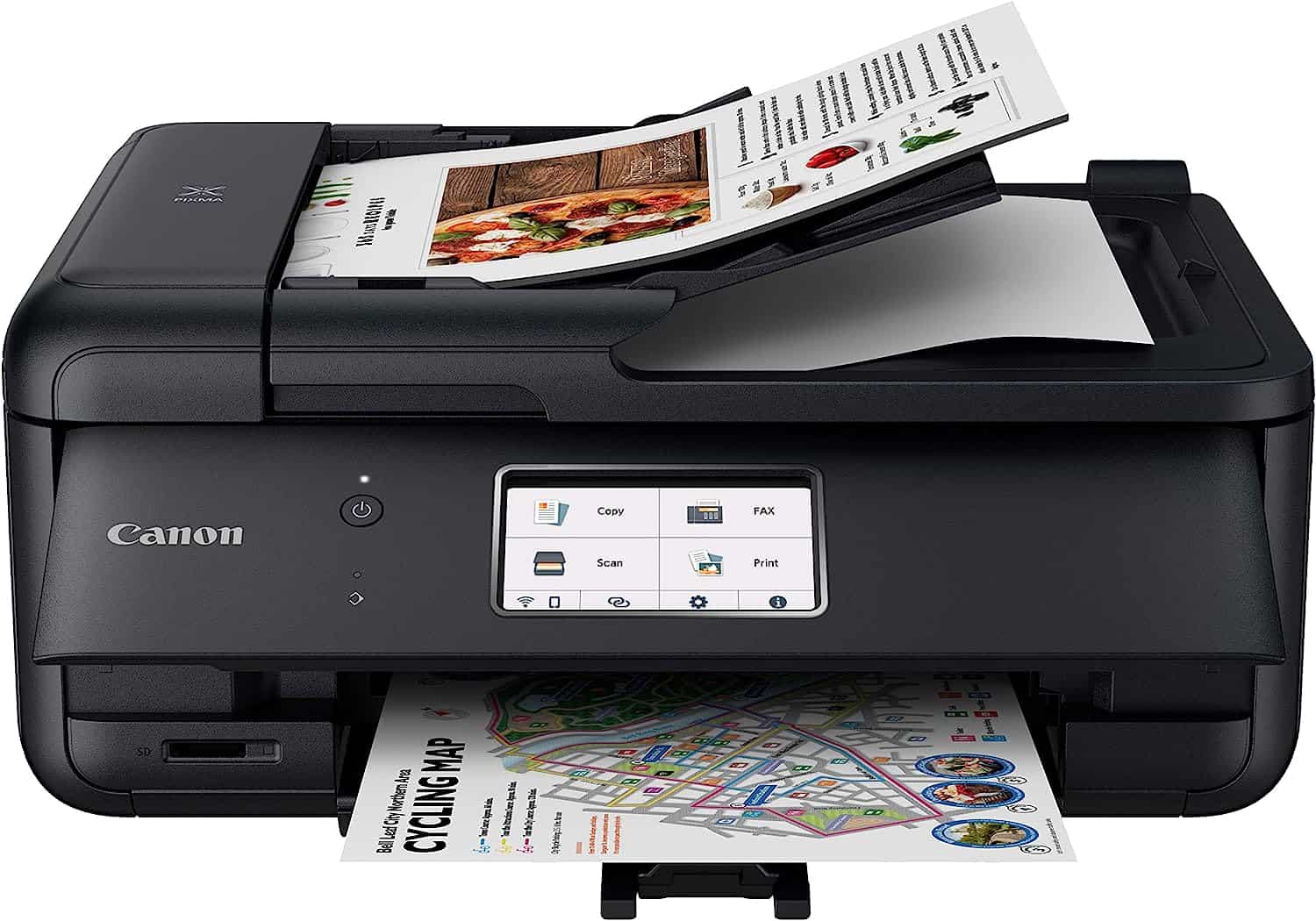
- Printer Output: Color
- Printer Type: InkJet
- Connectivity Technology: USB, WiFi Direct
- Duplex Printing : Yes
Affordable yet capable, this Canon printer is well worth its low cost.
- Good print speeds – capable of fast printing of photos and documents, this printer is a great option for the whole household’s needs.
- Affordable – the low price point of the TR8620a makes it tremendously valuable as a printer investment.
- Poor build quality – the flimsiness of the TR8620a means that it’s very easily damaged.
We highlighted the Canon PIXMA TR8620a in our recent ranking of the best printers under $200, and for good reason. This affordable printer offering from Canon is a surefire means of creating stellar iPhone photos with ease.
As an all-in-one printer, the TR8620a allows for more than just iPhone prints: coming with a built-in copier and document scanner. For simple iPhone printing, you’ll have no trouble connecting, and prints will be rendered quickly up to 8.5″ x 11.7″ in size. The TR8620a has a reliable color gamut that accurately recreates your designs with high depth and clarity, meaning that even the most basic imagery will be rendered with stunning vibrance.
Though the cost of this printer is incredibly low, the element that is sacrificed for this budget photo printer is the build of the printer. Notably flimsy and easily-broken, this may not be the best printer for all uses. But for affordable iPhone printing, the TR8620a is a worthwhile investment.
- Printer Output: Color
- Printer Type: InkJet
- Connectivity Technology: USB, Wi-Fi Direct
- Duplex Printing: Yes
- Printer Output: Color
- Printer Type: InkJet
- Connectivity Technology: USB, Wi-Fi Direct
- Duplex Printing: Yes
An excellent jack-of-all-trades, the ET-2850 is one of our favorite printers on the market.
- Highly efficient – the ink tank system means that the ET-2850 can go for long periods without needing replenishment.
- Versatile media compatibility – capable of high-quality photos and art prints, this Epson printer is ideal for all manner of iPhone printing.
- Poor color gamut – without a dedicated ICC color profile, we found the color saturation and depth somewhat lacking on the ET-2850.
We’re big fans of the Epson EcoTank ET-2850, following our review in early 2024. As an excellent mid-range jack-of-all-trades, this printer is ideal for iPhone photo printing.
Employing an ink tank system, filled with large reservoirs of ink, refills are few and far between. With wireless connectivity – including AirPrint, of course – you have the freedom to print from a variety of Apple-compatible sources such as iPhones and iPads with ease. And with a price that sits comfortably in the middle range of photo printers, you’re not overspending on this versatile multimedia printer. Overall, there’s a reason we so frequently recommend this phenomenal unit!
One thing that’s less phenomenal, however, is the color quality. If you want a simple plug-and-play print solution, you may find the overall color quality somewhat lacking on the ET-2850. It’s an easily surmountable issue, however, and we still recommend this top iPhone printer.

- Printer Output: Color
- Printer Type: InkJet
- Connectivity Technology: USB, WiFi Direct, Bluetooth
- Duplex Printing: No
Offering superior resolution and color quality, this printer is ideal for vibrant and immersive iPhone photos.
- Huge print size – capable of whopping 13” x 39” prints, you’ll be able to print as large as you need with the Pro-200.
- Incredible color accuracy and resolution – the eight-color ink system means the
- Slow print speed – larger prints, appropriately, take longer; but even small prints may be too slow for some users.
Our final pick in today’s ranking is the Canon PIXMA Pro-200: for if you want the best quality photo prints from your iPhone. One of our favorite printers for graphic design, this incredible unit boasts impressive specifications that make it an asset to any household or business.
Utilizing an eight-color ink tank system, the Pro-200 is able to render individual shades and colors with astounding depth and variance. You can print photos or art prints on paper sizes up to 13” x 39”, with astoundingly high resolutions. Thanks to its array of connectivity technology, including AirPrint and a companion app, you’ll never struggle to print with the Pro-200. Contained within a surprisingly compact frame, this Canon printer is well worth its cost.
It may not be worth the time to print, however: like our top pick, the Pro-200’s print speed is quite slow for even basic-sized prints. It’s the cost of quality, however, and the Pro-200 boasts near unrivaled color quality and resolution.
Features and Considerations
Looking into a photo printer for iPhone not featured here? Consider the following:
AirPrint Compatibility
As mentioned numerous times, Apple’s AirPrint technology is their primary means of sending media to printers. Though nearly every modern printer has AirPrint functionality, it’s always worth double-checking to avoid disappointment. Otherwise, ensure that the manufacturer offers an iOS companion app.
Print Resolution
Photos require high print resolutions in order to be rendered in the right detail – though an iPhone photo will never match the professional quality of a camera. Resolution is measured in dots per inch (DPI), and is a general way to discern the best quality photo printers.
Brand
We’ve primarily chosen Epson and Canon printers today, as we believe they offer the best quality for photo printing and are highly compatible with iPhones. There are plenty of third-party printer manufacturers out there, so be wary of poor-quality photo printers – as they will likely fail you.
Economy
We use the phrase “ink economy” often to describe the efficiency of a printer, measuring a rough cost-per-print. This metric tends to change with photo paper and photo printing, due to the high volumes of specialist media used, but the cost-per-print is still a valuable means to determine a printer’s overall effectiveness.
Media Compatibility
On the subject of specialist media, depending on your print requirements, having some specialist media compatibility is essential – printers are capable of creating a wide range of products, even edible ink in some cases. Though having more varied print options is always welcome, it’s not always necessary. Consider your needs and budget, and use that as a metric for how much specialist media compatibility you need.
FAQs
Apple AirPrint requires that both your iPhone and printer are on the same network, so be sure to calibrate both devices before printing. After that, simply hit the “Share” button on your photo or document, select “Print”, and you should be able to choose your printer.
Most photo printers employ quick-drying ink for readily-available prints, so most should be completely dry within minutes – provided you use the right photo paper. Others also employ dye-sublimation technology, for instant drying.
Verdict

- Printer Output: Color
- Printer Type: InkJet
- Connectivity Technology: USB, WiFi Direct, Cloud Printing
- Duplex Printing: Yes
It may not be the fastest printer on the market, but the Epson Expression XP-15000 offers incredible prints for iPhone photos, able to capture stunning details and colors with ease. With a low cost-per-print and a tremendously intuitive interface, this printer is well worth investing in.
On the other hand, if you’re wanting to turn physical photos into digital ones, consider our ranking of the best photo scanners on the market today.










