ChatGPT vs Copilot (formerly Bing Chat) — AI Chatbots compared
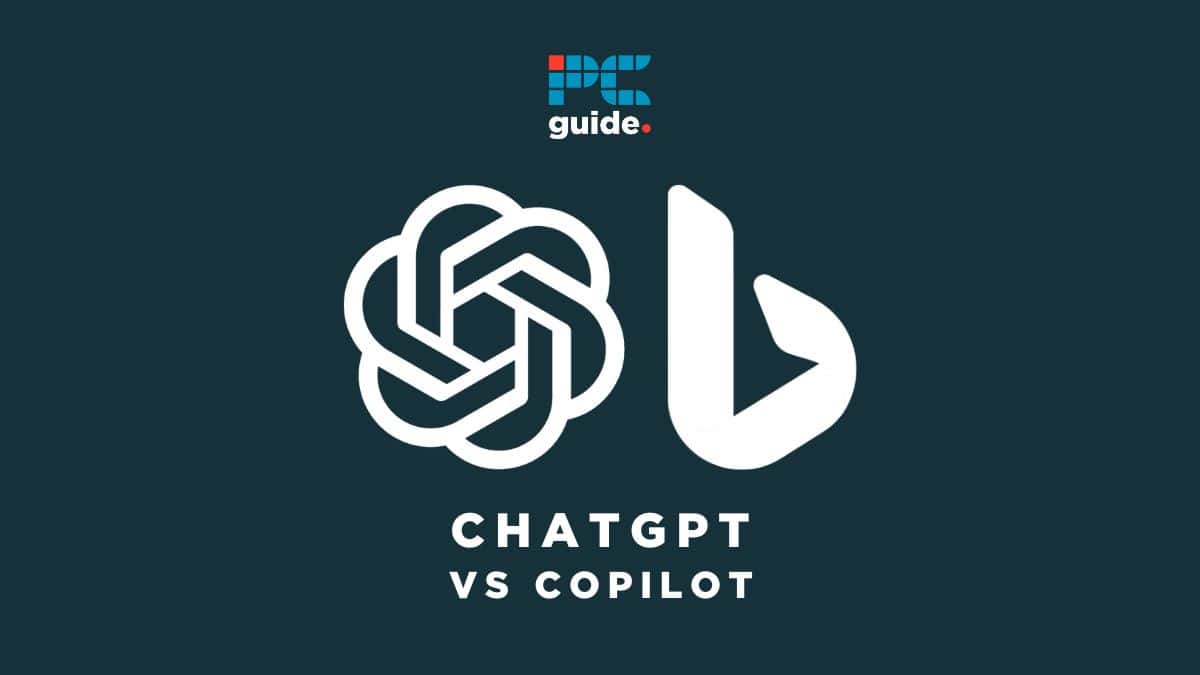
Table of Contents
Lately, artificial intelligence (AI) has witnessed remarkable advancements, particularly in natural language processing (NLP). Chatbots and conversational agents have become increasingly prevalent, assisting users in various domains, from customer service to virtual companionship. Each of these AI chatbots is powered by OpenAI’s neural network technology. The most recent AI model, GPT-4V, brings with it visual multimodality, new capabilities, features, and potential use cases. We explore the battle (or strategic partnership) of ChatGPT vs Bing Chat.
ChatGPT vs Copilot
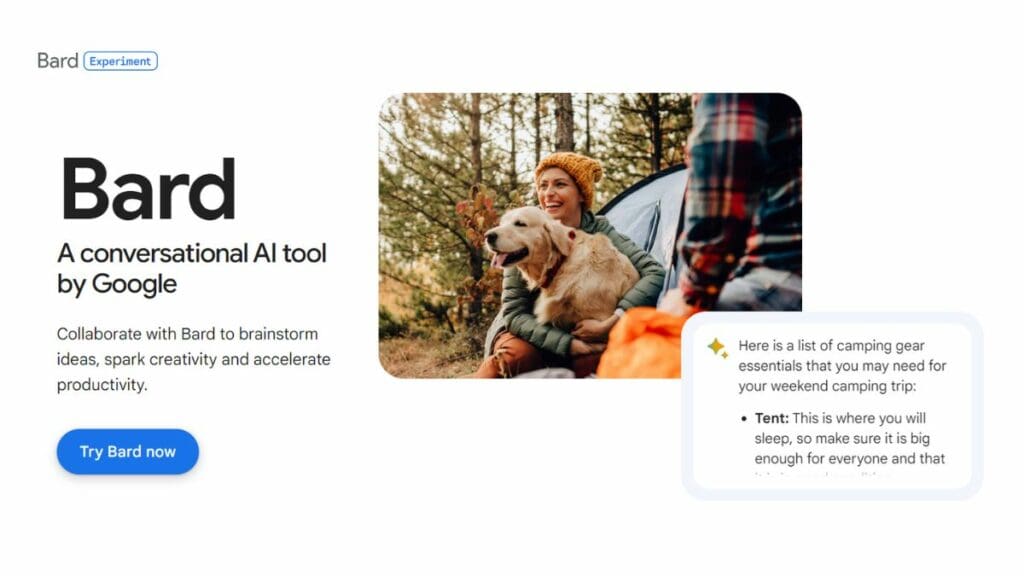
Microsoft Copilot (formerly Bing Chat) – A blend of Search Engine and AI Chatbot
When seeking insights into technical intricacies or staying up-to-date with recent events, Copilot (launched as Bing Chat on February 7th, 2023) is the superior choice. This is solely because Bing AI is not just an AI chatbot, but also a search engine.
Prime Day is finally here! Find all the biggest tech and PC deals below.
- Sapphire 11348-03-20G Pulse AMD Radeon™ RX 9070 XT Was $779 Now $739
- AMD Ryzen 7 7800X3D 8-Core, 16-Thread Desktop Processor Was $449 Now $341
- ASUS RTX™ 5060 OC Edition Graphics Card Was $379 Now $339
- LG 77-Inch Class OLED evo AI 4K C5 Series Smart TV Was $3,696 Now $2,796
- Intel® Core™ i7-14700K New Gaming Desktop Was $320.99 Now $274
- Lexar 2TB NM1090 w/HeatSink SSD PCIe Gen5x4 NVMe M.2 Was $281.97 Now $214.98
- Apple Watch Series 10 GPS + Cellular 42mm case Smartwatch Was $499.99 Now $379.99
- ASUS ROG Strix G16 (2025) 16" FHD, RTX 5060 gaming laptop Was $1,499.99 Now $1,274.99
- Apple iPad mini (A17 Pro): Apple Intelligence Was $499.99 Now $379.99
*Prices and savings subject to change. Click through to get the current prices.
With integration into the Microsoft Edge browser, Copilot has access to real-time, up-to-date information. Whether it’s the latest trends on the internet or specific queries related to shopping, Bing’s search engine capabilities ensure that users receive the most current data.
ChatGPT – The world’s favorite Large Language Model
On the other hand, ChatGPT, powered by GPT-4, is a large language model that excels in handling complex topics and historical information. As of September 27th, 2023, ChatGPT also allows internet access for all users via Microsoft’s Bing Search engine. The update removes the knowledge cutoff, previously restricting ChatGPT to information no more recent than September 2021. To use this feature, enable “Browse with Bing”.
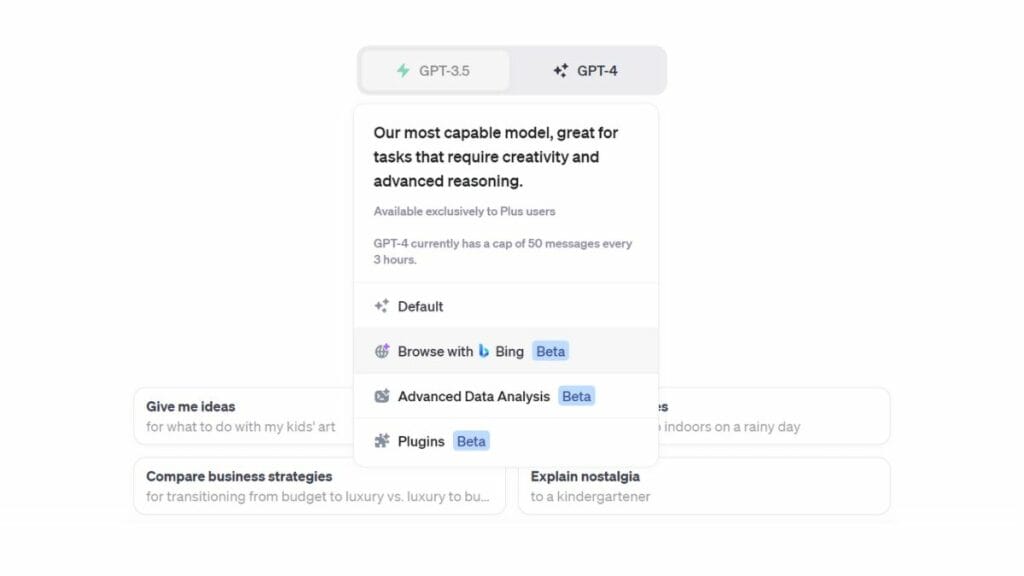
ChatGPT vs Copilot- Pricing Plans
| AI Tool | Free plan? | Tier 1 | Tier 2 | Tier 3 |
|---|---|---|---|---|
| ChatGPT | Yes | ChatGPT Plus ($20/mo) | ChatGPT Teams ($50/mo+) | ChatGPT Enterprise (Unlimited) |
| Copilot | Yes | Copilot for Microsoft 365 ($30/mo) | – | – |
While both Bing Chat and ChatGPT offer unique features, their accessibility varies. Copilot is readily available through the Edge browser, providing seamless integration with the Bing search engine.
ChatGPT, on the other hand, offers two paid subscription models known as ChatGPT Plus and ChatGPT Enterprise, allowing users to access enhanced features and capabilities. These premium features include ChatGPT plugins, opening the chatbot to a whole world of functionality limited only by the imagination of third-party developers.
The choice between Bing Chat and ChatGPT depends on the user’s specific needs. If up-to-date information and integration with shopping or product reviews are essential, Bing Chat is the way to go. For more general information, historical insights, or exploration of complex topics, ChatGPT’s large language model offers a robust solution.
By understanding the unique strengths and limitations of both Bing Chat and ChatGPT, users can make an informed decision that aligns with their requirements and preferences.
Essential AI Tools
ChatGPT vs Microsoft Copilot AI (formerly Bing Chat) – Image Generation Capabilities
Microsoft Bing Image Creator – A New Era of Image Generation
Copilot’s integration with Microsoft’s new AI image generator features sets it apart from traditional search engines and other AI models. With Bing Chat, users can create and edit images using simple text prompts. By starting with phrases like “create an image…” or “generate a photo…,” Bing Chat can generate visuals that align with the user’s request.
For instance, suppose you asked Copilot to create a picture of a gorilla eating a banana. If Copilot comes up with images with plain backgrounds, you can write another prompt to add a forest or zoo-themed background. This in-depth customization is accessible through Microsoft's Edge web browser, making it a unique tech offering in the realm of AI.
Both Microsoft’s Copilot and OpenAI’s ChatGPT offer various chat modes, including integration with platforms like Skype and Android. However, with the integration of DALL-E 3, ChatGPT now outpaces Copilot (and Google Bard) in image analysis as well as image generation.
Copilot vs ChatGPT- Notable Differences
| Copilot | ChatGPT |
|---|---|
| Copilot generates essays and images by using the DALL-E 3 model | ChatGPT generates better images and texts. |
| It has no plugin support but it can integrate with a small numberof tools | ChatGPT has a wide range of plugin support. With you can generate charts and graphs using plugins |
| You can use Copilot for free directly via the Bing browser | ChatGPT is accessible via web browser and mobile app. It has a free plan too. |
| Copilot Pro with Microsoft 365- subscription starts at $30/month | ChatGPT is available in three tiers- the base plan starts at $20/month |
| Copilot is great at generating and editing AI images. | ChatGPT is great at generating long essays, better answer responses, and data research. |
Copilot – A New Era, But Limited in Plugins
Copilot, launched as Bing Chat (the “New Bing”) on February 7th, 2023, is undoubtedly a powerful tool for facilitating conversations and interactions. It’s designed to understand and respond to user input, making it an invaluable asset for various applications. However, one limitation of Bing Chat is its lack of plugin access. While it offers advanced natural language processing (LLM) capabilities, it doesn’t provide the flexibility to expand its functionality through plugins.
ChatGPT – A Dynamic Platform with Extensive Plugin Options
ChatGPT, powered by the GPT-4 model, boasts an impressive array of plugin options. This feature allows developers to tailor and expand the capabilities of ChatGPT to suit a wide range of applications. Plugins are modular add-ons that can be seamlessly integrated to enhance specific functionalities, making ChatGPT a dynamic and adaptable platform.
For instance, ChatGPT’s Code Interpreter plugin allows it to analyze images and get insights from a photo. This extends its use beyond text-based content generation, such as blog posts and essays, to more visual and interactive applications.
Examples of ChatGPT Plugins
- Kayak: An integration with Kayak, a popular travel platform, could allow users to interact with GPT-3.5 to search for travel options and receive personalized recommendations.
- OpenTable: While GPT-3.5 might not serve as a plugin for OpenTable, it could assist users in finding and suggesting restaurants based on their preferences and generate text for reservation requests.
- Zapier: GPT-3.5 could be used with Zapier to automate tasks that involve natural language understanding and generation, such as sending emails, creating documents, or generating social media posts.
ChatGPT vs Copilot – Plugin Capabilities
| AI Tool | API? | Plugins? | Other integrations |
|---|---|---|---|
| ChatGPT | Yes | Yes | No |
| Copilot | Yes | No | Yes |
ChatGPT Interface – A Hub for Creativity
The paid version of ChatGPT offers an interface that supports various plugins, enhancing its usability for different tasks. Whether it’s content generation for blog posts or crafting personalized essays, the availability of plugins makes ChatGPT a versatile tool for creative endeavors.
The comparison between ChatGPT and Copilot in the context of plugins reveals a clear distinction. While Bing Chat offers robust conversational capabilities, it lacks the flexibility to expand through plugins. ChatGPT, on the other hand, provides a rich ecosystem of plugins, allowing for customization and adaptability to various needs and applications.
ChatGPT vs Copilot – Which AI chatbot is best?
ChatGPT and Microsoft Copilot (formerly Bing Chat) offer valuable features such as writing aids and informative chatbots, but the optimal choice largely depends on your specific needs.
At the present moment, ChatGPT is the victor – despite both being very comparable, because, of course, they are strategic technology partners. Excelling in delivering comprehensive page insights as an AI-powered web browser, generating images with DALL-E 3, and providing citations from credible sources, ChatGPT is a personal assistant capable of seamlessly executing tasks across various applications. The additional functionality of its diverse range of plugins and integrations makes ChatGPT the best AI chatbot on earth.
