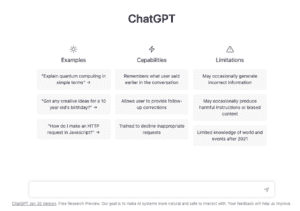Here’s how to use ChatGPT to write an essay
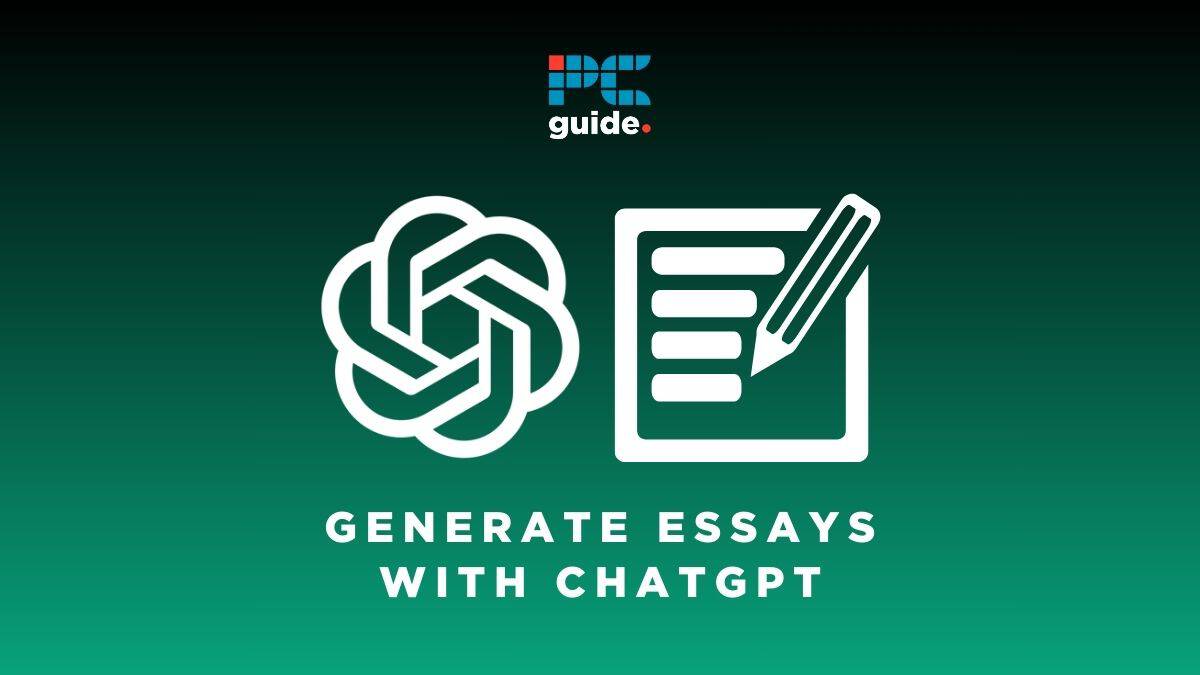
Table of Contents
ChatGPT is a great tool for helping write an essay – whether that’s framing an essay, outlining key points, or giving insight on a subject matter you aren’t super confident with. Here are our quickest tips on how to use it in a meaningful, moral way for your next assignment.
Whether you need an essay writer or a speed boost for that last-minute assignment, you may be wondering how to use ChatGPT to write an essay. Since its public release in November 2022, OpenAI’s AI Chatbot has seen several updates to the quality of natural language processing (NLP) that guides it toward a high-quality, human writing style suitable for essays.
Prime Day is finally here! Find all the biggest tech and PC deals below.
- Sapphire 11348-03-20G Pulse AMD Radeon™ RX 9070 XT Was $779 Now $739
- AMD Ryzen 7 7800X3D 8-Core, 16-Thread Desktop Processor Was $449 Now $341
- ASUS RTX™ 5060 OC Edition Graphics Card Was $379 Now $339
- LG 77-Inch Class OLED evo AI 4K C5 Series Smart TV Was $3,696 Now $2,796
- Intel® Core™ i7-14700K New Gaming Desktop Was $320.99 Now $274
- Lexar 2TB NM1090 w/HeatSink SSD PCIe Gen5x4 NVMe M.2 Was $281.97 Now $214.98
- Apple Watch Series 10 GPS + Cellular 42mm case Smartwatch Was $499.99 Now $379.99
- ASUS ROG Strix G16 (2025) 16" FHD, RTX 5060 gaming laptop Was $1,499.99 Now $1,274.99
- Apple iPad mini (A17 Pro): Apple Intelligence Was $499.99 Now $379.99
*Prices and savings subject to change. Click through to get the current prices.
What is the easiest way to write an essay using ChatGPT?
The AI bot, created by OpenAI, has been making headlines for its ability to communicate in a way that mimics human dialogue. But that’s not all! In fact, the AI model can also do some pretty wicked stuff such as essay writing, language translations, and quite recently passing university-level exams. However, it is also worth noting that colleges and universities can detect ChatGPT, and services like Turnitin will flag ChatGPT-generated content.
So while you can use ChatGPT to write an essay, we’d advise only doing so as a starting point for your own work – AI inspiration if you will. It’s fair and undetectable to use artificial intelligence for guidance, to help move past writing blocks and create your own essays.
To exemplify this, the following are excerpts from an essay that ChatGPT wrote based on the prompt “Write an essay about natural language processing”. NLP is the technology that allows the AI Chatbot to write in such a way, based on such a command.
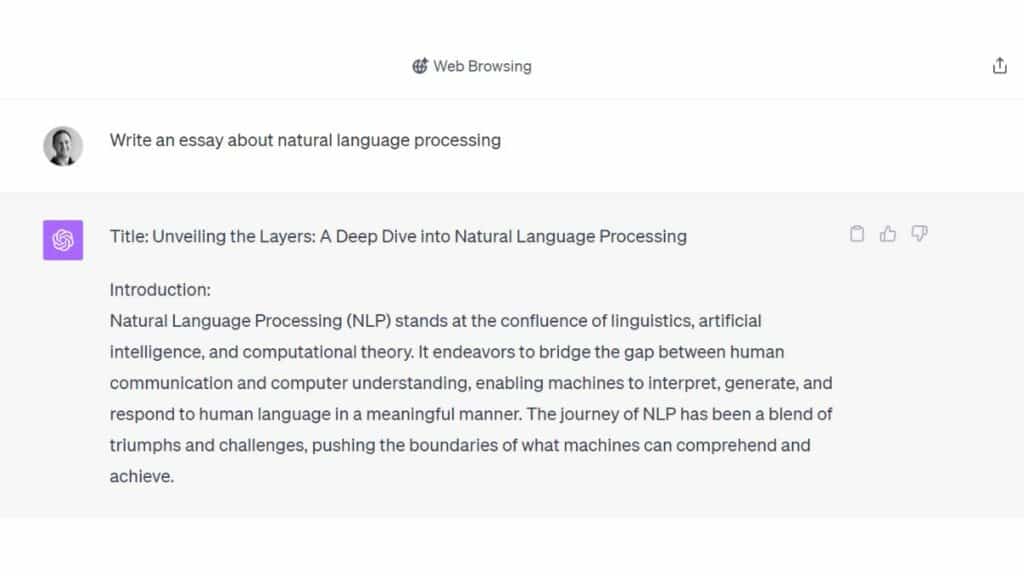
“The genesis of NLP traces back to the 1950s, with the advent of machine translation. The Georgetown experiment in 1954 was a seminal moment, showcasing the potential of machines in translating languages. However, early optimism was curtailed by the enormity of linguistic nuances. The 1966 ALPAC report marked a period of reduced funding and interest in NLP, citing the high error rates and the lack of understanding of contextual meanings.”
An excerpt from the essay generated by ChatGPT
Using ChatGPT to outline your essay’s framework
Sometimes, framing your article so that it reads well and flows into each next segment can be a tricky thing to produce. Thankfully, ChatGPT is a great tool when it comes to outlining essays and can be used for all types of article frameworks.
To do this, simply take the subject that you’re writing your essay on and ask ChatGPT to create an outline for it. In just a few seconds, the chatbot will create a thorough, well-rounded page outline that segments some of the subject’s main focus points.

Remember, if you aren’t happy with the outline ChatGPT has provided, simply ask it to redo it (maybe adding some prompts on how to tweak the existing outline).
At this stage, you can also ask ChatGPT to add source links or relevant quotes that may help you inform your essay.
What’s the best AI to write an essay?
The use of ChatGPT is frowned upon by academia, and likely won’t reflect your writing style anyway. As a result, you’ll still need to rewrite it. The best AI chatbots can take an example of your writing, and use it to customize the tone of the generated text with greater understanding. Older models like GPT-2 were not reliable in this respect, although current models like GPT-3 (especially GPT-3.5 with fine-tuning) are both serviceable and free to use for essay writing.
The most advanced models, such as GPT-4 accessible via the ChatGPT Plus or ChatGPT Enterprise plan from OpenAI, are the best options for writing your essays. While GPT-4 is not open-source, it is better than essentially all of the immediate competition.
This is true even of Microsoft’s Copilot (formerly Bing Chat), with which ChatGPT shares an LLM — namely GPT-4; Despite the shared language model, ChatGPT offers superior functionality, especially considering the “All Tools” update which enables Browse with Bing, Advanced Data Analysis, Plugins, and DALL·E 3 at the same time.
Many users have been putting ChatGPT to the test, by asking the large language model to write essays. Surprisingly, these essays came out well-written and completely coherent, although they lacked the originality you get from human writers. A Twitter user even asked it to write their (slightly tongue-in-cheek) Havard application essay.
Can you use ChatGPT to write essays?
Without a doubt, ChatGPT essay writing is starting to be all the more common, but as above we would advise caution when using it. It also has various limitations which we outline below. So, thanks to the increase in ChatGPT detectors, and teachers and professors starting to ‘get wise’ to essays written by artificial intelligence, there is a real risk you could get caught if you, say, actually submit a college essay written by ChatGPT. Our recommendation is don’t; use the powerful tool as a guide for your own writing process and work.
How to use AI to write an essay
Chat GPT is not the only AI that can write essays. Google Bard and Microsoft Copilot (formerly Bing Chat) can also write a high-quality essay. This tech, when paired with an AI checker like GPTZero allows students to circumvent AI detection tools used by their professors. Typically, these major language models will have no issues with grammar. However, a grammar checker like Grammarly would not go amiss.
The process of using these AI-text generation tools is pretty much identical, no matter which you choose. So, let’s take a look at that process!
How to use ChatGPT to write an essay
Step
Launch ChatGPT
To start things off, head to the ChatGPT website and sign in with your login details. Alternatively, you can access ChatGPT via the mobile app for Android or iOS.
At this point, it is pretty common to be faced with a capacity error from OpenAI. In most cases, if you wait a couple of minutes you will be let in. If this is not the case, you can read our article here which shows you how to fix it.
Step
Customize your custom instructions
Custom instructions are a new feature that improves the user experience by giving you greater control over ChatGPT responses. Instead of controlling how the AI chatbot responds by including instructions within the prompt itself, custom instructions stay how you set them for each new chat interaction unless changed.
To use them via web browser, click on the ‘Settings’ option to open up ChatGPT settings. You will see an option called ‘Custom instructions’.
If you’re using the iOS or Android app, you can turn on custom instructions by going to ‘Settings’, clicking on ‘New features’, and turning on ‘Custom instructions’.
ChatGPT custom instructions are now available for all users (Except EU & UK which is coming soon). Announced via OpenAI blog post on August 9th, 2023, the release notes show that neither ChatGPT Plus nor ChatGPT Enterprise are required to access the feature.
Step
Give ChatGPT a prompt
Now that you are logged in, you should be presented with the ChatGPT opening page and search bar. To get ChatGPT to generate an essay you will need to type a prompt into the search bar and click the send button.
Note, that the more detail you give ChatGPT the more specific your essay will be. For example, you can tell ChatGPT the length of the essay, to include references and the number of paragraphs.
Here are a couple examples:
- Write a 400-word essay about the impact of climate change including references
- Write a 4-paragraph essay about the causes of World War One
After ChatGPT has generated your essay you can ask the model to edit its response by typing and submitting “make it longer” or “write it again”.
Step
Make edits
To ensure your essay is the best it could be, we recommend making some edits. You can copy and paste ChatGPT’s response into a word processor such as Word or Google Docs to make some changes.
Ideally, rewriting the essay in your own words would be best, although tweaking ChatGPT’s response also works. At this stage, it is definitely important to proofread the essay and double check any facts with other sources to mitigate against ChatGPT’s accuracy limitation.
It may also be useful to run the essay through a plagiarism checker, such as Turnitin, to ensure your essay is safe from plagiarism.
In odd cases that require a specific voice, or character, you could try a ChatGPT alternative like Beta Character AI. It’s helpful to have more than one option to choose from when ChatGPT is down, or you can’t connect to Character.ai. Here’s how to make your own AI chatbot Character, and why you might prefer it compared to ChatGPT.
Essential AI Tools
Limitations when using ChatGPT to write an essay
There are a few things you should be wary of when using ChatGPT to write an essay. The first issue surrounds ChatGPT’s accuracy. OpenAI warns its users that the model may produce some inaccuracies that could have an obvious negative impact on their essays. The company also states that the application has the potential to produce biased responses too. This is definitely something you should be aware of, as there is a possibility that your essay could be incorrect and will need revising.
What is the bot that writes essays?
These issues are not unique to ChatGPT and can be observed in other popular LLMs (Large Language Models) like Google Bard and Microsoft Copilot (formerly Bing Chat). Ultimately, it’s functionally impossible to remove bias from an LLM at the source because the training data was produced by humans who themselves are inherently biased. Instead, the company running the LLM and its public-facing interface (ChatGPT) can add censorship filters at the end of the generation process – an imperfect solution, but more practical (and philosophically possible) than the alternative.
Another major concern is plagiarism. Plagiarism is definitely something to be concerned about when using AI to write your assignments. According to OpenAI, ChatGPT does not necessarily copy specific pieces of text that can be found somewhere else. But, it does have the capability to word its response in a way that is closely similar. The best way to check this is by putting the essay through a high-quality plagiarism checker, such as Turnitin.
Is there an AI that can write essays?
OpenAI’s ChatGPT isn’t the only AI software that could help you write an essay. Here are some other AI essay writers you could try out:
- Microsoft Copilot (formerly Bing Chat) – Since the free version of ChatGPT isn’t connected to the internet, you may want a tool that can provide an up-to-date outline based on relevant and recent data. Copilot can be that tool, as it is powered by ChatGPT but is also web-connected. It also uses GPT-4, OpenAI’s current most advanced machine learning model, for free – a privilege you must pay for when using ChatGPT.
- Jasper AI – Can produce long-form AI content automatically and can continue building content based on past paragraphs you have written. The starting price is $29 per month.
- ContentBot – Can create short-form ideas to long-form text such as blog posts and essays. An interactive tool that allows you to contribute to some of the essay writing. The starting price is free.
NOW READ The best free AI essay writer tools.
How to use ChatGPT to write an essay on mobile
OpenAI released the official ChatGPT iOS app on Thursday, May 18th, 2023. This was then followed by the ChatGPT Android app on Wednesday, July 26th, 2023.
These apps offer all of the same functionality (most of the time, as development cycles rarely sync up perfectly). You can download the ChatGPT mobile app to help write an essay on the go!
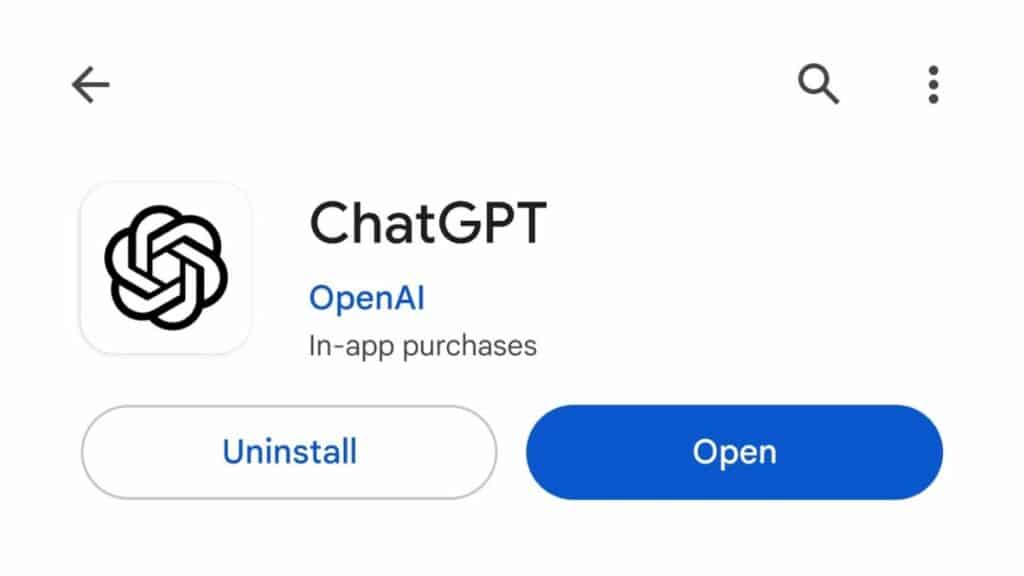
Final Thoughts
So that’s all you need to know about writing essays using ChatGPT. With the help of ChatGPT, you, and the right inputs and prompts, you can get a great start on essays around a wide range of topics. It also has the added bonus of being able to check for grammar, punctuation, and clarity.
There are some limitations, however, where the AI chatbot falls down, namely, its inaccuracies. We’d recommend that if you are going to use ChatGPT to help you write essays, you use it to assist with a rough draft or to give you essay ideas, rather than getting it to do the whole thing.
- NOW READ Can universities detect ChatGPT?