 For something with such a relatively short lifespan in technological terms – the first Pi was released in 2012 we have seen several iterations and massive strides in the power of the subsequent Raspberry Pis, but what actually is it.
For something with such a relatively short lifespan in technological terms – the first Pi was released in 2012 we have seen several iterations and massive strides in the power of the subsequent Raspberry Pis, but what actually is it.
The Raspberry Pi is a single-board computer powered by an ARM chip and developed in the UK by the Raspberry Pi Foundation, initially with the aim of promoting teaching computing in schools and developing countries. It was decided that to gain any traction in these areas a computer would need to be as inexpensive as possible, and also require the bare minimum of configuration. The result was the $35 Raspberry Pi – an astounding achievement.
Even to this day, the Pi Foundations’ aim is to keep the base models of each iteration as affordable for the masses as possible, and when you compare them to the price of a ‘norma’ PC you can see they are performing an admirable job.
What the Foundation perhaps didn’t foresee was just how popular the single-board microprocessor would become with Makers and DIY project builders. It’s unlikely they predicted it being used as a tool to run home security systems, power arcade machines, or even water your plants. It is this level of flexibility that has enabled the masses to take it to their hearts, coupled with the ease of just copying a pre-configured operating system onto an SD card and set-up is then virtually complete.
I currently have two Pi’s within touching distance of where I am writing this article – one is controlling OctoPrint which runs my 3D printer and the other – a Pi 3 Model A is connected to my MisterFPGA retro gaming system and simulates a Roland Mt32 midi device from the 90s to provide orchestral music from games of yore – just like back in the day. To buy a real MT32 second-hand on eBay these days would cost hundreds. This setup cost me about $40. And it’s great.
More than 30 million units have been sold worldwide making it one of the most popular British computers ever. The majority of Pis are still made in a factory in Wales, with the extra required these days being made in China.
Check out our best Raspberry Pi Starter kits right here.


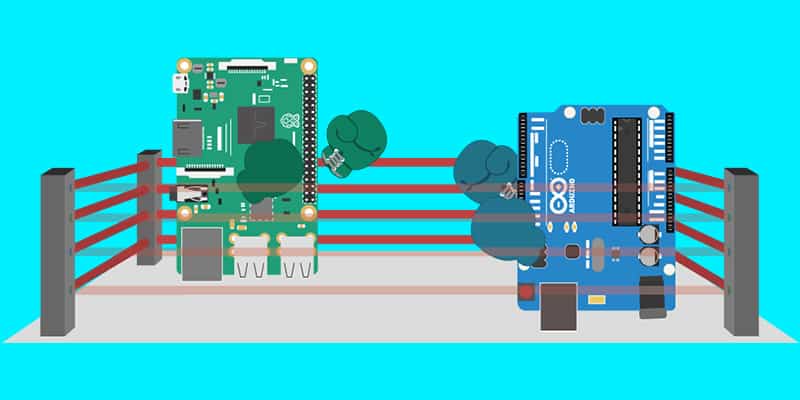
 For something with such a relatively short lifespan in technological terms – the first Pi was released in 2012 we have seen several iterations and massive strides in the power of the subsequent Raspberry Pis, but what actually is it.
For something with such a relatively short lifespan in technological terms – the first Pi was released in 2012 we have seen several iterations and massive strides in the power of the subsequent Raspberry Pis, but what actually is it. Unlike the Raspberry Pi which is a microprocessor, an
Unlike the Raspberry Pi which is a microprocessor, an  You certainly can. Both ecosystems allow you to connect things to the onboard pins to provide extra functionality. For the Pi they are called Hats (sit on top obviously) and the Arduino has Shields (sounds tough!). So many options exist for both, from audio amplifiers, screens, more type of monitoring sensor than you can dream of, a camera for the Pi that turns it into a smart home security system, Really, the actual board itself is just a jumping-off point these days.
You certainly can. Both ecosystems allow you to connect things to the onboard pins to provide extra functionality. For the Pi they are called Hats (sit on top obviously) and the Arduino has Shields (sounds tough!). So many options exist for both, from audio amplifiers, screens, more type of monitoring sensor than you can dream of, a camera for the Pi that turns it into a smart home security system, Really, the actual board itself is just a jumping-off point these days.