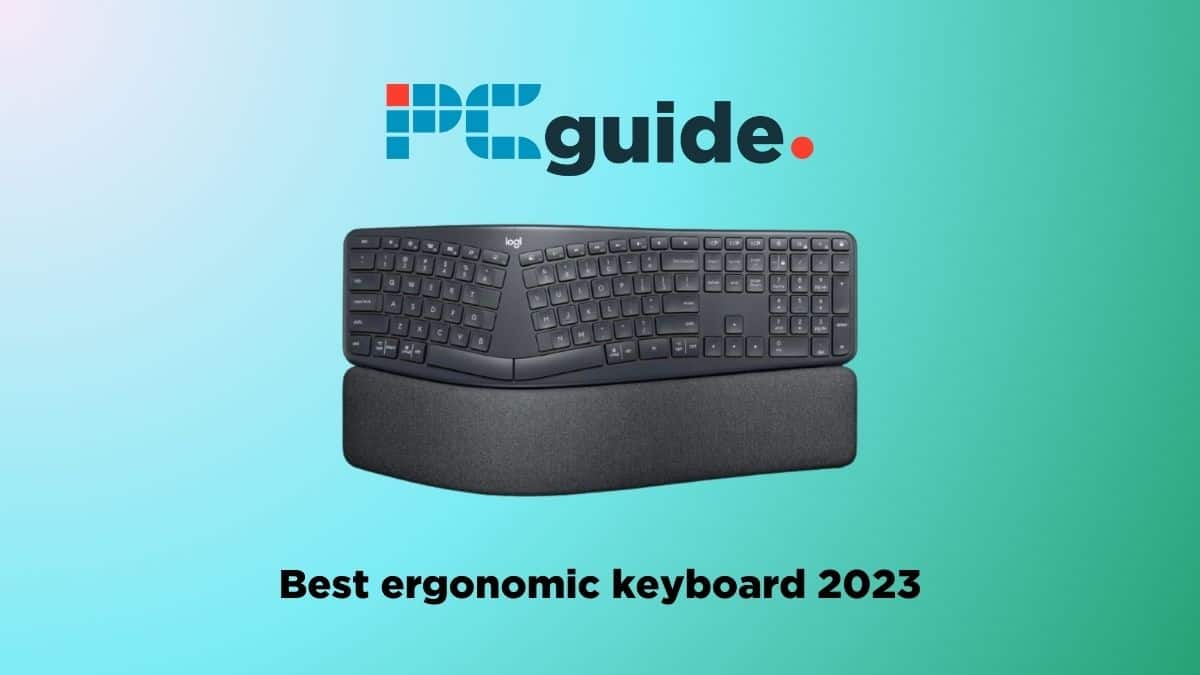Products at a Glance
How we selected the best ergonomic keyboard
Choosing the right ergonomic keyboard is crucial for a comfortable and efficient computing experience, but knowing where to start with this process can be quite overwhelming: that’s where we come in. We’ve simplified this search for you by evaluating the five best ergonomic keyboards out there based on design, key responsiveness, customizable features, and platform compatibility to ensure a well-rounded assessment.
Our selection process involved thorough research into expert opinions and user reviews to identify the top performers regarding comfort, functionality, and compatibility. We made sure to prioritize only the best of the best, meaning products with good reviews that tended to be from trusted brands where possible. Naturally, devices that were getting poor feedback didn’t make the cut.
Here at PC Guide, we like to think we know our stuff, and pull on our in-depth topic knowledge of not just keyboards, but all ergonomic computing peripherals to make a well-judged decision. However, if this buying guide isn’t providing the exact sort of keyboard for you, we’ve got a variety of guides across the site to help you out. For example, we’ve also weighed in on the best gaming keyboards for those after a gaming-specific keyboard, as well as the best wireless mechanical keyboard for those looking for a wireless setup.
Product Reviews
- Split keyboard for ergonomic shape
- Comfortable wrist-rest
- Extended asymmetrical keys
- Lacks backlighting
- Can take up more space
The Logitech ERGO K860 wireless ergonomic keyboard is a breakthrough in typing accuracy and comfort. This elegant keyboard is the perfect option for business professionals and gaming enthusiasts who want to use keyboards for extended hours.
The ERGO K860 is a wireless range extender with a seamless 10-meter that works with Bluetooth and USB. It is compatible with Windows, macOS, Linux, and Chrome OS. This makes it an ideal option for PC and Mac users. Its curved design and split keyframe encourage a natural typing posture, lessening wrist and forearm strain. With the addition of a memory foam layer, the pillowed wrist rest provides 54% more support, reducing wrist bending.
The keys complement fingertip shapes and are crafted for confidence and fluidity. You can enjoy complete comfort with the ergonomically designed tilt legs and adjustable palm lift. This keyboard, which has earned certification from the United States Ergonomics, promotes good posture and minimizes muscle strain for overall well-being.
Enjoy quiet keys with a full-size layout, personalize Fn key functions, and connect conveniently via USB or Bluetooth. With the help of the Logitech Options software, you can personalize the Fn keys, make shortcuts, and get battery life alerts to enhance your typing experience.
- Split design keyboard to prevent typing strain
- Incline settings to adjust according to use
- Quiet and responsive keys
- Wrist rest is included
- Requires you to up charge with the VIP 3 accessories that can be costly
- It will take time to adjust to the split keyboard
The Kinesis Freestyle 2 has been specifically designed for Mac users looking for unmatched comfort and productivity. With its innovative split design, which lets you adjust key module separations up to 9 inches, this award-winning keyboard encourages a natural hand, wrist, and forearm position that suits your own preferences.
With its practical Bluetooth technology, you can enjoy seamless connectivity and effortless pairing with up to three Mac devices, including the MacBook, iMac, iPad, and iPhone. The rechargeable lithium polymer battery guarantees up to six months of use between charges. This is vital for seamless gaming experiences, where charging can drop down quickly.
Designed with Mac enthusiasts in mind, the Freestyle 2 for Mac has a standard Mac layout with multimedia keys, hotkeys, and unique shortcuts. The low-force custom membrane key switches reduce finger strain and fatigue after prolonged use by providing tactile feedback.
- Excellent wrist rest area and comfortable padding
- High-quality build
- Long battery life
- Lacks key customization options
- Lacks key customization options
A superior typing experience is ensured with the Perixx Periboard-612B wireless ergonomic split keyboard. It combines comfort and functionality. With its unique split-key design and built-in palm rest, the keyboard eases forearm strain, supports your wrists, and lowers median nerve pressure. Thus, it can help reduce the chances of carpal tunnel syndrome and repetitive strain injuries. It’s perfect for office use and gaming.
You can easily switch between two devices with the 2.4 GHz wireless and Bluetooth connectivity. This keyboard is compatible with Mac OS X and Windows 10 and has four switchable keys for each layout, making use a breeze. The tactile, responsive keys improve typing accuracy and reduce the possibility of mistakes. However, there aren’t many key customization options available.
- Easy setup and connectivity
- Comfortable padding and design
- High-quality build
- Poor battery life
- Poor battery life
Macally wireless ergonomic keyboard’s split design of the Bluetooth keyboard makes it seamlessly compatible with Apple products, including the MacBook Pro/Air, iMac, and Mac Mini. It also prevents discomfort and encourages a more comfortable typing experience by naturally aligning with your arm posture.
Thanks to multi-sync Bluetooth technology, up to three devices can be effortlessly connected at once and switched between. With the 110-key layout designed specifically for Macs and featuring 21 MacOS X shortcut keys, you can effortlessly finish any computer task, whether typing or gaming. Ergonomic keys defy convention by offering an enhanced typing experience and combining comfort and the recognizable Apple style. With a 500mAh built-in rechargeable battery that ensures prolonged use and a smooth charging experience with the supplied cable, embrace convenience.
- Has backlighting feature
- Easy to set up and use
- Can encounter slow performance
The new Nulea RT05A is designed to be as efficient and comfortable as possible. Its split, splayed, and curved design allows you to go from discomfort to a natural typing experience by encouraging a comfortable posture and lowering the fatigue risk. With a single button press, you can switch between three devices and establish a wireless connection using Bluetooth, USB, or USB-C.
To add a unique touch to your workspace, select from seven backlight color options: blue, green, red, cyan, purple, yellow, and white. The USB-C fast charge feature guarantees productivity and the 2000mAh battery lasts long. Thanks to the adjustable four-tilt legs, you can choose the optimal angle to avoid wrist pain.
What to consider when selecting the best ergonomic keyboard
There are many things to consider when selecting the best ergonomic keyboard. Look for a split or curved keyboard to reduce strain on your wrists and forearms during prolonged use. Mechanical keys offer a satisfying tactile feel, while membrane keys provide a softer touch, so you can choose based on personal preference.
Additionally, ensure the keyboard is compatible with your operating system, especially if you’re a Mac user. You must also consider keyboards with customizable features such as programmable keys and adjustable settings to tailor the keyboard to your needs. Lastly, check whether the keyboard offers wired or wireless connectivity based on your preference and setup.
How ergonomic keyboards can improve posture and offer relief from tendon pain
Using a keyboard all day can cause people to develop repetitive strain injuries, or RSIs. This is because the way you sit at your desk, at your keyboard, and specifically the way you have to rest your hands on a traditional keyboard, is pretty unnatural. While a neutral hand position is ideal, most keyboards force your wrist out of neutral alignment in the three ways that we’ll look at now.
Neutral
Before we start talking about all of these other things, it’s important to define what is considered to be neutral. When you think of how you walk or shake hands, your palms are held parallel to your body.
So, if your arms are by your side, your fingers would be pointed towards ground. If your arms are lifted and forward, then your fingers would be pointed forward with your pinky down and your thumb on the top.
Supination or Pronation
These are perhaps the easiest to understand. Supination and pronation involve you rotating your forearm. When supinated or pronated, your hands are turned so that your palms are facing either towards or away from your body.
In the case of most keyboards, your hands and wrists are pronated meaning your palm is facing down. This actually twists the two bones in your forearms over one another which can pinch the tendons and cause carpal tunnel in some cases. Ideally, your ergonomic keyboard will be designed to eliminate this and put your hands into the more natural “handshake” posture.
Flexion or Extension
Flexion and extension describes upward and downward movement in the wrist. Flexion is when the wrist is bent downwards, pushing the palm towards the wrist. Extension on the other hand, is when the hand is pulled upward raising the back of the hand towards you.
Keyboards can force you into flexion or extension depending on your seat and desk level as well as whether or not your keyboard is raised. Ideally your chair should be at a level where your forearms, wrists, and hands can form a straight line. Most of the time this kind of posture causes discomfort in the tendons in the back of the hand and/or wrist.
Ulnar or Radial Deviation
Finally, we have ulnar or radial deviation. These describe side to side movement of the wrist. This is also called ulnar flexion and refers to the way you have to angle your hands outward at the wrist when typing on most keyboards.
This can be eliminated by using a split keyboard like the Kinesis Freestyle2, which allows you to put each half of the keyboard as wide apart as necessary to prevent the need to bend your hands at the wrist.
What keyboard is used for carpal tunnel?
A great alternative keyboard to turn your eyes to when trying to prevent carpal tunnel is actually a split keyboard. The split design of the keyboard allows your hands to fall into a much more natural position: ideally, your elbows will be at 90 degrees or straighter.
Our Verdict
Final verdict
After careful consideration, the Logitech Ergo K860 wireless ergonomic keyboard is our top pick for the best ergonomic keyboard for typing, gaming, and Mac. Its innovative split design, adjustable palm lift, and comfortable keys make it an excellent choice for users seeking a balance between ergonomic support and versatile functionality. Whether you’re a professional typist, programmer, or casual gamer, the Logitech Ergo K860 provides the comfort and performance you need for extended computing sessions.