Best Budget PC Case in 2025 – our top cheap picks available today
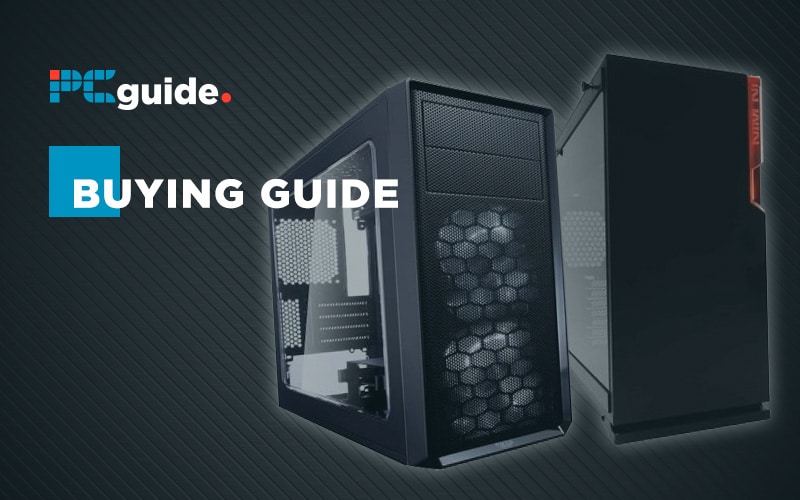
Table of Contents
The following article will help those looking to find the best budget PC cases. Building a custom PC is a delicate balancing act. Saving some money here and there on things like the case and the fans can lead to more room in your budget for a better GPU or CPU. On the other hand, if your case doesn’t provide you with proper airflow then you could damage your parts and a lackluster I/O can make using your rig a pain.
Don’t worry, though, that doesn’t mean that there aren’t good, cheap computer cases. In fact, we’ve done the research and have come up with 5 cases that can help you reach equilibrium in this balancing act. If you’re interested in finding the best budget case out there then take a look at our budget PC case reviews below.
Products at a Glance
How we picked
When looking for the best budget PC case, we focused on areas such as cooling, aesthetics, and the internal layout as these are the main factors in deciding how the PC case will look in your setup and if your internals are going to fit in nicely. Of course, with this being the best budget PC cases, price is another key issue so we’ve tried our best to give ourselves a limit to keep costs down as much as possible. PCs are as expensive as it is so if you can get a solid PC case at a low cost, why not?
Product Reviews
- LED Lighting
- Top internal layout
- Great cooling options
- Unusual PSU placement
Admittedly, looks are subjective, but it’s hard to find a case that looks better than the InWin 101 at this price point. It comes in a couple of colors– black or white– and has integrated LED accents that can be blue, pink, or red. This minimalist case actually has a pretty premium feel thanks to the toolless tempered glass panel on the side, which is pretty much unheard of in a budget case like this.
The internal layout of the case is interesting and makes it stand out, even among much pricier cases. For starters, there is a GPU bracket to help prevent your graphics card from sagging which can help extend the life of the card and your motherboard.
Additionally, the power supply is designed to be top mounted in this case, which is unusual these days but actually allows for better airflow to your power supply. This also helps keep the heat of your PSU away from more temperature sensitive components.
Perhaps the most surprising thing is just how water cooling friendly this case is. It can fit a 120mm radiator in the rear, a 240mm radiator on the side opposite the tempered glass, or a massive 360mm radiator in the bottom. This thoughtful design and cooling capacity make this easily the best budget ATX case on the market.
- Top airflow
- Dust filters
- Looks great
- Dated storage slots
The Fractal Focus G is probably the king of airflow since the entire front, top, and bottom of this case are made from a breathable mesh that lets air flow freely into and out of your case. Good airflow is important for keeping your parts cool and running their best, especially in builds that have dedicated graphics cards that throw off a ton of heat.
Don’t worry about dust though, because the massive breathable surfaces are protected by air filters that prevent dust from making its way into your case. While the Focus G comes with two 120mm fans included, it can accommodate up to six fans and a variety of radiators. Fractal has designed this case to be capable of accommodating high profile CPU coolers as well, which nicely compliments the overall high airflow design of this case.
The side panel features a plastic window; tempered glass would’ve been nice, but this is a budget case. The front of the case has two 5.25” drive bays, which dates this case somewhat since disks have largely become obsolete.
The top and front hosts the I/O, with the latter being a weak point as it only includes a single USB 2.0 and a single USB 3.0. Unfortunately, the header cable in the case for this anemic I/O are also very short causing this case to be a bit of a hassle to set up with some motherboards.
- Great storage slots
- Toolless design
- Lackluster I/O
If you often find yourself running out of storage space on your computer due to an ever-expanding library of games, movies, and music then the Corsair Carbide 200R is probably the best cheap pc case for you. This case has an incredible amount of storage space for its price and size with a total of 11 drive bays.
The drive bays include four 2.5” bays, four 3.5” bays, and three 5.25” bays. This should allow most people to store their Steam library, plenty of movies, or enough music to last a lifetime. The case is also very easy to build in with an almost entirely toolless design. Corsair claims that the only time you’ll need a screwdriver during the building process is to put the motherboard in.
If you don’t plan to take full advantage of the various drive bays, then you still have plenty of viable configuration options. Depending on the number of drives, you can outfit the 200R with as many as eight fans, as well as a number of different radiator configurations. While you can obviously get a lot of airflow in this case, it’s not nearly as breathable as the something like the Focus G.
This case, like others on this list, really falls apart once you look at the lackluster front I/O with only two USB ports, a microphone jack, and a headphone jack. That being said, the variety of drive bays and customizable layouts makes this the best budget mid-tower case for those looking for maximum storage capacity.
- Small form factor
- Good airflow for such a small case
- Pre-installed 200mm fan
- Could look better
For those who are small form factor enthusiasts on the hunt for a cheap computer case, we suggest the Thermaltake Suppressor F1. At this price, It’s hard to beat the features and capabilities of this powerful, yet tiny case.
The F1 is a simple cube-shaped mITX case that boasts large grills on each of the magnetic side panels and a plastic window on the top that lets you see your hardware.
Cooling can be a major issue for small cases since with so many hot parts being stuffed into a small space. To combat this, there are several places where you can use large fans. Moreover, remember that both side panels have large grills for airflow, and conveniently around the GPU and CPU coolers at that.
The front can take a large fan or radiator. In fact, the case comes with a 200mm fan included pre-installed into the front.
- Multiple I/O placements
- Great value
- Surprisingly spacious
- Lackluster airflow
So when you are paying less than $50, even in a budget round-up there are going to need to be corners cut with your build.
One that you won’t have to contend with with this offering from Cooler Master is you can somehow still fit a full-size ATX PSU within it’s svelte form factor.
It’s wider and taller than a regular mATX case, the side panel is acrylic rather than glass and can scratch easily if you aren’t careful, but we reiterate – it costs less than 50 bucks so corners will be cut.
Another novelty is that you can position the IO ports in any of six places. Just be aware to to use some of the options you will need an unsupplied USB extension cable.
Airflow isn’t fantastic but if you are in the market for something like this it’s unlikely you will be filling it full of GTX 2080Tis running in SLI. Not that you could – but it does still take a decent sized GPU.
Overall this is a good option if cash is king and you keep your expectations well balanced.
How to choose the best budget PC case for you
There are a load of factors to consider when it comes to picking a PC case, and while your budget is a good place to start, here are what we think are worth looking at when making your final decision.
Performance
If you’re interested in getting the most performance out of your system, like in the case of gaming, then you’ll almost definitely want one of the mid-tower form factor cases on our list. This means any of the first three, either the InWin 101, the Corsair Carbide 200R, or the Fract Focus G.
These mid-tower cases can fit full-size ATX motherboard, which have more expansion slots for things like graphics card, as well as more space for RAM modules. ATX motherboards are pretty much the industry standard in a majority of computers and can be used for anything from simple home computers all the way to pretty beefy workstations. The ability to accommodate multiple GPUs and tons of RAM make it suitable for heavier tasks like intensive rendering or 3D modeling.
The latter two cases in our roundup use either mATX or mITX motherboards which will have fewer PCIe slots and fewer RAM slots. This lack of expandability makes them less than ideal for workstation use, but a single GPU is enough in most systems to play pretty much any game on the market today.
In addition, the two smaller cases will not be able to fit all the hardware you might want. Longer graphics cards will not have enough clearance to fit into these cases, and even some CPU coolers can be too tall to fit.
Cooling
Cooling plays into the performance of a system, but is important enough in other ways to be worth mentioning on its own. Better airflow and cooling in your case will lead to higher, more stable performance for both your GPU and CPU, and will also improve the lifespan of your hardware.
If you plan to try and use water cooling in your build, then consider the InWin 101. This case has tons of mounting options for radiators and is the only case we looked at that can accommodate a 360mm radiator.
The Fractal Focus G is probably the best option for those planning to use air cooling as the top, bottom, and front of the case are entirely made from breathable mesh that also acts as an air filter.
Storage
The potential storage of a given case is determined by the number of drive bays it has. There are generally three types of drive bays: 2.5”, 3.5”, and 5.25”.
- 2.5” bays are generally used for solid state drives, which are high-speed drives but have less capacity while being significantly more expensive.
- 3.5” bays are used for more traditional hard drives that are slower than SSDs, but offer much more capacity and are significantly more affordable.
- 5.25” bays are usually used for things like CD players or even floppy disk drives. So, these do not usually add to your system’s actual storage.
If you’re looking for a budget case that offers as much storage as possible, we recommend the Corsair Carbide 200R. This case has four 2.5” bays and four more 3.5” bays for an incredible eight drive capacity. That is a bit overkill, though, and if you buy larger capacity drives to start with, then you really shouldn’t need upward of 8 drive bays.
I/O ports
I/O stands for inputs and outputs, and refers to the various jacks and USB ports you will find on the front of pretty much any computer case. Depending on how you use your computer and your setup you’ll want to look for different things.
While USB type-C is the most modern USB connector on the market, none of the cases in this price range have this as an option. There is however several USB 2.0 and 3.0 ports on these cases. USB 2.0 is an older protocol and is mostly used for mice and keyboards. USB 3.0 boasts significantly faster data transfer, so look for these if you frequently move files to and from flash drives.
Do I need a case for my PC?
PC cases are an essential part of any computer build. They provide the architecture to house all of the internal components and protect them from physical damage. Additionally, PC cases offer improved cooling capabilities that will help protect the hardware within.
How much should I spend on a PC case?
Anywhere in the region $100 is the optimum price-to-performance range for most people’s needs. However, for enthusiasts and those who want a bit more bling, there are plenty of more expensive choices. Consider our picks for the best PC cases if that sounds like you!
Our Verdict
All in all, if we were to put a stamp on the absolute best budget PC case, we’d opt for the In Win 101 PC Case. It looks very aesthetically pleasing, not just due to the stealth black look and transparent side panel but because of the integrated LED lights. Usually, this lighting is reserved for the higher-priced PC cases so you’re pretty great value for money too. When looking at the internals, you can’t be disappointed either with its solid layout, GPU bracket, and the ability to top mount your PSU. Moreover, with the ability to fit a water cooled 120mm radiator in the rear, a 240mm radiator on the side opposite the tempered glass, and a massive 360mm radiator in the bottom, there’s a plethora of cooling options that is a surprising and welcomed feature.





