Best 3D Printer for Beginners: Our Top Starter Picks in 2025

Table of Contents
3D printing has a reputation as being a highly technical and expensive field, highly difficult to break into – but with plenty of contenders for the title of “Best 3D Printer for Beginners”, it’s clear the market is much more accessible than this public perception. With innovations in 3D printer technology consistently making the process easier, there has never been a better time to invest in a 3D printer.
If you’re looking to get started, we’ve put together some recommendations for top beginner 3D printers, that allow you to start creating without a major investment of time or money. Factoring in a number of different considerations, these printers are all worthwhile starting points – each with their own respective merits.
Prime Day is finally here! Find all the biggest tech and PC deals below.
- Sapphire 11348-03-20G Pulse AMD Radeon™ RX 9070 XT Was $779 Now $739
- AMD Ryzen 7 7800X3D 8-Core, 16-Thread Desktop Processor Was $449 Now $341
- ASUS RTX™ 5060 OC Edition Graphics Card Was $379 Now $339
- LG 77-Inch Class OLED evo AI 4K C5 Series Smart TV Was $3,696 Now $2,796
- Intel® Core™ i7-14700K New Gaming Desktop Was $320.99 Now $274
- Lexar 2TB NM1090 w/HeatSink SSD PCIe Gen5x4 NVMe M.2 Was $281.97 Now $214.98
- Apple Watch Series 10 GPS + Cellular 42mm case Smartwatch Was $499.99 Now $379.99
- ASUS ROG Strix G16 (2025) 16" FHD, RTX 5060 gaming laptop Was $1,499.99 Now $1,274.99
- Apple iPad mini (A17 Pro): Apple Intelligence Was $499.99 Now $379.99
*Prices and savings subject to change. Click through to get the current prices.
-
Editor’s Pick
ELEGOO Neptune 3 Pro
- Build Volume: 225mm x 225mm x 280mm
- Filament: PLA, ABS, PETG
- Connectivity Technology: USB
- Filetype: STL
-
Budget Pick
Creality Ender 3 V2
- Build Volume: 220mm x 220mm x 250mm
- Filament: PLA
- Connectivity Technology: USB, Micro-SD
- Filetype: STL
-
Compact Pick
AnkerMake M5
- Build Volume: 235mm × 235mm × 250mm
- Filament: PLA, ABS, PETG, TPU
- Connectivity Technology: STL, OBJ
- Filetype: USB, WiFi, Bluetooth
-
Versatile Pick
Entina X40 V3
- Build Volume: 300mm x 300mm x 400mm
- Filament: PLA, ABS, PETG, Metal, Nylon, Wood
- Connectivity Technology: USB, WiFi, TF Card
- Filetype: STL, OBJ, G-code
-
Resin Pick
ELEGOO Mars 4 Max MSLA 3D Printer
- Build Volume: 195mm x 122mm x 150mm
- Filament: SLA
- Connectivity Technology: USB
- Filetype: STL
How We Picked the Best 3D Printer for Beginners
Depending on how involved you want to be in the 3D printing process, there’s a number of different entry-level 3D printers for you to choose from. From safe and kid-friendly 3D printer models through to assisted professional products, there’s a range of different options to suit different skill levels. We prioritized 3D printers that were accessible to start with, but could scale for different skillsets. Additional features such as auto-leveling print beds or high filament compatibility were given special consideration, along with standard considerations such as print speed and built volume.
We settled on five beginner 3D printers, across a range of budgets, that all cater to newcomers to the 3D printing market. With different benefits – and some drawbacks – to each printer, read on to find the right choice for your needs.
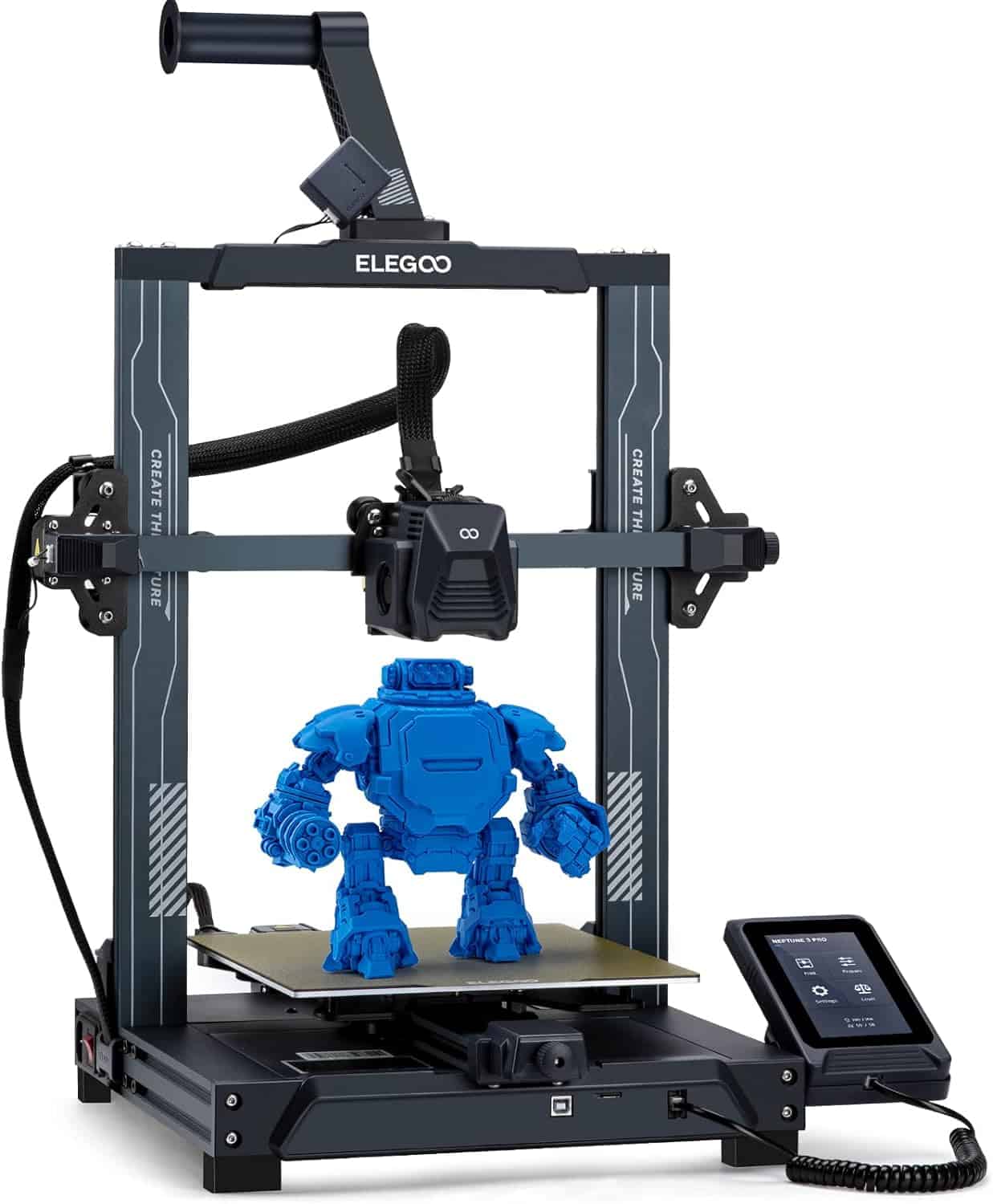
- Build Volume: 225mm x 225mm x 280mm
- Filament: PLA, ABS, PETG
- Connectivity Technology: USB
- Filetype: STL
Coming with a range of ease-of-use features right out the box, this entry-level 3D printer allows you to learn the ropes hassle-free.
- Affordable – the Neptune 3 Pro comes in at a low price point, making it an easy investment.
- Smart technology – automated leveling and dual-gear extruder technology make this 3D printer an accessible and intuitive print solution.
- Noisy – the constantly running motor and open-frame design of the Neptune 3 Pro makes it a louder printer than others.
Our top choice today is the ELEGOO Neptune 3 Pro: a perfect median of affordability, quality and reliability. With plenty of top-shelf features at a bottom-shelf price, this is a top 3D print solution for beginners.
The Neptune 3 Pro is read almost out-of-the-box – shipping fully assembled beyond a handful of small components. With a build volume of 225mm x 225mm x 280mm, you’ve got ample room to experiment with this 3D printer. There's also a strain-gauge-based bed probe that keeps your model's first layers precise and even. Thanks to the dual-gear extruder and automated leveling, the printer's filament feeding is seamless and stable, resulting in accurate prints that don't require any smoothing.
There’s one flaw in the Neptune 3 Pro, however: the motor runs constantly when plugged into power, increasing the noise level to near-unbearable levels at times. If noise is a black mark against your beginner 3D printer, you should consider an alternative, but it’s not enough to stop us from naming the Neptune 3 Pro as our top 3D printer for beginners.

- Build Volume: 220mm x 220mm x 250mm
- Filament: PLA
- Connectivity Technology: USB, Micro-SD
- Filetype: STL
One of our favorites for entry-level printing, the Ender 3 V2 is a terrific 3D printer that combines many of our top features into a compact and affordable package.
- Quick assembly – the Ender 3 V2 ships in a handful of easily-assembled components.
- Great print quality – prints are rendered in great detail thanks to this printer’s precise extruder.
- Difficult filament loading – the Ender 3 V2’s filament spool can be cumbersome to load.
Creality are a brand renowned for their low-cost high-quality 3D printer models, with the Ender 3 V2 being one of our favorites from their range. Boasting tremendous print quality at a price point under $300, this 3D printer is a great investment.
Assembly is simple and easy with the Ender 3 V2, and comes with a simple manual to help even the most novice 3D print artists learn their craft. Prints themselves are precise and quick, with the open-frame design allowing you to see your work in progress while the silent motherboard keeps things quiet. Thanks to it’s power outage compensation, interrupted prints can be resumed without issue – allowing you to print with confidence.
One element that lets the printer down, however, is the filament spool: though the extruder itself is smooth, loading in filament via the spool can be an involved process – which may alienate some newcomers. If you can master the slight learning curve, then the Ender 3 V2 is a stellar budget 3D printer for beginners.

- Build Volume: 235mm × 235mm × 250mm
- Filament: PLA, ABS, PETG, TPU
- Connectivity Technology: STL, OBJ
- Filetype: USB, WiFi, Bluetooth
The AnkerMake M5 is a tiny printer that boasts a range of features often reserved for larger models, allowing for an easily-housed entry point into 3D printing.
- Compact design – the form factor of this 3D printer makes it easily stored without sacrificing print volume.
- High-end features – with a fast print extruder and built-in camera, the M5 is a highly versatile machine.
- Inconsistent bed heating – the print bed sometimes fails to heat all elements equally, leading to warped prints, though this is rare.
A highly compact beginner 3D printer that doesn’t compromise on quality, the AnkerMake M5 is another top choice for an entry-level 3D printer. Precise, powerful and practical; this unit is a tremendous choice for veterans and newcomers alike.
With a blistering top print speed of 500mm/s, the M5 is roughly five times faster than the average 3D printer. Despite the compact form factor, this 3D printer is still capable of a 235mm × 235mm × 250mm build volume. We’re big fans of the built-in camera, too: which not only helps you monitor progress remotely but also assists in creating stylish timelapses of your prints – incredibly satisfying no matter your skill level. With a range of filament compatibility including popular picks like ABS, there’s a lot to like about the M5.
That doesn’t mean there’s nothing to dislike, however. The print bed, unfortunately, lets down the overall quality of the M5, with it failing to properly heat all elements evenly. It’s rare, but enough to lose the M5 the top spot as the best beginner 3D printer.

- Build Volume: 300mm x 300mm x 400mm
- Filament: PLA, ABS, PETG, Metal, Nylon, Wood
- Connectivity Technology: USB, WiFi, TF Card
- Filetype: STL, OBJ, G-code
Able to accommodate both beginners and journeyman 3D print enthusiasts, the X40 V3 is a great 3D printer to develop your skills alongside.
- Versatile print options – with IDEX technology and a wide range of compatible filament, the X40 V3 is a highly useful 3D printer.
- Robust design – durable and with a large build volume, you’ve liberty to experiment using this printer.
- Inconsistent bed heating – with uneven print bed heating, some elements are prone to warping.
With an array of incredible technology on display that still caters to beginners, the Entina X40 V3 is a tremendous 3D print solution for those who want an adaptable and versatile 3D printer.
Utilizing dual-extruder technology, the X40 V3 is able to print with much more variety than other printers: either printing prints at once or printing in multiple colors. Boasting a build volume of 300mm x 300mm x 400mm, you’ve ample room to build, as well as a wide range of compatible filaments – including niche materials like wood or nylon. From your first basic PLA print through to more ambitious multi-material projects, the X40 V3 will be a helpful tool.
It may take some trial and error to get there, however, as the X40 V3’s print bed is prone to warping due to inconsistent heating and prominent hotspots. It’s part of the printer’s learning curve, however, and we still highly recommend this versatile 3D printer to beginners and veterans alike.

- Build Volume: 195mm x 122mm x 150mm
- Filament: SLA
- Connectivity Technology: USB
- Filetype: STL
An appealing alternative to traditional 3D printing, hobbyists may prefer the Mars 4 Max to other 3D printers for their respective print projects.
- Unique printing method – for some applications, SLA printing may be more suitable than traditional FDM printers.
- High-quality prints – the Mars 4 Max renders resin prints with great detail without sacrificing speed.
- Resin only – where other 3D printers can print using a range of materials, the Mars 4 and other SLA printers are limited to resin.
SLA printing, commonly known as resin printing, is an interesting alternative option for beginners looking to experiment with 3D printing. If you’re looking to design specific items or accessories such as miniatures for tabletop games, the ELEGOO Mars 4 Max may be the right choice for you.
With a build volume of 195mm x 122mm x 150mm, you have decent scope to watch these designs come to life. Utilizing a laser against a highly light-sensitive base resin, SLA printing is a unique process to watch – though you won’t be waiting long. The Mars 4 Max uses a dual z-axis design for fast acceleration, meaning that prints are rendered accurately and in great time. Quick to grasp and quicker to print, beginners shouldn’t struggle with this tremendous resin 3D printer.
That said, for more varied print applications, you may find SLA printing lacking: due to the unique process used, you don’t have the wide range of filament compatibility on offer for FDM printers. But for a simple and elegant solution, the Mars 4 Max proves a great choice for beginners.
Features and Considerations
3D printing is filled with jargon and terminology that can be incredibly alienating to beginners. If you’re looking to invest in a 3D printer, here’s a quick rundown of what to consider:
Build Volume
The build volume of a printer refers to the physical size the printer is capable of creating within, measured in millimeters or sometimes inches. Depending on the scope of your planned project, make sure you pick an accommodatingly large build volume.
Filament Compatibility
There is a broad range of 3D printer filament available for use – from standard favorites such as PLA through to unique options such as carbon fiber – though not all materials are compatible with all printers. The two main factors that determine compatibility are the maximum heating temperature of the extruder and the 3D printer’s nozzle. Be sure to check with the manufacturer that your printer is powerful enough for your choice of filament.
Print Speed
3D printing is a slow process at the best of times, but some units run faster than others – generally measured in millimeters per second (mm/s), with acceleration determining how quickly the 3D printer can reach those speeds when changing direction. Dual extruder 3D printers tend to be the fastest on a singular print.
Slicer
A “slicer” is a piece of software that allows a 3D printer to translate a CAD file into a compatible template for a 3D build. Whilst most are broadly compatible with design software, it’s worth checking the matching of software to slicer, and slicer to 3D printer.
Open-Frame vs Enclosed-Frame: Which is Better for Beginners?
The two main models of 3D printer come in either open or closed-frame designs. Open frames, surprisingly, are open – with the extruder generally suspended via a vertical bar across the top. They generally have slightly larger build volumes but are more difficult to store given their design, and let fumes and heat freely circulate in their space – which can be dangerous. Enclosed 3D printers, on the other hand, keep their work contained within a sealed unit: they’re generally safer, but bulkier and limited to a set size.
The majority of our picks today have been open-frame printers, primarily due to their lower price point, but they also enable more varied print options and allow you to see and understand the process of 3D printing. Safety is more of a concern, of course, but so long as due care and consideration is taken (such as wearing protective clothing and ventilating your spaces correctly), open-frame printers are highly suited to beginners.
FAQs
Learning 3D printing has a steep learning curve: between designing the model in CAD software and then physically setting up the 3D printer to create it, there’s a lot to learn. That said, it can be quick to master the basics, and experimenting with 3D printing is its own reward.
3D printers need to heat a filament to the point it becomes malleable, and then continuously keep it that temperature as the print is made – which can take hours. They can be majorly draining on your electricity, which is worth considering before purchasing.
Verdict
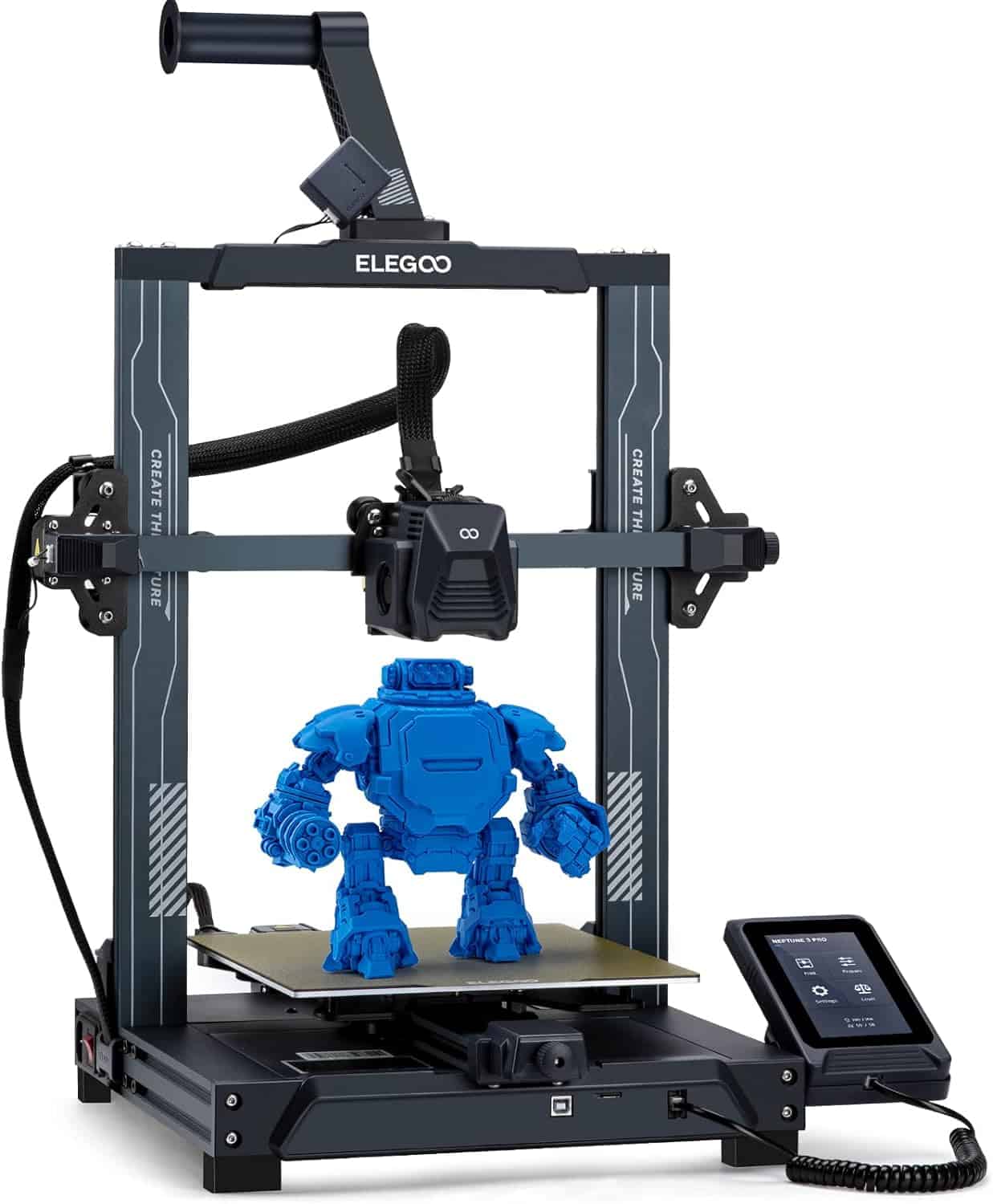
- Build Volume: 225mm x 225mm x 280mm
- Filament: PLA, ABS, PETG
- Connectivity Technology: USB
- Filetype: STL
Though it’s not the quietest 3D printer on the market, the ELEGOO Neptune 3 Pro compensates with a great balance of price and performance, and we’re happy naming it as the best 3D printer for beginners. Precise, powerful and pre-assembled; this is a great starting point on your 3D printing journey!
For more advanced models, check out our guide on the best 3D printers under $1000, for the next tier up in price and performance.

