Best ABS 3D Printer in 2025: Top Picks for Printing ABS Filament
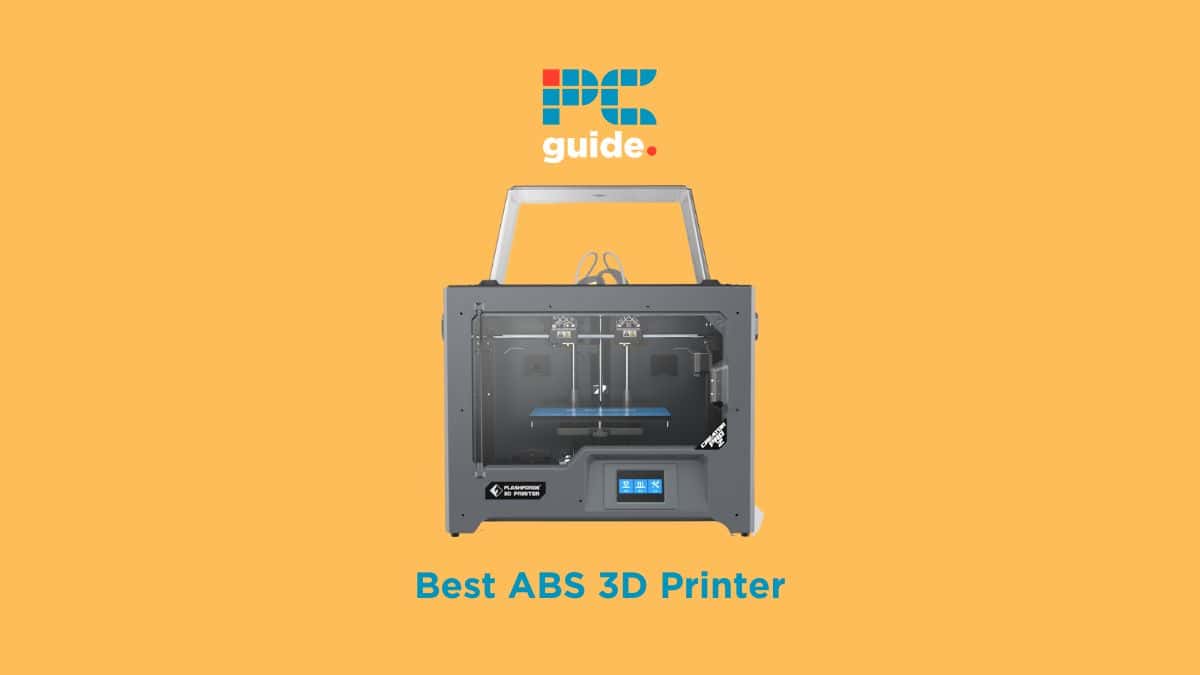
Table of Contents
Using Acrylonitrile Butadiene Styrene (ABS) filaments in your 3D printing means that your models strike the perfect balance between durability and design. The best ABS 3D printers are capable of shaping the material with ease: heating the ABS to the optimal printing temperature, and ensuring your prints come out with stunning quality. There aren’t too many ABS printers on the market, but it can still be difficult to know which is best for you.
Thankfully, we’ve done our best to make that easier and put together a list of the best 3D printers. Whether you prioritize affordability or performance, you’re sure find the best ABS 3D printer for your print needs.
Prime Day is finally here! Find all the biggest tech and PC deals below.
- Sapphire 11348-03-20G Pulse AMD Radeon™ RX 9070 XT Was $779 Now $739
- AMD Ryzen 7 7800X3D 8-Core, 16-Thread Desktop Processor Was $449 Now $341
- ASUS RTX™ 5060 OC Edition Graphics Card Was $379 Now $339
- LG 77-Inch Class OLED evo AI 4K C5 Series Smart TV Was $3,696 Now $2,796
- Intel® Core™ i7-14700K New Gaming Desktop Was $320.99 Now $274
- Lexar 2TB NM1090 w/HeatSink SSD PCIe Gen5x4 NVMe M.2 Was $281.97 Now $214.98
- Apple Watch Series 10 GPS + Cellular 42mm case Smartwatch Was $499.99 Now $379.99
- ASUS ROG Strix G16 (2025) 16" FHD, RTX 5060 gaming laptop Was $1,499.99 Now $1,274.99
- Apple iPad mini (A17 Pro): Apple Intelligence Was $499.99 Now $379.99
*Prices and savings subject to change. Click through to get the current prices.
-
Editor’s Pick
FlashForge Creator Pro 2
- Build Volume: 300mm x 300mm x 325mm
- Filament: PLA, ABS, PETG, HIPS
- Connectivity Technology: USB
- Filetype: STL
-
Best Budget ABS 3D Printer
ANYCUBIC Mega S
- Build Volume: 210mm x 210mm x 205mm
- Filament: PLA, ABS, PETG, HIPS, TPU, Wood
- Connectivity Technology: USB, SD
- Filetype: STL, OBJ, DAE, AMF, GCode
-
Best Fast ABS 3D Printer
QIDI Technology X-Plus 3
- Build Volume: 270mm x 200mm x 200mm
- Filament: PLA, ABS, PETG, PA, ASA, Carbon Fiber
- Connectivity Technology: USB
- Filetype: STL
-
Best Professional ABS 3D Printer
Dremel DigiLab 3D45 3D Printer
- Build Volume: 254mm x 152mm x 170 mm
- Filament: PLA, ABS, PETG, Nylon,
- Connectivity Technology: USB
- Filetype: GCode
-
Best Mid-Range ABS 3D Printer
Creality Ender 5
- Build Volume: 220mm x 220mm x 280mm
- Filament: PLA, TPU, PETG, PC, ASA, HIPS
- Connectivity Technology: USB, SD, WiFi
- Filetype: STL
How We Picked the Best ABS 3D Printer
Naturally, the primary consideration when looking for an ABS 3D printer is the ability to print with ABS. Many mid-range 3D printers accommodate this filament, so we were able to compare a number of models. We tried to include a wide range of build volumes to accommodate the needs of various business fields looking to use an ABS printer, along with including both open-frame and enclosed 3D printers. On top of that, our product lineup caters to both unlimited and tight budgets, so no matter your financial situation you'll find a suitable match.

- Build Volume: 300mm x 300mm x 325mm
- Filament: PLA, ABS, PETG, HIPS
- Connectivity Technology: USB
- Filetype: STL
Employing dual extruder technology to improve productivity, the Creator Pro 2 is an incredible ABS 3D printer, well worth the cost of purchase.
- Intuitive design – the acrylic cover ensures consistent bed heating, for minimal warping or damage to prints in progress.
- Versatile configuration – beginners won’t be overwhelmed by the level of choice, whilst veteran 3D printer users will find plenty of settings to customize.
- Manual leveling only – the lack of auto-leveling is a hassle that some beginners may wish to avoid.
The Flashforge Creator Pro 2 is a game changer when it comes to printing ABS filaments. A closed-frame printer with an acrylic cover, which minimizes heat loss and keeps the chamber hot enough for printing ABS, this is easily our pick for the best ABS 3D printer!
The Creator Pro 2 is an innovative IDEX printer, which in layman’s terms means that it uses two independent extruders to fabricate designs. These extruders keep waste to a minimum with a leak-proof casing and flexible steel plate to avoid scratching models on removal. It comes with a range of printing options to satisfy every need, including mirror printing mode, duplicate printing mode, dual filament printing mode, and dual color printing mode.
We mentioned in our review of the best multi-color 3D printers that the Creator Pro 2 had some issues, and we would be remiss not to mention them here. It is a noisy machine, a problem exacerbated by the lack of automatic leveling – meaning you’ll spend a lot of time adjusting your model next to this loud printer. But for an efficient and well-designed 3D printer that is perfect for ABS, you can’t go wrong with the Creator Pro 2. Though it has its pitfalls, the good far outweighs the bad, and we’re happy to call this the best ABS 3D printer!
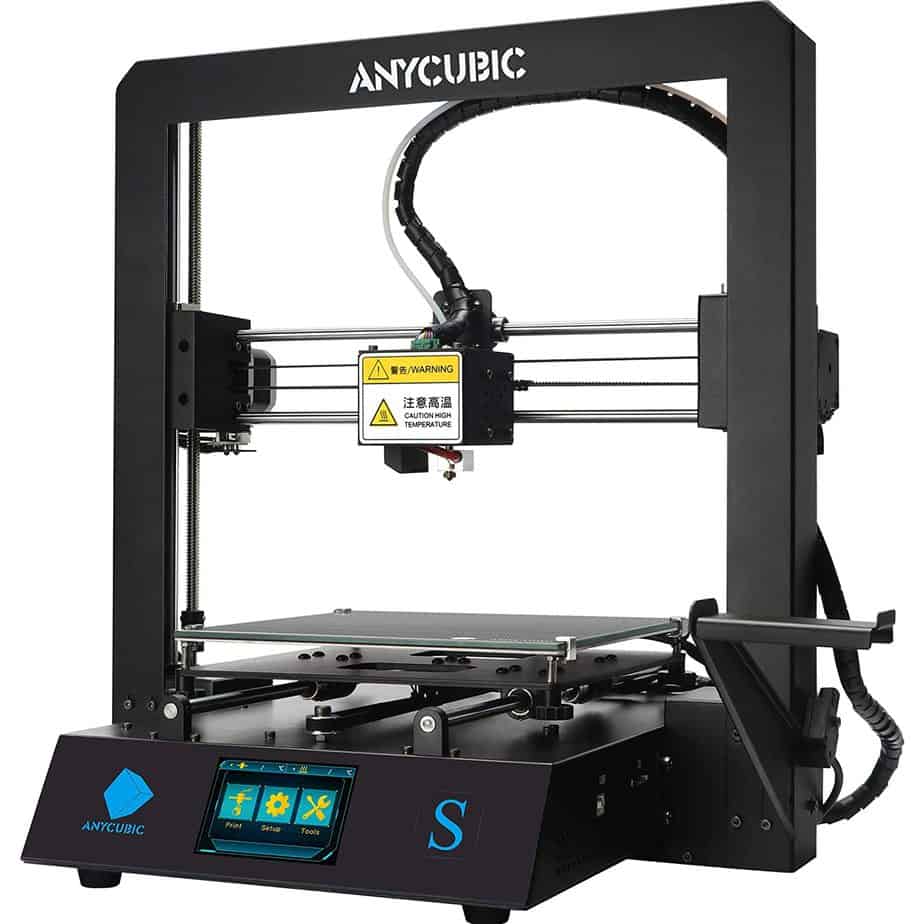
- Build Volume: 210mm x 210mm x 205mm
- Filament: PLA, ABS, PETG, HIPS, TPU, Wood
- Connectivity Technology: USB, SD
- Filetype: STL, OBJ, DAE, AMF, GCode
For an affordable ABS 3D printer under $300, the Mega S is a tremendous starting point.
- Filament sensor – the Mega S is capable of automatically configuring itself for ABS, or any other filament you choose to use.
- Affordable – the low price point makes it a great entry-level 3D printer whilst still giving you varied filament compatibility.
- Loud – the fans and motors are notably loud on the Mega S, which is already an open-frame printer (ergo, noisy).
For a 3D printer for ABS on a budget, consider the Anycubic Mega S. Undoubtedly an entry-level printer, the Anycubic Mega S comes with its limitations – but there's plenty here for beginners and even seasoned printers to sink their teeth into.
The Anycubic Mega S boasts quality-of-life features that have trickled down from much pricier printers: such as a high-quality Titan extruder better suited to flexible filament like ABS. There's an additional suspended filament spool holder, which leads to fast printing once the heating is complete. With a 50-micron print resolution, results are rendered with incredible accuracy. Also packing a filament run-out sensor, an auto-resume function, and Anycubic's impressive Ultrabase heated print bed (for strong adhesion and easy removal of finished prints) there’s a lot to love about the Mega S.
However, it’s worth noting that the Mega S runs considerably noisily, which can affect its overall value. We think it’s a small price to pay, especially on top of the Mega S’ already low price point.

- Build Volume: 270mm x 200mm x 200mm
- Filament: PLA, ABS, PETG, PA, ASA, Carbon Fiber
- Connectivity Technology: USB
- Filetype: STL
Boasting fast print speeds as well as other top-shelf 3D printer features, the X-Plus 3 is a productivity powerhouse.
- Fast print speed – at 600mm/s, the X-Plus 3 is capable of rendering ABS prints in record time.
- Excellent heatsink – heat is evenly distributed during the print process, minimizing warping or damage.
- Limited build volume – the enclosed design means that the X-Plus 3’s build volume is somewhat compact.
Designed with commercial use in mind, the Qidi Tech X-Plus 3 combines superb productivity, fast printing speed, and premium-quality prints. Able to manage high temperatures and high speeds, this is a great 3D printer for efficient, if small, commercial designs.
What sets the X-Plus 3 apart from its competitors is its unprecedented stability: an ultra-stable all-metal frame with metal cross beams at the bottom keeps vibrations to an absolute minimum. To prevent warping and layer separation, the heat is uniformly distributed between the chamber and the hotbed. The printer features two nozzles, one made from hardened steel and one from copper alloy, along with a direct drive extruder to deliver the smoothest printing possible. All this, on top of a whopping base print speed of 600mm/s, makes the X-Plus 3 a fearsome commercial 3D printer.
That said, there are some limits to its fearsomeness. The small closed-frame design means that the build volume is quite limited, which can detract from the overall value. However, for rapid-fire ABS printing, we still highly recommend the X-Plus 3 as a commercial 3D print solution for small projects on a deadline.

- Build Volume: 254mm x 152mm x 170 mm
- Filament: PLA, ABS, PETG, Nylon,
- Connectivity Technology: USB
- Filetype: GCode
Maintaining accessibility whilst boasting premium features, the DigiLab 3D45 is a great 3D print solution no matter your skill level.
- Automated features – a great many complexities of the DigiLab are automated, making for less time in menus and more time printing.
- High print quality – accurate to within 0.05mm, the DigiLab is well-suited to complex prints.
- Limited build volume – the enclosed design of the DigiLab means that its volume is fundamentally limited.
For a premium ABS printing experience, look no further than the DigiLab 3D45 from Dremel. A luxurious printer in every sense, from the print quality to the price, this 3D printer is packed with useful features that we love – including ABS compatibility, of course.
A key feature of any 3D printer is the ease of use: 3D printing is difficult at the best of times, but the DigiLab 3D45 does everything it can to make it easier. With automated leveling and a built-in camera that you can use to watch every step of the print process. If you should run out of filament, the printer helpfully pauses rather than aborting entirely. With an RFID reader that adjusts print settings automatically depending on what filament you use, you are guaranteed a high-quality 3D print every time.
It had best be a small print, however, as the DigiLab 3D45 is similarly limited in print size to other printers on our list. The closed-frame design limits this printer to no wider than 10-inch designs. And whilst we appreciate the built-in camera, the quality is also limited – making it difficult to properly monitor your print. You can place your trust in this printer, however. With fast print speeds and exceptional print quality, we’re happy to spend extra on this premium ABS 3D printer!

- Build Volume: 220mm x 220mm x 280mm
- Filament: PLA, TPU, PETG, PC, ASA, HIPS
- Connectivity Technology: USB, SD, WiFi
- Filetype: STL
Though not the best in show, the Ender 5 is a great 3D printer offering from Creality that strikes an excellent balance of price and performance – especially with ABS.
- Fast print speeds – the Ender 5 takes on average around 60% of the time to print as its contemporaries.
- Varied filament compatibility – with plenty to choose from, including ABS, you’ve got room to experiment with different filaments.
- Limited configuration – for those wanting a truly dedicated 3D print experience, you may be disappointed in the level of customization.
The Creality Ender 5 is a productivity powerhouse that proves ideal for businesses with time and power-saving needs. On average, this 3D printer saves around 60% of the time compared to contemporary printers and allows for much faster and more versatile printing options.
The Ender 5 is an open-frame printer, nearly doubling its print volume compared to other models on our list here. To give you seamless models, the printer has an all-metal design featuring a durable cube frame and a dual-gear direct extruder with a uniform extrusion force of 80N. The Creality Ender 5 doesn't disappoint in filament compatibility: as it works with a wide range of materials ranging from regular to high-temperature filaments including PLA, TPU, PETG, PC, ASA, HIPS, and the star of the day, ABS.
Unfortunately, you don’t get the same levels of configuration that you could find among other 3D printers – for those who like to play around with settings, you may be disappointed. But with print speeds that rival the fastest professional 3D printers and a great deal more versatility in print size, we’re still happy to recommend the Creality Ender 5 for great ABS printing!
Features and Considerations
Looking at a different ABS 3D printer? Double-check the following before you buy:
Filament Compatibility
As we mentioned earlier, not all 3D printers are capable of reaching the high temperatures needed to shape ABS. That's why the most important feature to check in your 3D printer before buying it is its filament compatibility. If it can't print ABS, then it's of no use to you.
Printer Design
The two main forms of FDM 3D printer are open-frame and closed-frame designs. Open-frame printers are smaller, generally more affordable models, but the open frame means that they are noisy and can give off dangerous fumes. Closed-frame printers are self-contained but bulky and difficult to store. Consider your needs, both spatial and practical.
Build Volume
To make sure you get a printer that can meet your needs, you should check its maximum build volume. As a rule of thumb, closed-frame 3D printers print much smaller models than open-frame ones because of the limited space.
Print Speed
3D printing speeds can vary drastically: ranging from 10mm/s to 600mm/s or even more. Depending on your work nature and needs, you should stick to a range that won't affect your workflow. In general, hectic work environments need a 250 mm/s speed or higher. Meanwhile, small-scale businesses and home users can do fine with any speed within the range. That said, you should pay attention to your budget if you want a high speed. The faster a printer is, the more advanced its features are and the more money you'll spend.
FAQs
Is PLA or ABS better for 3D printing?
In the long-term, ABS is better for 3D printing: it is durable, lighter, and more damage-resistant. That said, ABS is much more challenging to print than PLA because it requires high temperatures and is susceptible to warping during the printing process.
What are the best filaments for 3D printing?
The best filaments for 3D printing are PLA, ABS, and PTEG. While PLA is easy to print and ABS is highly durable, PTEG combines both features.
Verdict

- Build Volume: 300mm x 300mm x 325mm
- Filament: PLA, ABS, PETG, HIPS
- Connectivity Technology: USB
- Filetype: STL
Though the lack of automated leveling is frustrating, we still highly recommend the FlashForge Creator Pro 2: a tremendous 3D print solution, ideal for ABS filament. That said, any and all of our choices today are worth investing in, for high-quality 3D printing results.
Looking to print with more niche filament? Check out our guides on the best 3D printers for other materials, such as carbon fiber or even nylon.
