Best Dual Extruder 3D Printer: Top Dual Filament & IDEX Picks
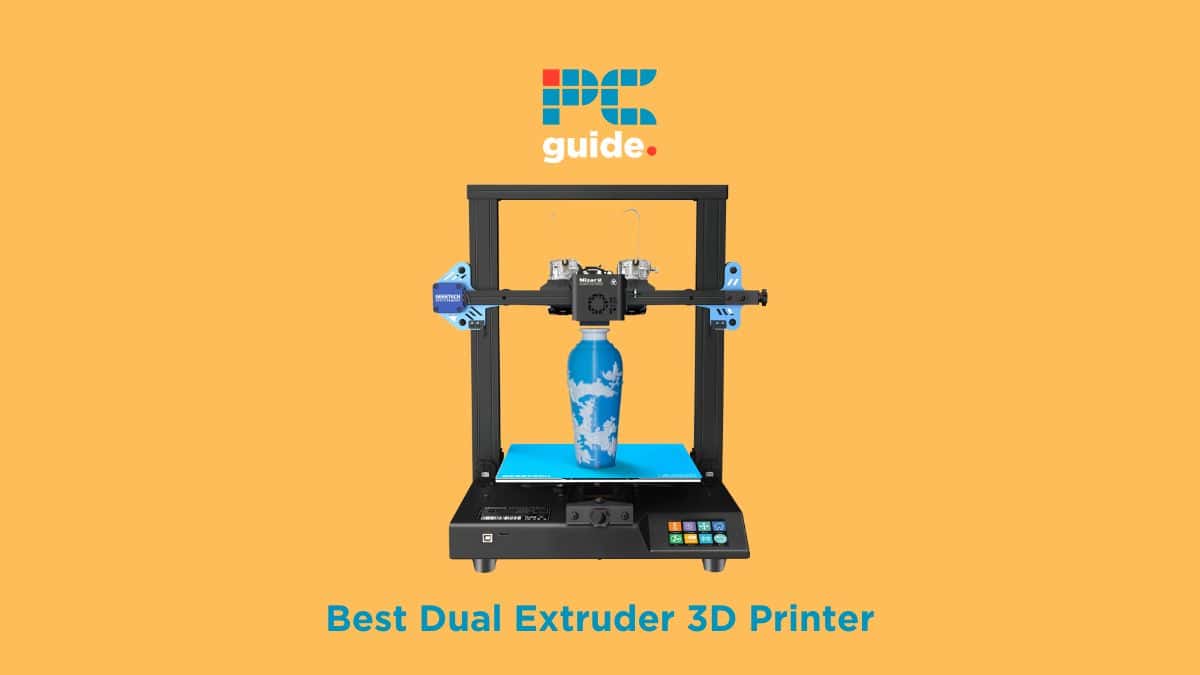
Table of Contents
One of the deciding factors that makes the best 3D printers the most versatile is the number of extruders: the best dual extruder 3D printers effectively double the possibilities of your designs, creating more elaborate models with greater efficacy. If you’ve dabbled with single extruder machines and want to take your printing to the next level, then dual extruder 3D printers are the next logical step. Two extruders inject versatility into the printing process, allowing for multiple colors, multiple materials, or even two simultaneous prints.
Below, we’ve recommended the very best dual nozzle 3D printers for consumer-grade use: whether you’re a small business owner looking to create quality models or a hobbyist looking to experiment, we are sure to have the right 3D printer to suit your needs!
-
Editor’s Pick
Geeetech Mizar M
- Build Volume: 255mm x 255mm x 260mm
- Filament: PLA, ABS, PETG
- Connectivity Technology: SD
- Filetype: STL, GCode
-
Best Large-Volume IDEX 3D Printer
Sovol SV04
- Build Volume: 300mm x 300mm x 400 mm
- Filament: PLA, ABS, PETG, PC, PVA, Wood
- Connectivity Technology: MicroUSB
- Filetype: STL, OBJ
-
Best Dual Extruder 3D Printer for Beginners
Entina X40 V3
- Build Volume: 300mm x 300mm x 400mm
- Filament: PLA, ABS, PETG, Metal, Nylon, Wood
- Connectivity Technology: USB, WiFi, TF Card
- Filetype: STL, OBJ, G-code
-
Best Enclosed IDEX 3D Printer
FlashForge Creator Pro 2
- Build Volume: 300mm x 300mm x 325mm
- Filament: PLA, ABS, PETG, HIPS
- Connectivity Technology: USB
- Filetype: STL
-
Best Mid-Range IDEX 3D Printer
Geeetech A20M
- Build Volume: 255mm × 255mm × 255mm
- Filament: PLA, ABS, PETG, Wood, PVA, HIPS
- Connectivity Technology: USB, TF Card
- Filetype: STL, GCode
How We Picked the Best Dual Extruder 3D Printer
While there are good and bad dual extruder printers out there, picking the right one depends to a certain degree on personal preference and 3D printing goals. Still, as a general rule, there are several core factors to consider that can help narrow down your choices; including ease of use, print quality, and build volume among others – more on those later. Additionally, we looked for extra features that make 3D printing easier, such as automated leveling or an array of filament choices.
With these in mind, we slimmed down our selection to five dual extruder 3D printers. Keeping up with the breakneck speed of innovation in the 3D printing space can be challenging, and the lexicon of terms and technologies balloons almost constantly. As such, you'll find a straightforward review for each dual extruder 3D printer recommendation below, free of as much of the confusing jargon as possible.

- Build Volume: 255mm x 255mm x 260mm
- Filament: PLA, ABS, PETG
- Connectivity Technology: SD
- Filetype: STL, GCode
With a sturdy build quality in an open-frame design, this powerful 3D printer's only real limits are what you can think of…
- Intuitive and easy to use – packed with great quality-of-life features, this printer’s interface allows you to easily customize print settings.
- Great IDEX printing – with dedicated print modes for different dual-extruder specializations, you can easily realize your vision.
- Slower print speeds – especially on Gradient mode, print speeds with the Mizar M are notably slow.
Designed with versatility in mind, the Geeetech Mizar M takes our top spot as a brilliant dual nozzle 3D printer packed with a ton of useful features. With a sturdy build quality in an open-frame design, this powerful 3D printer's only real limits are what you can think of…
As mentioned in our rankings of the best multi-color 3D printers, our favorite feature of the Mizar M is the dedicated color modes: “Separated Color” creates two distinct shades with the two extruders, whilst “Gradient Color” smoothly overlaps them to avoid ugly block colorization. You also get the choice between manual and automated bed leveling, meaning that experienced printers can fine-tune their modeling whilst beginners get a helping hand! All this, coupled with a quick assembly and an intuitive interface, makes the Mizar M a beastly dual extruder 3D printer.
If we had to pick out some flaws with this otherwise great 3D printer, it would be that the printer can run a lot slower than average, particularly on Gradient Color Mode. And whilst the print volume is decent, it's hardly a large-format 3D printer. These are nitpicking at best, however, and the Mizar M is still the best dual extruder 3D printer for professionals and amateurs alike!
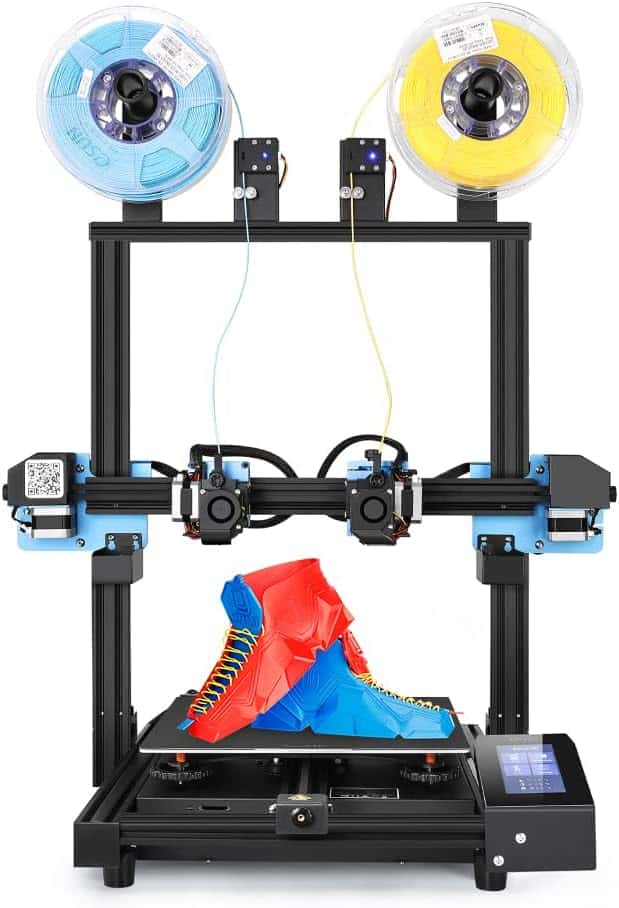
- Build Volume: 300mm x 300mm x 400 mm
- Filament: PLA, ABS, PETG, PC, PVA, Wood
- Connectivity Technology: MicroUSB
- Filetype: STL, OBJ
Boasting both an accommodating build volume and dual extruders, the SV04 is a great option for multipurpose printing.
- Large build volume – at 300mm x 300mm x 400mm, you’ve plenty room to experiment with the SV04.
- Varied filament support – capable of printing a wide range of different filament, the SV04 is a great unit for multi-material prints.
- Poor automated leveling – there are some issues with the print bed leveling on the SV04, which can prove problematic.
For a larger build volume, the Sovol SV04 is the best choice. Boasting a 300mm x 300mm x 400mm maximum print size with highly precise dual extruders, the SV04 is hard to match for quantity and quality.
With the two small extruders, SV04-produced models are consistently high-quality with a level of precision that larger nozzles can't replicate. All of the favorite filaments are supported, from PETG to ABS, and the computational components have had a major upgrade for smooth and silent running. With both a dedicated SD card slot and a touchscreen menu, printing your designs has never been easier.
Though the SV04 comes with automated leveling, it is notably inconsistent which can ruin your models. Replacing one or more filaments can also be an inconvenience, as it has to be manually threaded into its slot. But for large-format 3D printing with multiple filaments or colors, the SV04 remains unbeaten for value – if you can overlook its quirks!

- Build Volume: 300mm x 300mm x 400mm
- Filament: PLA, ABS, PETG, Metal, Nylon, Wood
- Connectivity Technology: USB, WiFi, TF Card
- Filetype: STL, OBJ, G-code
The X40 is ideal for keeping noxious fumes contained, whilst printing varied and high-quality designs.
- Robust design – durable and with a large build volume, you have liberty to experiment using this printer.
- Beginner-friendly – packed with features to help newcomers to 3D printing, the X40 is a great starter printer.
- Inconsistent bed heating – with uneven print bed heating, some elements are prone to warping.
With an array of incredible technology on display that still caters to beginners, the Entina X40 V3 is a tremendous 3D print solution for those who want an adaptable and versatile dual extruder 3D printer.
Boasting a build volume of 300mm x 300mm x 400mm, you've ample room to build, as well as a wide range of compatible filaments – including niche materials like wood or nylon. From your first basic PLA print through to more ambitious multi-material projects, the X40 V3 will be a helpful tool. And at a price significantly under $500, it’s a surprisingly inexpensive 3D print solution to get your hands on.
It may take some trial and error to get there, however, as the X40 V3's print bed is prone to warping due to inconsistent heating and prominent hotspots. It's part of the printer's learning curve, however, and we still highly recommend this versatile 3D printer to beginners and veterans alike.

- Build Volume: 300mm x 300mm x 325mm
- Filament: PLA, ABS, PETG, HIPS
- Connectivity Technology: USB
- Filetype: STL
The Creator Pro 2 is an ideal enclosed 3D printer for those working in limited conditions.
- Fast printing speeds – the dual extruders work fast and effectively to create simultaneous or blended designs.
- Easy to use – the Creator Pro 2 is intuitive and easy to use, even for beginners.
- Loud – the Creator Pro 2 emits a lot of noise, which can make monitoring your prints a literally painful task.
A favorite among dual extruder connoisseurs, the FlashForge Creator Pro 2 makes our list of the best dual extruder 3D printers with competently blended plug-and-play: boasting fantastic print quality and an enviable feature set.
The headline feature of the Creator Pro 2 are the dual extruder setup consisting of two patented Flashforge nozzles, a 6.5 mm heated aerospace-grade aluminum build plate, a sturdy metal frame, and a fully enclosed chamber with an acrylic cover. The printer is one of the best ABS printers on the market, but is just as in its element working with PLA or other common materials. The Creator Pro 2 fares well printing different colors, support structures, or two different filament types. A heavy-duty z-axis guide rod and 100-micron resolution boost the accuracy of prints, which come out great with next to no setting adjustments.
All that said, the Creator Pro 2's 227 mm x 148 mm x 150 mm build volume leans on the small side compared to other similarly priced dual extruder 3D printers, which imposes some limitations on the size of prints. The lack of automated leveling is also quite the disadvantage, but one overcome with practice. Though it may not be the best dual extruder 3D printer, the Creator Pro 2 is still a reliable choice for those wanting a versatile 3D print solution!

- Build Volume: 255mm × 255mm × 255mm
- Filament: PLA, ABS, PETG, Wood, PVA, HIPS
- Connectivity Technology: USB, TF Card
- Filetype: STL, GCode
Our final pick manages an excellent balance of price and performance – combining the many benefits of other 3D printers into one.
- Gradient printing – like the Mizar M, this Geeetech printer can print in blended shades for stylish results.
- Mid-Range Printing – though not the best on the market, the A20M boasts a range of mid-range features as a great median between quality and price.
- Difficult assembly – poor instructions lead to a frustrating assembly process for this otherwise sterling 3D printer.
If you're aiming to pick up a dual filament 3D printer at a reasonable price, then the Geeetech A20M is one of the best of the bunch. Along with a budget price tag well under $1000, this 3D printer incorporates what Geeetech calls “Mix Color” technology: blending color filaments to make gradients or steady transitions between colors.
Specification-wise, this printer includes a good-sized 255mm x 255mm x 255mm build volume: not small but not large. Another Geeetech 3D printer, the A20M comes packed with useful features such as easy extruder wiring and power outage detection; but the star of the show is Mix Color. The A20M blends colors beautifully, making for even more impressive models than dual extruder 3D printers are already capable of – and with support for all the standard filament types.
We were a little disappointed with the instructions, which omit several crucial steps, a potential hurdle for beginners setting up a 3D printer for the first time, and one that dampens the hard work put in by Geeetech with the printer's modular three-step assembly process. And leveling the printer bed – done manually – can be somewhat cumbersome. All this to say that whilst the A20M isn't perfect, it still deserves its spot as one of the best dual extruder 3D printers on the market!
Features and Considerations
There are a number of other elements to consider before buying a dual extruder 3D printer:
Dual Extruder Type
A dual extruder 3D printer doesn't automatically incorporate two nozzles. Single-nozzle dual extruder printers essentially feed two different materials from two extruders through the same nozzle at different intervals in the printing process to create layered colors or blends. Dual nozzle dual extruder 3D printers can print two different filament types or colors simultaneously (or one filament type and supports). Within the dual nozzle dual extruder 3D printer space, nozzles can be mounted in two different ways. In a dependent dual extrusion system, the two nozzles are stuck side by side on the print head and move in unison. In an independent dual extruder system (IDEX), the two nozzles function, move and print independently of one another. IDEX systems offer more versatility and can produce more complex prints and print two objects simultaneously via duplication and mirroring print modes, which can significantly speed up the printing process.
Build Volume
A 3D printer’s build volume determines the size of the objects you’ll be able to print and effectively places a cap on what you can hope to make. Larger volumes commonly incur a higher price tag. For the best build volumes, ensure that your 3D printer is open-frame rather than enclosed.
Filament Support
All of the best dual extruder 3D printers allow you to use multiple filament types, but always be sure to check that your choice of 3D printer allows for your choice of material. Filaments range from standard-issue PLA up to high-heat Nylon, but compatibility is fairly easy to check with the manufacturer.
Bed Adhesion
3D printers place the design onto what’s known as a “bed” whilst printing, which provides a base for the model. These come in a variety of shapes and forms, some being removable or flexible for easy removal of models. Depending on what you intend to print, make sure that your filament sticks well to the bed for the best quality in the finished product – removable plates are also generally the most convenient.
Brand
There are a handful of highly-regarded 3D printer brands that provide the best value for money: these include Creality, Sovol, Anycubic and Geeetech. You can still get the right printer from non-established brands, but avoid third-party brands with no proven track record.
Dual Extruder 3D Printing: What are the Benefits?
A dual extruder 3D printer effectively doubles the versatility and productivity of your 3D print experience, allowing for multiple colors and materials with ease. IDEX printers, especially, can make overall printing faster as well, with easier setup and quick turnarounds. Though they can be more expensive, the long-term costs of time and effort are heavily reduced. Dual extruder 3D printers are worth the investment for those who need highly precise and versatile 3D models and miniatures with minimal hassle.
Do Dual Extruders Print Faster?
Dual extruder 3D printers don’t technically print any faster than single extruder variants as they both follow the same process but it could save you a chunk of time in other areas.
Having those dual extruders speeds up the process significantly when you look at setup and replacing filaments. This is simply due to the fact that you have two spools at your disposal thus allowing you to leave the machine running rather than having to go in and add more filament. This can be particularly advantageous when it comes to multicolored 3D printing as with a single extruder machine you’d have to finish one color then put the next filament hue in but with a dual setup, you can put both on at the start and away you go.
FAQs
What is the purpose of dual extruder 3D printer?
A dual extruder printer expands your 3D printing efforts both in terms of the number of different materials you can use as well as making multicolored creations a possibility. It also allows you to create ‘supports’ for your 3D creations that are rounded in nature simultaneously to ensure no warping or breakage. Essentially, a dual extruder 3D printer opens up far more possibilities than a single extruder 3D printer allowing you to create more complex models that could also be stronger depending on the mixture of filaments you use.
Are dual extruders worth it?
If you’re looking to make multi-colored or more complex 3D prints, a dual extruder 3D printer is certainly worth the extra cash you’ll need to spend. It’ll make your life a whole lot easier and open up more possibilities for more interesting and aesthetically pleasing models.
However, for the more casual user, a single extruder printer could be enough for your requirements, especially if you’re wanting single color creations or miniatures ready for painting. If you think this might change in the future, it’s down to you whether you want to spend that bit extra now and have more functionality at your disposal, or simply wait until you’re at the point when it’s absolutely necessary.
Verdict

- Build Volume: 255mm x 255mm x 260mm
- Filament: PLA, ABS, PETG
- Connectivity Technology: SD
- Filetype: STL, GCode
For the best dual extruder 3D printer overall, we found it hard to beat the Geeetech Mizar M. With innovative design, versatile print settings and an array of quality features, the Mizar M makes up for its relatively slow speed with top-quality 3D models. Our other four choices are still high-quality options, however, and will all serve as excellent dual nozzle 3D printing solutions for you!
For some more affordable options, check out our guide on the best 3D printers under $300!
