Best 3D Printer Under $500 2024: Top Mid-Range 3D Printer Picks

Table of Contents
3D printers, despite sounding futuristic and high-class, are a much more accessible product than people may realize. If you’re after the best 3D printer under $500, it’s surprisingly easy to find. 3D printers have become far more commercialized, it’s even possible to get one for under $300. However, for the median between quality and price, we think 500 is a suitable starter price.
We’ve homed in on the very best 3D printers under $500. Factoring in as many specialist needs as we can while maintaining that price cap, we ensured that you’ll find the right specialist 3D printer for you!
Prime Day is finally here! Find all the biggest tech and PC deals below.
- Sapphire 11348-03-20G Pulse AMD Radeon™ RX 9070 XT Was $779 Now $739
- AMD Ryzen 7 7800X3D 8-Core, 16-Thread Desktop Processor Was $449 Now $341
- ASUS RTX™ 5060 OC Edition Graphics Card Was $379 Now $339
- LG 77-Inch Class OLED evo AI 4K C5 Series Smart TV Was $3,696 Now $2,796
- Intel® Core™ i7-14700K New Gaming Desktop Was $320.99 Now $274
- Lexar 2TB NM1090 w/HeatSink SSD PCIe Gen5x4 NVMe M.2 Was $281.97 Now $214.98
- Apple Watch Series 10 GPS + Cellular 42mm case Smartwatch Was $499.99 Now $379.99
- ASUS ROG Strix G16 (2025) 16" FHD, RTX 5060 gaming laptop Was $1,499.99 Now $1,274.99
- Apple iPad mini (A17 Pro): Apple Intelligence Was $499.99 Now $379.99
*Prices and savings subject to change. Click through to get the current prices.
-
Editor’s Pick
Creality Ender 3 Neo
- Build Volume: 300mm x 300mm x 320mm
- Filament: PLA, ABS, PETG, Wood, Nylon, Carbon Fiber
- Connectivity Technology: USB
- Filetype: STL, OBJ, AMF
-
Best Resin 3D Printer Under $500
ELEGOO Mars 4 Max MSLA 3D Printer
- Build Volume: 195mm x 122mm x 150mm
- Filament: SLA
- Connectivity Technology: USB
- Filetype: STL
-
Best Quiet 3D Printer Under $500
Anycubic Kobra 2 Pro
- Build Volume: 245mm x 245mm × 260mm
- Filament: PLA, ABS, PETG, TPU, Nylon
- Connectivity Technology: USB, Companion App
- Filetype: STL, OBJ
-
Best IDEX 3D Printer Under $500
Sovol SV04
- Build Volume: 300mm x 300mm x 400 mm
- Filament: PLA, ABS, PETG, PC, PVA, Wood
- Connectivity Technology: MicroUSB
- Filetype: STL, OBJ
-
Best Enclosed 3D Printer Under $500
Monoprice Voxel
- Build Volume: 150mm x 150mm x 150 mm
- Filament: PLA, ABS, PETG
- Connectivity Technology: USB, WiFI
- Filetype: STL
How We Picked the Best 3D Printer Under $500
There were a few factors we considered to determine the best 3D printers under $500, with “quality” being the umbrella term: how well the printer creates models, how quickly, and how reliably. We looked at printers along the budget range, with various build volumes and filament capacities. We looked favorably on established manufacturers known for their quality.
Eventually, we settled on five 3D printers under $500: efficient machines that made printing easy and accessible without sacrificing quality. Read on, to see what we picked…

- Build Volume: 300mm x 300mm x 320mm
- Filament: PLA, ABS, PETG, Wood, Nylon, Carbon Fiber
- Connectivity Technology: USB
- Filetype: STL, OBJ, AMF
The Ender 3 Neo is ideal for those who want to learn as they build, supported by a bustling community of enthusiasts. It also has the added benefit of being exceptionally well geared towards tinkering and upgrades – as Creality bluntly puts it, the Ender 3 Neo is “hackable as hell”.
- Excellent print quality – especially for this price point, the Ender 3 Neo’s prints are rendered in excellent detail.
- Upgradeable – input different nozzles and experiment with different filament types with this highly versatile 3D printer.
- Manual features – with no auto-levelling and a self-assembly process, it can be hard for beginners to get to grips with the Ender 3 Neo.
The Creality Ender 3 Neo tops our rankings of the best 3D printers for under $500, for the excellent price-to-performance value on offer. Creality are a highly-regarded 3D printer brand, and this plucky model highlights exactly why.
The Ender 3 Neo specifications include features you'd expect from pricier options, notably a fairly sizable build volume of 300mm x 300mm x 320mm, a power recovery mode, a heated bed, and a tight filament pathway. The results speak to this with superb quality prints for the price. As an FDM printer using standard 1.75 mm filament, the Ender 3 Neo is ideal for those that want to keep costs down moving forward.
Creality does ship the Ender 3 Neo as an assembly kit, however, which adds a manual element that beginners may struggle with. You have to factor in a bit of setting up and calibration, chiefly because it doesn't include an auto-leveling feature, though. Despite what may be a drawback for novices, investing the time to set up the Ender 3 Neo correctly translates to excellent prints for a 3D printer under $500.

- Build Volume: 195mm x 122mm x 150mm
- Filament: SLA
- Connectivity Technology: USB
- Filetype: STL
The Mars 4 Max is not only one of our top 3D printers under $500, but one of our top printers, period.
- High-quality prints – the Mars 4 Max renders resin prints with great detail without sacrificing speed.
- Easy assembly – setting up this SLA printer is quick and easy.
- Loud – many may struggle with the noise level of the Mars 4 Max.
The ELEGOO Mars 4 Max topped out our list of the best resin 3D printers, and for good reason. Combining excellent resin printing with an excellent price, this 3D printer creates incredible resin prints with ease.
Fitted with a 4K LCD screen and an above-average build volume for resin printers, the Mars 4 Max comes as a pre-assembled unit, which when paired with the ChiTuBox software, means almost instantaneous out-of-the-box usage. We can't overstate how easy this printer is to use: if you need to use this at a hobbyist level for small resin designs or miniatures, you'll get on very well. The results are nothing short of remarkable for a sub-$500 3D printer: fine details, blemish-less surfaces, and excellent all-round quality. The print speeds offered by the Mars 4 Max are surprisingly fast and easily dwarf competitor budget models and even pricier alternatives. This is thanks to Elegoo incorporating a monochrome LCD for the masking process, which drastically reduces the time it takes for the resin to harden up and cure.
Of course, you'll be limited to only printing with resin should you choose the Mars 4 Max. Additionally, we do have an axe to grind about the noise this 3D printer gives off, as though these units are generally noisy by default, this one manages to up the decibels even further. This is a manageable issue, however, and we still highly recommend the Mars 4 Max as the best resin 3D printer under $500!

- Build Volume: 245mm x 245mm × 260mm
- Filament: PLA, ABS, PETG, TPU, Nylon
- Connectivity Technology: USB, Companion App
- Filetype: STL, OBJ
This entry-level 3D printer has its quirks, but is another sterling option for 3D printing in a sub-$500 price range.
- Quiet-running – the smooth and near-silent motor on this 3D printer makes for a more enjoyable print process.
- Fast print speed – at 300mm/s, prints are rendered not only quietly but quickly.
- Difficult controls – the Kobra 2’s operating system can be hard to master, especially for beginners, which makes this 3D printer less appealing as a budget option.
Though the Mars 4 Max was too noisy, the Anycubic Kobra 2 Pro has the opposite problem: it's so quiet that you can forget it's running. Boasting a fast print speed and respectable build volume, this 3D printer is a bargain under $500.
A major selling point of the Kobra 2 Pro is its one-click vibration adjustment. The slightest of movements can have majorly detrimental effects on your 3D printer, but this unit utterly minimizes them. It's also one of the only 3D printers under $500 to feature automatic leveling for even easier use. The magnetic build plate makes for easy removal of models, which can be made from filaments such as PLA, ABS and PETG.
There's a reason that the Kobra 2 Pro doesn't take the crown for “best 3D printer under $500”, however: the rudimentary control scheme makes it difficult for beginners, and unintentionally means that this entry-level 3D printer is harder to master. It's also quite a bulky model, so isn't ideal for those working with limited space. But for limited budgets and a gamut of automated features, the Kobra 2 Pro is still a superb 3D printer!
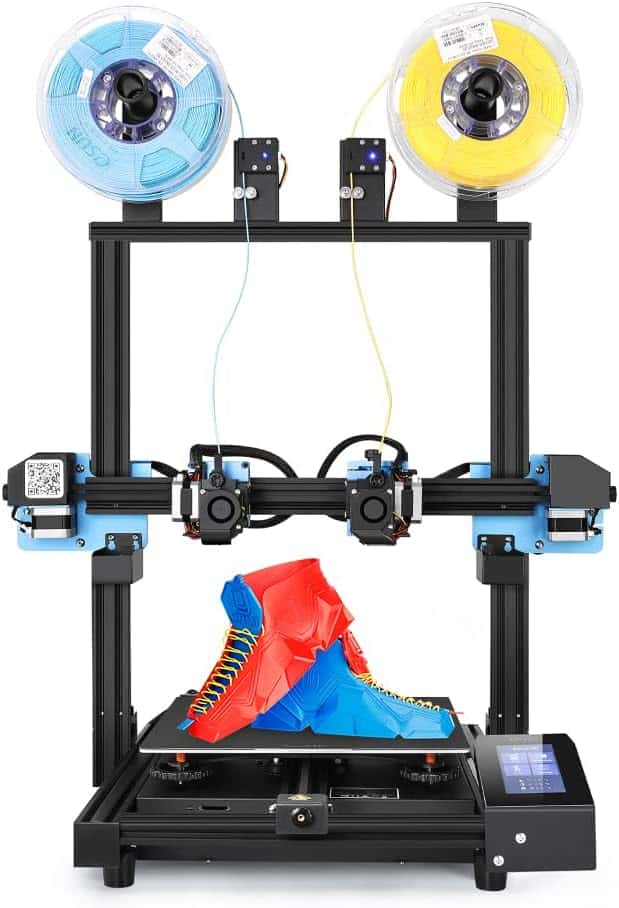
- Build Volume: 300mm x 300mm x 400 mm
- Filament: PLA, ABS, PETG, PC, PVA, Wood
- Connectivity Technology: MicroUSB
- Filetype: STL, OBJ
Boasting impressive dual extruder technology, the SV04 is a highly versatile 3D printer at a surprisingly low price.
- Efficient extruders – the two extruders are able to work seamlessly thanks to their dual drives and dual z-axis controls for seamless acceleration.
- Easy to use – the SV04's software is intuitive and quick to master, and is compatible with a range of slicers.
- Poor auto-leveling – though the extruders work excellently, the SV04’s automated leveling does not.
At a reasonable price and with the latest direct-drive extruder technology, the Sovol SV04 is a top-notch 3D printer under $500 and a worthwhile addition to any design studio for great-quality color 3D printing.
The SV04 can print models up to 300mm x 300mm x 400 mm, which is plenty for most people who don't need a heavy-duty printer for commercial purposes. It uses two extruders to produce crisp and clean colors on your objects. The Direct Drive Extruders are much smaller in size, and are capable of higher precision than their regularly-sized counterparts. The dual extruders mean that you can print multiple models at once or in multiple colors. A less important, but welcome nonetheless, feature is the easy-to-use Sovol software, which is quick to understand and allows you to pause a print should you run out of filament or suffer a power issue.
However, there are some issues with the SV04. The printer's auto-leveling consistency can vary, causing unwanted wobble that can ruin the printing process. You may need to do a few practice prints to run it in, which isn't ideal for those wanting as little waste as possible. For a veteran designer wanting a larger 3D printer with more varied color options, it's hard to beat the Sovol SV04.

- Build Volume: 150mm x 150mm x 150 mm
- Filament: PLA, ABS, PETG
- Connectivity Technology: USB, WiFI
- Filetype: STL
An enclosed 3D printer, the Voxel is great for those working with limited space, and wanting to avoid noxious fumes.
- Varied filament choice – the Voxel has plenty of compatible print materials to choose from.
- Automated features – with automated leveling and filament run-out detection, this printer takes some of the strain off of beginners.
- Limited volume – both the build volume and the filament spools are quite small on the Voxel.
If you need a compact and user-friendly enclosed 3D printer, then the Monoprice Voxel is the ideal solution. With a modest build size of 150mm x 150mm x 150mm, this unassuming unit does a lot with a little.
Employing premium features like automated leveling, the Voxel makes for an accessible and easy start to 3D printing. The print bed itself is flexible, which reduces the chance of your designs snapping when done. You've got a range of filament to choose from, including PLA and ABS, and for more intensive or specific 3D prints you can even quickly and easily swap out the print nozzles. All of this versatility and accessibility makes this 3D printer ideal for beginners, kids or anyone looking for a high-quality entry-level 3D printer that can scale with their skill level.
That said, though the filament selection is wide, the size of the spools is quite small. This is likely due to the limited build volume, but it does make for frequent and cumbersome refilling of the filament. Other than that, we highly recommend the Monoprice Voxel as a compact entry-level 3D printer!
Features and Considerations
If you’re looking at a different printer than today’s rankings, here are some things to consider before purchasing:
Budget
In an article titled “Best 3D printer under $500”, you can naturally expect a certain price cap. The technical nature of 3D printing means that quality is generally synonymous with a higher price. If you are new to 3D printing, we wouldn’t recommend spending more than this, especially considering the cost of additional materials.
Filament
3D printers are capable of printing with an array of different materials, from standard favorites such as PLA through to specialist materials such as Nylon. Depending on what you plan to make, ensure the printer that you buy is suitable for the material you need, or vice versa.
Assembly
Packaged 3D printers come in many forms. Some are more or less pre-assembled with a few simple steps to make them print-ready, while others come in pieces and require a complete assembly. If you're jumping into 3D printing for the first time and aren't confident in your assembly skills, it may be best to opt for a printer that works pretty much out of the box.
Build Volume
Just like how regular printers can only print on certain sizes of paper, 3D printers have a limit to how large they can print. As a general rule-of-thumb, an enclosed 3D printer will have a far more limited build volume than an open-frame unit. Consider how large your typical print will be, whether it’s cosplay components or small models, and choose an appropriate build volume.
Resin vs FDM Printing: Which is Better?
3D printing can get technical quickly, and throwing around acronyms such as “SLA” or “FDM” can get confusing quickly. In order to choose between a Resin or a Filament 3D printer, here’s what you need to know.
FDM or “Filament” printers work by heating up different materials and feeding them through an extruder, building the model layer-by-layer. They are generally more durable than resin prints, and this can be supplemented by using different materials such as carbon fiber filament. This is the more common form of 3D printing, however it can be less accurate and more difficult for beginners to learn.
On the other hand, we have Resin 3D printers, also called “SLA” printers. These have more of a reservoir of resin that is highly sensitive to light, and use a precision laser to selectively solidify it into the given shape. This leads to smoother surfaces with fewer imperfections, though the overall prints are less durable and require a lot more post-print processing. Resin printers can also only print with resin, which limits their versatility.
To answer which is the better type of 3D printer, we’d generally say FDM – though it is subjective. Beginners will find more options, and that they’re easier to experiment with. However, for extra detail, resin printers are the ideal!
FAQs
Learning 3D printing ranges in difficulty, from relatively easy basics like the setup of entry-level printers and getting to grips with slicer software, through to more difficult skills such as optimizing your printer for more specialist filaments. Hobbyists and professionals may progress to advanced techniques. While there’s a bit of a steep learning curve, 3D printer is a rewarding skill to develop!
Yes: We consider the $500 mark an appropriate middle-ground for 3D printing. There are models as expensive as $1000 or industrial models that push that price point even further, but entrants or journeymen models tend to hover around this mark.
Verdict

- Build Volume: 300mm x 300mm x 320mm
- Filament: PLA, ABS, PETG, Wood, Nylon, Carbon Fiber
- Connectivity Technology: USB
- Filetype: STL, OBJ, AMF
For the ideal balance of versatility and quality, the Creality Ender 3 Neo is our pick for the best 3D printer under $500. Reasonably-priced, yet reliable, and capable of delivering quality prints, the Ender 3 Neo’s pseudo-DIY approach should please those interested in tinkering or those happy to let the printer chug along. However, any of these other printers are highly reliable and robust options, sure to justify their expense!
If you’re looking for the kind of upgrade only money can buy, check out the next tier up with the best 3D printers under $1000!

