Best Creality 3D Printer: Top Ender 3D Printers to Buy in 2025
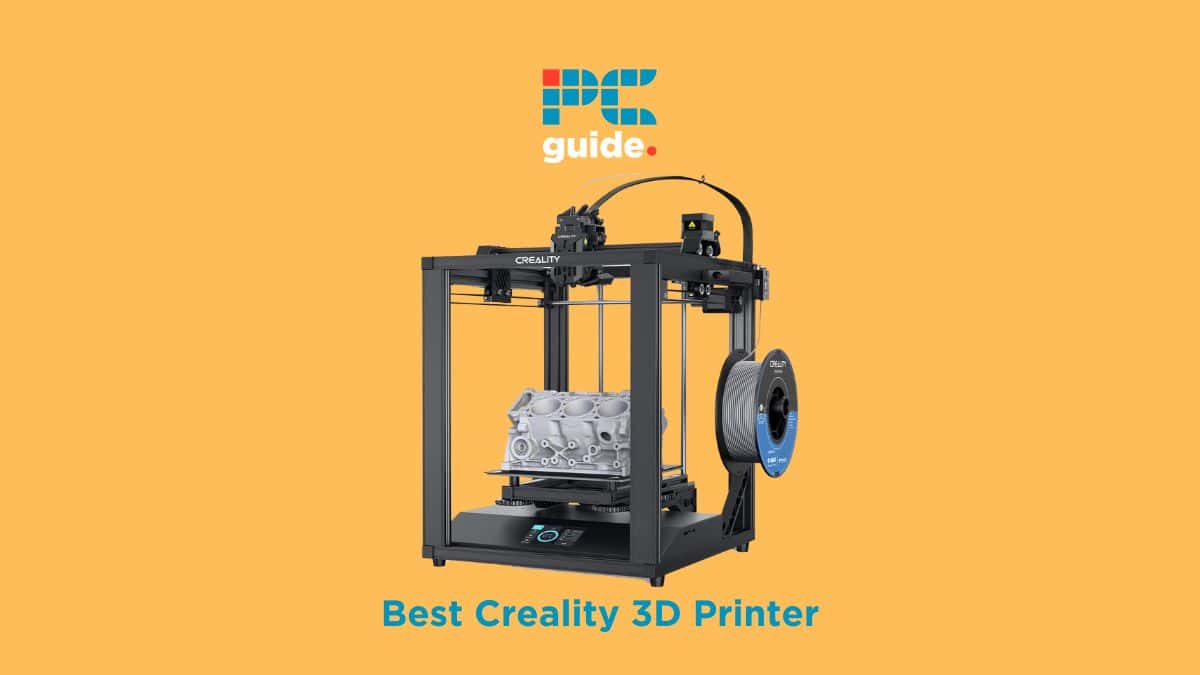
Table of Contents
The best Creality 3D printers offer affordable quality across a range of great models, with Creality being one of the best names in the 3D printing industry, from commercial-grade models through to industrial 3D printers.
If you’re looking to get started with 3D printing and want a helpful buyer’s guide, you’ve come to the right place. We’ve broken down the top Creality printers across the board, from beginner 3D printers to their very best models, so that you can buy with confidence. Read on as we break down what Creality products we chose – and why.
-
Editor’s Pick
Creality Ender 5
- Build Volume: 220mm x 220mm x 280mm
- Filament: PLA, TPU, PETG, PC, ASA, HIPS
- Connectivity Technology: USB, SD, WiFi
- Filetype: STL
-
Best Enclosed Creality 3D Printer
Creality K1 Max
- Build Volume: 300mm x 300mm x 300mm
- Filament: PLA, ABS, PETG, PET, TPU, Nylon
- Connectivity Technology : USB, Ethernet, WiFi
- Filetype: STL, OBJ, AMF
-
Best Budget Creality 3D Printer
Creality Ender 3 V2
- Build Volume: 220mm x 220mm x 250mm
- Filament: PLA
- Connectivity Technology: USB, Micro-SD
- Filetype: STL
-
Best Fast Creality 3D Printer
Creality K1C
- Build Volume: 220mm x 220mm x 280mm
- Filament: PLA, ABS, PETG, TPU, ASA, HIPS
- Connectivity Technology: USB, SD, WiFi
- Filetype: STL, OBJ, AMF
-
Best Mid-Range Creality 3D Printer
Creality Ender 3 V3
- Build Volume: 200mm x 200mm x 200mm
- Filament: PLA, ABS, PETG, TPU, ASA
- Connectivity Technology: USB, WiFi
- Filetype: STL, OBJ, STEP
How We Picked the Best Creality 3D Printer
Given the range of products that they produce, narrowing down to the best Creality 3D printer is a difficult consideration. We factored in a number of key considerations, such as build volume, print speed and filament compatibility – looking for the best in any given area. From there, we considered general quality-of-life features such as automated leveling or an easily-removed print bed, in order to improve the overall ease of using the printer.
We settled on five Creality printers, across a range of price points, each with their own respective merits over one another. We’ve detailed exactly why some are better than others, but each has a claim to the title of “best Creality 3D printer”.

- Build Volume: 220mm x 220mm x 280mm
- Filament: PLA, TPU, PETG, PC, ASA, HIPS
- Connectivity Technology: USB, SD, WiFi
- Filetype: STL
One of our favorite Creality Ender models, the Ender 5 sits as a stellar benchmark for the company’s incredible price-to-performance balance.
- Fast print speed – the Ender 5 is able to print at 250mm/s, with a whopping 2000mm/s acceleration.
- Accommodating build volume – though not the biggest on the market, the Ender 5’s 220mm x 220mm x 280mm volume gives you ample room for prints.
- Unreliable build plate – the plate is difficult to remove and has poor adhesion, meaning that designs can be damaged as you remove them.
At the midpoint between price and quality sits the Creality Ender 5, which takes the top spot as the best Creality 3D printer in today's ranking. A productivity powerhouse, this unit takes approximately 60% less time than other units, and makes for a great investment in 2025.
Made from a sleek all-metal frame to increase stability, the Ender 5 ensures you have top-notch prints every time. Capable of printing with a wide range of materials including ABS, you've got plenty of options to fill the 220mm x 220mm x 280mm build volume. And thanks to the open-frame design, you can expand beyond that limit should you need to. With a fast print speed and dual extruder systems, you'll have high-quality prints in no time.
Be careful when you're removing them, however, as the build plate on this model is the one place where it falls down in our estimations – you'd do well to invest in a more durable one. Once you do so, there's no issues with how the Ender 5 operates, and is our top Creality 3D printer!

- Build Volume: 300mm x 300mm x 300mm
- Filament: PLA, ABS, PETG, PET, TPU, Nylon
- Connectivity Technology : USB, Ethernet, WiFi
- Filetype: STL, OBJ, AMF
This high-end Creality 3D printer gives you tremendous print quality and speed all for less than $1000.
- Highly automated – beginners will find the K1 Max to be approachable and versatile.
- Large build volume – the 300mm x 300mm x 300mm build volume makes for plenty of room to print.
- Limited configuration – more seasoned 3D printer enthusiasts may be disappointed at the level of customization available on the K1 Max.
Setting a new standard in print quality, however, is the Creality K1 Max. With a large build volume in an enclosed design, this 3D printer boasts premium features at a starkly reasonable price point.
Thanks to it's gamut of automated features, the K1 Max takes very little time to set up and start printing. Like with the Ender 5, you have a range of materials to print with – from olfactory favorite PLA to more niche materials like Nylon. Though it's an enclosed model, the K1 Max gives you a build volume of 300mm in every direction: ideal for most print uses. And with a price point under $1000, you're paying under the odds for stellar print quality and speeds – and an AI camera that helps detect errors before they happen.
However, this is better suited to professionals looking for the best results rather than intensive 3D print experts, as the automated features make for limited customization for the user. If you want the best Creality 3D printer without needing much hands-on work, then this is the perfect choice for you!

- Build Volume: 220mm x 220mm x 250mm
- Filament: PLA
- Connectivity Technology: USB, Micro-SD
- Filetype: STL
The Ender 3 V2 is a terrific 3D printer that combines many of our top features into a compact and affordable package.
- Great print quality – prints are rendered in great detail thanks to this printer's precise extruder.
- Quick assembly – the Ender 3 V2 ships in a handful of easily-assembled components.
- Manual leveling – the lack of auto-leveling is a severe blow to the overall longevity of the Ender 3 V2.
At the median between price and quality, the Creality Ender 3 is the all-around best Creality 3D printer currently on the market. If you are a beginner to the world of 3D printing, this low-cost model will still offer great results!
For a price often under $200, this budget Creality 3D printer offers a great deal of quality-of-life features such as power loss protection to keep newcomers from losing their designs. Assembly is also quick and easy, with only a few dozen simple instructions between you and printing. With tremendous print speeds and print quality, this is a bestselling Creality 3D printer for good reason!
However, one non-beginner element that features in this model is manual bed leveling, which can be a cumbersome process even with experienced 3D print enthusiasts. It's unfortunate, adding a learning curve to 3D printing that may not be ideal for kids or others looking for low-effort 3D printing. As a cheap but high-quality Creality 3D printer, however, this unit still earns its spot in our rankings!

- Build Volume: 220mm x 220mm x 280mm
- Filament: PLA, ABS, PETG, TPU, ASA, HIPS
- Connectivity Technology: USB, SD, WiFi
- Filetype: STL, OBJ, AMF
Easy to set up and even easier to print with, the K1C is a benchmark for the speed of prints that Creality can achieve.
- No setup – the K1C comes out of the box ready to print.
- Fast printing – the dual z-axis extruder is capable of speeds up to 600mm/s.
- Poor print bed – like with the K1 Max, you may struggle to retrieve your prints intact.
Released in 2025, the Creality K1C is a hyper-efficient 3D printer employing all the latest and greatest in 3D printing technology. Boasting print speed and acceleration twelve times that of a standard 3D printer, the K1C is ideal for fast-paced environments with quick turnarounds on 3D prints.
The K1C is quite literally a “plug-and-play” 3D printer, ready to be used out of the box with a complimentary slicer and design templates to get you started. The user interface is intuitive and easy to use, and allows for easy fine-tuning of any configurations. The aforementioned print speed is as fast as 600mm/s, with a 220mm x 220mm x 250mm build volume – giving you versatility and speed in the same package. You can print with a wide range of filament choices, including niche options like carbon fiber for unlimited creative potential.
However, though it comes stacked with an array of useful features such as filament run-out and a camera to monitor progress, this Creality 3D printer suffers from an incredibly inconsistent print bed – a veritable basic of 3D printing. Adhesion isn't always consistent, which can lead to damaged models. If you can find a replacement, though, the K1C is a stellar modern 3D printer from Creality!

- Build Volume: 200mm x 200mm x 200mm
- Filament: PLA, ABS, PETG, TPU, ASA
- Connectivity Technology: USB, WiFi
- Filetype: STL, OBJ, STEP
Newer than the Ender 3 V2 (of course) and boasting an array of dynamic features, the Ender 3 V3 strikes a great median of quality and affordability.
- Highly automated – with auto-leveling now included, the Ender 3 V3 is a step above our budget pick.
- Quick assembly – though not ready out-the-box, the setup for this printer is quick and painless.
- Noisy – even by open-frame printer standards, the Ender 3 V3 is loud.
Another sterling offering from Creality, the Ender 3 V3 is a top-rated mid-range 3D printer. Highly suited to intermediate users or small businesses, this affordable unit is well worth the cost.
Though it's not quite read out of the box, the Ender 3 V3's assembly is quick and painless – and considering the results, worthwhile. It has a print volume of 200mm x 200mm x 200mm, and a print speed rivalling the K1C at 500mm/s. Factor in automated leveling and highly precise print nozzles, this Creality 3D printer does a lot with a little. The Creality Ender range top-end and finish our list for good reason, among some of the best 3D printers on the market.
That said, the reason that this model ends our ranking rather than crowns it is due to the high noise level of this 3D printer. In part caused by the open-frame design, but this printer remains noisier than average, which may deter some buyers. We still recommend the printer as one of Creality's best 3D printers, but it does have one flaw!
Features and Considerations
If you’re choosing a Creality 3D printer not featured on today’s list, here are some elements to consider before buying it – or any other 3D printer:
Build Volume
The main limiting factor imposed upon 3D printers is the size they can print – measured usually in millimeters. Check that your choice of 3D printer has a sufficiently large format for your needs, or print your designs in portions you can assemble yourself.
Filament Compatibility
There are many different available filaments to use with your 3D printer, with the standard array being PLA, PETG and ABS. Depending on what you plan to print, you may need a more specialist material like metal or even wood. Food-safe material for utensils such as cookie cutters will also require food-safe filament.
Connectivity
This factors into your 3D printer purchase in two main ways: the device you design on, and the software you print from. Whilst many of the best 3D printers employ wireless connectivity, a wired connection is the surest way to get the best results – or use an SD or USB card to transfer your design. Likewise, ensure that the 3D printer slicer is compatible with the CAD software you’ve used to print the design.
Leveling
Print bed leveling is generally done one of two ways: automated or manual. More experienced 3D print enthusiasts prefer to manually level their print bed to avoid issues, but newcomers may find it difficult. Depending on your skill level, ensure your 3D printer helps rather than hinders.
Design
If you are working in a limited space, consider that open-frame printers emit heat and fumes that – whilst not immediately deadly – can be dangerous to your health. Enclosed 3D printers – though not entirely airtight, mitigate the risks of fumes escaping into the room. Equally, consider the physical size of your 3D printer in relation to the space you have at your disposal.
Are Creality Ender Printers Worth it in 2025?
As our rankings today prove, Creality’s Ender range of 3D printers are still very much worth their low investment in 2025. An Ender 3D printer frequently takes a place in our various rankings of the best budget 3D printer under a certain price, with models that cater to all price ranges. They offer easy-to-use, affordable and high-quality 3D printing solutions for businesses and individuals, helping both newcomers and journeyman 3D printers get better results.
That said, their more budget-friendly approach often means their printers aren’t the best in their respective fields, and more premium 3D printer choices will almost always outclass them. When considering all the factors that go into determining the best 3D printers, price must be balanced with quality. Creality, however, consistently strike this balance well.
FAQs
Creality’s main draw is the incredible variety of their portfolio of products. Though the Ender 3 is the benchmark of their 3D printer lineup, the company has over 50 different models, encompassing print types of any material or design specification. Generally, Creality 3D printers are affordable and built to last, with great build quality and support from the company itself. Creality 3D printers are frequent mainstays of our guides, with prices as low as $300 for great 3D printers.
“Bed leveling” refers to the distance and elevation of the extruders from the print bed at the start of the 3D printing process. Though many of the best 3D printers feature assisted or automatic leveling, others require the user to adjust it manually.
Verdict

- Build Volume: 220mm x 220mm x 280mm
- Filament: PLA, TPU, PETG, PC, ASA, HIPS
- Connectivity Technology: USB, SD, WiFi
- Filetype: STL
Though it comes with a less-than-ideal build plate, the Creality Ender 5 succeeds in every other category, and we’re happy to crown it the best Creality 3D printer! Fast and accommodating, with plenty of additional features to help novices and veterans alike, the Ender 5 is an ideal median between affordability, versatility and quality!
For more varied prints from more varied manufacturers, check out our guide on the best multi-color 3D printers from a selection of top brands!