Best 3D Printer Under $300: Budget 3D Printers for Beginners

Table of Contents
Though 3D printers may at first seem to be expensive products, there numerous contenders for the best 3D printer under $300. No longer is it a case of making some serious sacrifices to build quality, functionality, and features to keep costs down. A novice 3D print enthusiast should find plenty to like in a budget printer.
That said, buying a $300 printer needs to come hand in hand with the right expectations: these are cheap, humble 3D printers. The reality is that they simply won’t perform as well as more industrial models. Nevertheless, there’s plenty of value if you look in the right place. To that end, we’ve trawled through the ever-swelling spread of 3D printers. We’ve picked out the very best 3D printers priced under $300 and compiled them into this handy guide.
Prime Day is finally here! Find all the biggest tech and PC deals below.
- Sapphire 11348-03-20G Pulse AMD Radeon™ RX 9070 XT Was $779 Now $739
- AMD Ryzen 7 7800X3D 8-Core, 16-Thread Desktop Processor Was $449 Now $341
- ASUS RTX™ 5060 OC Edition Graphics Card Was $379 Now $339
- LG 77-Inch Class OLED evo AI 4K C5 Series Smart TV Was $3,696 Now $2,796
- Intel® Core™ i7-14700K New Gaming Desktop Was $320.99 Now $274
- Lexar 2TB NM1090 w/HeatSink SSD PCIe Gen5x4 NVMe M.2 Was $281.97 Now $214.98
- Apple Watch Series 10 GPS + Cellular 42mm case Smartwatch Was $499.99 Now $379.99
- ASUS ROG Strix G16 (2025) 16" FHD, RTX 5060 gaming laptop Was $1,499.99 Now $1,274.99
- Apple iPad mini (A17 Pro): Apple Intelligence Was $499.99 Now $379.99
*Prices and savings subject to change. Click through to get the current prices.
-
Editor’s Pick
Creality Ender 3 V2
- Build Volume: 220mm x 220mm x 250mm
- Filament: PLA
- Connectivity Technology: USB, Micro-SD
- Filetype: STL
-
Best Compact 3D Printer Under $300
ANYCUBIC Mega S
- Build Volume: 210mm x 210mm x 205mm
- Filament: PLA, ABS, PETG, HIPS, TPU, Wood
- Connectivity Technology: USB, SD
- Filetype: STL, OBJ, DAE, AMF, GCode
-
Best 3D Printer Under $300 for Beginners
FlashForge Finder
- Build Volume: 140mm x 140mm x 140mm
- Filament: PLA
- Connectivity Technology: USB, WiFI
- Filetype: STL, OBJ
-
Best Dual Extruder 3D Printer for Beginners
Geeetech A10M
- Build Volume: 220mm x 220mm x 260mm
- Filament: PLA, ABS, PETG, TPU
- Connectivity Technology: USB, SD, WiFi
- Filetype: STL
-
Best Mid-Range 3D Printer Under $300
QIDI X-one2
- Build Volume: 145mm x 145mm x 145mm
- Filament: PLA, ABS, PETG, TPU, Nylon, PC, Carbon Fiber
- Connectivity Technology: USB, SD
- Filetype: STL, OBJ
How We Picked the Best 3D Printer Under $300
The primary factors that guided us in finding the best 3D printers under $300 were all standard 3D printer features. Ease of use, print speed and build volume were our top contenders – though requirements vary from person to person. We also looked for quality-of-life features that were uncommon in budget 3D printers (and even some fully-fledged models) such as leveling assistance, connectivity options and versatile filament choices. We whittled our selection down to five 3D printers that all offer great value for money, weighing up the benefits and drawbacks of each.

- Build Volume: 220mm x 220mm x 250mm
- Filament: PLA
- Connectivity Technology: USB, Micro-SD
- Filetype: STL
One of our favorites for entry-level printing, the Ender 3 V2 is a terrific 3D printer that combines many of our top features into a compact and affordable package.
- Great print quality – prints are rendered in great detail thanks to this printer's precise extruder.
- Quick assembly – the Ender 3 V2 ships in a handful of easily-assembled components.
- Difficult filament loading – the Ender 3 V2's filament spool can be cumbersome to load.
Creality is well known for producing low-priced but well-built 3D printers. Indeed, the original Ender 3 is one of the best-selling printers on the market. The updated and improved Creality Ender 3 V2 follows that tradition and tops our guide of the best 3D printers under $300. What makes the Creality Ender 3 V2 a remarkable budget offering is the quality of the prints. Whatever the size or shape of the creation, or the supported filament types (PLA/TPU/PETG), the Creality Ender 3 V2 delivers.
A self-developed 32-bit mainboard and TMC2208 stepper motor drivers do much of the heavy lifting for more accurate, smoother movements. Plus noise levels down to 50 dB for virtually silent printing, barring the fans’ hum and drive train hops. With a 220mm x 220mm x 250mm build volume, 100-400 micron layer height, and 100-micron printing resolution, the Creality Ender 3 V2 is also one of the more versatile printers under $300. It can churn out good detail in a range of sizes. We also like the inclusion of a 100-degrees heated tempered carborundum glass print bed, sturdy all-metal body and concealed MeanWell power supply. There’s also a tool draw and 4.3-inch detachable screen (although not a touch screen). Plus the XY-axis belt tension knob is great for keeping the belts taut and in tip-top condition.
The Ender 3 V2 isn’t without fault, however. Threading the filament is done manually, and can be difficult to master. Other than this, however, the printer makes it as easy as possible and is a top-notch budget 3D printer for beginners or enthusiasts alike!
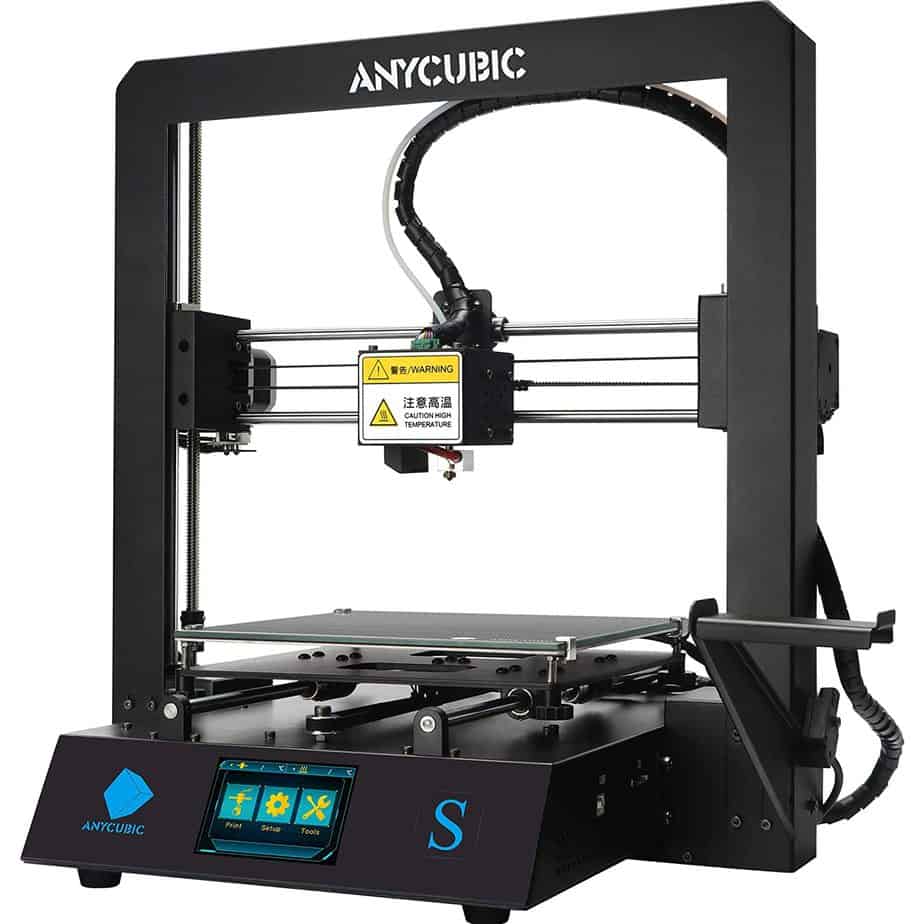
- Build Volume: 210mm x 210mm x 205mm
- Filament: PLA, ABS, PETG, HIPS, TPU, Wood
- Connectivity Technology: USB, SD
- Filetype: STL, OBJ, DAE, AMF, GCode
For a smaller but still highly versatile 3D print solution, consider this compact and affordable model.
- Great print quality – a 50 micron resolution is not to be dismissed, especially at the Mega S’ price point.
- Pre-assembled – another positive for beginners, the setup process for this printer is immediately shortened.
- Smaller build volume – even with an open-frame design, the overall build volume on the Mega S is unimpressive.
The Anycubic Mega S successfully balances a sub-$300 price tag with impressive print quality and a generous feature set. Undoubtedly an entry-level printer, the Mega S comes with its limitations. Still, there's plenty here for beginners and even seasoned printers to sink their teeth into.
There's a solid full-metal frame, three-step easy assembly, and a high-quality Titan extruder better suited to flexible filament. There's an additional suspended filament spool holder, and 50 to 400-micron print resolution. This delivers easy up-and-start printing (after bed leveling). The results are invariably reasonable, surprising even for a $300 printer. The open design makes the Anycubic Mega S particularly suited to modification and tinkering. The Anycubic Mega S also boasts quality-of-life features that have trickled down from much pricier printers. These include a filament sensor that includes run-out detection, an auto-resume function after power loss, and Anycubic's impressive Ultrabase heated print bed (strong adhesion and easy removal of finished prints). There's also a full-color integrated touch screen.
As for the negatives, the build volume lags behind the Ender 3 as well, with a 210mm x 210mm x 205mm print area. Anycubic could have made some improvements here. However, these issues don't take away from the fact that the Anycubic Mega S offers good print quality, excellent quality-of-life features, and broad material support.

- Build Volume: 140mm x 140mm x 140mm
- Filament: PLA
- Connectivity Technology: USB, WiFI
- Filetype: STL, OBJ
Easy to use, ideal for beginners, the Flashforge Finder is a great entry-level 3D printer for a low price.
- Ships fully assembled – there’s no cumbersome assembly with this 3D printer.
- Closed design – as an enclosed 3D printer, the Finder doesn’t let out toxic fumes when 3D printing.
- Limited features – though there’s some support for PETG, there is one single filament you can use with the Finder – along with a significant lack of other quality-of-life features.
The FlashForge Finder is a strong option for beginners or those wanting a fully assembled plug-and-print 3D printer. With a semi-enclosed design, the Finder is one of the more aesthetically cohesive printers in today's guide.
Printing is smooth, reliable, and very quiet. The result is systematically very good for the price. The removable build plate is a nice touch that simplifies peeling off finished prints. Furthermore, the 100 to 500-micron resolution offers respectable detail. The FlashForge Finder bundles in broad connectivity through either USB 2.0, USB thumb drive or Wi-Fi. The 3.5-inch touch screen provides simple but responsive on-printer controls.
However, once you want to try your hand at more ambitious projects, you may find yourself outgrowing this budget 3D printer. There's no heated bed, no automatic leveling (although the leveling instructions are concise and easy to follow), nor filament detection. Filament support also begins and ends at PLA, with a bit of leeway for modest PETG prints. For beginners experimenting for the first time, this shouldn't be too much of an issue, and the FlashForge Finder is still a top-tier 3D printer for those with limited funds or experience!
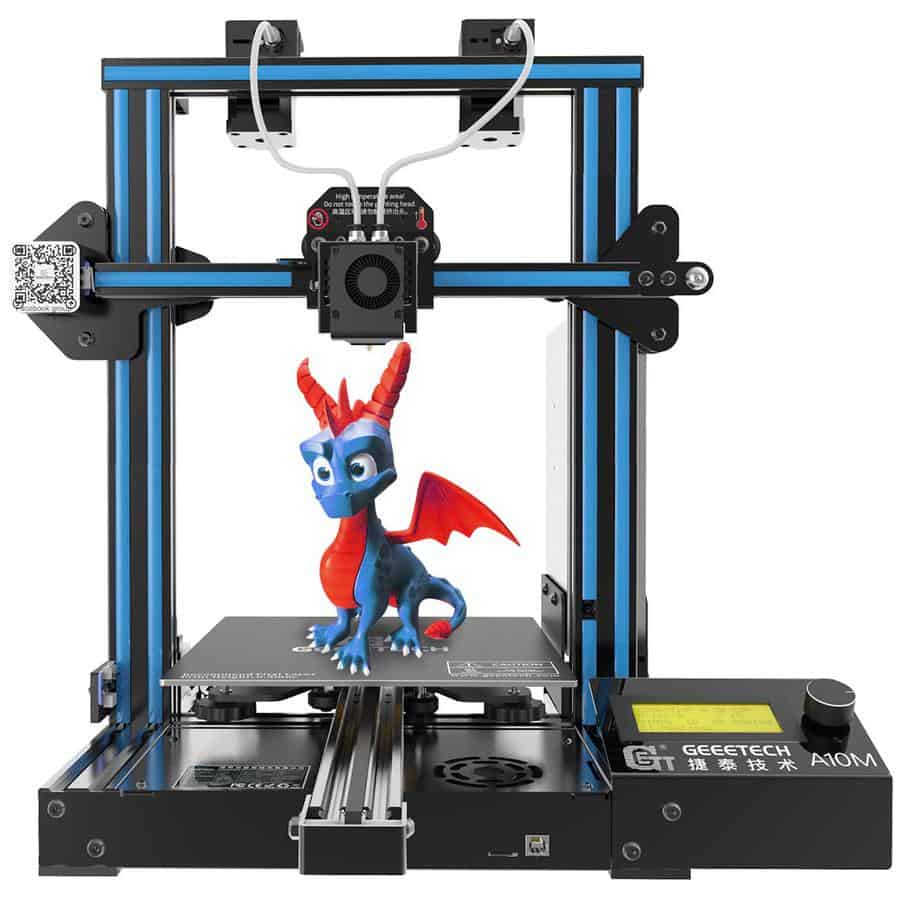
- Build Volume: 220mm x 220mm x 260mm
- Filament: PLA, ABS, PETG, TPU
- Connectivity Technology: USB, SD, WiFi
- Filetype: STL
Boasting IDEX technology at a competitive price, the A10M is an impressively affordable print solution.
- Dual extruder printing – the A10M has two independent extruders: allowing for more varied prints.
- Automatic leveling – given how few budget 3D printers employ this technology, we’re glad to see it here.
- Loud – the open-frame design means the A10M is notably noisier than its counterparts.
Dual extruder 3D printing is usually reserved for pricier models, but Giantarm has successfully managed to integrate the feature into the sub-$300 Geeetech A10M 3D printer without compromising on other aspects of the machine. If anything, the printer boasts one of the best feature sets for under $300, which sees it flirt with the Creality Ender 3 V2 and Anycubic Mega S in terms of value for the money.
The main attraction is, of course, the dual extrusion, which allows printing in multiple colors and materials. The results are exceptional for the price, and even complex, graded color or patterned prints come out smooth and well-detailed. Another area where the Giantarm Geeetech A10M shines is the inclusion of features that feel entirely out of place given its low price tag. Power outage auto-resume, filament detection, quiet V-frame rails, heated silicon carbide build plate, and auto-leveling – all excellent and desirable quality of life features that typically cost a lot more. Alongside, it features an A10M extruder with 360-degree ventilation for better heat dissipation, 220mm x 220mm x 260mm build volume, 100-micron resolution, WiFi, USB, and SD card connectivity, and LCD.
The only real complaint is the loud operation, and the open-frame design isn't particularly suited to ABS prints due to their fumes. Other than that the A10M is a stellar choice for ease-of-use in a 3D printer under $300!
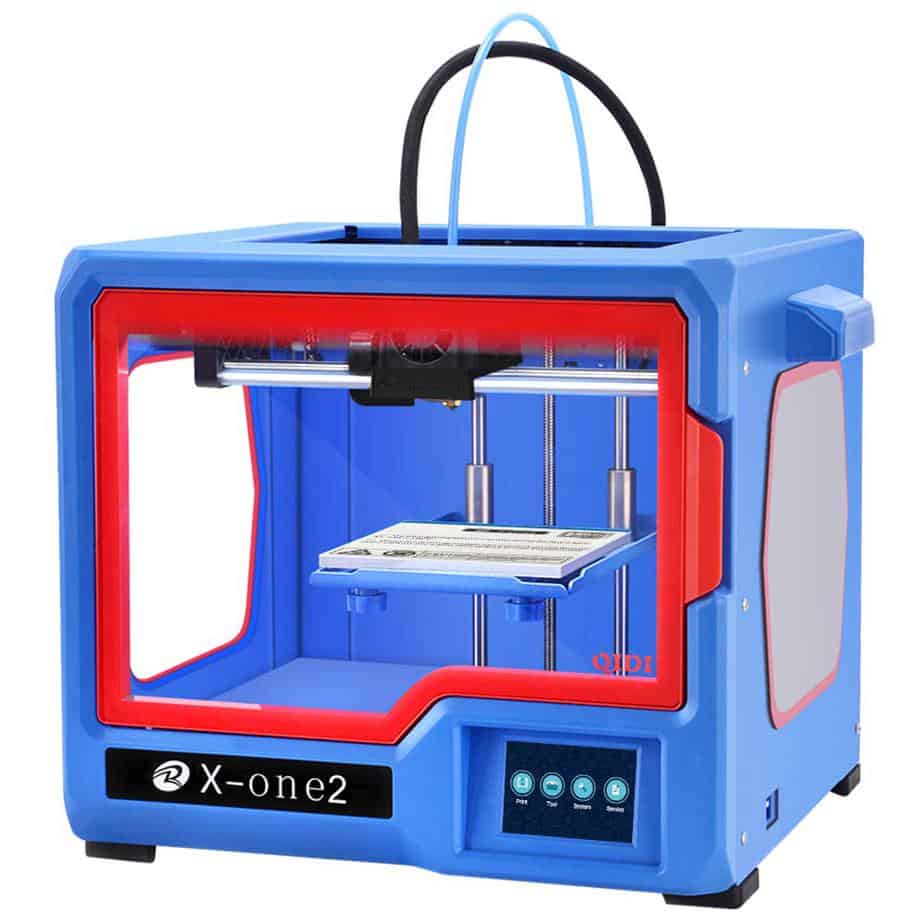
- Build Volume: 145mm x 145mm x 145mm
- Filament: PLA, ABS, PETG, TPU, Nylon, PC, Carbon Fiber
- Connectivity Technology: USB, SD
- Filetype: STL, OBJ
Not the best in any particular use case, but also far from the worst, the X-one2 is a great middle-ground investment for 3D print enthusiasts.
- Easy to use – with high automation and an intuitive interface, the X-one2 is quick to master.
- Varied filament compatibility – if you’re looking to experiment, this 3D printer accommodates a number of popular filaments.
- Limited build volume – at 145mm x 145mm x 145 mm, you’ve little space to experiment with the X-one2.
Another top plug-and-play 3D printer under $300 worth considering is the QIDI X-one2. This compact yet capable 3D printer may not be the best in class, but this final choice highlights a number of great features.
Features include a resolution of 50 to 400 microns, an MK10 extruder, a user-friendly 3.5-inch touch screen, a CNC aluminum alloy build, a quick-heated build plate, support for an array of popular filaments, and an SD card reader.The setup is reasonably straightforward: feed in filament, adjust a few screws to level the bed, and you're ready to go. Print quality falls within a respectable range for the price. You can expect smooth, detailed creations to come out reliably.
Much like the FlashForge Finder, the X-one2 sacrifices build volume for plug-and-print ease of use, with an underwhelming 145mm x 145mm x 145mm build area. For a compact but capable 3D printer under $300, however, the X-one2 is a tremendous choice.
Features and Considerations
To get the best 3D printer under $300, it pays to keep a few things in mind:
Ease of Assembly
In the past, piecing together a 3D printer involved considerable time, trial and error. This especially applied to lower-priced models. Nowadays, manufacturers tend to ship out printers pre-assembled or at least with large sections pre-assembled. Assembling a 3D printer has never been easier.
If you lack in the manual dexterity and patience departments, or are a beginner, we'd suggest a complete, pre-assembled printer.
You're looking at more or less out-of-the-box use. Should you prefer a bit more of a challenge or fancy improving those tinkering skills, we'd suggest a part pre-assembled 3D printer such as the Creality Ender 3 V2. Rest assured that novices can quickly assemble these hybrid kit 3D printers thanks to clear instructions in most cases. However, you need to factor in more time. In the long run, they offer more scope for upgrades, too. So definitely something to consider if you want a printer that can evolve alongside your skills.
Build Volume
Arguably, build volume is one of the most critical specifications of any 3D printer, determining the maximum size of a print. Under $300, 3D printers generally have limited build volumes compared to mid-range options and massive industrial-grade printers. However, there's still some variety to be found in entry-level printers.
Filament
Different filaments have different properties making them more suited for certain types of prints. If you have set projects in mind, look out for a printer that supports the correct type of filament. PLA and ABS are among the most common, but there are dozens of specialist options with different benefits. Certain specific applications, such as food-safe materials such as cookie cutters, will have suitable filaments to use – so bear this in mind before buying!
FAQs
What is a reasonable price for a 3D printer?
A reasonable price for a 3D printer depends on what exactly you need it for. If you’re a beginner, up to $300 is fairly standard. But once you get your head around 3D printing, you might want to consider up to $1000. This is especially true if you are using it for commercial purposes.
Is 3D printing becoming cheaper?
Yes, due to new technology and increased demand in the field – 3D printing is finally becoming cheaper. As a result, we’ve easily selected plenty 3D printers under the $300 mark.
Verdict

- Build Volume: 220mm x 220mm x 250mm
- Filament: PLA
- Connectivity Technology: USB, Micro-SD
- Filetype: STL
A best seller for a good reason, the Creality Ender 3 V2 offers excellent print quality for the price. It is easy to assemble, near-silent, and packages in a decent build volume. Though newcomers to 3D printing may struggle loading the filament, it is otherwise the best 3D printer under $300!
If you want a small form factor as well as a small price, check out our buyers guide on the best mini 3D printers!

