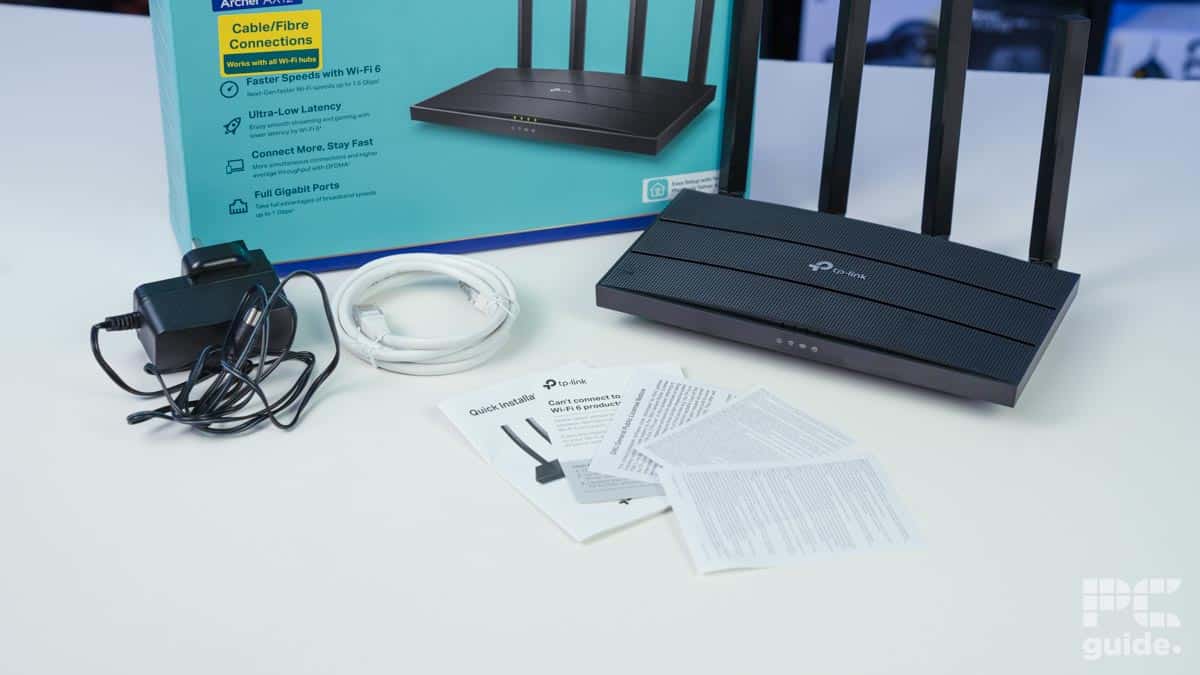Best router for Xfinity in 2025 – tested and benchmarked

Table of Contents
Xfinity has its own modem and router combo, but many users are not a fan of it. Its performance might be ok, but it Xfinity charge an additional fee for use of the router. This is classed as ‘renting’ the equipment, so you never actually own the router.
Due to this, many users prefer to opt to buy their own third-party router. If you’re one of the few starting your search for some of the best routers for Xfinity, you’ve come to the right place.
Prime Day is finally here! Find all the biggest tech and PC deals below.
- Sapphire 11348-03-20G Pulse AMD Radeon™ RX 9070 XT Was $779 Now $739
- AMD Ryzen 7 7800X3D 8-Core, 16-Thread Desktop Processor Was $449 Now $341
- ASUS RTX™ 5060 OC Edition Graphics Card Was $379 Now $339
- LG 77-Inch Class OLED evo AI 4K C5 Series Smart TV Was $3,696 Now $2,796
- Intel® Core™ i7-14700K New Gaming Desktop Was $320.99 Now $274
- Lexar 2TB NM1090 w/HeatSink SSD PCIe Gen5x4 NVMe M.2 Was $281.97 Now $214.98
- Apple Watch Series 10 GPS + Cellular 42mm case Smartwatch Was $499.99 Now $379.99
- ASUS ROG Strix G16 (2025) 16" FHD, RTX 5060 gaming laptop Was $1,499.99 Now $1,274.99
- Apple iPad mini (A17 Pro): Apple Intelligence Was $499.99 Now $379.99
*Prices and savings subject to change. Click through to get the current prices.
You can find high-end routers that are packed with features and supporting the latest technology if you have money to burn. There are also budget options that are not that fancy, but still deliver decent performance, like some of the best budget routers.
We’ve selected a handful of routers based on their compatibility, price, features, and in-house performance.
Best router for Xfinity: At a glance
-
Best router for Xfinity overall
ASUS ROG Rapture Wifi 6E Router (GT-AXE16000)
- Standard: WiFi 6E
- Frequency bands: 2.4 GHz, 5 GHz-1, 5 GHz-2, 6 GHz
- Max speed: 16000 Mbps
- LAN ports: 2x 10Gbps (WAN/LAN), 4x 1Gbps
-
Best Acer router for Xfinity
Acer Connect X6E
- Standard: WiFi 6E
- Frequency Bands: 2.4GHz, 5GHz, 6GHz
- Max Speed: 5.4Gbps
- LAN Ports: 1Gbps + 1x RJ-11
-
Best mesh router for Xfinity
Netgear Orbi RBKE963B WiFi 6E Mesh Black
- Standard: WiFi 6E
- Frequency Bands: 2.4GHz, 2x 5GHz, 6GHz
- Max Speed: 10.8Gbps
- LAN Ports: 1x 2.5Gbps, 3x 1Gbps (Router & Satellites)
-
Best WiFi 7 router for Xfinity
Netgear Nighthawk RS700S WiFi 7 (BE19000)
- Standard: WiFi 7
- Frequency Bands: 2.4GHz, 5GHz, 6GHz
- Max Speed: 19Gbps
- LAN Ports: 1x 10Gbps, 4x 1Gbps
-
Best budget router for Xfinity
TP-Link Archer AX12 (AX1500)
- Standard: Wi-Fi 6
- Frequency band: 2.4GHz, 5GHz
- Max speed: 1500Mbps
- LAN ports: 3x 1Gbps
How we picked the best routers for Xfinity
You can use almost any router for your Xfinity internet connection. However, we've used our expertise to explore the market and find the best routers for your specific needs. We focused on factors such as speeds, signal strength and quality, WiFi range and coverage, price, ports, integrated technology, and reliability. Doing so allowed us to find the cream of the crop.
We went that extra mile and tested these routers ourselves as we do with other components like CPU, GPU, motherboard, printer, laptop, air coolers, and more. Now, even though they haven’t been tested on Xfinity internet, they should work fine as most routers are compatible with Xfinity.
Best router for Xfinity: our reviews


- Standard: WiFi 6E
- Frequency bands: 2.4 GHz, 5 GHz-1, 5 GHz-2, 6 GHz
- Max speed: 16000 Mbps
- LAN ports: 2x 10Gbps (WAN/LAN), 4x 1Gbps
- WAN: 1x 2.5Gbps, 2x 10Gbps (WAN/LAN)
- CPU: 2.0GHz quad-core processor
- Memory: 256MB NAND flash and 2GB DDR4 RAM
- USB: 1x USB 3.2 Gen 1, 1x USB 2.0 Port
- Dimensions: 354 x 354 x 193mm
- Weight: 2425g
- Quad-band WiFi 6E router
- Excellent connectivity with 10 Gigabit ports and USB 3.2
- Easy-to-use app with
- Expensive for casual users
- Overkill if not used with a high-speed plan
If you want the best router for your Xfinity connection, the ROG Rapture GT-AXE16000 is a good choice. We tested this router for our GT-AXE16000 review and it had excellent range, performance, and features.
This is a WiFi 6E router, so you're getting three frequency bands—6GHz, 5GHz, and 2.4GHz—which gives you more bandwidth than a WiFi 6 router. You also get a new 6GHz band that is faster and less likely to be interrupted by interference. You can also use any of the frequencies to separate a network for guests or IoT devices. For example, the 2.4 GHz band could be used for lower priority connections as it has the lowest bandwidth.
On the inside, the router packs a 2.0GHz quad-core processor along with 256MB NAND flash and 2GB DDR4 RAM. Now, this configuration may sound like a lot for a router, but the device needs it to keep things running even under pressure.
The ROG Rapture GT-AXE16000 is quite the monster of a WiFi 6E router. Although it might not be the latest tech anymore, it's still plenty fast, and with a lot of features, you can customize it to a great extent with plenty of control as well.
PC Guide
Setup does require the use of the dedicated app that ASUS has for routers. We were pleasantly surprised to see that the app was easy to use and we had the router ready in a few minutes. Through this app, you can adjust the network, set up guest networks, use VPN, and more.
Regarding its performance, we checked for its signal strength, speed, and latency. We check these aspects at four different distances: 10ft, 30ft, 60ft with a wall in-between, and 90ft with two rooms and a wall in between. The 2.4 GHz band had a download speed of 71.4 to 0 Mbps at the farthest range while its upload speed ranged from 66.3 to 0 Mbps. The 5 GHz band had better results with a download speed of 224 to 47.9 Mbps and an upload speed of 280 Mbps to 9.8 Mbps.
As far as the design goes, the ROG Rapture GT-AXE16000 has a “gamer” aesthetic and the antennas resemble a spider's legs. The top is covered with a mirror finish, which is likely to attract fingerprints. This device is also likely to take up a lot more space than a plain-looking router.

- Standard: WiFi 6E
- Frequency Bands: 2.4GHz, 5GHz, 6GHz
- Max Speed: 5.4Gbps
- LAN Ports: 1Gbps + 1x RJ-11
- WAN: 1Gbps
- CPU: Qualcomm SDX62 + IPQ5018 + QCN9024
- Memory: 512MB Storage, 256MB LPDDR
- USB: USB-C
- Dimensions: 101 x 101 x 206mm
- Weight: 930g
- Dual WAN capabilities
- Good packaging to get out and set up the router
- Strong default security with guest network and parental controls
- Can't use both 5 and 6GHz frequencies at the same time
- Doesn't prompt for firmware updates
- Limited availability
Routers aren’t all about Netgear and TP-Link; there are also brands out there with good products, such as Acer. We recommend the Acer Connect X6E because when we tested it in-house for its review, it showcased good speeds and latency and a simple, hassle-free design.
This is a WiFi 6E mobile router with tri-band capabilities. This means you get 2.4 GHz, 5 GHz, and 6 GHz frequencies to work with. As a result, you can dedicate one frequency for guests and use the other for yourself. However, you can’t use the 5 and 6GHz simultaneously, which is a downside of this router.
Besides that, it supports a maximum speed of 4.5 Gbps and has a 1 Gbps LAN and RJ-11 port. What this means is that it is more than capable of handling gigabit or multi-gigabit internet plans. It is also easy to set up as you only have to connect to the IP, follow the instructions to set it up, and you’re good to go.
It also has good security features, such as creating a guest network, parental controls, and port forwarding. You can also track how much data you’ve used for 5G and limit it so you don’t use extra and then have to pay for it or run out of data in the middle of a meeting.
The Acer Connect X6E provides a strong solution for your networking setup. Being a mobile router makes it a useful feature if you want to use it in different places, or combined with ethernet can give you a dual WAN solution.
PC Guide
Regarding its performance, our office has a 300 MB/s connection, and we checked this router’s speed and range at 10ft, 30ft, 60ft, and 90ft. At 60 feet, there is a wall in between the router and the device, while at 90 feet, there are four walls in-between.
The 2.4 GHz band had mobile and network download speeds of 129 – 41 Mbps and 58.2 to 45.6 Mbps, respectively. The upload speeds ranged from 105 – 18.9 Mbps for the network and 46.9 to 16 Mbps on Mobile. We see better results with the 5GHz connection as it has a higher bandwidth and is more tolerant against interference.
The 5GHz band had a 90.1 – 71.5 Mbps download on the network and 232 – 123 Mbps on mobile. However, for upload speeds, it has 286 – 54 Mbps and 46 – 39 Mbps for network and mobile, respectively.
Regardless of the frequency or mode you’re using, you should be able to game, stream, and work comfortably with a wired or wireless connection. On top of that, it doesn’t cost as much as other options, and it is fairly easy and straightforward to use, making it an excellent option for those who don’t want to dive deep into technicalities.

- Standard: WiFi 6E
- Frequency Bands: 2.4GHz, 2x 5GHz, 6GHz
- Max Speed: 10.8Gbps
- LAN Ports: 1x 2.5Gbps, 3x 1Gbps (Router & Satellites)
- WAN: 1x 10Gbps (Router)
- CPU: Quad-Core 2.2GHz (Router & Satellites)
- Memory: 512MB NAND Flash and 1GB RAM (Router & Satellites)
- USB: None
- Dimensions: 279.4 x 190.5 x 76.2mm (11 x 7.5 x 3in)
- Weight: 1.36kg (3.0lbs)
- Great performance and range with multi-gig connectivity
- Easy to set up
- Easy to use, feature-loaded app
- Can get expensive with expansion
- Netgear app has paid services
If you're looking to cover a larger area, then the Netgear Orbi RBKE963B might be a more suitable option. As this is a mesh router, you can add satellite units to expand coverage in your home or office. In our Orbi RBKE963B review, it showcased great performance and signal strength.
Like our previous pick, this Netgear router is also a WiFi 6E model. The latest WiFi standard is WiFi 7. However, both 6E and 7 aren't widely used at the moment, so you're not missing out too much. If you have compatible devices, you can benefit from the third 6GHz band and get a fast, almost uninterrupted connection and be sure your network is future-proofed for a while.
With so much control and features available the router and satellites extend your network wherever you need it with a lot of ease and security.
PC Guide
The router and the satellites both come with a Quad-core 2.2GHz CPU, 512MB NAND Flash and 1GB RAM for memory. This means that the mesh system can manage heavy loads and multiple devices.
As mentioned, we reviewed this router in our office and were satisfied with its performance. In short, the router delivers good response times and speed. To learn more about its performance, we encourage you to read the full review.
During our review, we also had to use the Netgear app to set the router up. The app is handy and comes loaded with useful features like extra security, VPN, QoS, and more. However, most of the features are not free. You do get a free trial, but to continue using them, you need to pay for a subscription.

- Standard: WiFi 7
- Frequency Bands: 2.4GHz, 5GHz, 6GHz
- Max Speed: 19Gbps
- LAN Ports: 1x 10Gbps, 4x 1Gbps
- WAN: 10Gbps
- CPU: Quad-core 2.6GHz
- Memory: 512MB NAND Flash and 2GB RAM
- USB: 1x USB 3.0 Type-A
- Dimensions: 281.7 x 124.0 x 142mm (11.1 x 4.9 x 5.6in)
- Weight: 1.635kg (3.61lb)
- WiFi 7 router
- Easy to set up
- App offers customization
- Good for future-proofing
- Expensive
- WiFi 7 not commonly used yet
- Might be overkill for casual users
If you have a sizable budget and are looking for a future-proof solution for your networking needs, the Netgear Nighthawk RS700S is a good pick. When we tested it for our Nighthawk RS700S review, it had exceptional performance and features.
This is a WiFi 7 router, so it is not for everyone. As we mentioned, WiFi 7 and WiFi 6E are not being used widely at the moment. So, this is more of an investment, and you will be future-proofing your network solutions for quite a while. With the price tag,. this is likely to be an investment for an office or small business environment that can take full advantage of the advanced features.
It's excellent at what it does and provides a strong future-proof option. With the inclusion of the latest WiFi standard, it means you can take advantage of the little traffic and interference on those networks.
PC Guide
With that being said, the router is excellent. It comes with a 10 Gbps WAN and LAN port, so you get no caps on your internet connection. Additionally, it also offers four LAN ports with 1 Gbps and a USB 3.0 port.
Netgear claims that the router can cover up to 3,500 square feet, a claim backed up by our testing. Plus, it also delivers high file transfer speeds. To know more about the performance, check out the review.
Again, as this is a Netgear router, we had to use the app to set it up. It is a useful app and it lets you customize your network settings. You can set up guest networks, change passwords or use parental controls, among other features. However, most features aren't free and you will have to get a subscription.

- Standard: Wi-Fi 6
- Frequency band: 2.4GHz, 5GHz
- Max speed: 1500Mbps
- LAN ports: 3x 1Gbps
- WAN: 1x 1Gbps
- CPU: 1.8GHz quad-core
- Memory:
- USB: N/A
- Dimensions: 215x117x32mm (8.5×4.6×1.3in)
- Weight:
If you want a simple, straightforward WiFi setup for your Xfinity connection within your budget, then we think that the TP-Link Archer AX12 is a good pick. Despite being a budget router, during our testing for the TP-Link Archer AX12 review it had decent performance and good signal strength.
It's a WiFi 6 router, so you get faster speeds, better range, and reduced interference compared to older WiFi standards. It has dual-band technology, meaning it can handle both 2.4GHz and 5GHz frequencies simultaneously. This allows you to get stable connections across multiple devices.
It is not WiFi 6E or WiFi 7, but then these WiFi standards haven't become commonplace yet so you're not missing out on anything. Especially if you're on a budget or don't need the latest and greatest features.
The TP-Link Archer AX12 is a simple and easy router for most houses. By no means a gaming router or one with plenty of physical features, but it does provide a fast standard that will likely satisfy the needs of most households with WiFi 6.
PC Guide
This router has a simple installation setup – all you have to do is plug and play. You also get access to useful features like guest networks and parental controls. As for its performance, the 5 GHz band had a download speed of 63 Mbps while the uploads ranged from 237 to 102 Mbps. The 2.4 GHz frequency saw download speeds of 22.1 – 4 Mbps and upload speeds of 33.8 – 0.81 Mbps.
Overall, if you’re looking for a reliable and affordable WiFi solution for your Xfinity connection, then the TP-Link Archer AX12 is a good option. You get easy installation and a budget-friendly network solution for your Xfinity internet.
Features and considerations
Choosing a router for Xfinity isn't a straightforward task, as it isn't just about picking up the most expensive option in the market. Instead, you have to carefully look at the specs, performance, and features of the router to see if it fits your needs. To make sure you don't regret your purchase, we've listed a few things to consider before you get a router.
Compatibility
This is the most important thing to consider before picking up a router. While the market is filled with routers, not all of them are compatible with Xfinity. Therefore, make sure to carefully read the description of the router to learn about all the compatible ISPs.
Speed
Make sure to check the speed tiers offered by Xfinity and choose a router that can handle those speeds. Unless you are paying for a business-grade package with very high, guaranteed speeds, most 1500 to 2000 Mbps routers will be enough for most typical users, even those that dabble in bandwidth-heavy uses such as gaming and high-quality video streaming. However, for high-speed internet plans, go for a router that can support speeds of 4,000 Mbps or above.
WiFi standard
Go for a router that either comes with WiFi 6 or WiFi 6E. These are the latest WiFi standards and are around 40% faster than the previous ones. On top of that, WiFi 6 reduces the latency by up to 75%, as it can handle large amounts of network traffic swiftly compared to the previous standards. Wifi 7 routers are now available, but are far more expensive, and not all devices are compatible with the 6Hz band.
If you opt for a router with WiFi 5 or something lower, you won't be able to get the most out of your internet plan.
Number of ports
If you are planning to connect your devices to the router using an Ethernet cable, make sure there are enough Gigabit ports to host all your devices. If you have a high-speed internet plan, we'd recommend going for a router with a multi-gig port. Some of the best routers come with at least one 2.5G multi-gig Ethernet port.
Coverage
If you have a four-bedroom house, you'd be fine with a router that has a range of around 2,500 sqft. But for a large house or office with multiple floors, you'd want to go for something with a range of around 5,000 sqft. It will be even better to opt for a mesh router, as they use extenders to increase their coverage.
Features
These days, routers come with additional features such as QoS, network scans, weekly/daily reports, parental controls, and much more. On top of that, they also have a dedicated app, which you can use to control the router from anywhere. So, whenever you're choosing a router, make sure it comes with additional features and a dedicated app. Also, opt for a router that comes with top-notch security features.
This is because hackers can try to hack your router, after which they can perform actions such as using your internet connection, attacking devices connecting to your network, and redirecting traffic. However, with the right router, like one of the best secure routers, you won't have to worry about these issues.
Can I replace my Xfinity router with my own?
Yes, you can replace your Xfinity router with your own router as long as the one you're getting is compatible with it. You can find a great number of routers that come with WiFi 6, 6E or Wifi 7 technologies and work with the ISP.
How can I improve my Xfinity WiFi signals upstairs?
Make sure to place your router in a central location, and it will be even better to place it close to the stairs leading to the upper floor. Other than that, you can opt for a mesh router and use extenders to create a strong network across all floors.