Oculus Quest 2 In-Depth Review
VR for the masses is so close now you can almost touch it
- Last Updated Jun 22, 2021
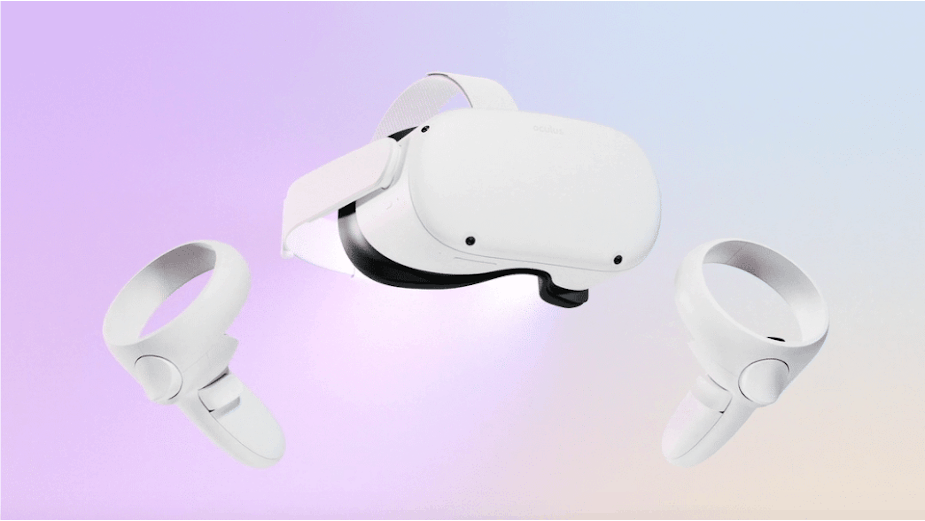
Our Verdict
Oculus Quest 2
For all its minor flaws I love the Quest 2. It, to me at least, is a true stepping stone on the path to VR getting the level of adoption in the mainstream that it needs to succeed.
Even though I can see where the corners have been cut to get the price down – that strap for one – the headset doesn’t ever feel cheap. The Touch Controllers are as good as ever and the ability to play wire and camera free is just a revelation.
For families, it’s great too, although the recommendation is that it’s not for children under 13 but here we something that can be used not only to play games, but keep humans active and also there are some great educational experiences to have – virtual yours of the solar system, witnessing the launch (and indeed being onboard) Apollo 11. Fascinating stuff that will really draw kids into learning if they are that way inclined.
There are two versions of the Quest that really differ only in size of onboard storage, the base model with a rather measly 64GB and the other, costing $399 with 256GB. All this means really is the limit one what you can have loaded at any one time. 64GB doesn’t last long but yu really don’t need to have a big library stored there.
In short, you can have great fun with Quest 2 for $299. Should you spend a little extra and at least get the Elite Strap, assuming you can find it for sale, absolutely but it’s just a quality of life thing you could live without.
Quest 2 finally gets VR into the hands of the regular folk, it just needs a killer game so we can really see VR fly off the shelves for the first time.
