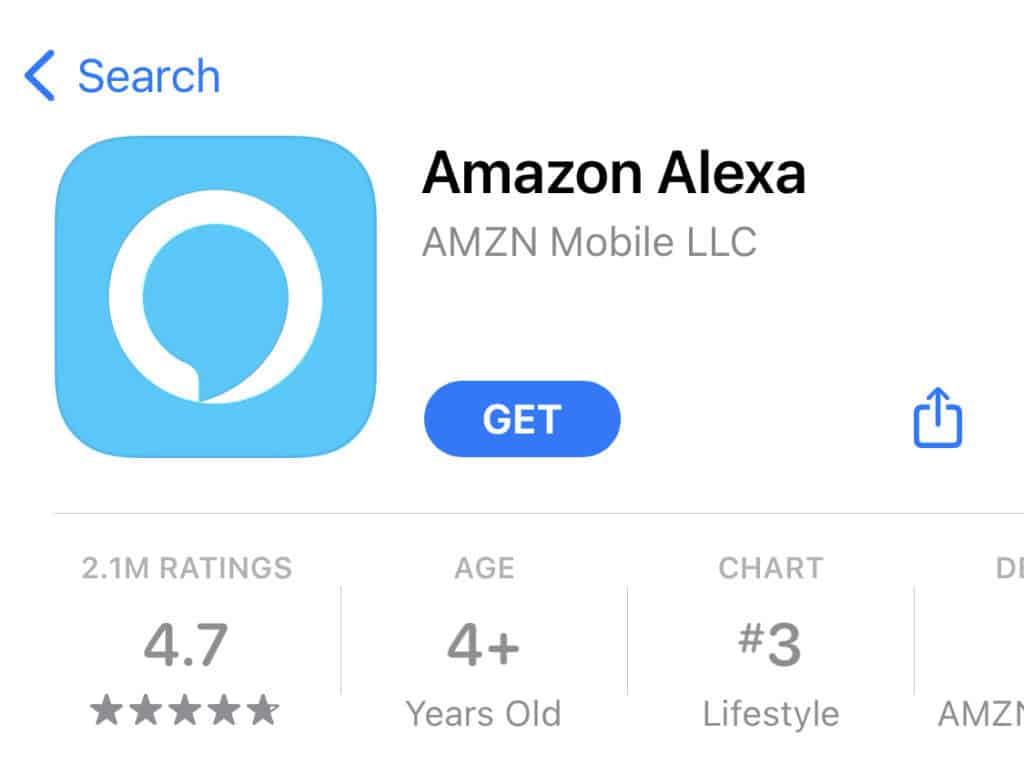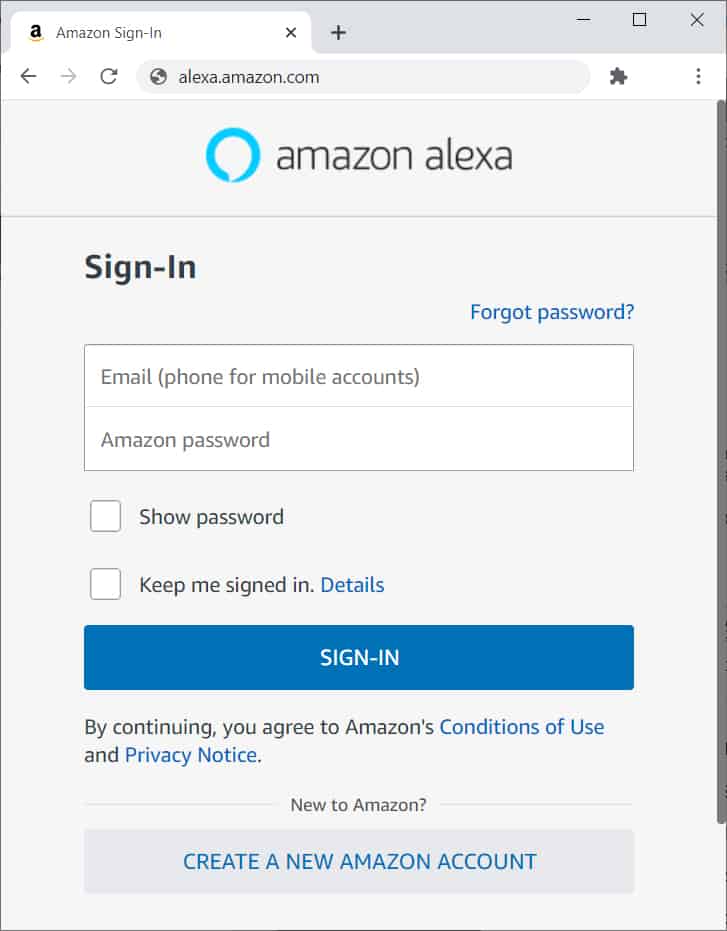How To Connect Alexa To WiFi

Table of Contents
Learning how to connect Alexa to WiFi isn't just part of setting up an Echo Dot or Echo Show, Alexa functionality needs a live WiFi connection to work, at all. Amazon's Alexa is a household name in 2021, with everyone, including Grandparents, adapting to speaking to a modern-looking speaker in the living room.
From getting a weather forecast to playing your favorite song on Spotify or Amazon Music, WiFi connectivity powers Alexa to cover all kinds of smart commands and activities. This is also how your smart plugs, bulbs, switches, and more connect to Amazon's mouthpiece.
Prime Day may have closed its doors, but that hasn't stopped great deals from landing on the web's biggest online retailer. Here are all the best last chance savings from this year's Prime event.
- Sapphire 11348-03-20G Pulse AMD Radeon™ RX 9070 XT Was $779 Now $719
- AMD Ryzen 7 7800X3D 8-Core, 16-Thread Desktop Processor Was $449 Now $341
- Skytech King 95 Gaming PC Desktop, Ryzen 7 9800X3D 4.7 GHz Was $2,899 Now $2,599
- LG 77-Inch Class OLED evo AI 4K C5 Series Smart TV Was $3,696 Now $2,996
- AOC Laptop Computer 16GB RAM 512GB SSD Was $360.99 Now $306.84
- Lexar 2TB NM1090 w/HeatSink SSD PCIe Gen5x4 NVMe M.2 Was $281.97 Now $214.98
- Apple Watch Series 10 GPS + Cellular 42mm case Smartwatch Was $499.99 Now $379.99
- AMD Ryzen 9 5950X 16-core, 32-thread unlocked desktop processor Was $3199.99 Now $279.99
- Garmin vívoactive 5, Health and Fitness GPS Smartwatch Was $299.99 Now $190
*Prices and savings subject to change. Click through to get the current prices.
How To Connect Alexa To WiFi Via App
First, let's cover how to do all of this in-app via the Alexa App for iOS and Android. You will most likely take this approach via your handset or tablet device, but we'll also cover how to use a web browser when learning how to connect Alexa to WiFi too.
Download the Alexa App
Click here for Apple devices, and here for Android devices. Make sure you are downloading the official app.
Find Your Device
Whether it's an Echo Dot, Echo Show, or a Control Panel with Alexa functionality, it should show up here. If you're setting up a new device, you'll have to press a button depending on the device to make it discoverable. We'll cover that more in the next step, if you need to set up an existing device and it isn't showing up, try factory resetting it.
In the Alexa app, go to Devices > Echo & Alexa or All Devices > Select Change at the side of your device under the Wireless header.
Follow The Setup Instructions
Tap ‘No' on the next prompt, followed by holding down the action button on your Alexa-enabled device (this may differ on non-Echo devices, check your manufacturer instructions). This makes the devices discoverable and ready to receive incoming signals. Once again, select your device then choose your WiFi network and put in the correct password. All being well, you've just learned how to connect Alexa to WiFi.
How To Connect Alexa To Wifi Via Website
This works a little differently but will be familiar for people who've set up third-party WiFi plugs etc. The Alexa device will create its own temporary network which captures your WiFi information. Simply follow these steps below:
Set Up A New Device
Open a web browser and head to alexa.amazon.com and log in using your Alexa account credentials. From the sidebar, head to Settings > Set Up A New Device > Echo (Or relevant product) > Continue.
Connect Alexa To Power and WiFi
Next, Plug in your Alexa device, make it discoverable (hold down the action button on Echo devices) and allow your PC to connect to your Alexa-enabled device. You need to do this in the same way you'd normally connect a PC or Mac to your home WiFi. Your Alexa device is now connected to your PC/Mac.
Continue the setup process to learn how to connect Alexa to WiFi. Select your home WiFi connection, enter the password, and click connect. You've just learned how to connect Alexa to WiFi via an internet browser.