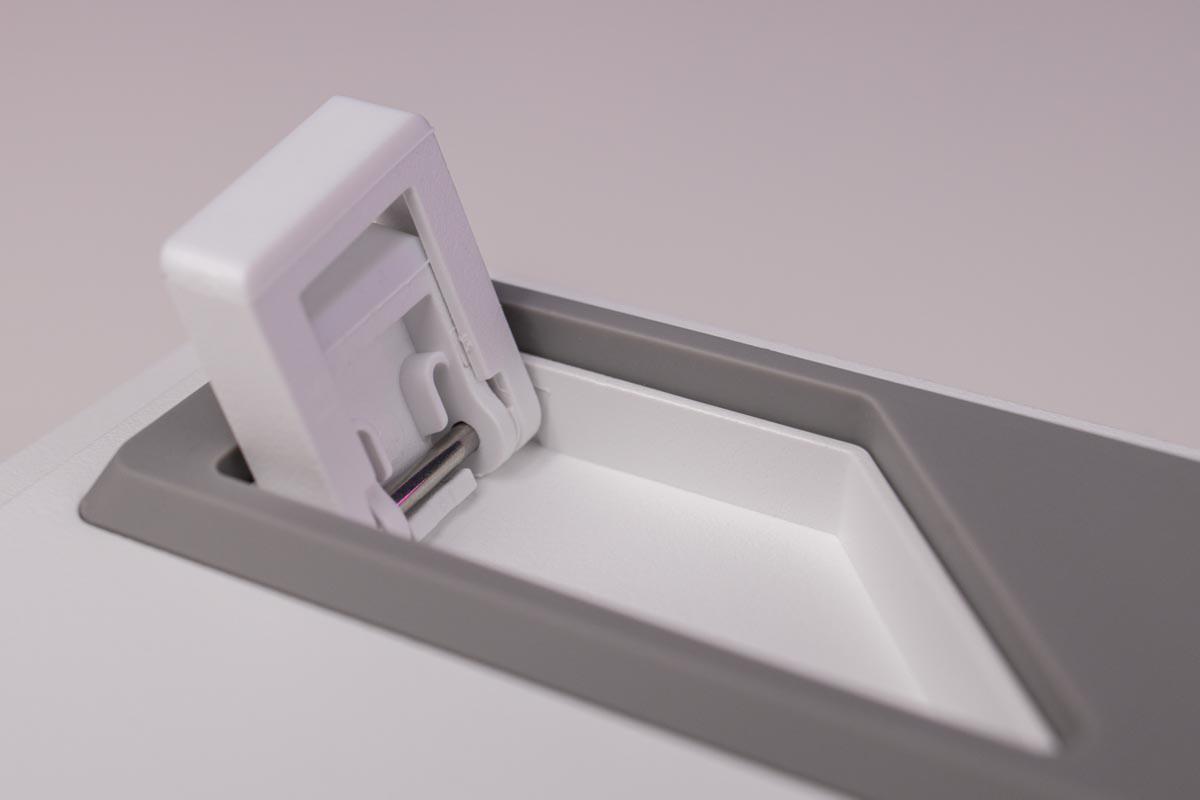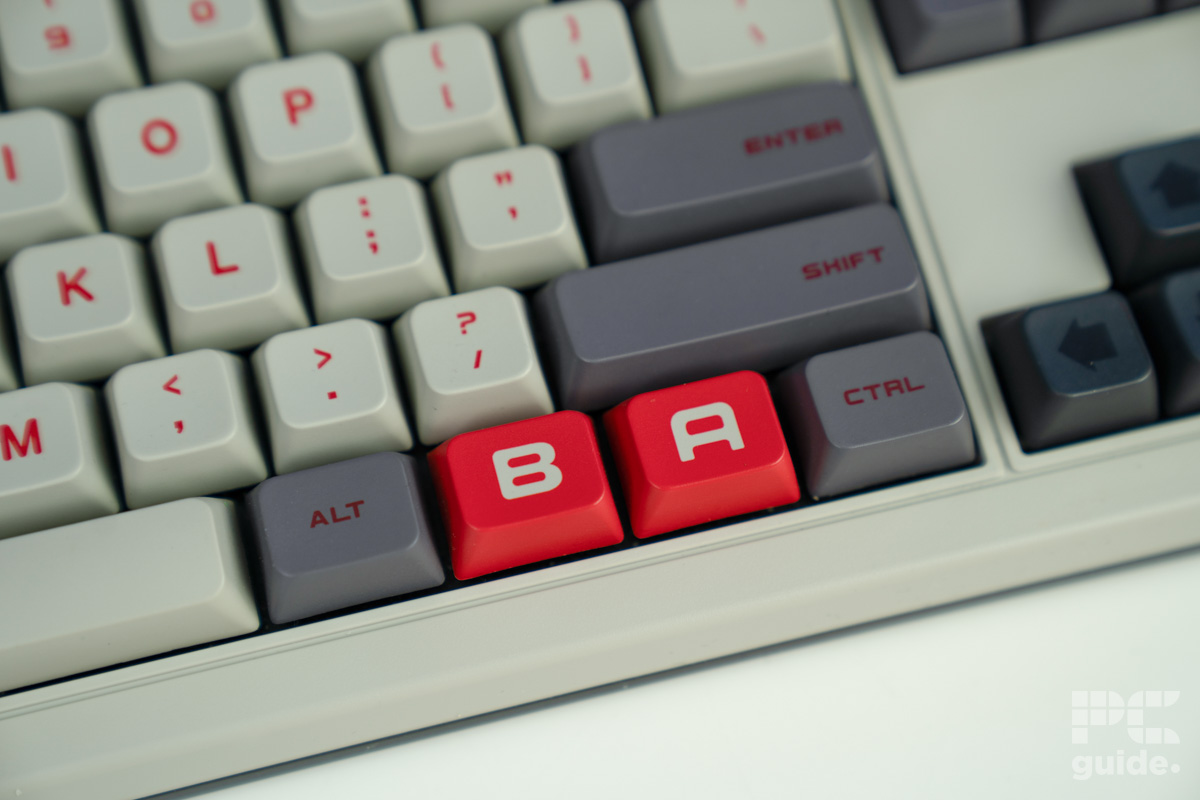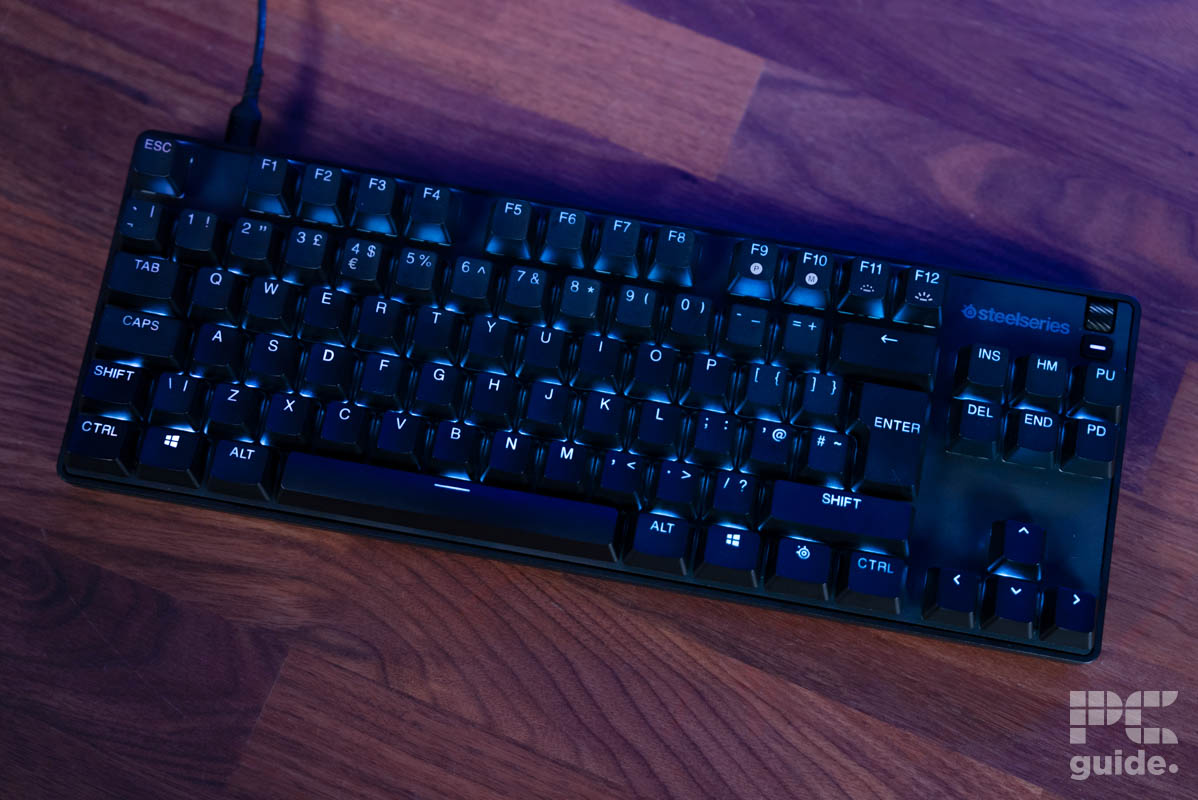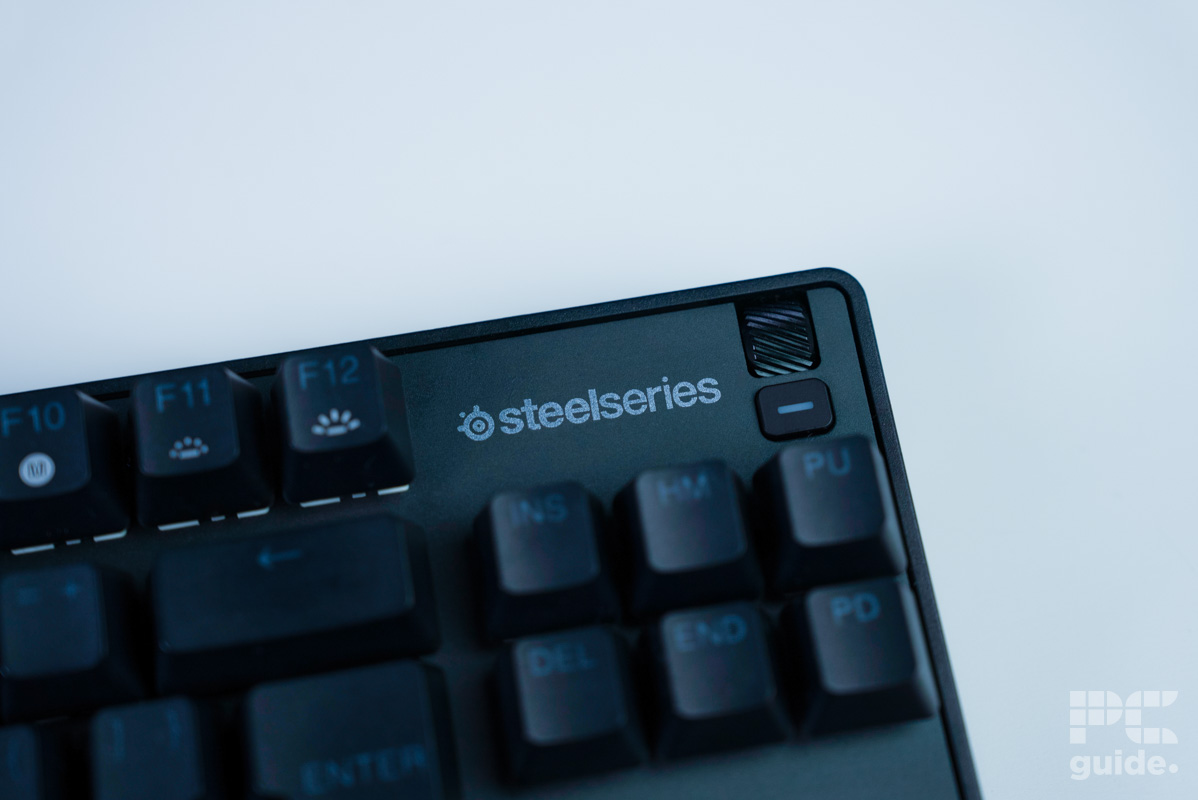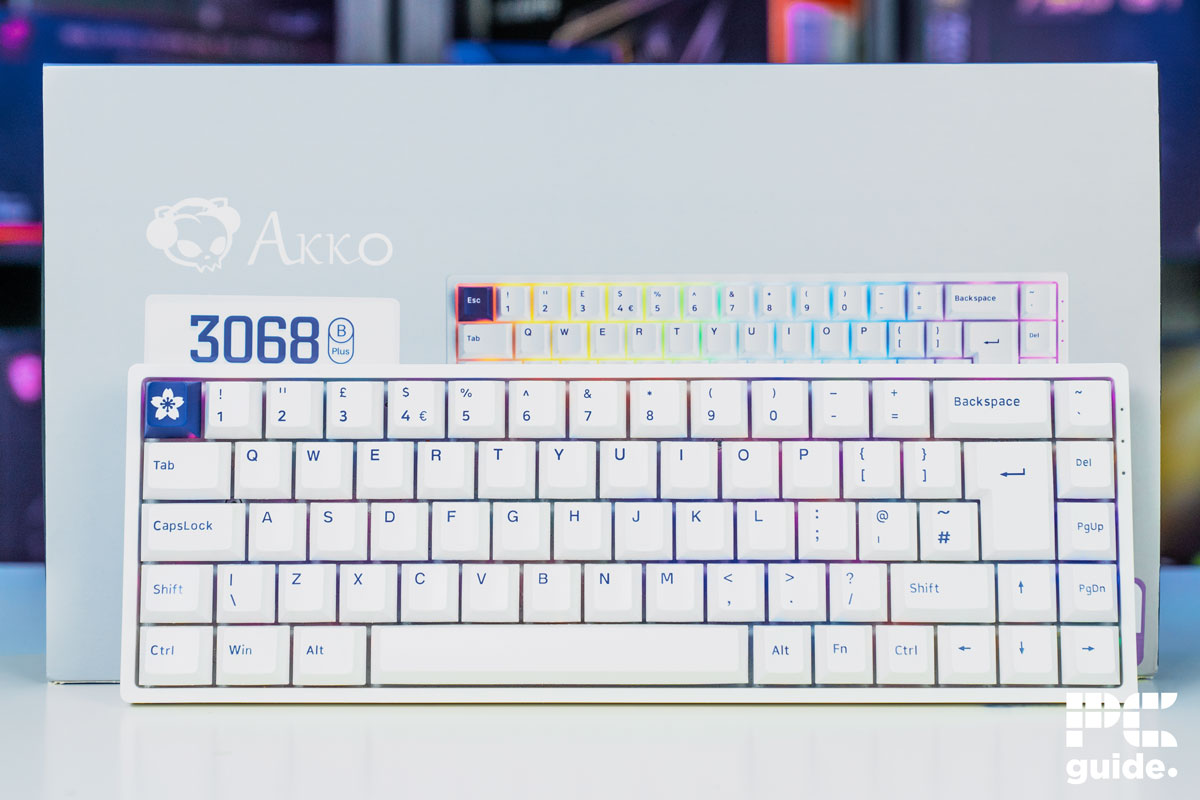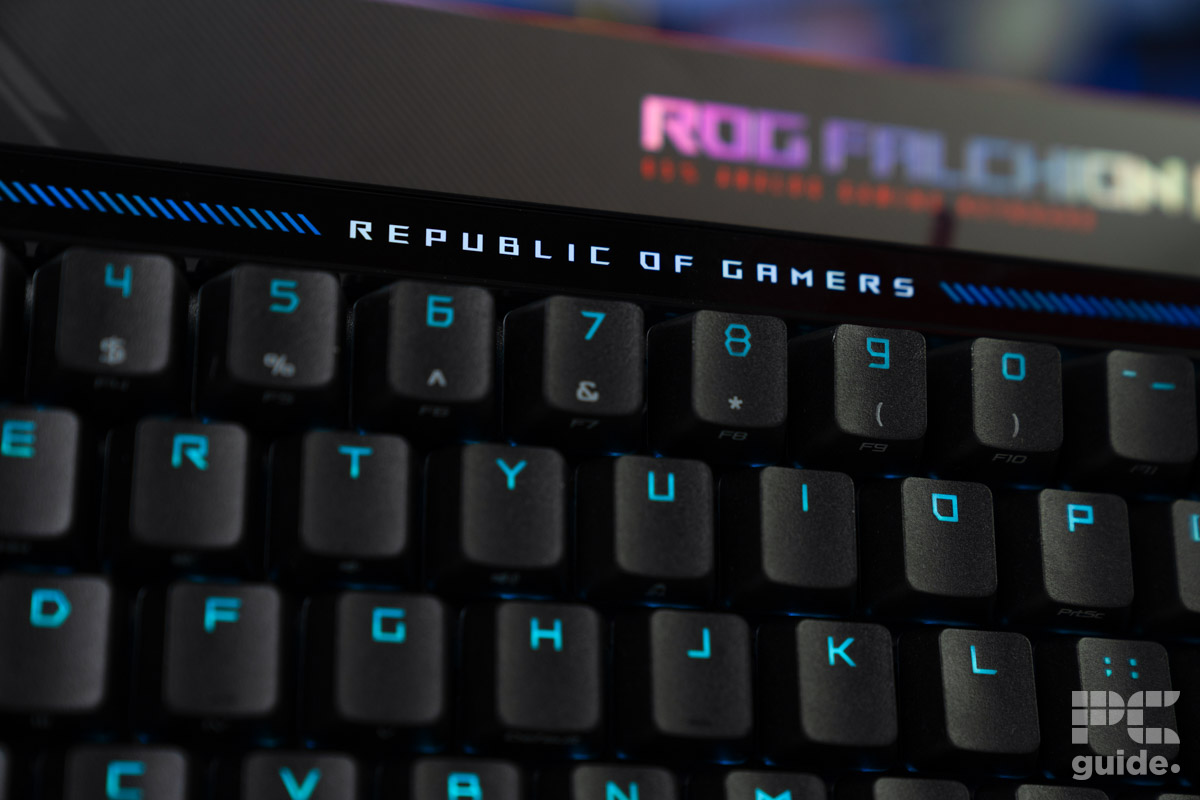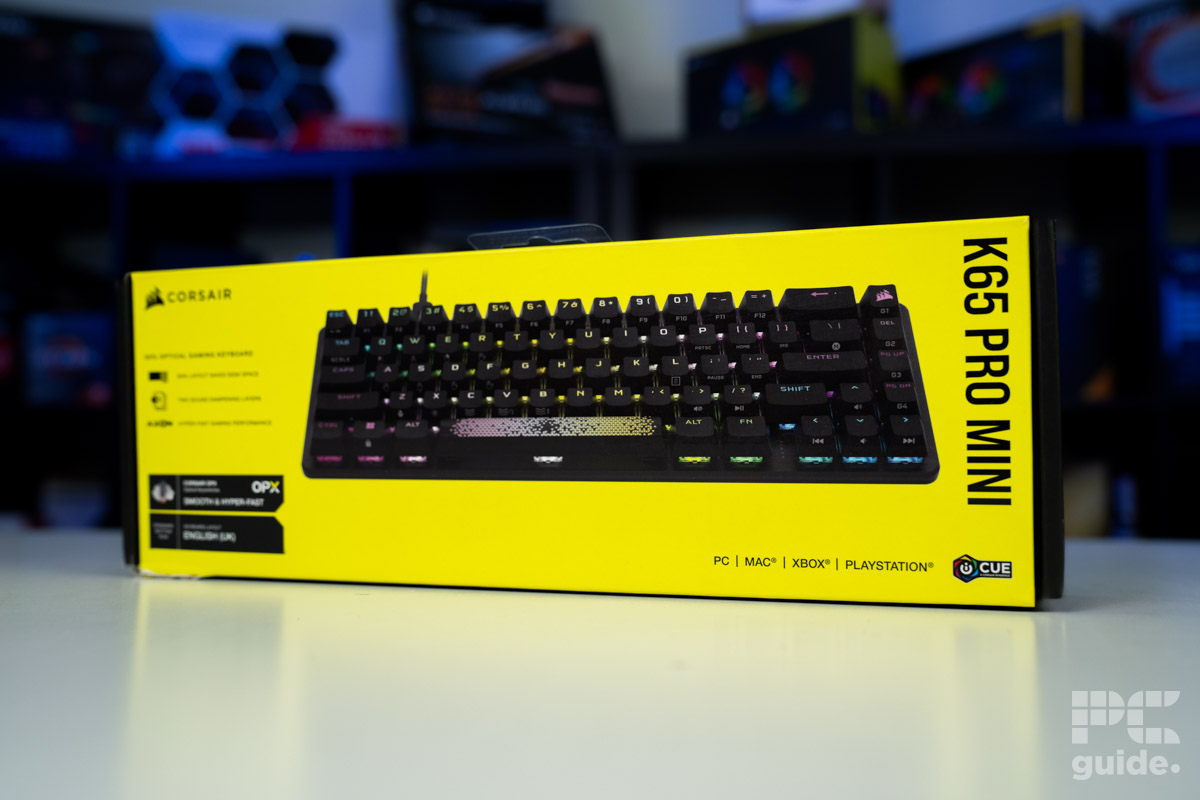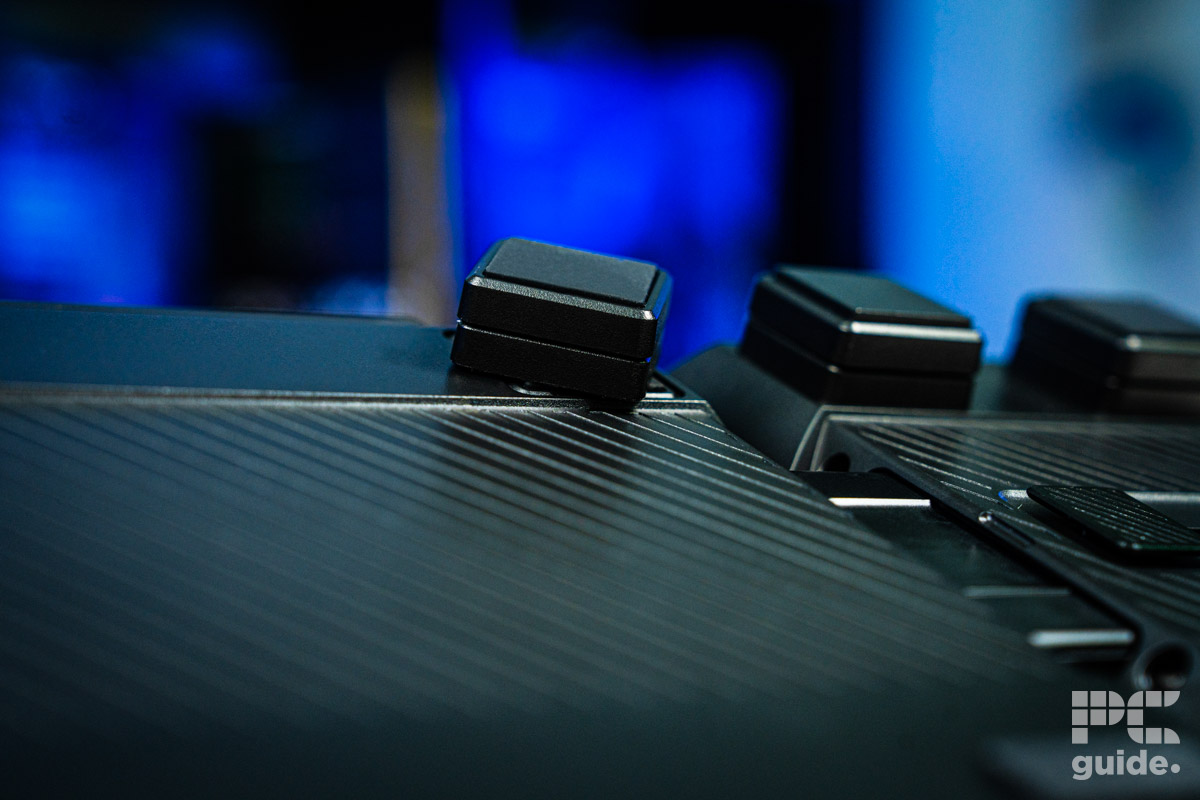Best gaming keyboards in 2025: Our top reviewed picks

Table of Contents
In the modern gaming landscape, a good keyboard isn't just a want; it is a necessity and a game-changer. Every millisecond counts, and the right hardware can provide the precision, speed, and customization to spell victory or defeat.
However, choosing one can be a bit challenging as there are so many aspects to consider, such as the keyboard size, type of switches, software, customizability, connectivity options, and more. Here at PC Guide, we've reviewed plenty of keyboards and selected some of the best to make your buying journey easier.
Prime Day is finally here! Find all the biggest tech and PC deals below.
- Sapphire 11348-03-20G Pulse AMD Radeon™ RX 9070 XT Was $779 Now $739
- AMD Ryzen 7 7800X3D 8-Core, 16-Thread Desktop Processor Was $449 Now $341
- ASUS RTX™ 5060 OC Edition Graphics Card Was $379 Now $339
- LG 77-Inch Class OLED evo AI 4K C5 Series Smart TV Was $3,696 Now $2,796
- Intel® Core™ i7-14700K New Gaming Desktop Was $320.99 Now $274
- Lexar 2TB NM1090 w/HeatSink SSD PCIe Gen5x4 NVMe M.2 Was $281.97 Now $214.98
- Apple Watch Series 10 GPS + Cellular 42mm case Smartwatch Was $499.99 Now $379.99
- ASUS ROG Strix G16 (2025) 16" FHD, RTX 5060 gaming laptop Was $1,499.99 Now $1,274.99
- Apple iPad mini (A17 Pro): Apple Intelligence Was $499.99 Now $379.99
*Prices and savings subject to change. Click through to get the current prices.
You'll find options that should cater to your style and budget. If you don't find what you're looking for, we're always testing and reviewing more products, so check back with us for the best and latest.
Products at a glance
-
Best gaming keyboard overall
ASUS ROG Claymore II
- Form factor: 100%/TKL 80%
- Key switches: RX Red and RX Blue switches
- Keycaps: PBT keycap
- Connectivity: Wired and 2.4GHz
- Dimensions: 462x155x39 mm
- Weight: ~1156g
-
Best full-size gaming keyboard
Corsair K70 PRO RGB
- Form factor: Full layout
- Key switches: CORSAIR OPX optical-mechanical
- Keycaps: PBT Double-shot Pro
- Connectivity: Wired
- Dimensions: 445x166x40mm
- Weight: ~1660g
-
Best 65% gaming keyboard
Razer Blackwidow V3 Mini
- Form factor: 65%
- Key switches: Razer Green Mechanical
- Keycaps: Doubleshot ABS
- Connectivity: 2.4GHz, BT, USB-C
- Dimensions: 320x130x41mm
- Weight: 700g
-
Best retro style gaming keyboard
8BitDo Retro Mechanical Keyboard
- Form factor: TKL – 87keys
- Key switches: Kailh Box White Switches V2
- Keycaps: Dye-sublimation PBT keycaps with MDA-like height
- Connectivity: Wireless 2.4G, Bluetooth, Wired
- Dimensions: Keyboard: 376.6×169.6×46.8mm
- Weight: 1050g
-
Best high-end gaming keyboard
SteelSeries Apex 9 TKL
- Form factor: TKL
- Key switches: OptiPoint optical
- Keycaps: Double Shot PBT
- Connectivity: USB-C
- Dimensions: 355x128x42mm
- Weight: 635g
-
Best 75% gaming keyboard
AKKO MOD007B Tokyo
- Form factor: 75%
- Key switches: Akko Cream Yellow Magnetic
- Keycaps: Dye-Sublimation PBT
- Connectivity: Bluetooth 5.0, 2.4GHz, Wired Type-C
- Dimensions: 333x147x32mm
- Weight: ~1kg
-
Best budget gaming keyboard
Akko 3068B Plus Blue on White
- Form factor: 65%
- Key switches: Akko CS Jelly (Pink/Purple/Black)
- Keycaps: Dye-Sub PBT OEM Profile
- Connectivity: 2.4GHz/BT/USB
- Dimensions: 316x107x39mm
- Weight: ~700g
-
Best magnetic switch gaming keyboard
ROG Falchion ACE HFX
- Form factor: 65%
- Key switches: ROG HFX Magnetic
- Keycaps: PBT Doubleshot
- Connectivity: USB
- Dimensions: 315x115x35mm
- Weight: 643g
-
Best wired gaming keyboard
Corsair K65 Pro Mini
- Form factor: 65%
- Key switches: CORSAIR OPX optical
- Keycaps: PBT Double-Shot
- Connectivity: Wired
- Dimensions: 315x105x35mm
- Weight: 599g
-
Best silent gaming keyboard
be quiet! Dark Mount
- Form factor: Full size
- Key switches: be quiet! Silent Linear/Tactile
- Keycaps: PBT double-shot
- Connectivity: USB 3.2 Gen 2 Type-C
- Dimensions (LxWxH): 456x174x52mm (full)/366x165x29 (standalone)
- Weight: 1342g (full)/988g (standalone)
How we picked
We only recommend products that we've had hands-on experience with. The gaming keyboards we've recommended are tested and reviewed based on their performance, design, price, and other features. If you're interested in learning about how we test keyboards in detail, we've got you covered.
Our top picks

- Form factor: 100%/TKL 80%
- Key switches: RX Red and RX Blue switches
- Keycaps: PBT keycap
- Connectivity: Wired and 2.4GHz
- Dimensions: 462x155x39 mm
- Weight: ~1156g
- Includes a detachable wrist rest and numpad
- Great RGB customizability
- Reprogrammable buttons, including four macros
- Premium build quality and design
- Very expensive
- No Bluetooth support
- Numpad is rather flimsy when installed
- Rather heavy actuation feel
If you're looking for the best of the best, we recommend you check out the ASUS ROG Claymore II gaming keyboard. This is a 100% and an 80% TKL keyboard simultaneously, and ASUS achieved that by providing a numpad module that you can attach and detach at will.
So, if you're short on space, you can remove the Numpad and easily attach it again for work. When we tested it for our ASUS ROG Claymore II review, it also showcased excellent performance and features.
For starters, it comes with RX Red and RX Blue switches, which result in solid and consistent performance. It also has a 1 ms response time, which should keep your movement in-game and writing speedy and crisp.
Its modularity and wireless technology provide a unique experience with extensive software customization.
PC Guide
You also have the option to use it via wired or wireless connection. It has a USB-C port on the back, which you can use to charge it for wireless use or keep it plugged in for wired use. According to ASUS, its 4000 mAh battery should last up to 43 hours on a single charge, in the full-size mode with the lighting on and up to 144 hours with the lighting off.
The numpad features four macro keys that offer media control, and there is a volume roller on the top. You can also record macros and map them to fully programmable keys, and the on-board memory can store up to 6 profiles for different scenarios.
Overall, this is one of the best gaming keyboards available on the market. Its ability to switch between 100% and 80% size gives it an advantage over other boards that are limited to their size. Besides that, it has excellent hardware and software, and the typing experience should be pleasant with it.

- Form factor: Full layout
- Key switches: CORSAIR OPX optical-mechanical
- Keycaps: PBT Double-shot Pro
- Connectivity: Wired
- Dimensions: 445x166x40mm
- Weight: ~1660g
- Fast polling rate and switches
- Plentiful controls on board
- Per key RGB for some great customization
- Onboard memory to save user profiles
- Very sturdy and well-built
- Takes up a load of desk space with wrist rest
- Not damped, so sometimes gives a metallic twang when typing
- No wireless connectivity
While 65% and 75% keyboards are all the hype nowadays, if you're looking for something more traditional that doesn't cut out on anything, we recommend you check out the Corsair K70 Pro RGB.
This is a full-sized keyboard with dimensions and a weight of 445x166x40mm and 1660g, respectively. In our Corsair K70 Pro RGB review, it performed great due to its fast switches and excellent functionality, earning it a 4/5 rating.
The Corsair K70 ticks almost all the right boxes. It has fast switches, loads of buttons and utilities to use via iCUE software, and plenty of RGB customization.
PC Guide
The K70 Pro features OPX optical-mechanical switches with a total travel distance of 3.2mm, whereas the normal travel distance is 4mm. In addition, it has a minimum actuation distance of 1.0mm, meaning that you can move your character around quickly without having to press or let go of the key completely.
This gaming keyboard can't be used via a wireless connection, but it has a USB-C port that you can use to connect it to your gaming PC or laptop. There is also a tournament switch that disables custom actions and macros so that accidentally pressed keys aren't registered during an intense situation.
Overall, this Corsair K70 Pro RGB has excellent customizability via the iCUE software, the 8,000 Hz polling rate ensures that the input is lag-free, and the full-size keyboard makes it a great option for productivity as well.

- Form factor: 65%
- Key switches: Razer Green Mechanical
- Keycaps: Doubleshot ABS
- Connectivity: 2.4GHz, BT, USB-C
- Dimensions: 320x130x41mm
- Weight: 700g
- Great customizability and control
- Vast connectivity options
- Good battery life without RGB
- Very loud typing
- Tough caps and switches when in use
- Rather expensive for the size
Nowadays, 65% keyboards have a lot of demand, and if you were on the hunt for one, check out the Razer Blackwidow V3 Mini. This keyboard has dimensions of 320x130x41mm and weighs 700g. In our Razer Blackwidow V3 Mini review, it delivered great performance due to its excellent hardware and software.
This mini gaming keyboard features Razer's green mechanical switches, which provide tactile and clicky feedback and have an actuation and reset point of 1.9mm and 1.5mm, respectively. So, if you're a fan of feeling every key press and the clicky sound, then you'll have a blast with this keyboard; however, if you prefer more silent keyboards, then these switches might be a deal breaker for you.
Besides that, you can connect it via 2.4 GHz, Bluetooth, and a wired USB-C connection. So, you can set it up however you want. When we tested it for typing, its tall profile made it a bit tricky to use without straining the wrists, so we recommend getting a wrist rest.
The Blackwidow V3 Mini Hyperspeed is a great compact keyboard. Its features, build, and speed are excellent, with plenty of fast connectivity.
PC Guide
On the other hand, the typing and gaming experience was smooth and great, but it isn't the keyboard that is used in an office due to its loud, clicky sound. If you're streaming or just playing games, it would be a good addition as plenty of people like listening to the sound of clicky keyboards.
The Razer Synapse and Chroma software also make customizing the board a breeze, as you can easily set macros, profiles, custom lighting, and more. Overall, this is a great keyboard with a premium feel, but its clicky switches and price tag might deter some from buying it.

- Form factor: TKL – 87keys
- Key switches: Kailh Box White Switches V2
- Keycaps: Dye-sublimation PBT keycaps with MDA-like height
- Connectivity: Wireless 2.4G, Bluetooth, Wired
- Dimensions: Keyboard: 376.6×169.6×46.8mm
- Weight: 1050g
- Support for wired, 2.4GHz, and Bluetooth connectivity
- Under $100 price tag
- Solid build quality and design
- Great sounding typing experience
- Plenty of customization options for keys and additional controller
- No adjustable feet to change the angle
- Extra buttons are large, and it takes time to get used to them
- No media keys
If you grew up playing NES and are a fan of retro designs and components, the 8Bitdo Retro mechanical keyboard should be right up your alley. This is a TKL keyboard with 87 keys and features old school aesthetics.
In our 8Bitdo Retro mechanical keyboard review, we gave it a 5/5 rating due to the level of add-ons, accessories, and performance it brings to the table. This retro keyboard features Kailh Box White Switches V2, which have minimum and maximum travel distances of 0.3mm and 3.6mm, respectively.
You can connect this keyboard via a 2.4GHz dongle, Bluetooth, and USB-C for a wired connection. On the top left, you get two knobs, one controls the connection type and you can switch between Bluetooth and 2.4, and the second knob controls the volume.
The 8BitDO Retro is one of those rare cases where style meets substance. This is an excellent keyboard in its own right, but delivers the ultimate in nostalgia for NES fans. It sounds and feels great to use, and has a whole host of add-ons and accessories to expand the board with.
PC Guide
There are also four 3.5mm ports through which you can connect various accessories like a joystick or other extension boards. With this package, you get a dual plate with two huge “A” and “B” buttons that you can program to perform any desired action.
This gaming keyboard also sports an aluminum plate that gives it a robust feel and durability, and the hot-swappable PCB ensures that you can swap out the pre-lubed switches with any other compatible switches.
Overall, with the option to connect various accessories, features like N-Key rollover, which ensures all keys are registered even if you press multiple keys simultaneously, and the ability to customize various buttons with the Ultimate Software V2 combined with its retro aesthetics and sub $100 price tag, this is truly one of the best gaming keyboard on the market right now.

- Form factor: TKL
- Key switches: OptiPoint optical
- Keycaps: Double Shot PBT
- Connectivity: USB-C
- Dimensions: 355x128x42mm
- Weight: 635g
- Fast optical switches
- Compact design
- Hidden and embedded keycap puller
- Easy actuation point and RGB brightness toggle
- Hot-swappable caps and switches
- Small and lacking media keys with only white LEDs
- Rather hollow-sounding
- No wireless connectivity
- Cuts out extra keys like Print Screen
For those who are looking for the best gaming keyboards available and aren't limited by budget, we recommend you check out the SteelSeries Apex 9 TKL. This keyboard’s sheer customizability can be overwhelming, but that means you can set every aspect according to your requirements.
In our SteelSeries Apex 9 TKL review, it delivered exceptional performance, and we thoroughly enjoyed using it. It features OptiPoint optical switches, which come in tactile, linear, and clicky variants. The keyboard’s hot-swappable nature means that you can swap out any of these for the other.
In general, the Apex 9 TKL is an excellent pick for a gaming keyboard that gives you everything you need to compliment and enhance your gaming sessions. It's massively customizable, overwhelmingly so at times, allowing you to tailor practically every element of the board to suit you best.
PC Guide
It doesn't offer a wireless option and has a USB-C port for wired connectivity, which might put some people off. However, it offers excellent gaming performance and work as it has a quick response time. Once you're done playing games, the ability to change the mode and set different actuation points makes it easy to type without accidentally pressing any wrong keys.
The SteelSeries GG software was also a pleasure to use as it detected the keyboard and gave a prompt to update the firmware. It provided a ton of options to customize various actions with different keys and meta bindings, which might take a bit to get used to. However, once you do, it'll be difficult to move away from this level of customizability.
The SteelSeries Apex 9 TKL is a high-cost keyboard, but the performance and features you get make up for it. It has a robust design and premium feel, and you can modify it however you want.

- Form factor: 75%
- Key switches: Akko Cream Yellow Magnetic
- Keycaps: Dye-Sublimation PBT
- Connectivity: Bluetooth 5.0, 2.4GHz, Wired Type-C
- Dimensions: 333x147x32mm
- Weight: ~1kg
- Great magnetic switches
- Solid build quality and feel
- Good sounding typing experience from the box
- Hot-swappable switches
- Reliance on software
- Slippery volume knob and sticky spacebar
- The power switch is in an awkward position
If you were looking for a 75% keyboard for gaming, check out the AKKO MOD007B Tokyo. This keyboard measures 333 x 147 x 32mm and has a pink and white color scheme with a Japanese theme. It even has the Japanese alphabet on the keys.
In our AKKO MOD007B Tokyo review, it didn't disappoint us in any aspect, but the Japanese aesthetics might put some people off. Besides that, it is an excellent keyboard with good hardware and features.
This gaming keyboard features Akko Cream Yellow Magnetic switches with a 0.1mm – 4.0mm actuation point. This means you can set it to register the key depending on your actions. In gaming, you'd want the key to be registered quickly, and while working, the actuation point can be increased to avoid mistakes.
The Akko MOD007B is a great example of something that both the looks the part and delivers where it matters. It has excellent build quality, uses magnetic switches with customizable actuation points, and both sounds and feels great to use.
PC Guide
It also has excellent features that should give you an edge during gaming, such as Snap Key, which accepts the input of the key you press, even if you're already pressing another key. This should lead to better movement in-game.
Dynamic Keystrokes can be set against varying operations depending on the force you apply. A light press can be programmed for one action while a longer press can be assigned against something else. Another neat keyboard functionality is Mod-Tap, which allows you to bind two different actions to one key.
For example, holding down the key will result in a different action, but a single-tap can be set against some other in-game action, and this can also be used to increase productivity during work.
Overall, this is an excellent keyboard with a great sound and feel to it, and the 8,000 Hz polling rate should ensure near-zero latency, keeping you at the top of your game.

- Form factor: 65%
- Key switches: Akko CS Jelly (Pink/Purple/Black)
- Keycaps: Dye-Sub PBT OEM Profile
- Connectivity: 2.4GHz/BT/USB
- Dimensions: 316x107x39mm
- Weight: ~700g
- Inexpensive for the features and size
- Has three modes of connectivity
- Very compact and thought-out key layout
- Nice colorway with plenty of additional extras for customization
- Actuation points and keys can be stiff
- Occasional metallic twang over the damped sound
- Quality of build is amiss in a few spots
It is totally understandable that not everyone has the finances to spend a couple of hundred dollars on a high-end keyboard. If you're operating with a strict spending limit, check out the AKKO 3068B Plus Blue on White.
This gaming keyboard has a 65% form factor and costs less than 100%, but the features it brings to the table are all top-notch. In our AKKO 3068B Plus Blue on White review, it showcased decent performance, but we also noticed a distinct noise, which we'll expand upon later.
The Akko 3068B is a worthy contender for a mechanical keyboard under $100. Considering the connection features and capabilities onboard, there's plenty available for the price point, all with an excellent layout for a 65% board.
PC Guide
This gaming keyboard comes with a key cap and switch puller, which makes it easy to pull them out and replace them with different options. The dongle can also adapt to the connection mode it's based on, as it can be connected via wired connection, Bluetooth, and 2.4 GHz.
Regarding its performance, the keys’ sounds are great, but at times, pressing the keys with force made a metallic sound, and they felt a bit stiff, which took some time to get used to. The keyboard feet sometimes push the keyboard away while typing, but they are low enough to be used without a wrist rest without putting unnecessary strain on the wrists.
Overall, this is a decent keyboard, and whatever quirks it has are understandable, as you need to remember that this is a budget keyboard.

- Form factor: 65%
- Key switches: ROG HFX Magnetic
- Keycaps: PBT Doubleshot
- Connectivity: USB
- Dimensions: 315x115x35mm
- Weight: 643g
- Fantastic typing experience with damped and quality build
- Plenty of features onboard for a 65% compact build
- Rapid trigger, two USB connections, and great controls on the keyboard
- Lightning-fast 8,000Hz polling rate
- Very expensive price for the size and building materials
- Proprietary switches used
- Armoury Crate software is a pain to use
The ASUS ROG Falchion ACE HFX moved away from optical switches and opted for magnetic switches for an excellent feel and performance, and for those interested in keyboards with magnetic switches, this is definitely an option to consider.
In our ASUS ROG Falchion ACE HFX review, we were pleased with its performance despite its price tag. It is a premium wireless keyboard that delivers great value. It measures 315 x 115 x 35mm and weighs 643 g.
The magnetic switches’ total travel distance is 4.0mm, but the actuation point can be set at any level, with the minimum being 0.1 mm. A switch near the top right activates a Rapid Trigger mode, which allows you to press the WASD keys repeatedly at a much faster rate as the key is registered as unpressed as soon as you let go of it, meaning it doesn't have to travel past the actuation point fully.
The ROG Falchion Ace HFX is a luxurious, premium 65% keyboard with great switches, an excellent typing feel, and some even better features.
PC Guide
However, you can also use it with other keys by changing the settings through Armoury Crate. It also features the Speed Tap mode, which can give you a competitive edge in FPS games. You won't have to let go of the key you're pressing, and it'll still register the next key as the next input, saving you crucial milliseconds.
This keyboard’s average latency is 1.1 ms due to its 8,000 Hz polling rate. That being said, it also offers great accessibility options as a button in the top left can switch between various controls.
As for its performance, the five-layer gasket does a great job at absorbing the sound and force of the keys, resulting in a smooth and nice-sounding typing experience. It also has a great profile that isn't too low or too high, which means less strain on your wrist during extended gaming or working sessions.

- Form factor: 65%
- Key switches: CORSAIR OPX optical
- Keycaps: PBT Double-Shot
- Connectivity: Wired
- Dimensions: 315x105x35mm
- Weight: 599g
- Strong and sturdy build quality
- Fast optical switches and 8K Hz polling rate
- Sound dampening and robust keycaps provide great typing experience
- Has a smart and featureful key layout
- Has no wireless connection options
- Expensive in comparison to the competition
- Folding feet have only one tier of adjustability
While wireless keyboards provide the freedom to move the keyboard around, they generally cost more than their wired counterparts without providing anything extra. So, if you're looking for the best wired gaming keyboard, check out the K65 Pro Mini.
This keyboard has great features and showcased excellent performance during our Corsair K65 Pro Mini review. It features Corsair's OPX optical switches, with a minimum actuation point of 0.1mm and a reduced travel distance of 3.2mm. According to Corsair, the 0.8mm reduction means the switch stops sooner, leading to a better gaming experience.
Corsair's K65 Pro Mini is a very impressive piece of kit, with excellent build quality, speedy optical-mechanical switches, and lots of keys packed into a 65% board. It also sounds brilliant, with effective dampening too.
PC Guide
The size of this keyboard is 315 x 105 x 35mm, as it has a 65% form factor. Other than that, it has on-board memory due to being a wired keyboard, as it doesn't rely on the software constantly being on for operation.
The initial typing experience with it wasn't great as it was a bit tall, and the feet didn't do much to put it at a nice angle. So, after using a wrist rest, the experience was much better as the keys produced a rich sound and the switches were very responsive. You can also control the lighting and other settings via the iCUE software, so this board doesn't lack customizability either.

- Form factor: Full size
- Key switches: be quiet! Silent Linear/Tactile
- Keycaps: PBT double-shot
- Connectivity: USB 3.2 Gen 2 Type-C
- Dimensions (LxWxH): 456x174x52mm (full)/366x165x29 (standalone)
- Weight: 1342g (full)/988g (standalone)
- High build quality
- Modular numpad and media dock design
- Extremely quiet when in use
- Hot swappable switches and caps
- Expensive in comparison to similar-spec keyboards
- Only available in wired
In a slightly newer addition to its product lineup, be quiet! released a set of silent peripherals that extend its mission to a new range of products. It started with two keyboards: a fuller and innovative Dark Mount and a more basic Light Mount option. We have reviewed both, but we recommend the Dark Mount for the best silent gaming keyboard.
It’s built with plenty of sound-dampening and quality behind it. Three layers of materials are below the top layer, two foams are placed between the layers of PCB and switches, and silicon fills out the bottom of the board. Combined, that eliminates any echoes or loud taps when typing while also eliminating any sort of bending or flexing.
It also has its own switches, the Silent Linear or Tactile options, which provide smooth performance without loud noise. It is pre-lubricated with nylon housing and stabilizers across its larger keys, and the double-shot PBT keycaps make it a solid typing experience and feel. Both the switches and caps are hot swappable with 5-pin MX switches and standard cross-stem caps.
The be quiet! Dark Mount does make for an excellent mechanical keyboard. Cutting down the annoying clicks or harsh tones brings some silence to the board.
PC Guide
It’s not just a standard pick of a keyboard either. Taking from its acquired business, Mountain, the keyboard has two docks that you can take off and switch sides. With a numpad and media dock, you can have a full-size layout board with the numpad and customizable media keys that can be used on the left, right, or off altogether. While at the top, you have a screen and media control dock that is also customizable, with quick access to plenty of controls.
There is also software for the controls, but with onboard memory, it means you don’t need to keep it. You may not even need it in the first case either as although there’s a usual app, there is a web app you can use instead to program your keyboard without any performance penalization.
Along with a magnetic stackable square, you can adjust the angle and height of the board with a different number of squares to fit your needs. The front of the keyboard fits a magnetic wrist rest that offers some support while typing and using the board. All in all, it provides a great load of customization if you don’t mind the higher cost and lack of wireless connectivity.
How to pick the best gaming keyboard
Before deciding on any one keyboard, there are a couple of factors that you need to keep in mind that will help you make an informed decision. We've listed a couple of them below.
Budget
The first and most important aspect you need to consider is your budget. The best approach is to filter the options based on your budget, as that'll give you a list of gaming keyboards that offer good value and performance without burning a hole in your pocket.
Durability
A gaming keyboard endures thousands of keypresses in a single gaming session. Hence, build quality is paramount. Materials like aircraft-grade aluminium and braided cables ensure longevity.
User customization and software
In today's era, customization is king. The ability to remap keys, create macros, and customize RGB profiles allows gamers to tailor their keyboard to their gaming style. Also, many keyboards offer the ability to activate different modes, such as speed tap and rapid trigger, and set varying actuation points for different profiles.
So, pay special attention to the software and level of customization because even if the customization is high, clunky software can dampen the experience.
Tactile feedback
For many, the feel of a keypress can make or break a gaming keyboard. Options like linear, tactile, or clicky mechanical switches cater to various preferences. Linear switches don't provide feedback and are preferred for setting different actuation points.
Clicky or blue switches have clear tactile feedback and can be recognized by their distinct clicky sound. Many games prefer this switch, but it isn't the best keyboard for a professional setting.
Brown switches are a blend of red and blue switches that provide clear tactile feedback but aren't as loud as blue switches.

Aesthetics and design
A sleek design, coupled with customizable RGB, not only complements a gamer's rig but also elevates the overall gaming experience. This is also something to consider in terms of customization, as many keyboards give you the ability to set different colors and lighting modes for individual keys, but they also cost more.
Which type of keyboard is best for you?
Gaming keyboards
If you’re a PC gamer looking that, not only likes to play single player games, but also endulges in competitive play, then an out-and-out gaming keyboard is 100% the way to go. While they may cost more than your conventional board, they offer better switches, more accurate keystrokes, and a bunch of gaming-tailored features that increase efficiency when gaming. If you’re a gamer, there is no substitute for a gaming keyboard.
Keyboards for PS5 or Xbox
Console gamers will likely require the same features found in many of the industry’s best gaming keyboards. However, not every keyboard is compatible with the PS5 or Xbox, meaning you’ll have to do some research before making your next purchase. Luckily, finding the best keyboards for PS5 and Xbox is a fairly straightforward task, meaning you shouldn’t run into too many problems – as long as you do your research.
Quiet keyboards
For those who need a keyboard to use in an office environment, a quiet keyboard might be the best option for you. They usually offer linear switches (not clicky ones), and don’t come with all the bells and whistles found on a gaming alternative. That being said, just being a keyboard is quiet, doesn’t mean it can’t pack a punch in terms of performance. In fact, many modern keyboards offer a selection of switches, meaning you can be as quiet (or loud) as you please.

Wireless keyboards
If you’re interested in keeping your desk clutter-free, then a wireless keyboard could be your best bet. Of course, these boards come with wireless functionality, usually in the shape of Bluetooth or a wireless USB dongle. They not only provide you with a clear desk space, but they also offer near instantaneous response time thanks to the latest wireless technology. Sadly, they do usually cost a premium, so factor that in before making a purchase.
60 percent keyboards
Small form factor boards are all the rage recently, and 60% percent keyboards are about as low as you want to go. These are perfect for gamers that only require the “core” keys – prioritizing desk real estate for a large mouse pad or other accessories. Some of the best gaming keyboards on the market now feature a 60% percent variant, highlighting their increasing popularity.
Mechanical keyboards
If you like buying PC accessories that stand the test of time, then a mechanical keyboard is most certainly the way to go. These pricier options feature a unique mechanical design that not only offers excellent durability but also delivers excellent performance to gamers.
What is the difference between Red, Blue, and Brown switches?
The difference between Red, Blue, and Brown switches is the sound and tactile feedback. Red switches are linear, meaning they don't have any tactile feedback, meaning you won't feel if the key has been registered physically.
Blue switches have the classic clicky sound and clear tactile feedback upon pressing the key. However, they are loud and not the best option for an office. Brown switches are in the middle of these two, offering tactile feedback and a nice sound without being too loud.
What are optical switches?
Optical switches work by using light beams instead of a spring to determine when a key has been pressed and released. This removes physical wear and tear from the equation, and the key is registered when the light beam is disrupted.

What is the difference between pre-lubed and non-lubed switches?
Pre-lubed switches come with a lubricant that the manufacturer applies for a smooth working and nice-sounding experience. Non-lubed switches are comparatively more at risk of wear and tear as there isn't a lubricant to smooth out the friction, but allow for more customization.
However, you can also change pre-lubed switches, but you'll have to apply the lube yourself to the next switches you install.
Are wired or wireless keyboards better for gaming?
Wired and wireless keyboards are both great for gaming. With modern keyboards offering polling rates of 8,000 Hz, there isn't an issue of missing keystrokes or high latency with wireless keyboards.
However, the difference comes in price. Wireless keyboards cost more than their wired variant and feature the same hardware. So, if you're looking to save cost, it'd be better to go for a wired gaming keyboard.
How many years should a gaming keyboard last?
A gaming keyboard can last anywhere from 10 to 15 years and even more. That being said, the lifespan depends on how you use it, how it is maintained and cleaned, and other factors. If you clear your keyboard, maintain the switches, and swap them out with newer ones, then a gaming keyboard can last even longer.
Latest keyboard deals
Some of the keyboards that we’ve reviewed and are on the list are also currently on sale, so if anyone caught your eye, now is your chance to grab them for less.

Corsair K65 PRO Mini

ROG Falchion Ace HFX

SteelSeries Apex 9 TKL

8Bitdo Retro Mechanical Keyboard

Razer BlackWidow V3 Mini

Corsair K70 PRO RGB
Verdict
After reviewing all the keyboards, we chose the ASUS ROG Claymore II due to its excellent performance, features, and, most of all, versatility. Its 2-in-1 nature, allowing you to switch between a 100% and 80% keyboard, puts it above the rest, as you won't have to decide between opting for a low-profile or a full-sized keyboard.
You can simply detach the numpad during gaming sessions and attach it again for work. It also features excellent switches, low latency, and a great battery life that should keep you up and running and at the top of your game.