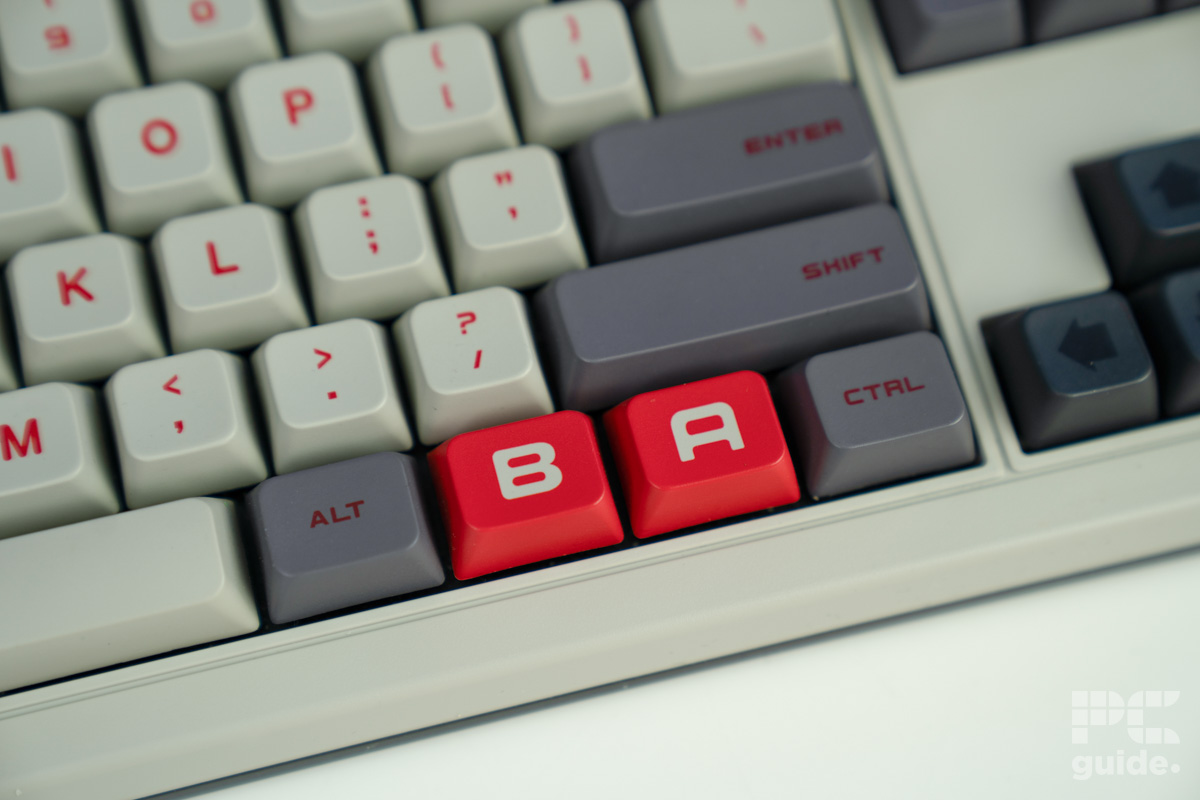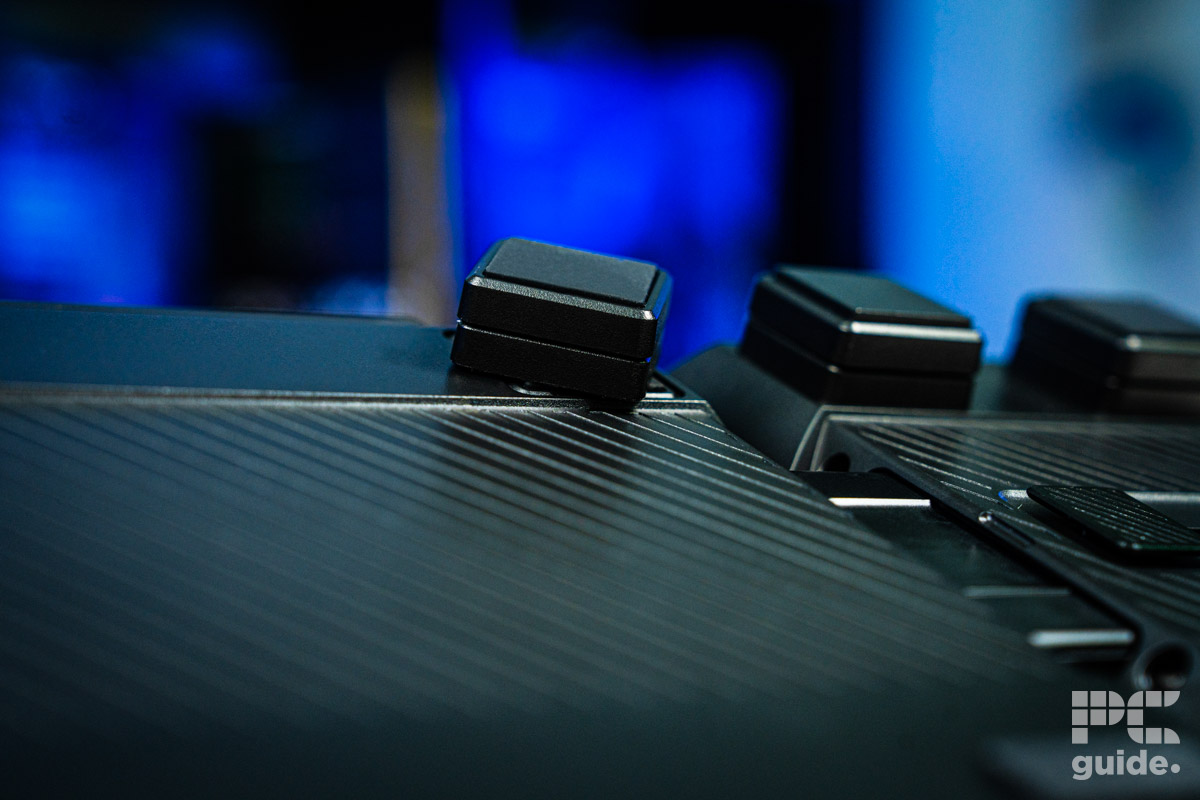Best Quiet Keyboard in 2025

Table of Contents
Keyboards come in different sizes with varying switches, keycaps, and features. Mechanical keyboards are preferred by gamers due to their low latency and high level of customization. However, depending on the switches, the keyboard could have a nice, damp, or loud clicky sound.
Besides that, the padding is also a crucial factor when it comes to the overall noise made by the keyboard while gaming or typing. The quietest keyboards out there feature scissor switches, which have the feel of typing on a laptop. They have a low actuation force, and there are also gaming keyboards that feature these switches.
Prime Day may have closed its doors, but that hasn't stopped great deals from landing on the web's biggest online retailer. Here are all the best last chance savings from this year's Prime event.
- Sapphire Pulse AMD Radeon™ RX 9070 XT Was $779 Now $719
- AMD Ryzen 7 7800X3D Processor Was $449 Now $341
- Skytech King 95 Ryzen 7 9800X3D gaming PC Was $2,899 Now $2,599
- LG 77-Inch Class OLED C5 TV Was $3,696 Now $2,996
- AOC Laptop Computer 16GB RAM 512GB SSD Was $360.99 Now $306.84
- Lexar 2TB NM1090 w/HeatSink SSD Was $281.97 Now $214.98
- Apple Watch Series 10 GPS+ Smartwatch Was $499.99 Now $379.99
- AMD Ryzen 9 5950X processor Was $3199.99 Now $279.99
- Garmin vívoactive 5 Smartwatch Was $299.99 Now $190
*Prices and savings subject to change. Click through to get the current prices.
That being said, you can easily get lost in the world of keyboards, switches, and customization, and to make your journey easier, we've selected a handful of keyboards that we've reviewed and some unreviewed options with a low noise output. You'll find options for gaming and work, and we also made sure to include options for those who are operating on a strict spending limit.
Products at a glance
-
Best quiet keyboard overall
Logitech MX Keys S
- Form Factor: Full size
- Key switches: Scissor
- Keycaps: ABS plastic
- Connectivity: USB-C
- Dimensions: 16.94 x 5.18 x 0.81 inches
- Weight: 810 g
-
Best mid-range
be quiet! Light Mount
- Form factor: Full size
- Key switches: be quiet! Silent Linear/Tactile
- Keycaps: PBT double-shot
- Connectivity: USB 3.2 Gen 2 Type-C
- Dimensions: 461x132x44mm
- Weight: 910g
-
Best TKL
8BitDo Retro Mechanical Keyboard
- Form factor: TKL – 87keys
- Key switches: Kailh Box White Switches V2
- Keycaps: Dye-sublimation PBT keycaps with MDA-like height
- Connectivity: Wireless 2.4G, Bluetooth, Wired
- Dimensions: Keyboard: 376.6×169.6×46.8mm
- Weight: 1050g
-
Best high-end
be quiet! Dark Mount
- Form factor: Full size
- Key switches: be quiet! Silent Linear/Tactile
- Keycaps: PBT double-shot
- Connectivity: USB 3.2 Gen 2 Type-C
- Dimensions (LxWxH): 456x174x52mm (full)/366x165x29 (standalone)
- Weight: 1342g (full)/988g (standalone)
-
Best budget
CHERRY Stream Keyboard
- Form Factor: Full size
- Key Switches: SX Scissors
- Keycaps: ABS
- Connectivity: USB-A, 2.4 Ghz
- Dimensions: 18.23 x 6.42 x 0.71 inches
- Weight: 907g
How we picked
The keyboards we selected went through a rigorous testing process in our testing lab. This gives us the complete breakdown of their capabilities, and we can select options with the best output. Besides that, we also factor in the form factor, price, switches, keycaps, software, and other aspects.
If you're interested in learning how we test keyboards for our keyboard reviews, we've got you covered.
Our top picks

- Form Factor: Full size
- Key switches: Scissor
- Keycaps: ABS plastic
- Connectivity: USB-C
- Dimensions: 16.94 x 5.18 x 0.81 inches
- Weight: 810 g
- Great build quality
- Low typing noise
- Comfortable angle for typing
- Not the best latency for gaming
- A bit heavy to carry around
If you're looking for the best quiet keyboard, we recommend you check out the Logitech MX Keys S. This is an excellent keyboard for typing, as it features scissor switches and a low-profile design with a decent angle, which shouldn't strain your wrists.
A neat aspect of this board is that you can pair it with up to three devices and switch between them seamlessly with the press of three buttons located on top of the insert, home, and page up keys, respectively.
This functionality should help boost productivity because if you've got a multi-device setup, you can quickly switch to continue your work, without having to fiddle with the settings.
It also features dual connectivity, and you can use it with a wire or connect it wirelessly via Bluetooth. The accompanying cable is 1m, so you should be able to easily route it to wherever you want on your setup.
A single charge of this keyboard can last up to 10 days or 5 months with the backlight turned off. This is amazing as you can easily take it with you if you're traveling and won't have to worry about running out of juice in the middle of work.
There is only one light setting for the keyboard, and it doesn't have any RGB, but the lighting is uniform and doesn't overpower or bleed through, making working in a dim environment a pleasant experience.
Overall, this is an excellent keyboard, and my personal experience with this keyboard was great and I saw a significant improvement in my typing speed, and the best of all, it was very quiet, delivering on the reputation of scissor switches.

- Form factor: Full size
- Key switches: be quiet! Silent Linear/Tactile
- Keycaps: PBT double-shot
- Connectivity: USB 3.2 Gen 2 Type-C
- Dimensions: 461x132x44mm
- Weight: 910g
- Top-notch build quality and materials
- Silent useability and well-damped design
- Great switches that are compatible with other MX options
- Plenty of functions built in already
- Software has a web version, and the app offers lots of control already
- Quite expensive for a full-size wired option
- Lacks wireless connectivity
- RGB bar is quite disjointed
If you're looking for the best quiet keyboard that offers excellent performance and value for money, check out the be quiet! Light Mount.
While be quiet! might be new in the peripheral market, but it started off with a bang with its mount keyboards, and this is the more affordable option out of the two. However, that doesn't mean that it skips out on any features or functionalities.
In our be quiet! Light Mount review, we were thoroughly impressed by the build quality, sound level, features, and the performance this keyboard showcased. For starters, this keyboard has silent linear or tactile switches and is hot swappable, meaning you can swap them with compatible 5-pin MX switches and customize it in any way you want.
The dampening in this keyboard is excellent, as there are three layers. The first layer consists of foam between the switches and the PCB, another layer under the PCB, and finally, there is a thick silicon padding at the base, filling out the deadspace, and this leads to low-sounding keystrokes and one of the quietest gaming keyboards out there.
he be quiet! Light Mount is an impressively built mechanical keyboard, marking the company's first entry into peripherals. Coming in swinging, it offers a high-quality design and build with silence in mind.
PC Guide
When we checked the noise level from 10cm away, it was around 35dB on average and peaked at 61dB. This is very quiet, and besides that, the stabilization is great with this keyboard as you can easily press down the spacebar from anywhere, and it'll go down without any wobbling or rattling.
When it comes to customization, there are 5 macro keys on the left with volume know on the top left with a mute button in the middle of it. Using the IO Center Software, you can easily control the lighting and the preset options also do a great job.
You can bind keys to perform various actions easily, and the overall experience of using this software was great, even though it is new, and was decked out with plenty of features. Overall, the Light Mount is an excellent keyboard. Not only is it quiet, but it is certainly one of the best keyboards for gaming as well.

- Form factor: TKL – 87keys
- Key switches: Kailh Box White Switches V2
- Keycaps: Dye-sublimation PBT keycaps with MDA-like height
- Connectivity: Wireless 2.4G, Bluetooth, Wired
- Dimensions: Keyboard: 376.6×169.6×46.8mm
- Weight: 1050g
- Support for wired, 2.4GHz, and Bluetooth connectivity
- Under $100 price tag
- Solid build quality and design
- Great sounding typing experience
- Plenty of customization options for keys and additional controller
- No adjustable feet to change the angle
- Extra buttons are large, and it takes time to get used to them
- No media keys
Nowadays, many prefer to opt for a smaller keyboard, whether it be 65% or TKL; however, if you're looking for a quiet keyboard of the latter variant, we recommend giving the 8Bitdo Retro mechanical keyboard a shot.
When we tested this keyboard for our 8Bitdo Retro mechanical keyboard review, it displayed exceptional performance, earning it a 5/5 rating from us. This gaming keyboard has 87 keys, features a nostalgic NES design, and comes with decent add-ons.
In the top left, you'll find two knobs, which you can use to switch the mode and control the volume, respectively. Besides that, there are three buttons that you can use for pairing, fast key mapping, and changing profiles.
The 8BitDO Retro is one of those rare cases where style meets substance. This is an excellent keyboard in its own right, but delivers the ultimate in nostalgia for NES fans. It sounds and feels great to use, and has a whole host of add-ons and accessories to expand the board with.
PC Guide
You also get four 3.5mm ports, which you can use to connect various add-ons. It comes with a dual-plate button with large A and B buttons, and you can program them to perform any action you want.
Regarding the typing experience and the sound, the Kalith box white switches provided a low and in-depth sound, which was pleasant for the ears, and the dye-sub PBT keycaps gave a great feel.
While there are quieter keyboards out there, this certainly makes the list, and there was little that we didn't like about it. That being said, the 75% layout and large keys might need some time to get used to, but we had a blast using this keyboard, and the noise shouldn't annoy anyone working next to you.

- Form factor: Full size
- Key switches: be quiet! Silent Linear/Tactile
- Keycaps: PBT double-shot
- Connectivity: USB 3.2 Gen 2 Type-C
- Dimensions (LxWxH): 456x174x52mm (full)/366x165x29 (standalone)
- Weight: 1342g (full)/988g (standalone)
- Sturdy and outstanding build quality
- Innovative and featureful addition of media dock and numpad
- Quiet and strong-performing switches and layering
- Impressive software, which has a web interface too
- Hot swappable and compatible switches and keycaps
- Quite an expensive investment compared to standard keyboards
- Some details on the casing are hard to read, maybe too subtle
- Lack of wireless connectivity
If you're not bound by your budget and want a high-end, quiet keyboard, we strongly recommend the be quiet! Dark Mount. This is the second keyboard released by be quiet! after its venture into the peripheral market, and is also the second board to get a 5/5 rating from us.
In our be quiet! Dark Mount review, there was little to nothing that we didn't like about this keyboard, and the design and functionality of this board covered almost everything, making it a solid contender for the only keyboard you'll ever need.
This keyboard sports either the silent linear (orange) or tactile (black) switches and has the same three layers of padding to dampen the sound. One layer of foam between the PCB and switches, one layer of foam beneath the PCB, and to top it off, there is a thick silicone padding in the base, which fills it out.
This gives it a nice and low typing sound, and compared to keyboards like the Corsair K70, it is leagues quieter. The actuation force of the linear switches is only 45g, and the switches and stabilizers being pre-lubbed offer a very smooth and consistent typing experience.
The be quiet! Dark Mount does make for an excellent mechanical keyboard. Cutting down the annoying clicks or harsh tones brings some silence to the board. It already provides a great deal of quality and innovation, likely thanks to Mountain's expertise.
PC Guide
A great design element of this keyboard is that the numpad features a Stream Deck but is detachable. You can connect it on the left or right side, depending on your preference, or remove it completely after you're done with work and are about to start gaming.
On top of that, there is the media deck, which you can connect on the top via a USB-C male connector and has a display that can show information such as brightness, a volume roller, and media keys. In addition, it also features magnetic stackable feet that you can use to adjust the angle of the keyboard.
Overall, this is an exceptional keyboard from its design and features to its aesthetics and performance. It is quiet and delivers everything to keep you productive and at the top of your game.

- Form Factor: Full size
- Key Switches: SX Scissors
- Keycaps: ABS
- Connectivity: USB-A, 2.4 Ghz
- Dimensions: 18.23 x 6.42 x 0.71 inches
- Weight: 907g
- It has a very low price tag
- Scissor switches make for a comfortable typing experience
- It doesn't make a lot of noise
- It has no backlight
- It takes up a lot of space
If you don't have or don't want to spend a huge amount of money on a quiet keyboard, we recommend you check out the Cherry Stream keyboard. This is another keyboard featuring scissor keys with ABS keycaps, meaning it shouldn't make much noise, but the legend might wear off over time with use.
It is a barebones keyboard with no backlight or fancy features, but it gets the job done. It has a total key travel of 2.8mm, which is pretty low, and you should be able to easily press down to register any key without much force.
There are also a handful of special keys with specific functions. You get a browser, an e-mail program, next track, PC lock, play/Pause, calculator, mute/unmute, volume up, volume down, and last track buttons.
These keys should help move around and get the job done quicker, all the while making minimal noise. Overall, this is an excellent keyboard that comes at a very affordable price point.
Why you can trust us
Here at PC Guide, we have a thorough testing process for every product we recommend, whether they are keyboard or a power supply unit. But most of all, we believe in maintaining high standards of testing and reviewing it, and showcasing the complete picture, including the good and bad, free from bias.
Sponsorships do not impact our recommendations, and it all ultimately boils down to how the product performs, and we rate it accordingly. How we select and review products is also clear, and in the light of providing the utmost clarity, we let it be known if there are unreviewed products, in case there are options that we haven't reviewed yet but know that perform well.
How to choose the best quiet keyboard
When it comes to choosing the best quiet keyboard, many factors come into play, but keeping in mind the following should help you make an informed decision.
Budget
The most important aspect to consider before making any decision is to filter the available options based on your budget. If you've got $50 to spend, it makes no sense to look at options with a $100 price tag.
So, first apply the price filter and then look at the reviews and ratings and select the one that offers the best performance and value for money.
Switches
Switches make a huge impact on how the keyboard sounds, and depending on the switch type, it can be loud or quiet. There are three main types of switches, but each brand has come up with its own variation of the same switches. We'll also include scissor switches.
Red switches
These switches are linear and lack tactile feedback. This means that they are smooth to use, but you won't feel a bump to let you know that the key has been pressed. These switches are preferred by gamers as the actuation point can be customized.
Blue switches
These are the clicky switches that you might've heard in some streams. These switches are loud and have a distinct feedback. For professional settings, a keyboard with blue switches isn't preferred.
Brown switches
Brown switches are a hybrid between blue and red switches. They provide a subtle click, not as loud as blue switches, but aren't linear, meaning you'll feel that bump that lets you know the key has been pressed. Keyboards with this switch are a sweet spot for gaming and work.
Scissor switches
Scissor switches have a scissor-like mechanism and a low-profile design, which gives them a low actuation force and a more stable feel. Since the keys are low and due to the mechanism, they don't make a lot of noise and are excellent for productivity. These switches are commonly found in laptops, so if you liked typing on a laptop, going for a keyboard with scissor switches might be the option for you.
Size
Keyboards come in different sizes. You have the option of a full-size keyboard, TKL, which lacks the numpad, 65%, 75%, 96%, and more. So, depending on the space you have on your desk or your personal preference, you can choose any size.
That being said, generally, for productivity, full-sized keyboards offer the complete layout, and more buttons mean that more keys can be programmed for games or work. Ultimately, you get used to any keyboard you get, and whichever size you get boils down to preference.
What is the quietest keyboard switch?
Scissor or “silent” switches are the quietest out of all the variants available. That being said, if you've got a “loud” keyboard but the switches a hot swappable, you can order compatible silent switches and replace them, making your keyboard quiet.
Is a silent keyboard better?
Whether a silent keyboard is better depends on your use case and setting. For example, if you're working in a corporate office with other workers close to you, then a silent keyboard is better as it won't disturb others, and going for a clicky keyboard isn't recommended.
However, if you play games in your room and noise isn't an issue, you can go for a brown or blue switch keyboard, but it depends on your preference.
Are red switches the quietest?
Red switches are some of the quietest switches, but the silent variants are even quieter, and the keyboard padding also matters in determining how much noise it'll make.
Verdict
In 2025, the Logitech MX Keys S is the best quiet keyboard that you can get, as it features scissor switches with spherical design keycaps that make for a comfortable and fast typing experience while making little noise. In addition, it also has decent elevation, which shouldn't put unnecessary strain on your wrists; however, this isn't a keyboard for gaming.
If you want a keyboard for gaming, we'd recommend the be quiet! Light or Dark Mount, depending on your budget, or any keyboard with silent switches.
Latest reviews
-
Corsair K70 PRO RGB
- Form factor: Full layout
- Key switches: CORSAIR OPX optical-mechanical
- Keycaps: PBT Double-shot Pro
- Connectivity: Wired
- Dimensions: 445x166x40mm
- Weight: ~1660g
-
AKKO MOD007B Tokyo
- Form factor: 75%
- Key switches: Akko Cream Yellow Magnetic
- Keycaps: Dye-Sublimation PBT
- Connectivity: Bluetooth 5.0, 2.4GHz, Wired Type-C
- Dimensions: 333x147x32mm
- Weight: ~1kg
-
Corsair K65 Pro Mini
- Form factor: 65%
- Key switches: CORSAIR OPX optical
- Keycaps: PBT Double-Shot
- Connectivity: Wired
- Dimensions: 315x105x35mm
- Weight: 599g
-
Razer Blackwidow V3 Mini
- Form factor: 65%
- Key switches: Razer Green Mechanical
- Keycaps: Doubleshot ABS
- Connectivity: 2.4GHz, BT, USB-C
- Dimensions: 320x130x41mm
- Weight: 700g
-
ROG Falchion ACE HFX
- Form factor: 65%
- Key switches: ROG HFX Magnetic
- Keycaps: PBT Doubleshot
- Connectivity: USB
- Dimensions: 315x115x35mm
- Weight: 643g
-
Akko 3068B Plus Blue on White
- Form factor: 65%
- Key switches: Akko CS Jelly (Pink/Purple/Black)
- Keycaps: Dye-Sub PBT OEM Profile
- Connectivity: 2.4GHz/BT/USB
- Dimensions: 316x107x39mm
- Weight: ~700g
-
SteelSeries Apex 9 TKL
- Form factor: TKL
- Key switches: OptiPoint optical
- Keycaps: Double Shot PBT
- Connectivity: USB-C
- Dimensions: 355x128x42mm
- Weight: 635g
-
ASUS ROG Claymore II
- Form factor: 100%/TKL 80%
- Key switches: RX Red and RX Blue switches
- Keycaps: PBT keycap
- Connectivity: Wired and 2.4GHz
- Dimensions: 462x155x39 mm
- Weight: ~1156g