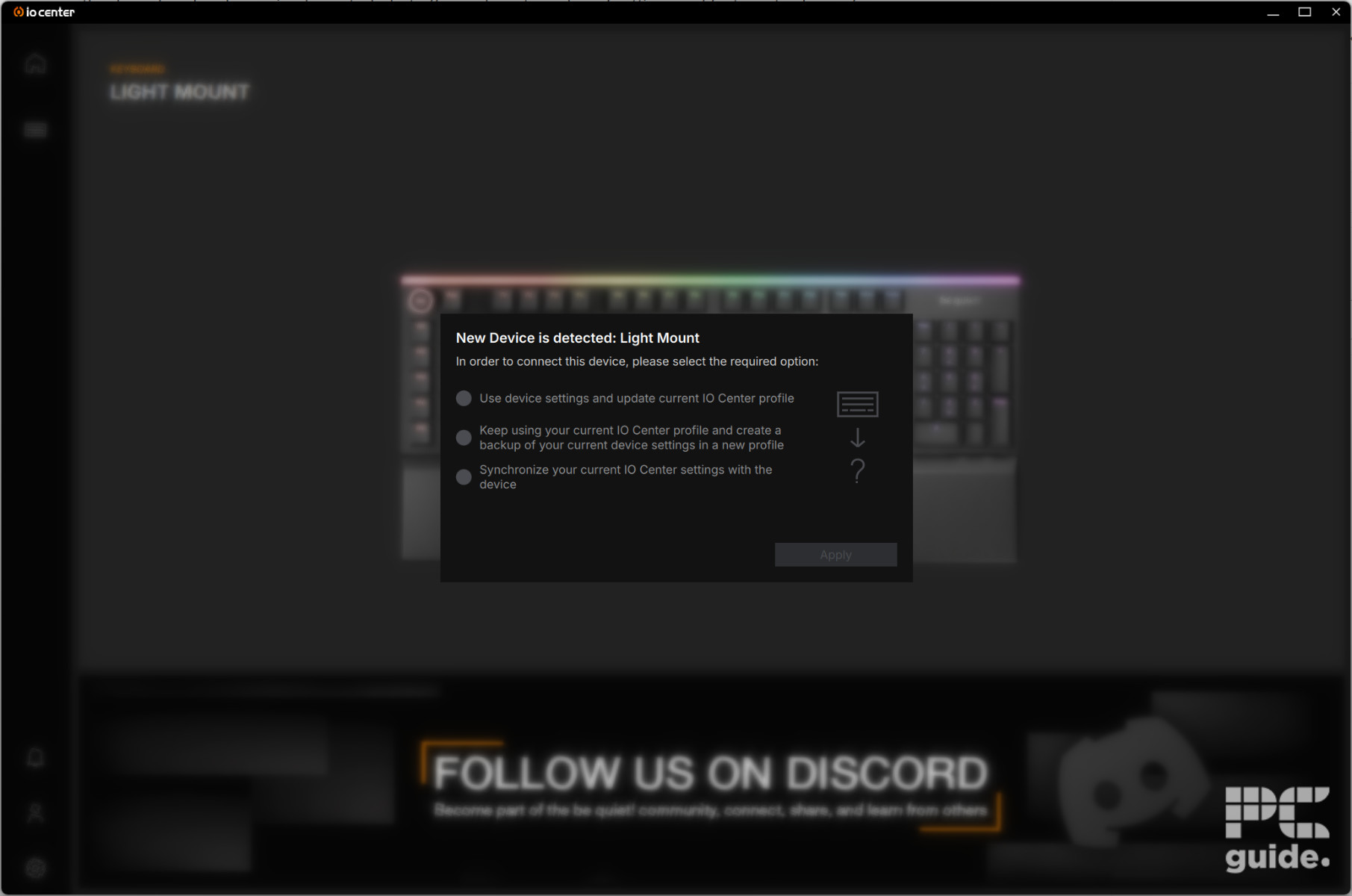be quiet! Light Mount review: silence and quality for a premium

Table of Contents
As a new entry into the market, be quiet! has released a new set of keyboards and is venturing into peripherals. With the target of silencing the rest of your PC experience, the peripherals were the next target. With the expertise and knowledge from the acquisition of Mountain, there’s already a good baseline of technology to utilize. Starting with a range of top gaming keyboards, I take a closer look at what they have to offer.
This time around, I’m getting hands-on with the be quiet! Light Mount is the lower-tier quiet keyboard to start its journey into the fray, followed by a range of mice further down the road. With a mechanical design, there is a promise of silence and a great gaming or typing experience, with a choice of two switches.
Not quite the wireless option and a full-size keyboard, it puts itself in a specific category of users. But this could be a great start, as I’ve already found it to be a great device to enjoy. After running the keyboard for weeks of tests, I’ve gathered my thoughts and experience into this Light Mount review.

- Form factor: Full size
- Key switches: be quiet! Silent Linear/Tactile
- Keycaps: PBT double-shot
- Connectivity: USB 3.2 Gen 2 Type-C
- Dimensions: 461x132x44mm
- Weight: 910g
The be quiet! Light Mount is an impressively built mechanical keyboard, marking the company’s first entry into peripherals. Coming in swinging, it offers a high-quality design and build with silence in mind. Adding an impressive amount of structure and damping to the chassis, it provides an excellent option for both performance and quiet typing.
However, it does come at a relatively high cost, reaching a premium price compared to what’s already available. Although it has its niche, it does provide a decent option. Just without a wireless option and full size, it can be quite the space hog. But if you do go for it, it’s already a surprisingly well-versed keyboard with excellent software support.
- Top-notch build quality and materials
- Silent useability and well-damped design
- Great switches that are compatible with other MX options
- Plenty of functions built in already
- Software has a web version, and the app offers lots of control already
- Quite expensive for a full-size wired option
- Lacks wireless connectivity
- RGB bar is quite disjointed
Design and features
Compared to the Dark Mount counterpart, the be quiet! Light Mount is a lot more basic full-size keyboard. It sticks to the basics and without all the extra additions, although there are a couple of extras on top and plenty of customization to take advantage of as well.
In its design, it has a black brushed aluminum plate at the top underneath all the keys. That gives it a sleek and clean look, with just a few additions on top of that. It places a slightly glossy logo above the numpad and the lock icons above the arrow keys. Both of these are harder to see, especially when it’s dark and the RGB is flashing around, which is not ideal, especially when trying to determine if Caps Lock or Num Lock is currently on, although that might be just when learning where everything is.
Even with that metal body, it’s underneath where the damping happens, well, a majority of it. With three layers of sound absorption, it provides plenty of silence and ensures it does so. It puts ions in these layers of foam between the switches and PCB, another under the PCB, and finally another at the bottom of the housing, filling it all in. That removes all the dead space inside and cuts down any echoes and mutes its sounds.
That aim also starts at the top, with the custom be quiet! switches are placed into the PCB. Compatible with 5-pin MX style one and hot swappable, it features either Silent Linear (Orange) or Silent Tactile (Black) switches that keep things quiet too. With those and stabilizers pre-lubricated, it offers a smoother and quieter experience, with even the larger keys getting some extra foam inside to deaden their sound.
As for the keys themselves, the keycaps are made with a more standard double-shot PBT setup with translucent legends. Filling out the board with stabilizations across the big keys, too. It also adds a few extra keys from the standard 100% layout, including a column of 5 programmable macro keys that can create some decent shortcuts. As well as a very chunk volume knob at the toib with a mute button in the center.
Each of the standard keys is also being individually lit from underneath, which can be controlled. Still, there’s plenty more RGB to enjoy around the board, too. The top edge features a rather drastic diffuser that spans the entire edge and can be lit up, with two smaller ones on the side, slightly more hidden.
Underneath, it’s also a lot simpler and in terms of connections (as that is just handled by the USB-C to A cable provided). It has an aligned pattern of plastic across the bottom, simplifying the feet and sticking to a more basic tiered design with two available angles. At the front, you have rubber stoppers to keep it in place, where you can also attach the included magnetic wrist rest, which is held in place with magnets.
Pricing
The keyboard comes in with a rather solid pricing that sits high with the more premium options out there. Considering it’s a full-size 100% and only wired, it might be quite a detriment for many users out there, as be quiet! says, the MSRP for the Light Mount is $169.90/£169.90/€169.90.
It’s likely not unjustified, considering the materials used inside it and the custom solutions it has embedded inside, as well as reaching that goal of being so extremely quiet. It’s at the same level as the Corsair K70 Pro I also reviewed or the Razer Blackwidow V3 Mini, so it has some fierce competition at the price. Although definitely on another level compared to the 8BitDO Retro, which offers fairly similar features for a lot less, minus the silence.
Performance
Getting to use the keyboard, the noise dampening is really obvious, and it’s quite the contrast when switching over from the usual mechanical keyboard I was using. That being either the Corsair K70 at home or the 8Bitdo Retro in the office, both of which are certainly louder.
It almost feels surreal, as if I were using a membrane keyboard, given how silent it is. However, the mechanical switches and PBT caps provide a much better experience, offering plenty of satisfaction for typing and gaming. Helped by the fact that the linear design only needs 45g of force to push, and it’s a lot easier compared to the few tactile options I tried hot-swapping in from the review pack.
Although I must admit the macros on the left throw me off constantly. Even though I can touch type, I have mainly stopped using the markers on f and j to position my fingers, so when using the Light Mount, I was constantly pressing the macro keys or the caps lock button. That results in stopping my videos or muting my mic (which I soon unbound from the M keys) or leading to shouting jibberish.

After some time, it does improve once you get used to it, offering a very quiet typing experience that doesn’t produce an echo or an unpleasant metallic clanging. It’s in fact quite a stark contrast when I briefly changed over to compare the two.
Below is a snippet of typing on the Light Mount, recorded with an XLR microphone just 5cm above, so more of a snippet of its sound and not how you’ll actually hear it, as that’s rather close.
As a comparison, here is the Corsair K70 RGB Rapidfire at the same microphone distance and settings.
I also used my phone as a decibel counter, not calibrated, but used as a comparison between the keyboards. Placed 10cm away, the Light Mount averaged around 35dB and peaked at 61dB, and that was on the mute button, which is not silenced in comparison to the standard switches. While the K70 averaged 44dB and peaked at 68dB, considering decibels are exponential, it’s quite a big difference.
The keyboard also has strong stabilization on the large keys. Especially on the edges of the space bar, pushing it down actually presses the key down without much pressure, and not just wobbling it around. As for the volume dial, it’s very satisfying to use, with each adjustment in turning having a distinct level. The mute on top has a very strong click and a slightly sharper sound compared to the rest of the board.
As for the feet setup, it’s a lot simpler and easier compared to the magnets in the Dark Mount, and less likely to fall off. Providing a decent angle to type on, even with the wrist rest, which is a bit too thin for my own liking.
As for the RGB, it certainly works well under the keycaps, shining through the translucent parts and lighting up the keys. But also giving a pleasant underlight without being too harsh. However, the light bar at the top of the board is a bit too jarring in comparison to the rest of the implementation, even though it’s diffused, it still stands out and would be better suited to be embedded on the underside a bit more.
Software
Not only has be quiet! released a few products to choose from, but also software for its control. The IO Center software is already surprisingly well fleshed out, with the ability to control and customize so much of the keyboard, even as an early edition, it promises more in the future, too.
Even so, I could already control the illumination to a great effect. With the pre-programmed selection of effects fairly copious, that can be changed to a significant amount, with the range of colors to choose from or set up yourself, along with changing the brightness and speed of the effects. However, you can also add in custom options to personalize each layer separately to your own choice, or use dynamic lighting to react to other apps.
Then there is the key binding where you can change each individual key to anything you wish, even if that means replacing each of the letters with macros and the sorts. Which you can record onto any of the keys you want, or do so onto the function layer, which is surprisingly included in the full-size board, something that’s usually reserved for smaller formats.
There is, of course, the product settings too, you can choose from, with the option to customize the game mode and which of the features to turn off when it is activated. It’s also where to find the updates for the firmware, allowing you to make sure its all running as well as it should.
However, you don’t have to install the app to get access to all this, minus the ability to change profiles, that is. With the IO Center web version, as long as you have a Chromium-based browser, you’re operating system won’t matter, or you can change it wherever you are. Saving you precious computing resources or disk space gives it a great benefit overall.

- Form factor: Full size
- Key switches: be quiet! Silent Linear/Tactile
- Keycaps: PBT double-shot
- Connectivity: USB 3.2 Gen 2 Type-C
- Dimensions: 461x132x44mm
- Weight: 910g
Conclusion
Overall, the be quiet! Light Mount is a great pick for a silent mechanical keyboard. Cutting back on the cost and features over its big brother, it offers great-sounding mechanical performance. Don’t get me wrong, it’s still an expensive keyboard, but not over the top, and with the build quality and features, it might just be worth the price for the performance.