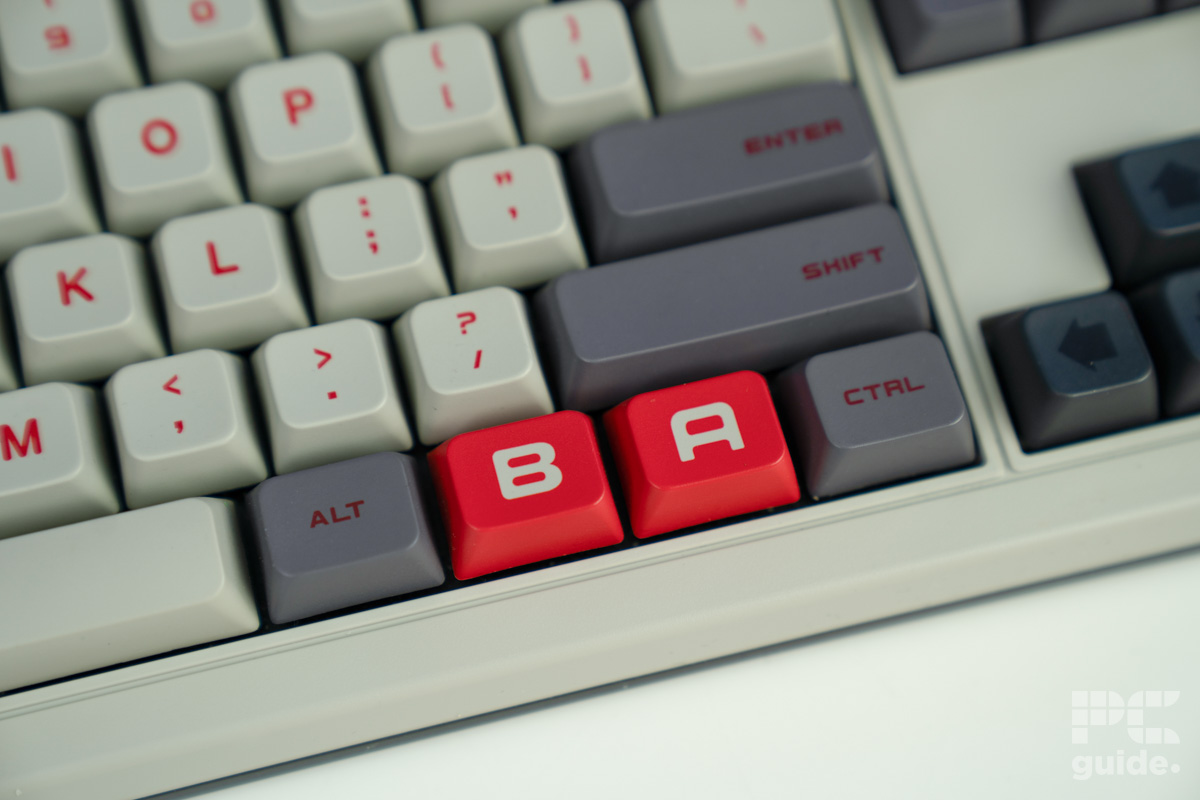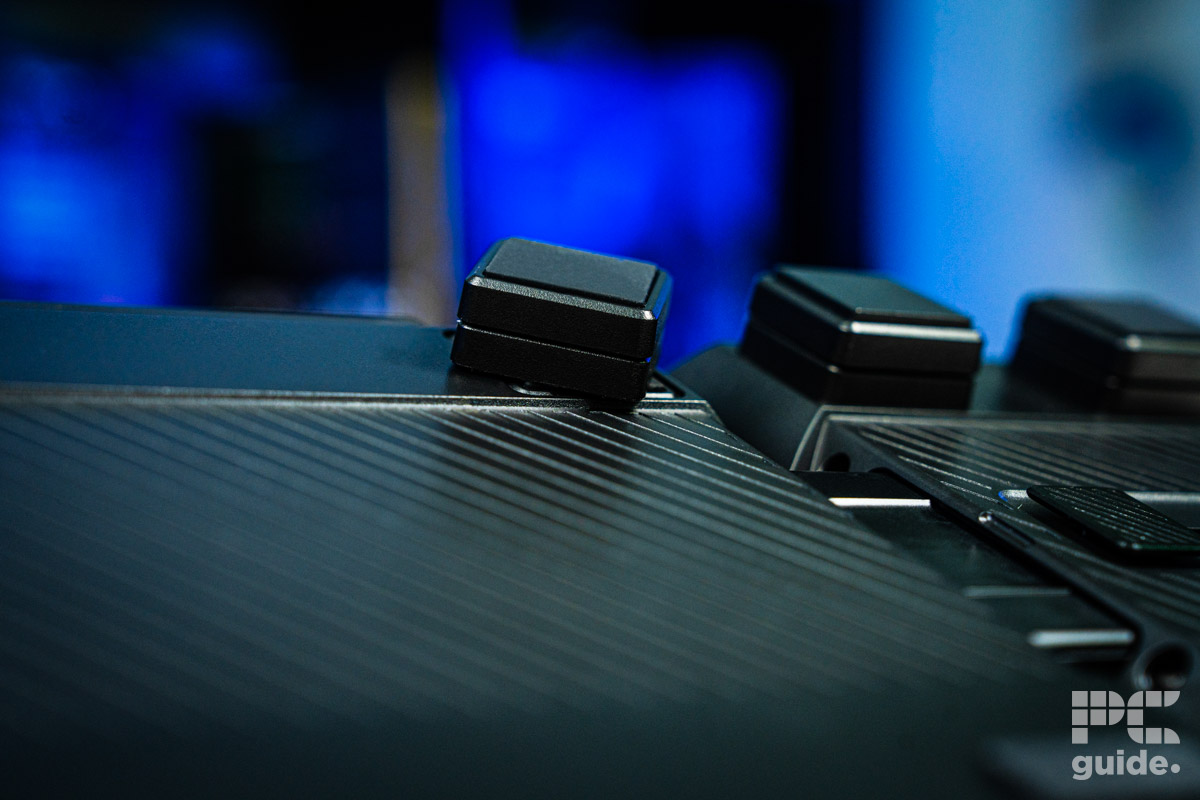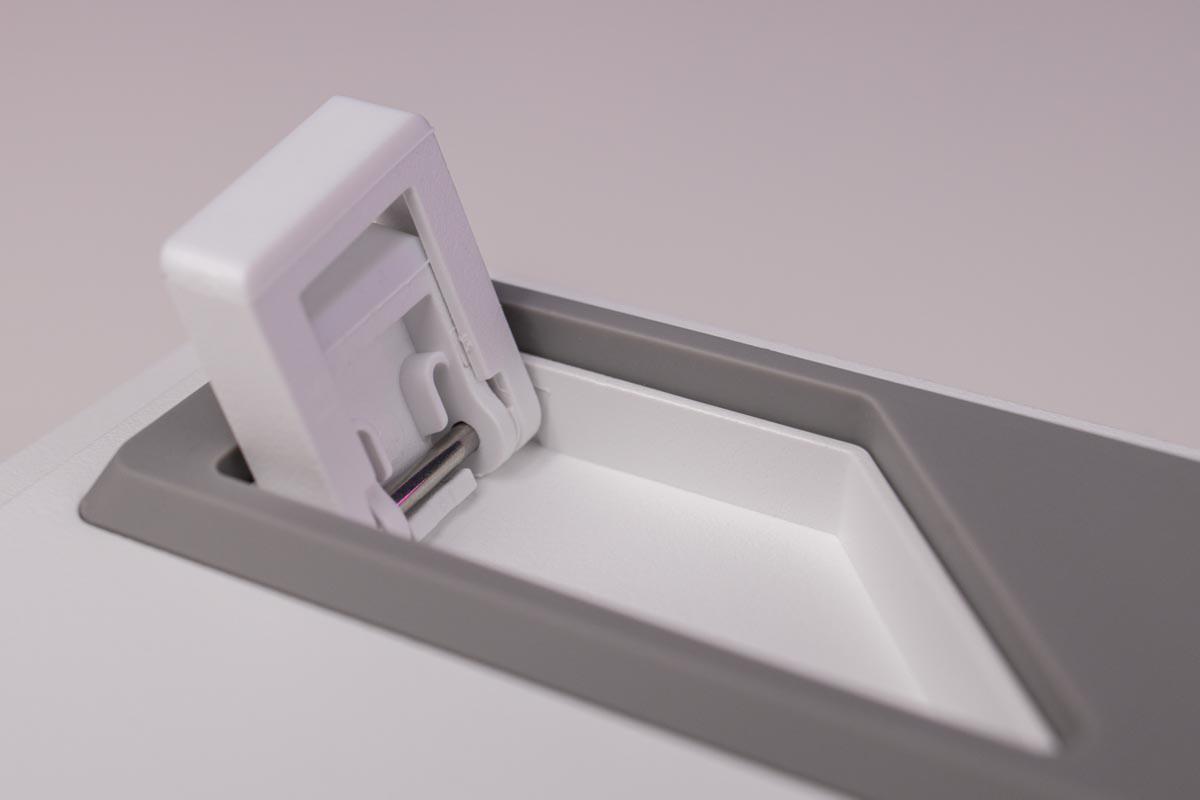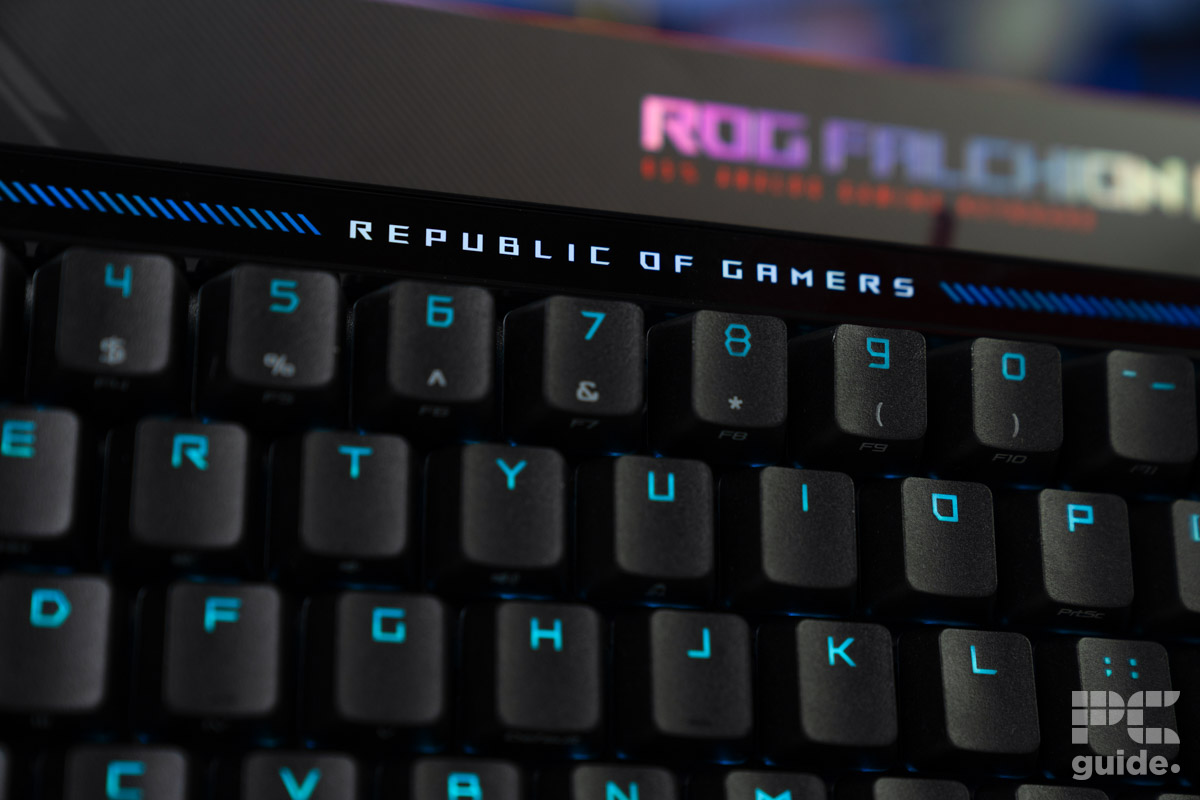Best mechanical keyboards in 2025 – our top tested picks for gaming and typing

Table of Contents
If you've ever used a mechanical keyboard before, then you know that there is nothing else like it. The satisfying and consistent feel, along with the reliable performance of the switches, makes them ideal for gaming and typing. If you haven't used one before, then you are missing out, and that’s why we’ve picked out some of the best mechanical keyboards we’ve tested and reviewed.
There are plenty of considerations when choosing a keyboard, ranging from 60% size up to full-size gaming keyboards. With a wide selection of options, there will be something to suit your needs with plenty of features and manufacturers to consider as well.
Whether you're shopping for your first mechanical keyboard or are looking to add to a collection, below you'll find our reviews of the best mechanical keyboards along with a short guide about mechanical keyboard switches. That way, you’ll have a grasp of understanding why we like these boards and what the different switches have to offer.
Best Mechanical keyboards: At a glance
-
Best mechanical keyboard
8Bitdo Retro Mechanical Keyboard
- Form factor: TKL – 87keys
- Key switches: Kailh Box White Switches V2
- Keycaps: Dye-sublimation PBT keycaps with MDA-like height
- Connectivity: Wireless 2.4G, Bluetooth, Wired
- Dimensions: Keyboard: 376.6×169.6×46.8mm
- Weight: 1050g
-
Best runner up mechanical keyboard
be quiet! Dark Mount
- Form factor: Full size
- Key switches: be quiet! Silent Linear/Tactile
- Keycaps: PBT double-shot
- Connectivity: USB 3.2 Gen 2 Type-C
- Dimensions (LxWxH): 456x174x52mm (full)/366x165x29 (standalone)
- Weight: 1342g (full)/988g (standalone)
-
Best full-size mechanical keyboard
Corsair K70 PRO RGB
- Form factor: Full layout
- Key switches: CORSAIR OPX optical-mechanical
- Keycaps: PBT Double-shot Pro
- Connectivity: Wired
- Dimensions: 445x166x40mm
- Weight: ~1660g
-
Best 65% mechanical keyboard
Razer Blackwidow V3 Mini
- Form factor: 65%
- Key switches: Razer Green Mechanical
- Keycaps: Doubleshot ABS
- Connectivity: 2.4GHz, BT, USB-C
- Dimensions: 320x130x41mm
- Weight: 700g
-
Best quiet mechanical keyboard
be quiet! Light Mount
- Form factor: Full size
- Key switches: be quiet! Silent Linear/Tactile
- Keycaps: PBT double-shot
- Connectivity: USB 3.2 Gen 2 Type-C
- Dimensions: 461x132x44mm
- Weight: 910g
-
Best 75% mechanical keyboard
AKKO MOD007B Tokyo
- Form factor: 75%
- Key switches: Akko Cream Yellow Magnetic
- Keycaps: Dye-Sublimation PBT
- Connectivity: Bluetooth 5.0, 2.4GHz, Wired Type-C
- Dimensions: 333x147x32mm
- Weight: ~1kg
-
Best magnetic switch mechanical keyboard
ROG Falchion ACE HFX
- Form factor: 65%
- Key switches: ROG HFX Magnetic
- Keycaps: PBT Doubleshot
- Connectivity: USB
- Dimensions: 315x115x35mm
- Weight: 643g
How we chose the best mechanical keyboards
We’ve gathered up some of the top mechanical keyboards that we have tested and reviewed. Putting them through our testing lab, we can ensure their quality and performance, making sure we only recommend the best from the lot, or at least the ones we’ve been able to get our hands on.
Combined with looking at further reviews and perceptions, we can be sure to provide the best picks for the job. So here are the more in-depth looks at each of these keyboards.
Best mechanical keyboards: our reviewed picks

- Form factor: TKL – 87keys
- Key switches: Kailh Box White Switches V2
- Keycaps: Dye-sublimation PBT keycaps with MDA-like height
- Connectivity: Wireless 2.4G, Bluetooth, Wired
- Dimensions: Keyboard: 376.6×169.6×46.8mm
- Weight: 1050g
- Versatile connectivity options
- Relatively inexpensive for the quality and features
- Excellent build quality and typing feel
- A lot of customization and expansion possibilities
- No adjustable foot angles
- Lacking media keys and slightly larger buttons take getting used to used to
If you grew up with the NES and love retro-inspired gear, the 8Bitdo Retro Mechanical Keyboard is likely to hit all the right notes. This tenkeyless (TKL) keyboard features 87 keys and a nostalgic design that blends vintage charm with modern functionality.
In our review, we gave the 8Bitdo Retro Mechanical Keyboard a perfect 5/5 rating, thanks to its impressive performance, thoughtful add-ons, and included accessories. It uses Kailh Box White V2 switches, offering a responsive typing experience with a travel range from 0.3mm to 3.6mm.
Connectivity is flexible: you can use Bluetooth, a 2.4GHz wireless dongle, or plug in via USB-C for a wired setup. On the top left, you'll find two functional knobs, one lets you toggle between Bluetooth and 2.4GHz modes, while the other controls volume.
The 8BitDO Retro is one of those rare cases where style meets substance. This is an excellent keyboard in its own right, but delivers the ultimate in nostalgia for NES fans. It sounds and feels great to use, and has a whole host of add-ons and accessories to expand the board with. What's more, it comes in at under $100, which is exceptional value for money considering the build quality and connectivity options.
PC Guide
The keyboard also includes four 3.5mm ports, allowing you to connect a range of accessories like joysticks or extension boards. One standout accessory is the dual plate with oversized “A” and “B” buttons, which are fully programmable for any action you choose.
Built with an aluminum top plate for enhanced durability and a solid feel, this keyboard also features a hot-swappable PCB, meaning you can easily swap out the pre-lubed switches for any compatible ones of your choice.
With support for N-Key rollover (ensuring accurate input even with multiple keys pressed at once), customizable buttons via Ultimate Software V2, and a sub-$100 price tag, the 8Bitdo Retro Mechanical Keyboard stands out as one of the best gaming keyboards available today, especially for fans of retro design.

- Form factor: Full size
- Key switches: be quiet! Silent Linear/Tactile
- Keycaps: PBT double-shot
- Connectivity: USB 3.2 Gen 2 Type-C
- Dimensions (LxWxH): 456x174x52mm (full)/366x165x29 (standalone)
- Weight: 1342g (full)/988g (standalone)
- Sturdy and outstanding build quality
- Innovative and featureful addition of media dock and numpad
- Quiet and strong-performing switches and layering
- Impressive software, which has a web interface too
- Hot swappable and compatible switches and keycaps
- Quite an expensive investment compared to standard keyboards
- Some details on the casing are hard to read, maybe too subtle
- Lack of wireless connectivity
It isn't wise or recommended to go for the first option you see, and we also recommend checking out more options before making a decision. So, if you're looking for the next best mechanical keyboard, we recommend you check out the be quiet! Dark Mount.
We had the pleasure of reviewing this keyboard, and this is the first keyboard besides the be quiet! Light mount from this brand effectively marks their start in the peripheral industry. However, considering this is one of their first keyboards, the Dark Mount thoroughly impressed us, earning it a 5/5 rating.
From the get-go, this keyboard entered the scene with guns blazing, as there is everything you'd ever want. You get a detachable numpad, meaning you won't have to decide between a TKL or full-size board, a wrist rest, a media dock, and a TKL base board.
The layering on this keyboard consists of the brushed aluminum top plate, foam between the PCB and switches, and finally, silicone padding. These layers combined give the keyboard a dense and robust build quality, but the padding lessens the noise output by a considerable amount.
That aspect, combined with the linear orange or tactile black switches being pre-lubricated, delivers a smooth and quiet typing experience. The stabilizers are also excellent, as they help avoid any rattling, making it all the quieter.
The be quiet! Dark Mount does make for an excellent mechanical keyboard. Cutting down the annoying clicks or harsh tones brings some silence to the board. It already provides a great deal of quality and innovation, likely thanks to Mountain's expertise.
PC Guide
Instead of feet that offer limited adjustment, this keyboard comes with stackable feet that you can mount to create the perfect angle. Regarding the add-ons, you get a media dock and the numpad that you can attach to the keyboard using a USB-C male and female connector, respectively.
The numpad moves away from the moniker of be quiet! and this keyboard as the keys are plenty clicky but offer a good constrast with the silent keys. On top of that numpad, the keys are that of the Stream Deck, meaning you can set your macros with this keyboard for quick access.
There is also a slider that connects the two together and can slide on either side, meaning you can connect the numpad on the left or right side. As for the media dock, it has a roller, media keys, and a display.
Regarding the performance of this keyboard, the sound of this keyboard was a surprise compared to the other boards we've tested, and it can also be used in a professional setting without disturbing the people working next to you.
Overall, this keyboard is a breath of fresh air in the market and offers a bunch of features and a high level of customizability that make it well-rounded option and you won't have to choose between options and is one of the best keyboards for gaming.

- Form factor: Full layout
- Key switches: CORSAIR OPX optical-mechanical
- Keycaps: PBT Double-shot Pro
- Connectivity: Wired
- Dimensions: 445x166x40mm
- Weight: ~1660g
- Great customization with RGB and onboard profiles
- Decent amount of controls
- Great build quality and sturdiness
- Huge desk space, especially with wrist rest
- Not the best sounding when typing
While compact keyboards like 65% and 75% layouts are currently trending, if you prefer a more traditional setup without sacrificing any functionality, the Corsair K70 Pro RGB is well worth considering.
This is a full-sized keyboard, measuring 445 x 166 x 40mm and weighing in at 1660g. In our Corsair K70 Pro RGB review, it scored a solid 4/5, thanks to its lightning-fast switches and top-tier functionality.
The K70 Pro is equipped with OPX optical-mechanical switches, offering a total travel distance of 3.2mm (compared to the usual 4mm) and an ultra-responsive 1.0mm actuation point. This means you can trigger actions with minimal key presses, which is perfect for fast-paced gaming where every millisecond counts.
The Corsair K70 ticks almost all the right boxes. It has fast switches, loads of buttons and utilities to use via iCUE software, and plenty of RGB customization.
PC Guide
Although the K70 Pro doesn't support wireless connectivity, it connects via USB-C for a stable and reliable wired connection. A dedicated tournament switch is also included, which disables macros and custom actions to prevent accidental inputs during critical moments.
Corsair's powerful iCUE software, which offers extensive customization options, rounds out the package. Add in the blazing-fast 8,000Hz polling rate for ultra-low latency, and the K70 Pro RGB stands out not only as a high-performance gaming keyboard but also as a strong choice for productivity tasks.

- Form factor: 65%
- Key switches: Razer Green Mechanical
- Keycaps: Doubleshot ABS
- Connectivity: 2.4GHz, BT, USB-C
- Dimensions: 320x130x41mm
- Weight: 700g
- Plenty of customizability and control options
- Whole suite of connectivity
- Excellent battery life with RGB off
- Quite loud typing
An expensive option in the range
65% of keyboards are in high demand these days, and if you’re in the market for one, the Razer BlackWidow V3 Mini is definitely worth checking out. Compact and lightweight at 320 x 130 x 41mm and just 700g, it delivers excellent performance thanks to both solid hardware and polished software. In our review, it impressed enough to earn high marks across the board.
This mini gaming keyboard is equipped with Razer’s Green mechanical switches, which are tactile and clicky. The switches have an actuation point of 1.9mm and a reset point of 1.5mm. If you love feeling every key press and enjoy that classic mechanical “click,” this board will feel right at home. However, if you're into quieter setups, the switch noise might be a dealbreaker.
The Blackwidow V3 Mini Hyperspeed is a great compact keyboard. Its features, build, and speed are excellent, with plenty of fast connectivity. While its high profile and rather clicky sounds could divide opinion, alongside the hefty price tag, it still stands out as a quality option for those looking for something small, mighty, and great-looking also.
PC Guide
In terms of connectivity, it offers flexibility with Bluetooth, 2.4GHz wireless (via Razer Hyperspeed), and USB-C wired mode, so you can hook it up however you like. During testing, we found the keyboard's tall profile made long typing sessions a bit uncomfortable without wrist support, so we recommend pairing it with a wrist rest.
The typing and gaming experience itself is smooth and responsive, though its loud key presses make it less suited for quiet office environments. On the flip side, if you're gaming, streaming, or love that satisfying mechanical clack, it could be a great fit, especially since many people enjoy the auditory feedback of clicky switches.
Customization is a breeze with Razer Synapse and Chroma, letting you easily set up macros, profiles, RGB lighting effects, and more. All in all, the BlackWidow V3 Mini is a well-built, high-performance keyboard with a premium feel. Just be aware that the clicky switches and higher price point might not be for everyone.

- Form factor: Full size
- Key switches: be quiet! Silent Linear/Tactile
- Keycaps: PBT double-shot
- Connectivity: USB 3.2 Gen 2 Type-C
- Dimensions: 461x132x44mm
- Weight: 910g
- Top-notch build quality and materials
- Silent useability and well-damped design
- Great switches that are compatible with other MX options
- Plenty of functions built in already
- Software has a web version, and the app offers lots of control already
- Quite expensive for a full-size wired option
- Lacks wireless connectivity
- RGB bar is quite disjointed
This is the second mechanical keyboard from be quiet! and offers a silent typing or gaming experience like none other. In our be quiet! Light Mount review, we were impressed by the quality and performance of this keyboard and gave it a 4.5/5 rating.
This keyboard has three layers of sound absorption, which includes foam between the switches and PCB, and everything is packed together, removing any dead space and dampening the noise while typing.
During our testing, the Light Mount had an average and peak noise output of 35dB and 61dB, respectively, from 10cm away. For comparison, the Corsair K70 RGB managed 44 dB and 68dB, respectively.
It features Silent Linear (Orange) or Tactile (Black) switches and great stabilizers, all of which come pre-lubricated and deliver a smooth and quiet experience. On the left side, there are 5 macro keys can you can program to perform any command or combination of keystrokes. Above the macro keys, there is a volume knob that you can use to increase or decrease the volume with a mute button in the center.
The be quiet! Light Mount is an impressively built mechanical keyboard, marking the company's first entry into peripherals. Coming in swinging, it offers a high-quality design and build with silence in mind. Adding an impressive amount of structure and damping to the chassis, it provides an excellent option for both performance and quiet typing.
PC Guide
The feet of this keyboard are standard and offer two angles. The wrist rest has a magnetic connection and rubber stoppers to keep it in place. Using this keyboard was also a very comfortable experience, and the linear switches required only 45g of force to push.
Using the Center software was also a good experience, as it is decked out with plenty of features, and you can control and customize much of the keyboard. For example, changing the range of colors, selecting pre-programmed keys, and binding different keys to perform different actions.
You can also choose to have some features turned off when you're gaming so as not to accidentally press unwanted keys. The best part, you don't have to download the application as the IO Center Web can work on any Chromium-based browser, regardless of the OS.

- Form factor: 75%
- Key switches: Akko Cream Yellow Magnetic
- Keycaps: Dye-Sublimation PBT
- Connectivity: Bluetooth 5.0, 2.4GHz, Wired Type-C
- Dimensions: 333x147x32mm
- Weight: ~1kg
- Magnetic switches give a great experience and are customizable
- Hot swappable switches as well
- Fantastic build quality and typing experience
- Dependent on Akko software
- Volume knob slippery and spacebar sticky
If you’re in the market for a 75% gaming keyboard, the AKKO MOD007B Tokyo is definitely worth a look. With dimensions of 333 x 147 x 32mm, this eye-catching board sports a pink and white color scheme infused with Japanese-inspired design elements, including Japanese characters printed on the keycaps.
In our review, the MOD007B Tokyo impressed across the board with its build quality and features. While the bold Japanese aesthetic might not appeal to everyone, the keyboard itself is a solid performer in every aspect.
It comes equipped with Akko Cream Yellow Magnetic switches, offering a customizable actuation range from 0.1mm to 4.0mm. This lets you fine-tune your keystrokes—setting a faster actuation point for gaming and a longer one for work to reduce accidental key presses.
The Akko MOD007B is a great example of something that both the looks the part and delivers where it matters. It has excellent build quality, uses magnetic switches with customizable actuation points, and both sounds and feels great to use.
PC Guide
For competitive gamers, the MOD007B Tokyo offers several standout features. Snap Key ensures that even if you’re already holding a key, your following input is still recognized, which is great for fast, fluid in-game movement.
Dynamic Keystrokes allow you to map different actions based on the pressure applied to a key, so a light press might throw a grenade, while a deeper press could switch weapons. Mod-Tap is another versatile feature that lets you assign two different actions to a single key: one for tapping and another for holding. This is useful for both gaming macros and boosting productivity.
With a premium typing feel, satisfying sound profile, and a blazing-fast 8,000Hz polling rate for ultra-low input latency, the AKKO MOD007B Tokyo is a fantastic option for gamers who want performance without compromising on aesthetics.

- Form factor: 65%
- Key switches: ROG HFX Magnetic
- Keycaps: PBT Doubleshot
- Connectivity: USB
- Dimensions: 315x115x35mm
- Weight: 643g
- Amazing typing experience with dampening and quality
- Featureful board for the size
- Rapid specs
- Expensive for the size
- Proprietary hardware
- Annoying software
The ASUS ROG Falchion ACE HFX ditches traditional optical switches in favor of magnetic ones, delivering a refined typing feel and exceptional in-game performance. If you’re exploring the world of magnetic switch keyboards, this is a standout option to consider.
In our review, the Falchion ACE HFX impressed us with its responsiveness and build quality, even considering its premium price. It's a compact wireless keyboard measuring 315 x 115 x 35mm and weighing just 643g, perfect for minimalist setups or gaming on the go.
Its magnetic switches offer a total travel distance of 4.0mm, but the real advantage lies in their adjustable actuation point, which can be customized as low as 0.1mm. A switch near the top-right corner activates Rapid Trigger mode, ideal for fast-paced games, it resets key input the instant you release the key, enabling lightning-quick WASD or movement key responsiveness without waiting for the key to return past the actuation point.
The ROG Falchion Ace HFX is a luxurious, premium 65% keyboard with great switches, an excellent typing feel, and some even better features. Sure, it's expensive, and there are some cheaper wireless options out there, but that wouldn't stop me from recommending this fantastic keyboard.
PC Guide
This feature can also be applied to other keys using ASUS's Armoury Crate software. Another notable feature is Speed Tap mode, designed to enhance input recognition during FPS games. It allows the next input to be registered even before the first key is fully released, cutting down crucial milliseconds in reaction time.
With an 8,000Hz polling rate, the keyboard achieves an average latency of just 1.1ms, ensuring near-instant input response. A dedicated button in the top-left corner also lets you switch between different control profiles, adding to the keyboard's versatility.
Performance-wise, the five-layer gasket structure does a fantastic job of dampening sound and key force, resulting in a quiet, smooth, and premium-feeling typing experience. Its balanced profile also offers great ergonomics, reducing wrist fatigue during long gaming or work sessions.
How to pick the best mechanical keyboard for your needs
The most important thing to consider when shopping for a keyboard is whether you want mechanical switches or a membrane, but since you've already decided you want a mechanical keyboard, we should focus on the switches. If you want to see a more detailed list of other things to consider, then check out our best keyboard buyer's guide.
There are tons of switches on the market, but the most commonly used type is manufactured by the German company Cherry. Cherry produces the MX line of switches, which are used in most high-end mechanical keyboards and are held as the gold standard of quality. While other companies do make their own switches, they are usually designed to closely emulate one of the color-coded Cherry switches.
Terms to know
Before we discuss the individual switches, there are a few terms you might want to be familiar with. None of them is too complex, but they will help you start thinking about what you want from a keyboard.
Actuation Point: The actuation point of a mechanical switch is how far it must be pressed for a keystroke to actually be registered. Short actuation points mean the key has a shorter distance to travel, which can mean slightly faster reaction times in games. However, it can also mean more misclicks while typing.
Actuation Force: This is the exact amount of force required on the key in order to make it register a keypress.
Tactile bump: A tactile bump is a small point of greater resistance immediately before the actuation point. It offers physical feedback to let you know the keystroke has been registered.
Bottoming Out: Keyboard switched will have some travel distance left from the actuation point to the point at which they contact the deck of the keyboard itself. Pressing the key all the way past the actuation point to the point at which it hits the keyboard is referred to as bottoming out and can result in slower typing speeds.
There are also 3 main types of switches, as defined by the above qualities we talked about:
- Linear: Linear switches offer the same feel from the top all the way to the bottom of the keystroke. These are usually ideal for gaming, where you'll have the WASD keys bottomed out most of the time anyway.
- Tactile: Tactile switches have a tactile bump to offer physical feedback as to when a keystroke has been registered, but lack any auditory feedback.
Clicky: Clicky switches offer both the physical feedback of a tactile bump as well as an auditory click that some people find very satisfying.

Cherry MX Blue
The first switch we'll look at is the Cherry MX Blue switches. These switches feature a tactile bump when the key hits the actuation point, along with a sharp and distinct clicking noise. This clicking noise is what many people know mechanical keyboards for, and a lot of people find it very satisfying. The physical, tactile feedback along with the auditory feedback of the click make it very clear when you have hit the actuation point.
This feedback, along with the relatively light 50-gram actuation force of the switch, makes Cherry MX Blues highly desirable for people who do a lot of typing. The ability to easily tell you've activated the switch from the feel and click without having to bottom out makes them much less tiring to type on.
In short, if you want a clicky keyboard, then these are the switches you'll want. If you want a quiet mechanical keyboard, though, then the three switches below are all quieter than these.
Similar Switches: Razer Green
Cherry MX Brown
While some people find the clicking sound of mechanical switches pleasing and helpful, others find it grating. This is where the Cherry MX Brown switches come in. These switches still have a tactile actuation point that lets you feel when the switch has been activated, but does not make an audible click while doing so. They are also very light, requiring a mere 45 grams of force to be activated.
Similar Switches: Razer Orange
Cherry MX Red
Cherry MX Red switches have the same light 45-gram actuation force as the Brown switches but do not have a tactile bump or an audible click. They feel the same all the way down and have a smooth keystroke from top to bottom. This lack of a tactile bump at actuation makes them less than ideal for typing and productivity, but many gamers prefer them for their smooth feel.
Similar Switches: none
Cherry MX Speed or Silver
Finally, we have the Cherry MX Speed switch, which is also sometimes called the MX Silver. These relatively new newcomers to the Cherry switch lineup are almost identical to the Cherry MX Red switch, but they have one key difference: they have a substantially shorter travel distance.
Cherry MX Speed switches are 45-gram linear switches, meaning they have no tactile feel or sound, just like the Red switches. However, red switches have a 2mm actuation distance, while the Silver switches have a 1.2mm actuation distance. This makes them, as the name implies, much quicker to use and ideal for gaming.
Similar Switches: Razer Yellow, Logitech's Romer G

What is the No. 1 best keyboard?
The number one keyboard varies from person to person and use case to use case. There is no simple answer, and we can just provide our tested and reviewed options from what we have tried. So with that, our selection picks out the 8Bitdo Retro Mechanical Keyboard as our overall pick.
Then there are the other categories to fulfill, as the Corsair K70 Pro RGB is the top full-size option. With the Razer Blackwidow V3 mini, the 65% option, the Akko MOD007B Tokyo, as the 75% option, and finally the ROG Fachion ACE HFX, the top choice for magnetic switches, being fast and featureful.
What is a 96% keyboard?
A 96% keyboard is a slightly more compact full-size board. It’s the same as a 100% full-size one, but with the extra space between keys and around the sides removed. This provides you with the full set of keys and controls while still minimizing the space it takes up.
What is a 60% keyboard missing?
The 60% keyboard cuts back everything else apart from the main set of alphabet keys and numbers. If you look at the full-size keyboard, it only keeps everything on the left of the arrows and below the function keys and removes all the rest. That drops the size of the board drastically to keep it compact and to the basics.