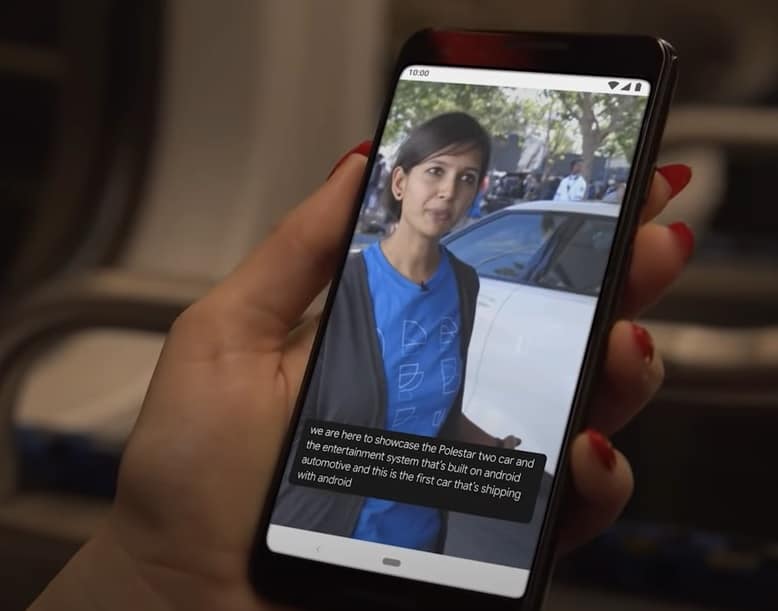Find out how to turn off Live Caption on Android devices
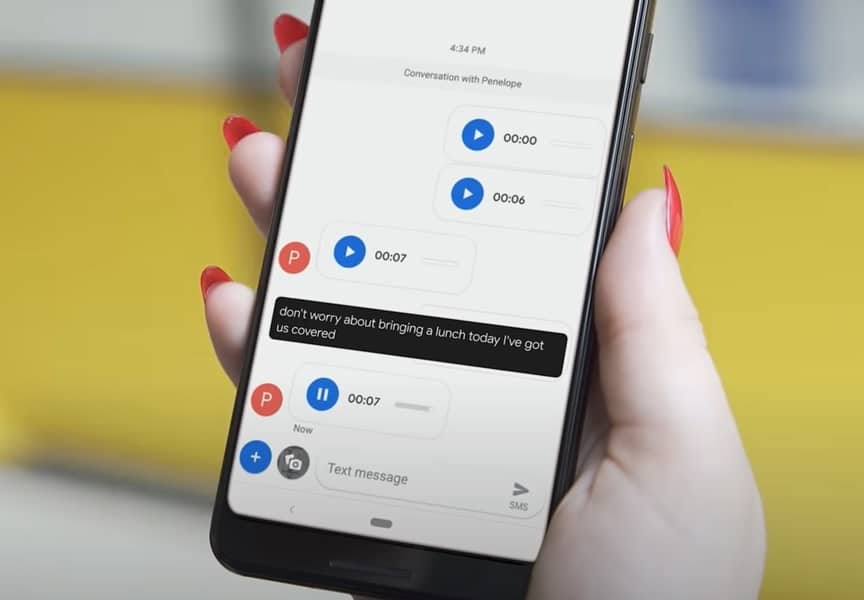
Table of Contents
We've all witnessed the crazy automatic subtitles available on YouTube, and it's safe to say the service doesn't cut the mustard. Accents are the Achilles heel of an auto caption on some services, but sometimes it's nice to know how to turn off live caption Android too. Most streaming services these days have their own well-written subtitles such as Netflix and Disney Plus, so it's simply not needed for some situations.
Whilst live caption is also an amazing service for the hearing-impaired as Live Caption captions all audio playing on a device. For those not needing the service, however, it can be a bit annoying having live captions running whilst listening to a playlist on YouTube Music for example.
How to turn off Live Caption Android
Live Caption doesn't need a live WiFi or data connection to function as all the processing is done locally on a chosen device. It only supports English at the time of writing, but Google is working on implementing more languages at a future date. It's not a perfect service, but it's a massive leap forward for accessibility for the platform.
Learning how to turn off Live Caption Android only applied to Google Pixel, Samsung Galaxy S, and flagship OnePlus handsets, so there's no need to worry about this feature if any other handset is in question. For the applicable, here's how to turn off Live Caption Android:
Go to live caption settings
Users can simply turn the setting off by selecting the Live Captions icon underneath the volume slider on Pixel devices running Android 12, but here's how to do it via settings for every Android user. On an applicable Android handset, go to the Settings app then go to Sound > Live Caption.
Choose suitable preferences
Now that we are in the Live Caption settings menu, there are a few options to toggle on or off under the Settings sub-heading. The main option here would be to “Turn Live Caption on or off”, but there are other options that include showing or hiding profanity and using Live Captions for phone calls.
Thanks for choosing PC Guide for help with learning how to turn off Live Caption Android. Speaking of Android, we have a great Android hub filled with easy-to-follow how-to and buyers guides, why not bookmark and visit it right here?