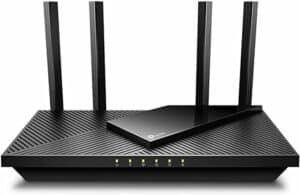Best routers under $100 in 2025 – our top picks

Table of Contents
If you are looking for the best router under $100, then we have you covered right here.
When it comes to WiFi routers, you don’t necessarily have to spend a fortune. For under $100, you can pick up a fantastic router capable of delivering a reliable connection, whether you’re gaming, working, or streaming video.
If you browse the routers that are available at the moment, you will find traditional routers. Further, most of these routers are WiFi 6, which is the latest generation that you should be getting. Plus, most routers also offer additional useful features like security, VPN, companion apps, and more. You can also find mesh routers in this price range but without any extenders.
With that being said, there are a lot of WiFi routers out there on the market that will meet your requirements. To help make your search easier, we have rounded up what we think are the best WiFi routers under $100.
So, without any further ado, let’s dive in!
Products at a Glance
How we picked
For this guide, we have looked at several routers from different brands, compared them, and then picked the ones that we thought were the best. We have selected the routers based on factors like speed, bandwidth, coverage, and other important features. Plus, we are always looking for new products to add to our guides and keep them as updated as possible – so check back here again for new updates.
Product Reviews
- Coverage up to 1,500 sq. ft.
- Four Gigabit Ethernet ports
- Easy installations with Nighthawk app
- Security system has to be bought separately
If you want the best router for general use, then you should check out the Netgear 4-Stream WiFi router, which we think deserves to be one of the best Netgear routers out there.
To start with, the WiFi router promises a coverage of up to 1,500 sq. ft., which should provide connectivity all over your house. Plus, much like some of the best routers for multiple devices, you can connect up to 20 devices, which means you should be able to connect mobile devices, laptops, tablets, TVs, and more at once.
Getting into the technical details, the router has dual bands – 2.4GHz and 5GHz. The former covers a larger area, while the latter gives faster speeds, and together, they should deliver seamless internet connectivity. Further, the router is compatible with any internet service provider and can handle speeds up to 1Gbps, which should give you high-speed internet access.
As mentioned earlier, the Netgear router runs WiFi 6, also known as 802.11ax, which is the latest generation of WiFi. Plus, this router is backward compatible, in case you want to use older technology.
On the inside, the router packs in a quad-core processor with a clock speed of 1.5GHz, which, along with 512MB RAM and 256MB flash memory, should handle the load from multiple connected devices.
Coming to the wired connections, the router offers four Gigabit Ethernet LAN ports along with one WAN port, which should let you plug in gaming PCs, consoles, and streaming devices without a hitch.
As far as installation is concerned, the wireless router can be set up easily with the Nighthawk App. Further, you can get the Netgear Armor app for security and Netgear Parental Controls, which should safeguard your connection and allow you to configure internet access for kids. However, it should be noted that you will have to pay for the Netgear Armor security system after a 30-day free trial.
- Handles speeds up to 2,976Mbps
- Five 6dBi antennas
- Beamforming and MU-MIMO
- Expensive additional security system
- Lack of multi-gig port
If you are looking for a gaming WiFi router for under $100, then you should check out the Tenda WiFI 6 RX12 Pro router.
To start with, the router runs on a quad-core Broadcom CPU that has a clock speed of 1.7GHz, which promises to handle speeds up to 2,976Mbps and give you a stable internet connection.
Further, the router has a 5GHz band and a 2.4GHz band upgraded to the latest generation, which should deliver sufficient bandwidth for streaming, gaming, and fast downloading.
The router is also equipped with the WiFi + feature that promises ultrawide coverage, which should come in handy if you have a larger space. Also, with beamforming and MU-MIMO support, you can get stable connectivity on multiple devices. Plus, you get four signal enhancement modules and five 6dBi antennas, so you should be able to get strong WiFi throughout your house or office.
Much like some of the best routers for gaming, this one, too, has three Gigabit LAN ports and one WAN port, so you should be able to plug in your PC or gaming console and get the maximum networking speeds. However, there is no multi-gig port.
Another notable perk is that the router comes with a One-Click Intelligent Diagnosis, which lets you fix minor issues with a few clicks. If you face problems like network freezes or interruptions, you can head over to the management interface, and the router then runs a self-check and fixes such issues.
- Coverage up to 2,500 sq. ft.
- Standalone and Mesh
- TP-Link HomeShield security service
- Adding additional Deco can be pricey
If you want to set up a mesh WiFi within a reasonable price range, then the TP-Link Deco AX3000 may be the right fit – and we think it deserves to be one of the best budget routers out there.
The TP-Link Deco X55 WiFi router is supposed to be a replacement for the traditional WiFi router and extender. To create a mesh system, you can simply place other Deco routers, which then automatically detect each other to form a network. Further, this device can be a standalone router or an extension – depending on whether you create a mesh network or not.
With one Deco X55, you can cover up to 2,500 sq. ft. area, which should provide coverage for your entire house with around three bedrooms. If you want to cover more area, then you add more Deco routers; but keep in mind that extenders are expensive.
As far as wired connections are concerned, the router offers three Gigabit Ethernet ports as well as Ethernet Backhaul, which means you should be able to experience high data speed when plugged in.
Coming to the installation process, you can download the Deco app, through which you can set up your WiFi network and make adjustments remotely. Plus, the router works with most of the internet service providers, like Verizon, Xfinity, Spectrum, RCN, Cox, CenturyLink, Frontier, and more, so you should be able to get it running within no time.
Another notable feature is the TP-Link HomeShield security service, which provides basic security scans, parental controls, weekly or monthly security reports, and more. Parental controls can help block access to certain websites, which ultimately leads to promoting healthy internet habits in your home.
- Comes with WiFi 6
- Dual-band functionality
- Range enough for a three bedroom house
- No fancy features
If you’re looking for the best WiFi 6 router under $100, then we’d recommend the TP-Link Archer AX21, which happens to be one of the best budget routers available in the market today.
The Archer AX21 can support speeds of up to 1,775 Mbps, and it operates on a dual-band functionality. On top of that, it promises to provide a coverage of up to 2,500 sqft. So, if you have a two to three-bedroom house or an office of a similar size, you’ll be more than fine with this router.
Setting up the Archer AX21 is also a pretty simple task, and this is all thanks to the TP-Link Tether app. You can download this application on your mobile phone and control your router from anywhere using it. Aside from this, the router can connect with up to 30 devices at the same time. However, don’t expect it to deliver exceptional results at full capacity.
Overall, the TP-Link Archer AX21 is a solid option for those looking for a WiFi 6 router under 100.
- Low price
- 1.2 Gbps
- 1000 ft. range
- No Wi-Fi 6
- MU-MIMO technology
How to pick the best router under $100
With so many options to choose from, finding the right router can be tricky. Here are a few things to consider when selecting the best router under 100 dollars.
WiFi standard
At the time of writing, WiFi 6 is the latest standard of WiFi. Much like WiFi 5, WiFi 6 has two bands – 2.4GHz and 5GHz. However, WiFi 6 also gives you the option to use a 6GHz band. Since you are buying a new router, it makes sense to invest in WiFi 6 as you will be using the device for quite a while.
Coverage
Coverage is important to ensure a good WiFi signal is evenly distributed across your home. Factors like antennas play into the range of your WiFi signal. However, router placement and the original strength signal are also important factors to consider. Most product descriptions give you an idea of area coverage in square footage so you can determine the right one for your home or office. To increase the range, you can opt for a mesh system or get a WiFi range extender.
Security and parental controls
Security features like VPN compatibility, WPA3 certification, and automatic updates prevent your data from leaking, warn you about harmful connections, and give you an overall safer experience. Meanwhile, parental controls allow parents to block harmful websites online. A lot of routers under $100 offer companion apps along with security features and parental controls. For instance, the TP-Link Deco X55 comes with the TP-Link HomeShield app that runs regular scans, sends security reports, and lets you set parental controls.
What is a good price for a router?
Anywhere around $100 is a good price for a router. More expensive ones do exist but, they are generally for specialist needs that the average homeowner doesn’t need to consider.
Do I need to replace my router?
It is recommended that you replace your router every three to four years. Over time the performance of a router can decrease due to dirt build-up and through general use. Also making sure that your old router can keep up with increased modern internet speeds is important if you don’t want to experience slow, sluggish connections.
Our Verdict
If you want a WiFi router under 100 dollars, then we think that the Netgear 4-Stream router might be a good fit for general use. The WiFi 6 router has two bands – 2.4GHz and 5GHz, which should give you a stable internet connection. Further, the router covers around 1,500 sq. ft. area, which should make it suitable for a mid-sized home or office. The WiFi can deliver up to 1Gbps speed and lets you connect up to 20 devices, which should deliver high-speed internet on all your devices.