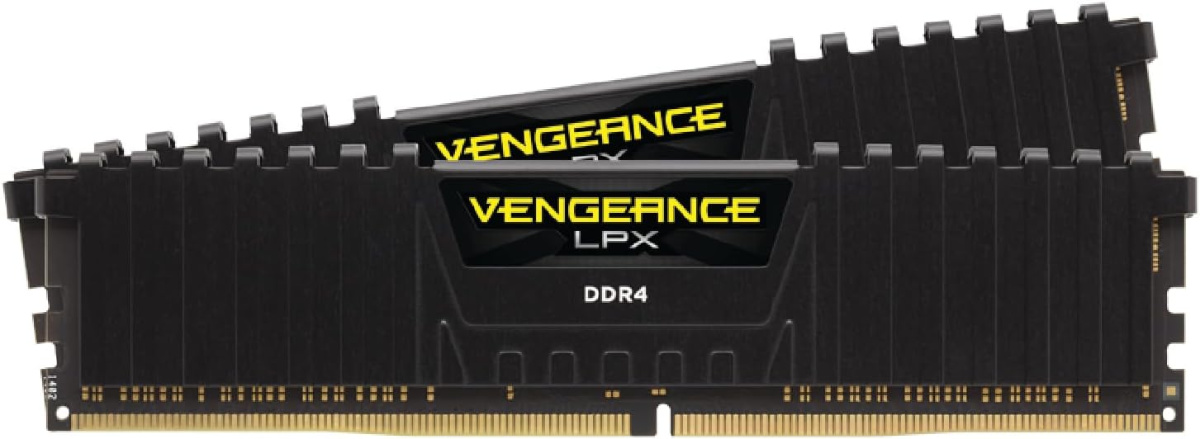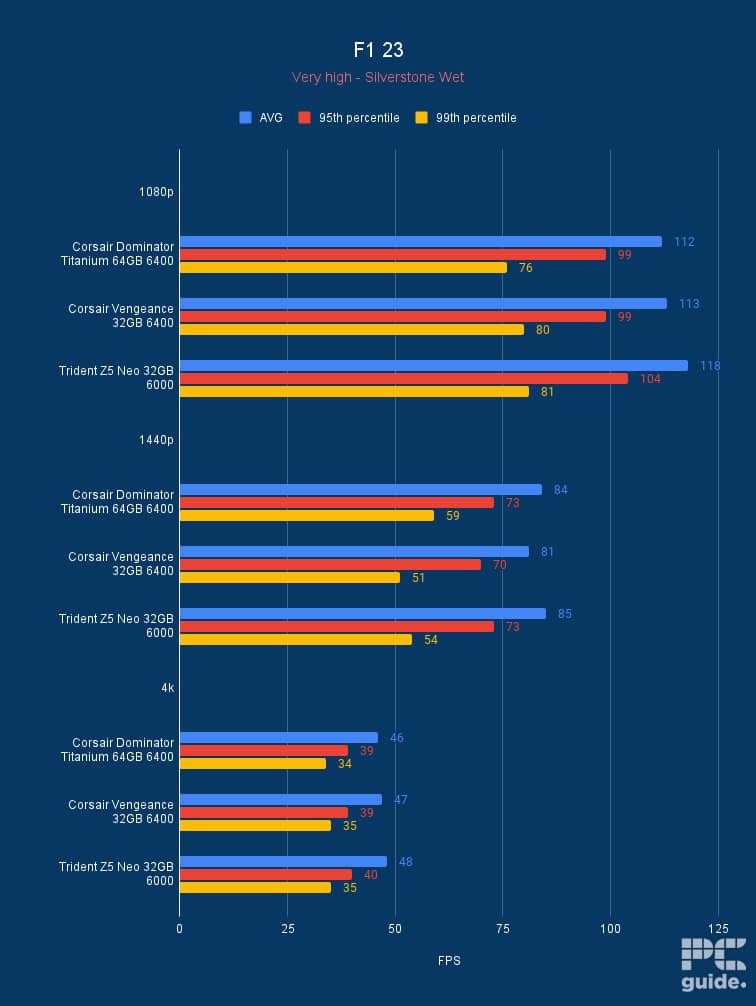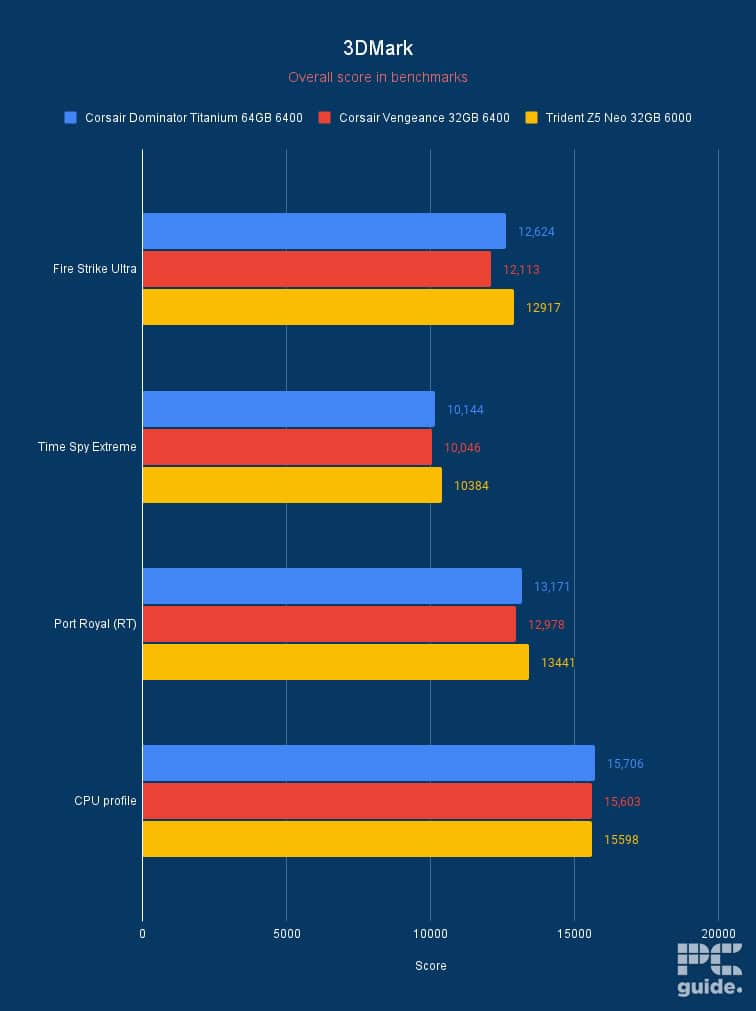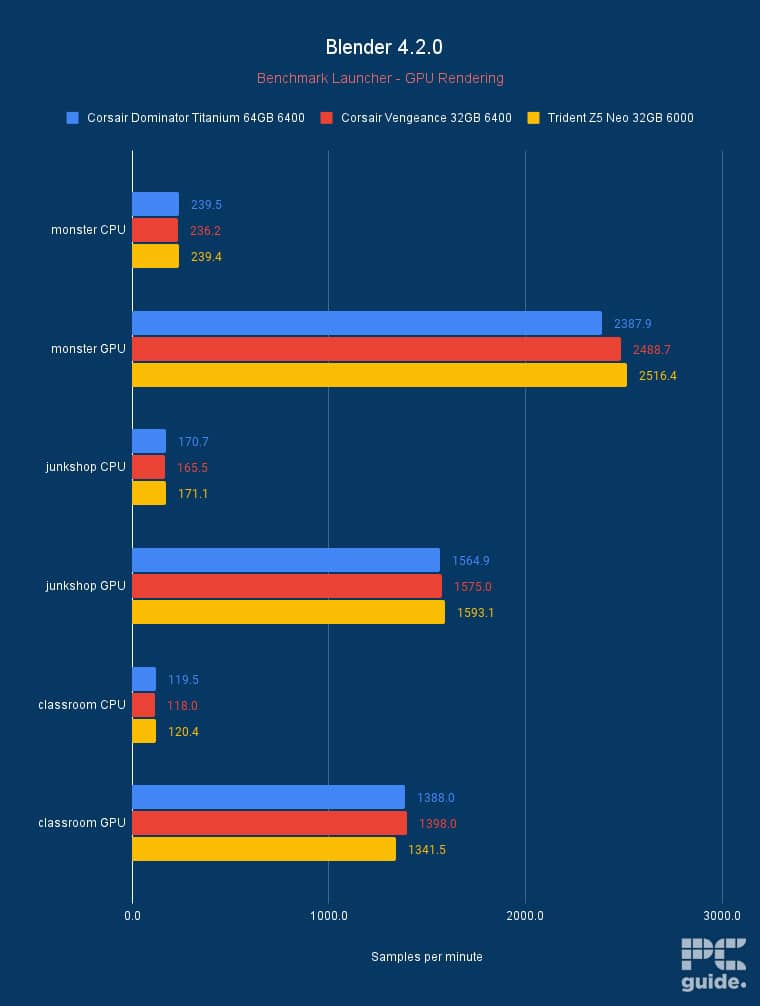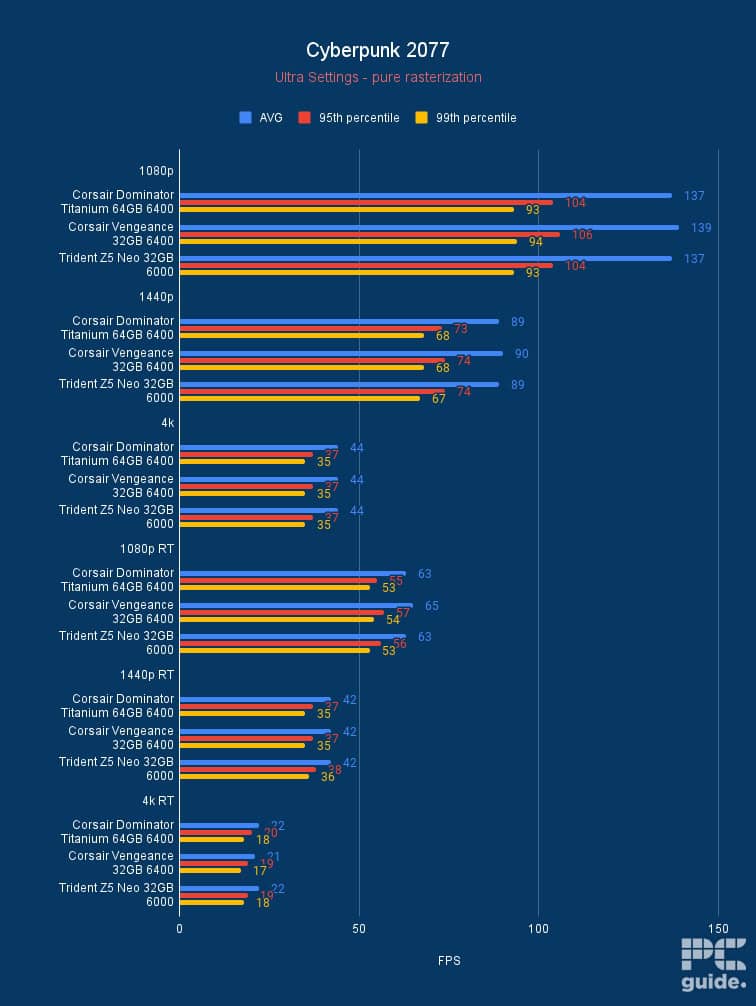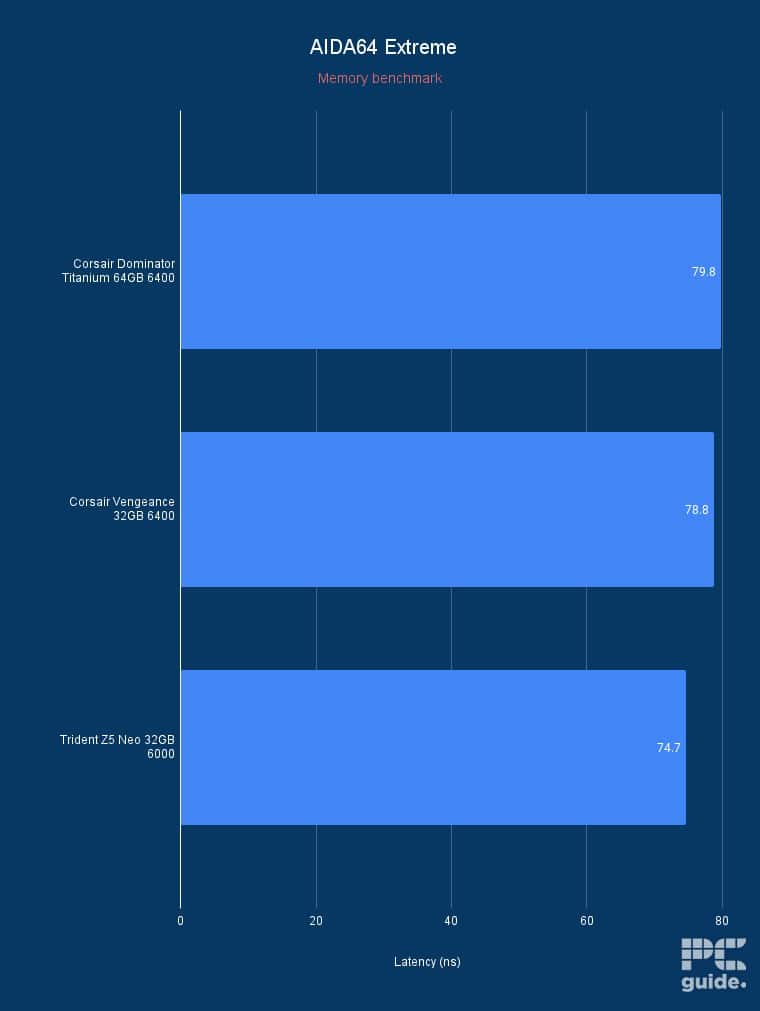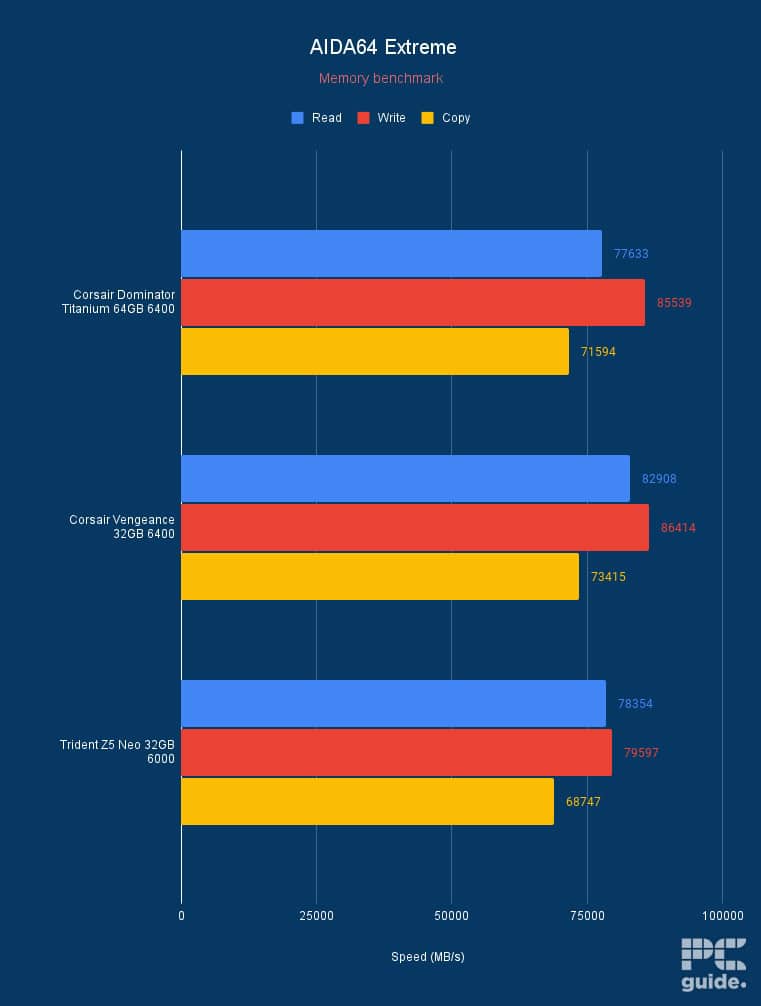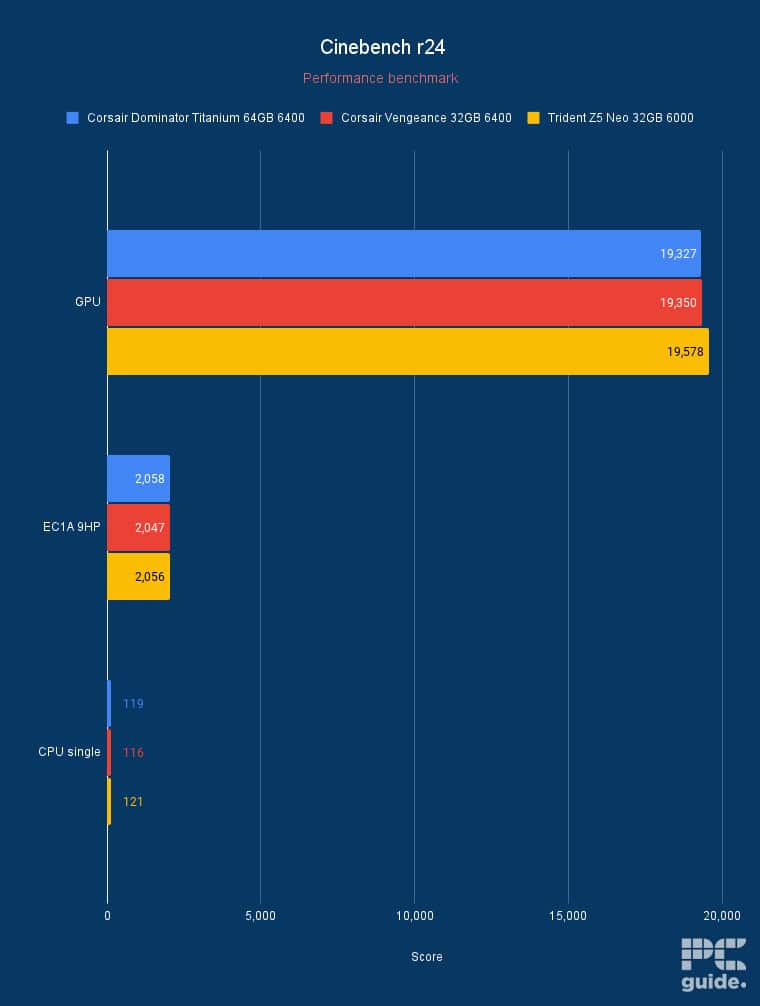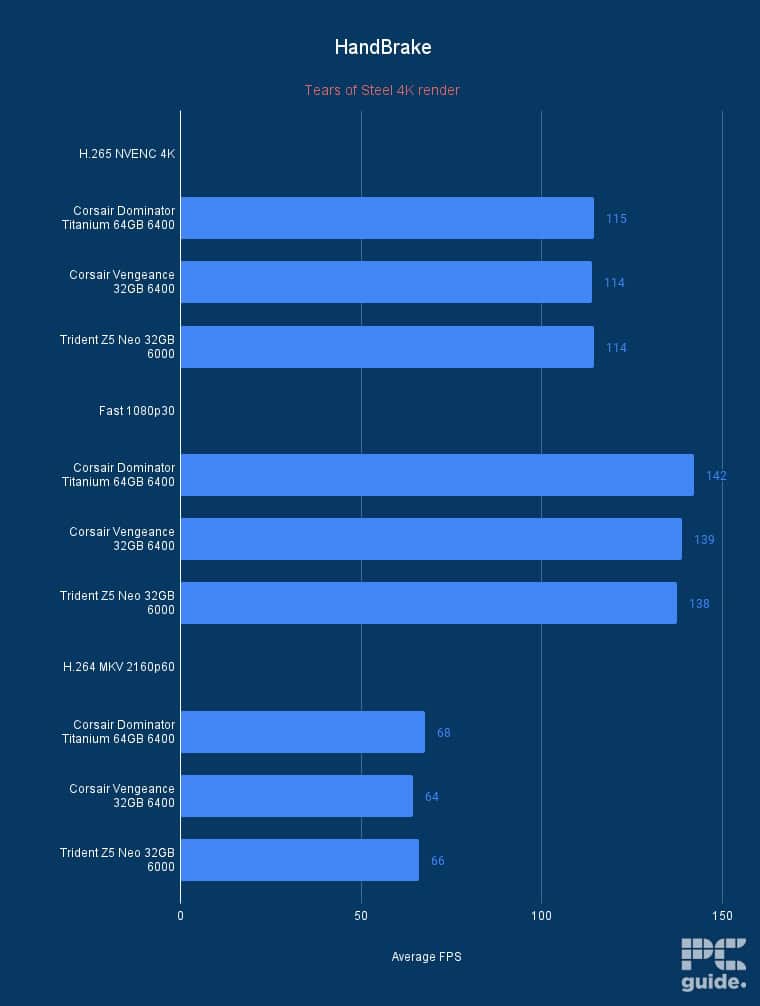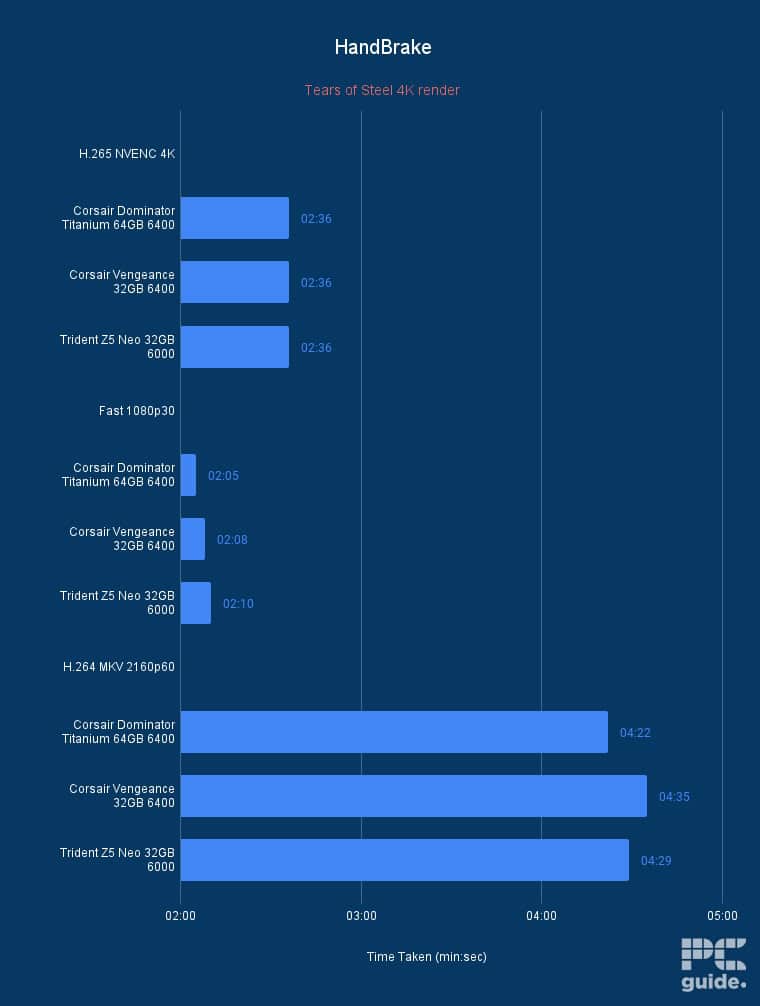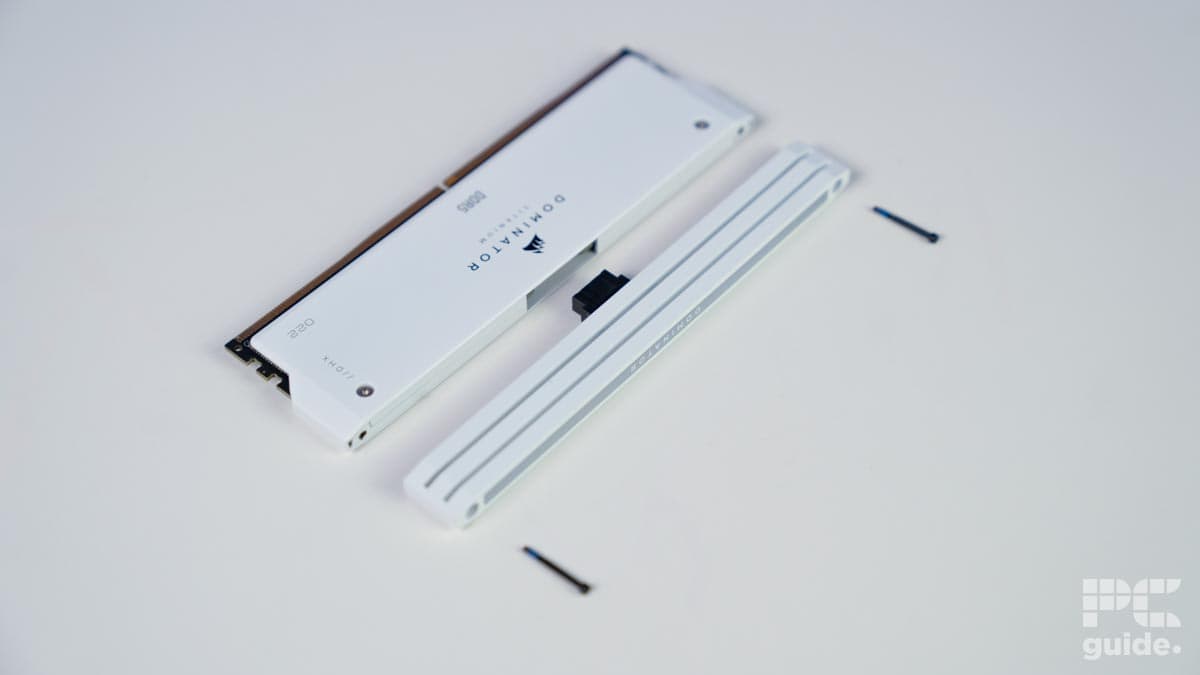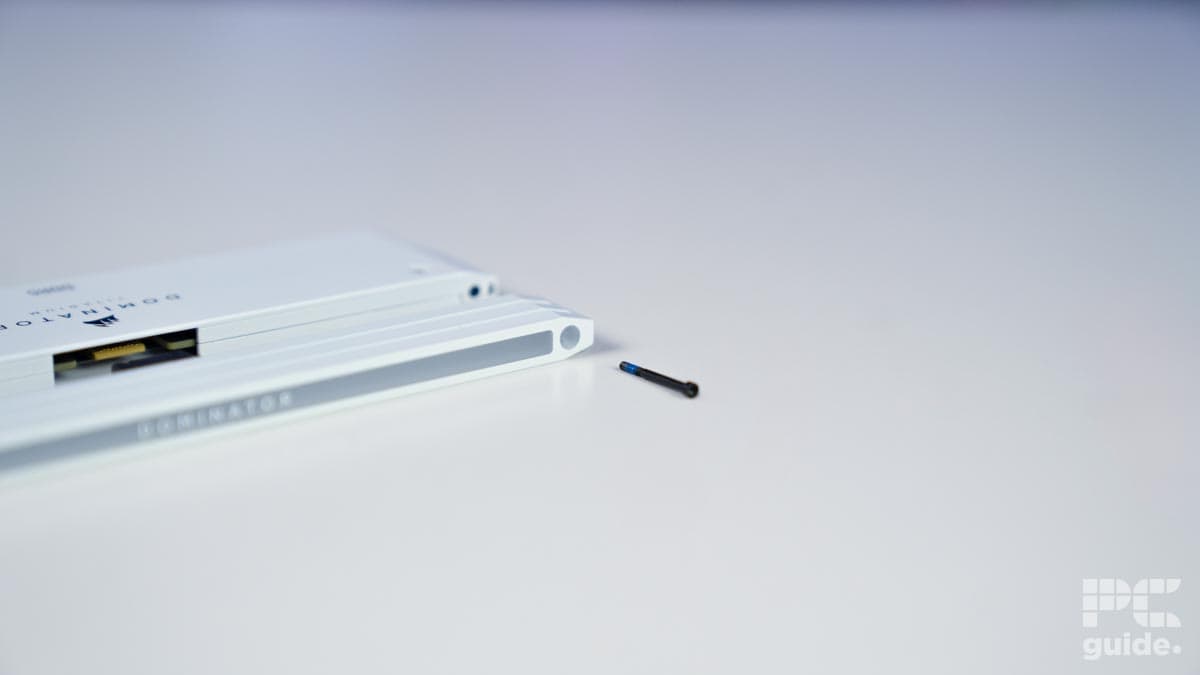Best RAM for gaming in 2025 – our top DDR5 and DDR4 memory picks

Table of Contents
When building your gaming PC, you want to have a well-rounded list of components to fit in there. One of which might be forgotten at times is memory. It can be a key to how well your system performs, especially when it comes to multitasking and having a great performance experience in general. So that’s why we’ve picked out some of the best RAM for gaming so you can find the right one for the job.
With ranges of capacities, speeds, and generations, there’s a lot of consideration depending on your various factors. Starting off with looking at the standard of RAM, most recent motherboards and chipsets will support the newer and faster DDR5 spec, while if you’re looking towards an older generation, DDR4 might be just what you’re after, with a great deal of value to be found.
Prime Day is finally here! Find all the biggest tech and PC deals below.
- Sapphire 11348-03-20G Pulse AMD Radeon™ RX 9070 XT Was $779 Now $739
- AMD Ryzen 7 7800X3D 8-Core, 16-Thread Desktop Processor Was $449 Now $341
- ASUS RTX™ 5060 OC Edition Graphics Card Was $379 Now $339
- LG 77-Inch Class OLED evo AI 4K C5 Series Smart TV Was $3,696 Now $2,796
- Intel® Core™ i7-14700K New Gaming Desktop Was $320.99 Now $274
- Lexar 2TB NM1090 w/HeatSink SSD PCIe Gen5x4 NVMe M.2 Was $281.97 Now $214.98
- Apple Watch Series 10 GPS + Cellular 42mm case Smartwatch Was $499.99 Now $379.99
- ASUS ROG Strix G16 (2025) 16" FHD, RTX 5060 gaming laptop Was $1,499.99 Now $1,274.99
- Apple iPad mini (A17 Pro): Apple Intelligence Was $499.99 Now $379.99
*Prices and savings subject to change. Click through to get the current prices.
With that in mind, we’ve selected a good range of options for you to choose from. Here are our top picks, including some of the options that we have reviewed and tested.
Products at a glance
-
Best DDR5 RAM
G.SKILL Trident Z5 Neo Series (32GB, 6000MT/s, CL30)
- Capacity: 32GB (2×16)
- Generation: DDR5
- Speed: 6000MT/s
- Cas Latency: CL30
-
Best performance DDR5 RAM
Corsair Dominator Titanium RGB (64GB, 6600MT/s, CL32)
- Capacity: 64GB (2x32GB)
- Generation: DDR5
- Speed: 6600MT/s
- CAS Latency: CL32
-
Best budget DDR5 RAM
Crucial RAM CT2K8G56C46U5 (16GB, 5600MT/s, CL46)
- Capacity: 16GB (2×8)
- Generation: DDR5
- Speed: 5600MT/s
- CAS Latency: CL46
-
Best DDR4 RAM
Corsair Vengeance LPX (16GB, 3200MHz, CL16)
- Capacity: 16GB (2×8)
- Generation: DDR4
- Speed: 3200MHz
- CAS Latency: CL16
-
Best budget DDR4 RAM
Patriot Viper Steel Series Performance (16GB, 3200MT/s, CL16)
- Capacity: 16GB (2×8)
- Generation: DDR4
- Speed: 3,200MHz
- CAS Latency: CL16
-
Best performance DDR4 RAM
G.Skill Trident Z Neo Series (32GB, 3600MT/s, CL16)
- Capacity: 32GB (2×16)
- Generation: DDR4
- Speed: 3600MT/s
- CAS Latency: CL16
How we picked the best RAM for gaming
We’ve selected our best RAM for gaming kits based on speed, reliability, stability, and value across DDR5 and DDR4 standards. We’ve factored in user feedback to ensure ease of installation and use, and endeavored to offer alternatives where we think that is necessary. This guide is intended to pick the best options for all types of systems.
We’ve also used our expertise and knowledge to find the best, including testing RAM in our testing lab to see how it performs and if it lives up to the specs and expectations. That way, we know we are providing a reliable and honest recommendation.

- Capacity: 32GB (2×16)
- Generation: DDR5
- Speed: 6000MT/s
- Cas Latency: CL30
- Substantial value for the capacity and speed
- Top performance and cooling capability
- Simple and effective design
- No longer the top spec of DDR5
At the top of the list and our overall pick of DDR5 gaming RAM, we have the G.SKILL Trident Z5 Neo Series, which provides a great deal of value with a lot of simplicity. It gained an excellent score of 4.5 out of 5 in our review of the RAM, giving us a good overview of what the memory is capable of. It is clearly worth the ranking, looks sleek, and is made of high quality with the cooling metal heatsink it comes with.
The specific RAM kit we got hands-on comes with 32GB of capacity, split across two sticks of RAM to work in dual-channel mode. Being a DDR5 set, it does reach some great speeds. Although not at the highest level the standard can reach, it still has a great overclock sitting at 6,000MT/s.
The Trident Z5 Neo series is a more basic choice of DDR5 RAM out there. Keeping the value strong and all about the specs rather than flashy looks. But that doesn't detract from its performance as it's still well-cooled and doesn't hold back anything really. Keeping a low latency, it might not be the fastest overclock out there but that doesn't take away from its achievements. Instead, it is a good starting point for a memory choice.
PC Guide
As for the CAS latency, the Trident Z5 overall has a CL30 rating and full-range latencies spanning 30-38-38-96 at a power rating of 1.35V under AMD’s EXPO. Although not the lowest you can get, it’s still a relatively fast option that’s just 4ns below some of the fastest options out there.
At the time of writing, the set is available for $108. It is not the cheapest option, but for a set of DDR5, it is still a strong value, especially with the capacity. Especially as our testing (results in graphs below) shows the RAM outperforming the other picks in some tests but falling behind in others, a good middle ground for performance and pricing.

- Capacity: 64GB (2x32GB)
- Generation: DDR5
- Speed: 6600MT/s
- CAS Latency: CL32
- Great personalization ability
- Overclocking potential beyond spec
- Far from basic design and look
- Charges a premium price for the specs
- High latency
On the other hand, if you’re after some more speed and personalization, the Corsair Dominator Titanium is the one to go for. It combines a great deal of features and design, even performance, but it does come at a premium price as it encroaches $300. That gives it a four out of five-star rating in our memory review.
One of the RAM’s standout features is the replaceable heat spreader on top. With the proper blueprint and a 3D printer, you can design and use your own solution on top of the stick to the provided RGB or cooling selection. Just that bit of novelty and design makes it an even better feature to have included in your system to enjoy looking at.
Corsair's Dominator Titanium RGB 64GB 6600MT/s DDR5 RAM is certainly a premium solution to your memory needs. It has plenty of capacity and speed but comes at quite an elevated cost for the pleasure. It does at least bring something different and new. With metal plates adorning both sides for a quality feel and temperature-controlling solution that brings up the price. But also offers up some personalization to it, as you can swap out the top with other solutions or your own 3D-printed selection. Overall, that makes the RAM a more top-of-the-ladder pick for a more look-orientated build rather than the top-value option.
PC Guide
The specs of the set we tested show that the capacity is on the higher side, reaching 64GB across two sticks. The overclock speed can achieve a minimum of 6,600MT/s, while the CAS latency sits at a rating of CL32.
In our testing of the Dominator Titanium, we pitted it against some other DDR5 options, and it does well to surpass them in specific scenarios with its higher overclock. That particularly shows in rendering and high workload tasks, more so than the more close-knit and more jumpy gaming.
Some of the encoding methods, such as in HandBrake, benefit from the faster speeds. As seen with Fast 1080p30fps and H.264 MKV, they gained many seconds, even on the 12-minute clip we rendered. They are also pushing higher in benchmarks, such as AIDA64 and 3DMark.
- Capacity: 16GB (2×8)
- Generation: DDR5
- Speed: 5600MT/s
- CAS Latency: CL46
- Very cheap for DDR5
- Still a high speed for memory
- Rather high latency
- Not much cooling, so throttling is possible
Now, if you’re just looking to fill out those memory slots and need the more basic DDR5 offering, there are plenty of options to go for, but be wary that you’d be making some compromises going for low prices. In this case, we have gone for Crucial RAM, one that doesn’t come with a specific model name but rather a serial number; however, it gets the job done.
This particular set is a 16GB kit, as we recommend going for dual channel, and that capacity is at the minimum recommended for most games and builds. However, if you do decide on a bit more, there are 32GB kits available, too, for a bit of a boost in capability.
It doesn’t reach some incredible speeds either, as it advertises an overclock speed of just 5,600MT/s, which, all in all, isn’t all that far off some of the more premium options. However, the design is rather basic, and with a bare PCB and no heatsink, it would be best to have excellent case airflow to ensure it doesn’t overheat and throttle.
Though the RAM’s CAS latency is definitely a hard hitter, reaching CL 46, it’s definitely one of the slowest picks out there that may end up hitting the performance a lot more. But the price is very appealing. With the 16GB kit coming in at $44 and 32GB at $80, it is a rather affordable option for building out a recent and relevant system.
- Capacity: 16GB (2×8)
- Generation: DDR4
- Speed: 3200MHz
- CAS Latency: CL16
- Simple and effective design
- Great value option for the specs
- Very well reviewed and received, even to this day
- Limited overclocking ability
Now, when it comes to DDR4, there’s a very well-renowned bit of memory to go for, topping over 60,000 reviews on Amazon and still receiving an average score of 4.8 stars out of 5. That is the Corsair Vengeance LPX set, an impressive pick made to a high quality from a known brand and living up to all its potential with stability and good specs.
For the specs, it comes with a standard 16GB capacity across two sticks. It can be overclocked to 3200MHz with the 1.35V power XMP level, with the more basic frequency at 2133MHz. It also provides a decent CAS Latency of CL16, which, in comparison to DDR5, is rather quick and fairly common for DDR4.
With a relatively simple yet robust design, it’s an unassuming pick. It’s not flashy but still has a heatsink to keep the temperatures under wraps. With all that, it still doesn’t cost too much, thanks to DDR4 being such an older choice now. It has a full price of $50 but can likely be found on sale many times.

- Capacity: 16GB (2×8)
- Generation: DDR4
- Speed: 3,200MHz
- CAS Latency: CL16
If you’re after a more budget-friendly pick, there is another choice. The Patriot Viper Steel Series performance provides an even lower price point for a similar range of specs.
There are plenty of models to choose from, but this particular one has a 16GB capacity across two sticks. It overclocks to 3200MHz with a 1.35V power supply. It is very similar to the Corsair option, just not as well known, as its CAS Latency is rated at CL16 as well.
With a much more gun metal coloring and design, it has a much more intriguing-looking heatsink. That will also help with cooling and keep the performance as it should. That comes in at a price of $36, which is a much more effective way of getting fast and capacious DDR4 memory.

- Capacity: 32GB (2×16)
- Generation: DDR4
- Speed: 3600MT/s
- CAS Latency: CL16
On the other end of the spectrum, if you want top-tier performance and a more fanciful design, the G.Skill Trident Z Neo series is for you. With a metal finish topped with RGB, it provides great performance and thermal design along with a bit of flashiness to add something extra.
This set also provides more capacity, with 32GB with two 16GB sticks, and allows for much better multitasking performance on your system. It does clock higher, too, pushing 1.35V to higher frequencies as it reaches 3600MHz with a solid XMP overclock.
That also sits at a relatively quick CL16 CAS Latency, also making it an excellent option for performance at a bit of a higher price. This set comes in at $78, which is higher for DDR4 but certainly still cheaper compared to DDR5 availability.
Considerations for the which RAM is best for you
In this section, we'll review each of the main specs to consider when finding the best RAM for gaming. If you've read the article and are unsure about something, this section is for you. If you still have any questions after you've finished, feel free to ask us in the comments below, and we'll be there to help.
Difference between DDR3, DDR4, and DDR5
The big difference between DDR3, DDR4, and DDR5 RAM is that they're different standards. DDR3 RAM is a prior generation of RAM and is supported by older motherboards, pretty much any motherboard manufactured after 2007 and before 2014. DDR4 RAM was introduced in 2014 and has been the standard for RAM in PCs ever since, until the next generation came in.
DDR5 arrived in 2021, but it wasn’t immediately the standard as Intel provided mixed options for its LGA 1700 platform, before fully switching to DDR5 for its Core Ultra 200 (Arrow Lake-S) processors and motherboards. AMD made the big switch with its new AM5 platform.
The other difference between DDR3, DDR4, and DDR5 RAM is, well… speed. DDR3 RAM speeds peak at around 2133 MHz, while DDR4 RAM speeds start at 2400 MHz. Since DDR3 is such an old standard, DDR4 RAM is often less expensive than DDR3 on average and much, much faster. DDR5 speeds range from 4800MHz and beyond, going up to as fast as 8400 MT/s.
RAM capacity
While the rule of “more is better” rings true with RAM, the rule of diminishing returns does as well, especially as far as gaming PC memory is concerned. Past a certain point, especially if you aren't a particular type of user, getting too much RAM is simply throwing away money. Below, we're going to go over popular RAM configurations and help you pick which to target.
- 4 GB – This is the most basic configuration, usually reserved for budget laptops or Chromebooks. It is not at all enough for intense multitasking or modern games. Windows 11 requires 4GB of RAM at minimum.
- 8 GB – This is a basic configuration. It is better for common desktop usage and will work with older games, but many will find it limiting. 8GB is more common in laptops.
- 16 GB – a typical gaming configuration. It is helpful for enthusiast gaming, video editing, and multitasking on more modern systems.
- 32 GB – Now considered the sweet spot for hardcore gamers, livestreamers, and those needing extra headroom for rendering, multitasking, and… high-end gaming settings.
- 64 GB – Unless you're hosting a server, running Virtual Machines, a specific workstation, or are a professional video editor, this RAM capacity and higher is unnecessary. You won't see gaming or ordinary usage gains.
CAS latency
For the savvier among you, you'll see the word “Latency” and assume that lower means better. This is… technically true, but the nature of RAM manufacturing means that CAS latency increases as RAM speed does. This doesn't nullify the performance gains, though– it's mainly just a quirk of memory technology.
If you're curious to learn more about CAS Latency, click here to read a writeup from Crucial on the topic.
Otherwise, you don't really need to worry about it. As long as the CAS Latency number isn't abnormally high in comparison to the RAM speed being presented (16 is a fairly common number for DDR4, for instance), you have nothing to worry about. All of our picks in this article are well within safe ranges and aren't going to be bottlenecked by CAS Latency.

RAM channel configurations
Another common term you'll see referenced is “Dual-Channel”. This is the most common RAM configuration in gaming PCs and the best for most users. Below, we'll explain the three main configurations and what makes them different.
- Single-Channel refers to a scenario in which all system RAM is inside a single RAM stick. This prevents the RAM stick from achieving its full potential speed, which can be a particularly harsh bottleneck for DDR3 RAM and lower-clocked DDR4 RAM. Always avoid this when possible.
- Dual-Channel refers to the scenario where two identical RAM sticks are run in the same system. In this scenario, the RAM sticks can work together and reach their full-rated RAM speeds, which is ideal in all scenarios.
- Quad-Channel refers to – you guessed it – the scenario where four identical RAM sticks are run in the same system. While this does result in increased memory bandwidth, the performance gains are marginal to nonexistent, especially in games. The only reason to run QC RAM is if you're upgrading the capacity of a pre-existing DC setup, not for performance.
RAM Speed
Last but not least, let's talk RAM speed. Some enthusiasts will claim that RAM speed makes no difference at all, and capacity is what matters. Others will argue that RAM is one of the most important upgrades you can make to your system, and if you're running anything less than a Quad-Channel setup, you're a fool. Neither of these statements is quite true… they both hold some truth, though.
Capacity is definitely more important than RAM speed. It determines how much your PC is capable of handling at once. RAM speed also seems to make no meaningful impact on average or maximum FPS in games, which lends further credence to the idea that it doesn't really matter that much.
Speed does matter, though, at least a bit. You can see it come into effect if you take 16GB RAM and run it in Single-Channel and compare it to running two identical 8GB RAM in Dual-Channel. The Single-Channel, especially an issue for DDR3 historically, will severely bottleneck a CPU. In fact, this bottlenecking would still occur even if you were using the best DDR4 RAM. As such, you need at least a Dual-Channel setup to achieve the full potential of both your RAM sticks and your CPU.
Other scenarios where RAM speed matters are non-gaming scenarios, such as video rendering and more advanced, professional tasks.
RAM speed even matters in gaming! While it's true that RAM speed has little to no impact on average or maximum FPS, it does have a meaningful impact on minimum FPS. In other words, the faster your RAM is, the less severe your FPS drops will be whenever they occur. This is great if you want a smoother, more consistent gaming experience.
Which is the best RAM for gaming?
There are plenty of options to choose from when picking out the best RAM for gaming. First, there are a bunch of generations, capacities, speeds, and latencies to consider. Second, you’re most likely these days to be picking between DDR4 and DDR5 depending on your motherboard and other factors, so then there are other factors you can consider after that.
In our range of options, our top pick for DDR5 is the G.SKILL Trident Z5 Neo, which provides excellent capacity and speed. While the top-performing option is the Corsair Dominator Titanium RGB, which has plenty of capacity and speed, the Crucial RAM is a lot more basic, with a slower frequency and lower capacity.
Is 32GB RAM overkill for gaming?
These days, with DDR5, 32GB is becoming a lot more standard, and purely for gaming, it might be overkill. However, with more multitasking capabilities and multimonitor setups, 32GB is an ideal solution. Especially as most gaming requirements ask for 16GB at a minimum, 32GB will give you that perfect point of having spare overhead for future games or more hard-hitting ones. Or just being able to manage new high tech games like Indian Jones and the Great Circle that needs 32GB for top settings.
Is 64 GB RAM overkill for gaming?
Yes, at this point, 64GB is likely overkill for gaming. Most games have started asking for 16GB of RAM to work at their best, but it’s not uncommon to see them now rising for the higher setting ones. So something like 32GB will likely be enough, and 64GB is a bit too much. But if you do plan on doing other tasks like creative work and multitasking, 64GB might just be a good safety buffer for your performance.

Is DDR4 or DDR5 better for gaming?
DDR5 is the better option for gaming, starting with the fact that the most recent platforms use it by default and so support the best processors and motherboards. It also comes with higher frequencies, easily doubling what DDR4 was capable of, and so getting a better performance. That does come at the cost of latency, but still, in general, offers a better gaming experience.
Is DDR6 RAM available?
No, DDR6 is not yet available. It’s only relatively recently that DDR5 became available in 2020, and it will likely stick around for a while. In comparison, DDR4 came out in 2014 and is still around for now, so we could see DDR6 in 2026 or so if it follows the same release time.