Best LGA 1155 CPU in 2025 – our top compatible processors for the 1155 socket
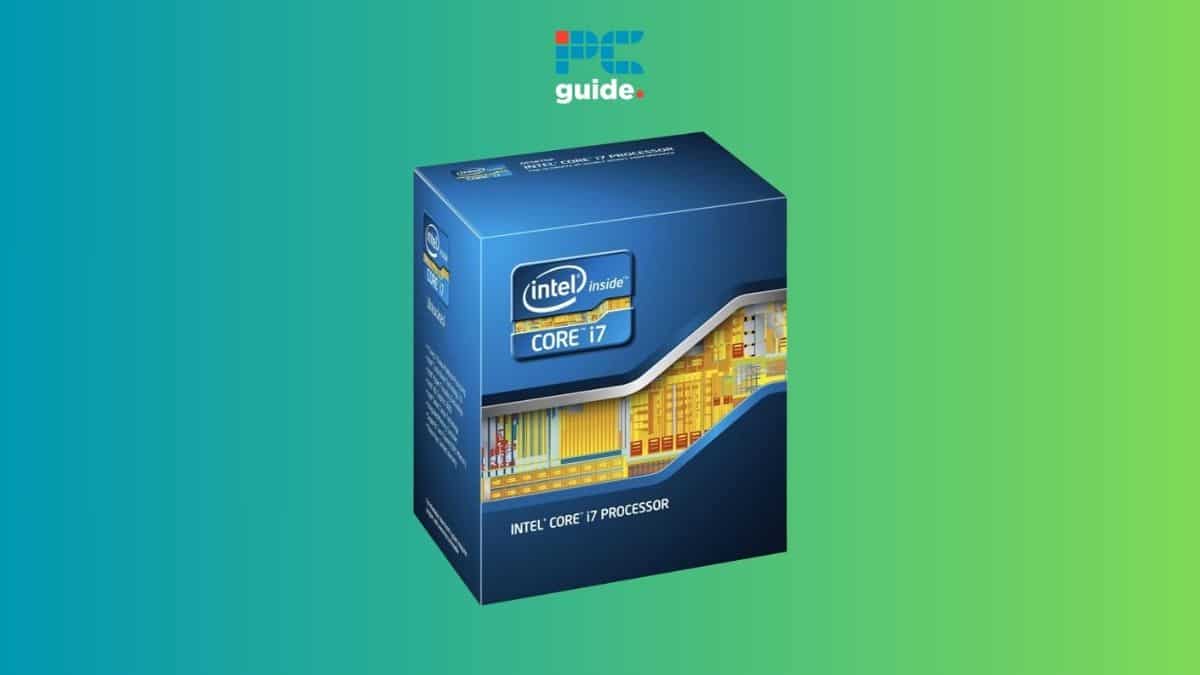
Table of Contents
It's 2025, and the LGA 1155 socket has been around for around 14 years; while we’re currently on Intel’s 15th-generation processors, the 3rd-generation LGA 1155 CPUs are still worth considering if you're looking to pull parts for a flexible workstation – or a pretty functional gaming setup for older titles.
That being said, if you’re okay with spending a good amount, then there are excellent flagship processors like the Ryzen 9 9950X, Core Ultra 9 285K, Ryzen 9 7900X, and even the Ryzen 9 9950X3D and 9900X3D CPUs, which offer an excellent blend of gaming performance and productivity.
All of these processors should be able to handle workstation-level tasks easily, but they cost significantly more than LGA 1155 CPUs, and you’ll also have to purchase a new motherboard and DDR5 RAM to complete the setup.
However, you’re not short on options with the LGA 1155 socket as it encompasses two whole generations and one full tick-tock cycle of Intel CPUs, so there's tons of compatible hardware to check out. Anything with Sandy Bridge or Ivy Bridge microarchitecture is a possibility. So whether you’re looking to replace a cooked CPU or considering building from parts, then you might find our guide useful.
In this guide, we have compiled a list of what we think are the best LGA 1155 processors.
Products at a glance
-
Best LGA 1155 CPU Overall
Intel Core i7-3770K Quad-Core Processor
- Cores: 4
- Threads: 8
- Base Speed: 3.5GHz
- Boost Speed: 3.9GHz
- L3 Cache: 8 MB
- TDP: 77 Watts
-
Best runner-up LGA 1155 CPU
Intel Core i7-3770 Quad-Core Processor
- Cores: 4
- Threads: 8
- Base Speed: 3.4 GHz
- Boost Speed: 3.9 GHz
- L2 Cache: 8 MB
- TDP: 77 Watts
-
Best mid-range LGA 1155 CPU
Intel Core i5-3570 Quad-Core Processor
- Cores: 4
- Threads: 4
- Base Speed: 3.4 GHz
- Boost Speed: 3.8 GHz
- L2 Cache: 6 MB
- TDP: 77 Watts
-
Best value LGA 1155 CPU
Intel Core i5-2500 Quad-Core Processor
- Cores: 4
- Threads: 4
- Base Speed: 3.3 GHz
- Boost Speed: 3.7 GHz
- L2 Cache: 6 MB
- TDP: 95 Watts
How we picked
For this guide, we have looked at several LGA 1155 CPUs, analyzed their specs, compared them, and shortlisted some of the best options. While reviewing the processors, we took into consideration factors like architecture, core and thread count, clock speeds, and more. Based on that, we picked out the best options for all kinds of users. Plus, we’re always looking for new and better products to add to our guides – so keep checking back for more.
Best LGA 1155 CPU Overall
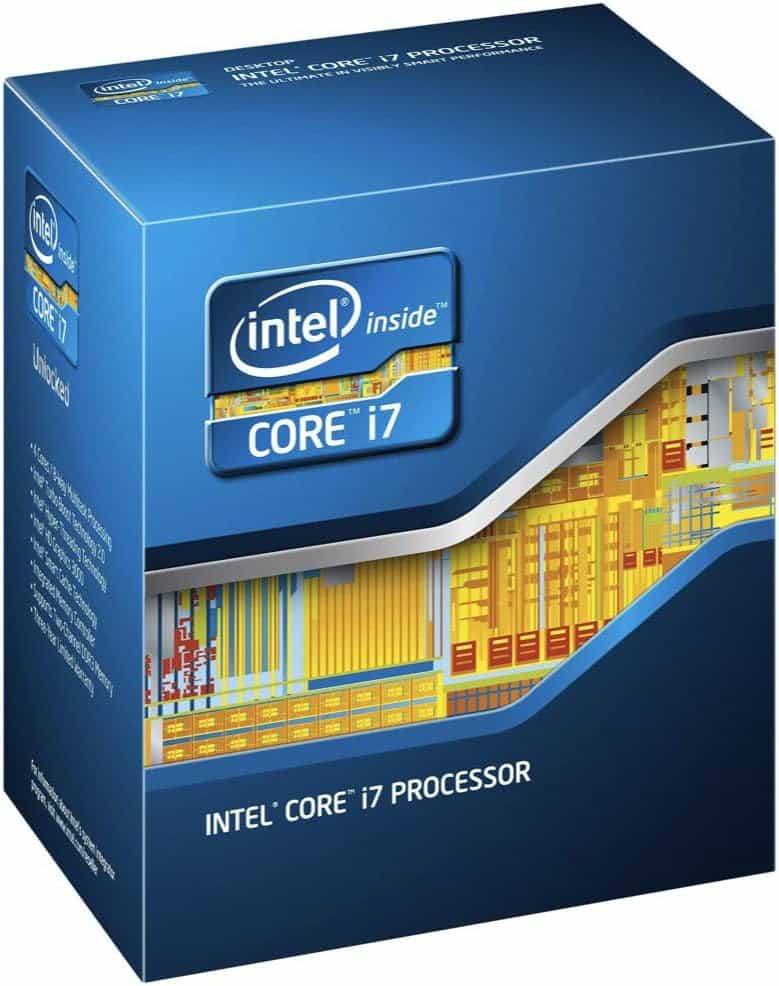
- Cores: 4
- Threads: 8
- Base Speed: 3.5GHz
- Boost Speed: 3.9GHz
- L3 Cache: 8 MB
- TDP: 77 Watts
This is the most powerful LGA 1155 CPU that you can get your hands on. It has high base and boost speeds, it can handle multitasking, and you can also overclock it.
- Most powerful LGA 1155 CPU
- 4 hyperthreads for multitasking
- Ivy Bridge architecture offers better efficiency
- More power efficient than last gen architecture
- A bit pricey for an old CPU
- Likely to heat up while OC
If you're determined not to fall too far behind in gaming or PC builds in general, the Intel i7-3770K is hands down your best option.
The CPU comes with four hyperthreaded cores and eight threads, which means the processor can keep up with multi-tasking. In fact, you'll even be able to run pretty advanced video editing or 3D rendering software without any hiccups.
The processor has been built on the Ivy Bridge blueprint, which means you get slightly faster performance, lower energy consumption, and better security features than the Sandy Bridge series. Plus, the i7-3770K features hyperthreading, which improves versatility and opens up a lot of potential for multitasking.
If you're determined not to fall too far behind in gaming or PC builds in general, the Intel i7-3770K is hands down your best option.
PC Guide
As far as gaming performance is concerned, the CPU offers a base frequency of 3.5GHz and a boosted rate of 3.9GHz, which is suitable for gaming. As this quad-core CPU draws only 77 watts, overclocking can be done if you manage to keep it cool.
Coming to graphics, the i7-3770K comes loaded with an integrated Intel HD 4000 graphics card. Now, this may not be on par with a dedicated gaming GPU, but it does offer convenience. If you want to play games, you can pair this CPU with gaming-oriented GPUs like GTX 1070 Ti or GTX 1660 or any other mid-range cards.
Best Runner-Up LGA 1155 CPU
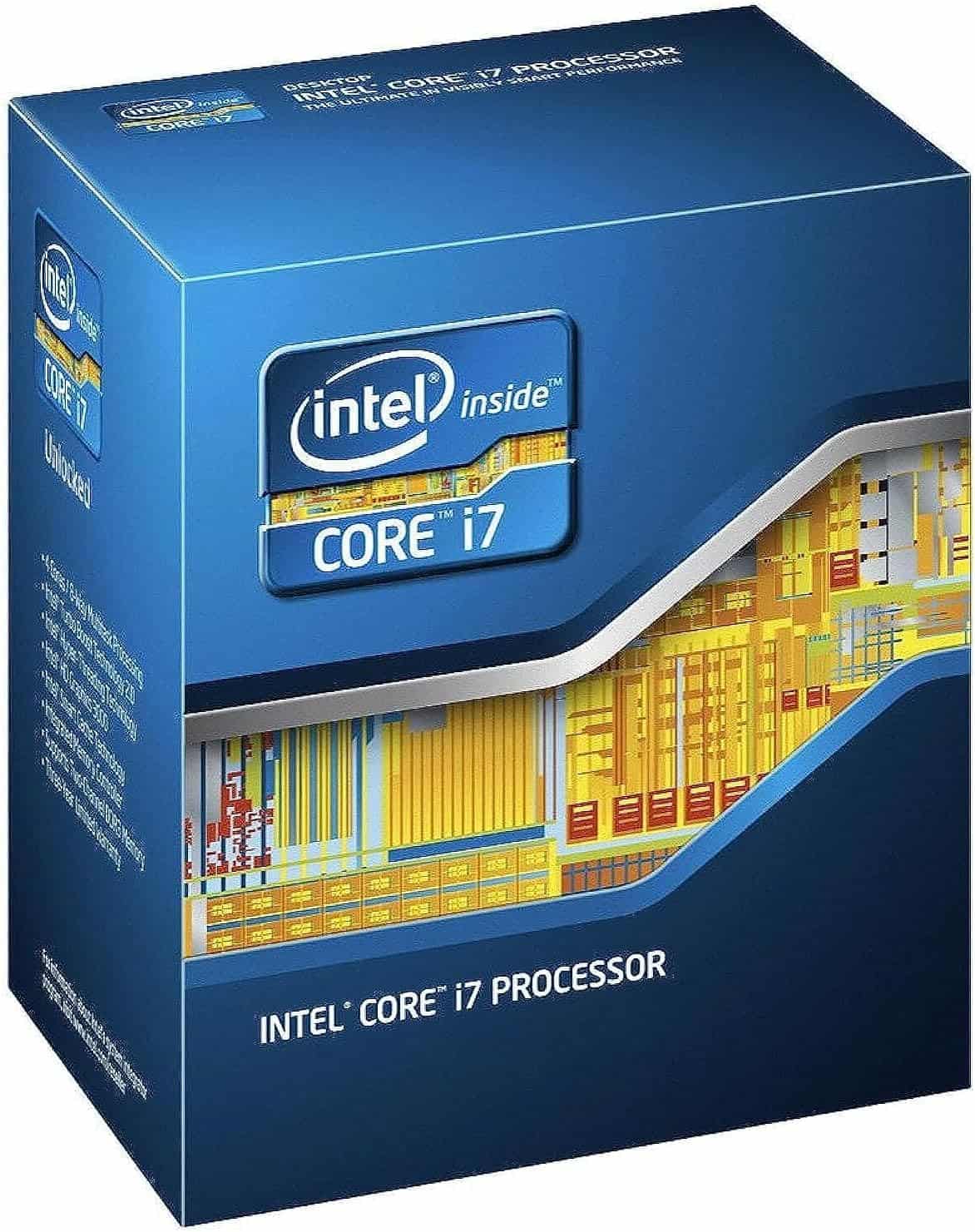
- Cores: 4
- Threads: 8
- Base Speed: 3.4 GHz
- Boost Speed: 3.9 GHz
- L2 Cache: 8 MB
- TDP: 77 Watts
If you don’t want a “K” series CPU, then Intel i7-3770 is your best bet. You get the same Ivy Bridge architecture, almost same speeds, and core count.
- Better price than Intel i7-3770K
- Decent 3.4GHz and 3.9GHZ clock speeds
- 4 hyperthreads for multitasking
- Not quite as much headroom for OC-ing as the ‘K' edition
The Intel Core i7-3770 is very similar to the Intel Core i7-3770K that we have listed above. Obviously, there are some differences between the two, and one of the major differences is the price.
Much like the i7-3770K, this CPU, too, has four cores and eight threads, so multitasking should not be an issue for you. This processor also offers hyperthreading, which, when activated, gives better performance while multitasking and parallelized workloads. Also, this CPU offers Intel Turbo Boost technology, which can boost performance when needed.
Further, the i7-3770 is also built on the 22nm Ivy Bridge architecture, which provides better efficiency when you compare it to larger architecture. In simpler words, you can expect better performance and lower power consumption.
As this CPU came out in 2012, it does not come as a surprise that it uses DDR3 RAM, which is an older memory configuration. Compared to the modern builds, DDR3 can feel limiting.
The Intel Core i7-3770 is very similar to the Intel Core i7-3770K that we have listed above. Obviously, there are some differences between the two, and one of the major differences is the price.
PC Guide
As far as graphics are concerned, the CPU comes with an integrated Intel HD 4000 graphics card, which is enough for basic tasks. Now, if you want to run games on your PC, then you will need a dedicated GPU for it. You can pair cards like NVIDIA GTX 1050 Ti, NVIDIA GTX 1060 6GB, AMD RX 580, and even NVIDIA GTX 1650. However, anything beyond this, like an RTX 2060, is likely to cause bottlenecks.
Overall, the i7-3770 is a capable CPU for everyday tasks and light multitasking. It can also run games if paired with the right GPU. Compared to the i7-3770K, this is priced better. However, the lower price is due to a 1GHz reduction in speed, lack of overclocking, and other slight differences in performance. If you don't want to shell out a premium for the K variant, then the i7-3770 is your best bet.
Best Mid-Range LGA 1155 CPU
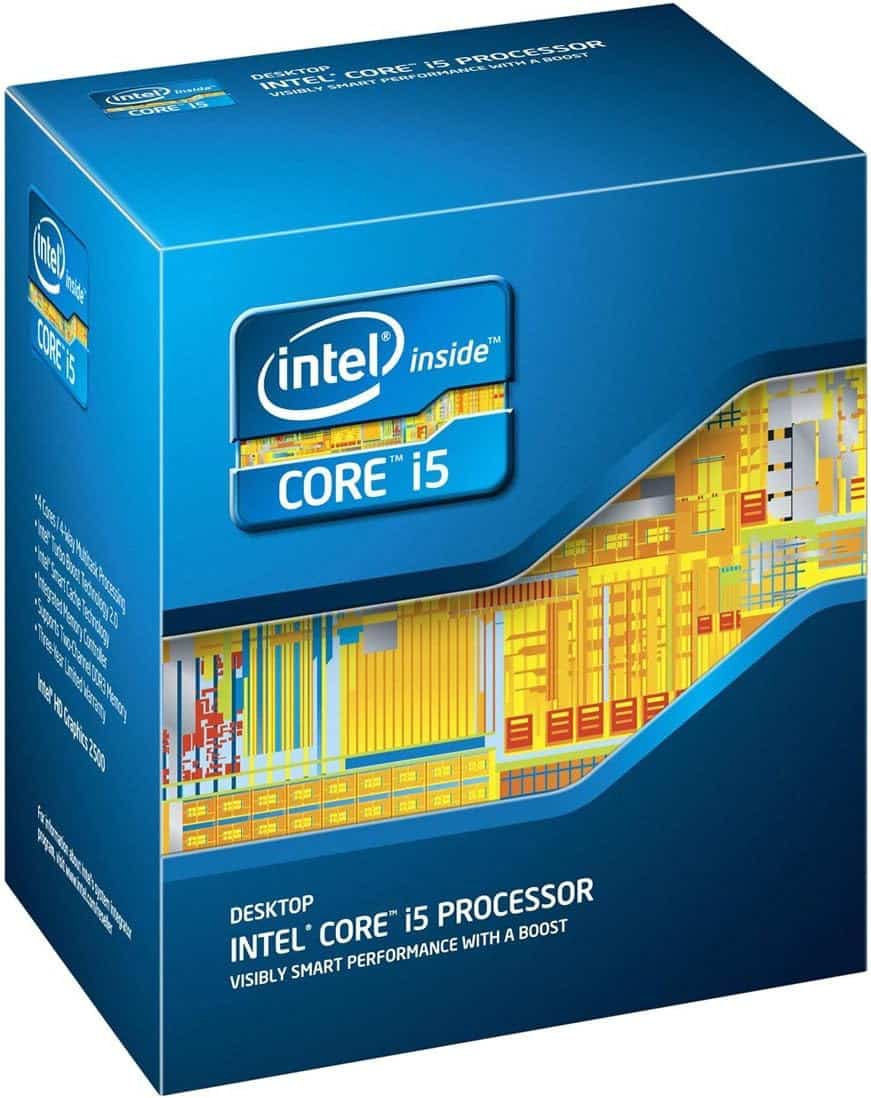
- Cores: 4
- Threads: 4
- Base Speed: 3.4 GHz
- Boost Speed: 3.8 GHz
- L2 Cache: 6 MB
- TDP: 77 Watts
The Intel Core i5-3570 strikes a good balance between performance and price. The processor has Ivy Bridge architecture, low power consumption, and good speeds. However, you will have to compromise on multitasking a little.
- Integrated Intel HD 2000 graphics card
- Decent base and boost speeds
- Ivy Bridge architecture delivers efficient performance
- Low power consumption
- Not great for multitasking
- Older DDR3 memory might feel limiting
If you're looking for a budget LGA 1155 CPU, then we think that the Intel Core i5-3570 might check a lot of boxes for you.
Now, unlike the two i7 chips that we saw, the Intel Core i5-3570 is a quad-core CPU that only has four threads. Multiple cores and threads translate into easy multitasking. But the performance might not be as smooth as what you'd expect from the first two CPUs that we saw (they have eight threads). Nonetheless, if you're looking for a quad-core LGA 1155 processor for under $100, then this is a good choice.
If you look at the clock speeds, then you will realize that they're almost on par with Intel Core i7-3770 and Intel Core i7-3770K. The base clock speed is 3.4GHz, which is the same as the i7 options. Further, the boosted speed is 2.9GHz, which is only 1GHz less than our top two options. Plus, you can always boost the performance a bit with the Intel Turbo Boost technology.
Further, the Intel Core i5-3570 is also built on 22nm Ivy Bridge architecture, which offers a good balance between performance and power efficiency – especially for a CPU that came out in 2012.
PC Guide
Further, the Intel Core i5-3570 is also built on 22nm Ivy Bridge architecture, which offers a good balance between performance and power efficiency – especially for a CPU that came out in 2012.
As far as gaming goes, the processor should be able to handle light gaming. The CPU comes with an integrated graphics card, however, it may not be enough to run video games. For gaming, you can consider pairing the processor with GPUs like GTX 1050 Ti or AMD Radeon RX 550.
Overall, you can use this CPU for everyday tasks. And if you pair it with a compatible GPU, you can also do some light gaming. However, considering its age, the CPU is likely to struggle with new software and demanding games.
Best Value LGA 1155 CPU
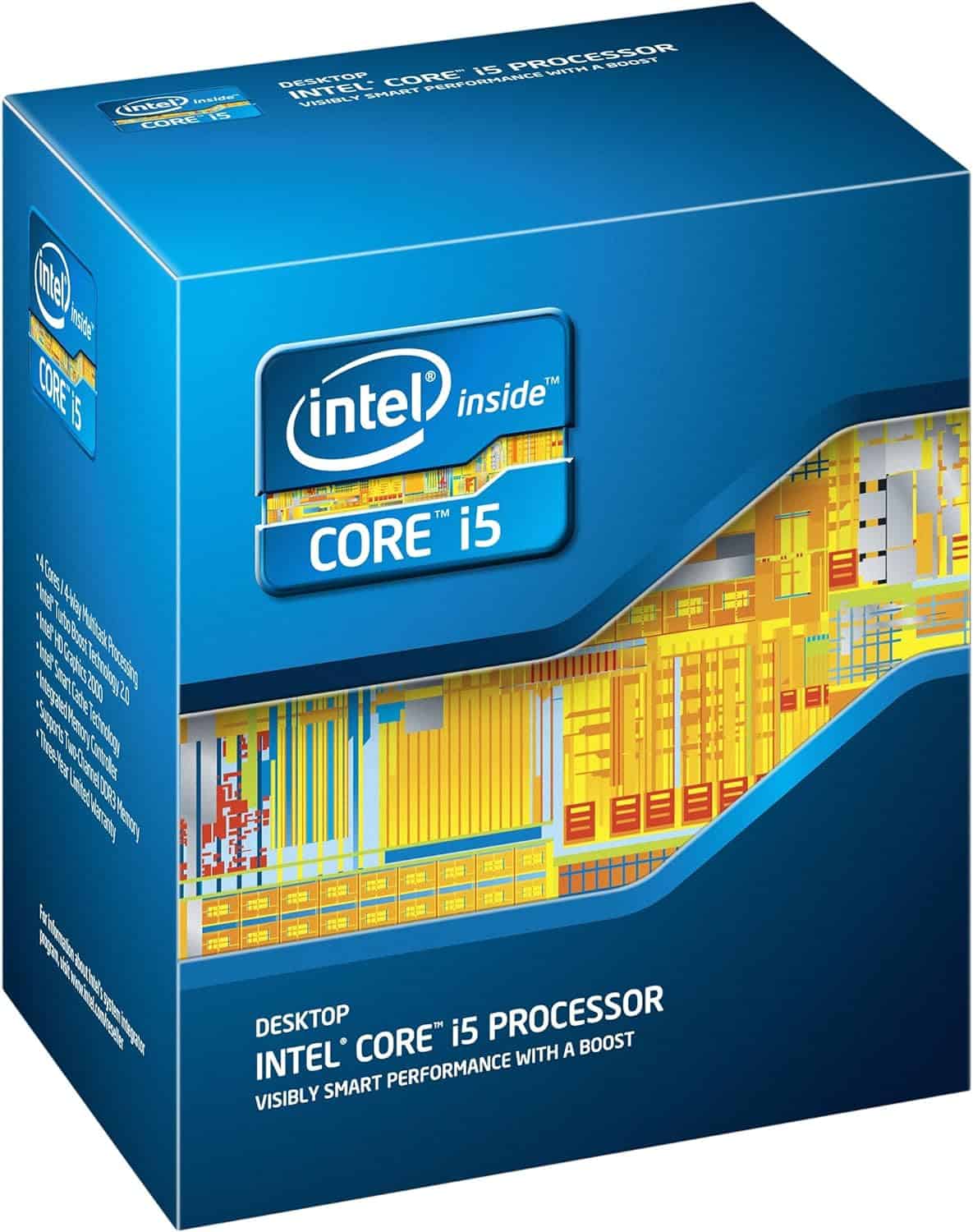
- Cores: 4
- Threads: 4
- Base Speed: 3.3 GHz
- Boost Speed: 3.7 GHz
- L2 Cache: 6 MB
- TDP: 95 Watts
If you want a strictly budget option, then Intel Core i5-2500 is a good option. It delivers decent clock speeds and performance. However, intense multitasking isn’t possible and the older Sandy Bridge architecture is less power efficient.
- 4 cores make this a great standalone gaming CPU
- Decent clock speeds
- Budget pick
- Sandy Bridge architecture less efficient than Ivy Bridge
- High power consumption, likely to overheat
If you are okay with a slightly older option for your LGA 1155 socket, then you can consider looking at the Intel Core i5-2500.
As mentioned, this is a slightly older processor that came out in 2011. Unlike our top three options, this one is built on a 32nm Sandy Bridge architecture, which is older than the 22nm Ivy Bridge architecture. As this architecture is bigger, it consumes more power and is more likely to heat up.
Much like the Intel Core i5-3570 listed above, the Intel Core i5-2500 is also a quad-core processor with four threads. With this combination, you get access to basic multitasking capabilities, allowing you to run multiple programs without too much sluggishness. However, this i5 isn't ideal for concurrent workloads, so if you're looking for an all-rounder chip, you may want to scroll back up and reconsider the hyperthreaded options.
Overall, this is a strictly budget option that can handle everyday tasks and light gaming.
PC Guide
As is the case with most CPUs on this list, the Intel Core i5-2500, too, supports DDR3 RAM, which is an older generation of memory. Compared to modern builds, the DDR3 RAM might feel limiting, but it should work well if you have an older build.
Coming to graphics performance, the Intel Core i5-2500 comes with an integrated graphics card, which is suitable for browsing and video playback. This integrated card will not be sufficient for gaming, so you'll have to add dedicated GPUs. If you want to game, you can consider adding a GTX 750 Ti or an AMD Radeon R7 260X to your build.
Overall, this is a strictly budget option that can handle everyday tasks and light gaming. We'd say the largest difference between this chip's Sandy Bridge building blocks and those of Ivy Bridge is the power consumption. The 95-watt draw means a hotter system. Add that to the locked multipliers, and you'll have an OC-ers nightmare.
Why you can trust us
At PC Guide, we believe in rigorous hands-on testing and evaluation of every product we recommend, whether that is a motherboard or a processor. This allows us to showcase the real-world performance of the CPU, which includes the good and the bad, as we believe in 100% transparency and honesty, and want the same high standards from the products for our readers that we want for our use.
While not every processor goes through this process, we aim to test and review every product. In this guide, we didn’t have access to older processors due to their age but we still try to update all of our guides with reviewed products.
How to pick the best LGA 1155 CPUs
Here are a few things to consider while buying a new processor –
Cores and Threads
One of the first things you should be deciding on is the core-count and core style. Cores are the fundamental aspect of any computer processor. They're in charge of managing data and executing instructions. Generally speaking, the more cores and threads you have, the better your PC will run and the more it will be able to do, especially simultaneously. So if you're looking to multitask, then you should be getting a processor with multiple cores and threads.
Architecture
The architecture of your CPU refers to its basic building blocks as well as most functionality. It's a little reductive, but new architecture is typically preferred to older generations. New architecture almost always allows for a greater number of CPU cores whilst simultaneously lowering power consumption. A newer design may also have entirely new processes or hardware unseen in previous generations.
LGA 1155 sockets are compatible with two architectural generations of Intel Processors: Sandy Bridge and Ivy Bridge. Ivy Bridge is the latest of the two, but it's what's known as a tick update, meaning it's only slightly improved over Sandy Bridge rather than being a whole ‘tock' step up. That being said, you should also note that Ivy Bridge is smaller than Sandy Bridge and consumes a lot less power.
Overclocking
If you are a gamer or creator, you might want to squeeze out every bit of computing power that you can from a processor. So, if you want to overclock your processor, the best way to do it is to get a ‘K' Intel processor – like the Intel i7-3770K in this list. These ‘K' CPUs are already unlocked by the manufacturer, which makes them easy to overclock.
FAQs
What is the most powerful LGA 1155 CPU?
The most powerful CPU for the LGA 1155 socket is the Intel Core i7-3770K. It comes with 4 cores and 8 threads with hyperthreading technology, which makes it suitable for demanding tasks like video editing and 3D rendering. It is built on the 22nm Ivy Bridge architecture, so it delivers better performance and lower power consumption. And as this is a “K” Intel processor, you get an unlocked processor for overclocking.
Is LGA 1155 still good?
The LGA 1155 socket, while not compatible with the newest Intel processors (currently 15th Gen on LGA1851), remains a viable option for budget builds. It supports high-end processors like the i7-3770K, which are still capable of many tasks. This combination offers a balance of affordability and decent performance, which makes it a good choice for those prioritizing value over the latest tech.
Is an LGA 1150 cooler compatible with an LGA 1155 socket?
The LGA 1150 and 1155 have a similar structure, meaning they feature the same mounting holes for the CPU cooler. So, any CPU cooler compatible with either socket can be used on the other without any compatibility issues.
