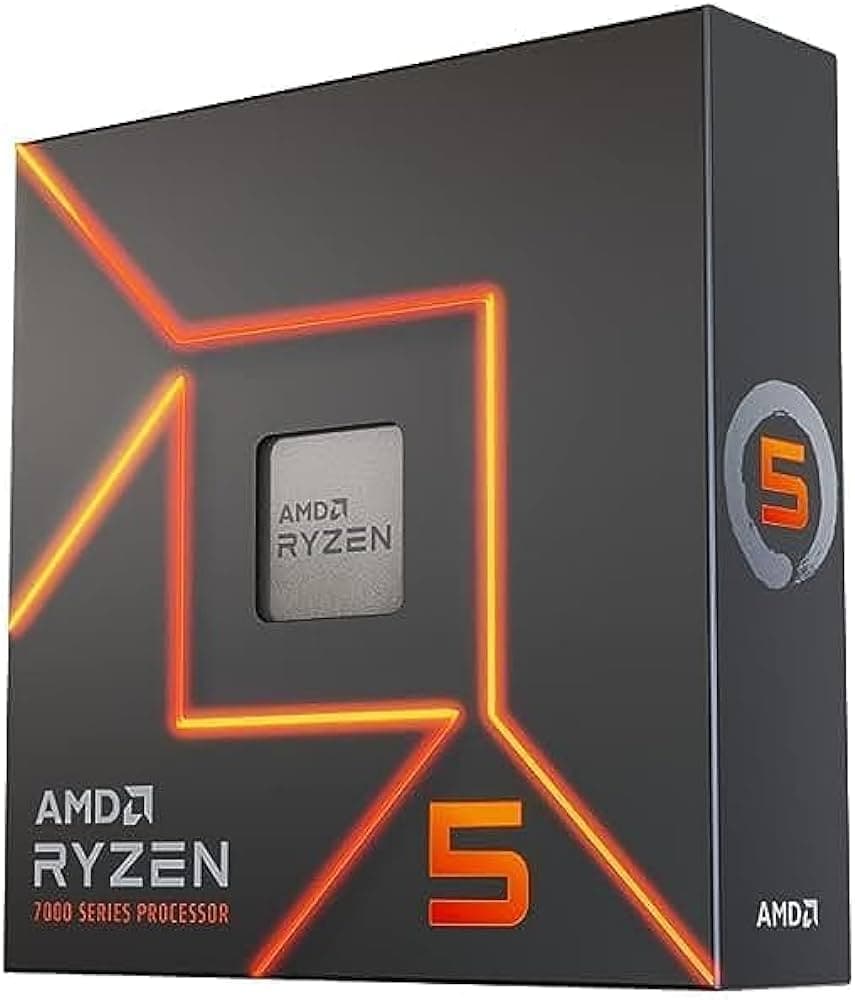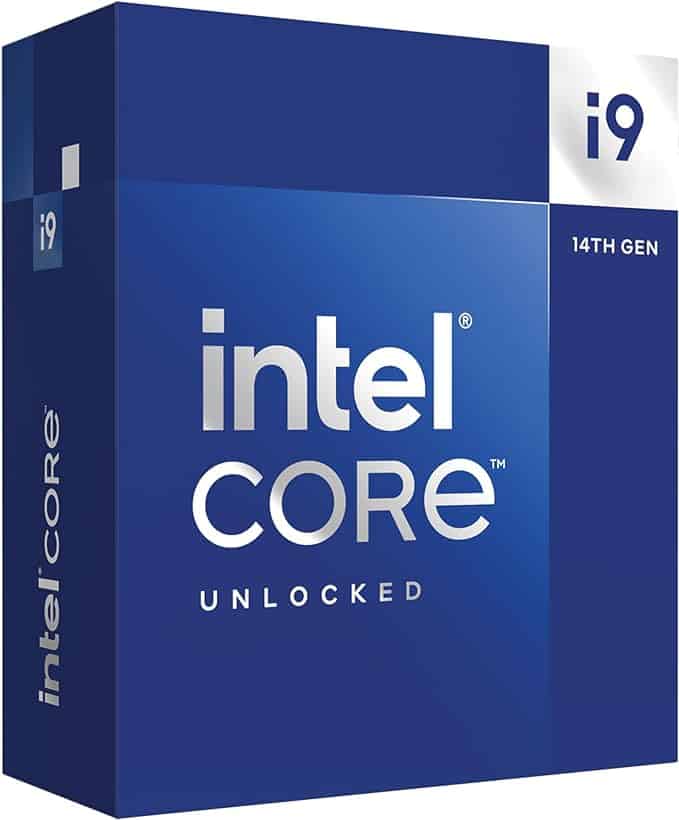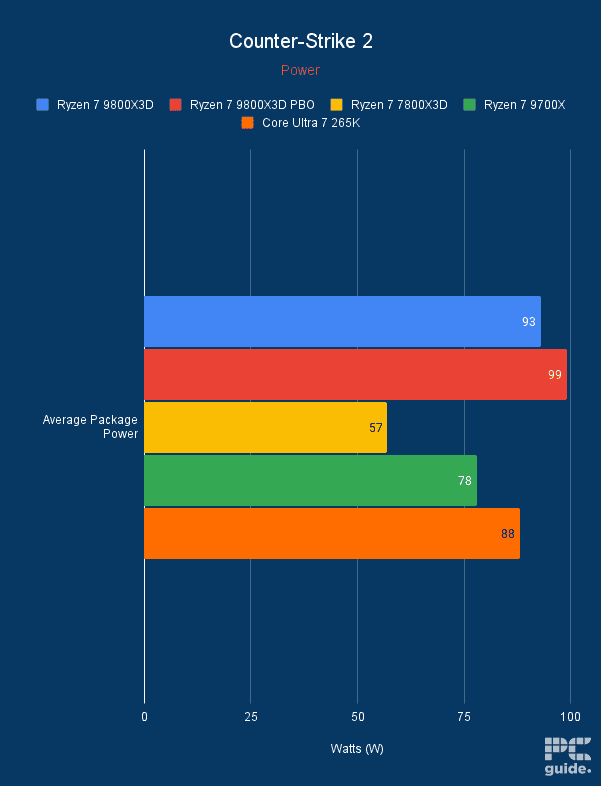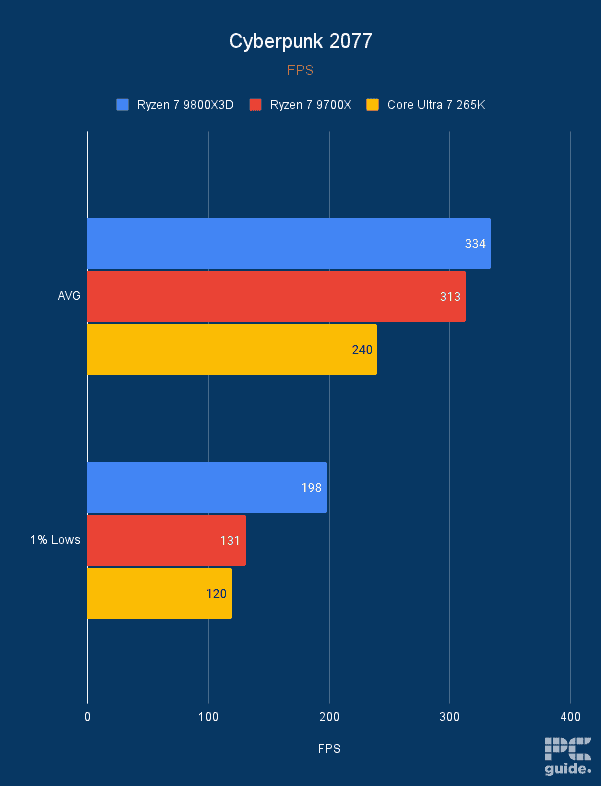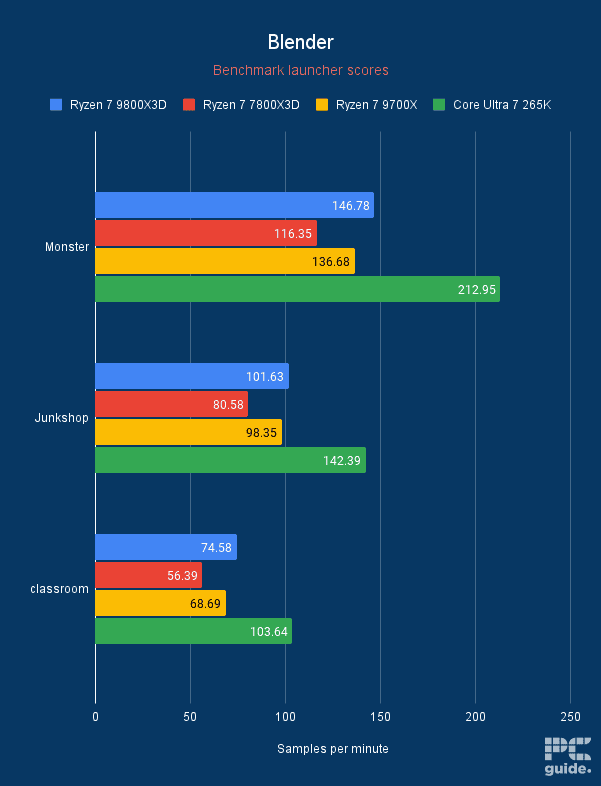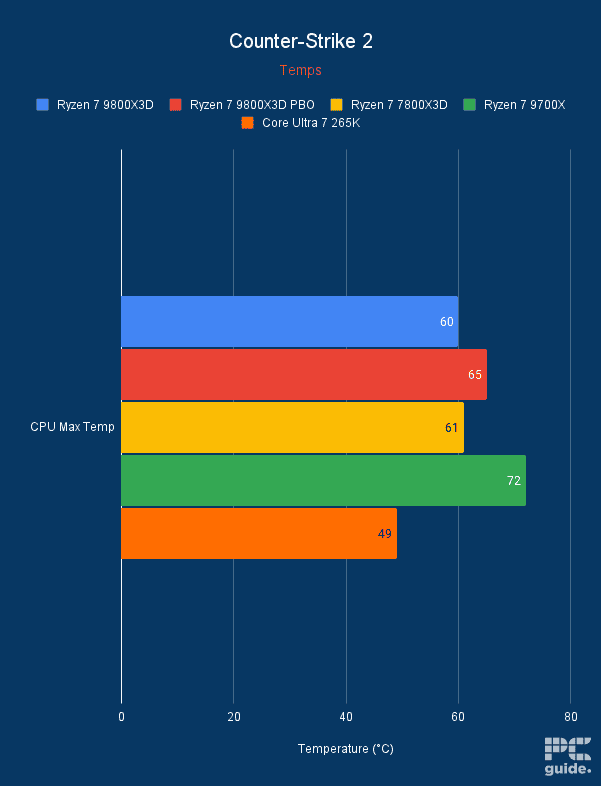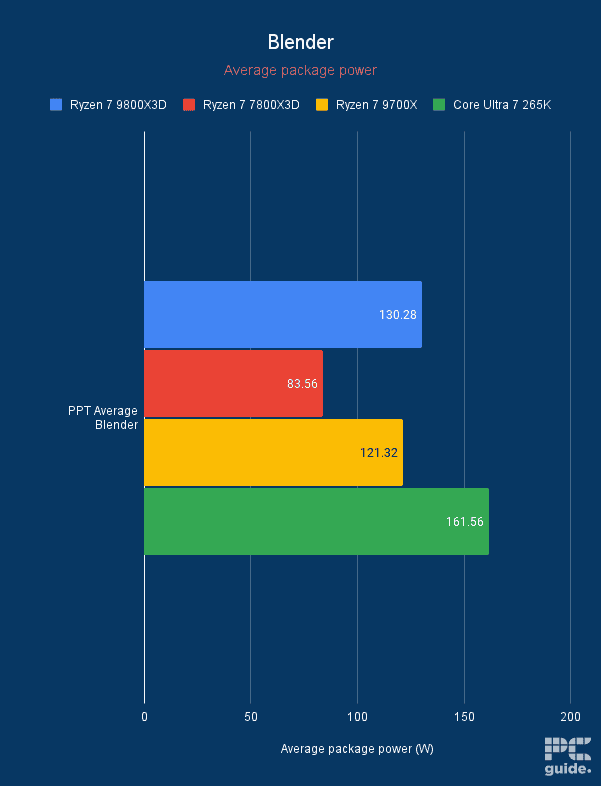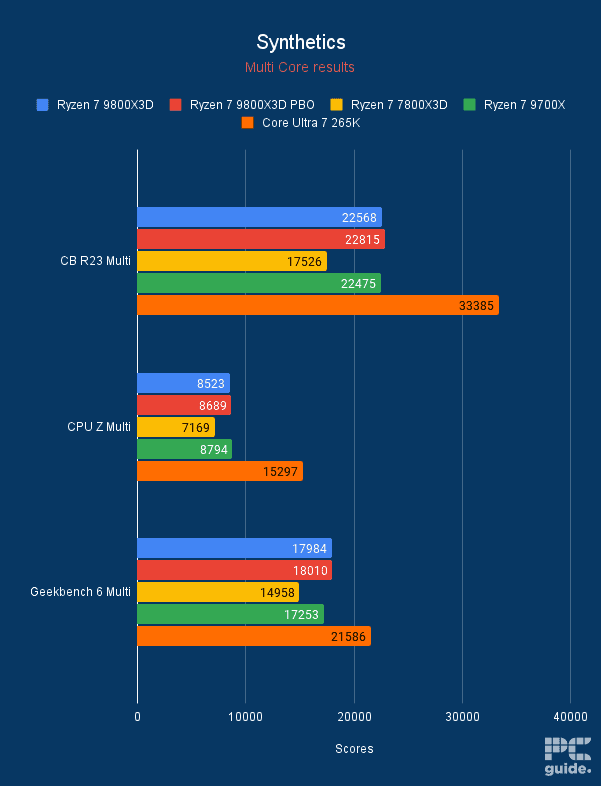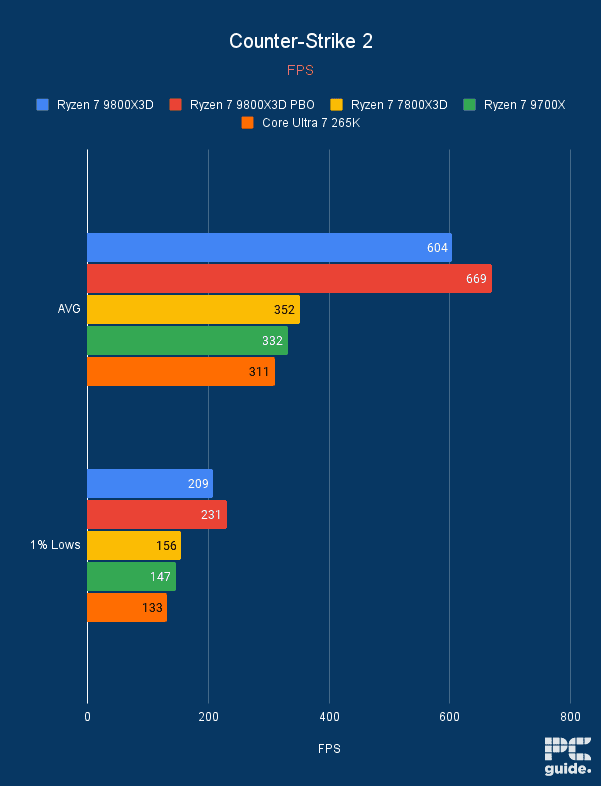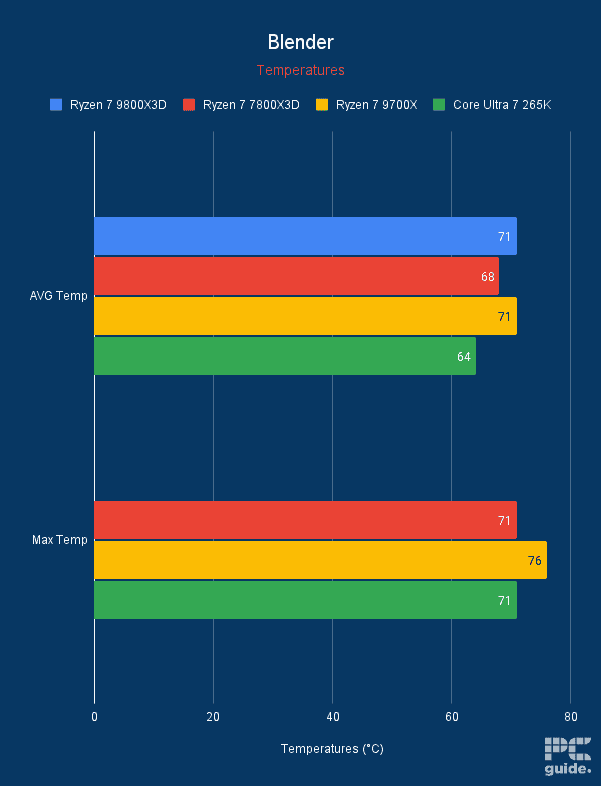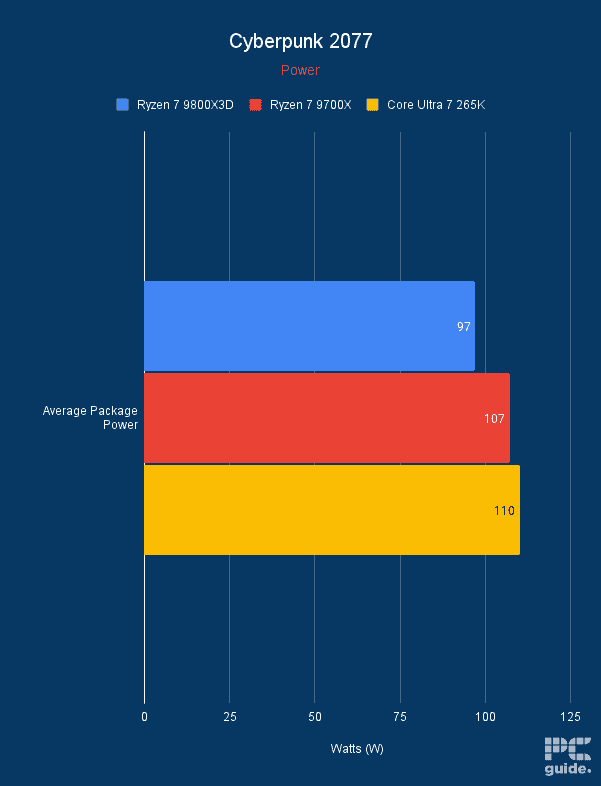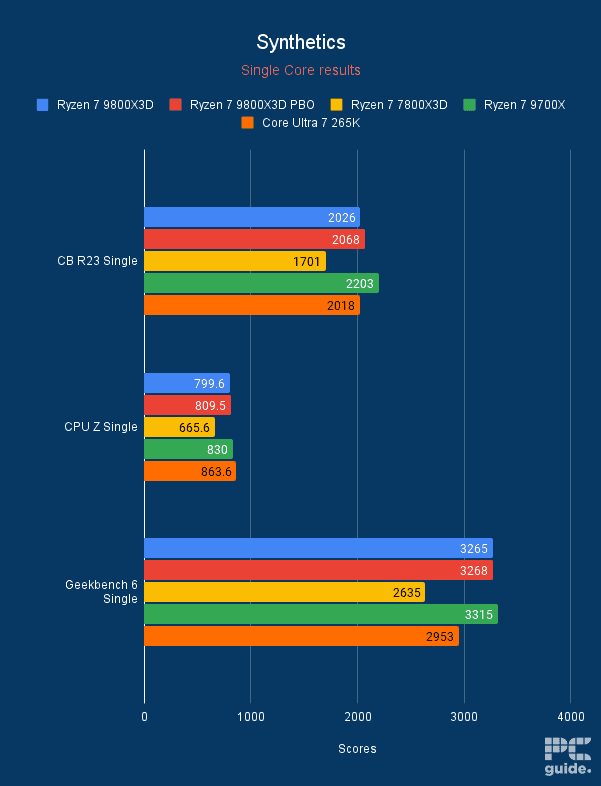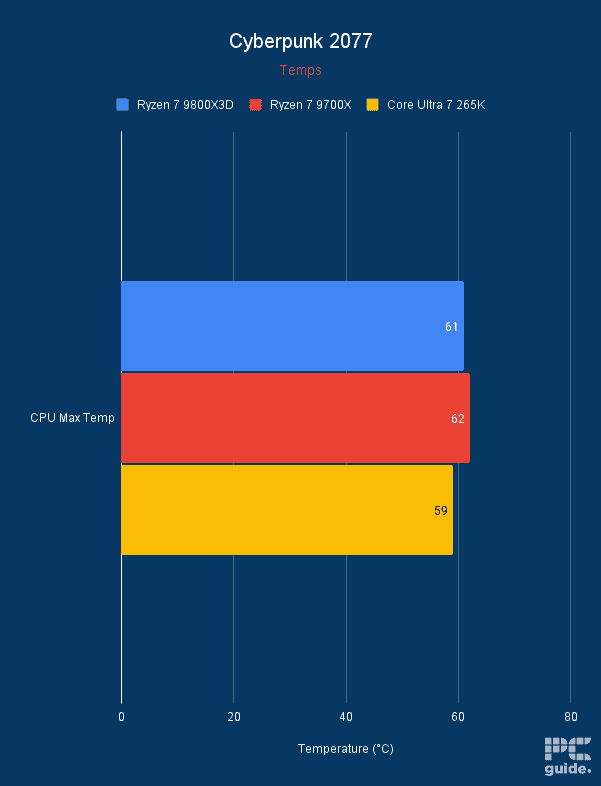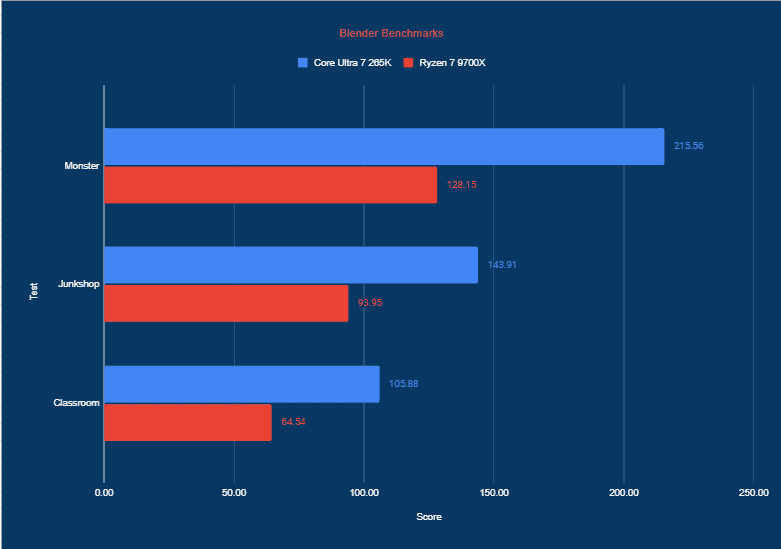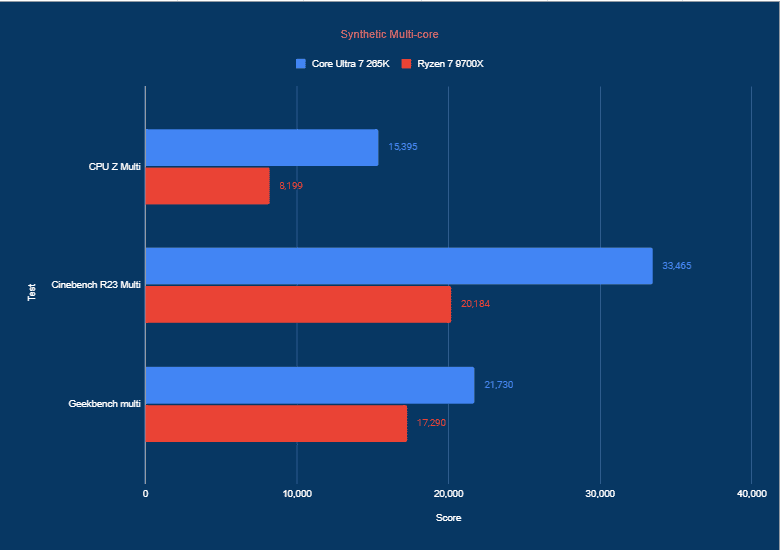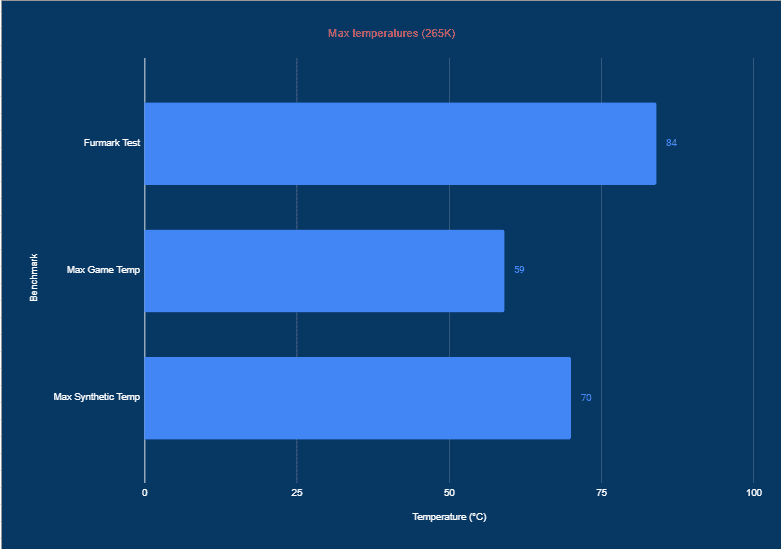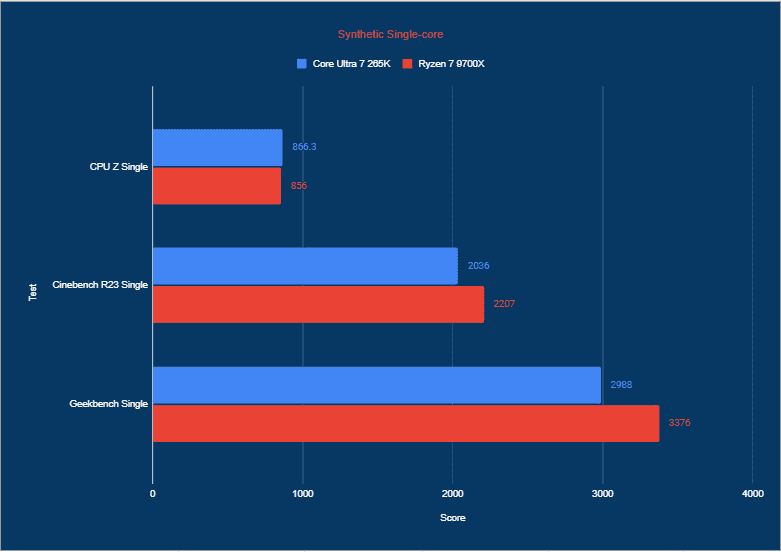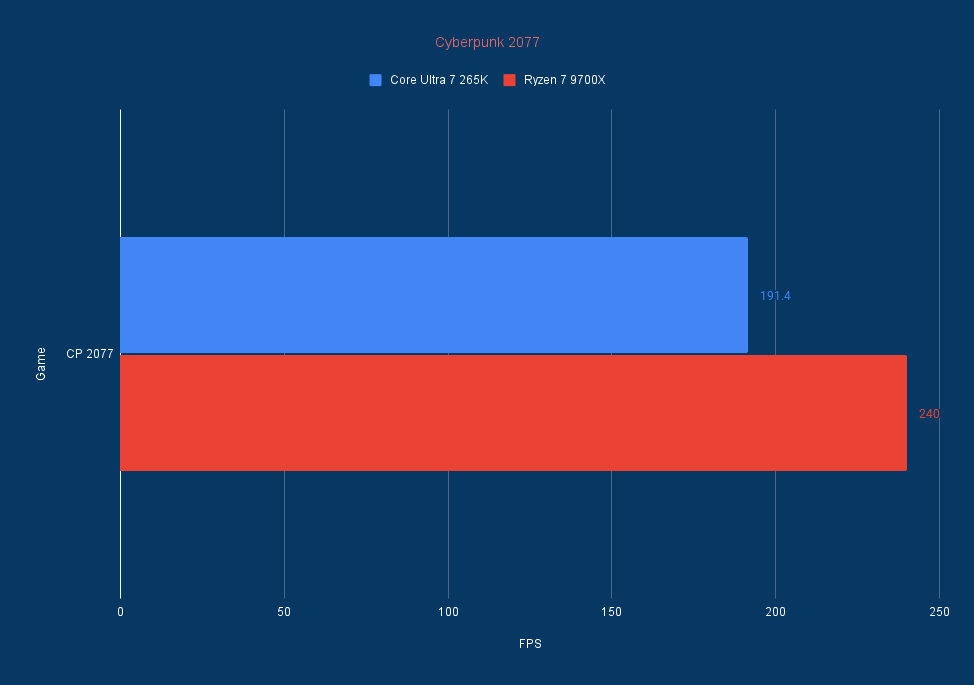Best CPU for VR in 2025 – our top picks we’ve tested and reviewed

Table of Contents
There's arguably never been a better time to jump into VR, and we’ve just made acquiring one of the best CPUs for VR even simpler. Historically prohibitive hardware costs are charting downwards, and there’s an ever-expanding catalog of games. The coverage of the Apple Vision Pro pushed many alternative gaming headsets into the spotlight, such as the Meta Quest 3, the Valve Index, and the HTC Vive Pro 2.
Along with the variety of popular games and coverage, it’s no surprise to see its demand go up. If you're planning on dipping into Virtual Reality for the first time or plan to upgrade a struggling rig, then you probably have some pressing questions about what hardware is best suited for the best performance when exploring virtual worlds.
Today, we'll be looking specifically at what's required on the CPU front, and we've, as such, compiled a list of the very best CPUs out there for VR. But don’t forget to check out the best graphics cards for VR too to ensure a great experience all around.
Products at a glance
-
Best CPU for VR
AMD Ryzen 7 9800X3D
-
Best Intel CPU for VR
Intel Core Ultra 7 265K
- Cores: 20 (8P/12E)
- Threads: 20
- Boost clock speed: 5.5GHz
- Base clock speed: 3.9GHz P-core/3.3GHz E-core
- L3 cache: 30MB
- TDP: 125W base/250W max
-
Best budget CPU for VR
AMD Ryzen 5 7600X
- Cores: 6
- Threads : 12
- Boost clock speed: 5.3 GHz
- Base clock speed: 4.7 GHz
- L3 Cache: 32 MB
- TDP: 105W
-
Best premium CPU for VR
Intel Core i9-14900K
- Cores: 24 (8P-16E)
- Threads: 32
- Boost clock speed : P-Core 5.8GHz / E-Core 4.4GHz
- Base clock speed: P-Core 3.2GHz / E-Core 2.4GHz
- L3 Cache: 36 MB
- TDP: 253W
How we selected the products
There's certainly some crossover between traditional gaming and VR, which means that many of the criteria we'd assign to CPU for straight gaming factor into the equation of choosing the right CPU for your VR plans. But while this may be the case, VR places slightly different demands on a PC, and our method for choosing the best CPUs took that into account.
In particular, considerations such as future-proofing, the varying requirements of the different headsets out there, and the all-important question of single-thread performance steered our decision-making process.
Of course, it’s worth bearing in mind that you might not need the absolute best CPU for gaming to get good results in VR, as it’s the GPU that does most of the heavy lifting. What’s more, in terms of specs, frequency is prioritized over core count since it is the clock speed that determines how many calculations each core can handle per second: you want to make sure you’ve got plenty of speed for the few cores that will be utilized.
However, if you’re not just gaming but developing virtual reality content or 3D graphics, you might benefit from the extra power that comes with having a few extra cores. If that is the case, it might be worth checking out the best workstation GPU, too.
So, in the two-horse race that is the CPU market, we made sure to include options across the performance spectrum from both AMD and Intel. We also made sure to lean heavily on processors that we’ve reviewed in-house, as we’d much prefer to recommend options we’ve approved from our own hands-on experience as well as ones that are established market favorites.


- Cores: 8
- Threads: 16
- Boost clock speed: 5.2GHz
- Base clock speed: 4.7GHz
- L3 cache: 96MB
- TDP: 120W
- Platform: AM5
- Unbeatable gaming performance
- Can handle productivity loads
- Future-proof and overclockable
- The AM5 ecosystem is expensive and can add up overall costs
- No support for DDR4 memory
If you want maximum gaming performance out of your VR setup, then the best CPU you can go for is the AMD Ryzen 7 9800X3D. based on the Zen 5 architecture, the Ryzen 9800X3D offers the most gaming framerates than any other CPU currently available. In our 9800X3D review, we were also very impressed by how much gaming prowess the CPU has to offer.
The key behind the 9800X3D’s mindblowing gaming performance is its use of a 3D V-Cache, which basically stacks an additional cache die on top of the CPU’s die. Since the L3 cache now has its own die, there is more capacity, 96MB, to be exact. This means the CPU can now hold more data in its cache for the cores to fetch, which significantly reduces lag and, hence, more FPS.
The 9800X3D has unlocked its potential and become the leading processor in the market. The 2nd generation V-Cache gives it the ability to run the CPU core faster and at higher voltages pushing its performance even further over the 7800X3D and on par with non-X3D chips in non-gaming tasks.
PC Guide
The previous-gen 7800X3D also used the same technology, and it was also the best gaming CPU of its generation, beating all other flagship CPUs from both AMD and Intel by a mile. However, with the 9800X3D, AMD has upgraded to a 4nm process node and made several architectural changes that gave it a boost in all aspects. As such, we get the best gaming performance, improved productivity numbers, and good efficiency.
In our testing, the CPU’s performance in synthetic benchmarks was also commendable. During our Blender run, the CPU outperformed the 9700X and the 7800X3D, which is a very good feat. Of course, if productivity is your main use, we would recommend an Intel Core Ultra 7 265K or a Ryzen 9900X, as these CPUs make the most out of their extra cores for better workload handling.
However, if you plan to stick to the 9800X3D, you can also overclock it for a boost in performance. Just make sure to get the best motherboard and the best cooler for it, as these components can heavily impact your CPU’s performance.
All things considered, if you want a great all-rounder CPU that absolutely crushes the components in gaming, the Ryzen 7 9800X3D is a no-brainer.
- Cores: 20 (8P/12E)
- Threads: 20
- Boost clock speed: 5.5GHz
- Base clock speed: 3.9GHz P-core/3.3GHz E-core
- L3 cache: 30MB
- TDP: 125W base/250W max
- Platform: LGA 1851 (Arrow Lake)
- Great multi-core performance
- Improved efficiency over previous generations
- Solid memory support and features onboard
- Fantastic connectivity on the platform
- Gaming performance is lacking compared to the competition
- Not a big improvement compared to the last generation
If you’re going for a middling option from Intel, you have the Core Ultra 200 series of CPUs to get on the latest platform. Be sure to have a bit more lasting option than anything previous, as they are now end-of-life. So, for VR, we suggest the mid-range Core Ultra 7 265K to provide a mix of specs and value.
The processor has 20 cores and threads, which make up its functionality. Those cores are split between eight performance cores and 12 efficient cores to help with efficiency and getting the performance to where it is, while improving power levels as well.
These are then clocked in with a base frequency of 3.9 and 3.3 GHz, respectively, while being capable of turboing to a different point, which is between 5.4 and 4.6 GHz. Along with a L2 cache of 36MB, which isn’t insignificant but definitely pales in comparison to the X3D cache on AMD’s top processors.
An area where the 265K shines, as does the rest of the Arrow Lake lineup, is efficiency.
PC Guide
As for the power, the CPU has a base power of 125W with the capability to turbo to 250W, which makes it a decent selection when deciding on powering up your system. Although in testing, that might be different from what’s written down considering the use cases you put it through.
Such as in our 265K review, where we got to see what it was capable of and compared it against the 9700X. The Cyberpunk performance, on low 1080p, reached 191 FPS compared to over 200 from AMD. But then in Blender and multi-core, the Intel scores boost further than AMD, making it a better pick for creatives.

- A really affordable choice, and offers excellent price-to-performance
- Has boost speeds of 5.3 GHz
- TDP of only 105W, so not demanding on your system
- Fewer cores mean it's not as good as it could be for heavier tasks such as 3D rendering
- Doesn’t come with a cooler included
- Only really currently worth it if bought at a sale price
Next, we’re shifting back to Team Red for one of the more affordable AM5 processors for gaming and virtual reality—the Ryzen 5 7600X. It brings big value for its small price and has enough going for it to keep up with the higher-end GPUs you need for Virtual Reality gaming.
Spec-wise, the entry-level AM5 CPU certainly isn’t lacking; you’ve got 6 cores and 12 threads, 32MB L3 cache, and a nice base clock speed of 4.7 GHz, boosting up to 5.3 GHz. What’s more, thanks to the smaller 5nm process, AMD can pack more transistors into each core, resulting in the increase of a metric known as IPC (instructions per core).
We found that in our Geekbench scores, the Ryzen scored 2,955 points in the single-core and 13,236 points in the multi-core.
PC Guide
Essentially, that means the processor can compute more information per clock, which should improve your experience using software across the board, but you’ll definitely feel the benefit in gaming and VR.
This was proved to be the case in our Ryzen 5 7600X review, in which we put the CPU through its paces. We found that in our Geekbench scores, the Ryzen scored 2,955 points in the single-core and 13,236 points in the multi-core. This is somewhat comparable to our testing of the 14700K of Intel’s 14th Gen, which only scored 3,092 points in the single-core. Overall, it’s not much of an uplift when you consider the cost.
So, the 7600X is a good budget match because, as mentioned earlier, it has a high boost speed of 5.3 GHz but not an overload of cores (only 6!), which is generally an important aspect to look out for in a processor for VR.

- Cores: 24 (8P-16E)
- Threads: 32
- Boost clock speed : P-Core 5.8GHz / E-Core 4.4GHz
- Base clock speed: P-Core 3.2GHz / E-Core 2.4GHz
- L3 Cache: 36 MB
- TDP: 253W
- Platform: Intel Socket 1700
- Technically the best CPU on the market right now, with the same launch price of 13900K
- 6GHz peak boost clock speed, and field-leading single-core performance
- Doesn’t offer a lot of value over Intel’s 13th Gen
- Same cores, same threads, same memory support, and integrated graphics as the 13900K
- Runs hot under heavy loads
Last up, we’ve got our wild card: the Intel Core i9 14900K is technically the best processor currently on the market, so while some might consider it overkill, there’s no doubt that it will breeze through anything you throw at it. Whether you’re a light VR gamer or a professional VR creator, your rig will be getting an upgrade like no other with the top-of-the-line from Intel.
As you can probably tell, the specs of the 14900K pretty much speak for themselves: you’ve got a whopping 24 cores and 32 threads, 36MB of L3 cache, and boost speeds of 6 GHz out of the box. Of course, our i9 14900K review goes deeper into exactly what makes Intel’s best CPU worth its flagship title.
Whether you’re a light VR gamer or a professional VR creator, your rig will be getting an upgrade like no other.
PC Guide
However, while this may make it sound revolutionary, it doesn’t really offer anything new over the 13900K/KS, with the same cores, threads, and integrated graphics.
There’s no avoiding its 253W TDP, so while it’s going to be demanding on your system, we like to imagine you’re equipped with the best graphics cards and a setup that can take the heat – otherwise, you’ll likely run into bottlenecking or unmatched performance.
For any gaming, VR, or professional setup, there’s no doubt that the i9 14900K is one of the most future-proofed processors you can invest in, but performance does come at a cost, and you’ll need to balance out your upgrade with a suitable GPU to make it truly worth your while.
Features and considerations
If you're ready to drop a couple of bucks on a new CPU, then there are a few features you need to consider. Before you upgrade your rig, make sure you take into account the requirements of your VR headset, how compatible it is with your GPU, and your budget.
Continue reading as we explore what you should look out for below.
Headset Requirements
Not all headsets require the same CPU requirements, with some more demanding than others. While there's sense in opting for the best CPU your money can buy, we also recommend checking out manufacturer requirements beforehand. You may be able to save some cash that can then be put towards a better GPU, something we cover below.
For convenience, we've included the requirements for the three most popular headsets. In an effort to attract potential customers, manufacturers do tend to produce requirements that flirt with what many would consider sub-par performance.
With this in mind, we suggest opting for a CPU that exceeds what's required to err on the side of caution and weed out potential performance issues..
- Meta Quest Link
- Intel i5-4590/AMD Ryzen 5 1500X or greater
- HTC Vive Pro 2
- Intel Core i5-4590 or AMD Ryzen 1500 equivalent or greater
- Valve Index
- Dual Core with hyperthreading, or better
Don't Skimp On a Quality GPU
A suitable CPU is crucial to good VR performance, but the GPU arguably plays a more important role due to the rendering requirements of bringing to life 3D worlds. We, therefore, recommend allocating a decent chunk of the budget to a quality GPU. That additional graphical power will serve you well when it comes to the more demanding titles and, overall, a more fluid experience.
As mentioned above, you can check headset manufacturer requirements to get a ballpark sense of what's needed in the GPU department. It's also worth noting that not all GPUs are compatible with all headsets. For example, NVIDIA's GeForce GTX 1650 and 1060 aren't compatible with the Oculus Quest 2.
Budget and Future-Proofing
Given VR's relative infancy, the fact that there's still a long path to mass adoption, and the hardware costs, we can't stress the importance of future-proofing your setup to avoid having to fork out cash in the years ahead simply to keep up. VR tech continues to change and evolve at a rapid pace, and having a CPU capable of navigating those twists and turns is a smart move, as doing so will save you money in the long run.
Naturally, this is limited by your specific budget, so try and stretch it as much as you can, or alternatively, opt for a lower-priced value CPU option with an eye on saving up and replacing it in a couple of years.
What CPU is recommended for VR?
The processor recommended for using VR can depend on the headset you’re using. However, it’s nothing too demanding either, as plenty more performance will depend on the graphics card. Yet still, you need a great CPU to keep up with the demands of the GPU to provide a great combination. So here are some of the examples of what headsets recommend:
- Meta Quest Link: Intel (Core Ultra) i7/AMD Ryzen 7
- Valve Index: Quad Core+
- HTX Vive Pro 2: Intel Core i5-4590 / AMD Ryzen 1500
What is the minimum CPU for VR?
The minimum CPU for VR depends on the headset you use and how it connects up to your PC. As some of the options may do most of the computing on the headset as a standalone and just connect to your PC for access, it varies between the options. But it’s usually nothing too demanding as a minimum, here are some examples:
- Meta Quest Link: Intel i5-4590/AMD Ryzen 5 1500X
- Valve Index: Dual Core with Hyper-Threading
- HTX Vive Pro 2: Intel Core i5-4590 / AMD Ryzen 1500