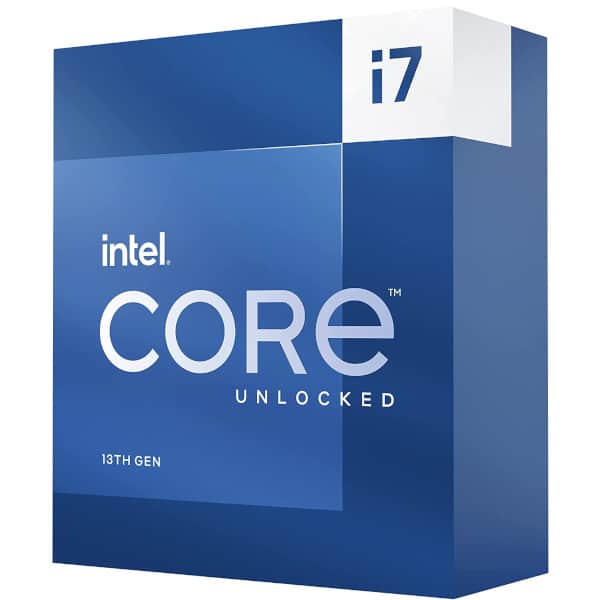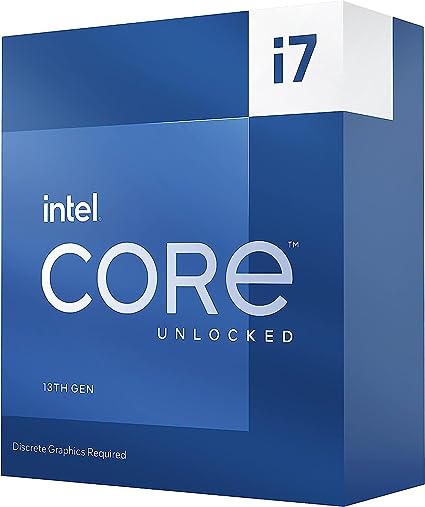Best CPU for photo editing in 2025 – Our top picks

Table of Contents
A powerful CPU can significantly enhance your workflow, making it easier to apply complex filters, work with high-resolution images, and multitask without any hiccups. With numerous options available in the market, choosing the best CPUs for photo editing can be a daunting task. In this article, we’ll take a closer look at the top contenders, each catering to different budgets and performance levels. We’ll help you find the perfect match for your photo editing needs, so you can unleash your creativity without being held back by your hardware.
-
BEST CPU FOR PHOTO EDITING
AMD Ryzen 9 7950X

-
BEST INTEL CPU FOR PHOTO EDITING
Intel Core i9-13900K
- Cores: 24 (8P-16E)
- Threads: 32
- Boost speed : P-Core 5.8GHz / E-Core 4.3GHz
- Base speed: P-Core 3.0GHz / E-Core 2.2GHz
- L3 Cache: 36 MB
- TDP: 253 W
-
BEST BUDGET-FRIENDLY CPU FOR PHOTO EDITING
Intel Core i5-13600K
- Cores: 14 (6P-8E)
- Threads: 20
- Boost speed : P-Core 5.1GHz / E-Core 3.5GHz
- Base speed: P-Core 3.5GHz / E-Core 2.6GHz
- L3 Cache: 24MB
- TDP: 181W
-
BEST MID-RANGE CPU FOR PHOTO EDITING
Intel Core i7-13700K
- Cores: 16
- Threads: 24
- Platform: Raptor Lake-S
- Base Clock Speed: 100 MHz
- Boost Clock Speed: 5.4 GHz
- L3 Cache: 30 MB (shared)
How we selected the best CPU for photo editing
When it comes to picking the best CPU for photo editing, we take a comprehensive approach to evaluate various factors that contribute to a smooth and efficient editing experience. Our selection process involves thorough research, benchmark tests, and real-world user feedback to ensure that we cover all the essential aspects.
Prime Day is finally here! Find all the biggest tech and PC deals below.
- Sapphire 11348-03-20G Pulse AMD Radeon™ RX 9070 XT Was $779 Now $739
- AMD Ryzen 7 7800X3D 8-Core, 16-Thread Desktop Processor Was $449 Now $341
- ASUS RTX™ 5060 OC Edition Graphics Card Was $379 Now $339
- LG 77-Inch Class OLED evo AI 4K C5 Series Smart TV Was $3,696 Now $2,796
- Intel® Core™ i7-14700K New Gaming Desktop Was $320.99 Now $274
- Lexar 2TB NM1090 w/HeatSink SSD PCIe Gen5x4 NVMe M.2 Was $281.97 Now $214.98
- Apple Watch Series 10 GPS + Cellular 42mm case Smartwatch Was $499.99 Now $379.99
- ASUS ROG Strix G16 (2025) 16" FHD, RTX 5060 gaming laptop Was $1,499.99 Now $1,274.99
- Apple iPad mini (A17 Pro): Apple Intelligence Was $499.99 Now $379.99
*Prices and savings subject to change. Click through to get the current prices.
First, we analyze the performance metrics of various CPUs available in the market. This involves looking at core and thread counts, clock speeds, and overall computing power. We also pay close attention to how well these processors handle photo editing tasks, such as applying filters, rendering previews, and exporting final images.
Compatibility is another critical factor in our selection process. We ensure that the CPUs we recommend are compatible with a wide range of motherboards and can support various types of RAM and storage configurations. We also take into account how well these processors work with popular photo editing software like Adobe Photoshop, Lightroom, and Capture One.
Power efficiency and thermal performance are also crucial aspects that we consider. A CPU that consumes less power and generates less heat will result in a more stable and quieter working environment. This is particularly important for photo editors who spend long hours working on their projects.
Lastly, we weigh the cost of the CPU against its performance to determine its value for money. Our goal is to provide recommendations that cater to different budgets and needs, ensuring that you can find the best CPU for photo editing, whether you’re looking for an affordable option or a high-end powerhouse.
Best CPU for photo editing


- Cores: 16
- Threads: 32
- Boost clock speed: 5.7 GHz
- Base clock speed: 4.5 GHz
- L3 Cache: 64 MB
- TDP: 170W
- Platform: AMD Socket AM5
- Great single-core and multi-core performance
- PCIe 5.0 support
- Great for 4K video editing
- DDR5 and AM5 needed
The AMD Ryzen 9 7950X is an exceptional CPU for photo editing and easily earns the title of best overall choice for anyone serious about their editing endeavors. With 16 cores and 32 threads, this powerful processor can handle multiple tasks simultaneously, making it well-suited for demanding photo editing tasks.
The Zen 4 architecture is noteworthy, providing both speed and efficiency to ensure smooth performance even under heavy workloads. With a base frequency of 4.5 GHz and a boost frequency of 5.7 GHz, the Ryzen 9 7950X is a responsive and fast processor, eliminating any lag or delays during the editing process.
However, it is important to be aware that the Ryzen 9 7950X has a TDP of 170 W, which may result in higher heat generation compared to some other CPUs. As a result, a robust cooling solution is necessary to maintain optimal performance and system stability.
In conclusion, the AMD Ryzen 9 7950X is a highly recommended choice for photo editing enthusiasts and professionals alike. It offers impressive power, efficiency, and performance, making it a worthy investment for anyone looking to enhance their photo editing capabilities.
What users say
Users on Amazon universally praise the Ryzen 9 7950X for its impressive management of workloads and power in relation to creative tasks – particularly photo editing. With overwhelmingly 5 star reviews, this product is certainly one to try out. One user even quoted saying “I switched back to AMD/Ryzen after not having owned an AMD CPU in a gaming rig since the Athlon XP 2500+ way back in the day. This processor performs phenomenally and makes me glad I switched back”.

- Cores: 24 (8P-16E)
- Threads: 32
- Boost speed : P-Core 5.8GHz / E-Core 4.3GHz
- Base speed: P-Core 3.0GHz / E-Core 2.2GHz
- L3 Cache: 36 MB
- TDP: 253 W
- Platform: Intel Socket 1700
- Good value for its price range
- Excellent multi-threaded performance
- Supports overclocking
- Lower base clock speed
- Higher TDP compared to some other budget CPUs
The Intel Core i9-13900K is an outstanding CPU for photo editing and a top choice for those who prefer an Intel-based system. This processor is known for its hybrid architecture, featuring 8 P-Cores and 16 E-Cores, which provide an excellent balance between single-threaded and multi-threaded performance. This makes it a versatile and powerful option for handling complex photo editing tasks.
Built on Intel's 13th-generation technology and 10nm lithography, the i9-13900K has an impressive 24 cores and 32 threads, ensuring that it can manage even the most demanding editing workflows. The CPU has a base frequency of 3 GHz and a boost frequency of 5.8 GHz, ensuring speedy processing and a smooth editing experience. Additionally, its 36 MB L3 cache enables quick access to frequently used data, improving overall performance.
Built upon the LGA 1700 socket, this leading Raptor Lake model is more than fast enough for today's intensive games and the demands of productivity and creative workloads.
PC Guide
One thing to keep in mind is that the i9-13900K has a TDP of 125 W, which means it may generate more heat than some other CPUs. This necessitates a reliable cooling system to maintain optimal performance and prevent potential thermal throttling.
In summary, the Intel Core i9-13900K is an excellent choice for photo editing enthusiasts and professionals who prefer Intel-based systems. Its hybrid architecture, impressive core count, and high clock speeds make it a powerful and efficient option for handling even the most demanding photo editing tasks.

- Good balance of clock speed and cache size
- Energy efficient with a 125W TDP
- Limited overclocking potential
The Intel Core i5-13600K is a fantastic budget-friendly option for photo editing, offering great performance without breaking the bank. This processor has 14 cores and 20 threads, providing excellent multi-threaded performance for handling various image editing tasks. Its base frequency of 3.4 GHz and a boost frequency of 5.1 GHz ensure that it can handle both single-threaded and multi-threaded tasks with ease.
One of the most appealing aspects of the Core i5-13600K is its excellent value for the price. It offers performance that rivals more expensive CPUs, making it an excellent option for those on a tighter budget. Additionally, the Core i5-13600K supports overclocking, allowing users to push its performance even further.
The LGA 1700 and DDR4 + DDR5 compatibility makes it a fantastic choice no matter what rig you have.
PC Guide
Regarding power consumption, the Core i5-13600K has a TDP of 125W, which is relatively low for a CPU with this level of performance. However, it is worth noting that the TDP can increase to 181W when the CPU is in boost mode, so users should ensure that their cooling solution can handle this extra power draw.
In conclusion, the Intel Core i5-13600K is an outstanding budget CPU that offers impressive performance for photo editing. It's an excellent choice for users looking for a cost-effective solution without compromising on performance. The Core i5-13600K's combination of core count, clock speeds, and overclocking capabilities make it a highly versatile and valuable option for photo editing enthusiasts.

- Cores: 16
- Threads: 24
- Platform: Raptor Lake-S
- Base Clock Speed: 100 MHz
- Boost Clock Speed: 5.4 GHz
- L3 Cache: 30 MB (shared)
- TDP: 125 W
- High amount of cores
- Hybrid architecture
- Large 36MB L3 cache
- High price point
- High TDP of 125W
- May be overkill for users who don’t require such high processing power
The Intel Core i7-13700K is a superb mid-range option for photo editing, providing a balanced mix of performance and affordability. This processor features eight Performance-cores and eight Efficient-cores, totaling 16 cores, as well as Intel’s Hyper-Threading technology, which enables it to process up to 24 threads simultaneously.
With a maximum P-core turbo frequency of 5.30GHz and a maximum E-core turbo frequency of 4.20GHz, the Core i7-13700K can handle a wide range of tasks with ease, making it an excellent choice for photo editing. When paired with a high-performance GPU, this CPU can deliver exceptional performance at a reasonable price point.
The i7-13700K also has a relatively low TDP of 125W, which means that it doesn’t consume too much power and produces less heat compared to other CPUs with similar performance. This makes it easier to manage the CPU’s thermals and potentially reduces the need for a more powerful cooling solution.
In summary, the Intel Core i7-13700K is an excellent mid-range CPU for photo editing, offering a good balance between price and performance. Its combination of core count, clock speeds, and Hyper-Threading technology make it a powerful CPU that can handle a variety of tasks with ease. The Core i7-13700K’s versatility makes it an ideal option for photo editing enthusiasts seeking a great balance between cost and capability.
What users say
Amazon users praise this processor for its smooth performance, reliable operation, and hassle-free installation. Reviews show that those who bought the i7-13700K appreciate that it delivers strong power for demanding tasks, feels well-built, and seems like a smart investment for future upgrades. One user even stated “Just what I needed. It is fast and it’s not annoying. Used it for a small rig”.
Considerations for the best CPU for photo editing
When selecting the best CPU for photo editing, there are several key features and considerations to take into account. First and foremost, you need to evaluate the performance of the processor. A higher number of cores and threads translates to better multitasking capabilities and a smoother editing experience, especially when working with large, high-resolution images. Additionally, the clock speed of the CPU plays a significant role in determining how quickly it can process tasks. A faster clock speed will lead to quicker response times and better overall performance.
Another vital aspect to consider is compatibility with your existing hardware and software. The best CPU for photo editing should be compatible with your current motherboard or the one you’re planning to upgrade to. Also, ensure that the processor you choose is well-suited to the photo editing software you use, such as Adobe Photoshop or Lightroom. Some software programs are optimized to work better with certain CPU architectures or specific features, like hardware acceleration. Last but not least, keep your budget in mind and aim for the best balance between price and performance to get the most value out of your investment.