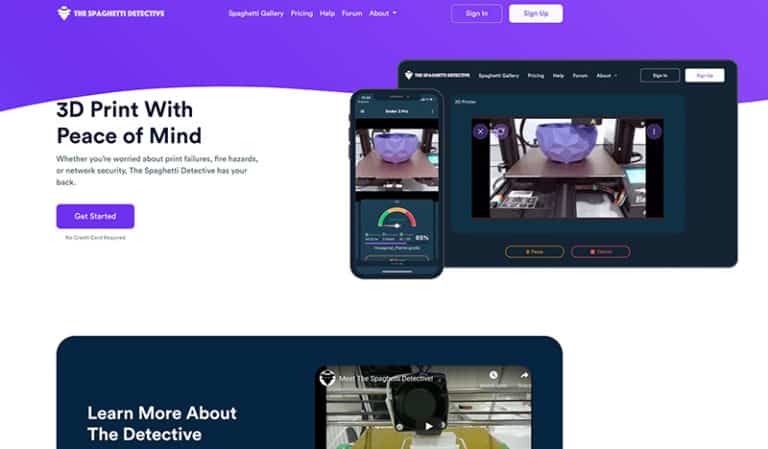The Spaghetti Detective Review
Is time up for failed, stringy 3D prints? Let's find out
- Last Updated Jun 10, 2021
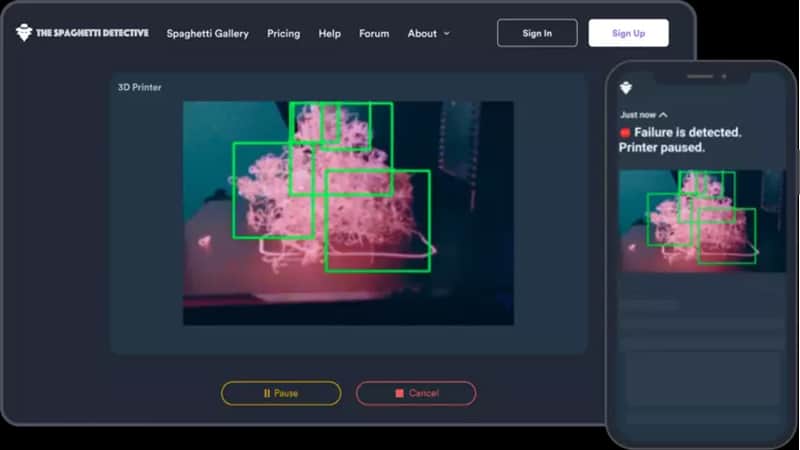
Our Verdict
The Spaghetti Detective
The future of 3D print monitoring?
I feel as though I have been really harsh concentrating on the flaws of The Spaghetti Detective but I still really like what the dev Kenneth Jiang is trying to achieve for the 3D printing community. For me it’s just over-promising a little at this stage but if we could wind forward a year or so and see where it goes things could get interesting. To do that we need to support the developer and if that means coping with the slightly messy pricing structure then that might be a necessary evil.
Any saved print is a bonus but if I’d just paid a not unsubstantial amount of cash and assumed my safety was now increased, only to have a print fail and have plastic sat in a hot end for maybe 10 hours going nowhere because my printer has developed an issue while I relax at work thinking everything is being monitored, that’s not great.
So let’s take The Spaghetti Detective for what it is, a great idea that works well in one area but that still needs development in a number of key places, and until that point, we don’t fall into the trap that we can rely on it and what the slick website tells us about how it will make our life easier.