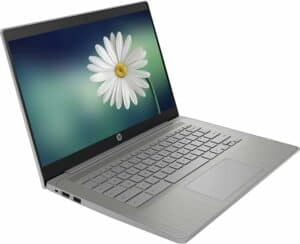Best Chromebooks under $300 in 2025 – our top picks

Table of Contents
If you’re on the hunt for the best Chromebook under $300, we’ve got you covered.
Chromebooks are usually cheaper than regular laptops, and this is mainly because they are not as powerful as them. However, some of them do lean toward the expensive side, like some of the best Chromebooks for gaming.
Chromebooks that come in under $300 may not be some of the most powerful laptops in the world, but they are perfect for those who want something for browsing the web, checking emails, or other basic everyday tasks. In this budget, you can find Chromebooks with Intel Celeron or similar processors that are enough for regular tasks. On top of that, you can find full HD displays, 4 to 8GB of RAM, and 64GB or 128GB of internal storage.
As there are hundreds of Chromebooks available in the market, it can be difficult for you to choose the right one that suits your needs. To help you out, we’ve done the research and have selected the ones we think are the best Chromebooks under 300 dollars.
So, without any further ado, let’s dive in.
Products at a Glance
How we picked
We’ve used our expertise to find the best Chromebooks under $300. We selected the Chromebooks based on their specs, features, and the value for money they offer. Furthermore, we’re always exploring the market to find new options, so make sure to check back here soon!
Product Reviews
- Incredible battery life
- Thin bezels
- Decent RAM
- Internal storage may not be enough for some users
There are only a few Chromebooks under $300 that tick the boxes of a solid Chromebook, and the Lenovo 3i is one of them. Despite the low price tag, this Chromebook is powerful enough to help you push through everyday tasks smoothly.
The Lenovo 3i features the Intel Celeron N4500 processor, which can handle basic tasks smoothly. On top of that, it is equipped with 8GB of LPDDR4X RAM for smooth operations and 64GB of storage. These will be more than enough, but you might have to get an external hard drive if you’re planning to store plenty of data.
For the display, the Lenovo 3i features a 15.6-inch full HD screen with narrow bezels. The display’s brightness peaks at 300 nits, which makes it somewhat usable outdoors. When it comes to battery, the Chromebook can last for up to 10 hours after a single charge. The touchpad is also large, and there is also a numpad alongside the keyboard. All in all, the Lenovo 3i is one of the best Chromebooks you can find for under 300 USD.
- 12+ hours battery life
- Powerful performance
- Touchscreen
- RAM could've been better
If you’re looking for the best touchscreen Chromebook, look no further than the Acer 2023 Chromebook. This one comes packed with decent hardware that is enough for basic tasks and features a long battery life as well.
For the processor, we have the Intel Celeron N4020. It comes with two cores and two threads, with a Burst Frequency of 2.80Hz. Even though the core and thread count may seem too low, it can handle everyday tasks pretty well. For the RAM, the Acer 2023 Chromebook features 4GB of DDR4 RAM, which can handle multiple programs. This is paired with 64GB eMMC storage.
Coming down to the display, this Chromebook has a 15.6-inch full HDP touchscreen display. The screen also has an anti-glare coating, which reduces the amount of both direct and ambient light that hits your screen, thus making it usable in bright settings. In terms of battery, the Acer 2023 Chromebook can last for 12+ hours, something which makes it worth every single penny.
- Good design
- Screen is small
- 2-in-1 design
- Screen size may be small for some users
We think that the Samsung Plus V2 is currently the best 2-in-1 Chromebook under $300. This comes with a relatively smaller display but is excellent for those who are a fan of a 2-in-1 laptop.
The Samsung Plus V2 is powered by the Intel Celeron 3965Y, which features two cores and threads with a Base Frequency of 1.50Ghz. For storage, we have 64GB eMMC and 4GB RAM for fast processing speeds. The laptop also has a decent keyboard, but there is no numpad due to its size.
For visuals, like some of the best mini laptops, we have a 12.2-inch LED with a sharp 1920×1200 resolution. It features 300 nits of brightness and an aspect ratio of 16:10. The battery life is also great, as it can last up to 10 hours, depending on how you use it.
- Long battery life
- Amazing battery life
- Bright display
- Design may not be for everyone
If you’re a student and have been on the hunt for the best Chromebook under $300, we’d suggest you go with the HP Chromebook 2023. This Chromebook has been designed while keeping the needs of students in mind, such as a great battery life and a stunning display.
The HP Chromebook 2023 can last for up to 14 hours after a single charge, meaning that you can use it for a whole day without worrying about plugging the charger in. In case you want a Windows laptop with a great battery life, check out our top picks for the best battery life laptops.
Powering the HP Chromebook is the Intel Celeron N4120 processor, which is good enough to help you get basic tasks done smoothly. For the RAM and storage, we have 4GB of LPDDR4X RAM paired with 64GB eMMC storage.
The display is another feature of this Chromebook which makes it worth getting. It comes in the form of a 14-inch HD screen with anti-glare coating, which reflects light and allows you to use the laptop in bright light settings. Overall, if you’re a student, the HP Chromebook 2023 is the best choice.
- Lightweight
- Thin design
- Amazing battery life
- The battery life isn’t the best
If you’re always traveling and can’t afford to carry around a heavy laptop, we recommend you get the Lenovo Chromebook 2023. We think that it is the best Chromebook for traveling as it ticks every box of a good travel companion.
The Lenovo Chromebook 2023 has a weight of around 2.86, which makes it one of the lightest Chromebooks available in the market. However, even though it is lightweight, Lenovo still made sure to pack it with components powerful enough to help users get basic stuff done smoothly.
For faster processing speeds, the Lenovo Chromebook features an 8-Core MediaTek Kompanio 520 processor paired with 4GB of DDR4 RAM. Whether you’re using your Chromebook for web browsing, sending emails, watching movies, or creating presentations and assignments, these will be enough. In addition, there’s also 128GB of storage, which is split into 64GB of eMMC internal storage and a 64GB SD card.
Just as what you’d expect from a reliable traveling Chromebook, the Lenovo Chromebook has a battery life of up to 13.5 hours, so you won’t have to plug in the charger every few hours. In case you want to explore more options, check out the best laptops for travel.
How to pick the best Chromebook under $300
While selecting a Chromebook, make sure to go with the one that offers the most value for money. There are a few things you need to look for in a Chromebook under $300, and you should factor these things in before making a final decision. In case you want to explore even cheaper options, check out our top picks for the best Chromebooks under $200.
CPU
While you shouldn’t expect to find a powerful processor under $300, you’d want to find a Chromebook that at least has an Intel Celeron processor. You can even find some Chromebooks with Intel 11th-gen processors, but you’ll be fine with a Celeron processor.
Storage and RAM
Chromebooks rely more on cloud storage than internal storage, which is why most of them have around 64 or 128GB of storage. On top of that, they feature around 4 to 8GB of RAM. If you are just going to do some basic stuff and don’t need a lot of storage, go with 64GB of storage paired with 4GB of RAM. But for better speeds, you’d want to go with 8GB of RAM.
Battery
Chromebooks are known for having a long battery life compared to other laptops. Some of them feature a battery life of up to 10 hours, while others can also last for up to 14 hours. If you do a lot of traveling and don’t find the opportunity to charge your laptop often, make sure to go with a Chromebook that can last for at least 12 hours after a full charge.
Display
Ideally, if you don’t prefer small laptops, you’d want to go with a Chromebook that has a big display, preferably a 14-inch or above screen. If you get anything lower than that, everything will feel small. On top of that, make sure it is a high-resolution display, as you dont want to end up with a laptop that has poor visuals.
How long do cheap Chromebooks last?
A cheap Chromebook from a reputable brand like Acer, Asus, and Lenovo can have a lifespan between five to eight years. However, this all depends on how and how much you use it.
What is the downside of owning a Chromebook?
They don’t have a tonne of RAM, particularly powerful GPUs, or storage, and they’re also not great for gaming. On the other hand, for everyday tasks where you’re working online, they’re very good indeed.
How much does a decent Chromebook cost?
We’ve found that if you’re looking for a Chromebook with increased performance and more features, a midrange Chromebook should cost in the region of $500.
Our Verdict
We think that the Lenovo 3i is the best Chromebook under $300. It is a solid choice for those who want to push through everyday tasks smoothly. It features an Intel Celeron N4500 processor paired with 8GB of RAM. On top of that, it has a 15.6-inch full HD screen.