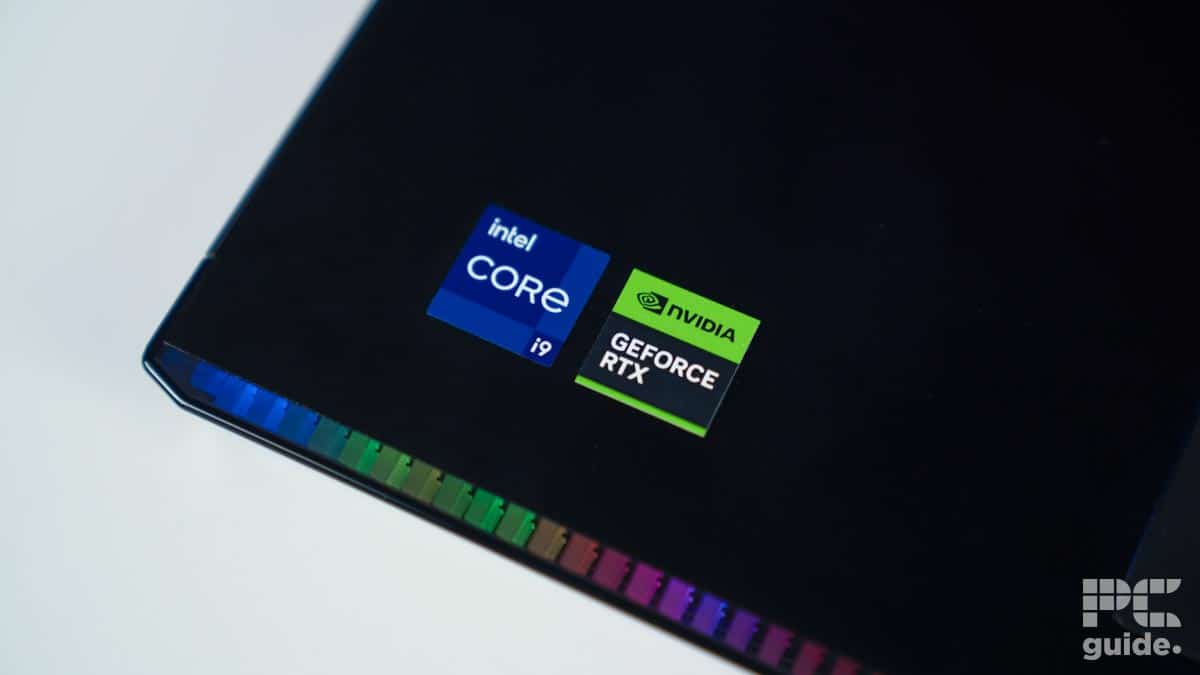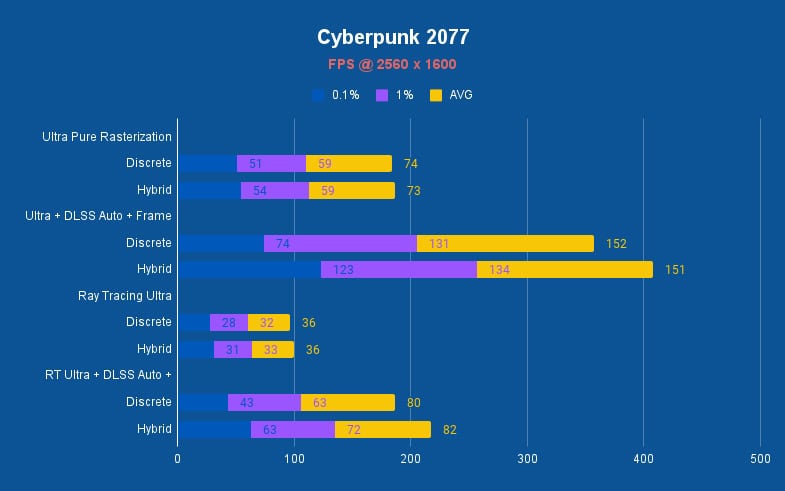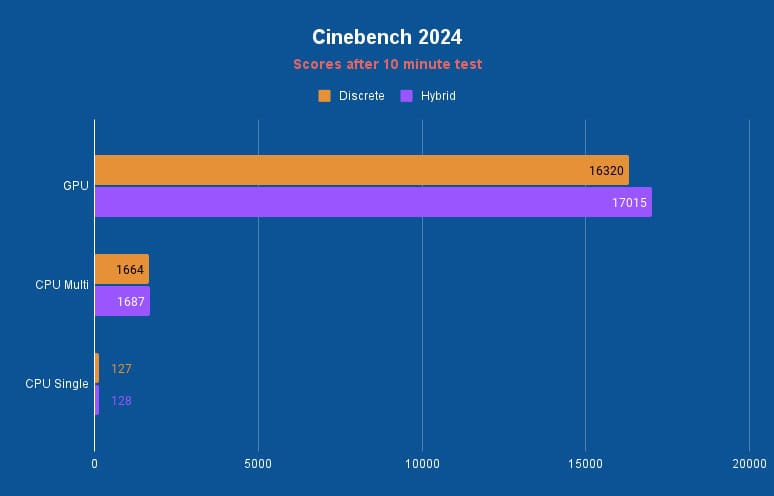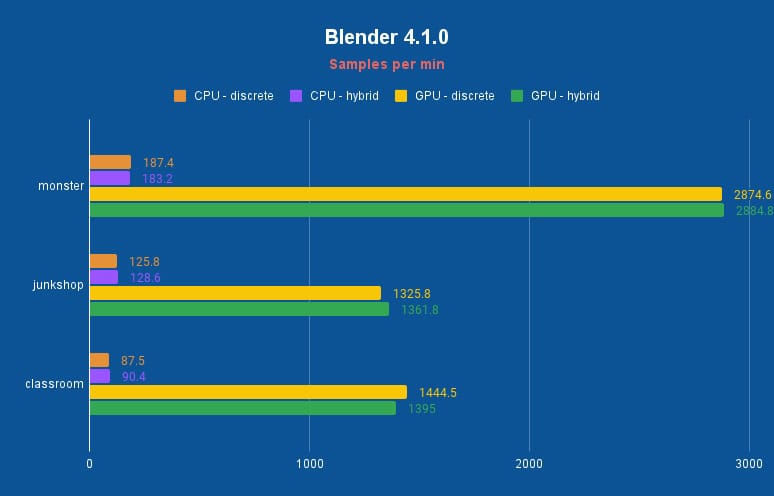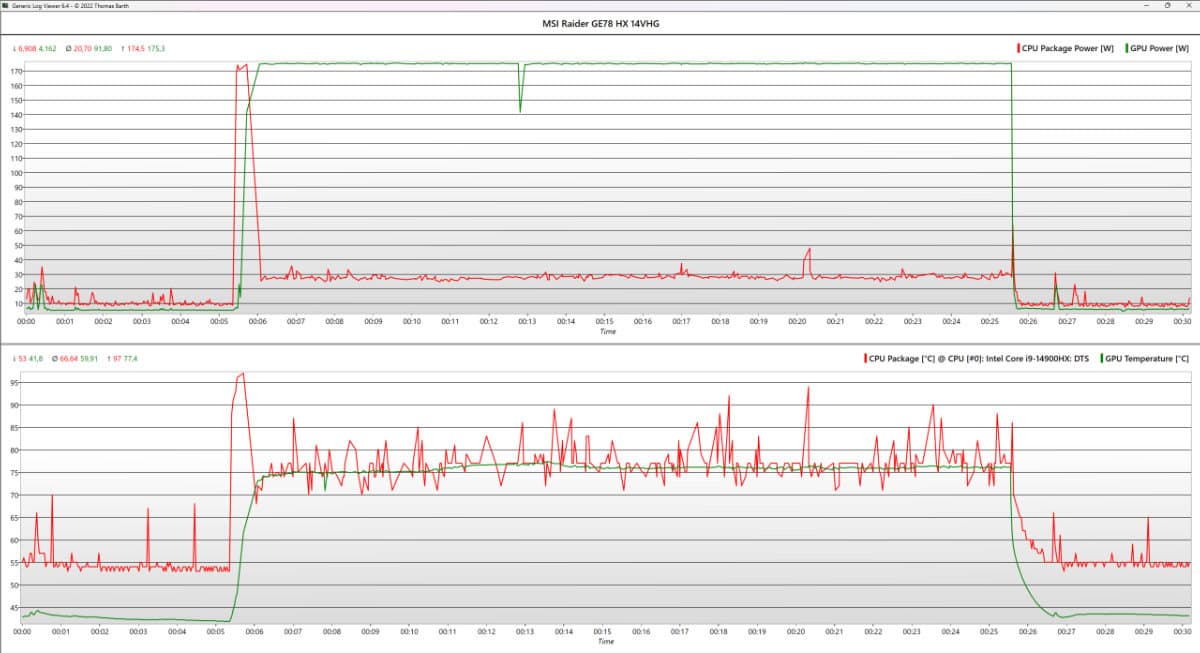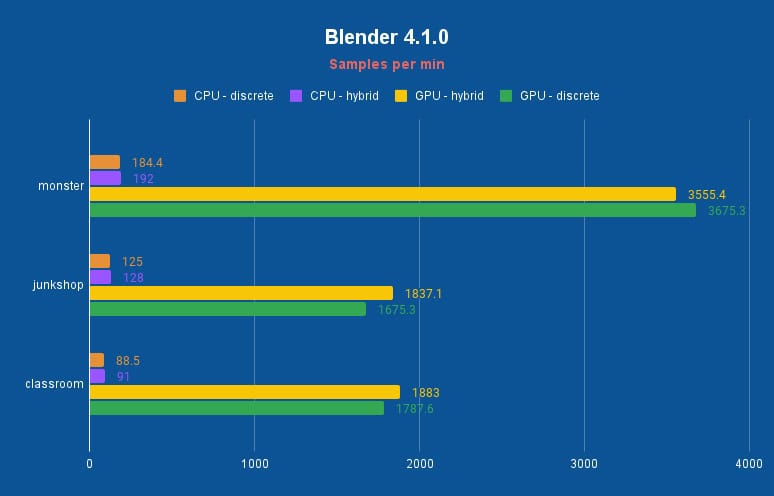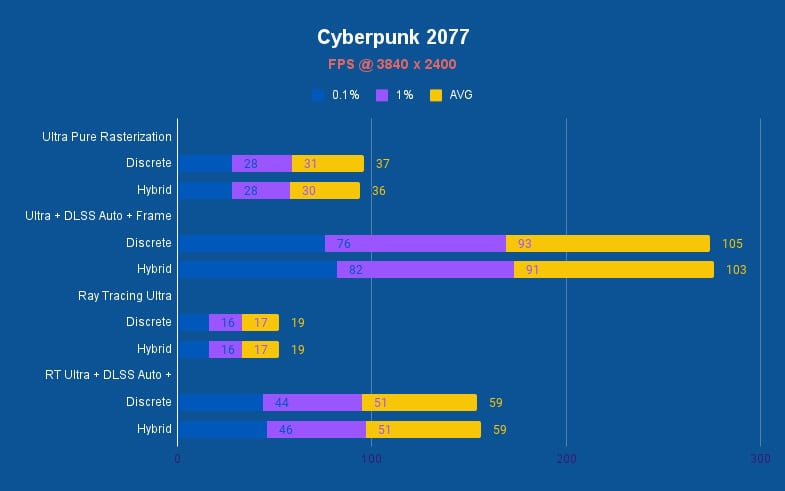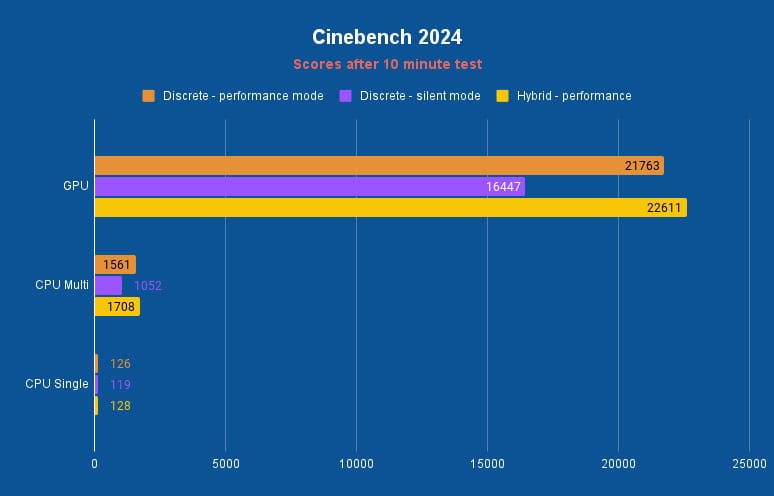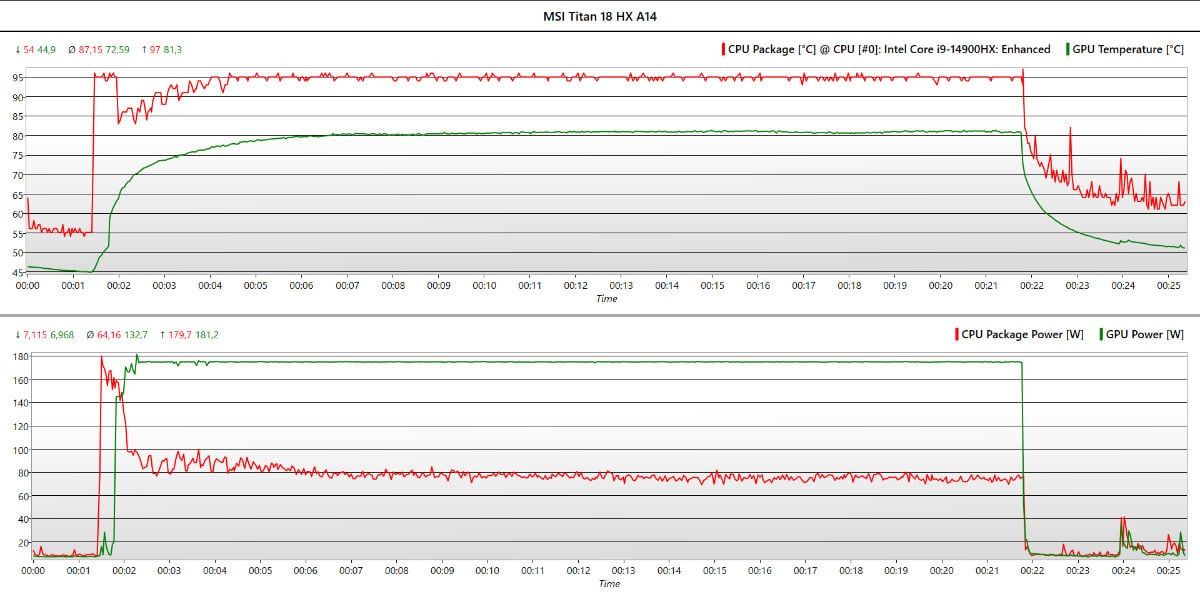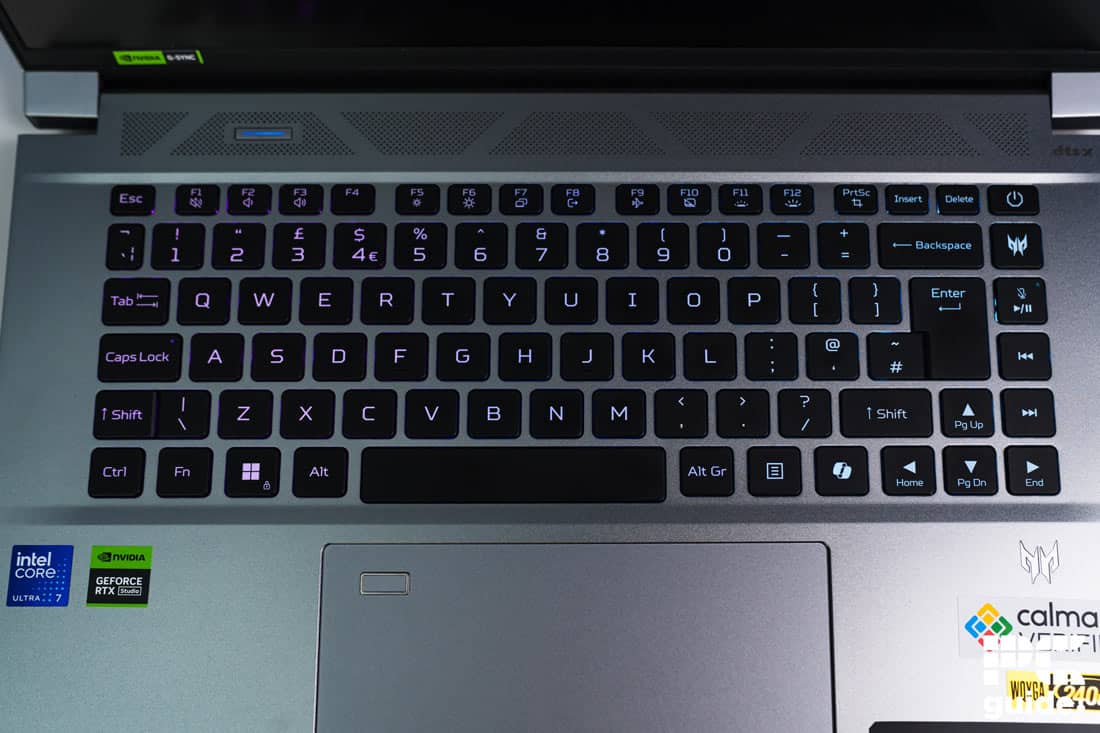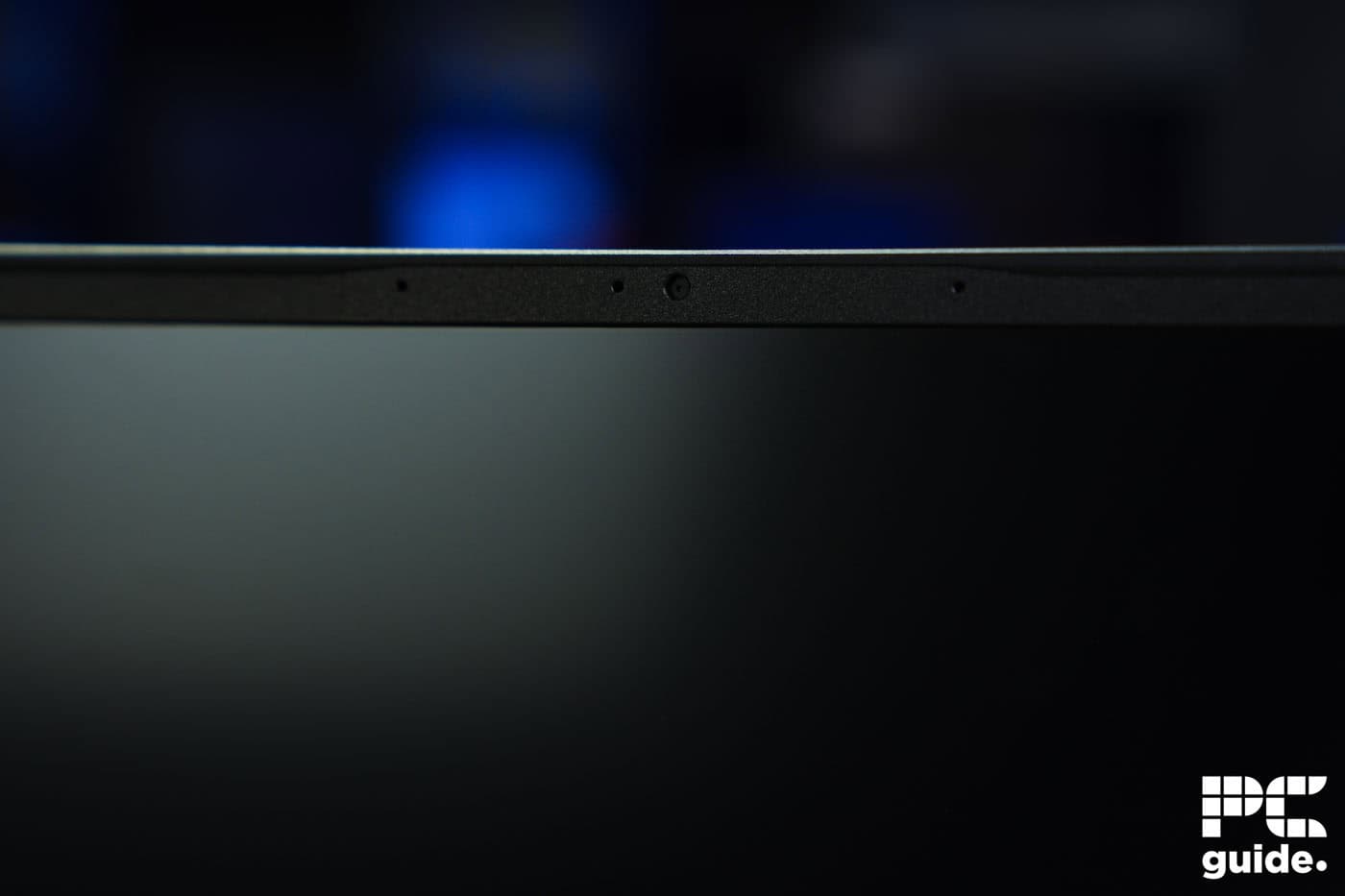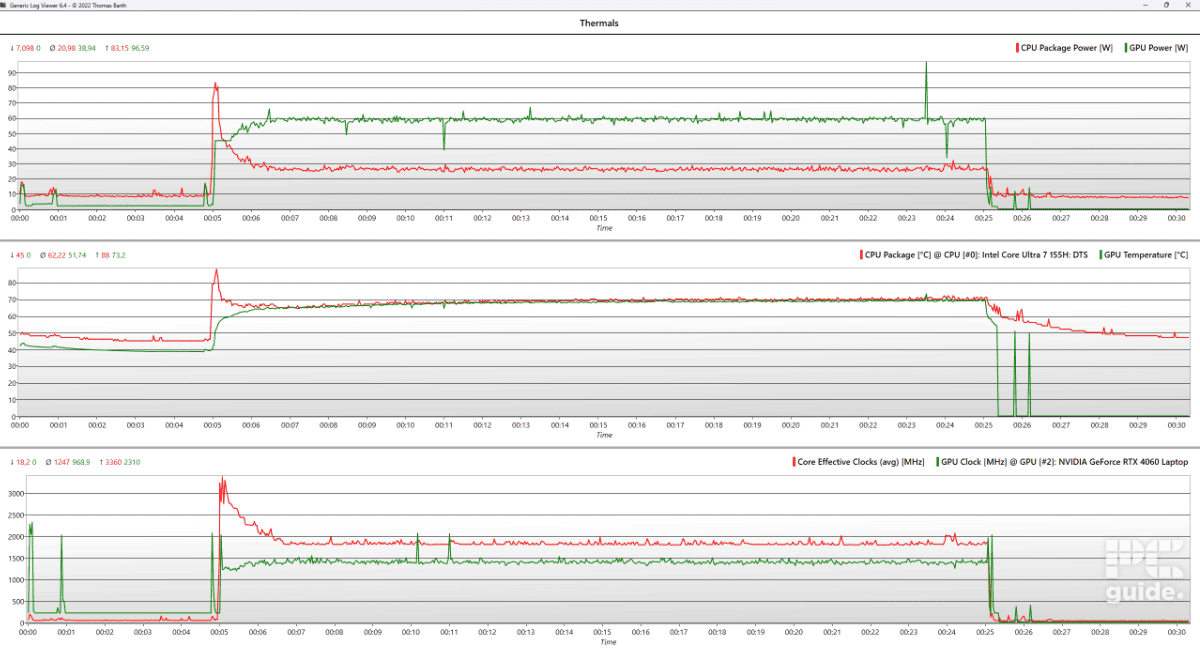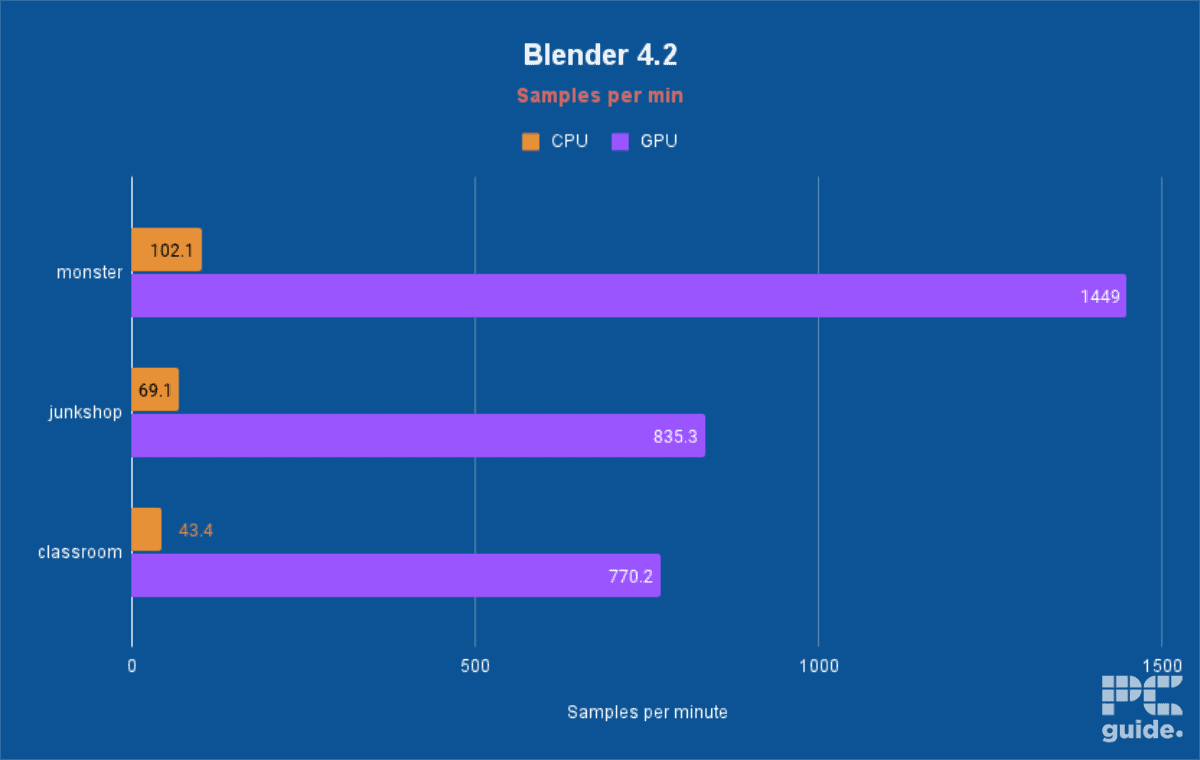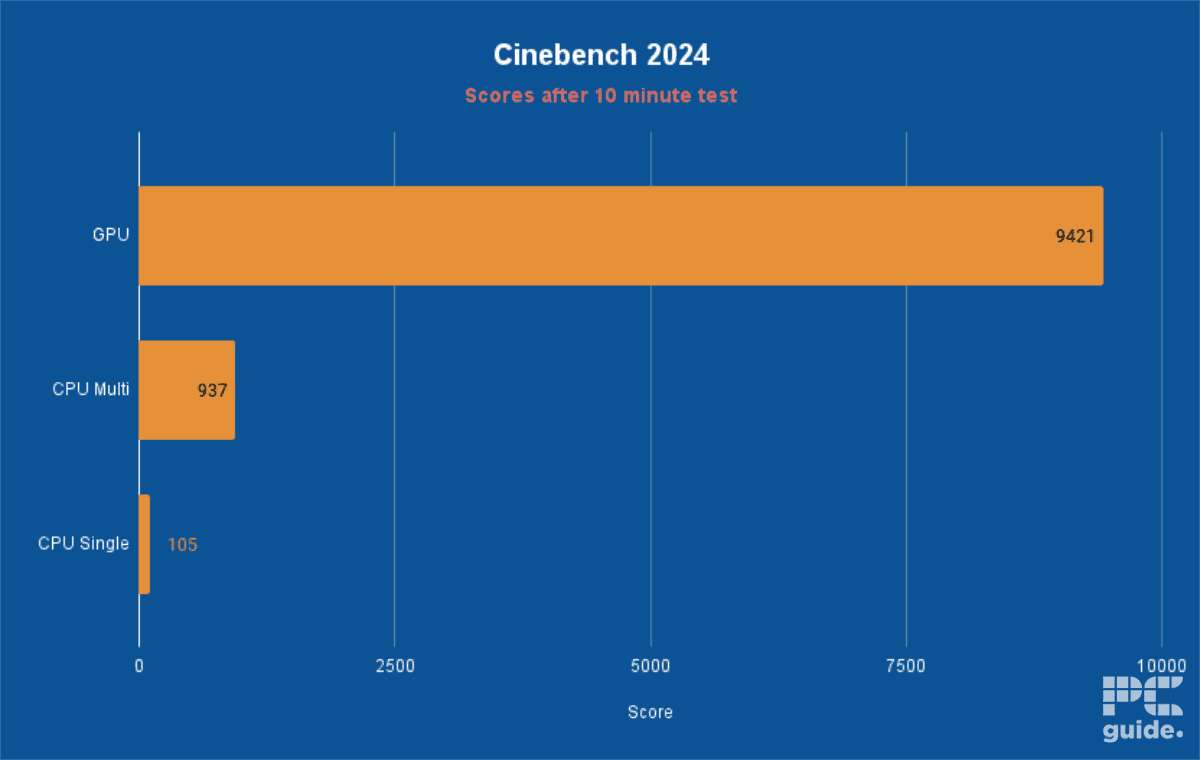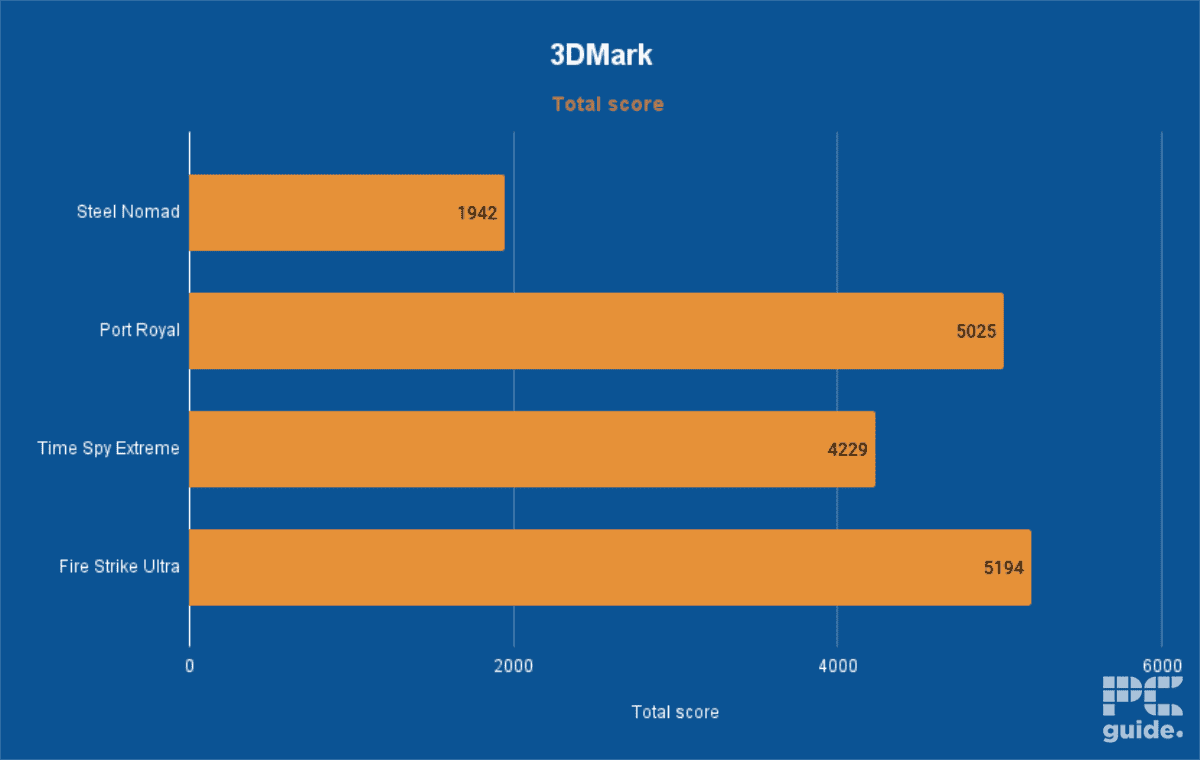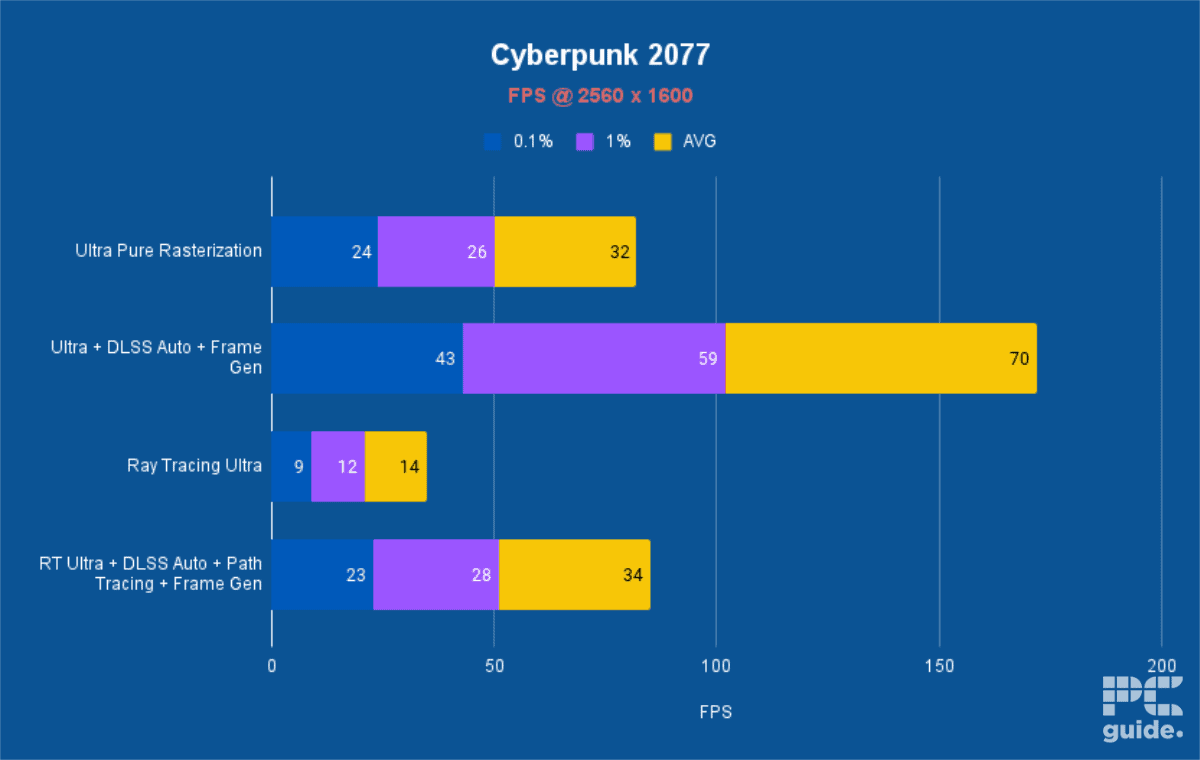Best laptop for inZOI in 2025 – our top reviewed gaming laptops

Table of Contents
If you’re looking to play the new and realistic alternative to the Sims on the go and more compact, then we’ve gathered up some of the best laptops for inZOI. Compared to the well-established franchise, though, the new entry takes a bit more power to get up and running, so you do have to make sure you have a powerful enough machine to get a good performance.
inZOI’s system requirements are a bit more modern and recent. In fact, they reach levels of the RTX 50 series laptops for the highest settings and use the Smart Zoi features. It is also paired with some of the best CPUs with AMD’s X3D range, topping the requirements with a fairly decent amount of memory and storage.
So with that in mind, we’ve put forward our suggestion for a range of laptops. These have been through our testing lab, and we’ve got a range of reviews to go over and pick out the top options. So here is our selection of laptops for inZOI.
-
-
Best high-end laptop for inZOI
MSI Titan 18 HX A14VIG
- CPU: Intel Core i9-14900HX
- GPU: NVIDIA GeForce RTX 4090 Laptop
- RAM: 128GB DDR5 (4x 32)
- Storage: (Up to) 3x 2TB NVMe SSD
- Max Refresh Rate: 120Hz
- Resolution: 3840×2400
-
Best budget laptop for inZOI
Acer Predator Triton Neo 16
- CPU: Intel Core Ultra 7 155H
- GPU: RTX 4060
- RAM: 16GB
- Storage: 2TB M.2 NVMe
- Max Refresh Rate: 240Hz
- Resolution: 2560 x 1600
How we pick the best laptops for inZOI
When picking out the choices for the best laptops for inZOI, we found the ones that provide some of the best performance and features in the game. While also providing a good range of budgets and components, and looking at the whole suite of things the laptops have to offer.
We also base our picks on our own laptop reviews and have had hands-on experience with the models to get a feel for them and see what they are capable of. We make sure they provide a good range of capabilities and are a well-rounded option to choose, no matter what you do. So here are the top picks for inZOI.
Our top picks

- CPU: Intel Core i9-14900HX
- GPU: NVIDIA GeForce RTX 4080 Laptop
- RAM: 32GB (2*16) DDR5
- Storage: 4TB NVMe
- Max Refresh Rate: 240Hz
- Resolution: 2560 x 1600
- Screen Size: 17″
- Panel Type: QHD+
One of the top options for inZOI is the MSI Raider GE78 HX, which combines a wide range of specs and features to meet inZOI’s hardware requirements and access its higher-end options. As seen in our review, it offers more than just the specs; it brings a more rounded solution that definitely looks like the part of a gaming laptop.
Onboard, it features an RTX 4080 laptop GPU that is a generation newer than the recommended option for the base game. The Smart ZOI needs a 4070 Super; this should satisfy those, too. Even though laptop hardware is a toned-down version of the full desktop versions, this laptop’s graphics chip has a max power of 175W compared to 320W of the full card.
The CPU has Intel’s top pick from the previous generation, before it moved onto Arrow Lake’s new platform and socket. With plenty of power behind it, as it boasts 24 cores and 32 threads and the ability to clock highly, it certainly can offer the best of inZOI. However, the limitations of laptop cooling limit the combined power of CPU and GPU to 250W, which may be a limiting factor, and why having specs above the recommended is better on a portable machine.
The MSI Raider GE78 is certainly a gaming laptop at heart. No stealthy designs but some more edgy-looking parts, with ridges on the back and vast cooling ports around.
MSI Raider review – PC Guide
It also features an abundant 32GB of DDR5 memory, providing plenty of support for the processor and able to double up what the game requires to run. As well as plentiful storage, with a high-capacity NVMe SSD, it’s enough to install inZOI and many other apps and games alongside without having to worry about how much space you have left.
Alongside all of that, the laptop comes with an impressive 17-inch screen with a 1600p resolution to embolden your gaming experience with all the screen space and immersion it can provide. Even though it’s no fancy panel, it keeps it to an IPS option instead of the mini-LED on some of the higher-end models.
When it comes to the performance, we put it through a range of tests in our review, where it showed its prowess across a variety of tasks. There, it was capable of running an average of 74 FPS in Cyberpunk running on ultra settings, with ray tracing knocking that down to 36. However, being on the Ada range, it has DLSS 3 to run and improve on that performance even further, boosting to over 150 and 80 FPS respectively.

- Panel Type: MiniLED
Now, if you’re looking for everything you may need in a gaming laptop, the MSI Titan 18 is the one to go for. It brings powerful performance, with the build and features on top providing everything you might need. Our review shows how impressed we are with the overall build and capability of the machine.
It offers the top specs for its processor and graphics, with an i9-14900HX and RTX 4090 that provide everything you might need in terms of hardware capabilities. Both are limited to a combined 270W of power, so it might not be quite the desktop equivalent, but it sure has the best chance out of the range.
In addition, it comes with 128GB of DDR5, which provides it with both speed and capacity for all your memory needs, making it ideal for more than just gaming. It will be an excellent option for creative work, not just graphics work, which can make it a top choice for all your other needs.
Overall, there's not much to complain about in the use of this laptop. The MSI Titan 18 HX A14 is a beast of a machine, with such a high spec, there's not really anything that can challenge it.
MSI Titan 18 review – PC Guide
It also has plenty of expansion when it comes to storage. It can fit and, in fact, provides three 2TB NVMe SSDs. This gives you the necessary space for inZOI and anything you might need onboard, along with segmentation to keep things in parts.
Complementing the components inside, the display is rather stunning as well. Going for an expanded 3840×2400 resolution, with an 18-inch screen size, it has a significant looking bit of screen space to get your graphics rather impressive. Especially since it comes with a MiniLED panel that creates some incredible pictures, it does not cut back on the refresh rate, and with a 120Hz rate, it can also keep it smooth-looking if you get the frame rates, too.
The 4K resolution is rather taxing on the laptop, but it certainly has the look. In testing, Cyberpunk was only running at around 36 FPS on ultra settings, dropping to 19 with ray tracing on. However, its ability to use frame generation and DLSS does make it a much better pick, as it jumps to 105 and 59 FPS instead.
As with the rest of the benchmarks, it shows great performance, too. As in Blender, it reaches over 3,500 samples per minute in Monster. 3DMark saw scores of 13,877 in Port Royal, 10,469 in Time Spy Extreme, and 13,826 in Fire Strike Ultra. So, it certainly has a lot going for it around the board.

- CPU: Intel Core Ultra 7 155H
- GPU: RTX 4060
- RAM: 16GB
- Storage: 2TB M.2 NVMe
- Max Refresh Rate: 240Hz
- Resolution: 2560 x 1600
- Screen Size: 16 inch
- Panel Type: LCD
Now, on the other end of the spectrum, something a bit more affordable and lower end, we have the Acer Predator Triton Neo 16. Something more between the minimum and recommended system requirements, the laptop has a more basic offering, and yet still on a more recent platform to have plenty of features and specs.
One of these is the Intel Core Ultra 7 155H processor, which has 16 cores and 22 threads onboard and has the efficiency boost and ability of the Meteor Lake platform. Along with just featuring an RTX 4060 laptop GPU, the combo provides a great deal for a lot less power.
It also features a decent 16GB of RAM, not a lot, but certainly enough for most tasks you need to complete, including inZOIs requirements. The storage consists of a 2TB NVMe to provide a great deal of speed and capacity to the setup and give you a great deal of space to do anything you need.
The Acer Predator Triton Neo 16 is a strong-budget studio laptop. Although it might not boast the top-end hardware, it still has decent-enough features to make up for it.
Acer Predator Triton Neo review – PC Guide
It doesn’t skimp on the screen. Although it might be an LCD, it has a 1600p resolution and a 16-inch size, so you have a great deal of screen space to enjoy. It even has a high refresh rate, with 240Hz available, but if that reaches that in games, it might not be the case considering the lower-end GPU it has.
As seen in our review, it doesn’t quite hit the mark with Cyberpunk performance. As of 1600p and ultra, it only achieved an average of 32 FPS, with a 14 FPS average with ray tracing. Using DFLSS and frame gen is the saving grace, as it jumps up to 70 and 34 FPS instead.
In terms of other benchmarks, it gets fairly decent scores in the likes of 3DMark with nearly 2,000 in Steel Nomad, over 5,000 in Port Royal, 4,200 in Time Spy Extreme, and over 5,100 in Fire Strike Ultra. Along with plenty of over 9,000 in Cinebench GPU scores as the CPU drops below 1,000.
Considerations for the inZOI laptop
When it comes to picking out laptops for inZOI, there are plenty of considerations to consider. Along with meeting the usual game requirements, there are plenty of other use cases to meet. You also want to enjoy using it with the range of features it has to offer. So here are some of the main factors we considered.
System requirements and hardware
First of all, you want to make sure the laptop can actually support the game and run it. inZOI requires some higher specs, so it does need a bit more modern hardware. Below are the requirements for both the standard game and the ones for Smart ZOI if you want to take advantage of the implementation. You will need to meet these to get the most out of the game.
| Specification | Minimum | Recommended |
|---|---|---|
| Processor | Intel i5-10400 AMD Ryzen 5 3600 | Intel i7-12700K AMD Ryzen 7 7800X3D |
| Graphics | NVIDIA RTX 2060 (6GB VRAM), AMD Radeon RX 5600 XT (6GB VRAM) | NVIDIA RTX 3070 (8GB VRAM), AMD Radeon RX 6800 XT (16GB VRAM) |
| Memory | 12GB | 16GB |
| Storage | 40GB | 60GB |
| Specification | Minimum | Medium | Recommended | High |
|---|---|---|---|---|
| OS | Windows 10/11 64-bit | Windows 10/11 64-bit | Windows 10/11 64-bit | Windows 10/11 64-bit |
| CPU | Intel i5 10400 AMD Ryzen 5 3600 | Intel i7 11700 AMD Ryzen 7 5800X3D | Intel i7 12700K AMD Ryzen 7 7800X3D | Intel i7 14700K AMD Ryzen 7 9800X3D |
| GPU | Nvidia RTX 3060 (8GB VRAM) | Nvidia RTX 4060 (8GB VRAM) | Nvidia RTX 5070 or 4070 Super (12GB VRAM) | Nvidia RTX 5070Ti (16GB VRAM) |
| RAM | 12 GB | 16 GB | 16 GB | 32 GB |
| Storage | 40 GB | 50 GB | 60 GB | 75 GB |
Display
Not only do the components inside matter, but how you get to view your media as well. So, with the powerful CPU and GPU, you do want to have a great screen onboard as well. inZOI is already quite demanding, so you may want to enjoy those graphics at their best, and as you can see a lot of options have a big screen and improved resolution.
Especially as you tend to view your screen quite close up on a laptop, it’s best to get a higher resolution and bigger screen to see even more of it. Seeing the pixels can be a detractor, and also a fast refresh rate can make the experience more seamless and enjoyable, so it’s good to get a good option there as well, unless you’re planning on using an external monitor too.
Size
The inch sizing of the and just how much volume it takes up can be a big factor. Especially if you want to be taking it around, it might be quite hard to take the biggest machine around with you. So you may want to limit the sizing of the laptop, even if it might cut back on the components inside, and how they might hinder the performance.
Connectivity
Various laptops will offer different connectivity and features on board. With the ability to connect up peripherals and other hardware, it can be important for you to have the right ones for what you need, including getting mice and keyboards plugged in. But also offering enough to fit yours with the right speeds is important too, so be sure to find one that meets all your needs.
What kind of laptop do I need for inZOI?
To play inZOI on a laptop, you need a gaming laptop with the right hardware. The basic minimum requirements are an Intel i5-10400 or AMD Ryzen 5 3600 processor and an NVIDIA RTX 2060 or AMD Radeon RX 5600 XT graphics card, so you do have to have a decent amount of hardware.
Along with 12GB of memory, you do need to have a decent gaming laptop to get the job done and enjoy the game. More standard Chromebooks and small and thin laptops might just not cut it. Even more recent laptops with modern GPUs have a lot more upscaling and helping features to improve your gaming experience.
Can I play inZOI on my laptop?
As long as your laptop meets the system requirements, you should be able to play inZOI on it. If it has an Intel i5-10400/AMD Ryzen 5 3600 processor and an NVIDIA RTX 2060/AMD Radeon RX 5600 XT graphics card or better, it should be able to play the game. Bear in mind that the laptop version of these components tends to be less powerful, so it’s best to go a bit higher and enjoy some newer features to improve the experience anyway.