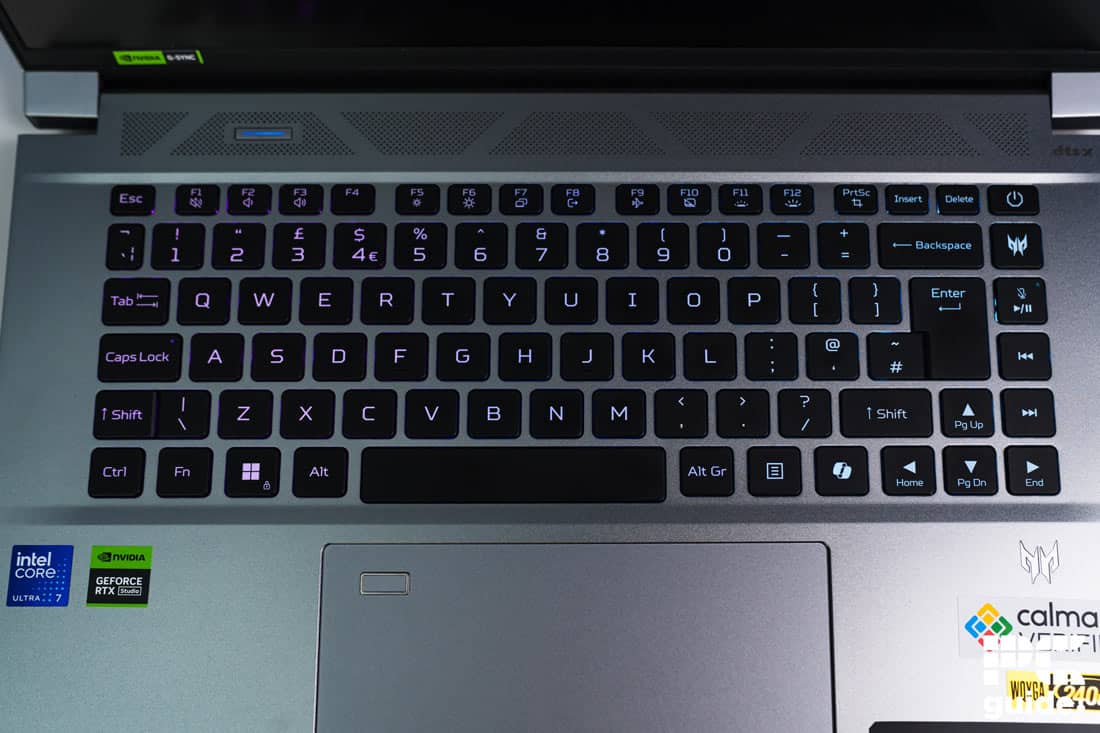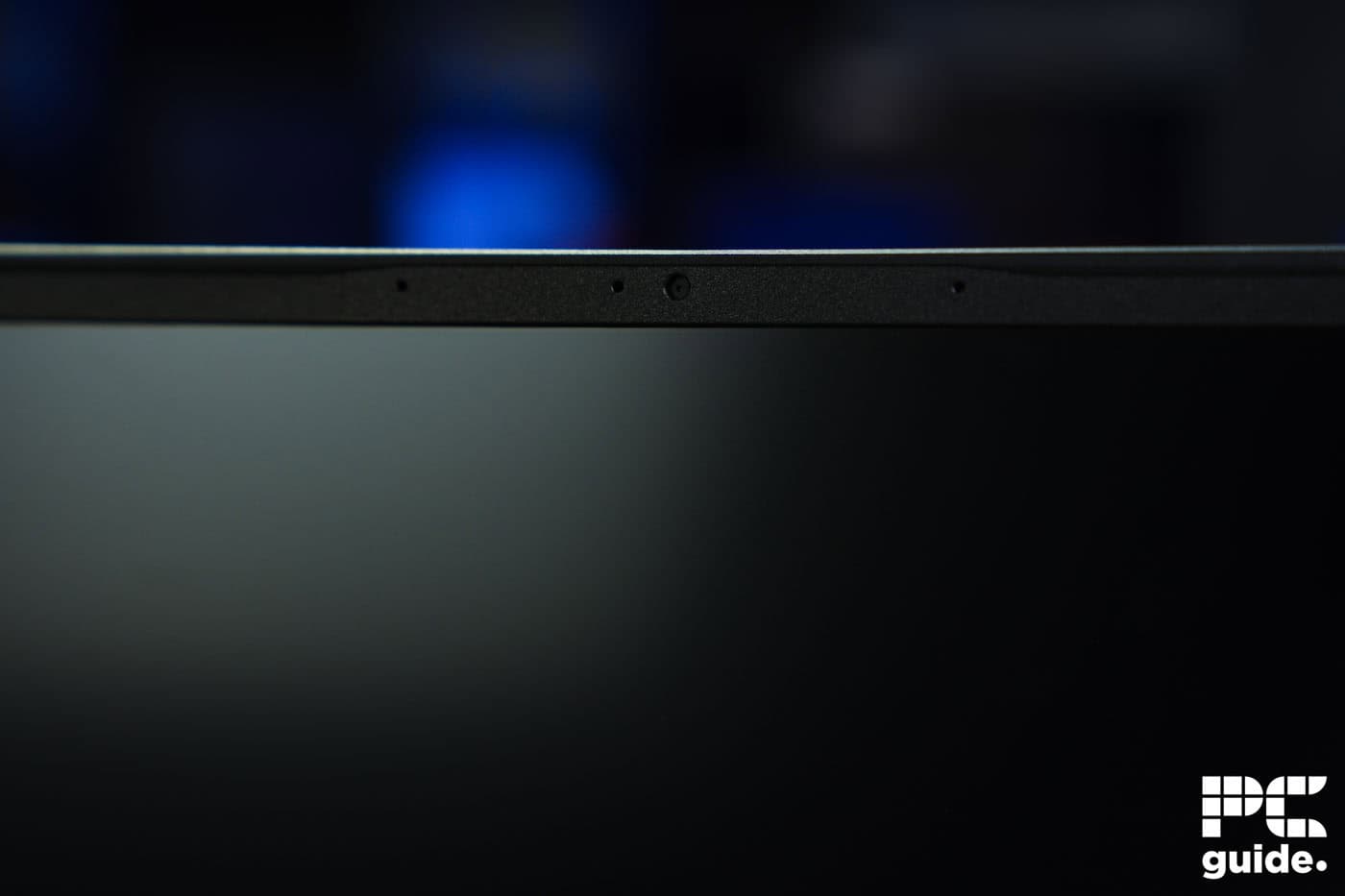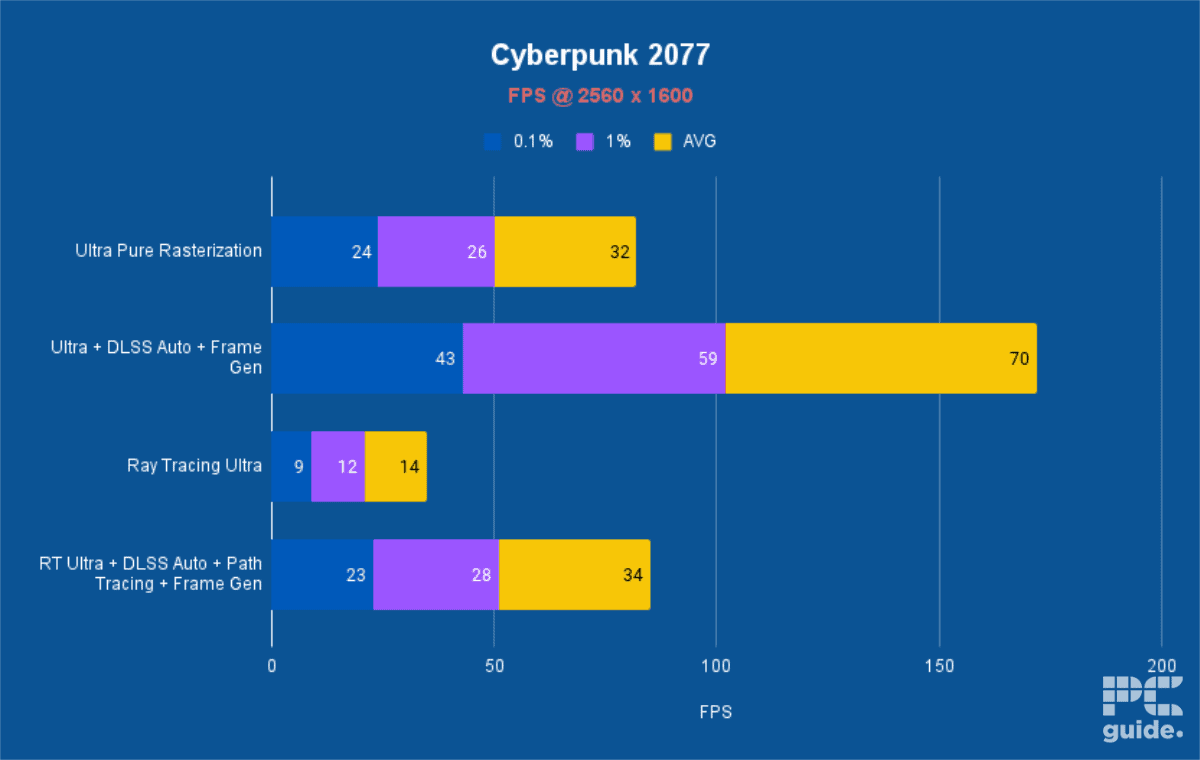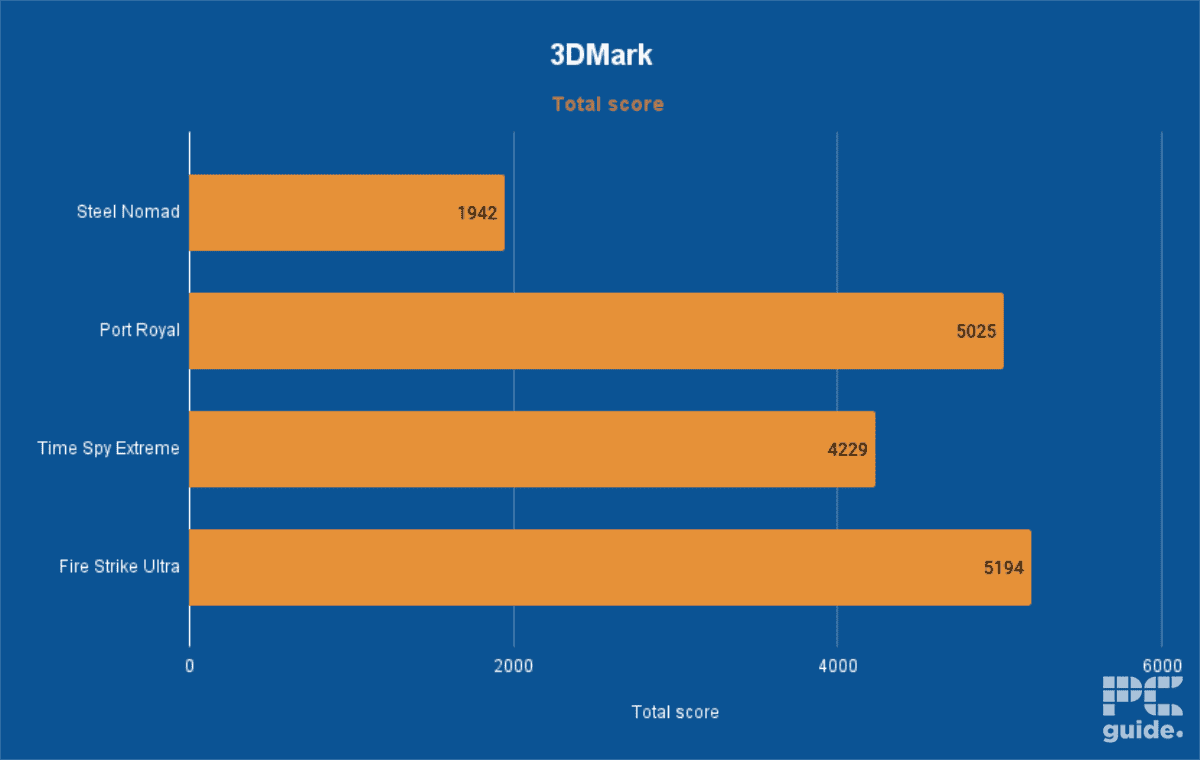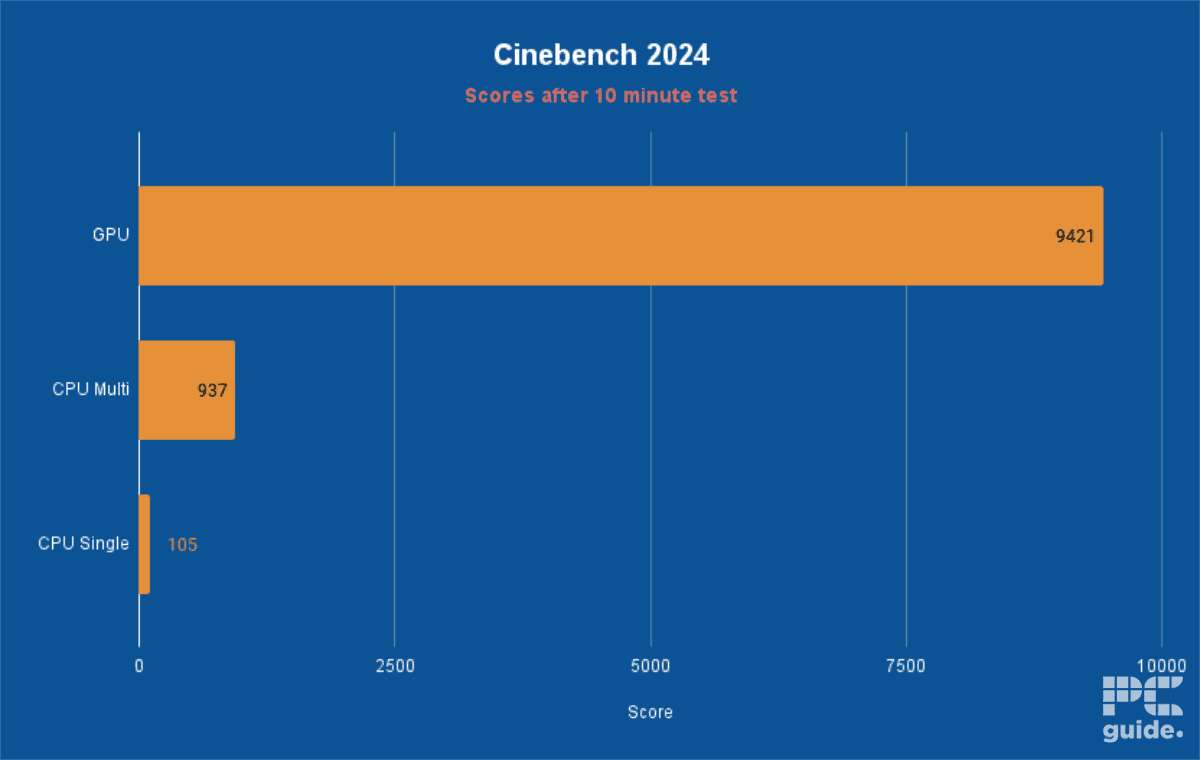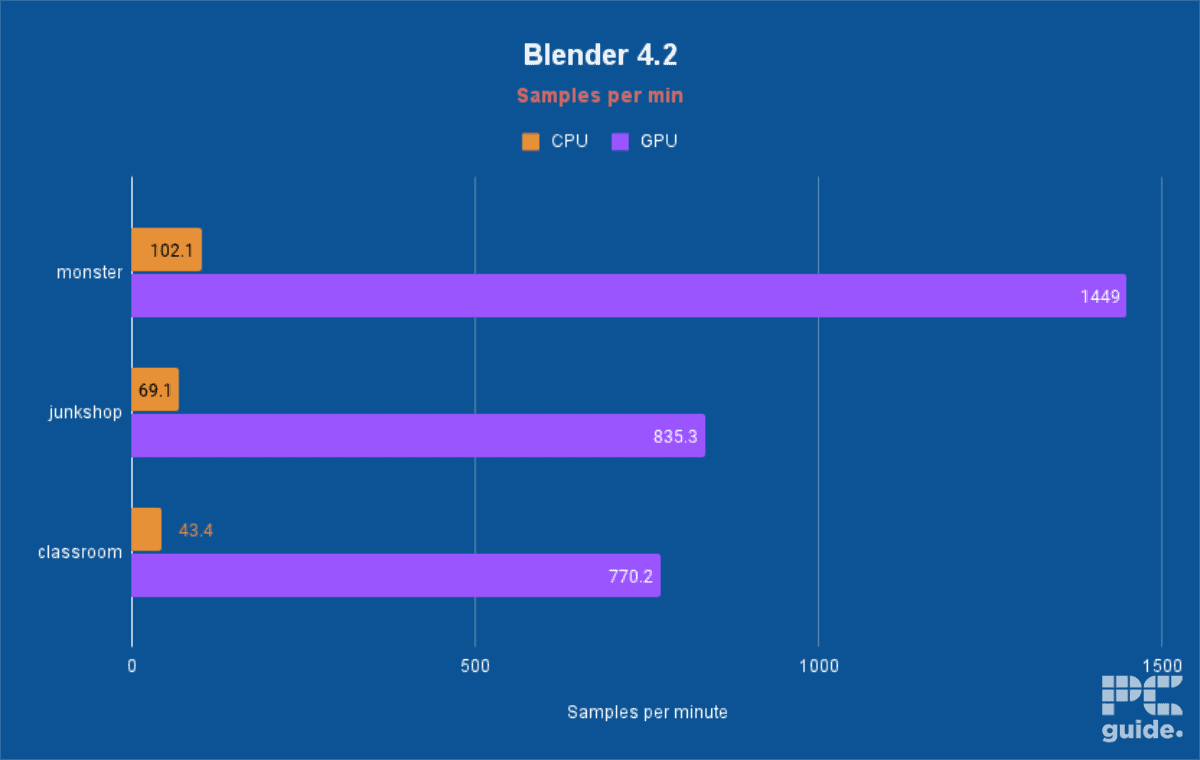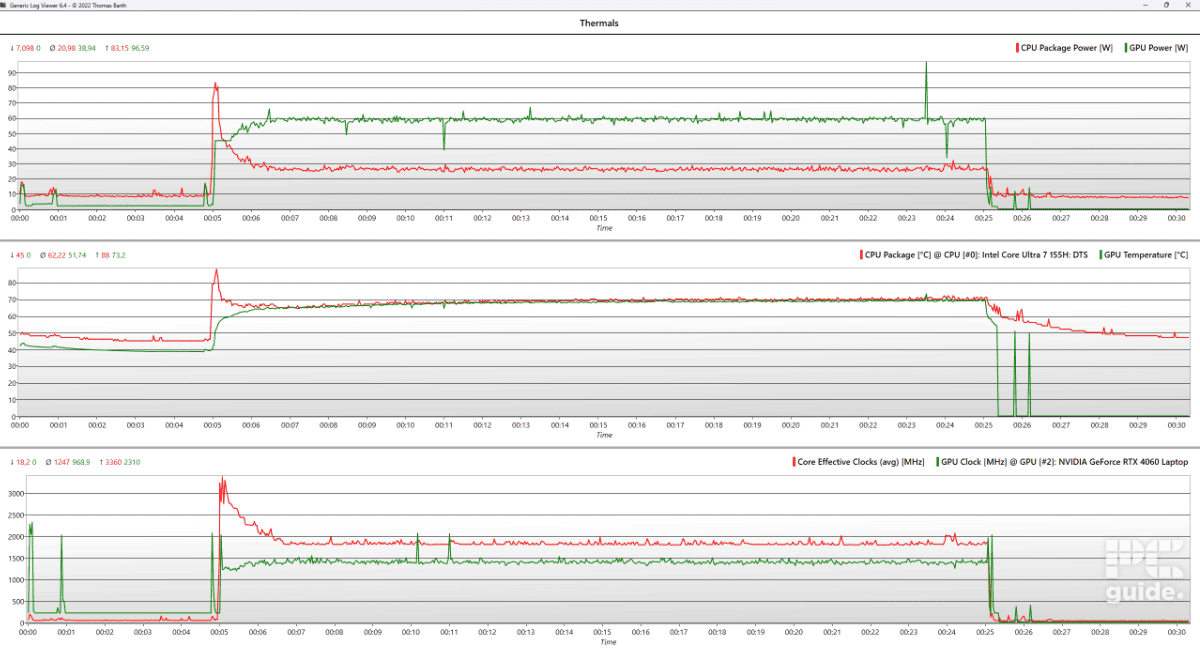Acer Predator Triton Neo 16 review: a featureful and quality studio laptop

Table of Contents
Meet the Acer Predator Triton Neo 16. And, yes, before you ask, it is another laptop that is helped along by AI. A quick look under the hood reveals it’s very much putting AI front and center, thanks to an integration with Intel's new dedicated AI engine—Intel AI Boost. The idea here is that it essentially punches well above its weight when it comes to being both a gaming laptop and a studio offering.
As a result, don’t expect a powerhouse inside if you’re to scrutinize the hardware. Still, thanks to its clever use of AI to squeeze as much performance out of the unit as possible, the Neo 16 could still make a desktop replacement laptop that’s certainly a bit more affordable than the hefty top end. Let’s find out what it has to offer.
Prime Day is finally here! Find all the biggest tech and PC deals below.
- Sapphire 11348-03-20G Pulse AMD Radeon™ RX 9070 XT Was $779 Now $739
- AMD Ryzen 7 7800X3D 8-Core, 16-Thread Desktop Processor Was $449 Now $341
- ASUS RTX™ 5060 OC Edition Graphics Card Was $379 Now $339
- LG 77-Inch Class OLED evo AI 4K C5 Series Smart TV Was $3,696 Now $2,796
- Intel® Core™ i7-14700K New Gaming Desktop Was $320.99 Now $274
- Lexar 2TB NM1090 w/HeatSink SSD PCIe Gen5x4 NVMe M.2 Was $281.97 Now $214.98
- Apple Watch Series 10 GPS + Cellular 42mm case Smartwatch Was $499.99 Now $379.99
- ASUS ROG Strix G16 (2025) 16" FHD, RTX 5060 gaming laptop Was $1,499.99 Now $1,274.99
- Apple iPad mini (A17 Pro): Apple Intelligence Was $499.99 Now $379.99
*Prices and savings subject to change. Click through to get the current prices.

- CPU: Intel Core Ultra 7 155H
- GPU: RTX 4060
- RAM: 16GB
- Storage: 2TB M.2 NVMe
- Max Refresh Rate: 240Hz
- Resolution: 2560 x 1600
- Screen Size: 16 inch
- Panel Type: LCD
The Acer Predator Triton Neo 16 is a strong-budget studio laptop. Although it might not boast the top-end hardware, it still has decent-enough features to make up for it. Thanks to strong build quality coupled with a responsive and large screen, it’s a lot of laptop for your money – and a viable option for those wanting a unit for work and play.
- More affordable pricing
- Strong and sturdy whilst being light and compact
- A good screen with high resolution and refresh rate
- Nice features with IO and fingerprint reader
- Good sized touchpad and keyboard although omits numpad for media keys
- Lots of pre-installed apps and bloatware
- Not a great webcam and lacks Windows Hello support
- Lack of upgradeability with soldered RAM and filled-in NVMe slots
- Even with strong IO, no ethernet port
- GPU lacks power for the mighty display
Pricing
There are a variety of models you can choose from in the Predator Triton Neo lineup. But our specific PTN16-51-76VA version, is available on Acer’s UK website for £1,899.99, whilst the US equivalent is around $1,549.99. That makes it a not-too-expensive model for a laptop. Even if a gaming PC equivalent might be a bit more affordable, it has its own perks to go mobile.
Design and specs
The Predator Triton Neo is certainly a move away from a gaming design. It’s more simple and elegant. There are no flashy lights, or edgy designs, just a straight-edge silver-colored machine. Nothing really stands out from it, just the Predator logo on the lid, subtly giving away that this isn’t your bog standard work laptop.
On the inside, it’s more of the same. A uniform piece of silver metal completes the sturdy look and holds up to flexing. This is especially true when you’re typing on the keyboard, which itself is a decent-size option that’s easy to use. It isn’t a full size as it does away with a numpad, but still holds media and arrow keys, which are handy. A dash of RGB is also present, adding some much needed color.
Below the keyboard, the touchpad is rather sizeable, giving you plenty of control and space to use. Elsewhere, a nifty fingerprint sensor is embedded into it, which makes it much quicker and easier to log into Windows. Sadly, if you wanted the same from the webcam though, the one onboard does lack the features necessary for Hello. However, for laptops, it’s not a deal-breaker.
So, what about the core components? Well, this model features the Intel Core Ultra 7 155H, a mobile NPU that features integrated graphics and uses that to run when the more powerful graphics card is needed. Backing it up is the RTX 4060 laptop GPU with 8GB of VRAM. It uses Nvidia Optimus, which switches automatically, to improve its efficiency.
“Below the keyboard, the touchpad is rather sizeable, giving you plenty of control and space to use”.
Then for its display. The Triton uses a 16-inch LCD IPS panel, with a 2560 x 1600 resolution. The result is a good amount of screen space using the 16:10 aspect ratio. It also then comes with a 240Hz refresh rate. However, with the 2K monitor and lower-end GPU, it might need help getting that high of a framerate in some more demanding games.
If you’re looking for a way to upgrade your parts though, that might be a bit limited. The CPU and GPU are usually soldered on, but here it seems so is the RAM, and it is not easy to get to. That means you’re going to be stuck with 16GB of LPDDR5X, and – based on our investigation, you’re likely stuck with the NVMe, too.
As for the features and connectivity, you get the following IO and features on the laptop:
- WiFi 6E
- HDMI
- 2x USB 3.2 Gen 2 Type A
- 1x USB 3.2 Gen 2 Type C
- USB 3.2 Gen 2×2 Type C
- 3.5mm jack
- SD card slot
That gives you a good amount of USB and audio and video, but it does lack an ethernet option. As for the setup of Windows, it does take you to a classic install, but once you get in there are plenty of pre-installed apps. This includes a suite of Acer options, McAffee, and Microsoft 365, so it might be worth a clean-up at the start.
Performance
Running the Triton Neo through our testing lab we got a range of performance scores and capabilities from it with both gaming and work-related benchmarks. You can find out the full extent of what we do on our how we test laptops page. On this one, though, unlike most others, Nvidia Optimus automatically switched to the dedicated GPU without having to manually use a MUX switch.
Starting off with Cyberpunk, we can see it’s not the highest FPS solution. That’s mostly due to the 4060 GPU inside not really suited for more than 1080p. As we saw in the 4060 review, there’s not a lot of VRAM and power for bigger resolutions. Considering the laptop version is likely even less powerful, it’s hard to run at 1600p on such a demanding game. The good news is that as this rocks an RTX GPU capable of DLSS and frame generation, you’re able to knock down that load and at least see some decent performance with that lower resolution.
Next in the 3DMark suite, it did achieve a strong score for the hardware. Compared to other competitors in this space, it’s clear that the Triton is squeezing a lot out of the 4060 GPU. We also tried Cinebench and Blender, testing out the rendering performance. As we hoped, the Triton performed admirably, achieving fast and strong scores for the hardware, which should be expected from the Studio components inside.
Finally, we ran the unit through Furmark 2 with both CPU and GPU stress tests for 20 minutes to see how well it coped with the load. The CPU and GPU power averaged around 30 and 60W respectively, with the processor spiking at first about the GPU and then seemingly taking that away. The temps are also not that high as they both stabilize at 70°C, reaching clock rates of around 1800MHz and around 1500MHz for the CPU and GPU respectively.
Conclusion

- CPU: Intel Core Ultra 7 155H
- GPU: RTX 4060
- RAM: 16GB
- Storage: 2TB M.2 NVMe
- Max Refresh Rate: 240Hz
- Resolution: 2560 x 1600
- Screen Size: 16 inch
- Panel Type: LCD
Overall, the Acer Predator Triton Neo 16 is a strong offering for the price. It combines a middle-of-the-line CPU and lower-end GPU to give a good combination of both. It does slightly lack the performance for the fast and large display so you do have to adjust the settings and get some upscaling running to get the most from it. But in general, it’s a fantastic machine that will last you a very long time indeed.