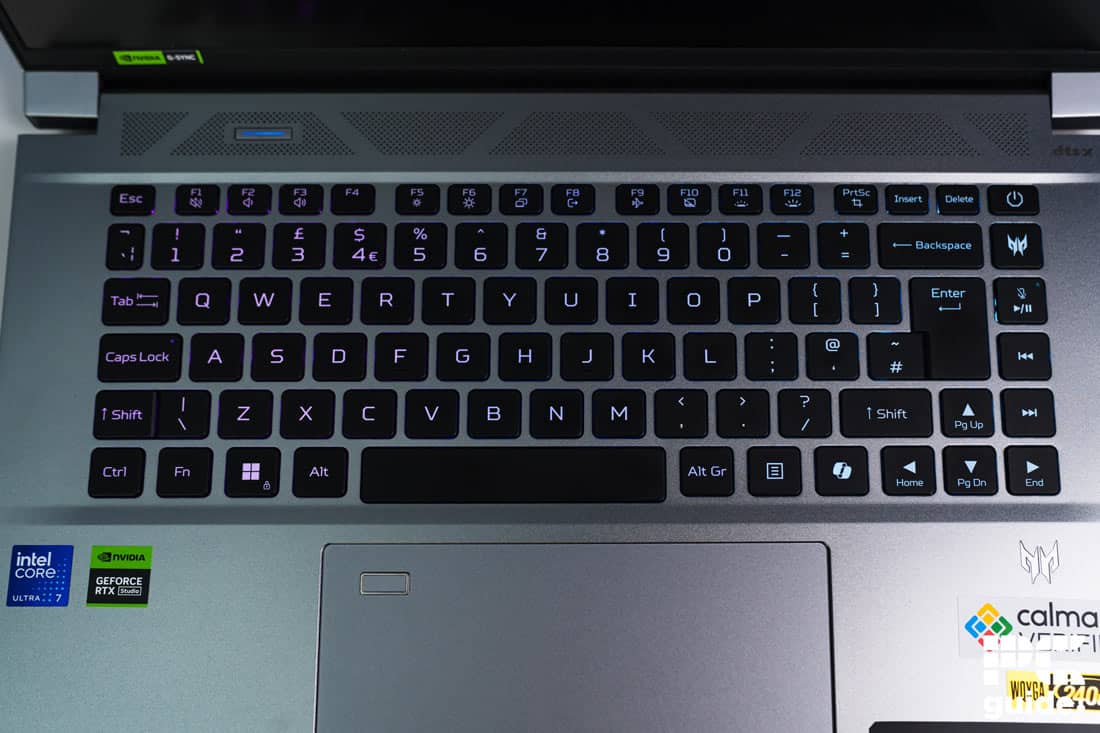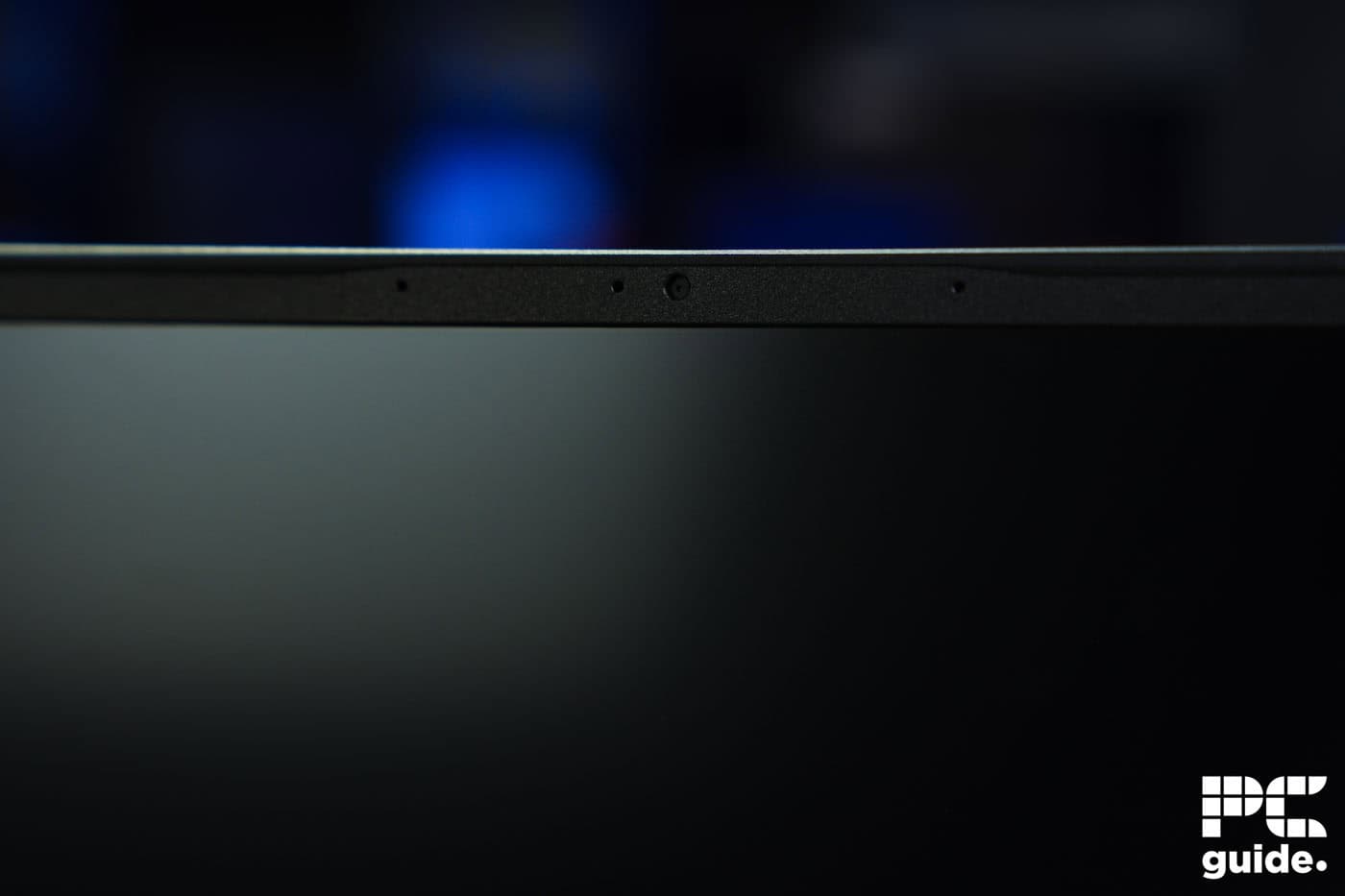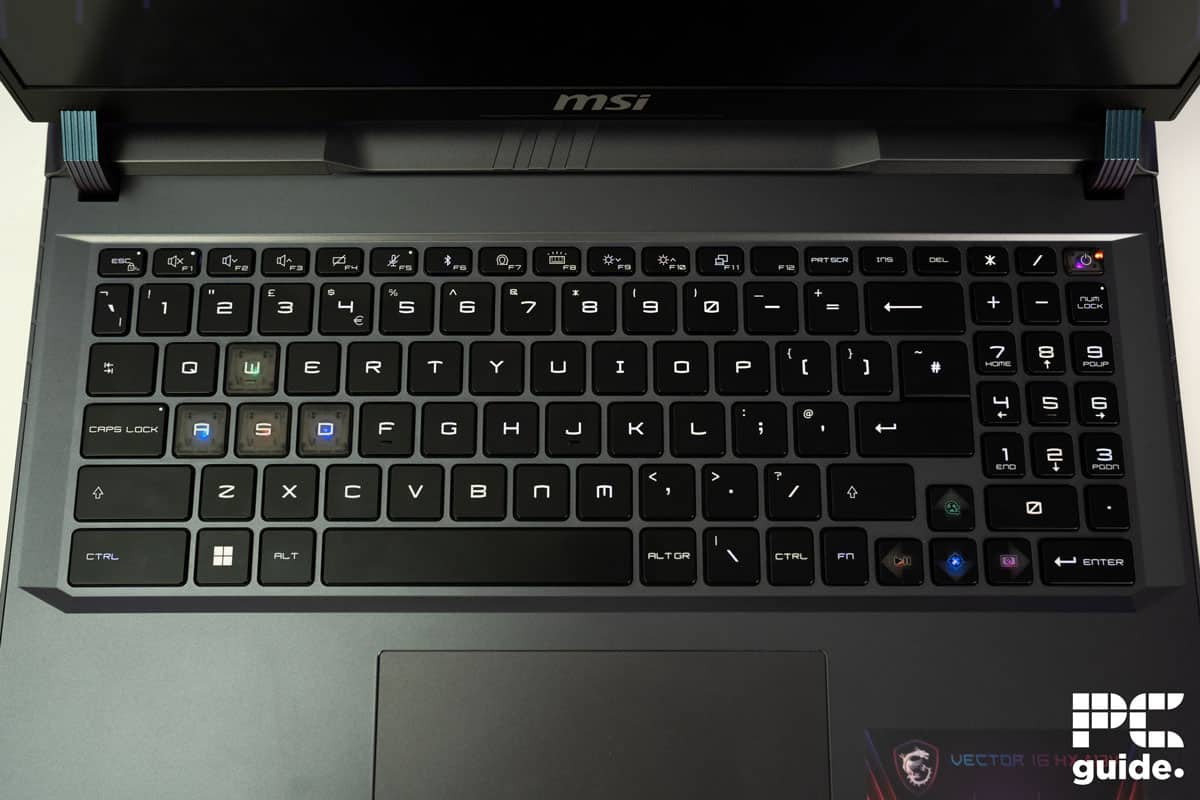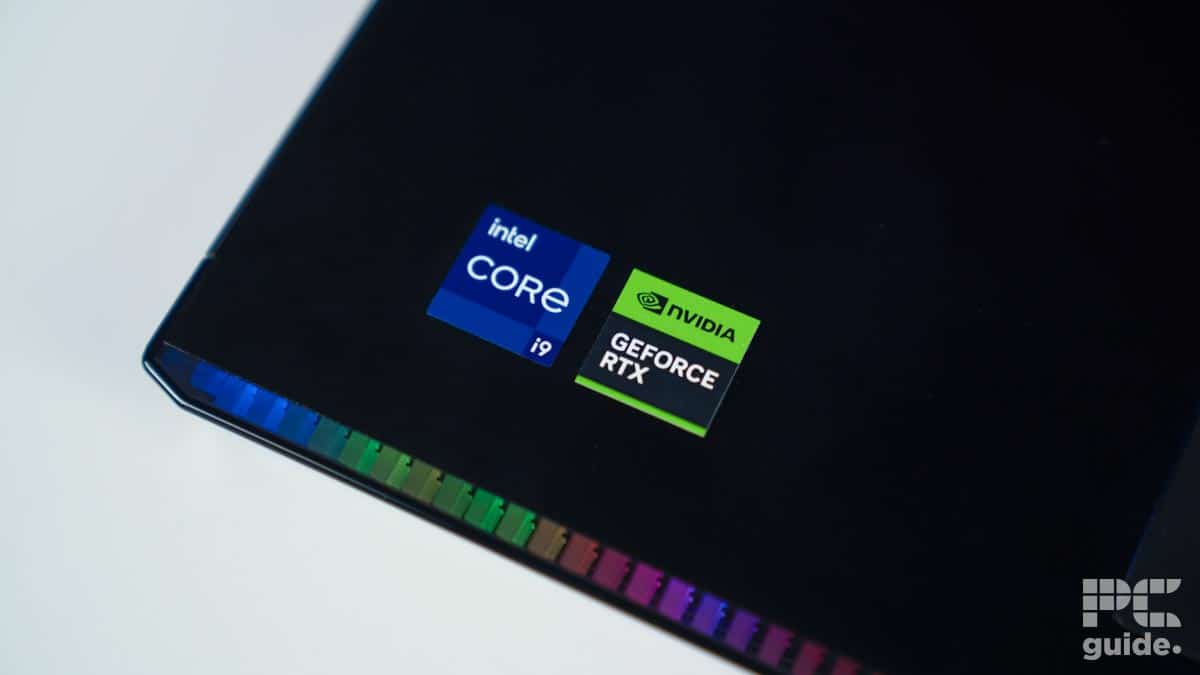Best laptops for Marvel Rivals – our top picks

Table of Contents
If you’re looking for the best laptop for Marvel Rivals, we’ve selected some options for you right here that can make short work of its system requirements.
An RTX 2060 Super or an RX 5700 XT are the recommended GPUs; so even entry-level cards like the RTX 4060 and RX 7600 XT can casually outperform them. That means you’ve essentially means that you’re spoilt for choice really, and could even get away with a more budget option if you wish to.
We've chosen some laptops that are arguably a little overkill for the game, but would also be great for any other fast-paced, multiplayer titles available now and in the future. You’ll find high refresh rate screens, solid 40-series GPUs, decent Intel CPUs, and enough RAM and storage to accommodate even the biggest AAA titles. We’ve also only chosen laptops we’ve reviewed and tested in-house, but as we mentioned, the world is your oyster for Marvel Rivals so be sure to check out our other laptop reviews for more options.
Prime Day is finally here! Find all the biggest tech and PC deals below.
- Sapphire 11348-03-20G Pulse AMD Radeon™ RX 9070 XT Was $779 Now $739
- AMD Ryzen 7 7800X3D 8-Core, 16-Thread Desktop Processor Was $449 Now $341
- ASUS RTX™ 5060 OC Edition Graphics Card Was $379 Now $339
- LG 77-Inch Class OLED evo AI 4K C5 Series Smart TV Was $3,696 Now $2,796
- Intel® Core™ i7-14700K New Gaming Desktop Was $320.99 Now $274
- Lexar 2TB NM1090 w/HeatSink SSD PCIe Gen5x4 NVMe M.2 Was $281.97 Now $214.98
- Apple Watch Series 10 GPS + Cellular 42mm case Smartwatch Was $499.99 Now $379.99
- ASUS ROG Strix G16 (2025) 16" FHD, RTX 5060 gaming laptop Was $1,499.99 Now $1,274.99
- Apple iPad mini (A17 Pro): Apple Intelligence Was $499.99 Now $379.99
*Prices and savings subject to change. Click through to get the current prices.
Best gaming laptops for Marvel Rivals at a glance
-
Acer Predator Triton Neo 16
- Panel Type: LCD
-
MSI Vector 16 HX A13VHG
- CPU: Intel i9-13980HX
- GPU: Nvidia RTX 4080 12GB GDDR6
- RAM: 16GB (2*8) DDR5 5600
- Storage: 1TB NVMe SSD
- Max Refresh Rate: 144Hz
- Resolution: 1920 x 1200
-
MSI Raider GE78 HX 14VHG
- CPU: Intel Core i9-14900HX
- GPU: NVIDIA GeForce RTX 4080 Laptop
- RAM: 32GB (2*16) DDR5
- Storage: 4TB NVMe
- Max Refresh Rate: 240Hz
- Resolution: 2560 x 1600
Acer Predator Triton Neo 16

- CPU: Intel Core Ultra 7 155H
- GPU: RTX 4060
- RAM: 16GB
- Storage: 2TB M.2 NVMe
- Max Refresh Rate: 240Hz
- Resolution: 2560 x 1600
- Screen Size: 16 inch
- Panel Type: LCD
- Strong and sturdy whilst being light and compact
- A good screen with high resolution and refresh rate
- Good sized touchpad and keyboard although omits numpad for media keys
- Not a great webcam and lacks Windows Hello support
- Lots of pre-installed apps and bloatware
- Lack of upgradeability with soldered RAM and filled-in NVMe slots
Considering the system requirements of Marvel Rivals, we recommend checking out the Acer Predator Triton Neo 16, as it costs less than the other options and should be able to easily handle whatever Marvel Rivals can dish out.
This laptop is powered by a Core Ultra 7 155H and an RTX 4060. We've tested and reviewed the RTX 4060 and it is a solid GPU for 1080p and 1440p gaming. However, there are differences between a desktop and laptop variant of a CPU and GPU; it should be able to churn out good FPS at 1440p in Marvel Rivals.
In addition, its 16”, 2560 x 1600, 240Hz LCD is also great for competitive shooting games. This resolution is 1440p, but the few extra pixels give it a 16:10 aspect ratio, making the screen look more spacious, resulting in a better gaming and working experience.
The Acer Predator Triton Neo 16 is a strong-budget studio laptop. Although it might not boast the top-end hardware, it still has decent-enough features to make up for it. Thanks to strong build quality coupled with a responsive and large screen, it's a lot of laptop for your money – and a viable option for those wanting a unit for work and play.
PC Guide
The 240Hz refresh rate should also ensure you don't miss out on any frames or experience stuttering issues, giving you a competitive edge. Besides that, it has 16GB RAM and a 2TB NVMe SSD, both of which should ensure smooth operation. While 16GB might not be enough for some, it can still run almost any title without running into performance issues, and the NVMe SSD should ensure fast load times and give you enough space to install different games and applications.
Regarding its gaming performance, we ran Cyberpunk 2077 as it is a demanding title. With ultra settings and DLSS turned to auto with Frame Generation enabled, it averaged 70 FPS. However, with Ray Tracing enabled along with path tracing, it dropped to 34 FPS, which is somewhat playable. What’s impressive is an RTX 4060 churning over 30 FPS with such high graphical requirements.
In comparison, Marvel Rivals isn't demanding at all, and you should get high framerates with this laptop, even with the in-game settings ramped up.

- Panel Type: IPS
- Excellent performance
- Great cooling solution
- Option to open up and upgrade support components
- Quite heavy and bulky
- Can get quite loud
The next laptop that we recommend is the MSI Vector 16 HX. This is an RTX 4080 laptop with an i9-13980HX, so it is vastly superior to what the system requirements of Marvel Rivals recommend. We've also tested this laptop in-house for our MSI Vector 16 HX review, and it has the performance that we'd expect of a laptop with high-end specifications.
This gaming laptop features a 16” IPS display with a 1920 x 1200 resolution, keeping it simple and a 144Hz refresh rate. While it would've made more sense to add a higher-resolution panel, this one should ensure that you can hit high FPS in different titles, which is great for first-person or third-person shooter games like Marvel Rivals.
Overall the MSI Vector 16 HX is a fast and capable machine. With great components inside, there's not much the machine can't do. Although the display is a bit more simple, the faster refresh rate and lower resolution lead to a better gameplay experience by keeping it simple.
PC Guide
We ran Cyberpunk 2077 at ultra with DLSS auto and Frame Generation enabled, and it managed 211 and 201 FPS with discrete and hybrid modes, respectively. With Ray Tracing enabled, the FPS dropped but remained above 100 FPS, with 102 and 105 FPS in the same two modes.
So, you should be able to max out Marvel Rivals’ graphic settings and still get more than 144 FPS, keeping you at the top of your game. That being said, it has 16GB DDR5 RAM running at 5,600 MHz and a 1TB NVMe SSD, which can be increased as there is an expansion slot.
So, you shouldn't run into performance issues due to the RAM. I use 16GB of DDR4 RAM on my desktop and have never once run into low system memory issues while gaming or working. That being said, this gaming laptop is more than capable of running Marvel Rivals and any other titles that you might have in your Steam or Epic Store library.

- CPU: Intel Core i9-14900HX
- GPU: NVIDIA GeForce RTX 4080 Laptop
- RAM: 32GB (2*16) DDR5
- Storage: 4TB NVMe
- Max Refresh Rate: 240Hz
- Resolution: 2560 x 1600
- Screen Size: 17″
- Panel Type: QHD+
- Incredible high-quality display with HDR and 240Hz 1440p
- Top gaming performance with the components available
- A well-designed keyboard with a good size but the Numpad is squeezed into the side
- Cooling works hard to keep things running well and can get quite loud
- Still lots of preloaded software to manage and get through
- No MiniLED option just standard QHD+
The MSI Raider GE78 HX is another RTX 4080 gaming laptop, but it has the Intel Core i9-14900HX powering its various operations. This is a fast CPU, meaning it can keep up with the RTX 4080 at lower resolutions, which in turn means you won't run into a CPU bottleneck.
In our MSI Raider GE78 HX 14VGH review, it showed excellent gaming and synthetic performance. It has 32GB of DDR5 RAM along with a whopping 4TB of storage. So, you can install as many games and applications as you want without running out of space, and with 32GB RAM, you shouldn't experience any system memory issues either.
It has a 17” QHD+ display with a 2560 x 1600 resolution and 240Hz refresh rate. This also has a 16:10 aspect ratio, but the QHD+ panel type should result in better visual quality while gaming, streaming, or working. A neat aspect of this laptop is that it can support up to 96GB of RAM, and while that is undoubtedly overkill for gaming but, such a massive overhead is always nice to have.
The MSI Raider GE78 is certainly a gaming laptop at heart. No stealthy designs but some more edgy-looking parts, with ridges on the back and vast cooling ports around. With that comes plenty of performance from the strong components inside, but the cooling does sometimes struggle to keep up as it ramps loudly and the power of the parts drops.
PC Guide
The MSI Raider GE78 HX also has a 99.9 Whr battery, which should last a good while on a single charge. This means you can travel with it and go out without worrying about the battery draining too quickly. It also supports WiFi 7, which means better and faster wireless connections for gaming and work.
Regarding gaming performance, it managed 152 and 151 FPS in Cyberpunk 2077 at ultra settings with DLSS auto and Frame Generation turned on with discrete and hybrid modes, respectively.
With Ray Tracing enabled, the FPS dipped to 80 and 82 FPS, which is still more than playable and an excellent output considering the pane type and the resolution. So, whether it is Marvel Rivals or any other title, you should have a pleasant gaming experience with this laptop.
Marvel Rivals system requirements
Here are the minimum and recommended system requirements for Marvel Rivals.
| Minimum | Recommended | |
| OS | Windows 10 | Windows 10 |
| CPU | Intel Core i5-6600K or AMD Ryzen 5 1600X | Intel Core i5-10400K or AMD Ryzen 5 5600X |
| GPU | NVIDIA GTX 1060, AMD RX 580, or Intel Arc A380 | NVIDIA RTX 2060 (Super), AMD RX 5700 XT, or Intel Arc A750 |
| RAM | 16 GB | 16 GB |
| Storage | 70 GB | 70 GB |
Final word
The Acer Predator Triton Neo 16 is a solid gaming laptop with decent hardware that should be able to run Marvel Rivals at good settings. Besides that, it has a good screen with a 16:10 aspect ratio and a handful of features that give it an excellent bang for its buck. So, you can use it for work and gaming without feeling like it’s lacking in either domain.