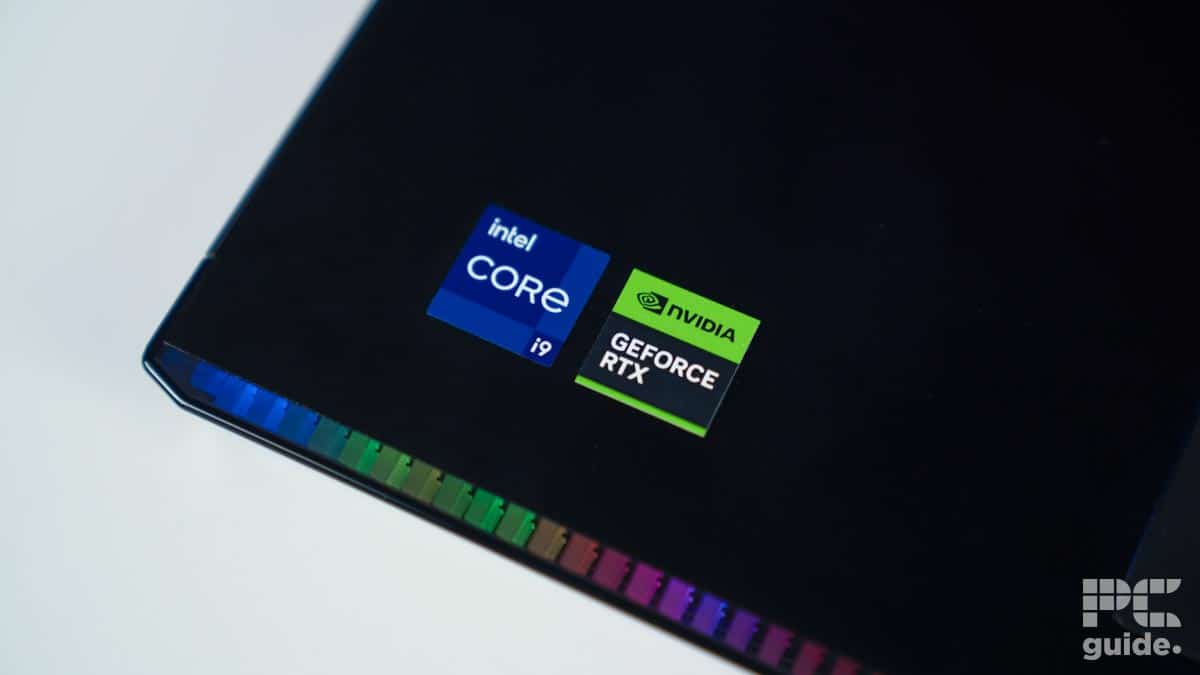Best laptops for Kingdom Come: Deliverance 2 – our top picks
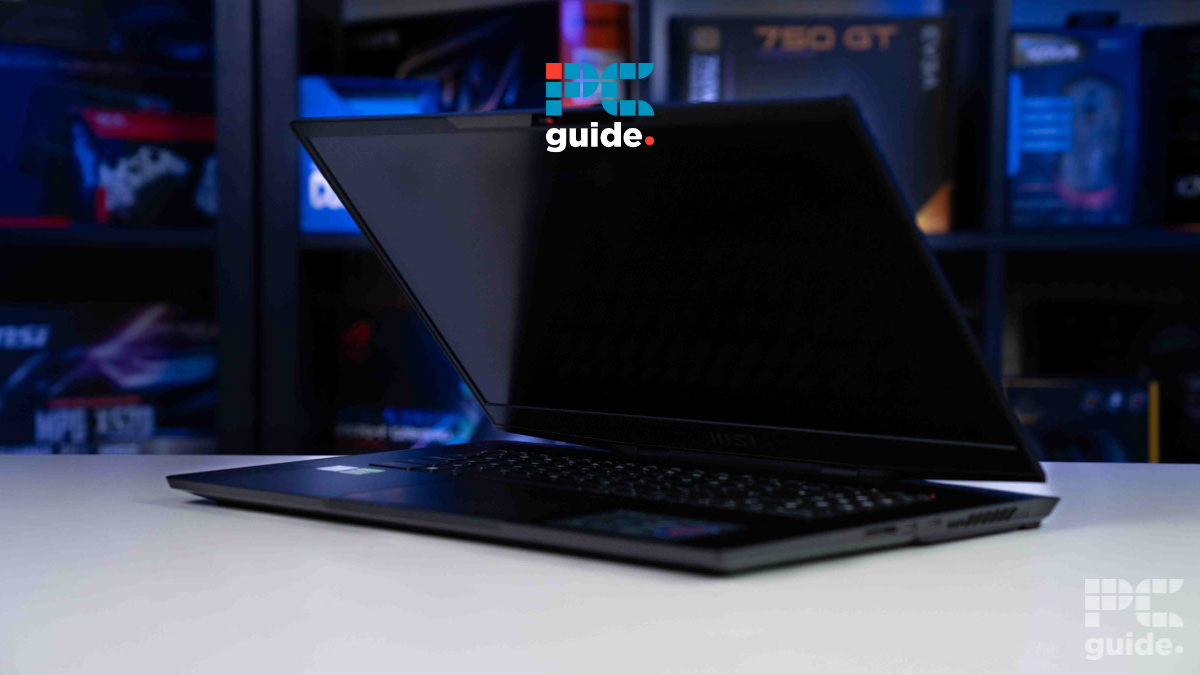
Table of Contents
Kingdom Come: Deliverance 2 features excellent graphical improvements and continues the story from KCD 1. However, with improvements in graphics come higher system requirements, and the recommended GPUs for KCD 1, GTX 1060, and RX 580 are the minimum options for running KCD 2.
The recommended graphics cards are an RX 7800 XT and the RTX 4070 paired with an Intel Core i7-13700K or the Ryzen 7 7800X3D. This pairing should be excellent for 1440p and even 4K gaming in some titles, and since KCD 2 doesn't have Ray Tracing, rendering the frames is even easier.
Prime Day is finally here! Find all the biggest tech and PC deals below.
- Sapphire 11348-03-20G Pulse AMD Radeon™ RX 9070 XT Was $779 Now $739
- AMD Ryzen 7 7800X3D 8-Core, 16-Thread Desktop Processor Was $449 Now $341
- ASUS RTX™ 5060 OC Edition Graphics Card Was $379 Now $339
- LG 77-Inch Class OLED evo AI 4K C5 Series Smart TV Was $3,696 Now $2,796
- Intel® Core™ i7-14700K New Gaming Desktop Was $320.99 Now $274
- Lexar 2TB NM1090 w/HeatSink SSD PCIe Gen5x4 NVMe M.2 Was $281.97 Now $214.98
- Apple Watch Series 10 GPS + Cellular 42mm case Smartwatch Was $499.99 Now $379.99
- ASUS ROG Strix G16 (2025) 16" FHD, RTX 5060 gaming laptop Was $1,499.99 Now $1,274.99
- Apple iPad mini (A17 Pro): Apple Intelligence Was $499.99 Now $379.99
*Prices and savings subject to change. Click through to get the current prices.
Instead of Ray Tracing, it uses voxel cone tracing and screen-space reflections (SSR). These techniques are more efficient than Ray Tracing and require less computational power. SSR is used for dynamic reflections that change when the camera moves, while voxel cone tracing allows for real-time global illumination and doesn't require dedicated hardware like Ray Tracing.
What this means in terms of hardware is that you don't need an RTX 5090 or 4090 laptop to run this title, and a solid mid-range laptop should be more than enough to get the job done. However, if you want to max out the in-game settings and get a 100+ FPS, you can splurge on a high-end laptop.
That being said, plenty of GPUs should be able to easily run Kingdom Come: Deliverance 2, but the level of performance you want will ultimately be tied to your budget. We've selected a couple of laptops from MSI that we've tested in our testing lab and have delivered excellent results.
You'll find options catering to every budget. Some of them go above the system requirements for KCD 2. The reason for going with them was that when you get a gaming laptop, you don't only play one game; if there is a more graphically demanding title, you should be able to run that as well.
Products at a glance
-
Best laptop for Kingdom Come Deliverance 2
MSI Stealth 17 Studio Edition
- CPU: Intel Core i9-13900H
- GPU: GeForce RTX 4080 12GB
- RAM: 32GB (2×16) DDR5
- Storage: 2TB NVMe SSD
- Max Refresh Rate: 144Hz
- Resolution: 3840 x 2160
-
-
Best budget laptop for Kingdom Come Deliverance 2
MSI Crosshair 16 HX D14VFKG
- CPU: Intel Core i7-14700HX
- GPU: NVIDIA GeForce RTX 4060
- RAM: 16GB DDR5-5600
- Storage: 1TB NVMe SSD
- Max Refresh Rate: 240Hz
- Resolution: 2560×1600
How we picked
Selecting a laptop for Kingdom Come: Deliverance 2 involved filtering the available options based on price, size, features, panel type, resolution, internal components, and the performance they showcased during our in-house testing. This gave us a list of laptops with good gaming performance, which we think should work well to run KCD 2.
Our top picks

- CPU: Intel Core i9-13900H
- GPU: GeForce RTX 4080 12GB
- RAM: 32GB (2×16) DDR5
- Storage: 2TB NVMe SSD
- Max Refresh Rate: 144Hz
- Resolution: 3840 x 2160
- Screen Size: 17.3″
- Panel Type: Mini LED
- Excellent screen resolution and technology for great accuracy
- Very slim for the hardware it sports
- Great performance while being able to keep relatively quiet
- Comes with a load of pre-installed software, including anti-virus that can be seen as bloatware
- Weak hinges that cause a lot of screen wobble
- Rather expensive for an RTX 4080 laptop
The best laptop we recommend for Kingdom Come Deliverance 2 is the MSI Stealth 17 Studio. This laptop has excellent performance, as we found in our Stealth 17 Studio review. This gaming laptop is powered by an i9-13900H and an RTX 4080.
The main components are much better than the recommended system requirements for KCD 2, which means that you should be able to run this title at any resolution you want without running into any issues. What makes it even better is that it has a 17” mini LED panel, which has better contrast, covers a wide color gamut, delivers a richer on-screen image, and has a high peak brightness.
Combined with the 3840 x 2160 (4K) resolution, you should experience smooth and immersive gameplay while exploring the open world on KCD 2. It also features a 144Hz refresh rate, and while a high FPS is more of a requirement for shooting games, this should ensure that the panel can handle whatever the RTX 4080 can churn out.
It should also be more than enough to play competitive FPS games at 4K, keeping your input responsive and free of screen jittering. It also features 32GB of DDR5 RAM, which is the recommended memory capacity for this title and should be plenty to run it without running into low system memory issues, performance degradation, or decreased efficiency.
The MSI Stealth 17 Studio A13V combines power and compactness, to give a powerful machine that's that bit easier to lug around and use wherever you are. But with a 17″ size it's still quite the sight to behold making it a strong multitasking machine.
PC Guide
As for the storage space, it has a 2TB NVMe SSD, meaning this laptop should boot, open applications, and get you into the game pretty quickly. A fast SSD also enhances the overall system performance, so for workflows other than gaming, it should also make for a great addition.
3DMark is a benchmarking software with different tests that gauge a GPUs ability to handle various computational tasks. Port Royal is the test to determine how well a card handles real-time Ray Tracing, while Time Spy Extreme and Fire Strike Ultra gauge how well a GPU renders 4K frames.
In Port Royal, we got 9,329 points; in Time Spy Extreme and Fire Strike Ultra, we got 7,166 and 8,672 points, respectively. This output resembles that of the RTX 4070 that we tested, as it got 10953, 8320, and 9880 points in all three tests, respectively.
It isn't close to that of the RTX 4080 because it is smaller in size and is limited by power, but a mobile GPU being able to deliver the performance close to the RTX 4070 is still great and should be plenty of render 4K frames in Kingdom Come: Deliverance 2. What makes this laptop even better is that it has a 99.9 Whr battery, meaning that outside of gaming, it should have a long battery time, and you should be able to take it with you on long trips for work.

- CPU: Intel Core i9-14900HX
- GPU: NVIDIA GeForce RTX 4080 Laptop
- RAM: 32GB (2*16) DDR5
- Storage: 4TB NVMe
- Max Refresh Rate: 240Hz
- Resolution: 2560 x 1600
- Screen Size: 17″
- Panel Type: QHD+
- Incredible high-quality display with HDR and 240Hz 1440p
- The touchpad is more intuitive and easy to use without misclicks and noticeable without lights
- Strong components and build quality including an immersive sound system
- No MiniLED option just standard QHD+
- Cooling works hard to keep things running well and can get quite loud
- RGB design is not to everyone's taste, with WASD, escape, and front RGB see-through not the cleanest design
If you're looking for a laptop with a high refresh rate panel and high-end components for Kingdom Come: Deliverance 2, look no further than the MSI Raider GE78 HX.
We've reviewed the MSI Raider GE78 HX, and it was able to handle Cyberpunk 2077 with ease, which strikes confidence in us that it'll be able to handle Kingdom Come: Deliverance 2 as well as the former is a very graphically demanding title.
For starters, this laptop is powered by an i9-14900HX and an RTX 4080. While the GPU is the same as the option above, the addition of the i9-14900HX means that this laptop should be even better for gaming at lower resolution as well as multi-threaded workloads besides gaming.
This makes more sense when considering that this gaming laptop has a 2560 x 1600 resolution, which is 2K extra pixels that give it a 16:10 aspect ratio. This should make its display seem more spacious in gaming and work and is great for productivity.
It might not be the stealthiest or lightest but it has a range of top specs to justify its excellent performance.
PC Guide
So, the RTX 4080 should be able to easily churn out high frames at 2K in KCD 2 and would need a fast CPU to keep up with it to avoid a CPU bottleneck, but that shouldn't happen with this combination.
It also features a 240Hz refresh rate and a 17” screen size, meaning that it is great for high FPS gaming and provides a smooth experience whether you're playing a story-based, open-world game like Kingdom Come: Deliverance 2 or competitive shooting games like Apex Legends or Fornite.
This laptop’s weight and measurements are 3.1kg and 380 x 298 x 28.75 mm, respectively. So, it isn't the lightest option out there, and with plenty of RGB to boot, it doesn't have a subtle presence for a professional setting. This might be a deal breaker for those who were looking for a machine for gaming and work.
When it comes to gaming output, we'll use Cyberpunk 2077 as a reference because of its high graphical fidelity. The pure rasterization output of this laptop in Discrete and Hybrid was 74 and 73 FPS, respectively. With DLSS and Frame Generation enabled, these numbers ramped up to 152 and 151 FPS, which is pretty impressive.
While Kingdom Come: Deliverance 2 is an open-world game, meaning there are plenty of textures to render as you explore and interact with the world, it shouldn't result in lag or stuttering with the RTX 4080 powering this machine, making it an excellent for this title and for any other games you might want to play.
What user say
According to Amazon reviews, this laptop has excellent gaming and professional performance. One reviewer said: “Runs games at max settings like it’s nothing. I also work with 3D modeling and rendering software and this thing FLIES. Top quality renders in no time, and complex 3D modeling tasks without a problem.”

- Panel Type: IPS
- A strong selection of IO and connectivity
- Excellent cooling and general design
- Great customization and expandability
- GPU can struggle to reach framerates to match the refresh rate
- Quite a bit of pre-installed apps
- Can be expensive in comparison to similar-spec laptops
For those on a budget who want a decent gaming laptop to play Kingdom Come: Deliverance 2, we recommend the MSI Crosshair 16 HX. This budget laptop features a powerful i7-14700HX CPU and an RTX 4060 GPU.
While this is below the recommended GPU for KCD 2, it is leagues above the minimum requirement, and it should be able to run this title at 1080p or 1440p, but depending on the in-game settings, your frames might fluctuate. We've tested this gaming laptop for our MSI Crosshair 16 HX review, and it had decent synthetic and gaming performance when we ran Cyberpunk 2077.
We use Cyberpunk 2077 as a standard to compare how well a GPU or gaming laptop performs because it is a demanding title that takes a toll on the hardware to churn out high frames. That being said, we'll first look at some specifications before diving into performance benchmarks.
This laptop has 16GB DDR5 RAM running at 5,600 MHz, 1TB NVMe SSD, a 240Hz refresh rate, a 2560 x 1600 resolution, and a 16” IPS panel. What this means is that you should have a smooth working and gaming experience in KCD 2 and other titles. While 240Hz might be overkill for the RTX 4060 at 1440p, it would be more suitable at 1080p.
Overall, I enjoyed the MSI Crosshair 16 HX, and feel that overall it ticks all the boxes – excellent build quality, well-executed design choices, and pretty decent performance also, with lots of expandability for RAM, storage, and IO.
PC Guide
However, if KCD 2 gets support for DLSS 4, we can see this laptop pushing high frames. The Crosshair 16 HX also has support for WiFi 6E and an Ethernet port on the back, giving you the option to play, stream, or work via wired or wireless connection. However, for lag and interruption-free gaming, we recommend using a wired connection.
As for its gaming output, ultra pure rasterization only delivered 41 FPS in Discrete and Hybrid mode. Enabling DLSS 3 and Frame Generation bumped it up to 93 and 95 FPS, respectively. This is a 77% and 79% increase in performance, which is excellent. Lastly, it also has an excellent thermal design and cooling solutions as the CPU and GPU reached a maximum of 80°C and 82°C, respectively, when we ran Furmark 2.
Overall, this is a decent budget gaming laptop that should be able to run KCD 2, but you might have to tone down some settings if you want to play at 1440p with high frames.
What users say
According to Amazon reviews, this gaming laptop has excellent value for money and gaming performance. One reviewer said: “Decent casual gaming laptop. Undervolt CPU and temperatures will drop significantly. My unit maxes at 70 degrees celsius under heavy load as opposed to 80-90 with stock voltage. Screen is okay, you get what you pay for. Will play all titles provided you tweak settings accordingly.”
Kingdom Come Deliverance 2 system requirements
We'll look at the full minimum and recommended system requirements for this title to see which alternatives you could work with.
| Minimum | Recommended | |
| OS | Windows 10 64-bit (or newer) | Windows 10 64-bit (or newer) |
| Processor | Intel Core i7-7700K / AMD Ryzen 5 1600X | Intel Core i7-13700K, AMD Ryzen 7 7800X3D |
| GPU | NVIDIA GeForce GTX 1060 (6GB), AMD Radeon RX 580 | NVIDIA GeForce RTX 4070, AMD Radeon RX 7800 XT |
| Memory | 16GB | 32GB |
| Storage | 100GB | 100GB |
What is the difference between a mobile and desktop GPU?
There are a couple of major differences between mobile and desktop GPUs. Mobile GPUs are installed in laptops; they are smaller in size, meaning they consume less power, which results in a comparatively lower performance.
Since desktop GPUs aren't limited by size, they can draw more power from the cores, which allows them to unlock their full potential. However, they need robust cooling solutions. The same is true for mobile GPUs, which are cramped in a small space and need a powerful cooling solution or risk getting throttled.
That being said, the performance difference between a mobile RTX 4090 and a desktop RTX 4090 is like night and day. However, a mobile RTX 4090 can still deliver good 4K results, but not at the level of its larger counterpart.
A downside of mobile GPUs is that you're stuck with them. Since they are integrated into the SoC, they can be removed and upgraded. This isn't an issue with desktop GPUs, as they can be easily upgraded to a more powerful one as long as the CPU doesn't cause a bottleneck.
Should you go for a gaming PC or a gaming laptop?
Now that you know the difference between a mobile and desktop GPU, it is time to ask yourself, would you rather have good portable gaming performance or the ultimate gaming performance without mobility?
If you're a student or a professional who is on the move a lot but still wants to play some games during their downtime, then no doubt a gaming laptop is the option for you, whether you're playing Kingdom Come: Deliverance 2 or other games.
However, suppose you're a professional who wants extreme performance and work from home. In that case, a gaming PC is a much better investment as you can easily upgrade it and get excellent productivity and gaming output.
The only downside to this is that you can't work from anywhere else, but a gaming laptop runs on a battery, and a couple of years down the line, it will deteriorate, and you'll have to get it replaced or sell it to get a new one.