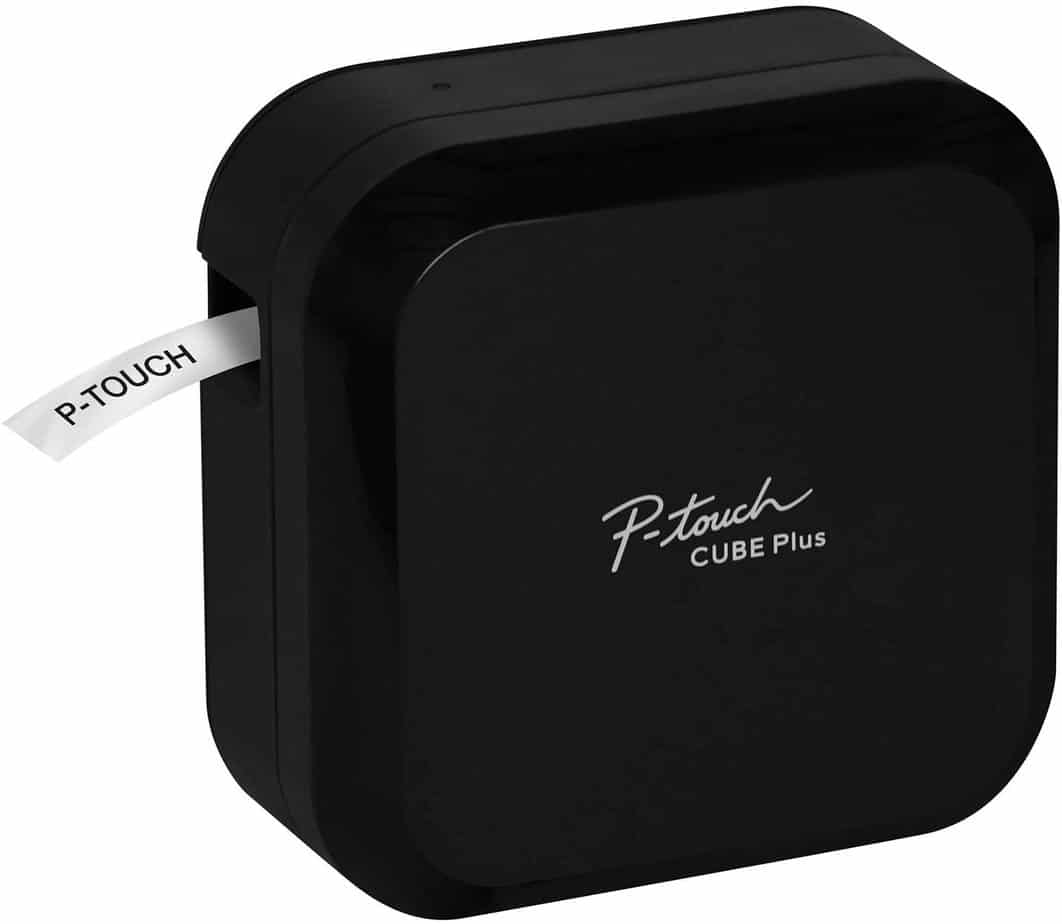Best Label Maker in 2025: Quick Labels for Homes & Business

Table of Contents
Whether you want to turn chaos into order in your sweet home or add a touch of professionalism to your workspace, the best label makers will help keep things in their place. These top units allow you to easily name and organize objects of any kind with damage-free adhesive labels, using a host of designs to suit your own aesthetic needs.
If you want a label maker but don't know where to begin, then we've got the place to start! We've picked out five of the best label makers on the market, factoring in different budgets and tastes. So no matter your labelling needs, you should come away with the right label maker to suit them!
-
Best Label Maker
Brother P-Touch Cube Plus
- Printer Output: Monochrome
- Printer Type: Thermal
- Connectivity Technology: USB, Bluetooth
- Barcode Printing: Yes
-
Best Handheld Label Maker
DYMO LabelManager 280
- Printer Output: Monochrome
- Printer Type: Dot Matrix
- Connectivity Technology: USB
- Barcode Printing: No
-
Best Budget Label Maker
Brother P-Touch PTM95
- Printer Output: Monochrome
- Printer Type: Thermal
- Connectivity Technology: Wireless
- Barcode Printing: No
-
Best Label Maker for Small Business
DYMO LabelWriter 5XL
- Printer Output: Monochrome
- Printer Type: Thermal
- Connectivity Technology: USB
- Duplex Printing: No
-
Best Desktop Label Maker
Brother P-Touch PT-D610BT
- Printer Output: Monochrome
- Printer Type: Thermal
- Connectivity Technology: USB, Wireless
- Barcode Printing: Yes
How We Picked the Best Label Maker
Though they may seem rudimentary on the surface, there's a few key factors we considered when picking the best label maker in 2025. One of our core considerations was connectivity: wireless connection is ideal for printing different label designs from a phone or PC, so that you can create and print from whatever devices you may have. Similar to connectivity, we gave preferential treatment to wireless options over cable-powered label makers, as it adds an extra layer of versatility to your labelling.
We also considered quality-of-life features such as any automated features or companion apps that make the overall process quicker or easier. The best label makers allow you to easily import a variety of designs, and print them quickly and efficiently to a high standard. On top of all these factors, we considered a range of budgets to suit everything from commercial to hobbyist use.
- Printer Output: Monochrome
- Printer Type: Thermal
- Connectivity Technology: USB, Bluetooth
- Barcode Printing: Yes
This top Brother label maker is ideal for creating a diverse and dynamic range of labels for any occasion.
- Wireless connectivity – easily connect to any device thanks to Brother’s seamless wireless connection.
- Varied presets – with a gamut of fonts and frames, you have plenty of customization options with the P-Touch Cube Plus.
- Limited functionality – on the device itself, controls are minimal, meaning you basically require a host device.
The Brother P-Touch Cube Plus checks all the boxes as a reliable label maker for home or office use. From its sleek and compact design to its convenient features, it leaves little to be desired when it comes to labeling.
The label maker's standout feature is its ability to connect through Bluetooth. You can connect it to your smartphone or tablet and use the Brother P-Touch app for quick editing and easy printing. Considering the limited fonts and designs of standard label makers, this feature gives you a large area for creativity. In addition to its Bluetooth connectivity, the P-Touch Cube Plus is compatible with both iOS and Android devices. Best of all, you can use voice-to-text technology while printing labels if your hands aren't free, and your device will spell-check your labels for you. You get to choose from more than 60 frame and 450 symbol presets to decorate your labels, along with a batch of tailor-made fonts. For the most vivid color quality, the Brother label maker utilizes inkjet printing technology. Also, it has a maximum printing speed of 20 ppm for both colored and monochromatic images.
The maker's only drawback is the lack of a screen or controlling buttons. You can only use it by connecting it to an external device, which can be inconvenient if you don't always have one on hand. Similarly, no wired option limits this to primarily smartphone designing, adding a step of transference if you design on a more intensive program like Photoshop. However, for high quality and accessible labels in an array of designs, the P-Touch Cube Plus is easily our pick for the best label maker on the market!
- Printer Output: Monochrome
- Printer Type: Dot Matrix
- Connectivity Technology: USB
- Barcode Printing: No
Easy to use whilst moving round a warehouse or office space, the LabelManager 280 is a great option for convenient and consistent labelling.
- Long-lasting battery – the LabelManager 280’s battery is both long-lasting and rechargeable.
- Intuitive design – with an LCD display and convenient keyboard, everything you need is on the label maker itself.
- External customization – you still need to plug the LabelManager 280 into a device for intensive configuration.
If you want a label maker that fits in your hand comfortably, the Dymo LabelManager 280 is your best bet. You can use the LabelManager 280 for printing anywhere on the move without connecting it to an external device, with a compact yet versatile design.
That said, you can still connect the maker to your laptop if you want. The LabelManager 280 comes with a connection cable that lets you access pre-designed fonts and graphics and choose from them for your labels. For ease of use, the label maker comes with an LCD display where you can view your options. Also, it features more than 200 readymade symbols and 20 text formats. In addition to labeling your items, you can decorate the labels with clip art and designs. To accommodate various labeling needs, the Dymo label maker can print labels from 6 mm to 12 mm in size. Dymo label tape ensures consistent quality from your first label through to your five hundredth and above.
That said, the hassle of plugging the LabelManager 280 into customize or tweak elements can be frustrating, so you better ensure that you have all the configuration done before putting this handheld label maker to work. Similar to our budget pick, you also don't get the same array of customization as a truly modern label maker would allow. That said, it's still a strong choice and ideal for using in a home or small business as a handheld label maker!
- Printer Output: Monochrome
- Printer Type: Thermal
- Connectivity Technology: Wireless
- Barcode Printing: No
Affordable yet reliable, the PTM95 is a great option for those needing a simple label making solution on a budget.
- Fast printing – able to print labels at 7.5mm/s, the PTM95 is a productive tool.
- Low cost – Brother’s P-Touch technology remains in this budget label maker.
- Non-rechargeable batteries – the PTM95 can guzzle power with excessive use.
The Brother P-Touch PTM95 is the best choice for limited budgets, and we prefer it for home organization rather than work. With an array of customization options at a surprisingly low price point, this label maker is ideal as a cheap solution to a label-less home.
For quick printing, the PTM95 comes with ready-to-use frames, decorations, and fonts that you can choose from on the display. It can print tapes up to 12 mm in width, which is enough for labeling bins, folders, belongings, and more. Employing thermal printing technology, the label maker has a maximum printing speed of 7.5mm/s, and is compatible with a variety of Brother Genuine P-Touch tapes. The PTM95 is lightweight and portable, so you can move around with it in your bag as it only weighs about 9 ounces. While its design is meant for placement on a desk, it's small enough to be used as a handheld label maker.
That said, the price of this label maker is low for a reason: the design is fairly rudimentary and runs on non-rechargeable batteries that run out quickly. Compared to our top choice, which offers far more modern versatility for its price, this may not be the best option. But for simple and effective labels, the PTM95 is still a worthy budget label maker!
- Printer Output: Monochrome
- Printer Type: Thermal
- Connectivity Technology: USB
- Duplex Printing: No
Returning to Dymo, the LabelWriter 5XL may have a premium price, but it creates stunning results for e-commerce businesses.
- Large print size – capable to create bespoke shipping labels as well as classic smaller options, the 5XL is a versatile device.
- Automated features – the 5XL is also able to detect the type and quantity of remaining labels in the machine.
- Premium price – with high upfront and ongoing costs, some small businesses may not be able to swallow the cost of this unit.
The Dymo LabelWriter 5XL is a lifesaver for online sellers who need to print large shipping labels all day long. It's an advanced device that comes at a high price when compared to other products on our list, but it's all justified.
What sets the LabelWriter 5XL apart from other makers on our list is its maximum label size. It can print labels up to 4 x 6 inches in size, which is the standard size for shipping labels from Amazon, Poshmark, eBay, and Etsy. Better yet, its printing resolution is 300 dpi, which is impressive for a label maker. With automatic label recognition, you can see the number, size and type of remaining labels without opening it. The LabelWriter 5XL utilizes thermal printing technology, which means you won't need to get any ink or toner. Finally, as a welcome addition, you can customize your labels with the DYMO software that the label maker comes packaged with.
So why isn't this the best label maker? Unfortunately, this premium model has both high upfront and ongoing costs, meaning that you'll need to be turning a profit in order to justify the cost. It's also larger-than-average for a label maker, meaning it's less portable than other options on the market. That said, for commercial-grade label-making, the DYMO LabelWriter 5XL is the best choice!
- Printer Output: Monochrome
- Printer Type: Thermal
- Connectivity Technology: USB, Wireless
- Barcode Printing: Yes
Our final pick, the PT-D610BT is ideal for housing on your office or warehouse’s desk.
- Versatile – with the option to print barcodes or with dozens of built-in design templates, you can always create the ideal design.
- Easy to use – the keyboard and color screen mean that the PT-D610BT is easy to navigate and print from.
- Bulky – you'll need adequate desk space for this desktop label maker.
Designed with desktop use in mind, the Brother P-Touch PT-D610BT is perfect for warehouses, offices, retail locations, and business workspaces in general. It's the right solution for tracking inventory and organizing products, and it comes at a dazzling price.
The label maker features versatile connectivity options, as you can connect it through a USB cable or Bluetooth. It connects to both smartphones and computers, and you can use it right out of the box without any preparation steps. Once hooked up, you get access to built-in design tools that you can use to personalize your labels before printing. Whether you're looking for minimalistic labels with sleek fonts or creative ones with colors and doodles, you can create them from scratch thanks to an accessible layout with easy-to-use tools. As a bonus, the display is full-color, so you can preview the true look of your labels before printing.
It is a desktop label maker, however, and therefore is considerably more cumbersome than our other choices today. It is better suited to a static position in the home or office that you work in, rather than constantly moved around. If that's viable, then the P-Touch PT-D610BT is the ideal label maker for you!
Features and Considerations
If you're interested in assessing a different label maker to the ones in our list, here are some features to look out for:
Label Maker Type
Label makers come in two famous types, Bluetooth-only and traditional. Traditional label makers have built-in keyboards and screens that you can use to write and design your labels. Meanwhile, Bluetooth-only makers need to be connected to other devices for writing labels but don't include keyboards or displays.
Multiple-Line Printing
Some label makers are capable of multiple-line printing, while others can only print one line on a label. If you love detailed labeling, you might want to look for this feature, as it'll make your life easier. Instead of printing multiple labels for each item, you'll print only one with multiple lines. Not to mention, you'll save both label rolls and time.
Batteries
As you've seen above, some label makers work with rechargeable batteries that you can reuse once dead, while some operate on one-use AA or AAA batteries. Rechargeable batteries make for more affordable running costs since you won't need to buy new ones every once in a while. However, they come with a higher purchase price. Depending on your budget and labeling needs, you should settle on a type that won't pose an issue for you.
Design Options
Label makers that come with pre-designed fonts can make your life easier if you aren't a fan of designing. They come with readymade templates, frames, and doodles that you can use to decorate your label. Without any effort on your side, you can have professional-looking labels in a few seconds.
Portability
Label makers are either handheld or desktop. Handheld makers fit right into your hands and are usually lightweight enough to carry anywhere. Meanwhile, desktop makers can be bulky and heavy since they're meant for placement on desks.If you like to label on the go and don't have a designated desk for work, we recommend going with a handheld maker. However, if you rarely label away from your desk, the right way to go is to get a desktop maker.
Maximum Label Size
Different fields of work call for different label sizes. For instance, office organization requires small labels that can fit on folders. Meanwhile, online selling requires large labels that show clearly on packages. You should always check the maximum label size of a maker before you buy, especially if your work has special labeling requirements.
FAQs
What is the difference between label makers and label printers?
Label makers are standalone devices that come with their own keyboards and design software. Meanwhile, label printers have to be connected to a laptop or a PC for the designing part. That said, many people use both terms interchangeably because of how closely related both devices are.
Are label makers worth it?
Labels make everything look more neat and organized, and they're a necessity in workplaces. Rather than hand-writing or cumbersomely printing out labels, a dedicated label maker speeds up the process for the most efficient and high-quality results.
Verdict
- Printer Output: Monochrome
- Printer Type: Thermal
- Connectivity Technology: USB, Bluetooth
- Barcode Printing: Yes
Though it may not be ideal for those printing from a PC or Mac, the Brother P-Touch Cube Plus is a simple and accessible wireless label maker with all the modern refinements that you'd expect. The sky is the limit with this high-quality and low-price label maker!
Need to count your business’ cash profit? Check out our guide on the best money counter machines today!