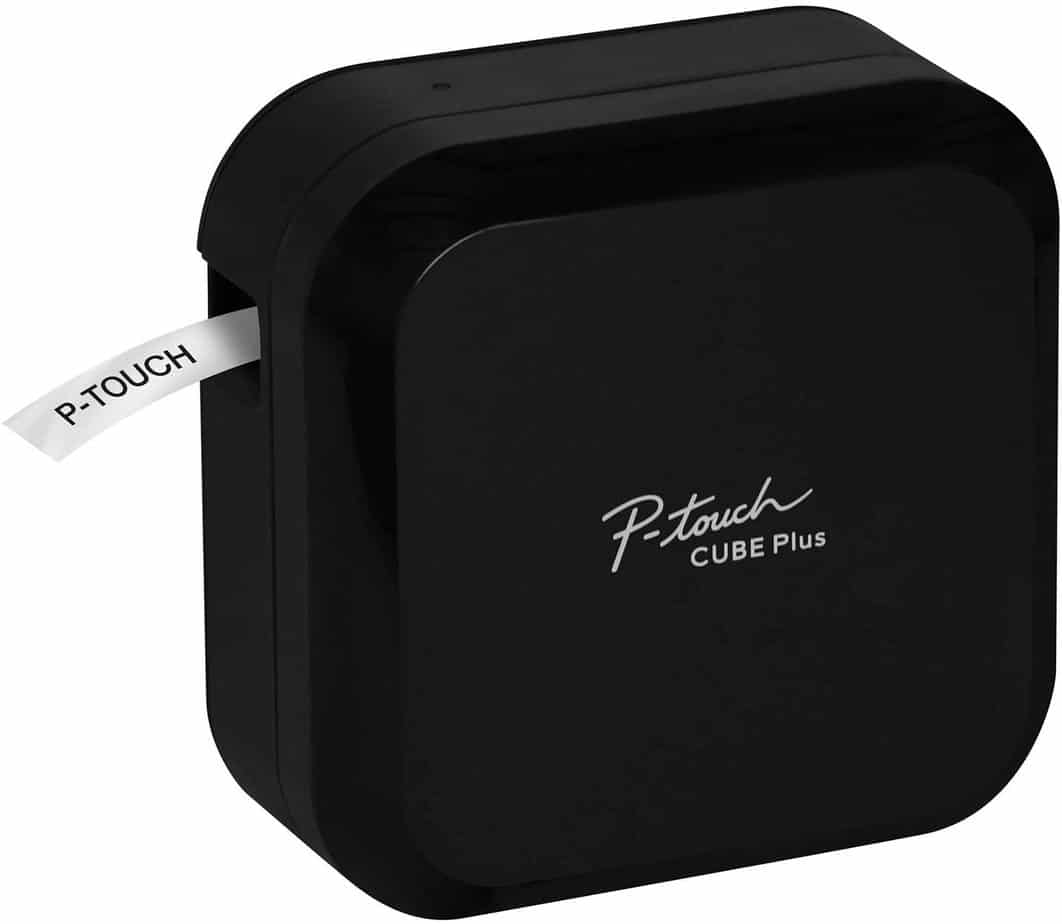Best Brother Label Maker in 2025: Top Affordable Label Makers

Table of Contents
As one of the top manufacturers of household technology on the market, you can rest assured that the best Brother label makers are among the best on the market, period. Brother dominates the label maker scene with its infusion of technology and convenience. Whether you're looking for a handheld or desktop label maker, you'll find a Brother-branded one that accommodates your needs.
We've picked out the top five Brother label makers, factoring in different budgets and specialist needs. From their standout features to their pros and cons, we'll break down everything you need to know about these top Brother label makers!
-
Best Brother Label Maker
Brother P-Touch Cube Plus
- Printer Output: Monochrome
- Printer Type: Thermal
- Connectivity Technology: USB, Bluetooth
- Barcode Printing: Yes
-
Best Budget Brother Label Maker
Brother P-Touch PTM95
- Printer Output: Monochrome
- Printer Type: Thermal
- Connectivity Technology: Wireless
- Barcode Printing: No
-
Best Handheld Brother Label Maker
Brother P-Touch PTH110
- Printer Output: Monochrome
- Printer Type: Thermal
- Connectivity Technology: USB
- Barcode Printing: No
-
Best Heavy-Duty Brother Label Maker
Brother PTE300
- Printer Output: Color
- Printer Type: Thermal
- Connectivity Technology: USB
- Barcode Printing: Yes
-
Best Desktop Brother Label Maker
Brother P-Touch PT-D610BT
- Printer Output: Monochrome
- Printer Type: Thermal
- Connectivity Technology: USB, Wireless
- Barcode Printing: Yes
How We Picked the Best Brother Label Maker
Brother are a tremendous brand, offering a range of products from printers to scanners – and of course, label makers. We looked over their extensive catalog of products in order to choose the best, across a number of price points. We considered core factors like label printing speed, overall quality and ease of use.
Additionally, we favored products that “modernized” the label maker experience: traditional label makers were limited to fairly rudimentary designs, but some of the best Brother label printers allow for highly customizable designs utilizing modern technology. Therefore we gave preferential treatment to additional features such as wireless connectivity, specialist designing software or compatibility with third-party design tools such as Adobe Suite or Canva.
- Printer Output: Monochrome
- Printer Type: Thermal
- Connectivity Technology: USB, Bluetooth
- Barcode Printing: Yes
Compact yet capable, Brother’s tiny label maker is an ideal choice for most businesses or homes.
- Versatile – connect to you device via wired or wireless options.
- Highly customizable – no matter how you connect, ensure optimum results with endless customization.
- Premium price – the one thing that lets the P-Touch Cube down is the higher-than-average price.
The Brother P-Touch Cube Plus wins the first spot on our list with ease thanks to its smart portable design, software compatibility and smooth performance. Wireless and highly compatible, this is easily our pick for the best Brother label maker!
For those who prefer a consistent wired connection, you still have a USB option – but it's not a necessity. The P-Touch Cube Plus uses Bluetooth to connect to an array of devices. For better portability, the Brother Cube is equipped with a lithium-ion battery that lasts a long time without charging. In terms of actual label printing, you're spoiled for choice. The label maker comes with a host of pre-designed templates to choose from, and you can use them to print labels up to 24 mm wide, which is enough for labeling folders, jars, bottles, and anything else.
For such a small unit, this label maker is quite expensive, so be advised that it may not suit every price point. But for a reliable and highly configurable label-printing solution, the P-Touch Cube Plus is a top choice!
- Printer Output: Monochrome
- Printer Type: Thermal
- Connectivity Technology: Wireless
- Barcode Printing: No
This affordable label-making solution is ideal for those without access to top-shelf funding.
- Affordable – retailing under $30 makes this Brother label maker a highly affordable option.
- Pre-loaded designs – the PTM95 comes with an array of presets for easy label making.
We named the Brother P-Touch PTM95 as our best budget label maker overall, so it's no surprise that it makes the cut as our top affordable option here too! At a quarter of the price of our top choice, this label maker comes with a multitude of great features at a low cost!
The PTM95 comes loading with a number of font, frame and icon presets to help you customize your labels. It's small and light enough to be carried and used as a handheld label maker, despite being designed for the desktop, which makes it highly versatile in a household or office. A small keyboard means you can create new labels on the go, and the base model comes with some of Brother's own-brand tape to help you get started.
That said, this is a budget option for a reason: the design is basic and requires manual elements such as cutting. It also runs on non-rechargeable batteries which run dry quickly, so the cost of replacing them can quickly mount up. These come with the territory, however, and the P-Touch PTM95 is still the best budget label maker from Brother!
- Printer Output: Monochrome
- Printer Type: Thermal
- Connectivity Technology: USB
- Barcode Printing: No
Combining a great many useful features into a single device, we’re big fans of the PTH110 here at PC Guide.
- Preset designs – for those who don’t need to waste time designing, you can use one of the PTH110’s many presets.
- Intuitive design – with a sturdy keyboard and crisp LCD screen, you won’t struggle to use this Brother Label Maker.
- All-in-one unit – those who prefer to customize their labels have no external means of doing so.
Combining portability and excellent performance, the Brother P-Touch PTH110 stands as one of the best handheld label makers on the market. You can carry it anywhere with you, and this label maker comes ready to use right out of the box!
Running on AAA batteries but with an optional AC adapter, the PTH110 makes strikes a great balance between form and function. With built-in memory for up to 15 templates, you can easily tailor this label maker to a number of home or office applications. You get 3 fonts and 14 frames for your labels, along with 250 symbols for decorations. The LCD display is easy to read, meaning you aren't inconvenienced.
However, it's worth noting that this is an all-in-one unit: meaning that you have no alternatives to the pre-selected designs or the possibility of connecting to other devices. This can limit your creative possibilities, but isn't a deal-breaker. For a convenient and portable handheld label maker, there's no beating the Brother P-Touch PTH110!
- Printer Output: Color
- Printer Type: Thermal
- Connectivity Technology: USB
- Barcode Printing: Yes
Ideal for withstanding wear-and-tear, this industrially-designed Brother label maker is a highly productive tool.
- Versatile – print barcodes, cable wraps and even double-sided labels with the PTE300.
- Highly durable – the PTE300 comes with a carry case whilst also being robust in its own right.
- Premium price point – this Brother label maker may be too expensive for some businesses.
For a more heavy-duty label maker that needs to take a bit of punishment, consider the Brother PTE300. This handheld and hard-cased label maker is ideal for construction sites or other outdoor labelling, coming with a gamut of useful accessories.
The label maker boasts a handheld design with a large QWERTY keyboard and a small screen where you can preview your labels before printing. Above the keyboard, you'll find quick application keys that you can use to print cable wraps, bar codes, and more. It comes with a carry case for easy storage whilst on the go, and internal storage for up to 50 saved designs.
The only setback this label maker comes with is its hefty price tag. It's too much for home and small office use, but it's just the right amount to pay for industrial use. Durable and dependable, the Brother PTE300 is the best label maker for construction sites or outdoor labelling on the market!
- Printer Output: Monochrome
- Printer Type: Thermal
- Connectivity Technology: USB, Wireless
- Barcode Printing: Yes
Perfect for pairing with a PC, the PT-D610BT is a powerful Brother label maker and takes the final spot on our list today.
- Easy to use – the keyboard and color screen mean that the PT-D610BT is easy to navigate and print from.
- Versatile – with the option to print barcodes or with dozens of built-in design templates, you can always create the ideal design.
- Bulky – you’ll need adequate desk space for this desktop label maker.
Designed with desktop use in mind, the Brother P-Touch PT-D610BT is perfect for warehouses, offices, retail locations, and business workspaces in general. It's the right solution for tracking inventory and organizing products, and it comes at a dazzling price.
The label maker features versatile connectivity options, as you can connect it through a USB cable or Bluetooth. It connects to both smartphones and computers, and you can use it right out of the box without any preparation steps. Once hooked up, you get access to built-in design tools that you can use to personalize your labels before printing. Whether you're looking for minimalistic labels with sleek fonts or creative ones with colors and doodles, you can create them from scratch thanks to an accessible layout with easy-to-use tools. As a bonus, the display is full-color, so you can preview the true look of your labels before printing.
It is a desktop label maker, however, and therefore is considerably more cumbersome than our other choices today. It is better suited to a static position in the home or office that you work in, rather than constantly moved around. If that's viable, then the P-Touch PT-D610BT is the ideal Brother label maker for you!
Features and Considerations
If you're looking at a product outside our ranked best Brother label makers, consider the following:
Connectivity
Many label makers are standalone devices, with no options for connectivity. Whilst serviceable, it does limit your options with what you can do with them. More modern label makers enable wired or wireless connectivity options that enable you to import designs from other software, or simply design on a larger screen.
Battery
If you've opted for a handheld or portable label maker, then it's essential to check whether it's suitable for rechargeable batteries. This can make the difference between a convenient label maker and an inconvenient one, as the hassle of buying new batteries regularly can be tiresome.
Paper Type
Brother label makers are all highly compatible with their manufacturer's label paper, and often with third-party paper as well – though for the best results stick to the ones you know work. Label paper is generally easy to get hold of, but it's always valuable to have some spare if need be!
Footprint
“Footprint” is a general term used for the size of an item, and how much space it takes up. Generally, label makers have a small footprint, but desktop ones can be cumbersome – make sure you've got room for yours!
Print Speed
Given that labels are generally measured in millimeters, print speed should be negligible across the board. But make sure that in high-volume label printing situations, your choice of label printer is able to keep up.
FAQs
Can I use third-party label tapes with Brother label makers?
While it's recommended you use Brother-branded label tapes for higher text and color quality, some Brother label makers are compatible with any brand of tape. Ideally, you should check whether your label maker is one of them before buying.
Are Brother label makers compatible with Mac operating systems?
Yes: Brother label makers that can connect via USB are compatible with both Windows and MacOS.
Verdict
- Printer Output: Monochrome
- Printer Type: Thermal
- Connectivity Technology: USB, Bluetooth
- Barcode Printing: Yes
Though it's a degree more expensive than other models, the P-Touch Cube plus proves why Brother are a leading label in label making. Compact, compatible and customizable, this label maker serves every purpose with all the modern trappings we'd expect!