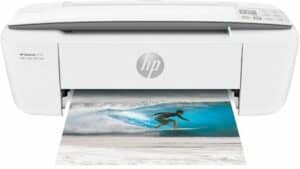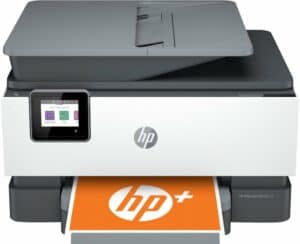Products at a Glance
How we Picked the Best Cheap Printer for Small Business
Before we settled for the list of the best cheap printers for small businesses, we had to consider several factors, such as the cost of the printer, the printer type, the printing speed, and customer reviews. We also tried to prioritize multifunction printers which can scan and copy too, saving the business owner from buying another device. These factors are essential to small businesses that want a cost-effective printer that will offer quality and reliability.
Inkjet or Laser printer?
One key consideration when picking a printer, no matter the purpose, is whether to choose an inkjet printer or a laser printer. Although laser printers are generally cheaper to run, an inkjet printer will produce deep colors at a higher quality, which is better for printing in color. They also tend to have a lower initial cost.
For a small business, an inkjet printer may be better. Inkjet printers are typically more compact and occupy less space, making them suitable for small business workplaces or home offices where space is limited. Laser printers, especially those with additional paper trays or finishing options, tend to be larger and bulkier. Furthermore, Inkjet printers are generally more suitable for small offices with low to moderate printing volumes. They are typically designed to be used for individual or smaller groups and are capable of handling occasional or light printing tasks.
5 Best cheap printers for Small Businesses
Here they are: the best small business printers that you should consider buying if you want the best results that will help boost your profits.
Product Reviews
- High ink and paper capacity
- Three paper trays
- Huge ink tanks
- Prints on card
- It is slow
- Limited connectivity options
Kicking of our list of the best cheap printer for small businesses we have the Canon Megatank GX4020.
If you are looking for a printer that will offer vivid print quality, is efficient, and is inexpensive, then this is it. The Canon MAXIFY printer is a mid-priced MegaTank printer that focuses on delivering quality print work and is ideal for small businesses as well as home office work. The printer offers plenty of paper room and ink. It can hold up to 250 sheets of paper in the main paper tray.
Canon is known for producing reliable and durable printers, and the MAXIFY series is no exception. These printers are built to withstand the demands of a busy office environment, offering consistent performance and minimal downtime.
While Canon MAXIFY printers may have a higher upfront cost compared to some budget printers, they are often cheaper in the long run. This model is designed for high-volume printing, with efficient ink usage and optional high-yield ink cartridges available. This can help reduce ongoing printing costs for your office. For example, with its bottled ink in the huge tanks, this printer has the capability of printing up to 6,000 mono prints and up to 14,000 color pages. This printer delivers crisp and colorful output prints, and it can easily handle any type of printable media, including card. If you have a small business with huge print demands, then this printer will be the best choice.
- Produces very sharp and clear output
- Fast printing speed
- Low maintenance costs
- High page yield and low cost per print
- ADF with automatic duplex scanning
- Multiple connectivity options
- It is bulky and takes up space
- It uses specific Brother cartridge toners
The Brother MFC-L8905CDW is a great laser printer for small businesses or small office printing needs. This printer features several connectivity options like USB, Ethernet, and WiFi. It also comes with a color display for easy operation and an automatic document feeder that has single-pass duplex scanning. It uses toner cartridges, specifically the Brother’s TN431 toner – which can get frustrating if you are unable to source that particular item.
One thing that stands out about this printer is its printing speed. It can print up to 32 pages per minute. The documents printed are of great quality and feature sharp definition. This makes it a great choice for printing high volumes of paper, which may be necessary to your business. It is a great buy, especially when it comes to printing black-and-white documents – so lots of text. Plus, it can print in color too.
However, we have to note that the printer itself is pretty bulky. This could be a problem if you are working with limited office space.
- Compact design ideal for small spaces
- Scans, copies, and prints documents with ease
- Can print up to 8.5ppm in black and white, and 6 ppm in color
- Wireless connectivity for easy and fast printing
- It uses ink toner that is a bit costly
The HP Deskjet 3755 features a compact design and is an all-in-one printer. It can be used as a printer, a copier, and a scanner. This is an affordable option and ideal for your home and small office printing needs. It features a wireless connectivity feature that allows you to connect the printer to your PC and start printing right away.
With its compact design, this printer can be placed anywhere in your home or office and it will not take up a lot of space. It is easy to connect to a PC and also easy to use. Get this inexpensive printer for your business today and make those huge savings while offering quality services. It comes with a seven-segment plus LCD display for easy handling and operations.
However, we have to note that this printer comes with relatively high ongoing costs, thanks to the expensive prices of its ink toner. This might be something to bear in mind if you’re on a super tight budget. Nonetheless, it still is cheap in comparison to some other devices on the market, which is why it fits our list of best cheap printer for small businesses.
- Great printing quality
- Easy to use and operate
- Multiple connectivity options
- Up to two years worth of ink
- Low running costs
- High initial buying cost
When looking for the best cheap printer for small businesses in 2023, you should consider taking a look at this printer. The Epson EcoTank Pro ET-5850, an all-in-one printer delivers more than quality printouts.
This printer fits the bill when it comes to meeting the needs and demands of the modern-day busy office, home, and business environments. It offers excellent print quality, is durable, has high input capacity, and has relatively low running costs compared to other printers. Furthermore, it has multiple connectivity options, including WiFi, Ethernet, Bluetooth, and USB. It can print up to 3,000 – 4,000 pages in a month, which is great for small businesses with heavy workloads needing to print legal documents or similar. Plus, there’s an Auto-duplexing ADF which comes in handy if you need to print double sided.
If you want extra security, this printer comes with a two-year guarantee upon registration. The initial cost is pretty high which could put some on a lower budget off, but the running costs are low, balancing things out somewhat.
- Fast and easy printing
- Great print quality
- Compact design
- 35-sheet auto-duplexing ADF feature
- One paper input source only
The OfficeJet Pro 9015e offers a balance between affordability and functionality. It provides essential features needed for a small business without breaking the budget.
This all-in-one is designed with a lot of great aspects that make it ideal for small businesses, home, or office use. With its sturdy design, this printer can offer light-to-medium-duty services. The HP OfficeJet Pro 9015e all-in-one prints at a good pace and it is loaded with convenience like borderless printing. You can connect the printer using the USB, Ethernet, and Wireless connectivity options. With HP’s Precision Inkjet technology, the OfficeJet Pro 9015e can deliver professional-quality prints, including sharp text and vibrant graphics. This ensures that important documents, presentations, and marketing materials look professional and presentable. We love the 35-sheet auto-duplexing ADF feature, which really streamlines workflow.
Competitive running costs make this a great long-term option, and it is a generally simple printer to use. However, we don’t rate the fact that there’s only a single paper input source. Not ideal if you have loads to print.
What to Consider
When looking for the best cheap printer for small business, you need to look at the print output quality, the cost of maintenance, ease of use and setup, the print speed, the design of the printer, connectivity, and price. You do not have to break the bank to be able to purchase a quality printer.
Print output quality
Evaluate the print resolution of the printer to ensure it meets your desired quality standards. Higher resolution means sharper and more detailed prints, which may be important if your business relies on producing professional documents or graphics.
Cost
In addition to the initial cost of the printer, it’s worth considering the maintenance cost, including ink cost and price of any parts which might need replacing.
Ease of use and setup
A printer that is easy to set up and use can save time and frustration, especially in a small business environment where employees may have varying levels of technical expertise. Look for printers with intuitive, touchscreen control panels, clear instructions, and straightforward software installation processes.
Print speed
Print speed is crucial for small businesses that require quick turnaround times. Faster print speeds can help increase productivity and efficiency. Consider the printer’s pages per minute (PPM) rating and compare it with your business’s printing needs.
Design of the printer
Even though looks may not be the main thing to worry about, the design of the printer can still matter. For small businesses with limited office space, compact and space-saving designs are great because they help make the most of the available space. Plus, printers with well-thought-out paper paths and easy-to-reach control panels make them more user-friendly and easier to maintain.
Connectivity
In today’s digital age, connectivity options are essential for seamless integration with your existing tech devices. Look for printers that offer versatile connectivity options such as Wi-Fi, Ethernet, USB, or mobile printing capabilities. These features enable convenient printing from mobile devices like smartphones and tablets, as well as laptops and PCs, and can support the needs of a small business with multiple users.
Considering these factors helps ensure that the printer aligns with your small business’s requirements, enhances productivity, and offers a user-friendly experience.
Our Verdict
Do not compromise on quality when purchasing the best printer for small businesses. To keep customers coming back to your business and at the same time save on operation costs, you need a printer that is affordable, durable, offers quality prints, and above all reliable.
Our top pick goes to the Canon Megatank which offers great value, a range of useful features, and a fast printing speed with a high quality output. It’s a great machine which will really boost take your small business to the next level.
Looking for something a bit different? Check out our guide to the best printer for stickers.