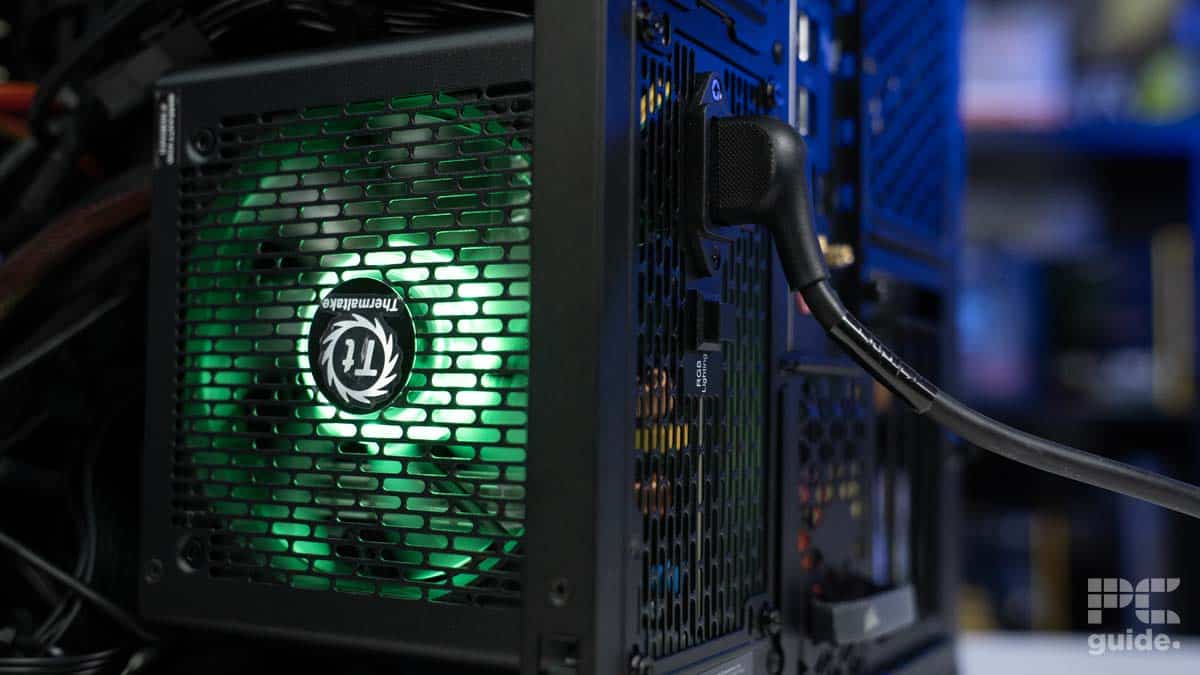Best PSU for Ryzen 5 9600X – our top picks

Table of Contents
The Ryzen 5 9600X was launched on the 8th of August, and you can grab it right now from Amazon and other popular retailers. It’s a great option for those who are looking for a processor that won’t burn a hole in their wallet but will still deliver solid performance in gaming and productivity.
The processor’s default TDP is 65W, so you don’t have to worry about getting a high-power PSU for it. Depending on the other components in your rig, you should be more than fine with a 750W PSU from a reputable brand.
Prime Day is finally here! Find all the biggest tech and PC deals below.
- Sapphire 11348-03-20G Pulse AMD Radeon™ RX 9070 XT Was $779 Now $739
- AMD Ryzen 7 7800X3D 8-Core, 16-Thread Desktop Processor Was $449 Now $341
- ASUS RTX™ 5060 OC Edition Graphics Card Was $379 Now $339
- LG 77-Inch Class OLED evo AI 4K C5 Series Smart TV Was $3,696 Now $2,796
- Intel® Core™ i7-14700K New Gaming Desktop Was $320.99 Now $274
- Lexar 2TB NM1090 w/HeatSink SSD PCIe Gen5x4 NVMe M.2 Was $281.97 Now $214.98
- Apple Watch Series 10 GPS + Cellular 42mm case Smartwatch Was $499.99 Now $379.99
- ASUS ROG Strix G16 (2025) 16" FHD, RTX 5060 gaming laptop Was $1,499.99 Now $1,274.99
- Apple iPad mini (A17 Pro): Apple Intelligence Was $499.99 Now $379.99
*Prices and savings subject to change. Click through to get the current prices.
Lucky for you, we’ve reviewed many PSUs and have put them through rigorous testing to get an idea about their real-life performance. Based on the results, we’ve selected a handful of options that we think provide the best value for money. If you’re also looking for the right GPU to pair this processor with and a solid cooling solution, we recommend checking out our top picks for the best GPUs and the best CPU coolers for Ryzen 5 9600X.
In case you’re interested in getting the Ryzen 5 9600X for your PC, you can check out our Where to Buy 9600X page.
-
Best PSU for Ryzen 5 9600X overall
Corsair RM750x
- Wattage: 750W
- Form Factor: ATX
- Rating: 80 PLUS Gold, Cybenetics Gold
- Design: Fully Modular
-
Best high-end PSU for Ryzen 5 9600X
Fractal Design Ion+ 860P
- Wattage: 860W
- Form Factor: ATX (325 x 110 x 210mm)
- Rating: 80+ Platinum, Cybenetics Platinum
- Design: Fully modular
-
Best budget PSU for Ryzen 5 9600X
Corsair CX750
- Wattage: 750W
- Form Factor: ATX
- Rating: 80 Plus Bronze, Cybenetics Silver
- Design: Non-modular
-
Best 500W PSU for Ryzen 5 9600X
Thermaltake Smart RGB 500W
- Wattage: 500W
- Form factor: ATX
- Rating: 80+ White, Cybenetics Bronze
- Design: Non-modular, RGB fan
How we picked
For this list, we went through several options from different brands and selected the ones that we think provide the most value for money. During the selection, we considered factors such as price, quality, performance, and compatibility. On top of that, as we never solely rely on online ratings and reviews, we conducted in-house testing of each PSU before recommending it to our readers. You can learn more about how we test components to get a better idea about our methods.
Our top picks

- Wattage: 750W
- Form Factor: ATX
- Rating: 80 PLUS Gold, Cybenetics Gold
- Design: Fully Modular
- Long term 10 year warranty
- Excellent build quality and component design
- Very quiet Mag Lev fan
- Not native ATX 3
- Plenty of plastic packaging is still in use
If you're looking for the best PSU to pair with the Ryzen 5 9600X that offers a blend of affordability and performance, then we'd recommend the RM750x. This PSU from Corsair offers great performance and comes with a 10-year warranty. In our RM750x review, we were satisfied with its performance and found it to be a great value choice.
The RM750x measures 150mm W x 86mm H x 160mm L. So, unlike giant power supplies that require a big case, this one should be compatible with almost every mid-tower case.
The PSU is also fully modular. For those who don't know, a fully modular PSU comes with all its cables detached. This gives you the freedom to connect only the ones that you need. What this means? Better cable management.
The RM750x brings a middle-of-the-pack feature and performance that make it a strong value choice.
PC Guide.
The RM750x has an 80 PLUS and Cybenetics Gold rating. At 115V, Cybernetics claims that the PSU is 87.980% efficient, and at 230V, it is 90.238% efficient. When we tested the RM750x for our review, the efficiency was around 88% at 115V, and 90.2% at 230V. This means that you'll be more than fine with this PSU installed in your rig, and your components will stay safe.
During our testing, we didn't encounter any noise-related issues, which is a big concern for many PC users. At 115V, the noise level was around 27.98 dB, and even at 230V, it stayed around 28 dB.
Overall, the Corsair RM750x provides great value for the money you're spending. After all, it is the only PSU that has gotten a 5/5 rating from us so far.
What users say
Reviewers on Amazon only have good things to say about the RM750x. One of them said: “I needed new power unit for my pc and this one was a good price for the wattage and it fits inside my case. It's got plenty of power and wattage to support anything and runs really quite, and it was easy to install and came with all the cables needed to hook everything back up.”

- Wattage: 860W
- Form Factor: ATX (325 x 110 x 210mm)
- Rating: 80+ Platinum, Cybenetics Platinum
- Design: Fully modular
- After an efficient and quiet power supply to last you many years
- After a PSU to power the highest end of hardware
- Require a native ATX 3.0 PSU for modern day GPUs
- If you’re looking for a more cost-effective solution
If budget is not an issue and you want a premium PSU, we'd recommend the Fractal Design Ion+ 860P. This PSU offers a high level of efficiency and wattage and provides enough power for even high-end components. In our Fractal Design Ion+ 860P review, we found it to be a great power supply that justifies its price.
To begin with, the ION+ 860P has an 80 PLUS and Cybenetics Platinum rating. For those wondering, Platinum translates to 90% efficiency at 20% load, 92% at 50% load, and 89% at 100% load. This means that you won't be running into any power related issues with the ION +860P in your rig.
As far as the size is concerned, the ION+ 860P measures 150 x 150 x 86mm, so it is compatible with a wide range of cases. On top of that, as the PSU offers a fully modular design, you should face no issues with cable management.
With a high power rating and top-of-the-line efficiency, the ION+ 860P makes for a universally great power source.
PC Guide.
When it comes to noise, this is where the ION+ 860P takes the lead. Cybernetics claims that at 115V, the PSU is 89.952% efficient with a noise level of 18.05 dB. On the other hand, at 230V, the PSU is 91.727% efficient, and its average noise output is only 17.99 dB. For reference, a whisper is about 30 dB. In other words, the ION+ 860P is one of the quietest PSUs on the market, and it’s great for those who want their rig to generate as little noise as possible.
Overall, the ION+ 860P is a great PSU for the Ryzen 5 9600X. It’s durable, quiet, and provides more than enough power.
What users say
According to Amazon reviews, the PSU is well-designed, and its cables are sturdy. One of the reviewers mentioned: “This is a well designed product. Easy to install and set up. Very quiet and does it's job admirably.”

- Wattage: 750W
- Form Factor: ATX
- Rating: 80 Plus Bronze, Cybenetics Silver
- Design: Non-modular
- Low cost in a competitive market range makes it an appealing choice
- Rifle bearing fan expected to outlast warranty which itself is OK for a low-rated PSU
- Compact size and limited cables make it easier to work with and not miss anything build
- Nonmodularity limits customization and available connectors, including one EPS and two individual PCIe (although one double causes less trouble)
- Can get noisy under loads, although less perceptible in a build
- Only one SATA and PATA limits peripheral connections but a good distance between each gives good reach
We understand that not everyone can afford to purchase a high-end PSU. If you're in the same boat, then we'd recommend the Corsair CX750. This is a solid PSU for those who have a budget of around $70. In our CX 750 review, we found it to be a great choice for multiple CPUs, including the Ryzen 5 9600X.
To begin with, the CX750 measures 150mm x 86mm x 140mm in size. It is an ATX PSU, which is the most common PSU form factor. To learn the difference between two main form factors, you can check out our guide on SFX vs ATX PSUs.
The CX750 has an 80 PUS Bronze and Cybenetics Silver rating. While this may not be as good as the other PSUs on our list, it should still keep your components safe and won't make you run into any power-related issues.
The Corsair CX750 is a solid PSU that delivers great performance while staying within the budget category.
PC Guide.
The only downside about the CX750 is its non-modular design. This means that all of the cables are permanently attached, and there is no way to remove them. So, you will have to do something about the cables that you are not using to ensure they don't ruin the look or airflow of your PC.
Overall, the CX750 is a solid PSU that won't put a dent in your wallet and still deliver great performance.
What users say
According to the reviews on Amazon, the CX750 provides great value for money. One of the reviewers said: “I've been using the PSU for a few months and It hasn't burned down my computer and I've had no other issues. Would definitely recommend.”
- Wattage: 500W
- Form factor: ATX
- Rating: 80+ White, Cybenetics Bronze
- Design: Non-modular, RGB fan
- It comes at an affordable price point
- The RGB lighting can be customized or turned off
- It has a low efficiency rating
- It is non-modular
The Ryzen 5 9600X has a 65W rating, meaning that even if you pair it with an RTX 4070, which has a total graphics power of 200W, you’ll be found with a 500W PSU, and this is where the Thermaltake Smart RGB 500W PSU comes in. During our testing for its review, it had decent performance but not the best as you’d expect from a gold or platinum-rated PSU. That said, it also costs less than higher-rated PSUs, making it a good option if you’re operating on budget.
To begin with, this PSU measures 150 x 140 x 85 mm and has an ATX form factor, meaning you’ll need a mid-tower or even a full-tower case to accommodate it. So, if you have an ITX casing, it most likely won’t fit in that, and you’ll have to upgrade your casing or invest in an SFX power supply unit. If you’re wondering what the difference between these PSUs is, our SFX vs. ATX PSU guide has you covered.
This power supply unit has an 80+ White and Cybenetics Bronze rating, which is the lowest rating for a PSU. So, it isn’t the most efficient unit, but it gets the job done and should provide you enough overhead to overclock your CPU and GPU.
Thermaltake's Smart RGB 500W brings a strong value choice to the table. With a low price, it makes it a strong choice if you only need a 500W PSU on a low-powered system.
PC Guide
According to Thermaltake, it has a 120mm fan that produces a noise level of 27.1 dB at 100% load, but according to Cybenetic’s testing, it produced noise levels of 43.97 and 43.32 at 115V and 230V, respectively.
A downside of the Thermaltake Smart RGB 500W PSU is that it is non-modular, meaning all the cables are permanently attached and can’t be removed. This makes cable management a bit more difficult and clutters the PSU compartment as you have to stuff the unused in there.
Overall, given its price point, it delivers what it advertises and should keep your components safe in case of a surge or other hazards.
What users say
According to Amazon reviews, this PSU works great and provides good value for the price it comes at. One reviewer said: “This is the best 500watt power supply you can find for 30 bucks. It's a smart power supply so it won't turn on unless all connections are correct. That's important when building a PC. The RGB is cool too, especially for the price.”
How to pick the best PSU for this CPU
Selecting the right CPU isn’t picking up the most expensive option in the market. Instead, there are some factors that you should consider before making a final purchase, which are mentioned below.
Power requirements
Before you get a PSU, you need to first look at the total power draw of your rig. The Ryzen 5 9600X has a TDP of 65W. If you pair it with the RTX 4070, which has a TDP of around 200W, then you’d want to get at least a 500W PSU. But depending on the other components in your rig, you might have to aim for something higher.
Also, if you’re planning to upgrade your components in the future, then it will be wise to get a bigger PSU. This way, you won’t have to worry about replacing the power supply after getting new components.
Design
If you want your PC to look as clean as possible, then we’d recommend getting a fully modular PSU. The cables on this type of PSU are not permanently attached, so you can use only the ones that you need. The rest of the cables can be stored inside the PSU’s box, and you can attach them whenever they are needed. This way, you won’t have to worry about poor cable management.