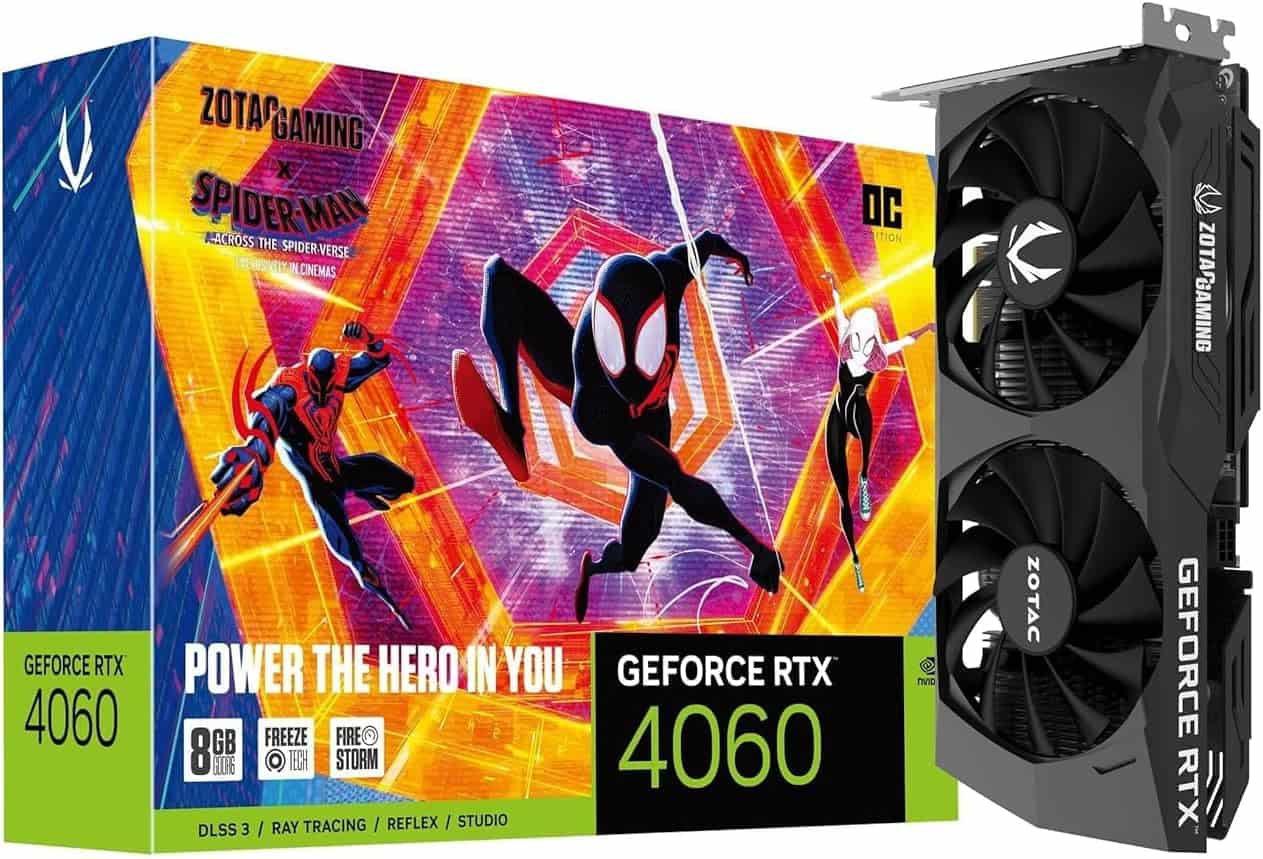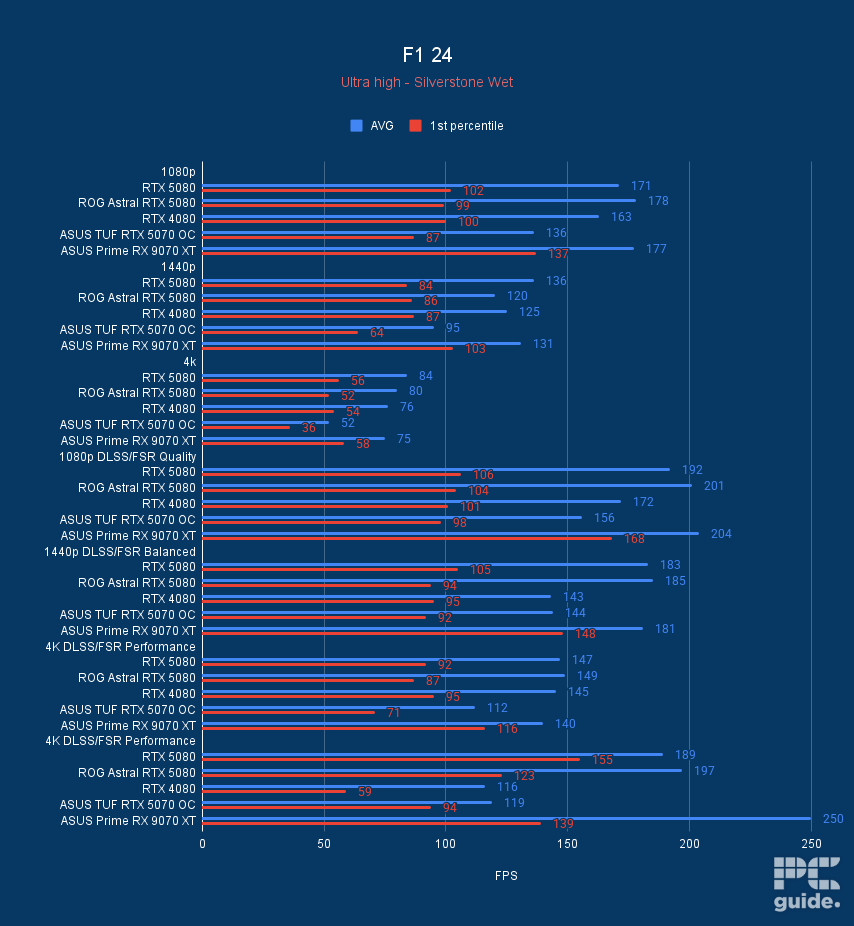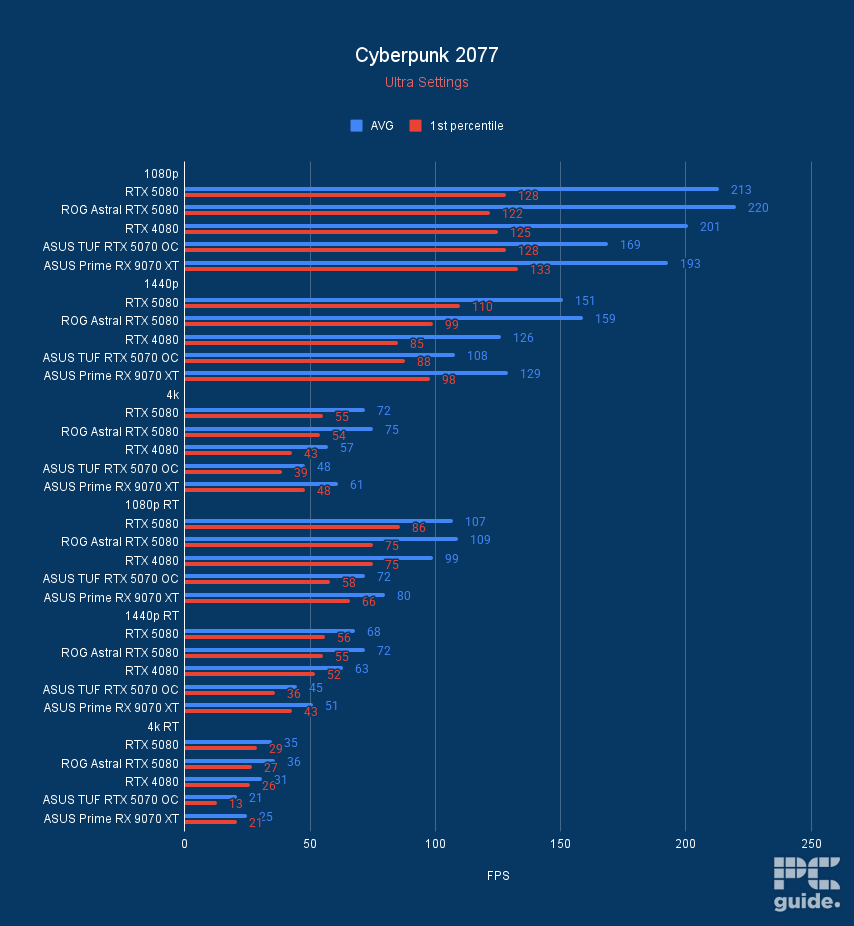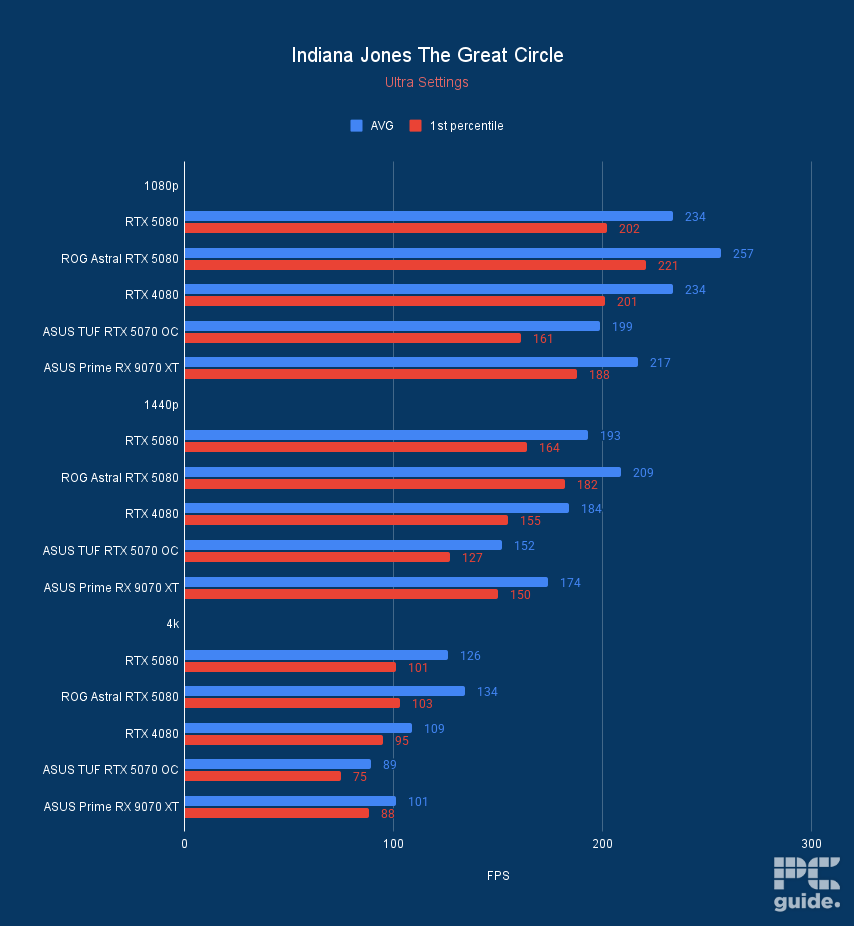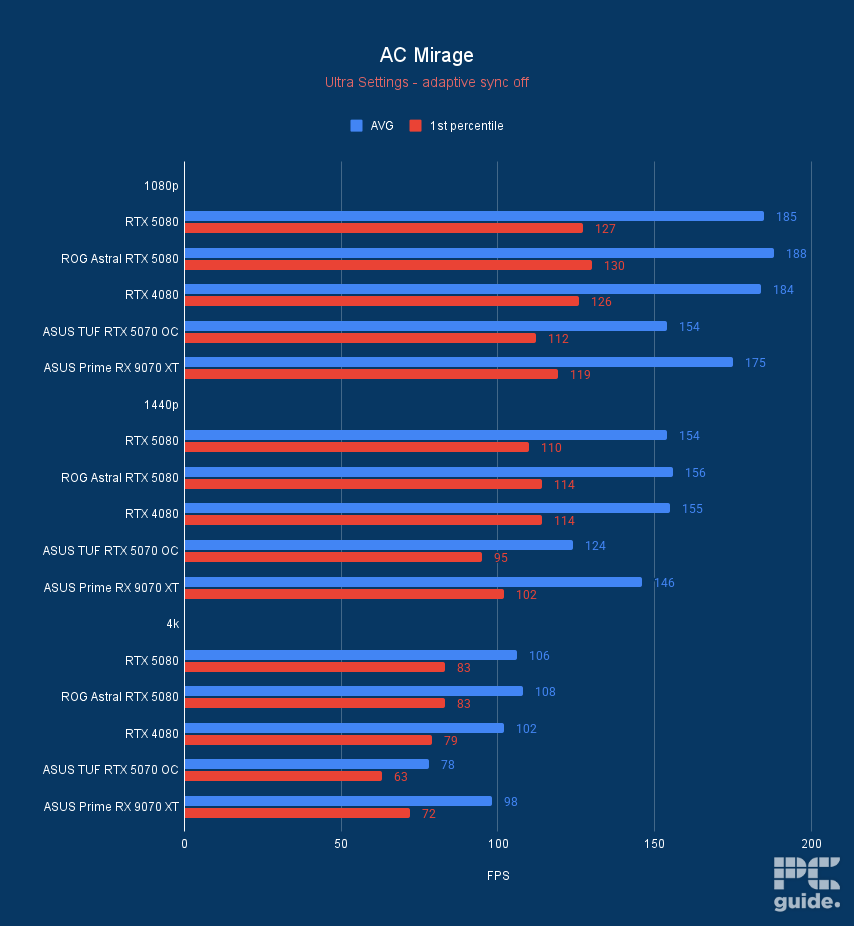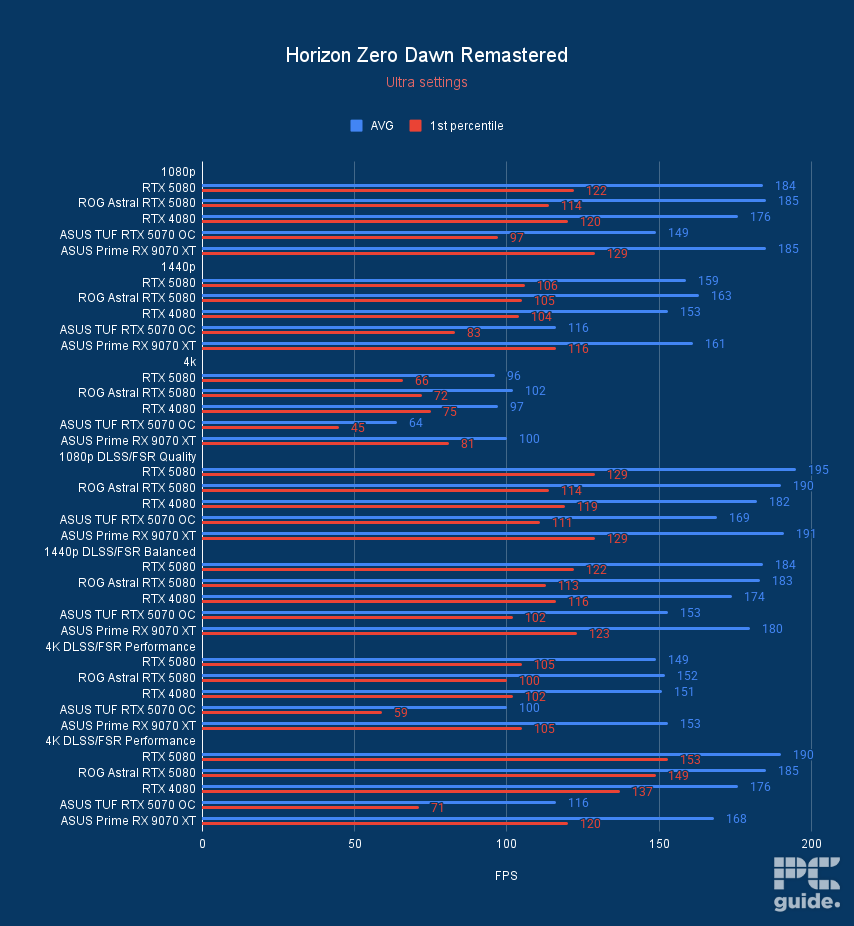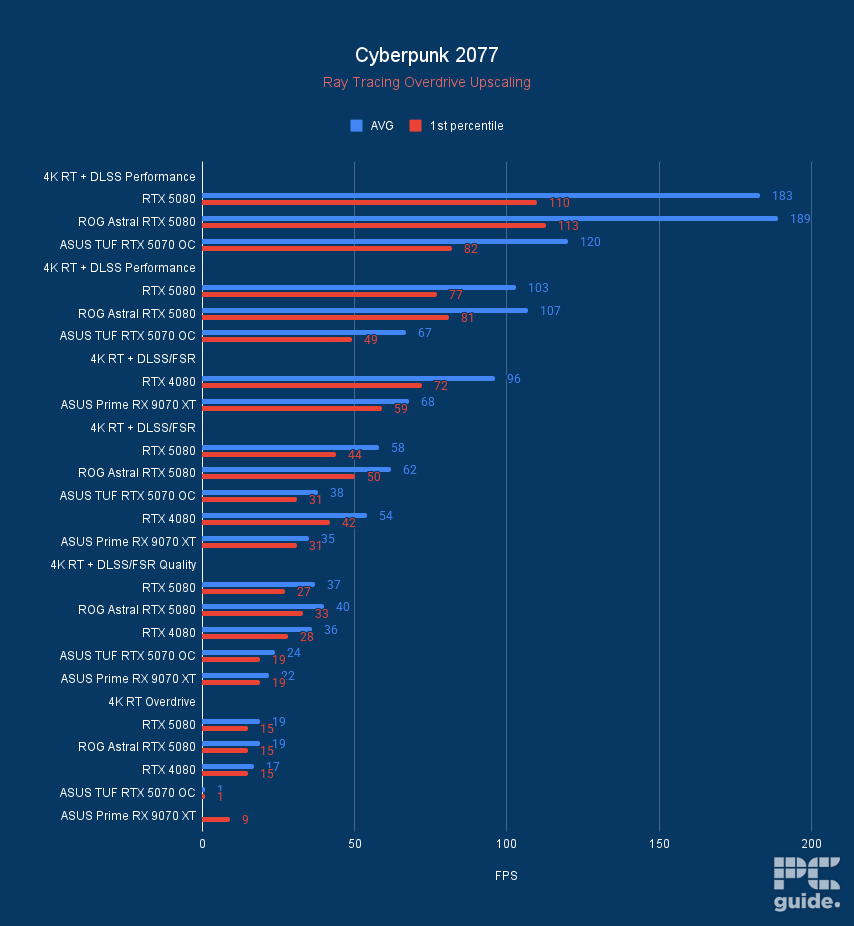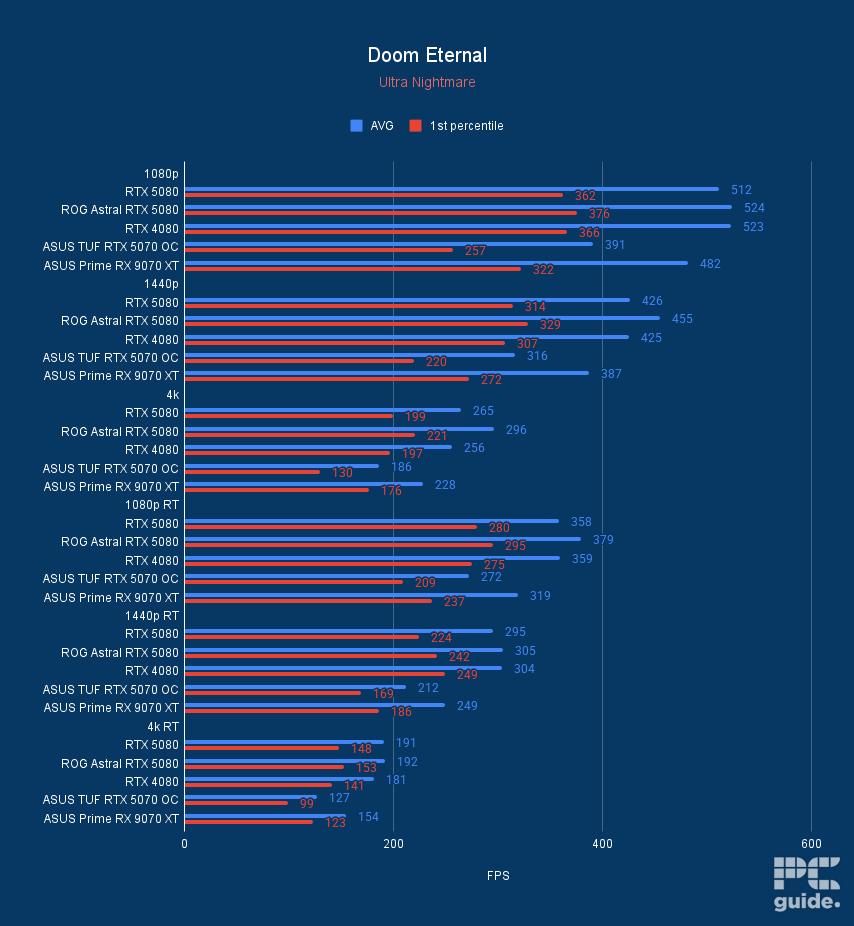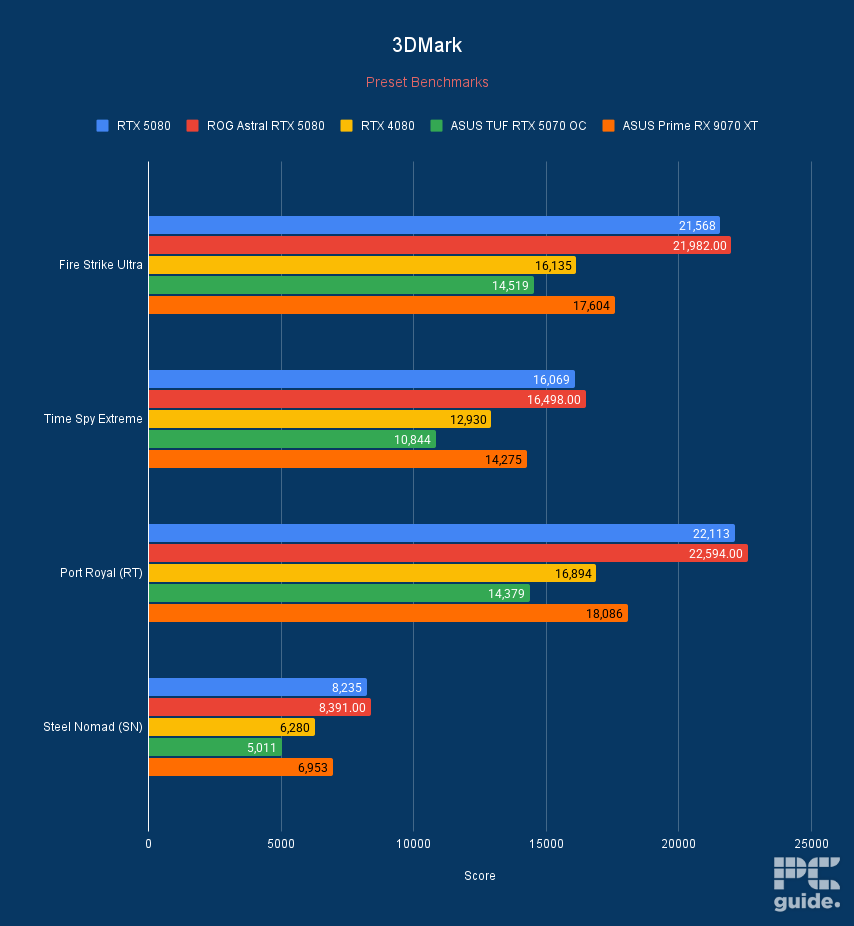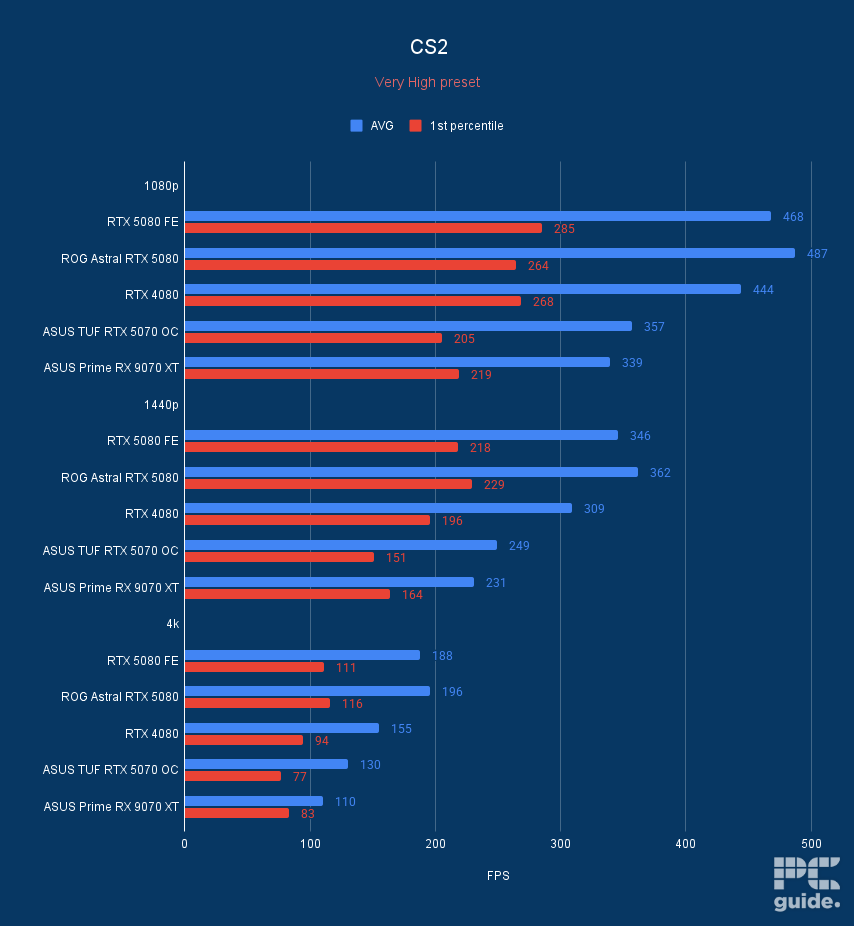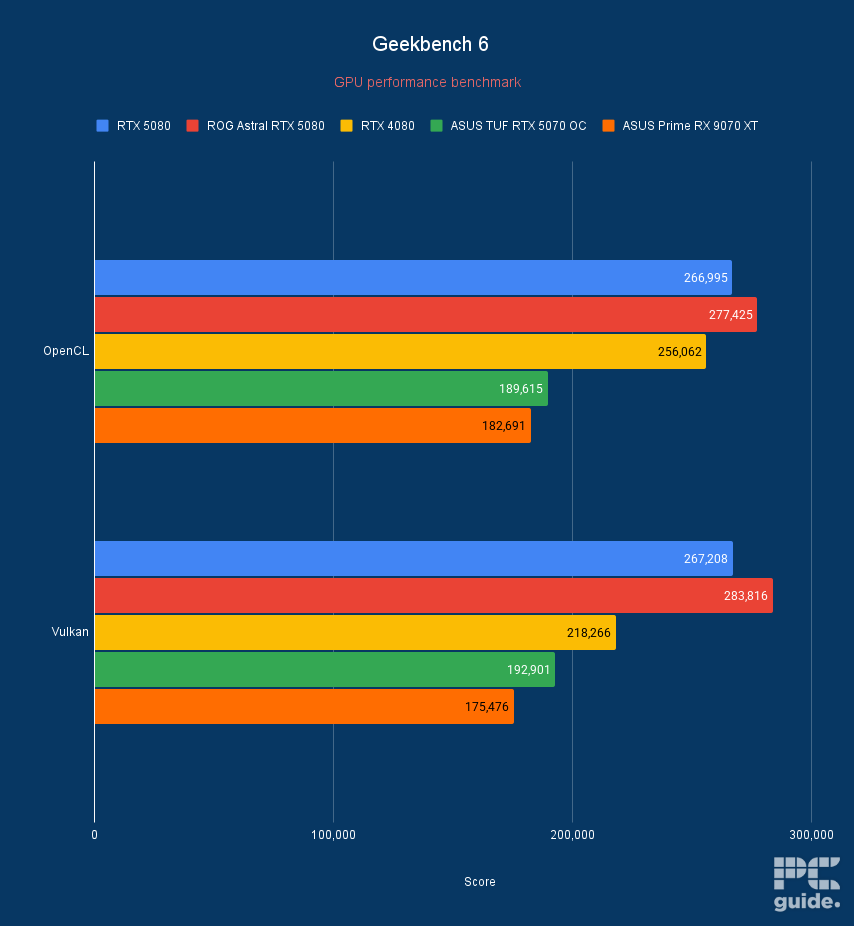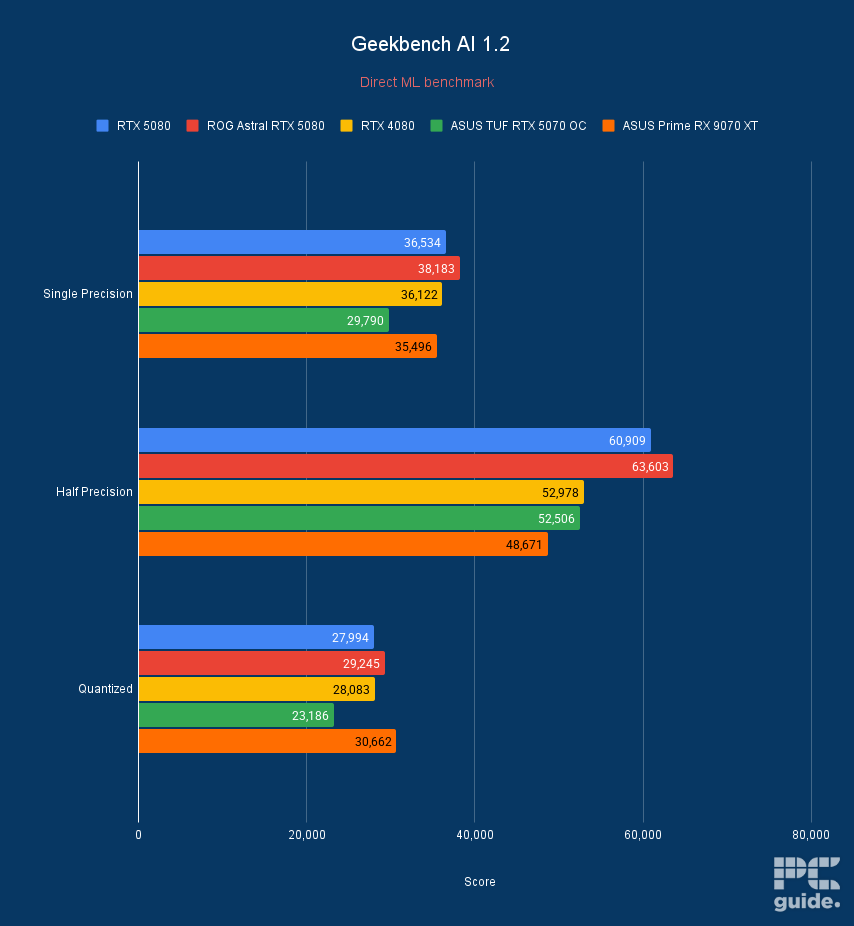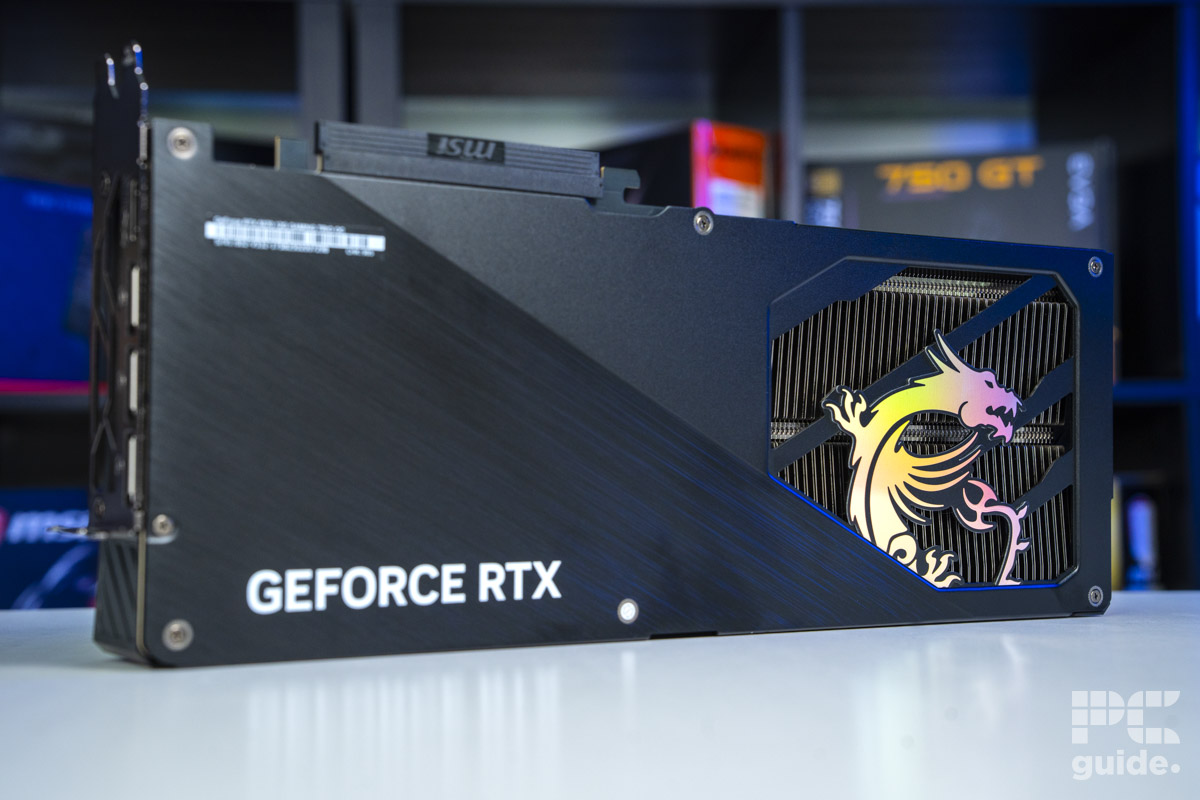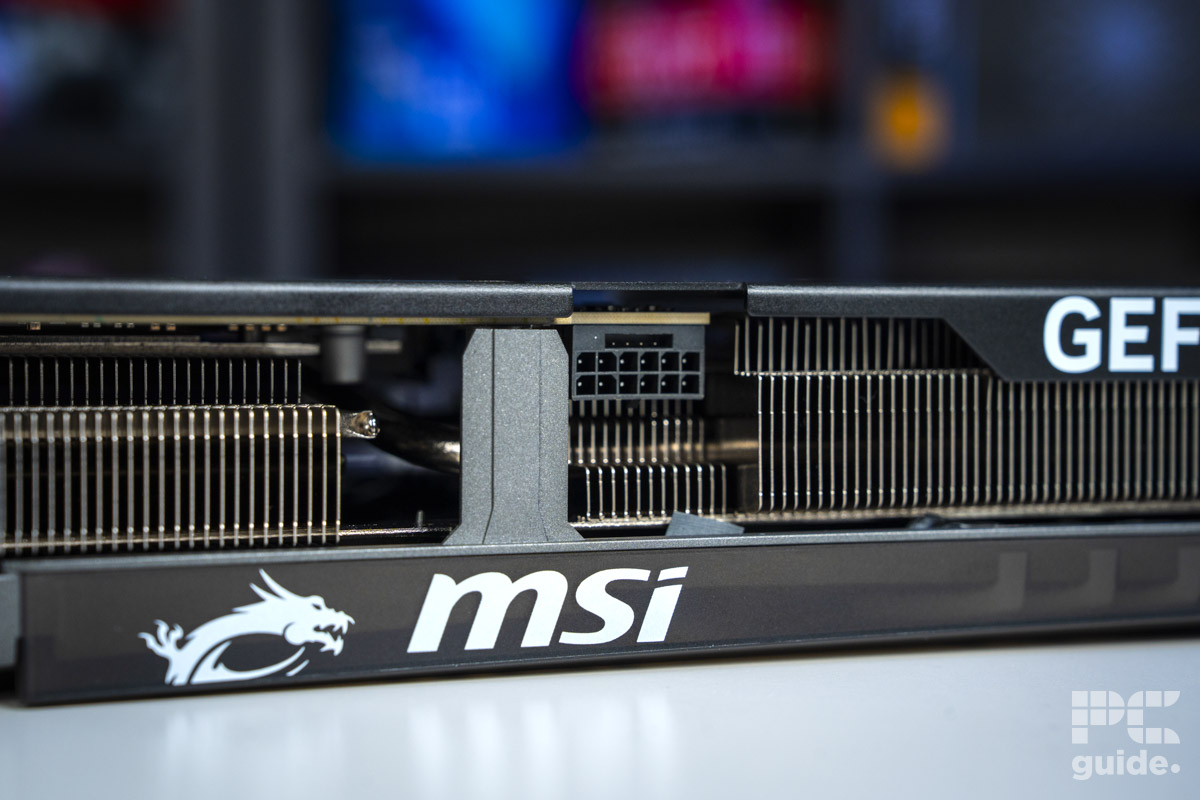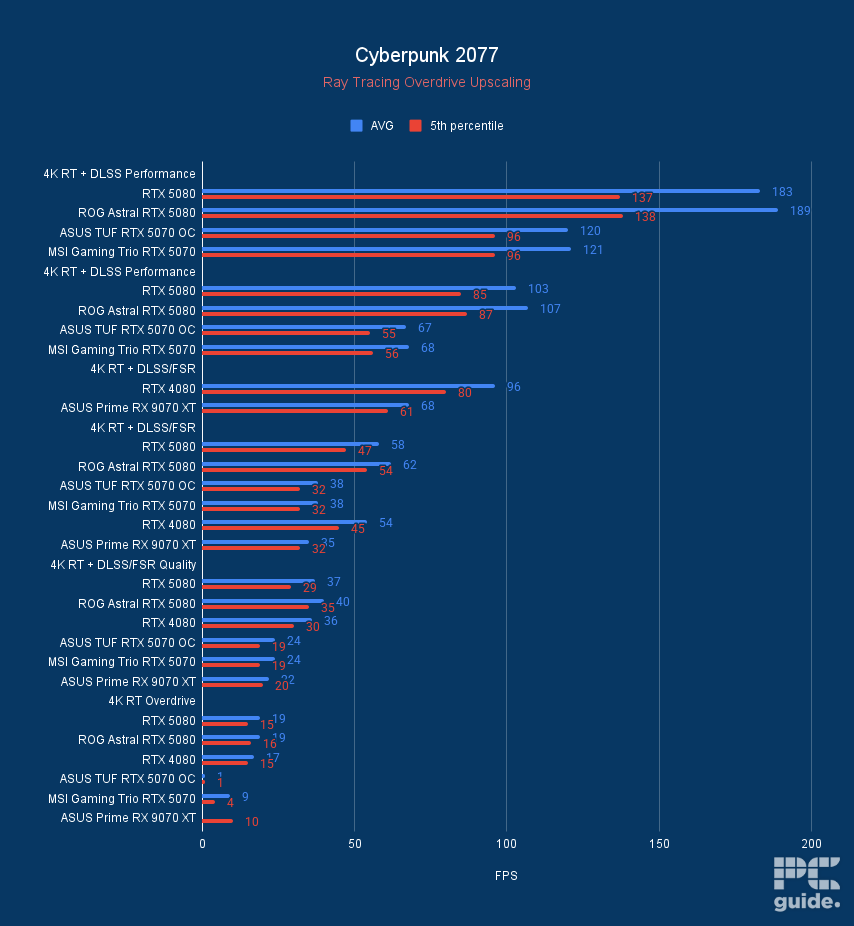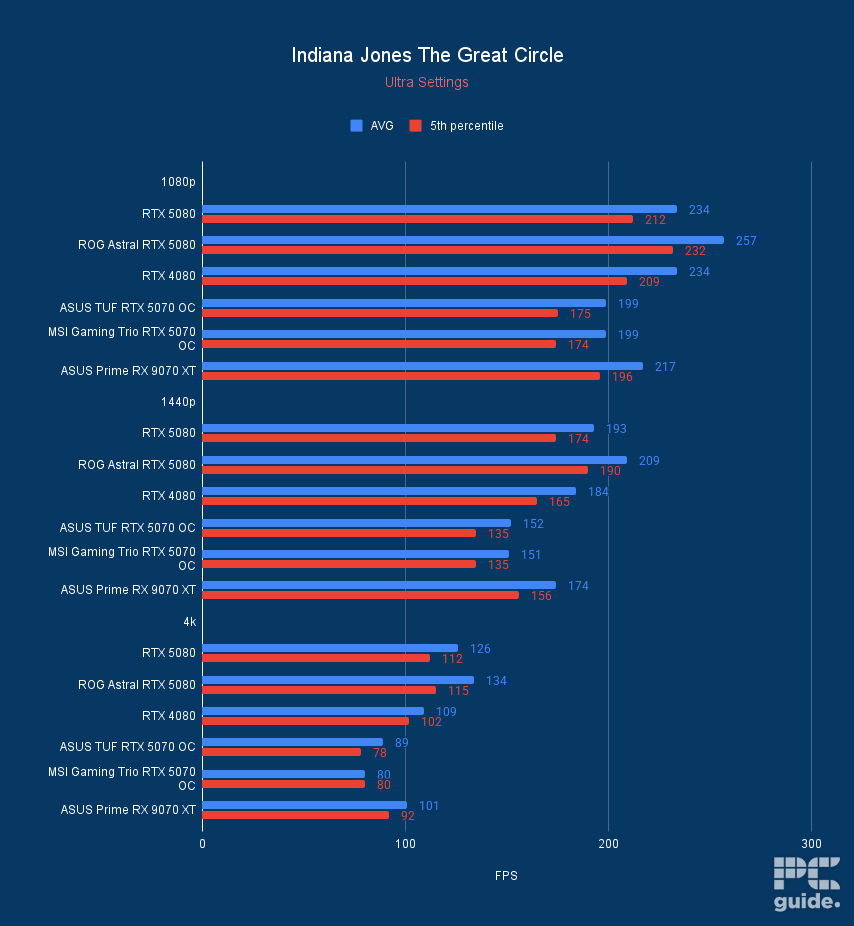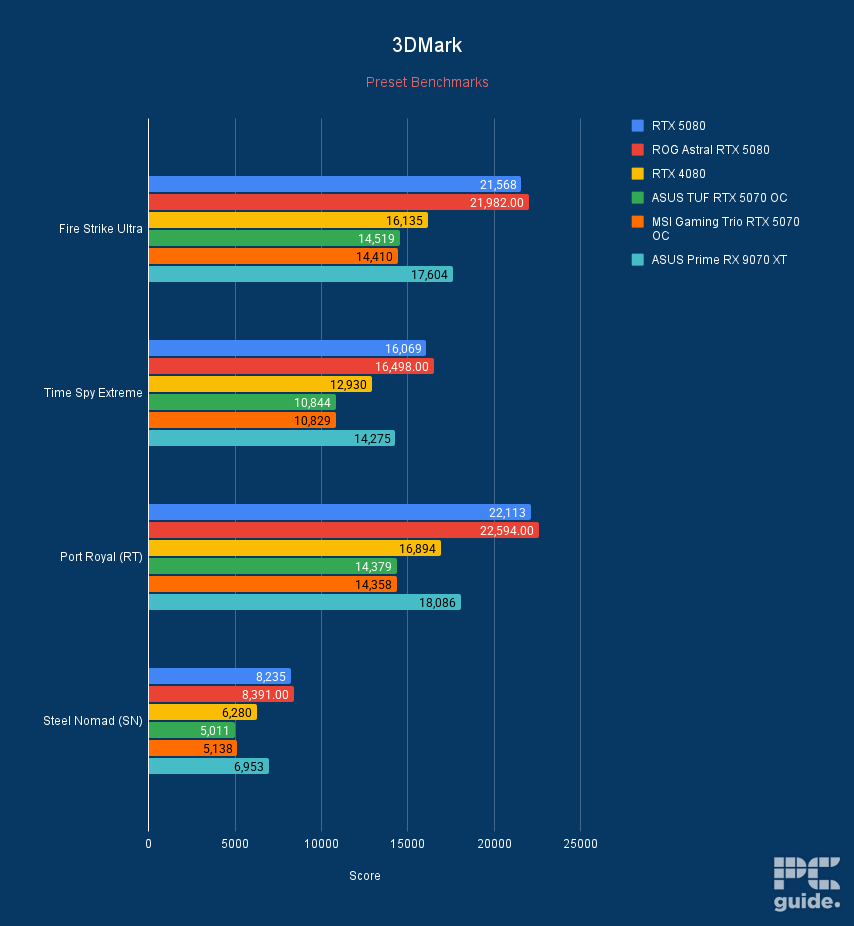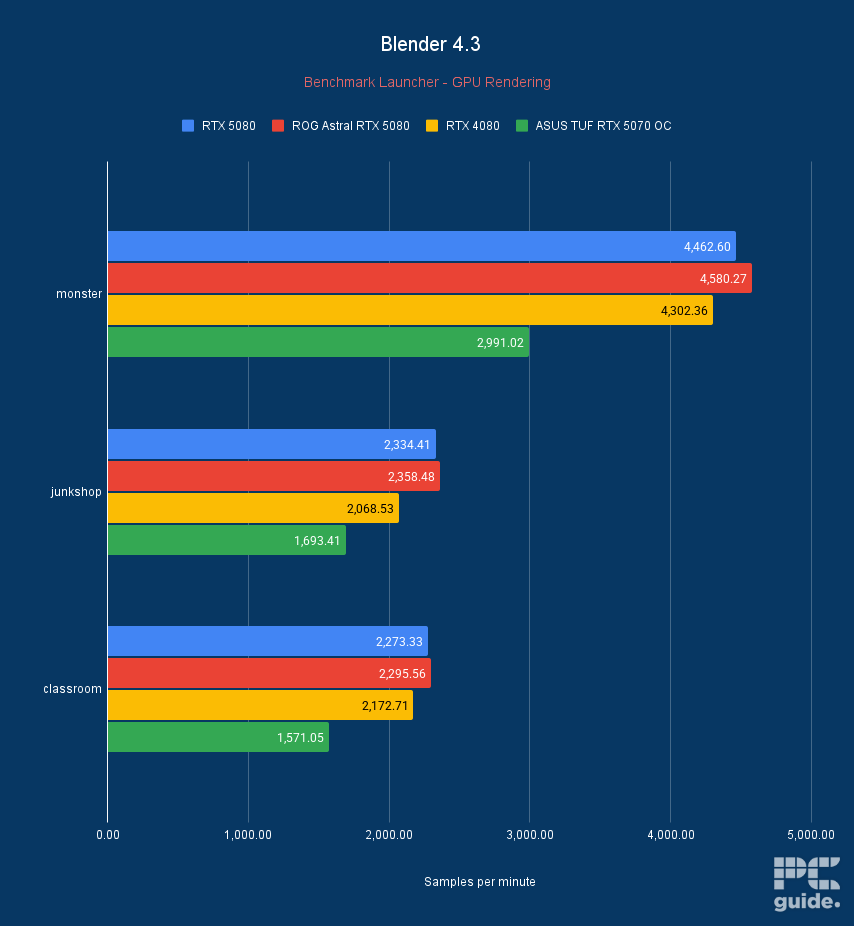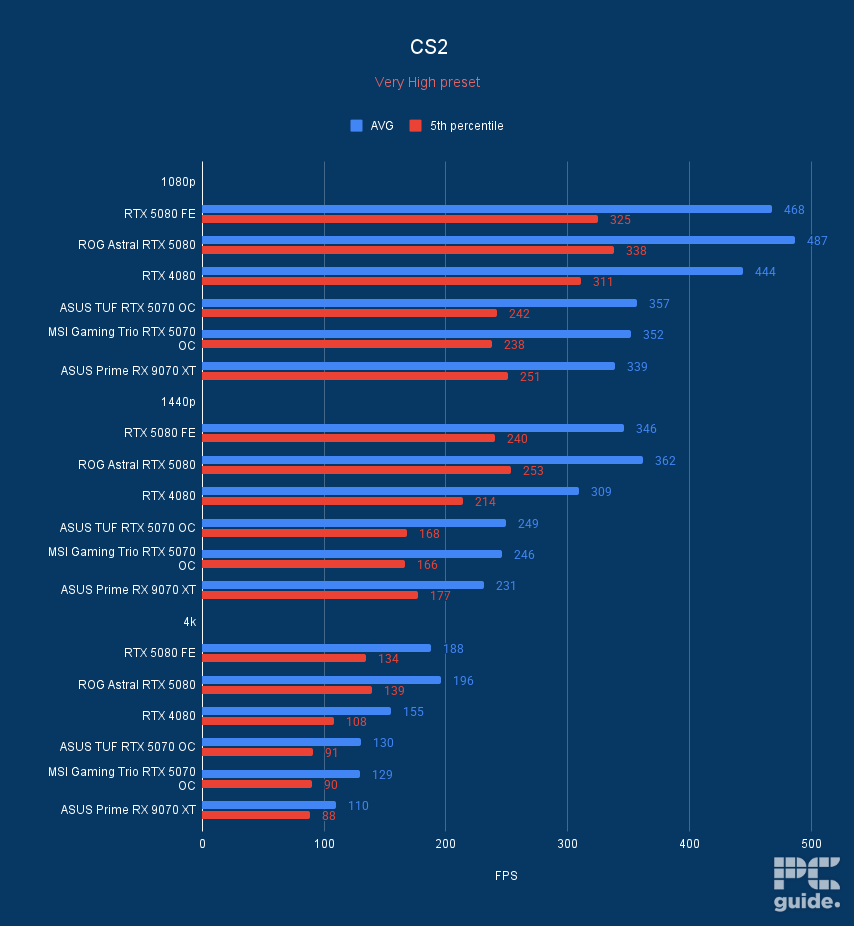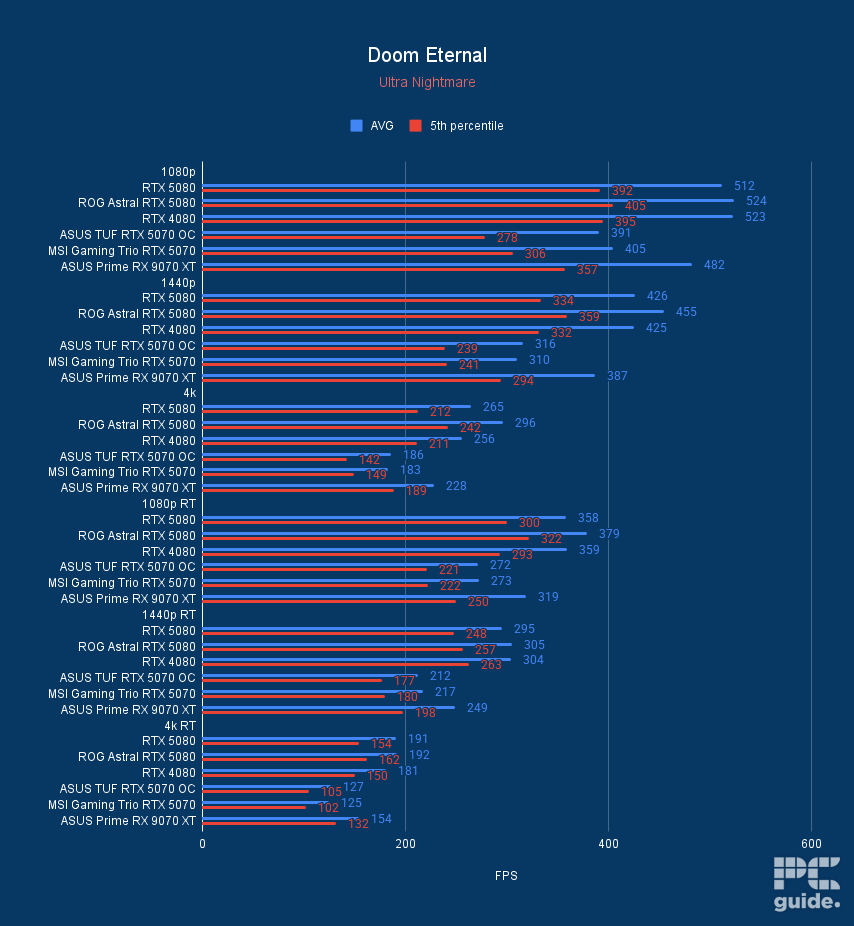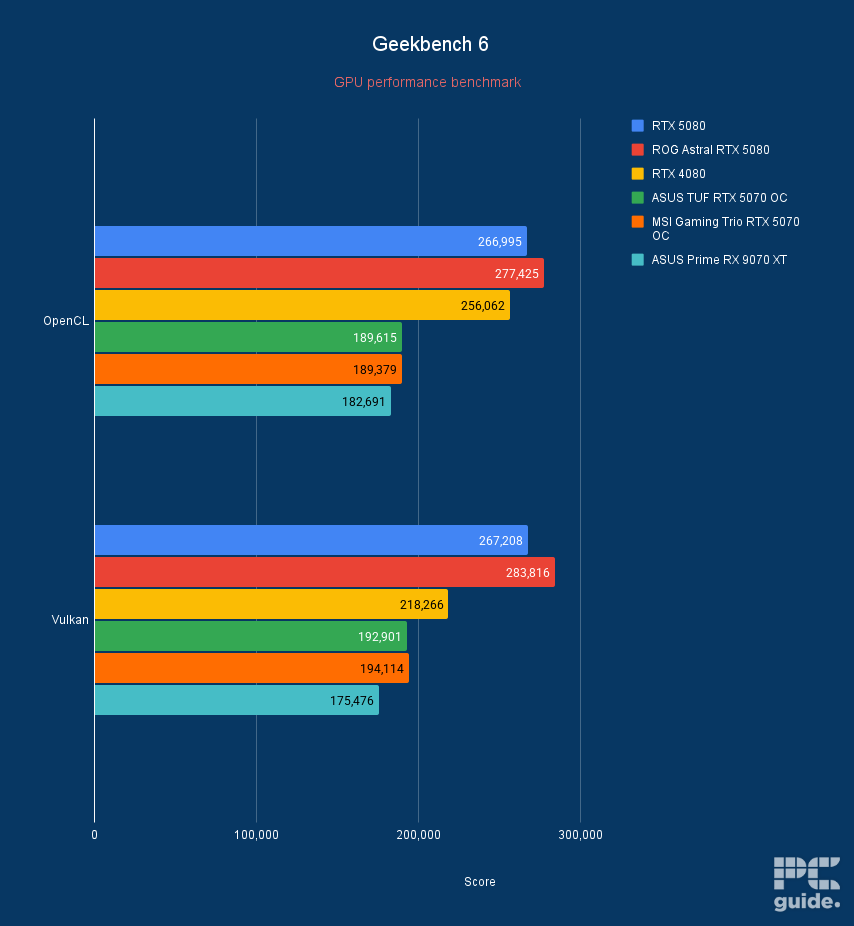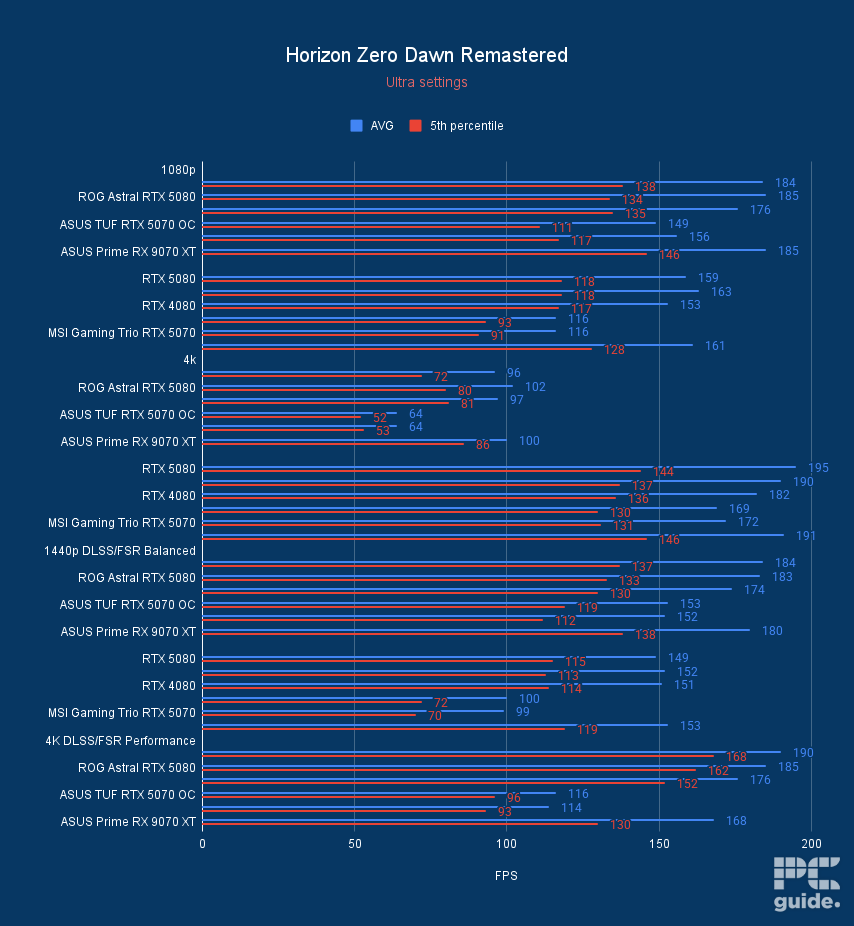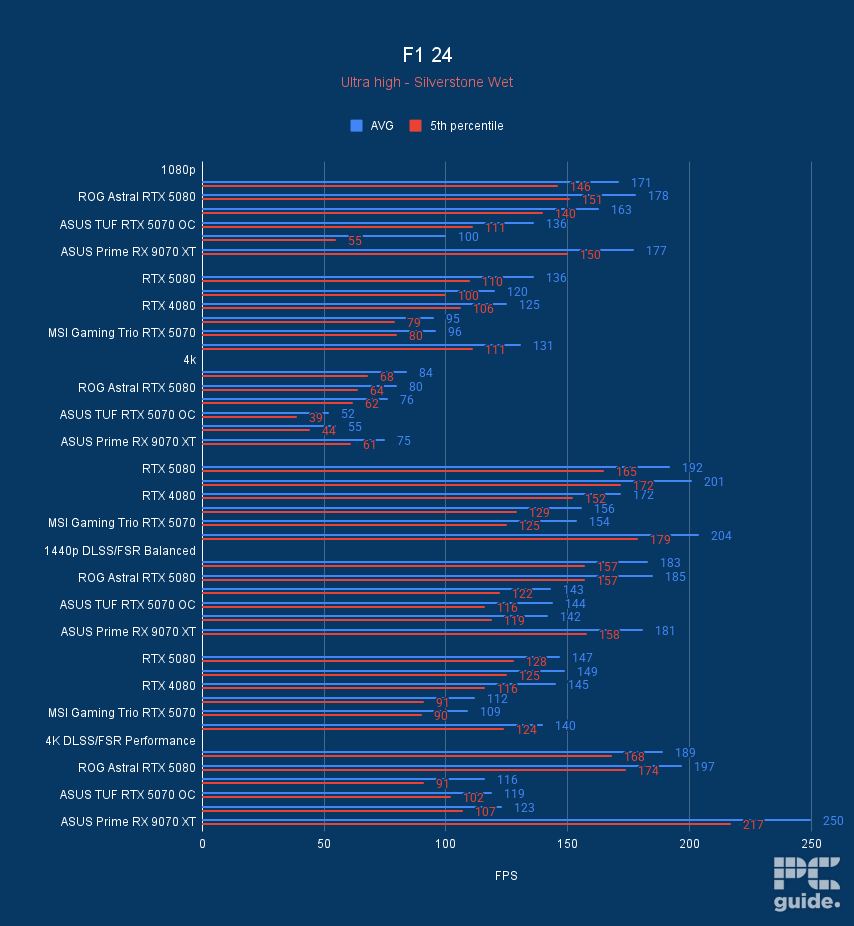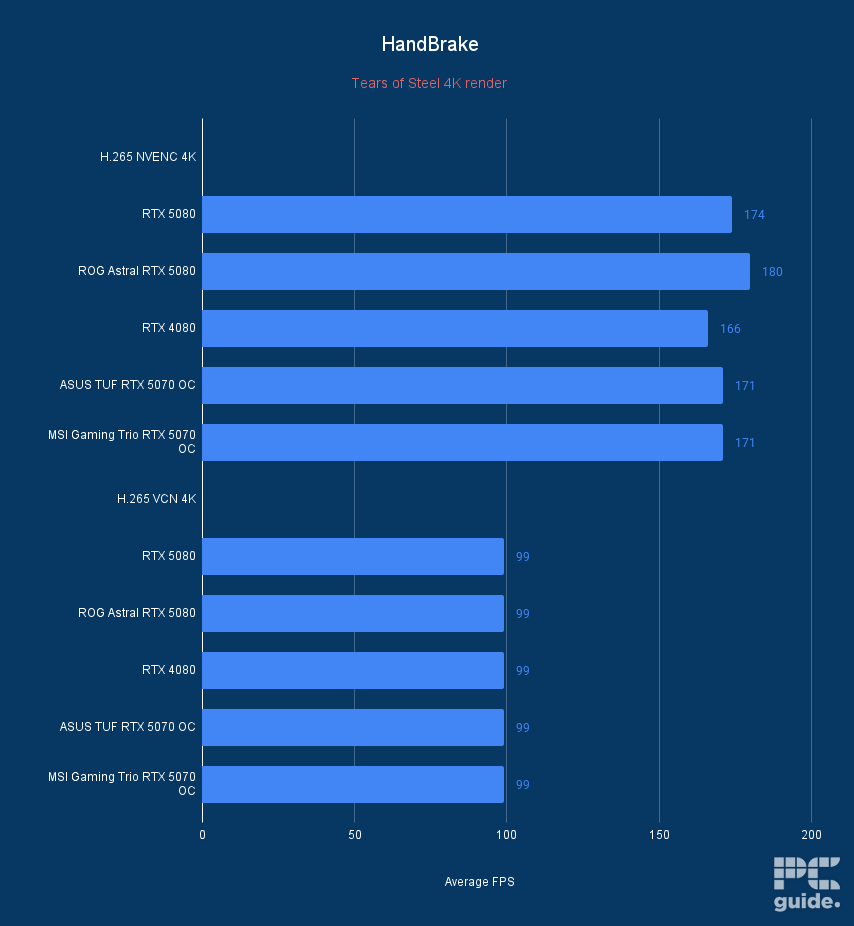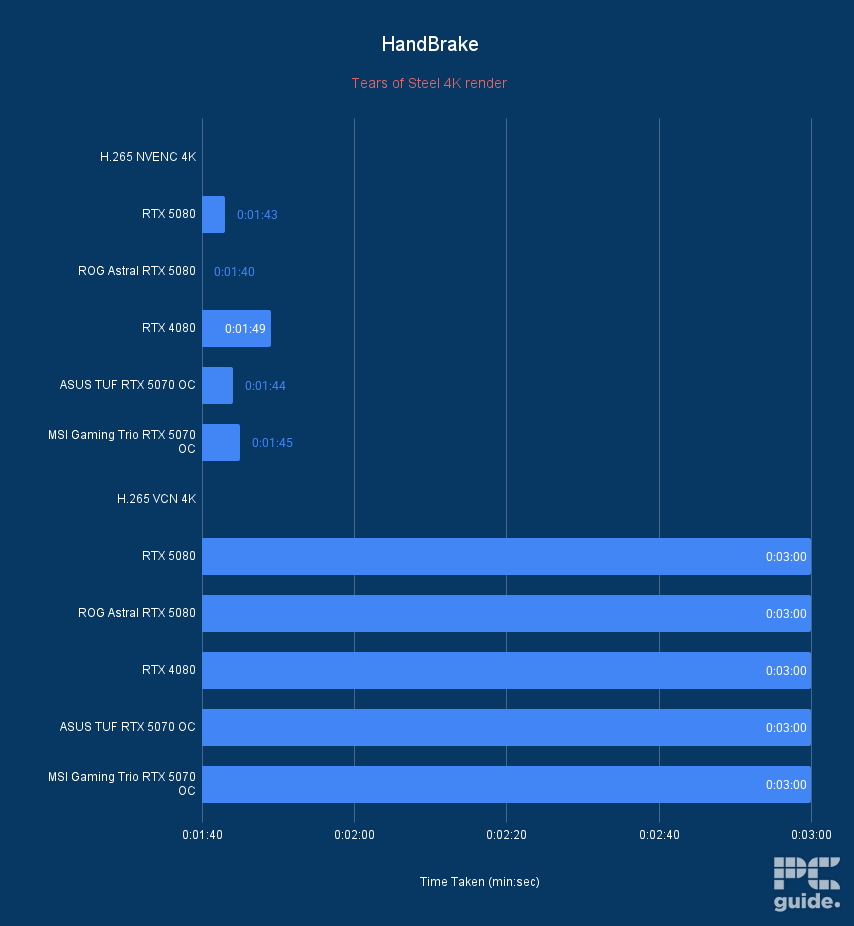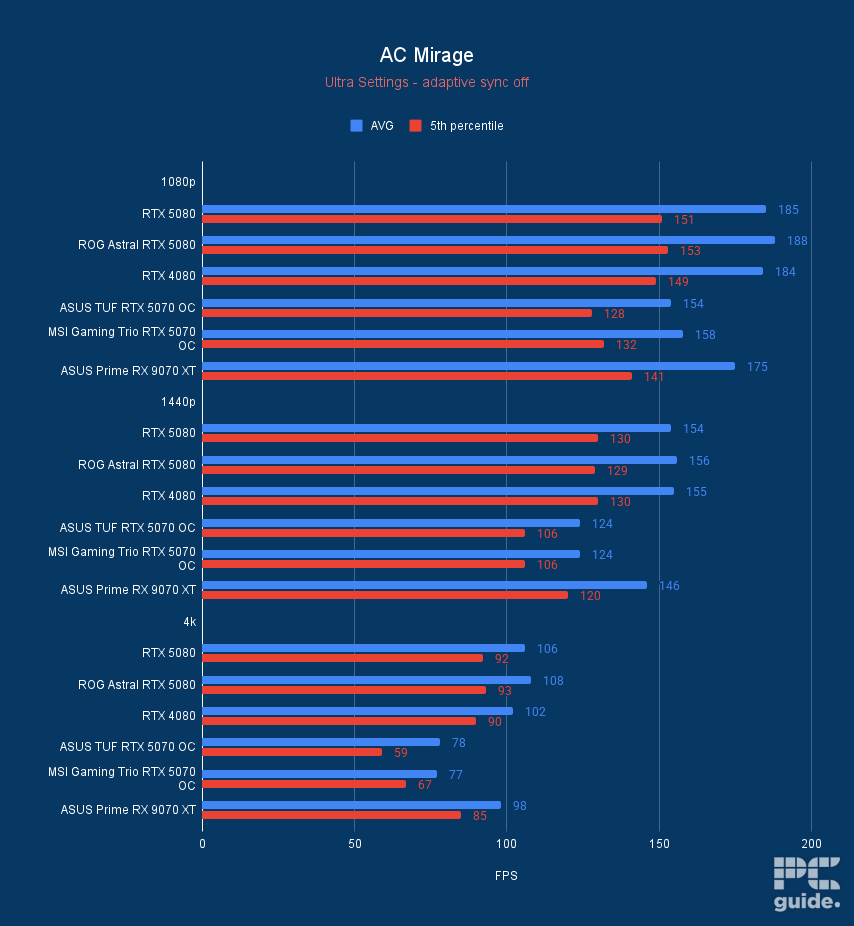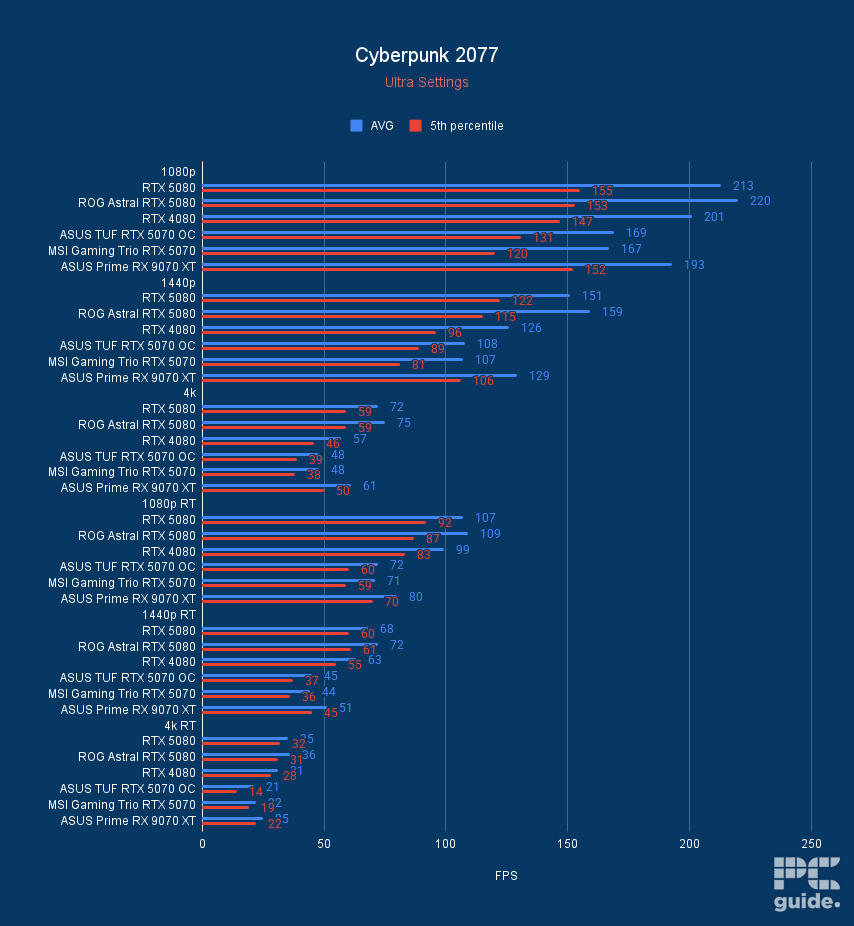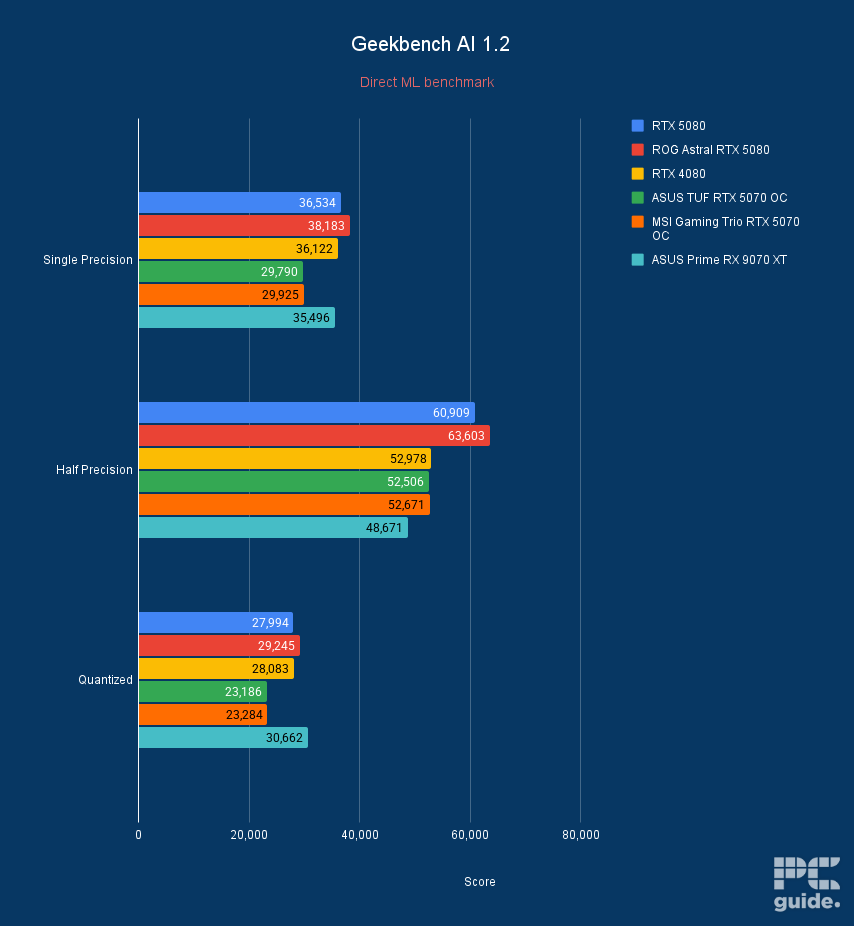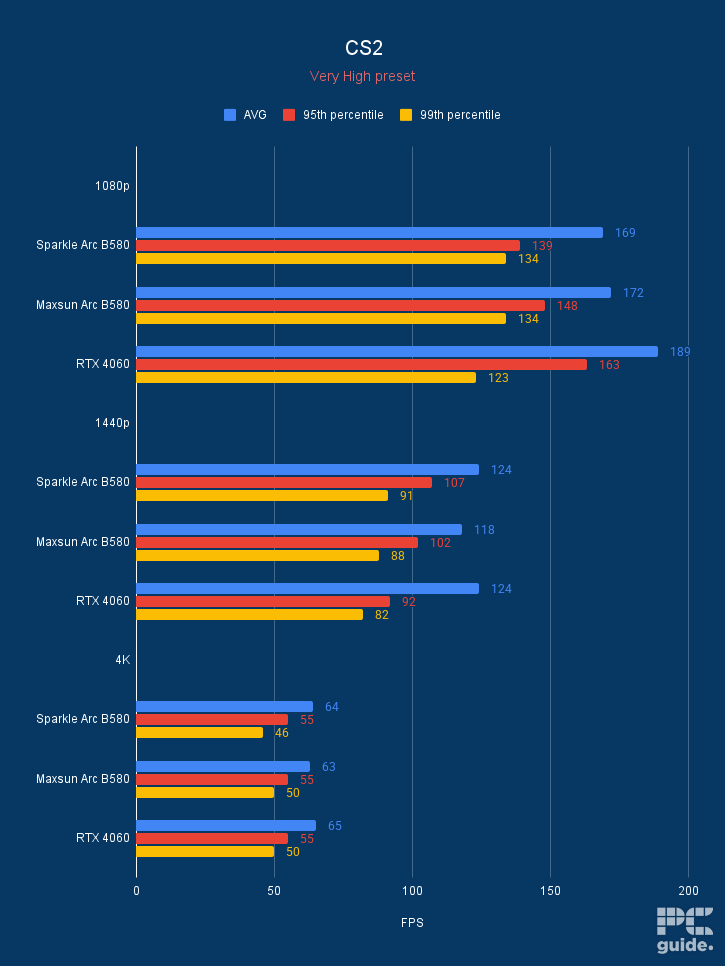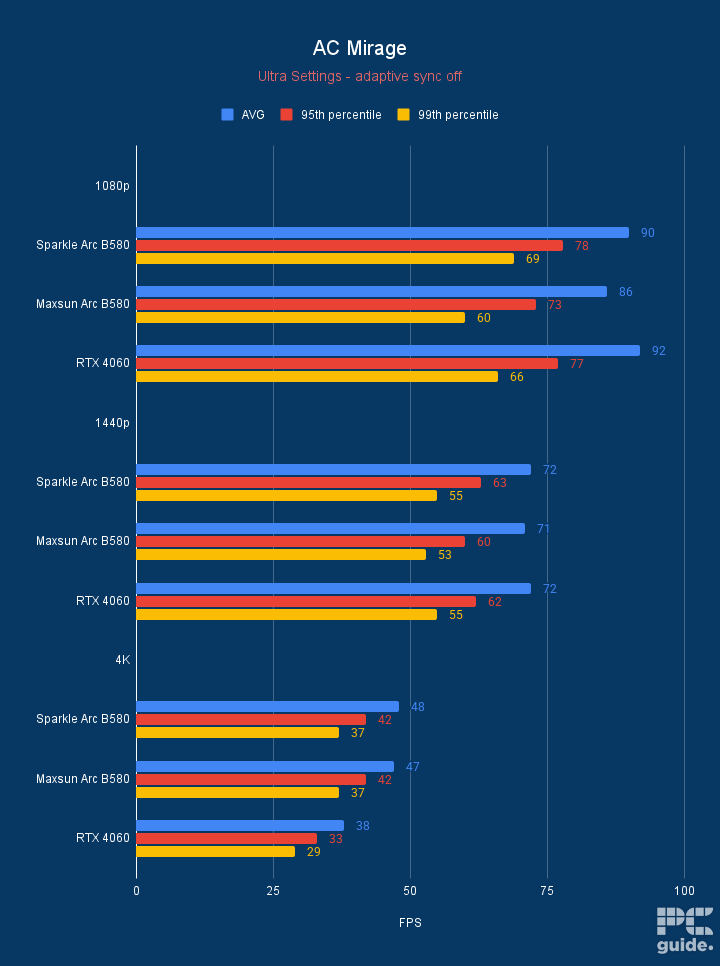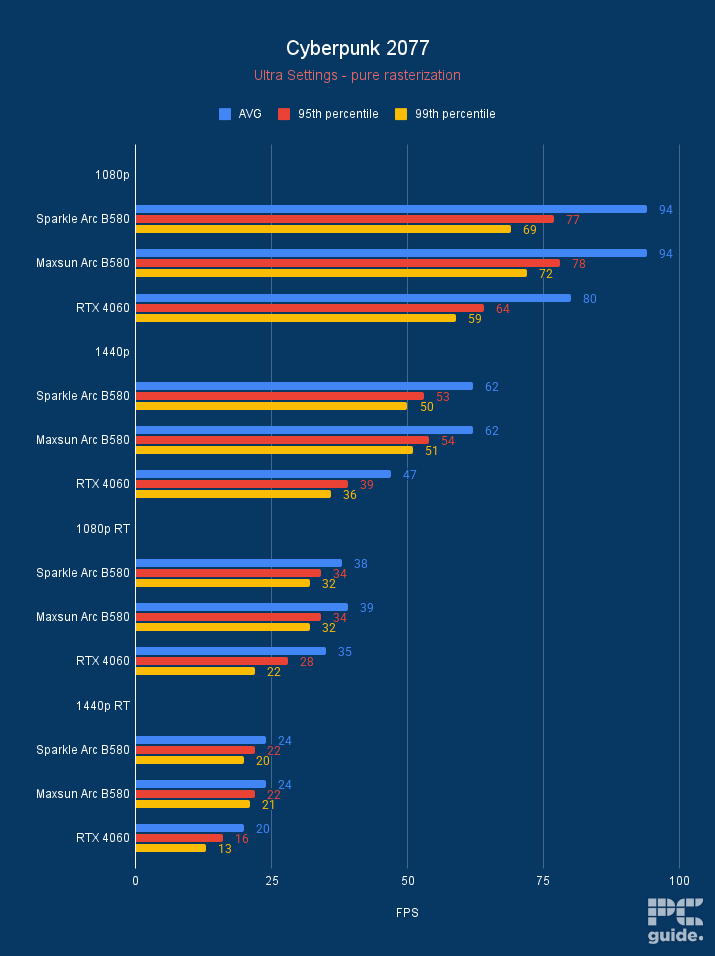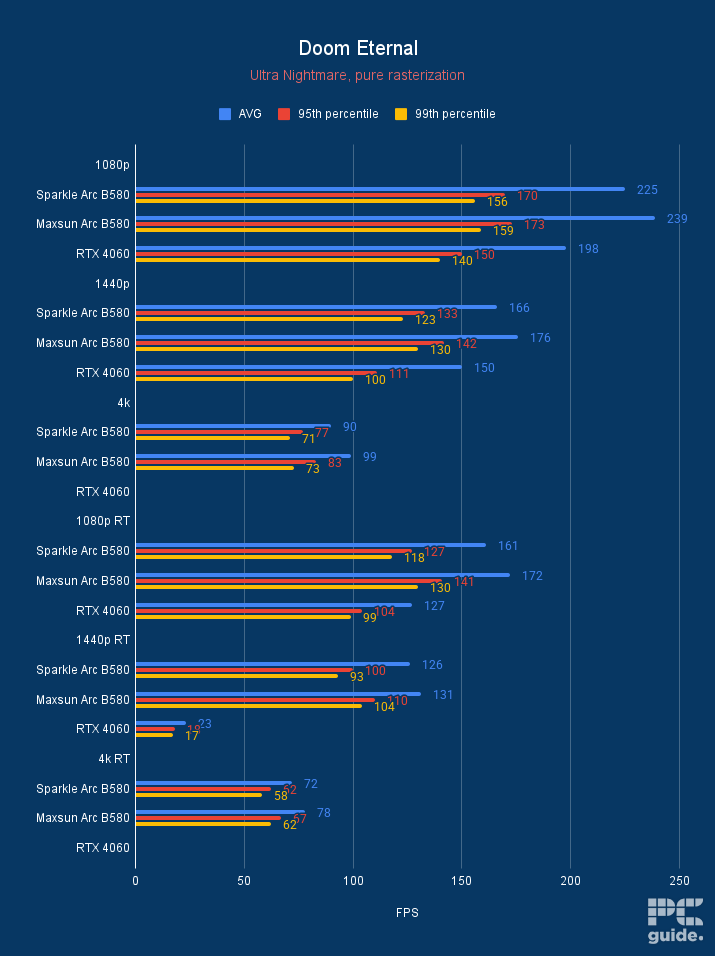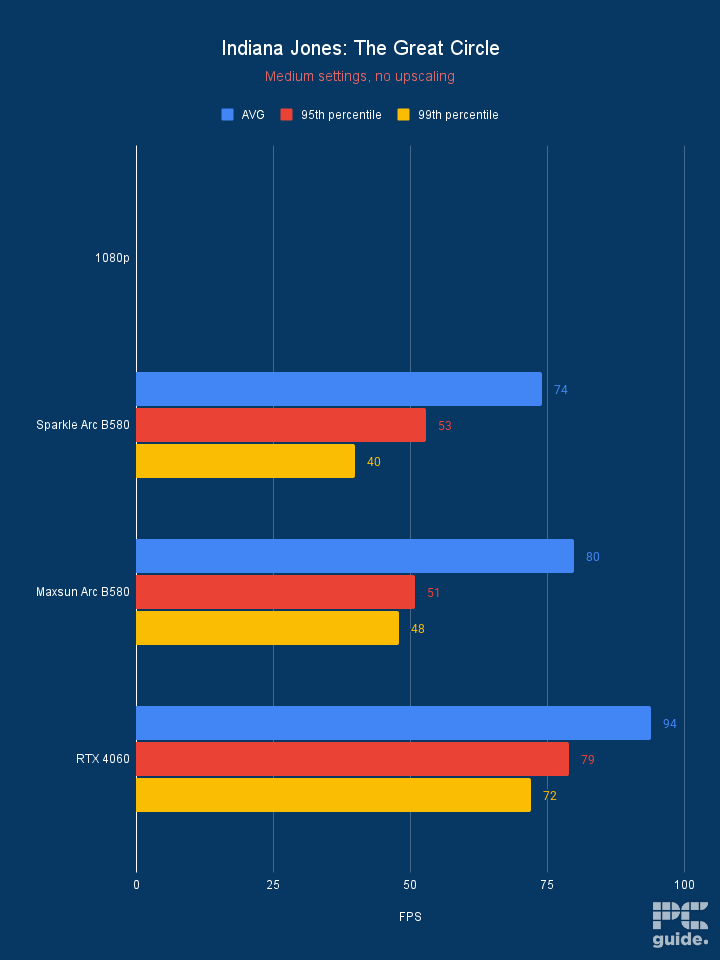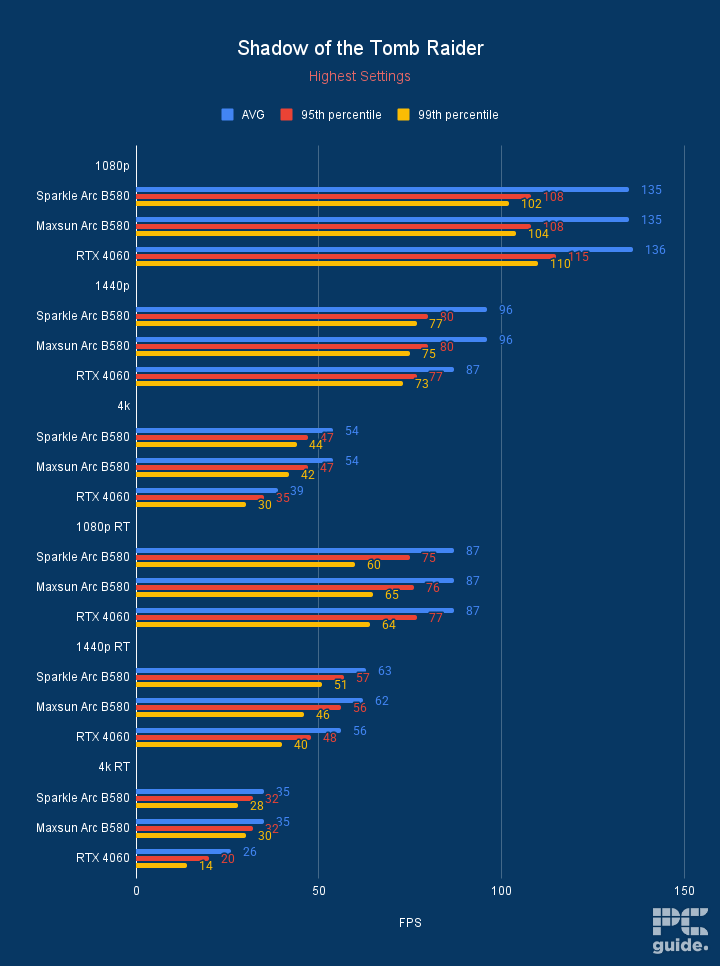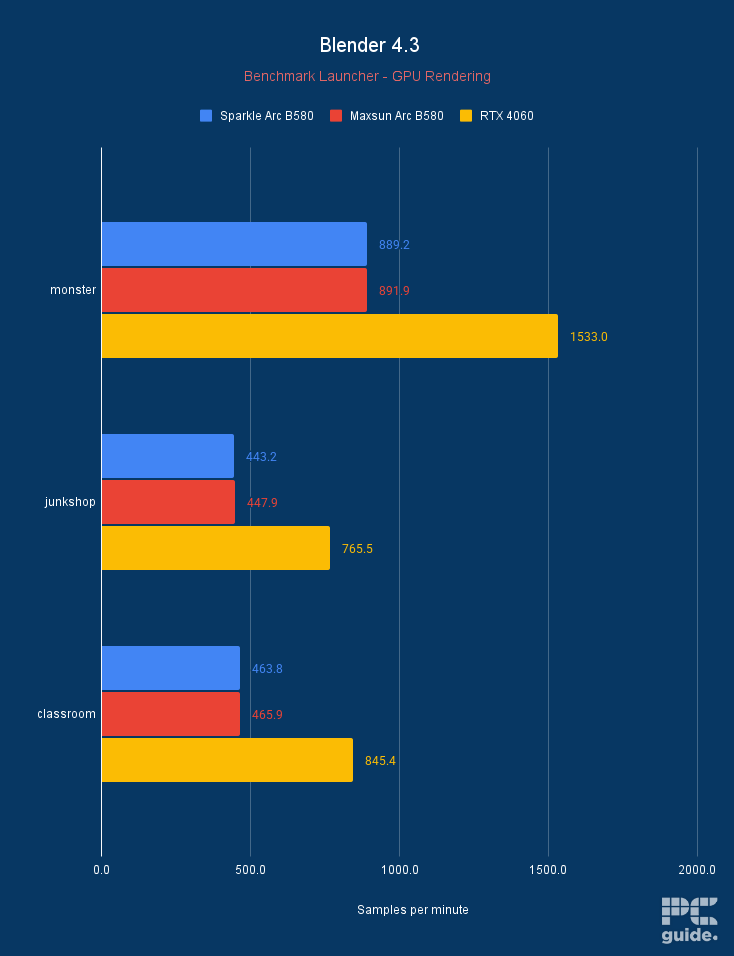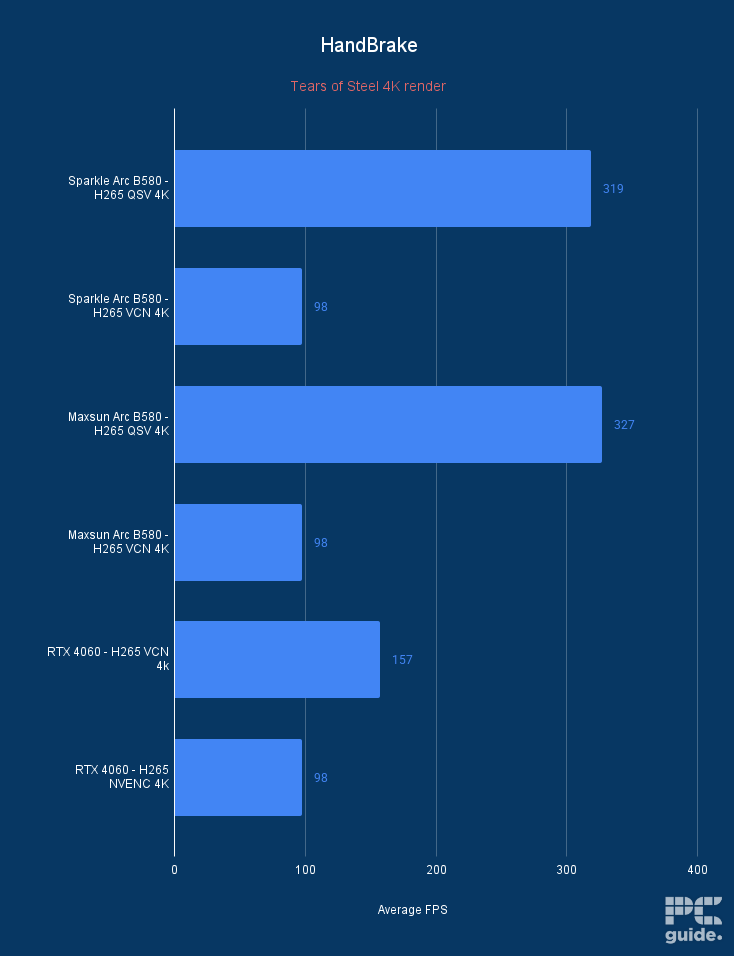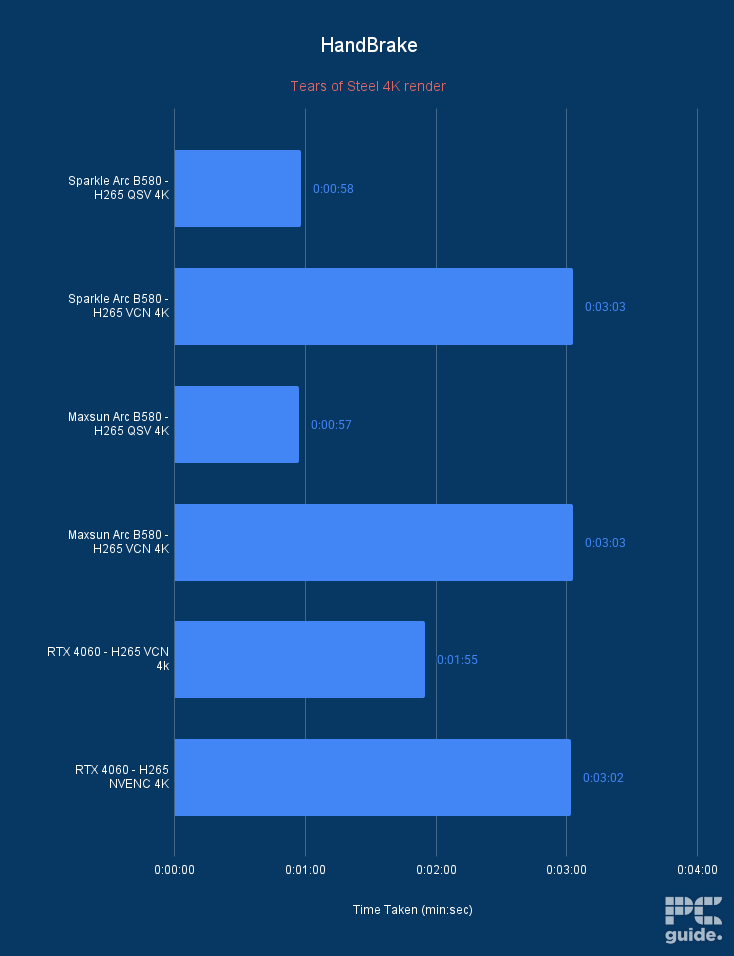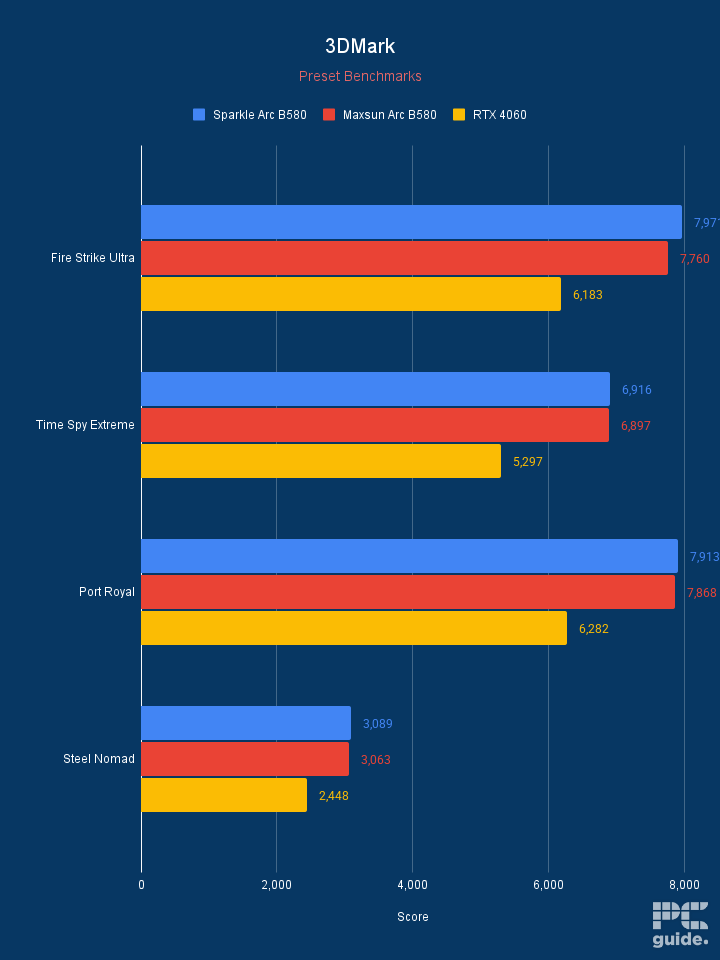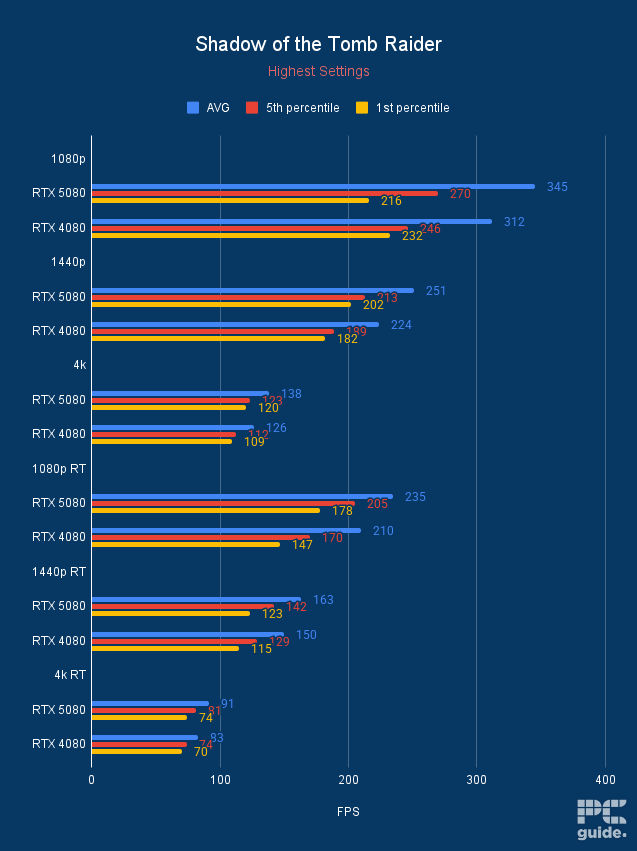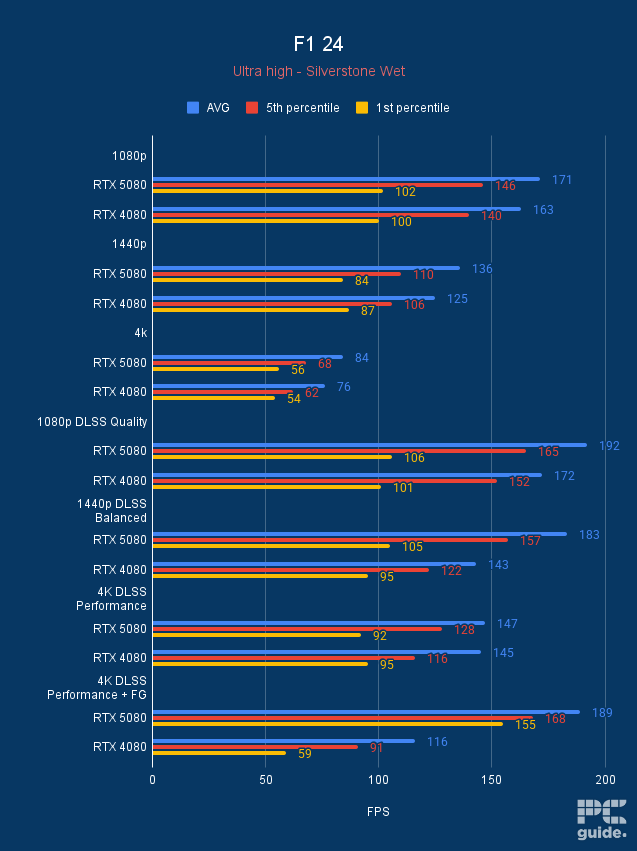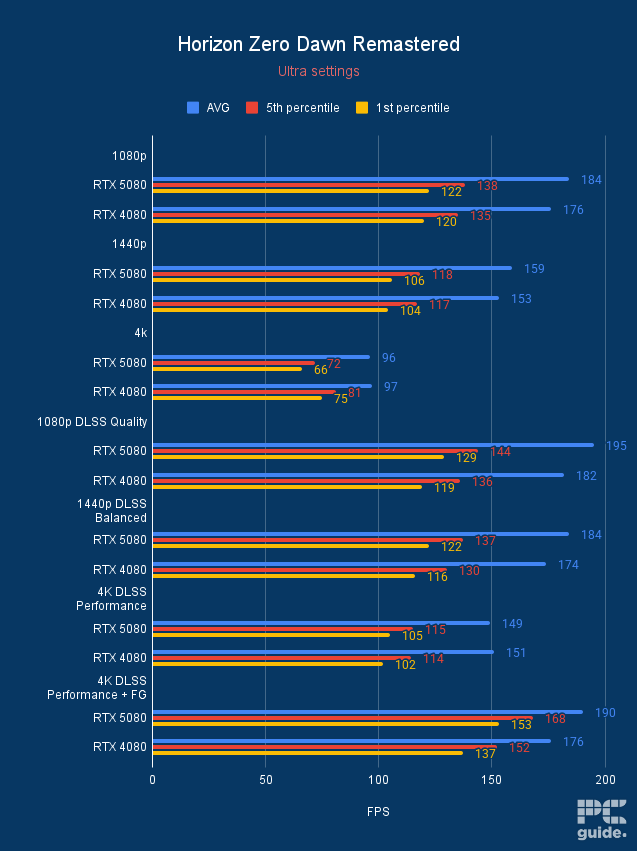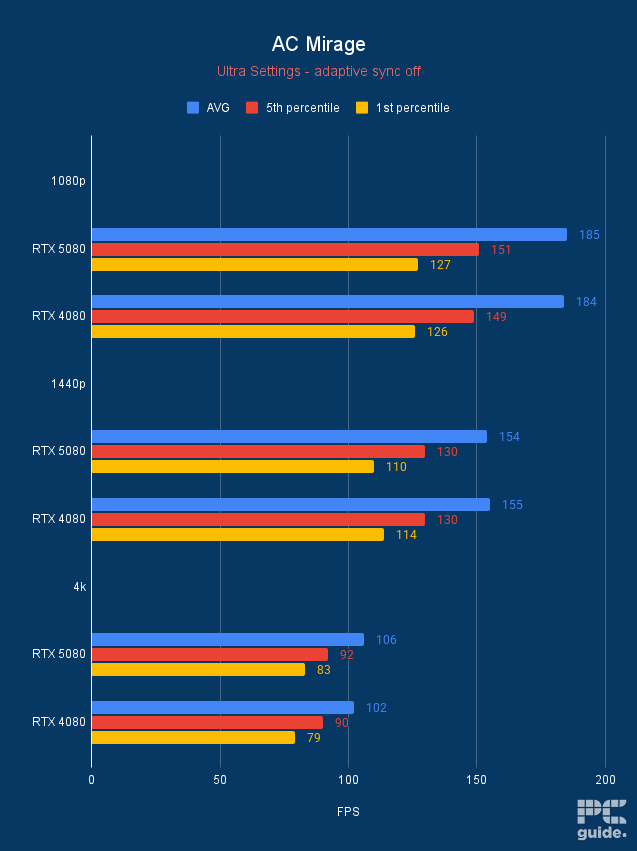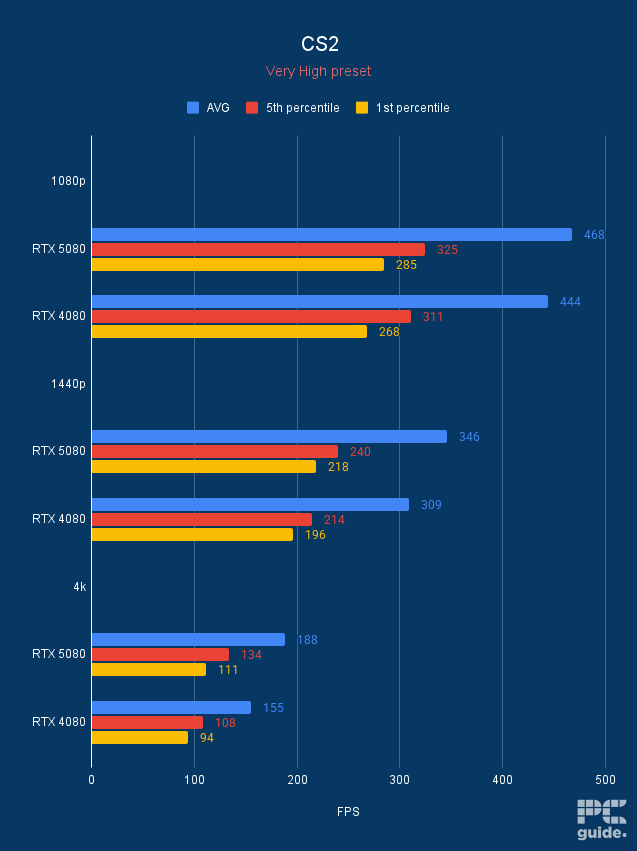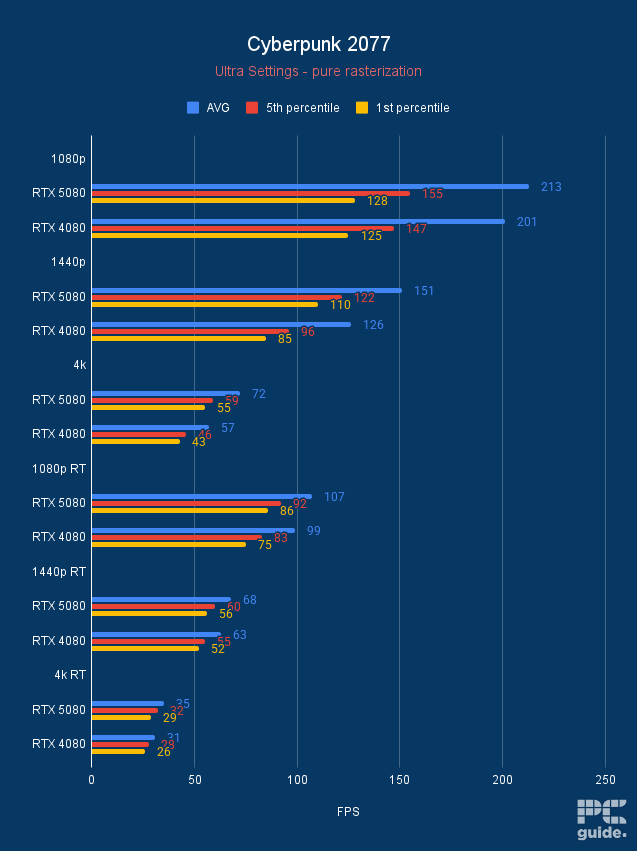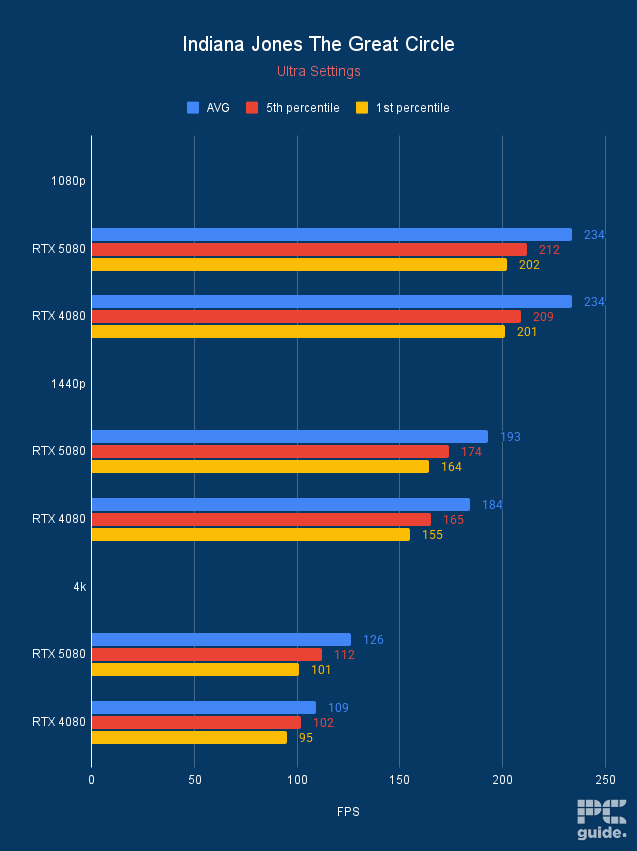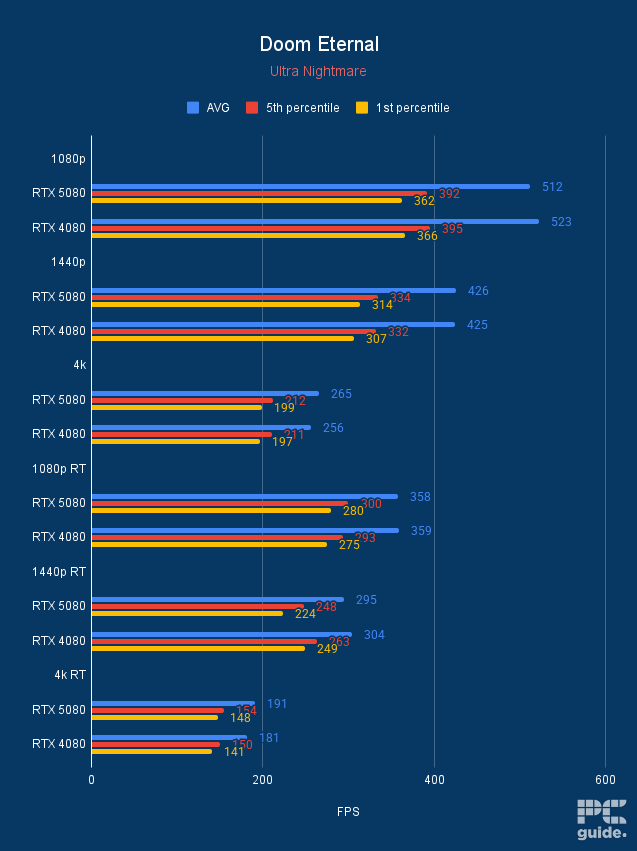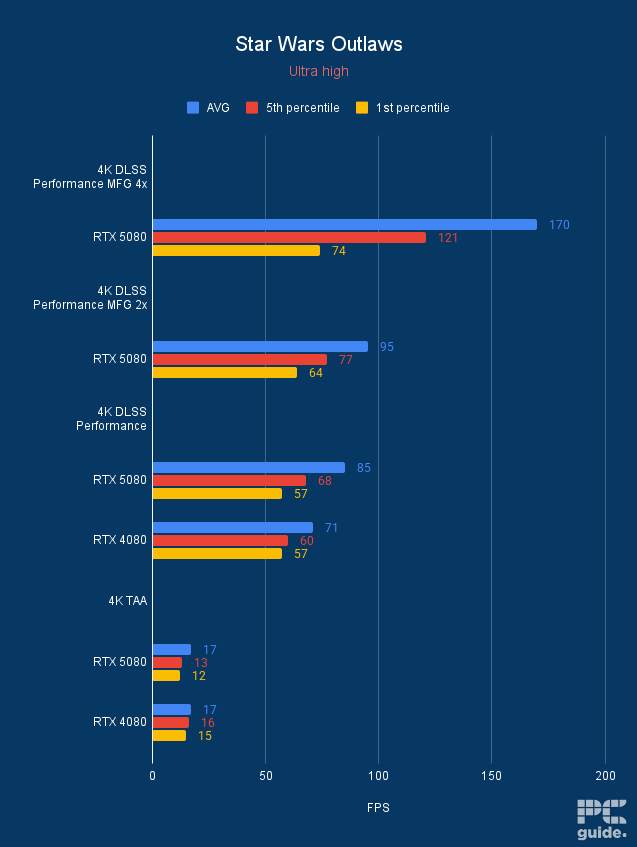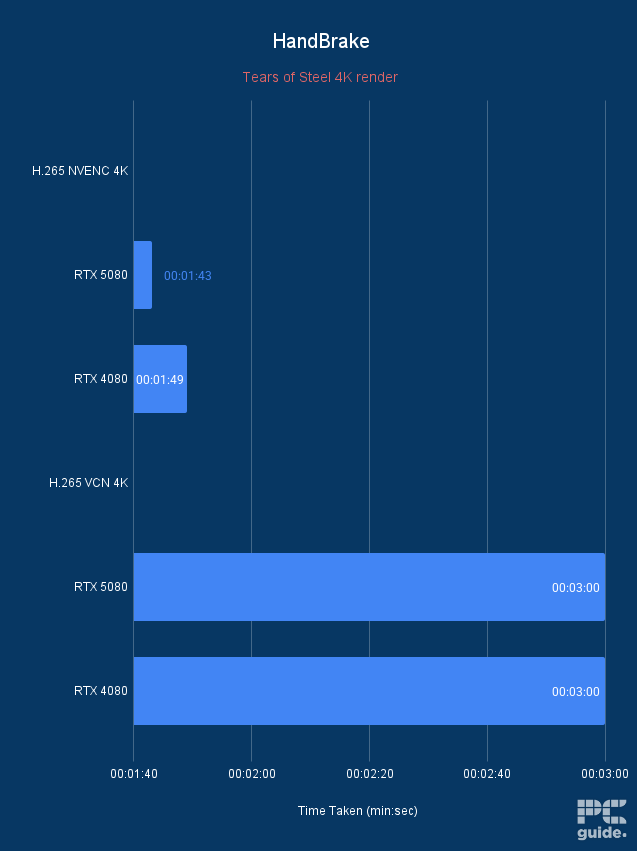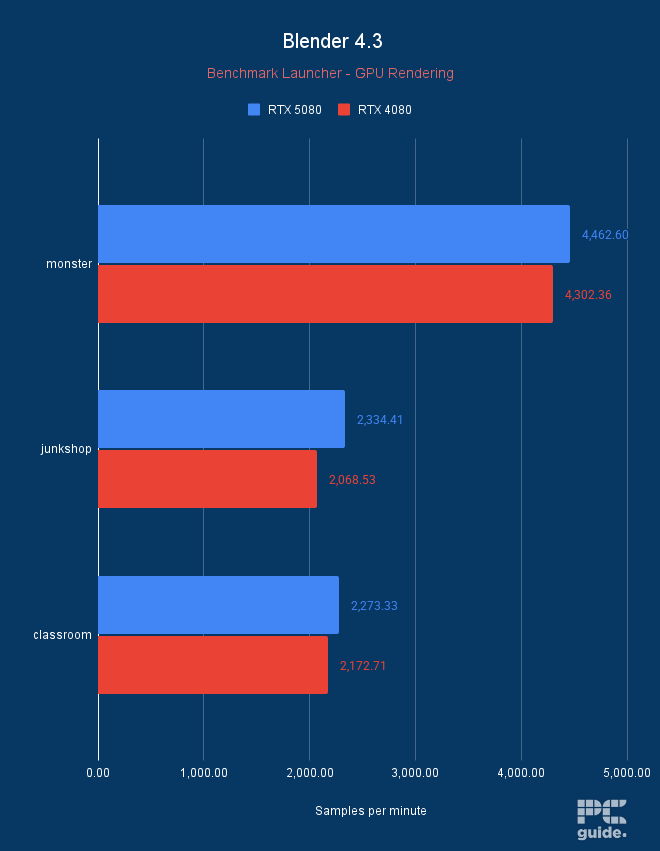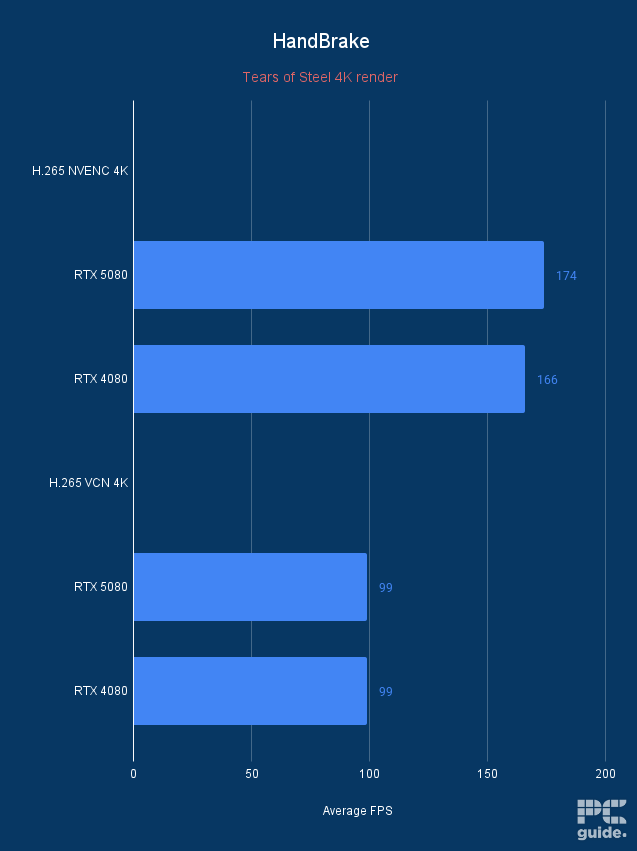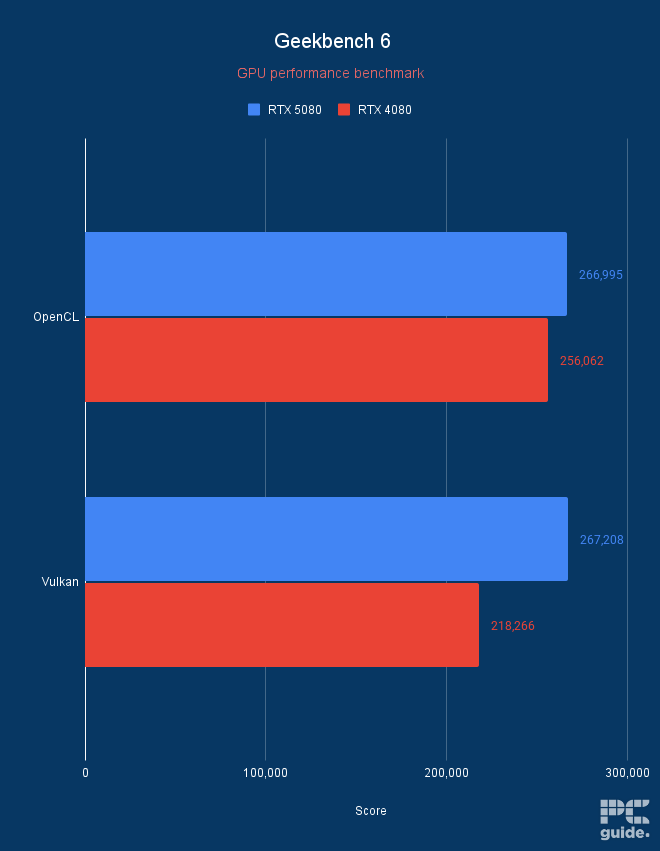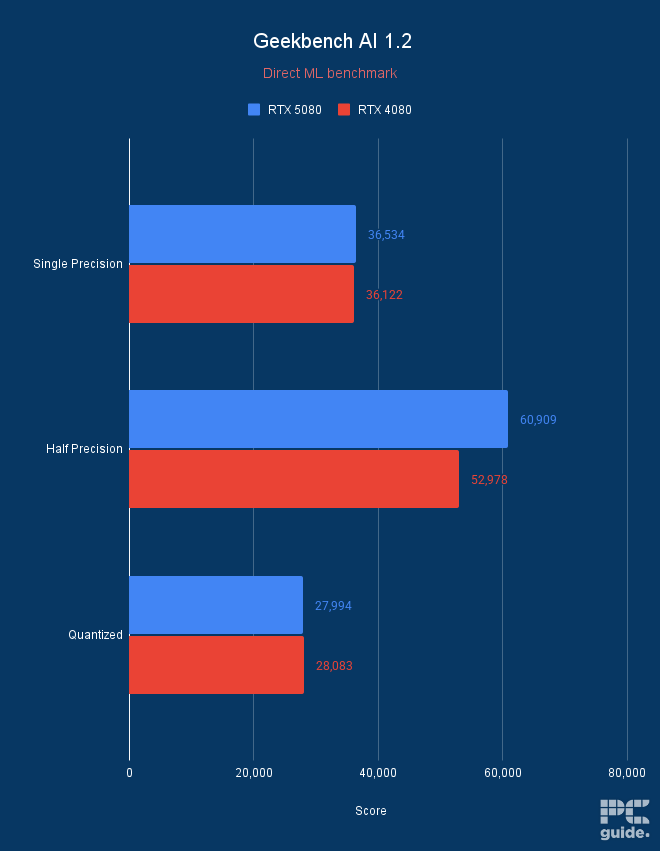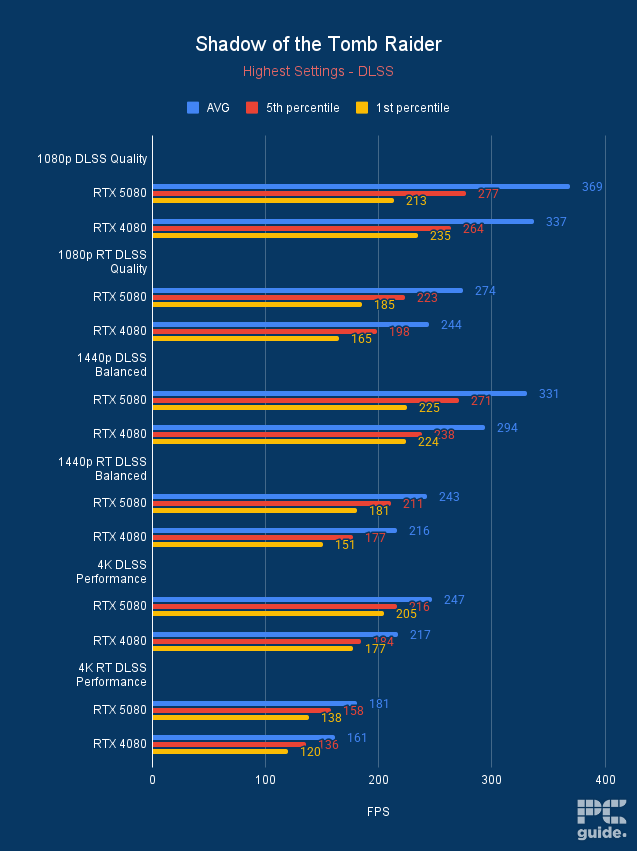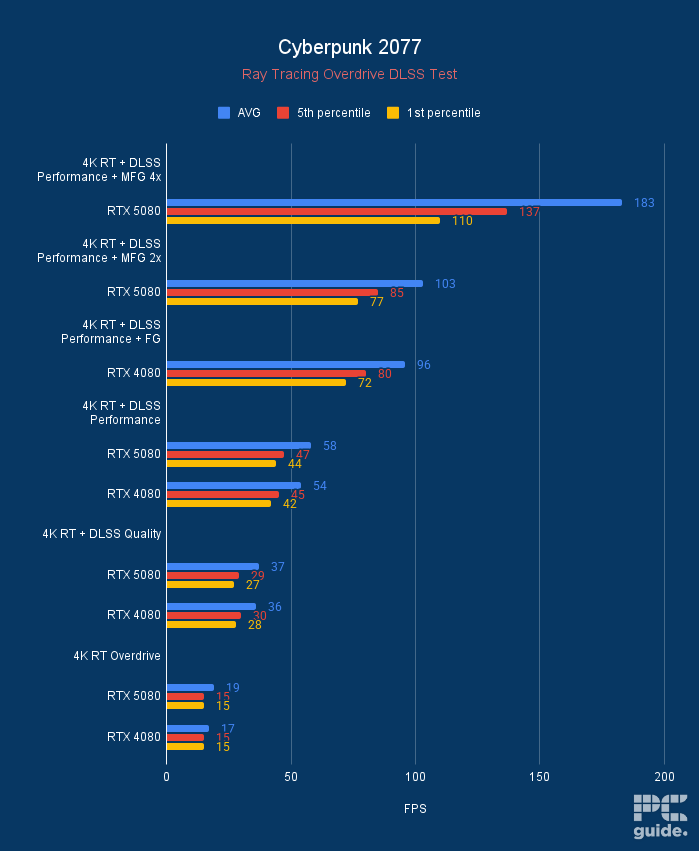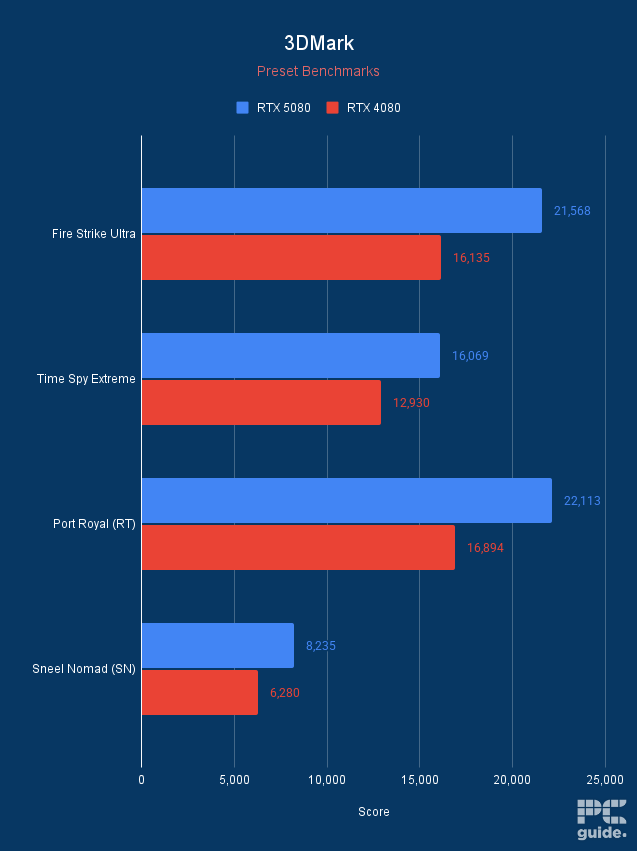Best GPU for Ryzen 5 9600X – our top picks tested and reviewed

Table of Contents
The Ryzen 5 9600X was launched in August 2024, and the entry-level CPU from the AMD 9000 series scored quite well in our 9600X review. As usual, getting the most out of the CPU means pairing it with an appropriately good graphics card. If you’re here, you’re likely building a more cost-effective PC, so while it would be easy for us to recommend the 50-series and the powerful RTX cards, we think other choices are more realistic from a budget (and availability) perspective.
There are also new AMD GPUs to consider, like the RX 9070 XT, as well as some budget-friendly Intel cards, such as the B580. We’ve reviewed many GPUs and conducted thorough testing on each one to give you as much insight as possible to make your decision.
Prime Day is finally here! Find all the biggest tech and PC deals below.
- Sapphire 11348-03-20G Pulse AMD Radeon™ RX 9070 XT Was $779 Now $739
- AMD Ryzen 7 7800X3D 8-Core, 16-Thread Desktop Processor Was $449 Now $341
- ASUS RTX™ 5060 OC Edition Graphics Card Was $379 Now $339
- LG 77-Inch Class OLED evo AI 4K C5 Series Smart TV Was $3,696 Now $2,796
- Intel® Core™ i7-14700K New Gaming Desktop Was $320.99 Now $274
- Lexar 2TB NM1090 w/HeatSink SSD PCIe Gen5x4 NVMe M.2 Was $281.97 Now $214.98
- Apple Watch Series 10 GPS + Cellular 42mm case Smartwatch Was $499.99 Now $379.99
- ASUS ROG Strix G16 (2025) 16" FHD, RTX 5060 gaming laptop Was $1,499.99 Now $1,274.99
- Apple iPad mini (A17 Pro): Apple Intelligence Was $499.99 Now $379.99
*Prices and savings subject to change. Click through to get the current prices.
So, let’s take a look at some of the best GPUs to pair with the 9600X. Unless you also want to consider some of the newer top-tier gaming processors, as the 9800X3D and 9950X3D, which have been released and might provide a good alternative as well.
-
Best GPU for Ryzen 5 9600X overall
ASUS Prime RX 9070 XT OC
- GPU: Navi 48 XT
- Stream Processors: 4,096
- VRAM: 16GB GDDR6
- Memory Bus Width: 256-bit
- Base/Game/Boost clock speed: 1,660/2,400/2,970 MHz
- TBP: 304W
-
Best Nvidia GPU for Ryzen 5 9600X
MSI GeForce RTX 5070 GAMING TRIO OC
- GPU: GB205-300
- CUDA Cores: 6,144
- VRAM: 12GB GDDR7
- Memory bus width: 192-bit
- Base/Boost clock speed: 2,330/2,610MHz
- TBP: 250W
-
Best Intel GPU for Ryzen 5 9600X
SPARKLE Intel Arc B580 TITAN OC
- GPU: BGM-G21
- Shading units: 2,560
- VRAM: 12GB GDDR6
- Memory bus width: 192-bit
- Bandwidth: 456GB/s
- Base/Boost clock speed: 2,670/2,740 MHz
-
Best budget Nvidia GPU for Ryzen 5 9600X
Zotac Gaming RTX 4060 Ti OC Spider-Man: Across the Spider-Verse
- GPU: AD106
- CUDA cores: 4,352
- VRAM: 8GB GDDR6
- Bandwidth: 288.0 GB/s
- Memory bus width: 128-bit
- Base clock speed: 2310 MHz
-
Best budget AMD GPU for Ryzen 5 9600X
Gigabyte Radeon RX 7600 XT Gaming OC
- GPU: Navi 33
- Stream Processors: 2,048
- VRAM: 16GB GDDR6
- Bandwidth: 288.0 GB/s
- Memory bus width: 128-bit
- Base clock speed: 2029 MHz
-
Best high-end GPU for Ryzen 5 9600X
Nvidia GeForce RTX 5080 Founders Edition
- GPU: GB203
- CUDA Cores: 10752
- VRAM: 16GB GDDR7
- Memory Bus width: 256 bit
- Base Clock speed: 2295 MHz
- Boost Clock speed: 2617 MHz
How we picked
We never solely rely on online ratings or reviews of a GPU during our selection process. Instead, we take a hands-on approach and test the potential of the GPUs ourselves. You can learn more about how we test graphics cards to get a better idea of the process. We also consider factors such as price, compatibility, features, and performance when selecting the GPUs.
Our top picks


- GPU: Navi 48 XT
- Stream Processors: 4,096
- VRAM: 16GB GDDR6
- Memory Bus Width: 256-bit
- Base/Game/Boost clock speed: 1,660/2,400/2,970 MHz
- TBP: 304W
- Excellent performance across all resolutions
- Competitive pricing point making it great value, at MSRP at least
- Strong VRAM setup
- Great strides in improving ray tracing and non-gaming scenarios
- Still not the best option for creative work
- High power usage with peculiar spiking
The RX 9070 XT is at the top of the selection list and offers a great balance of price and performance. Even though the card was released with a bit of a delay, considering it was meant to be announced at CES at the beginning of the year, it might have just been worth the wait. As we found in our review of the GPU, it’s a worthy opponent to Nvidia’s range of graphics cards at this price tier.
It is built on the Navi 48 XT GPU on the RDNA 4 architecture, which is made up of 64 compute units that give the GPU 4,096 streaming processors to use. As AMD has moved back to the monolithic die, that leaves it just one bigger 357mm² die made with TSMC’s 5nm process to create the brain inside.
Along with the die itself, the memory onboard is 16GB GDDR6. Sticking to the older and slower tech, compared to Nvidia jumping up to the GDDR7, likely keeps the costs lower for the cards instead. Yet the memory is still clocked in at 20 Gbps with a 256-bit bus to provide a total bandwidth of 640GB./s.
It offers incredible performance and true 4K gaming for $600.
PC Guide
As for the clock rate of the card, you can find its base clock of 1,660MHz, with a boost clock of 2,970MHz and a more tamed 2,400MHz game clock. However, the custom card we reviewed, the ASUS Prime, breaches that 3GHz mark as it boosts up to 3,010MHz and has a game clock of 2,460MHz. That’s thanks to the overclock that the model comes with by default.
For some other notable specs, the 9070 XT still comes with the latest PCIe Gen 5 interface to provide the fastest possible speeds between the newest motherboards. All of that comes with a TBP of 304W and an MSRP of $599, making it a competitive option from the range of available GPUs.
In our testing, the RX 9070 XT could run all of the games in the suite up to even 4K with at least 60 FPS. For example, in Cyberpunk 2077, the card averages 193, 129, and 61 FPS on Ultra settings at 1080p, 1440p, and 4k, respectively. Even turning on ray tracing does knock that down to 80, 51, and 25 FPS, but it’s not as bad as in previous generations, and AMD keeps up with Nvidia’s performance.
Where it did fall behind, though, is in some of the non-gaming tasks, as the Geekbench benchmarks showcase. Falling behind even the RTX 5070, it takes the lead over the majority of the other times. However, for the price being close to it, that makes it worth the value and puts it in our best graphics cards list.
- GPU: GB205-300
- CUDA Cores: 6,144
- VRAM: 12GB GDDR7
- Memory bus width: 192-bit
- Base/Boost clock speed: 2,330/2,610MHz
- TBP: 250W
- Great AI and creative performance
- Low thermal performance of card keeping it cool and quiet
- Contains plenty of features to enjoy
- Hard to find stock and MSRP
- VRAM capacity is questionable for the tier of card
Released in March 2025, the RTX 5070 is similar to AMD’s new generation and provides a more mid-range option from the Blackwell generation, lowering the entry point, even though it’s been surpassed by the RTX 5060 range. Nvidia offers features like DLSS 4 and numerous other enhancements to maximize the performance of your hardware.
Coming in with the GB205-300, which contains 6,144 CUDA cores, creates a great basis for more general efficiency and proficiency, as Nvidia has a solid reputation and quality for all other performances. It also comes with 12GB of GDDR7 memory, which might not be enough for the highest resolution, but it does offer plenty of speed. It clocks in at 28 Gbps with a 192-bit memory bus that creates a 672GB/s bandwidth.
The factory frequencies are 2,325MHz base clock and 2,512MHz boost clock. The MSI overclock model has a near 100MHz OC, upping the count to 2,610MHz. It has a fast resolution with the fact that it is on the PCIe Gen 5 interface, providing a rapid option, if not for the fact that the capacity might be a limitation these days.
The MSI Gaming Trio RTX 5070 OC brings a high-quality build and design to the table, along with a performance that matches.
PC Guide
As for the power requirement, that comes with a 250W rating, taking a bit less than the top AMD option if you’re concerned with your electricity bill. But its cost isn’t the cheapest for the performance; with an MSRP of $549, it isn’t exactly the most affordable option for a card that falls behind quite a bit in comparison, and still is a high price point for the mid-range option.
However, if you’re still wondering about the performance of the RTX 5070, we have reviews for both the ASUS TUF and MSI Gaming Trio to compare and see how the cards do. As in our suite, it still manages to mostly get 60FPS even at 4K, but just misses out in some games at the high settings.
For example, in Cyberpunk, it averages around 167, 107, and 48 at 1080p, 1440p, and 4k. Enabling ray tracing and dropping that down to 71, 44, and 22 might make it a bit more necessary to alter the settings and maybe utilize some upscaling. Thanks to the multi-frame generation of DLSS 4, which is possible on the card in the right games.
Even when considering creative workloads, the Nvidia card provides a strong offering to get the job done. The Geekbench scores provide a great insight into what it can do, including upgrading the NVENC encoder onboard and some great AI efficiencies.

- GPU: BGM-G21
- Shading units: 2,560
- VRAM: 12GB GDDR6
- Memory bus width: 192-bit
- Bandwidth: 456GB/s
- Base/Boost clock speed: 2,670/2,740 MHz
- Plenty of VRAM in comparison to the competition
- HDMI 2.1 and DP 2.1 are available
- Great price to performance
- Slightly more expensive than reference card
- Only Gen 4 x8 PCIe – may be an issue for older motherboards
- Still occasional troubles in older games specifically
On the lower end of the lineup of graphics cards, Intel has been releasing its range of products as a viable option to Intel and AMD. In which case, one of the latest and best options comes from the Battlemage range, the top of which is the Arc B580.
In our Sparkle Intel Arc B580 Titan OC review, this card was able to outperform the RX 7600 XT in gaming and synthetic performance, and had better in-game results than the RTX 4060, and the best part is that both cards cost more than the B580.
This level of performance is courtesy of its 2,560 shading units and 20 Xe cores based on the new architecture. These cores have a base clock speed of 1,700 MHz and a boost clock speed of 2,740 MHz. These frequencies can be altered by overclocking the GPU, but the factory OC settings of this card enable it to run at 2,800 MHz, which should deliver good in-game and synthetic performance.
The Intel Arc B580 has breathed fresh air in the graphics card market. Providing something new and exciting where there's been a bit of a stalemate between AMD and Nvidia. However, it's still not perfect, with some hitches in compatibility and lacking performance in some areas.
PC Guide
That being said, for the best performance at lower resolutions, we called the Ryzen 7 7800X3D and ran a couple of games in different settings. We ran Doom Eternal at ultra nightmare settings and got 225 FPS at 1080p, 166 FPS at 1440p, and 90 FPS at 4K. Doom Eternal is a well-optimized title, and even budget GPUs can churn out good FPS at 4K in it, but the RTX 4060 only managed 198 and 150 FPS at 1080p and 1440p as it couldn’t push 4K due to its limited VRAM.
This puts the B580 a league above it as they are direct competitors, and the B580 allows you to target more resolutions and delivers better performance overall. The difference can also be seen in Cyberpunk 2077, where the B580 and 4060 managed 62 and 47 FPS at 2K, respectively.
There is a huge performance difference, and these tests are natively, meaning you can leverage DLSS 3 or XeSS 2 to take it to the level, but the fact that the B580 has more FPS in native means the upscaling results should also be better. Overall, this is a solid GPU to pair with the Ryzen 5 9600X, as this combination should result in an excellent gaming, streaming, and working experience without burning a hole in your pocket.

- GPU: AD106
- CUDA cores: 4,352
- VRAM: 8GB GDDR6
- Bandwidth: 288.0 GB/s
- Memory bus width: 128-bit
- Base clock speed: 2310 MHz
- Boost clock speed: 2550 MHz
- Affordable price
- Leading 1080p performance
- Great in 1440p
- Good for productivity
- Not recommended for 4K
- Can run into memory related issues with 8GB VRAM
GPUs that can constantly deliver high frame rates in almost every game can be expensive. However, not everyone can afford them. If you're in the same boat, don't worry, as you can opt for the RTX 4060 Ti. Even though it is a budget option, it still packs a punch when it comes to performance. In our RTX 4060 Ti review, we found it to be an excellent card, one that can be paired with the Ryzen 5 9600X.
The RTX 4060 Ti has two different versions, with one offering 8GB VRAM (the one we reviewed) and the other boasting 16 GB. The price difference between the two is almost $100, so this kind of puts the 16GB variant out of the budget category.
As for the one we tested, it comes with 4,352 CUDA cores, a bandwidth of 288.0 GB/s, and a 128-bit memory interface. On top of that, its base clock is also pretty impressive, being set at 2,310 MHz. This can be boosted up to 2,550 MHz for better performance. The size of the card is also pretty compact, so it should fit inside almost every case.
The RTX 4060 Ti 8GB is an affordable and powerful way to get to push games in 1080p and 1440p.
PC Guide
When it comes to performance, you may think that it will struggle at 1440p as it's a budget option. However, this is not the case at all. In our test, the 4060 Ti managed to hit 109 FPS at 1080p in Assassin's Creed Mirage and 80 FPS at 1440p.
Even in demanding games like Cyberpunk 2077 and Avatar: Frontiers of Pandora, the FPS stayed above 50 at 1440p. In some games, the card was even able to deliver more than playable framerates at 4K, as we recorded 45 FPS in AC Mirrage, 41 in Avatar, and 78 in CS2. However, this isn't a card we'd recommend for 4K gaming.
According to Nvidia, the RTX 4060 Ti delivers significantly better performance than the RTX 3060 Ti and 2060 Super. You can also benefit greatly from the DLSS technology, which boosts the number of FPS you're getting without ruining the visual quality. For instance, in Warhammer 40,000: Darktide, the card was hitting around 50 FPS at 1080 with RT on and the graphics settings set to high. But right after DLSS was turned on, the FPS jumped above 110.
Overall, the RTX 4060 Ti is a solid choice for those who are looking for a budget GPU for the Ryzen 5 9600X. It provides great value for money, and you won't be disappointed with its performance.
- GPU: Navi 33
- Stream Processors: 2,048
- VRAM: 16GB GDDR6
- Bandwidth: 288.0 GB/s
- Memory bus width: 128-bit
- Base clock speed: 2029 MHz
- Boost clock speed: 2539 MHz
- Good 1080p performance
- Competitive pricing
- Capable of 1440p
- Native performance is hit and miss
- Lags behind RTX 4060 and 4060 Ti
- Not powerful enough for creators
If you want to stick to Team Red and opt for an AMD budget card instead, you should check out the RX 7600 XT. This is a solid option for those who don’t want to overspend on a GPU but still want something that can deliver decent power. In our RX 7600XT review, we found it to be a great card for 1080p gaming.
To begin with, there are 2,048 Stream Processors inside the 7600 XT and a bandwidth of 288 GB/s. Pair this with a GDDR6 VRAM of 16 GB and a 128-bit memory interface, and you have a card that can deliver decent performance in multiple tasks. With this much VRAM, you won’t run into memory-related issues at 1080p.
As far as the clock speeds are concerned, the 7600 XT operates at a base frequency of 2,029 MHz, but this can go up to 2,539 MHz under load. However, constantly running the GPU at such high speeds can generate too much heat, which can lead to overheating issues.
The AMD RX 7600 XT holds up well in 1080p and can offer decent native 1440p performance.
PC Guide
We decided to test the 7600 XT in Assassin’s Creed Mirage. At 1080p, with everything set to Ultra, we were constantly getting around 91 FPS, which dropped to 67 when we switched the resolution to 1440p. On the other hand, in DOOM Eternal, which is not that demanding, we were able to get more than 200 FPS at 1080p and 158 FPS at 1440p.
We then launched Cyberpunk 2077, which is one of the most demanding games out there. To our surprise, the GPU was able to hit 86 FPS at 1080p and 53 FPS at 1440p. While Ray Tracing dropped the FPS to 24 and 14, respectively, it is important to remember that the 7600 XT isn’t meant for such technologies. If you want to boost the number of FPS, you can always turn FSR on.
Overall, the RX 7600 XT is AMD’s best budget GPU for the Ryzen 5 9600X. In our tests, we found that it performs well at 1080p and can run some games smoothly at 1440p.

- GPU: GB203
- CUDA Cores: 10752
- VRAM: 16GB GDDR7
- Memory Bus width: 256 bit
- Base Clock speed: 2295 MHz
- Boost Clock speed: 2617 MHz
- Compact and simple design
- Fast GDDR7 memory
- Great new features to utilize
- High price point and hard-to-find stock
- TBP is increased
One of Nvidia’s top option GPUs in the RTX 50 series, it might just be a bit out there for the Ryzen 5 9600, but it shouldn’t have that bad of an impact. Especially if you’re planning an upgrade or playing on higher resolution monitors, as the biggest bottleneck will be seen at low 1080p, but the RTX 5080 FE provides a solid option for everything you might need in most cases, without having to spring for the flagship.
It is built with the GB203-400 processor, which has 10,752 CUDA cores. It also uses 16GB GDDR7, which is clocked at an impressive 30 Gbps memory clock, giving it a bandwidth of 960GB/s. Combined, those two factors make it a performative card capable of reaching 4K gaming without any issues.
It also comes clocked with a 2.3GHz base speed and a boost up to 2.62GHz for the Nvidia card, but obviously, overclocked models can reach even higher. For example, for the ROG Astral, we also looked at jumps up to 2.79GHz, which offers a bit of an improvement in performance.
it quickly pushes 4K framerates at the highest settings and improves on the previous generation without breaking a sweat. Better yet, with the latest version of DLSS 4 at its side, the RTX 5080 FE delivers an impressive performance uplift over its predecessor.
PC Guide
Also, it brings in a PCIe Gen 5 interface with newer video outputs, HDMI 2.1, and DisplayPort 2.1, to the latest generation, utilizing the impressive speed it can bring to the table. All of this comes with a 360W TBP that might be a bit higher, but considering its capability, it might be necessary. Just keep an eye on your cable, considering many have still been melting.
Looking at the performance, as expected, it has no problems, no matter the scenario. It runs up an average of 213, 151, and 72 FPS in Cyberpunk at 1080p, 1440p, and 4k, respectively, on ultra settings. Even with turning on ray tracing, dropping that to 107, 68, and 35, and although that might be a bit low, the implementation of DLSS 4 makes it a much more appealing option.
Especially looking at the creative workloads and non-gaming scenarios, you get plenty of improvements and features to utilize. That makes it a lot more well-rounded and a card to consider for the long run.
How to pick the best graphics card for this CPU
Selecting the right GPU is a complicated process, as there are some factors that you need to consider before making a final purchase, and you can find a few of them below.
Budget
You need to set a fixed budget before exploring the market. This is because GPUs that can run demanding games smoothly at 4K often come with a premium price tag, and you can get them for anywhere between $1000 and $2000. However, for the Ryzen 5 9600X, you can go with mid-range options that are available for under $700 but still offer excellent 1080p and 1440p gaming performance.
If you’re tight on a budget, then you can explore options like the RTX 4060 or the 7600 XT. In case you want to check out more similar options, take a look at some of the best GPUs under $500 and the best GPUs under $400.
Resolution
Your usage will also highly influence your decision. If you’re not planning to play demanding games at high resolution and want something for basic gaming only, then you’ll be more than fine with a budget GPU. But for 1440p or above, you’d want to get a mid-range or high-end GPU, one that can deliver high framerates with the graphics set to Ultra.
You have to look at particular tiers and cards to be able to reach those types of performance. Finding the best GPU for 1440p or the best GPUs for 4K is more demanding and requires better hardware. Features like more VRAM capacity and more cores enable these cards to reach these kinds of levels.
Other use cases
Graphics cards can be used for more than just gaming, with the processing power they have inside, and the hardware on board enables plenty of use cases. If you’re into graphic design, GPUs for Photoshop, there are also various picks when you want to stream, or even more options if you’re choosing workstation graphics cards.
Size
Alongside the various pricing, you can find models and tiers of cards coming in at various dimensions. Particularly, it’s the thickness and amount of slots that it takes up that’s of interest. If you’re building a smaller MATX-sized build, an ITX GPU might be more important, or even a low-profile one. So it’s also best to check the card’s physical size as well when buying.
What is the best GPU for the Ryzen 5 9600X?
When you’re looking for a top GPU for the Ryzen 5 9600X, there is a variety of options to pick from depending on your use case and budget. Considering you might want a lower-end option, your best bet would be looking to previous generations and going for something like the RTX 4060, RX 7600 XT, or try out Intel’s Arc B580. However, current cards stretching out and providing a fuller experience are the RX 9070 XT and RTX 5070. As well as the RTX 5080 on the higher end.
Is the Ryzen 5 9600X good for gaming?
Yes, the 9600X is an adequate CPU for gaming. With a lower price, it provides a great entry point for building out a solid gaming PC at lower resolutions. It isn’t the top gaming processor like the 9800X3D, but it doesn’t demand the same pricing, so it has some great value and still enables some great performance.
Is the Ryzen 5 9600X iGPU any good?
The 9600X iGPU provides a more basic video output solution. CPUs with integrated graphics aren’t designed for heavy 3D workloads but rather simple video playback and basic tasking. However, the AM5 processors utilize Radeon on board, allowing for some improved performance, including the ability to use FSR. This means you can enjoy a lot more from them, but don’t expect anything too grand like a standalone graphics card.
Can I use Ryzen 5 9600X without a GPU?
Yes, as mentioned, the 9600X does have integrated graphics, and it is possible to get a display without a standalone graphics card. That isn’t recommended for the best performance, though, as dedicated cards are a lot more powerful and capable of running 3D-based software. But it is a handy feature if you ever need to troubleshoot or utilize it when needed.
Verdict
Looking at the price and the performance of the Ryzen 5 9600X and testing a bunch of graphics cards, we think the best card to pair with the 9600X is the RX 9070 XT. AMD has made significant progress with its Radeon 9000 GPUs, and despite being a mid-range card and using the GDDR6 memory type, the RDNA 4 architecture showcased how powerful it is by enabling this GPU to run 4K games without any issues.