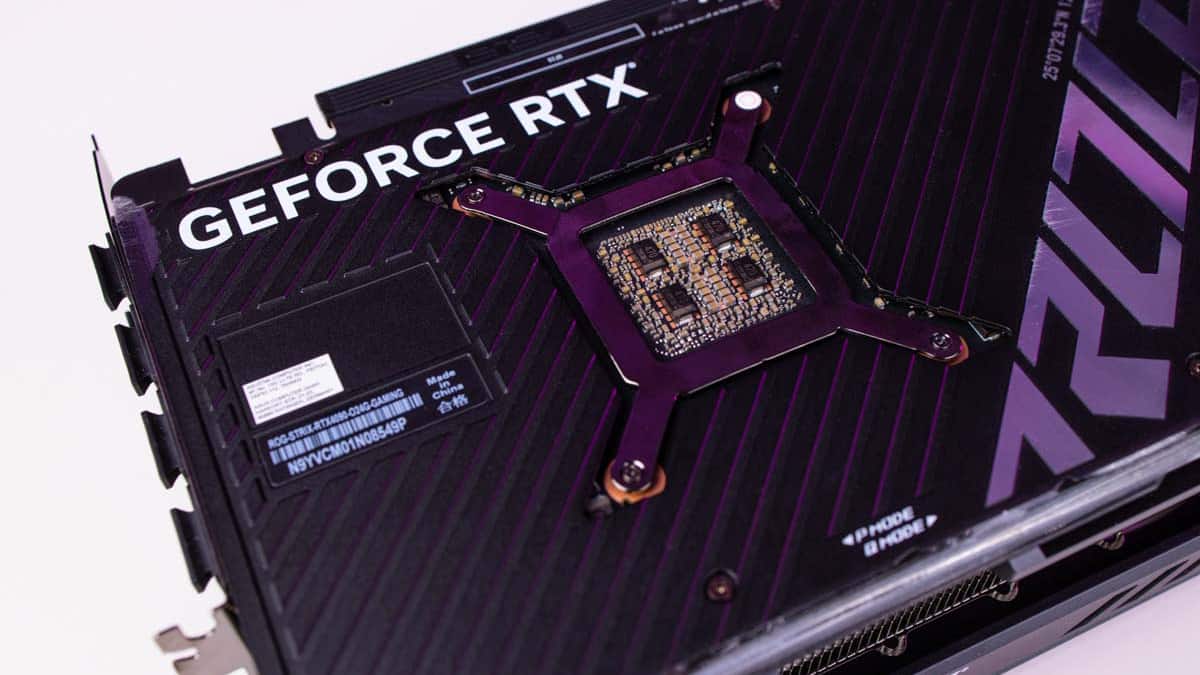Best GPU for graphic design in 2025 – our top picks tested

Table of Contents
Now, one of the most essential pieces of equipment for any graphic designer is a high-quality graphics card. A good GPU can make all the difference when it comes to rendering images and videos quickly, smoothly, and accurately.
When it comes to choosing the best GPU for graphic design, there are a lot of factors to consider. You'll want to think about things like memory bandwidth, core count, clock speed, and more. Additionally, you'll need to consider your budget and whether or not you're willing to invest in a top-of-the-line card that will give you the best possible performance.
In this article, we'll take a look at some of the best GPUs currently available for graphic design work. We'll look at professional GPUs, budget options, and naturally, the best high-end units too. If you're a professional graphic designer who needs the best performance, pick from the ones we’ve tested and reviewed to make sure we provide you with a reliable option.
Products at a glance
-
Best GPU for graphic design
ASUS ROG Strix RTX 4090 OC
- GPU: AD102
- CUDA cores: 16,384
- VRAM: 24GB GDDR6X
- Memory bus: 384-bit
- Bandwidth: 1,008 GB/sec
- Base clock: 2235 MHz
-
Best new-gen GPU for graphic design
Nvidia GeForce RTX 5080 Founders Edition
- GPU: GB203
- CUDA Cores: 10752
- VRAM: 16GB GDDR7
- Memory Bus width: 256 bit
- Base Clock speed: 2295 MHz
- Boost Clock speed: 2617 MHz
-
Best GPU for entry-level graphic design
XFX Speedster SWFT319 Radeon RX 6800
- GPU: Navi 21 XL
- Stream Processors: 3840
- VRAM: 16 GB
- Bandwidth: 512.0 GB/s
- Base Clock Speed: 1700 MHz
- Boost Clock Speed: 2105 MHz
-
Best mid-range GPU for graphic design
ASUS TUF Gaming RTX 4070 Super OC Edition
- GPU: AD104
- CUDA cores: 7,168
- VRAM: 12GB GDDR6X
- Bandwidth: 504 GB/s
- Memory bus width: 192-bit
- Boost clock speed: 2595 MHz
-
Best AMD GPU for graphic design
Sapphire Radeon RX 7900 XT
- GPU: Navi 31
- Stream Processors: 5,376
- VRAM: 20GB GDDR6
- Memory bus: 320-bit
- Base clock speed: 1,387 MHz
- Game Clock speed: 2.2025 MHz
How we selected the products
For this guide, we have looked at GPUs from several manufacturers, researched, and reviewed them – you can check our in-house testing process for more insights. Then, we shortlisted the ones we thought were the best for graphic designing. The cards have been selected based on specs like performance, price, features, clock speed, memory, and more. Plus, we're always on the lookout for new GPUs for creative professionals, so check back here for the latest updates.

- GPU: AD102
- CUDA cores: 16,384
- VRAM: 24GB GDDR6X
- Memory bus: 384-bit
- Bandwidth: 1,008 GB/sec
- Base clock: 2235 MHz
- Most power GPU available
- Surprisingly efficient power consumption for a top-end card
- AV1 Encoding and Dual NVENC
- Benefits from DLSS 3.5 technology
- In all honesty, needs a powerful build to be beneficial
- Premium power comes with premium pricing – this card is expensive
- Will be too big for some smaller builds
If you want the absolute best graphics card for your creative endeavors, then we think that the RTX 4090 is the way to go. In our review of RTX 4090, we found that the card can handle whatever task you throw at it – be it high-resolution gaming, 3D rendering, or graphic designing.
Now, of course, the RTX 4090 doesn't come cheap, but it is the most powerful card out there currently. In the review, we also found that it offers unmatched performance for 4K gaming and creativity – and we'll explain more about this in a second.
To start with, the RTX 4090 is the high-end graphics card that sits at the top of the NVIDIA 40-series lineup. The card packs in 16384 CUDA cores – these units are essential to add textures, lights, and other realistic effects to the graphics. Now, 16,384 is A LOT – so you can expect smooth performance for most graphically demanding tasks like illustrations and digital graphics.
Now, 16,384 is A LOT – so you can expect smooth performance for most graphically demanding tasks like illustrations and digital graphics.
PC Guide
Further, you get 24 GB GDDR6X, which is not only fast but also provides more than enough storage for your complex assets like textures and other multimedia files. The more VRAM there is, the less effort it takes for the GPU to access these files. Think of it as a readily available storage, so the GPU doesn't have to access files from system memory, which is slower. To further enhance performance, the card has a 384-bit memory bus, which should ensure faster data transfer.
Now, the original RTX 4090 comes with a 2.52 GHz boost clock speed and a 2.23 base clock speed. However, if you go for partner cards like the ASUS ROG Strix GeForce RTX 4090 OC here, then you might be able to unlock slightly better speeds, like 2.64 GHz.
The RTX 4090 comes with one HDMI 2.1a port and three DisplayPort 1.4a, which allows for connecting multiple peripherals. In fact, NVIDIA claims that you can plug in up to four 4K monitors, so connectivity shouldn't be an issue.

- GPU: GB203
- CUDA Cores: 10752
- VRAM: 16GB GDDR7
- Memory Bus width: 256 bit
- Base Clock speed: 2295 MHz
- Boost Clock speed: 2617 MHz
- Small and compact build
- Fast and capacious memory
- Improved upscaling tech and generation
- High price and limited stock
- Rather big power requirements
For a newer generation choice, there is the RTX 5080, which brings the latest Blackwell technology to the consumer space and provides some excellent proficiencies that make it all the better for graphic design.
Beyond its competitive pricing, the RTX 5080 delivers impressive gaming and synthetic performance, as confirmed in our review. Although some were initially disappointed by its 16GB of VRAM, the new GDDR7 memory proves highly effective. Combined with other architectural improvements, the card holds its own against the RTX 4090 in many scenarios.
For gaming benchmarks, we paired the RTX 5080 with the Ryzen 7 9800X3D and tested a variety of titles at max settings, focusing here on 1440p performance. In Cyberpunk 2077, it hit 151 FPS natively, but enabling Ray Tracing dropped that to 68 FPS, though DLSS 4 and Multi-Frame Generation (MFG) can significantly boost it.
for those who can snatch one up, the DLSS 4 multi-frame gen and impressive features will make the card a fine choice for any hardcore gamer or creative.
PC Guide
In visually intensive games like Indiana Jones and the Great Circle and Shadow of the Tomb Raider with Ray Tracing, the card delivered 193 FPS and 163 FPS, respectively. In easier-to-run titles like CS2, it reached an impressive 346 FPS. Across the board, it consistently delivered over 144 FPS at 1440p, ensuring smooth performance for both single-player and competitive titles.
In extreme cases, like Cyberpunk 2077 with Ray Tracing Overdrive at 4K, enabling DLSS 4 and setting MFG to 4x boosted performance from 19 FPS to 183 FPS, suggesting 200+ FPS is easily achievable at 1440p.
Overall, the RTX 5080 is an outstanding GPU. The only real drawback is limited availability. If you can find it near MSRP, it offers excellent value. Even at slightly higher prices, it still undercuts the RTX 4080 Super and RTX 4090, while delivering comparable, if not better, performance.

- GPU: Navi 21 XL
- Stream Processors: 3840
- VRAM: 16 GB
- Bandwidth: 512.0 GB/s
- Base Clock Speed: 1700 MHz
- Boost Clock Speed: 2105 MHz
- Good value for money, and has tons of VRAM
- Excellent 1440p performance
- Decent boost clock speed potential of 2.1 GHz
- Limited ray tracing potential
- Has since been replaced by the 7800 XT, so no longer latest gen card
If you're just starting out and you need a GPU for your setup, then we think that the RX 6800 is a suitable option. For this guide, we have chosen the XFX Speedster SWFT319 Radeon RX 6800, as it comes with a good cooling system; and of course, it’s also the unit we got hands-on with in our RX 6800 review.
However, 16GB is a good amount of VRAM, and it should speed things up for you.
PC Guide
To start with, the RX 6900 XT has 3840 stream processors, which is AMD's version of ‘CUDA cores' – so more stream processors should translate into better performance. Further, this card has a boost speed of up to 2,105 MHz and is set with 240 texture mapping units and 96 ROPs, which should help you accomplish your creative tasks quicker. More excitingly, this card has 60 RT cores, making it capable of real-time ray tracing as Team Red finally catches up with Nvidia, which implemented the tech two years prior.
Coming to the memory specs, the GPU has a 16GB GDDR6 VRAM, which is slightly slower than the GDDR6X. However, 16GB is a good amount of VRAM, and it should speed things up for you. Further, you get a 256-bit memory bus, which, combined with the VRAM, should ensure speedier data transfer. For creative professionals, this means that the GPU can access complex assets quickly without having to switch to the system memory, which is slower.

- GPU: AD104
- CUDA cores: 7,168
- VRAM: 12GB GDDR6X
- Bandwidth: 504 GB/s
- Memory bus width: 192-bit
- Boost clock speed: 2595 MHz
- Great for 1440p, and should breeze through creative tasks
- Graphics prowess from 7168 CUDA cores
- Represents better value than RTX 4070
- Limited benefits at lower resolutions
- 16-pin power connector and adapter
If you want a GPU for 1440p resolution, then we think that the RTX 4070 Super is a good option. In our review, we found that the Super version offers more value than the base model RTX 4070. Plus, it is one of the best GPUs for 1440p resolution – with good reasons.
The RTX 4070 Super delivers a 2.48 boost clock speed and a 1.98 base clock speed, which are very similar to the base model RTX 4070. Now, if you go for one of the partner cards, like the ASUS TUF RTX 4070 Super OC Edition here, you can get a slight bump in these speeds. With the Asus card, you get a boost clock of 2,565 MHz, which the OC mode can push to 2,595 MHz.
As mentioned, in our review of the RTX 4070 Super, we saw that the card tackled 1440p gaming easily and delivered decent framerates for 4K gaming.
PC Guide
Similarly, both cards have a 12 GB GDDR6X memory configuration, along with a 192-bit memory bus. These memory specs are more than enough to give you enough speed and performance for your creative tasks.
As mentioned, in our review of the RTX 4070 Super, we saw that the card tackled 1440p gaming easily and delivered decent framerates for 4K gaming. So, for creative tasks, you should be able to handle 1440p resolution quite easily and even foray into 4K a little.
With an NVIDIA-powered GPU, you can get access to several features and technologies targeted at creative professionals. You can make use of NVIDIA Studio, Ansel, Omniverse, and much more.

- Bandwidth: 800 GB/sec
- TDP: 300 W
- Good for 1440p and 4K
- 20GB GDDR6 memory
- 320-bit memory bus
- High power draw
- Can’t beat NVIDIA at ray tracing
If you are looking for the best AMD GPU for graphic designing, then we think that the RX 7900 XT is a good pick. As mentioned in our AMD RX 7900 XT review, with the price cuts, and powerful performance, the GPU offers good value in 2025.
To start with, the RDNA 3 GPU is built on the Navi 31 die, which means you get more power efficiency than RDNA 2, along with enhanced ray tracing. Further, the GPU comes with 5,376 Stream Processors, so you can expect smooth performance while gaming or creating.
The main highlight here is the 20GB GDDR6 memory and the 320-bit memory bus.
PC Guide
Next, the GPU has a base clock speed of 1,378 and a boost clock speed up to 2,394 MHz – which is more or less on par with other GPUs. The main highlight here is the 20GB GDDR6 memory and the 320-bit memory bus, both of which should translate into speedy processing of graphics and also give you scope for future-proofing.
In our review, we saw that the RX 7900 XT could easily tackle 1440p gaming and deliver a decent performance for 4K gaming. This means that the GPU performs well while handling graphically intensive tasks like graphic design and video editing.
How to pick the best GPU for graphic design
Here's what you can consider before buying a GPU for graphic design –
Compatibility
In terms of compatibility, you will have to look at physical compatibility as well as software compatibility.
- The GPU that you have selected should be compatible with other components in your setup.
- Then, the card should physically fit into the PC case. Some newer GPUs are bulkier in size, so make sure the dimensions would fit.
- While it is easier to pair CPUs and GPUs, you also have to pay attention to compatibility with the motherboard.
- Also, make sure that the GPU works with your PSU.
Use case
To start with, you need to consider your usage and requirements. The easiest way to determine this is by looking at recommended specs for the software you primarily use and then finding compatible hardware for your workstation.
Further, you also need to look at your workflow and then get a GPU that best fits your needs. For instance, if you work with 2D design, then a powerful graphics card might be overkill. However, you'd need a high-end graphics card if your work involves 3D design or video editing, but it may be highly dependent on the apps you’re using, such as Photoshop.
VRAM
Think of VRAM as the RAM for graphics cards. This is dedicated memory in the GPUs that stores textures, images, and other files that the GPU can access readily instead of having to look through the slower system memory. This means VRAM saves time and helps the GPU deliver faster performance. We'd recommend having at least 8GB VRAM in your GPU for graphic design and 16GB if you deal with heavier software and workflow, allowing you to use high resolutions such as 4K gaming.
Other features
In addition to the specs mentioned above, you should also look for features that would make your work easier. For instance, NVIDIA's Studio or Omniverse can help with creative tasks. Similarly, AMD also offers a suite of tools to make creating content easier. It is worthwhile to check these features before you buy a graphics card.
Budgets
There is a variety of pricing options to choose from, but the budget GPU options are a lot more lacking, and they might not cut it for your use cases. Instead, you have to go for something a bit more high-end to get a better and faster performance out of it.
Do graphic designers need a good GPU?
Yes, but it does depend on what kind of ‘heavy lifting' you need to do with your work. We'd say that an RTX 5090 is likely going to be overkill for the occasional photo editing, but if you're having to work with multiple large files and make changes very quickly, a quality GPU should be in your arsenal.
Is AMD or Nvidia better for graphic design?
Nvidia is often more prominently used across the board. With improved proficiency, its performance is much better compared to AMD graphics cards. However, with more recent releases, AMD has clawed it back and doesn’t lose out as much, so it can be a good option after all.
Which is better for graphic design, GTX or RTX?
RTX is the better option to go for anything these days. The ray tracing technology and recent features embedded into those cards mean it’s a lot more effective and efficient. That makes it faster and better for graphic design, having been released since 2018.