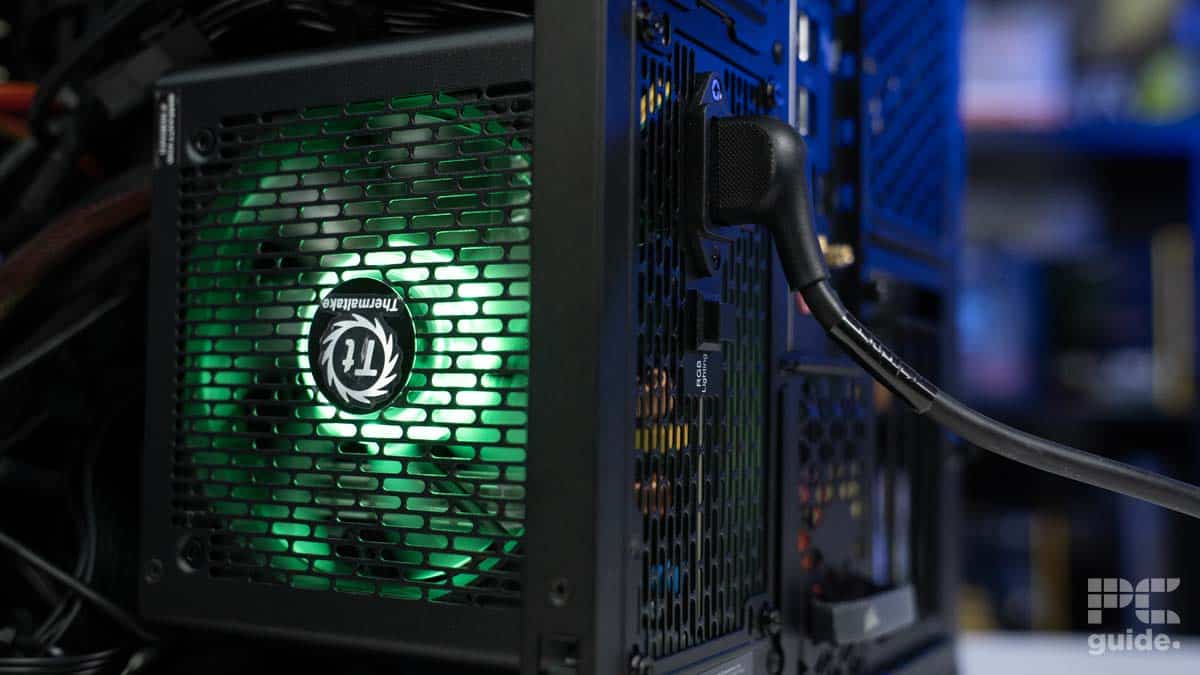Best PSU for RX 7600 in 2025 – Our top picks

Table of Contents
In this guide, we will be helping you find the best PSU for RX 7600. A PSU, is a critical component of any PC build, providing stable and efficient power to your system. We will focus on power supply units ranging from 500W to 850W, considering that these are the ideal range for a build featuring the RX 7600 GPU. Given its power draw of 165W, a PSU within this range will be more than sufficient to power the entire system and offer room for other high-performance components.
-
BEST PSU FOR RX 7600
Corsair SF850L
- Wattage: 850W
- Form Factor: SFX-L
- Rating: 80 Plus Gold, Cybenetics Platinum
- Design: Fully modular
-
BEST PSU FOR RX 7600 – PREMIUM
Seasonic Focus GX-850
- Wattage: 850W
- Form Factor: ATX
- Rating: 80+ Gold, Cybenetics Gold
- Design: Fully modular
-
BEST PSU FOR RX 7600 – 500W
Thermaltake Smart RGB 500W
- Wattage: 500W
- Form factor: ATX
- Rating: 80+ White, Cybenetics Bronze
- Design: Non-modular, RGB fan
-
BEST PSU FOR RX 7600 – 750W
Corsair CX750
- Wattage: 750W
- Form Factor: ATX
- Rating: 80 Plus Bronze, Cybenetics Silver
- Design: Non-modular
How we selected the best PSU for RX 7600
Our selection process for the best PSU for RX 7600 started with identifying the most reliable brands in the market. We then evaluated their offerings based on the power output, efficiency, form factor, modularity, and warranty.
Prime Day is finally here! Find all the biggest tech and PC deals below.
- Sapphire 11348-03-20G Pulse AMD Radeon™ RX 9070 XT Was $779 Now $739
- AMD Ryzen 7 7800X3D 8-Core, 16-Thread Desktop Processor Was $449 Now $341
- ASUS RTX™ 5060 OC Edition Graphics Card Was $379 Now $339
- LG 77-Inch Class OLED evo AI 4K C5 Series Smart TV Was $3,696 Now $2,796
- Intel® Core™ i7-14700K New Gaming Desktop Was $320.99 Now $274
- Lexar 2TB NM1090 w/HeatSink SSD PCIe Gen5x4 NVMe M.2 Was $281.97 Now $214.98
- Apple Watch Series 10 GPS + Cellular 42mm case Smartwatch Was $499.99 Now $379.99
- ASUS ROG Strix G16 (2025) 16" FHD, RTX 5060 gaming laptop Was $1,499.99 Now $1,274.99
- Apple iPad mini (A17 Pro): Apple Intelligence Was $499.99 Now $379.99
*Prices and savings subject to change. Click through to get the current prices.
Customer reviews and professional critiques were also invaluable in assessing real-world performance, reliability, and overall satisfaction. Furthermore, we took into account the compatibility with the RX 7600, ensuring the PSU would provide the GPU with stable and sufficient power.


- Wattage: 850W
- Form Factor: SFX-L
- Rating: 80 Plus Gold, Cybenetics Platinum
- Design: Fully modular
- Small form factor design allows it to fit comfortably in tight cases
- 850W is well above the RX 7600’s minimum requirement, ensuring efficient operation and headroom for future upgrades
- Fully-modular cables let you connect only what your components need, reducing clutter and improving airflow
- More expensive option for a PSU
- Users note potential issues with cables being short and poor quality
The Corsair SF850L is a perfect fit for the RX 7600. Unlike standard PSUs, the SF850L’s SFF form factor squeezes into the tight confines of SFF cases, making it ideal for mini-ITX builds. However, don’t be fooled by its size. The SF850L boasts a whopping 850 watts of power, which is well above the RX 7600’s needs. This extra power ensures cool operation and future-proofs your system for potential upgrades – adding value to your purchase. Plus, the SF850L utilizes fully-modular cables. In an SFF case with limited space, we call this a game-changer. You only connect the cables your components need, reducing clutter and improving airflow. Top it off with the trusted reliability of Corsair’s brand reputation, and the SF850L becomes a clear winner for powering an RX 7600 in a compact and powerful SFF PC.
The Corsair SF850L is a handy dandy little PSU. As a small form factor choice, it provides great power and performance with great efficiency.
PC Guide
What users say
Users online were impressed with the low noise levels, compact size, and strong performance of this power supply. Reviews highlight its quiet operation, perfect fit within cases, and ability to deliver the promised power output. Positive remarks extend to the unit’s aesthetics, ease of installation, and overall quality. One Amazon user stated “Great product no problems and well made. Easy to install and use. The shipping was fast and pricing was fair.”

- Wattage: 850W
- Form Factor: ATX
- Rating: 80+ Gold, Cybenetics Gold
- Design: Fully modular
- 10 year warranty for longevity
- Plenty of wattage for gaming and other activities
- Fully modular hybrid system
- More costly PSU option
- Noise levels can vary on a case by case basis
Pairing the RX 7600 GPU with the Seasonic Focus GX-850 is a smart move for a couple of key reasons. First, the 850W of power delivery far exceed the RX 7600’s needs. This extra room ensures the PSU runs efficiently and stays cool, even under load. More importantly, it provides ample power for future upgrades – which adds important value to this purchase. If you plan on adding a beefier graphics card or other demanding components later, the Focus GX-850 will almost certainly have the wattage to handle it without needing a PSU replacement.
A strong power supply that has improved over the years. Keeping up with the latest hardware while keeping the standard high.
PC Guide
Beyond just wattage, the Seasonic Focus GX-850 is known for its reliability. Seasonic is a trusted brand in the PSU market, and the Focus GX-850 is built to deliver stable, consistent power to your system. This translates to a smoother PC experience, especially during graphics-intensive tasks like gaming. While noise levels can vary on a case-by-case basis, the Focus GX-850 is generally considered a quiet option by PSU standards. This helped by its fully-modular system which provides a hybrid mode for silent running. Its 10 year warranty is also a huge a plus for most gamers looking to bring longevity to their system.
What users say
With 87% of reviews indicating a 5 star rating, the Seasonic Focus GX-850 is acclaimed online. Amazon users praise its performance, longevity, premium-feel, and ease of installation. In a short, but sweet review, one user noted “Nothing but quality. End of story.” Looks like this PSU couldn’t be recommended enough.
- Wattage: 500W
- Form factor: ATX
- Rating: 80+ White, Cybenetics Bronze
- Design: Non-modular, RGB fan
- Low cost option PSU for those on a tight budget
- 500W will still make a difference with the RX 7600
- No room for upgrading
- Low wattage will lead to inefficient performance and possible overheating
Looking for a low cost caption that just makes it into the minimal requirements? Well, the Thermaltake Smart RGB 500W might catch your eye. It will perform reasonably well here and keep costs low, but there are some drawbacks when going for low wattage PSUs. While the 500W Smart RGB might power the card, it wouldn’t leave much room for overclocking or future upgrades. Running a PSU close to maximum capacity can lead to inefficiency, overheating, and even system instability.
A strong choice if you only need a 500W PSU on a low-powered system.
PC Guide
Thermaltake is a well-known brand, but the Smart RGB line is a budget series and may not offer the same reliability as higher-end PSUs. This could raise concerns about the unit’s longevity and stability, especially when powering a mid-range graphics card like the RX 7600. So, while this card will do the job for those who really want to keep money spending to a minnium, it is not recommended for those who want upgrades or powerful settings.
What users say
While Amazon users praise the system power device’s performance, value, and attractive RGB lighting, reviews are split on noise levels, build quality, cable management options, and the adjustability of the RGB brightness. Many find it delivers strong power output and is a good purchase for the price, but some have concerns about potential drawbacks like noise and aesthetics. One user noted it has “Never died on me and i had it for years, wasn't expensive at the time of purchase either.”

- Wattage: 750W
- Form Factor: ATX
- Rating: 80 Plus Bronze, Cybenetics Silver
- Design: Non-modular
- Affordable PSU for PC build
- Exceeds the minimal system requirements for RX 7600
- Allows room for future upgrades
- Short cables
- More powerful options available for RX 7600
The Corsair CX750 is another solid option for powering a PC built around the AMD Radeon RX 7600. With 750W of power, it comfortably exceeds the RX 7600’s minimum requirement, providing room for future upgrades. Users praise the CX750 for its quiet operation and reliability, ensuring smooth performance without distracting noise, while reviewing this product ourselves we found this also to be the case. While the short cables can be a problem for some, these are minor inconveniences for a budget-minded build. Overall, the Corsair CX750 offers a good balance of affordability, power, and reliability, making it a suitable choice for an RX 7600 system.
If you're after a more budget PSU, the Corsair CX750 provides a good choice, dropping down from its initial cost makes it a lot more competitive choice.
PC Guide
What users say
Users on Amazon consider the Corsair CX750 a good value for a budget-friendly power supply. It is praised for its quiet operation and reliability, with some users even reporting several years of trouble-free use. However, some reviewers mention minor drawbacks like potentially short cables.
Considerations for the best PSU for RX 7600
When choosing the best PSU for RX 7600, several factors come into play. First and foremost is the power output, which should align with your system’s overall power consumption, keeping in mind that the RX 7600 has a power draw of 165W. PSUs between 500W to 850W offer enough power for most systems and provide some headroom for future upgrades.
Second, the efficiency of the PSU is essential. It is often measured using the 80 Plus rating system, with categories like Bronze, Silver, Gold, Platinum, and Titanium, each indicating higher efficiency levels.
Finally, the reliability and longevity of the PSU matter. Well-respected brands tend to produce higher quality and more durable power supplies. Also, a good warranty can give you peace of mind.
How many watts does an RX 7600 use?
The RX 7600 has a power draw of approximately 165 Watts under maximum load. As this is a very power-efficient GPU, you can handle it very well with a PSU between 500W and 850W if you are thinking of overloading your rig.
Can a 450W PSU handle an RX 7600?
A 450W PSU might handle an RX 7600 under minimal load, but it’s recommended to have at least a 500W PSU for optimal performance and to ensure stability under full load, especially when other components are taken into account.