Best Sega Dreamcast Emulator for PC
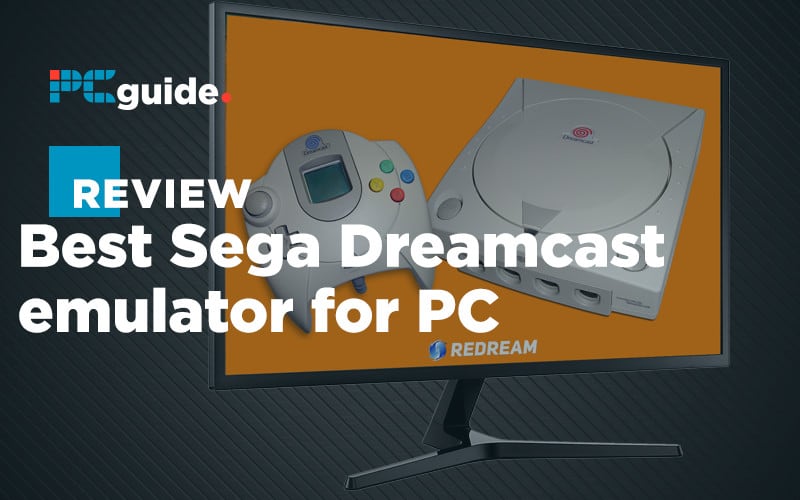
Table of Contents
Retro-style gaming is certainly in vogue right now. Nestled nicely alongside all the big AAA blockbuster titles, you will always find pixelated, arcade games like those many of us will remember as kids.
Shoot ‘em-ups (or Shmups), platforms, RPGs and so on can be found in abundance. A quick look at Steam's store will provide you more games than you would ever have time to play.
Prime Day is finally here! Find all the biggest tech and PC deals below.
- Sapphire 11348-03-20G Pulse AMD Radeon™ RX 9070 XT Was $779 Now $739
- AMD Ryzen 7 7800X3D 8-Core, 16-Thread Desktop Processor Was $449 Now $341
- ASUS RTX™ 5060 OC Edition Graphics Card Was $379 Now $339
- LG 77-Inch Class OLED evo AI 4K C5 Series Smart TV Was $3,696 Now $2,796
- Intel® Core™ i7-14700K New Gaming Desktop Was $320.99 Now $274
- Lexar 2TB NM1090 w/HeatSink SSD PCIe Gen5x4 NVMe M.2 Was $281.97 Now $214.98
- Apple Watch Series 10 GPS + Cellular 42mm case Smartwatch Was $499.99 Now $379.99
- ASUS ROG Strix G16 (2025) 16" FHD, RTX 5060 gaming laptop Was $1,499.99 Now $1,274.99
- Apple iPad mini (A17 Pro): Apple Intelligence Was $499.99 Now $379.99
*Prices and savings subject to change. Click through to get the current prices.
These games all came from an ancestor somewhere though, and today we are going to have a look at some of the fabulous games on Sega's final console – the Dreamcast – and find out how to play these old classics on our PC.
To that end, not just play them, but play them with modern controllers in resolutions up to 4K. If you had a Sega Dreamcast back in the day, this might just blow your mind.
History lesson
The Sega Dreamcast first emerged in September 1998 in Japan. I remember playing it for the first time at the Tokyo Game Show that year. It's US and European releases wouldn't arrive for a further 12 months, leaving Sega fans the only option of importing one if they wanted to play the latest tech.
The Sega Saturn, at the time, certainly not now, had been regarded as a bit of a lame duck. Its expensive components ensuring a high-price that Sega struggled to justify. The Dreamcast was to be different. Cozying up to Microsoft to create an operating system along the lines of Windows CE edition looked like being a bold move that ultimately, had it gone through might well have meant Sega would have had a much more active role in the later Microsoft Xbox.
A last-minute switcheroo from Sega management though, saw them more or less ditch Microsoft and go with a system where the OS was self-contained on the game discs.
A variety of other fabled management choices, coupled with the fact that after the Sega-CD and the Saturn, people were just a bit fed up with what Sega was doing, ultimately did for the console. The smart kid on the block was the PlayStation, and two years later, the PS2. The Dreamcast almost didn't have a chance.
Stories that EA Sports said they would only release their games on the Dreamcast if they were the only sports games that got released were rife. Sega refused this exclusivity, and Sega Sports came along, which had IPs that were nowhere near as popular as Electronic Arts. In short, the writing was on the wall long before the PS2 came along.
Why should I care?

Well, besides being a nice slice of history being Sega's last console, some of the Dreamcast games were groundbreaking and are still great to play today. Crazy Taxi led the way in arcade conversions – in fact, the Sega Naomi arcade hardware that ran a lot of the classics of the time was based closely on the architecture of the Dreamcast. This enabled the console to get ports of games such as Crazy Taxi and House of the Dead, as well as Capcom vs SNK, Ikaruga and GigaWing (my favorite shooter ever btw). All were ported over and ported over well (we don't talk about GigaWing 2 in these parts. Travesty).
So how do I play them?

Emulation of course. Now there remains that grey area around obtaining games from the internet, but you can still pick up many Dreamcast games for reasonable prices from the likes of eBay today. Some of the rarer titles go for stupid amounts of $, but you can get many of the major ones cheaply. Once you own the game, you should feel better about the whole rom situation, although Sega is hardly getting any money from you buying Cray Taxi on eBay. A grey area as we said.
Dreamcast emulation has been around for quite some time for the PC, and there are several stable options available that will cover off playing most of the library.
Lately though, one has shot to the forefront, and that's what we will be looking at today.
Redream.io is the brainchild of New Yorker Anthony Pesch, who has worked tirelessly for several years to not only bring the Dreamcast games to life but enhance them almost beyond all recognition.
Redream has come under a little fire from some quarters of the retro scene in that it eschews the usual “free” model. There is a perfectly good free version to download, but if you want to unlock all the good stuff like resolution boosts and the like, you will have to hand over $5 to buy a premium license. Yes. $5. The price of a coffee. Start saving now.
We are mainly looking at the premium version here because it is the enhancing of old games that we are interested in, but a lot of this still applies to the free offering.
I have an original Dreamcast and a large number of titles for it, so why should I want to use emulation? Well, besides preserving my drive's lasers, and safeguarding my game discs, being able to crank up the rez on something like Cannon Spike or GigaWing is simply divine.
Also, the way the program handles your games library, as you can see in the screenshot with box art and info, adds a lot to the collection. At the moment, the main games that it can't actually run are the limited few that did indeed use Windows CE. There's a full compatibility list here though, so you can see if you should expect any problems.
Get the latest version
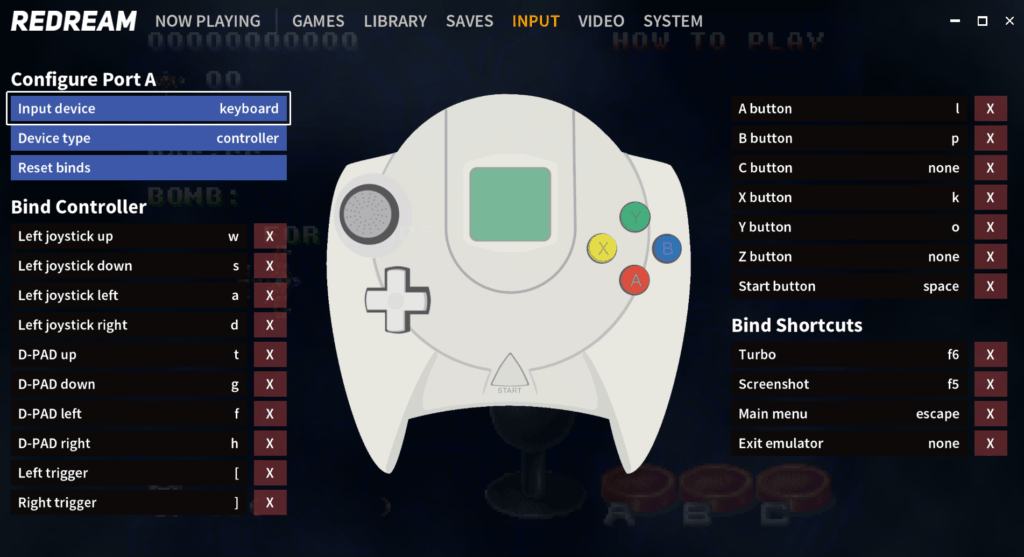
At the time of review, the last stable version of Redream.io is 1.5, but development releases are being constantly let loose in the wild. Again at the time of writing, there were new builds released 12 hours, 11 hours and 9 hours ago. As you can see, development is most definitely ongoing.
Controlling your games is as simple as hooking up a controller and defining the buttons in the options.
For that realistic feel though, a new wireless improvement on the original Dreamcast pad is in development as we reported on earlier in the month.
I have used many, many emulators over the years and, for me, Redream is the simplest and most polished out there. Yes, you can use things such as Retroarch, but Redream.io just works.
It even has it's own bios, which, while not as realistic as the original (although you can add in a bios from any region) means you can just download the program, open it, show it where your game files are and play. That is the extent of the messing about.
Becoming a premium member allows you to access the scaling options, which means you can play the games in up to 4k. A more recent development has been the arrival of widescreen patches for some of the more popular games to take advantage of the extra screen real estate we now have rather than the 4:3 the games were originally designed for.
Save states have also recently been introduced into the development builds, meaning you can save a game at the exact point you were at and return to that point whenever.
The Dreamcast's Virtual Memory Units (VMUs) were already working just fine (and could even be displayed on-screen during gameplay), but Save States opens up a whole new level of user convenience as you can now save when you want, rather than when the game intended.

Our Verdict
If you have even the slightest interest in retro consoles, especially the Dreamcast and like the idea of revisiting the year 2000 on your PC then you don't need to look any further.
There are versions available for Android and Mac as well as Windows, so all bases are covered. There is also a Discord that you can join when you become a Premium user, and there you will be able to keep up to date with development a lot easier as the changelogs for the Dev builds tend to be hidden away on GitHub.
Redream.io is a remarkable piece of software that does the job it sets out to do so well it makes other emulators such as DEmul irrelevant as far as Dreamcast goes.
I urge you to try it as an easy way down the rabbit hole of classic emulation.

