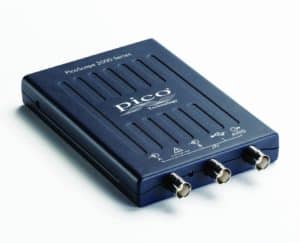Best USB Oscilloscope for makers and hobbyists

Table of Contents
So you have a need for a USB Oscilloscope? Maybe you are a Maker or enjoy tinkering with old electronics and would like your shiny PC to be able to help you out. One thing is for sure, while certainly a niche product, hooking up an Oscilloscope to your computer is both interesting and educational and can be a great thing to study with children who have an interest in how electronics work.
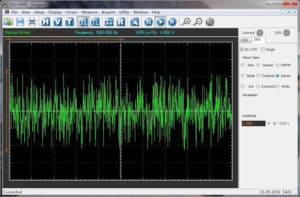
For example, I tinker about repairing a lot of old computers and consoles, and the oscilloscope is vital for me in the diagnosis of things such as faulty chips. With the aid of a schematic drawing, you can quickly give yourself an idea of what pins on what chip should be showing on the screen.
Without getting too complicated, there are plenty of great videos on YouTube that will explain things in greater detail, you might know that a chip that is supposed to output video on a Genesis console should be providing an outgoing signal at 5v, but when probed with your oscilloscope you can see that the output is showing as only 2v.
This little bit of detective work suggests that there is a problem with the output. From there, you would need to delve further to see if the chip was getting the correct signal in the first place, but all of this work is nigh on impossible without these handy tools.
Of late, manufacturers have been developing USB oscilloscopes that are cheaper as they dispense with the need to have a screen and lots of control dials. All this can now be done in software using the screen of your Desktop, laptop, or iPad.
The latter of the two provide a level of portability that we haven’t had before. We are even now starting to see wireless models that do away with the USB connection for even more flexibility.
Besides all the techie stuff, you can also amuse yourself by using them in creative ways. Here are some probes hooked up to a Commodore 64 SID chip and display the audio signal alongside the chiptune.
Products at a Glance
How we picked
We have gone for USB oscilloscopes here, not any wifi models, and not any of the ultra-cheap, mostly useless things you can find on eBay for about $30. These all come from respected manufacturers and are popular models in the various communities.
How we tested
We probed several chips in an old Sega Dreamcast console, looking for any differences in outputs. We also looked at the different software packages to test ease of installation and use once installed.
If this guide isn’t quite what you’re looking for, we’ve got plenty more to explore. For example, this one on the best graphics card for your buck.
Product Reviews
- Affordable
- Ideal for the majority of home electronics projects
- Hobbyist level
- Limited bandwidth
I’ll be honest right from that start here, this model of Hantek is the one I regularly use in my own setting, and it has been extremely useful from day one.
Its anodized metal casing is completed by two rubberized plastic ends, which allow the metal to stand off your desk and provide some protection. You can pull them off to make the unit smaller, but there’s not really any point as it is only a slimline box to begin with.
At one end you have the BNC connectors to attach your included probes, which also come with some extra bits that can transform then from their regular needle points to clips and hooks – useful for attaching to the legs of chips on a PCB board.
There is also a couple of connectors, one for attaching your ground clip to and a second, which comes in useful for testing at set up, that outputs a 1KHz square wave signal at two volts. This means you can test and demo the unit by directly attaching the probes back onto the unit, and you should instantly see the generated signal on your PCs screen.
Once you have the unit up and running, it’s plain sailing, although actually getting it up and running is more annoying than it perhaps needs to be, To download the latest software involves some negotiation of the manufacturer’s website, in Chinese which isn’t ideal.
Fortunately, as ever, the internet has come to the rescue, and a quick google will reveal some nice non-official firmware and software that will open up more options.
If you are a keen hobbyist like myself, then it’s unlikely that you will need anything more “professional” out of a USB scope. If you did, you would likely be looking at an all in one unit anyway, rather than a USB model.
It needs a bit of tinkering to get the best results from it, but if you are in the market for this sort of thing in the first place, then a bit of tinkering is what brought you here anyway.
- Good build quality
- Good software
- Hobbyist level
- Only 10Mhz bandwidth
Picoscope is very much the company vying with Hantek for the lead in the USB scope market. Their products tend to be priced a little higher and generally come across as a step up from Hantek’s offerings, but that said, we aren’t looking at professional equipment here, so a nicer, the brushed metal blue case doesn’t really affect things.
Picoscopes are however a great alternative if you are dipping your toe in the market. They aren’t always easy to get in the USA, certainly seemingly more so during the pandemic, but you can always get Amazon to ship you one from the UK.
Be careful as certain models inexplicably do not come with the probes, which will knock about $20 off the price, but if you don’t have probes already, well.
Not all probes are equal however, and you might have a set more suited to your use, so that is a good opportunity to bring the price down in line with the Hantek model above.
Like the Hantek, it has its own built-in waveform generator for testing purposes, and this one features just 10Mhz of bandwidth, making it even more restrictive than Hanteks, but again, for general hobbyist work, it will be just fine.
- Nice shell
- Good software
- 25 Mhz bandwidth
- Again for the hobbyist
Taking on the Hantek’s and Picoscopes of the world is Owon, another Chinese manufacturer of oscilloscope equipment, and once again, there isn’t much markedly different from the other two on show here.
One benefit of the Owon is the slightly increased bandwidth of 25Mhz and an ultra-thin case that makes it a sort of a hybrid of the two we have already reviewed as it features plastic end caps like the Hantek.
As with the other two, it comes with its own handy wave generator for testing and a nice software package that gives it similar functionality to the hacked Hantek.
Things to consider
USB or digital screen?
This is going to be a big factor in your decision. Digital scopes with their own screens look cool. They also take away the need to connect it to the PC but also lose that portability.
USB oscilloscopes are also cheaper, so if you are just dipping your toes into the hobby and not really sure if you will use one much to justify the extra cost, then we would say definitely go with a USB model.
What can I use my oscilloscope to measure?
Well, as we have said, you can use them in electronics projects to demonstrate differing waves or to troubleshoot problematic PCB problems. Without one you are just playing around in the dark trying to find faults, whereas with one of these, and a little bit of knowledge, you will be repairing your own electronics and circuits in next to no time.
Our Verdict
I’m plumping for what I know best here, and that’s the Hantek. In truth, all three units on show here will do pretty similar jobs and perform equally well in the hobbyist arena. Your end purchase may well come down to what’s available at the time and at what price but know that they are all decent.
If you get the Hantek hunt around for the hacked software. It’’s easy to install and will open up a few new windows for you. You get a good selection of extra bits with it and the waveform generator and ground clip are useful too.