Cat 5e Vs. Cat 6 – What Are The Differences?
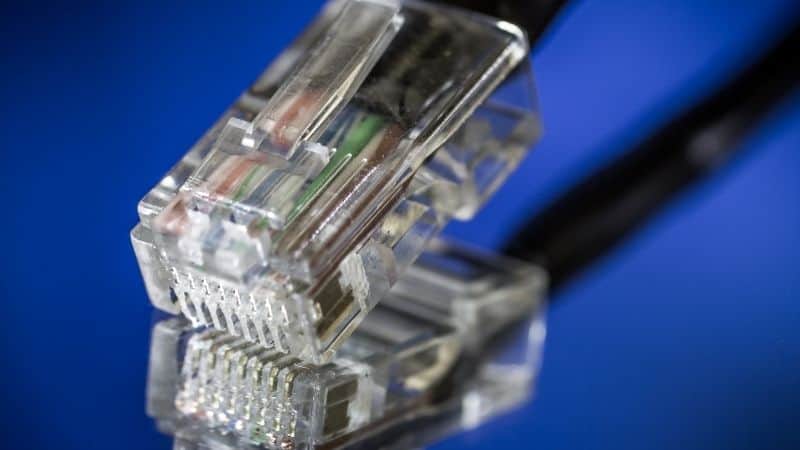
Table of Contents
When choosing a suitable Ethernet cable it is essential to know the differences in specifications in order to set up a reliable network. Two popular options are either Cat 5e or Cat 6 cables. Both cables are used to connect devices such as routers, printers, and larger networks, but differ in performance.
So, let’s explore the key differences between these cables to help you make an informed decision.
Speed & Bandwidth
Cat 5e cables support speeds of up to 1000 Mbps, while Cat 6 cables can handle up to 10 Gbps. Therefore, with Cat 6 you’ll experience faster data transfer and better network performance across your devices, especially for demanding applications like HD video streaming and online gaming. However, it’s unlikely that you’ll generally exceed speeds of over 500 Mbps. Therefore one of the bigger and more pressing differences between the two cables is in their respective Bandwidths.
Cat6 cables are designed with operating frequencies up to 250 MHz, while Cat5e is only optimized for frequencies up to 100 MHz. This means that Cat6 cables can process more data simultaneously when compared to Cat5e.
Cable Construction
Cat 5e cables consist of four twisted pairs of copper wires, offering good performance for most home and small office networks. On the other hand, Cat 6 cables (derived from Category 6 cables) have a tighter twist and additional insulation, reducing crosstalk, and improving signal quality as well as return loss. This construction makes Cat 6 cables more suitable for larger networks or environments with high interference levels.
Distance & Interference
Cat 5e cables can transmit data reliably up to 100 meters (328 feet), making them suitable for most residential and small business installations. Cat 6 cables, with their enhanced construction, can maintain signal integrity for up to 55 meters (180 feet) in a typical environment. However, the maximum recommended distance decreases to ensure optimal performance in a noisier environment.
Future-Proofing
If you’re planning for the long term, Cat 6 cables offer better future-proofing. Their higher bandwidth capabilities and improved shielding make them more capable of handling future network requirements. Upgrading to Cat 6 can save you from replacing cables as technology advances.
Cost Considerations
Cat 5e cables are generally more affordable than and easier to find than Cat 6 cables. Therefore, if you have basic home networking needs and don’t require the higher speeds and performance of Cat 6, Cat 5e may be a cost-effective choice. However, if you anticipate higher bandwidth demands or want to invest in an upgrade to a more robust network infrastructure, the extra cost of Cat 6 may be worth it in the long run.
FAQs
Can I Use Cat 5e Cables Instead Of Cat 6 For My Home Network?
Yes, Cat 5e cables are totally suitable for your home network if you don’t require the higher speeds and performance offered by Cat 6. Cat 5e cables are more affordable and provide reliable transmission for most residential networking needs.
Conclusion:
Cat 5e and Cat 6 cables differ in speed, construction, distance, future-proofing, and cost. Cat 6 cables provide faster speeds, better performance, and improved shielding, making them ideal for larger networks or environments with more interference.
On the other hand, Cat 5e cables are more affordable and suitable for most residential and small business networks. Consider your specific needs and budget to determine which cable best fits your networking requirements.


