How to fix Black Myth: Wukong Out of Video Memory error on PC

Table of Contents
Black Myth: Wukong might be one of the biggest games of the year, but it has its fair share of problems. In addition to crashing problems, players on PC are also encountering the “Out of Video Memory” error. This occurs after the game compiles the shaders and is ready to start.
Fortunately, there are a few methods that can resolve the problem. To help you out, we’ll walk you through all of them in this guide. However, before diving into the more advanced solutions, try restarting your game first. In many cases, a simple restart can fix the issue.
Prime Day is finally here! Find all the biggest tech and PC deals below.
- Sapphire 11348-03-20G Pulse AMD Radeon™ RX 9070 XT Was $779 Now $739
- AMD Ryzen 7 7800X3D 8-Core, 16-Thread Desktop Processor Was $449 Now $341
- ASUS RTX™ 5060 OC Edition Graphics Card Was $379 Now $339
- LG 77-Inch Class OLED evo AI 4K C5 Series Smart TV Was $3,696 Now $2,796
- Intel® Core™ i7-14700K New Gaming Desktop Was $320.99 Now $274
- Lexar 2TB NM1090 w/HeatSink SSD PCIe Gen5x4 NVMe M.2 Was $281.97 Now $214.98
- Apple Watch Series 10 GPS + Cellular 42mm case Smartwatch Was $499.99 Now $379.99
- ASUS ROG Strix G16 (2025) 16" FHD, RTX 5060 gaming laptop Was $1,499.99 Now $1,274.99
- Apple iPad mini (A17 Pro): Apple Intelligence Was $499.99 Now $379.99
*Prices and savings subject to change. Click through to get the current prices.
What causes the Out of Video Memory error in Black Myth: Wukong?
There are multiple reasons that could cause the error to appear, and you can find some of them below.
- Game is unable to access the VRAM.
- Temporary bug or glitch.
- Overclocking.

How to fix the the Out of Video Memory error in Black Myth: Wukong
If the problem is not going away on its own, then you can try following the methods mentioned below to quickly fix the issue.
Remove the GPU and install it again
If the error is caused by the game being unable to access the GPU’s VRAM, you may need to remove the graphics card from the motherboard and reinstall it. To do this, follow these steps:
- Remove the side panel of your PC’s case.
- Unscrew the GPU and disconnect the PCI cable.
- Press the clip and carefully remove the GPU from the motherboard.
- Now, install it again on the motherboard, screw it in, and connect the cable.
Once done, try playing Black Myth: Wukong again to see if the problem is fixed. We also recommend updating the drivers of your GPU, which can be done using the AMD Radeon Software or Nvidia GeForce Experience app, depending on your card.
Power cycle your PC
Power cycling is different from a regular restart and it is a great way to get rid of bugs or glitches that may be causing the error to appear.
- Turn off your PC.
- Remove the power cable from the outlet and your PC.
- Wait for around five minutes and plug everything back in.
- Turn on your PC and check if the error is gone.
Turn off overclocking
We understand that overclocking your CPU or GPU can improve the performance of your system. However, in some cases, it can also end up causing different issues, including the Out of Video Memory error in Black Myth: Wukong. So, to fix the issue, simply turn off overclocking and bring the CPU or GPU back to their original state.
Repair the game files using Steam
If there’s something wrong with the game’s files, you will encounter different issues in the game. Thankfully, Steam has a simple feature that lets you repair and replace the broken files quickly.
- Go to your Steam’s library and find Black Myth: Wukong.
- Access the Properties and click on ‘Installed Files.’
- From the right side, select ‘Verify integrity of game files.’
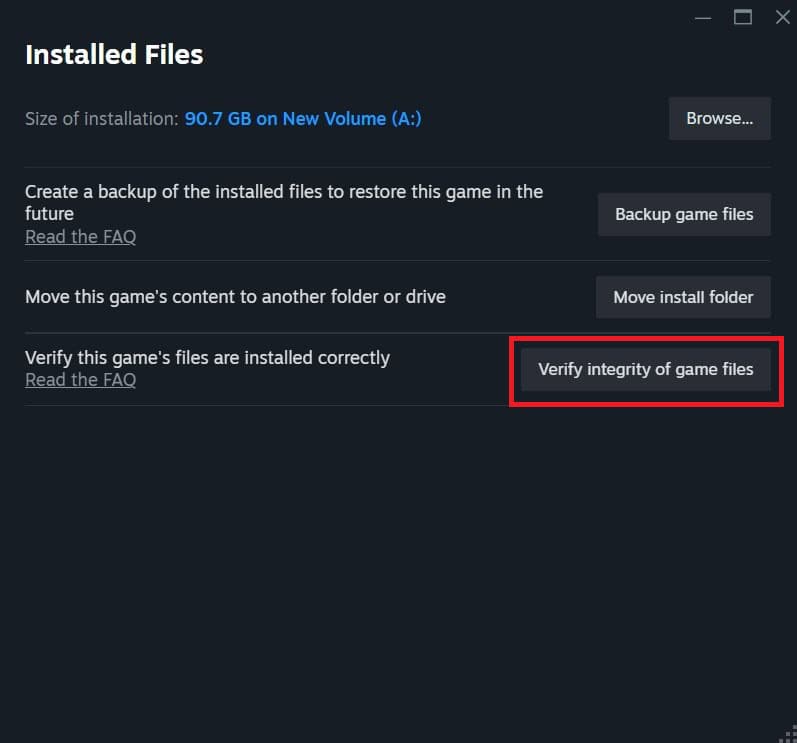
Reinstall the game
Finally, if nothing works, then your last hope is to reinstall the game. We understand that the game has a file size of around 100 GB and downloading it again can be a hectic task, but this is your only option if you want to fix the issue.
Conclusion
The Out of Video Memory error in Black Myth: Wukong can happen to anyone, even if you have one of the latest GPUs in your system. However, if you follow the methods mentioned in our guide properly, you’ll be able to get rid of it in no time.

